light HUMMER H2 2005 User Guide
[x] Cancel search | Manufacturer: HUMMER, Model Year: 2005, Model line: H2, Model: HUMMER H2 2005Pages: 468, PDF Size: 3.21 MB
Page 73 of 468

To turn off the right front passenger’s airbag, insert your
ignition key into the switch, push in, and move the
switch to the off position.
The airbag off light will come on to let you know that the
right front passenger’s airbag is off. The airbag off
light will stay on to remind you that the airbag is off. The
right front passenger’s airbag will remain off until you
turn it back on again.
{CAUTION:
If the airbag readiness light ever comes on
when you have turned off the airbag, it means
that something may be wrong with the airbag
system. The right front passenger’s airbag
could in�ate even though the switch is off. If
this ever happens, do not let anyone whom the
national government has identi�ed as a member
of a passenger airbag risk group sit in the right
front passenger’s position (for example, do not
secure a rear-facing child restraint in the right
front passenger’s seat) until you have your
vehicle serviced. United States
Canada
1-67
Page 75 of 468

Adding Equipment to Your
Airbag-Equipped Vehicle
Q:Is there anything I might add to the front of the
vehicle that could keep the airbags from
working properly?
A:Yes. If you add things that change your vehicle’s
frame, bumper system, front end sheet metal or
height, they may keep the airbag system from
working properly. Also, the airbag system may not
work properly if you relocate any of the airbag
sensors. If you have any questions about this, you
should contact Customer Assistance before you
modify your vehicle. The phone numbers and
addresses for Customer Assistance are in Step Two
of theCustomer Satisfaction Procedure on page 7-2.
Restraint System Check
Checking Your Restraint Systems
Now and then, make sure the safety belt reminder light
and all your belts, buckles, latch plates, retractors
and anchorages are working properly. Look for any other
loose or damaged safety belt system parts. If you see
anything that might keep a safety belt system from doing
its job, have it repaired.
Torn or frayed safety belts may not protect you in a
crash. They can rip apart under impact forces. If a belt
is torn or frayed, get a new one right away.
Also look for any opened or broken airbag covers, and
have them repaired or replaced. (The airbag system
does not need regular maintenance.)
1-69
Page 90 of 468

Midgate (SUT)
{CAUTION:
It can be dangerous to drive with the cargo
area covered and the tailgate and the midgate
open because carbon monoxide (CO) gas can
come into your vehicle. You can not see or
smell CO. It can cause unconsciousness and
even death. If you must drive with the cargo
covers on and the tailgate and midgate open
or if electrical wiring or other cable
connections must pass through the seal
between the body and the midgate:
Make sure all windows are shut.
Turn the fan on your heating or cooling
system to its highest speed on the setting
that brings in outside air. This will force
outside air into your vehicle. SeeDual
Automatic Climate Control System on
page 3-19.
If you have air outlets on or under the
instrument panel, open them all the way.
SeeEngine Exhaust on page 2-39.The midgate allows you to extend the length of your
vehicle’s cargo area into the cab.
Lowering the Midgate
The midgate window must be completely lowered for
the midgate to be lowered. See ”Midgate Window” under
Power Windows on page 2-19.
Both the midgate and the midgate window can be
lowered while the ignition is in either RUN or
ACCESSORY, or while in Retained Accessory Power
(RAP) mode. SeeRetained Accessory Power (RAP) on
page 2-26for more information.
To lower the midgate, do the following:
1. Fold the rear seats forward. See60/40 Split Bench
Seat on page 1-7. The front seats may have to be
moved forward slightly.
2.
K: Press the bottom part of this switch to
lower the midgate window. SeeInstrument
Panel Overview on page 3-4for the location of this
switch. The window can also be operated using
the global express-down button. See “Global Glass
Feature” underPower Windows on page 2-19.
2-14
Page 91 of 468

3. Press either one of the two power midgate latch
release buttons. The midgate will move slightly
forward from its closed position. The latch release
buttons operate while the ignition is in RUN,
ACCESSORY, in RAP mode, or up to ten minutes
after removing the key. If necessary, press the
global express-down button to reactivate the release
buttons for an additional ten minutes.4. Pull the midgate inward and down to its fully
lowered position.
5. Flip the auxiliary panel on the top of the midgate
into position to bridge the gap created by the
hinges in the midgate. There are two �nger holds
on the panel.
Raising the Midgate
To raise the midgate, do the following:
1. Fold the auxiliary panel back into the exterior of the
midgate. The panel should snap loudly back into
position which means it is secure.
2. Reverse the steps for lowering the midgate listed
previously. The midgate must be fully latched on
both sides before the window can be raised.
3. Press the top part of the midgate window switch to
express-up the window. To stop the window, press
the switch a second time.
2-15
Page 95 of 468

Power Windows
A power window switch is located on the armrest of
each side door. The switches operate while the ignition
is in RUN or ACCESSORY or while Retained
Accessory Power (RAP) is active. SeeRetained
Accessory Power (RAP) on page 2-26.
The driver’s door also has a switch for each of the
passenger’s windows.
Press the front of the switch to the �rst position to lower
the window to the desired level. Pull up the front of
the switch to raise the window.
Express-Down Windows
The driver’s and front passenger’s window switches
have an express-down feature which allows the window
to be lowered fully without continuously pressing the
switch. Press the front of the window switch down all the
way and release. Express-down can be interrupted at
any time by pulling up the front of the switch.
Window Lockout
o: Press the lockout button to prevent passengers
from operating their windows. The lockout button
is located near the power window switches on the
driver’s door. A light in the lockout button will come on
to show that lockout has been activated. Press the
lockout button again to return to normal operation.
2-19
Page 97 of 468
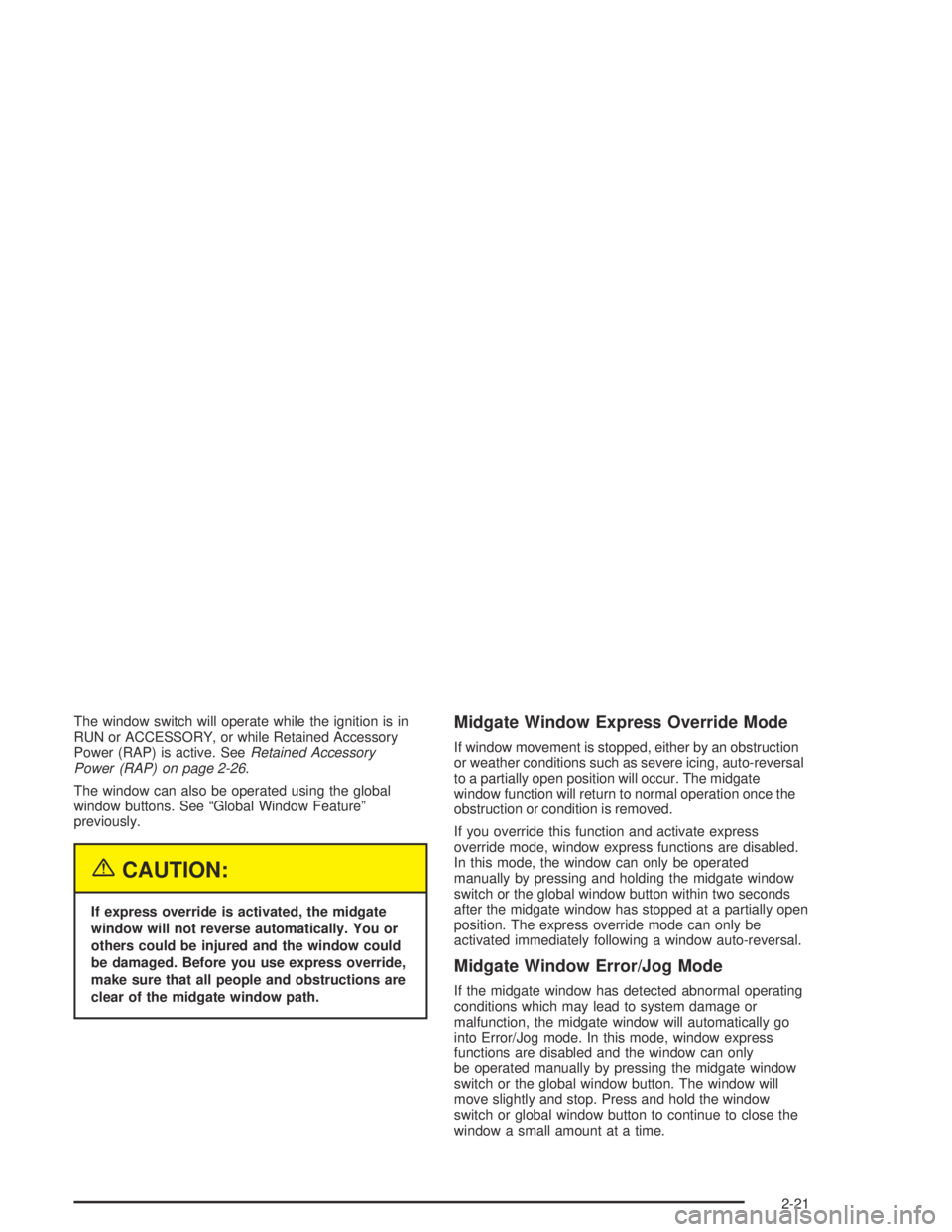
The window switch will operate while the ignition is in
RUN or ACCESSORY, or while Retained Accessory
Power (RAP) is active. SeeRetained Accessory
Power (RAP) on page 2-26.
The window can also be operated using the global
window buttons. See “Global Window Feature”
previously.
{CAUTION:
If express override is activated, the midgate
window will not reverse automatically. You or
others could be injured and the window could
be damaged. Before you use express override,
make sure that all people and obstructions are
clear of the midgate window path.
Midgate Window Express Override Mode
If window movement is stopped, either by an obstruction
or weather conditions such as severe icing, auto-reversal
to a partially open position will occur. The midgate
window function will return to normal operation once the
obstruction or condition is removed.
If you override this function and activate express
override mode, window express functions are disabled.
In this mode, the window can only be operated
manually by pressing and holding the midgate window
switch or the global window button within two seconds
after the midgate window has stopped at a partially open
position. The express override mode can only be
activated immediately following a window auto-reversal.
Midgate Window Error/Jog Mode
If the midgate window has detected abnormal operating
conditions which may lead to system damage or
malfunction, the midgate window will automatically go
into Error/Jog mode. In this mode, window express
functions are disabled and the window can only
be operated manually by pressing the midgate window
switch or the global window button. The window will
move slightly and stop. Press and hold the window
switch or global window button to continue to close the
window a small amount at a time.
2-21
Page 98 of 468

To Exit Error/Jog Mode
1. Ensure normal midgate window operating conditions
have been resumed.
2. Press and hold the midgate window down switch
approximately one second to engage window
express-down.
3. Release the window down switch and allow the
window to fully open.
Do not activate any window function switches once
glass movement has been initiated.
4. Press the midgate glass up switch and visually
con�rm that the express-up has been accomplished.
Sun Visors
To block out glare, you can swing down the visors. You
can also swing them out to help block glare at the
front and side windows.
Illuminated Visor Vanity Mirrors
Pull the sunvisor down and lift the mirror cover to turn
on the lamps.
Theft-Deterrent Systems
Vehicle theft is big business, especially in some cities.
Although your vehicle has a number of theft-deterrent
features, we know that nothing we put on it can make it
impossible to steal.
Content Theft-Deterrent
Your vehicle is equipped with a content theft-deterrent
alarm system.
With this system, the
security light in the
instrument panel cluster will
�ash as you open the door
if your ignition is off.
2-22
Page 99 of 468
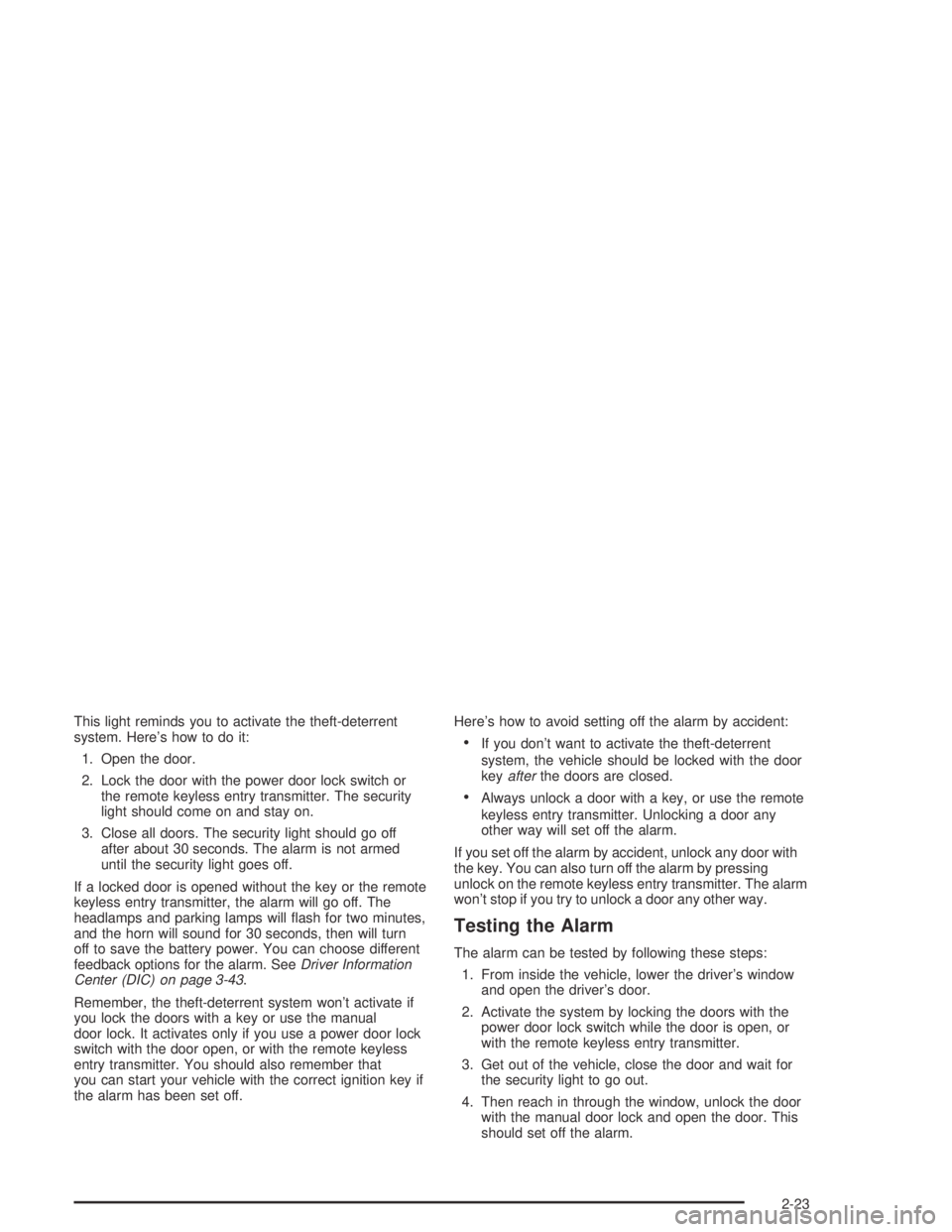
This light reminds you to activate the theft-deterrent
system. Here’s how to do it:
1. Open the door.
2. Lock the door with the power door lock switch or
the remote keyless entry transmitter. The security
light should come on and stay on.
3. Close all doors. The security light should go off
after about 30 seconds. The alarm is not armed
until the security light goes off.
If a locked door is opened without the key or the remote
keyless entry transmitter, the alarm will go off. The
headlamps and parking lamps will �ash for two minutes,
and the horn will sound for 30 seconds, then will turn
off to save the battery power. You can choose different
feedback options for the alarm. SeeDriver Information
Center (DIC) on page 3-43.
Remember, the theft-deterrent system won’t activate if
you lock the doors with a key or use the manual
door lock. It activates only if you use a power door lock
switch with the door open, or with the remote keyless
entry transmitter. You should also remember that
you can start your vehicle with the correct ignition key if
the alarm has been set off.Here’s how to avoid setting off the alarm by accident:
If you don’t want to activate the theft-deterrent
system, the vehicle should be locked with the door
keyafterthe doors are closed.
Always unlock a door with a key, or use the remote
keyless entry transmitter. Unlocking a door any
other way will set off the alarm.
If you set off the alarm by accident, unlock any door with
the key. You can also turn off the alarm by pressing
unlock on the remote keyless entry transmitter. The alarm
won’t stop if you try to unlock a door any other way.
Testing the Alarm
The alarm can be tested by following these steps:
1. From inside the vehicle, lower the driver’s window
and open the driver’s door.
2. Activate the system by locking the doors with the
power door lock switch while the door is open, or
with the remote keyless entry transmitter.
3. Get out of the vehicle, close the door and wait for
the security light to go out.
4. Then reach in through the window, unlock the door
with the manual door lock and open the door. This
should set off the alarm.
2-23
Page 100 of 468
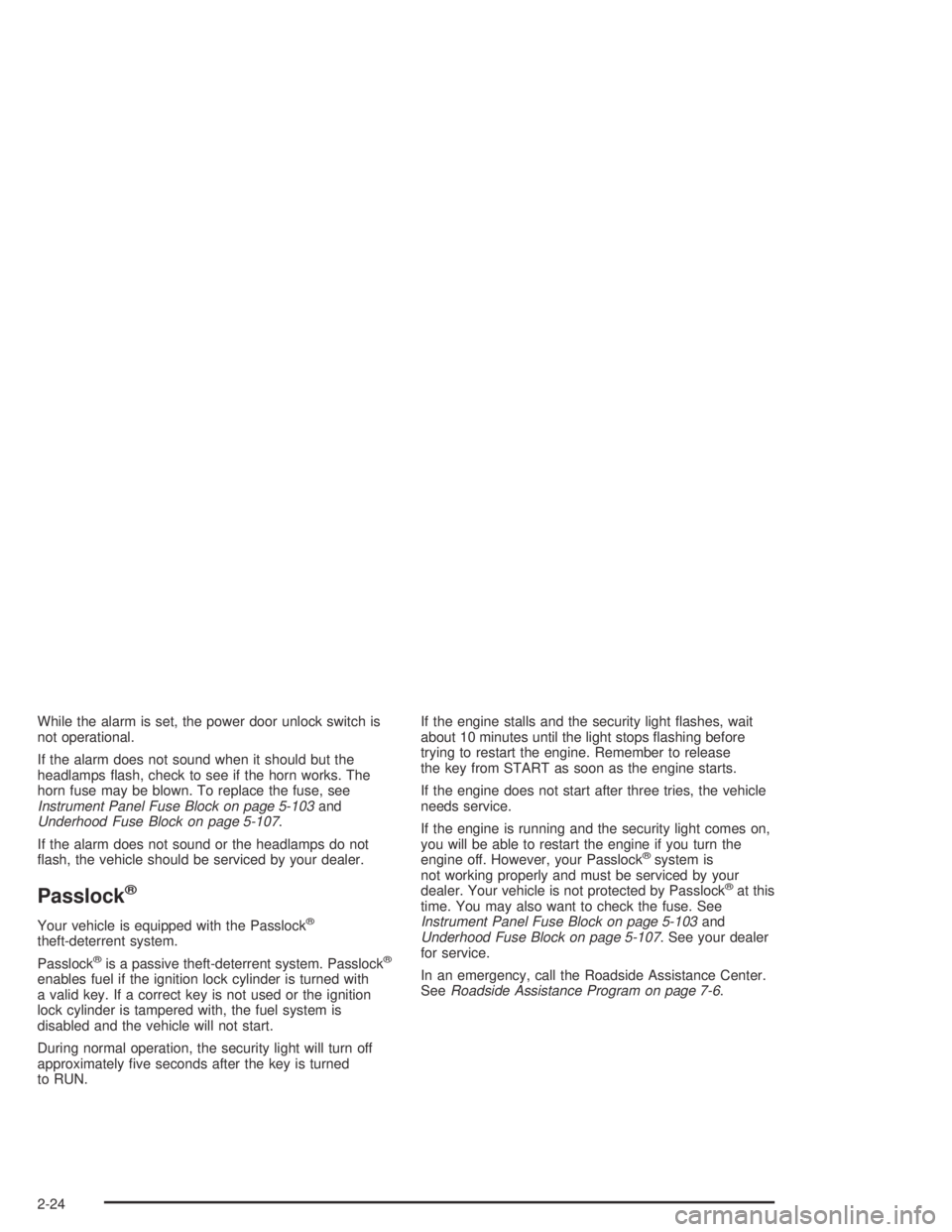
While the alarm is set, the power door unlock switch is
not operational.
If the alarm does not sound when it should but the
headlamps �ash, check to see if the horn works. The
horn fuse may be blown. To replace the fuse, see
Instrument Panel Fuse Block on page 5-103and
Underhood Fuse Block on page 5-107.
If the alarm does not sound or the headlamps do not
�ash, the vehicle should be serviced by your dealer.
Passlock®
Your vehicle is equipped with the Passlock®
theft-deterrent system.
Passlock
®is a passive theft-deterrent system. Passlock®
enables fuel if the ignition lock cylinder is turned with
a valid key. If a correct key is not used or the ignition
lock cylinder is tampered with, the fuel system is
disabled and the vehicle will not start.
During normal operation, the security light will turn off
approximately �ve seconds after the key is turned
to RUN.If the engine stalls and the security light �ashes, wait
about 10 minutes until the light stops �ashing before
trying to restart the engine. Remember to release
the key from START as soon as the engine starts.
If the engine does not start after three tries, the vehicle
needs service.
If the engine is running and the security light comes on,
you will be able to restart the engine if you turn the
engine off. However, your Passlock
®system is
not working properly and must be serviced by your
dealer. Your vehicle is not protected by Passlock
®at this
time. You may also want to check the fuse. See
Instrument Panel Fuse Block on page 5-103and
Underhood Fuse Block on page 5-107. See your dealer
for service.
In an emergency, call the Roadside Assistance Center.
SeeRoadside Assistance Program on page 7-6.
2-24
Page 108 of 468
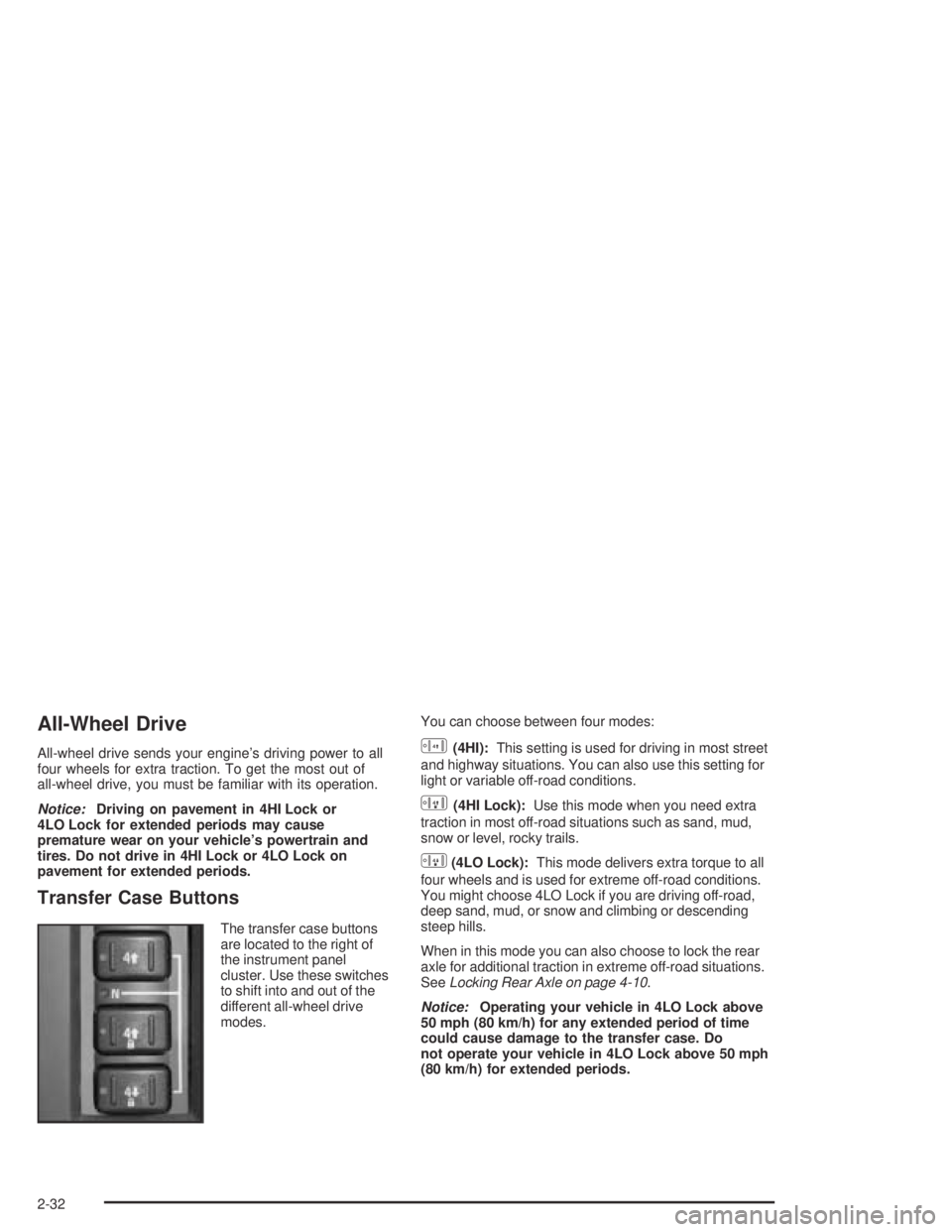
All-Wheel Drive
All-wheel drive sends your engine’s driving power to all
four wheels for extra traction. To get the most out of
all-wheel drive, you must be familiar with its operation.
Notice:Driving on pavement in 4HI Lock or
4LO Lock for extended periods may cause
premature wear on your vehicle’s powertrain and
tires. Do not drive in 4HI Lock or 4LO Lock on
pavement for extended periods.
Transfer Case Buttons
The transfer case buttons
are located to the right of
the instrument panel
cluster. Use these switches
to shift into and out of the
different all-wheel drive
modes.You can choose between four modes:
G(4HI):This setting is used for driving in most street
and highway situations. You can also use this setting for
light or variable off-road conditions.
H(4HI Lock):Use this mode when you need extra
traction in most off-road situations such as sand, mud,
snow or level, rocky trails.
I(4LO Lock):This mode delivers extra torque to all
four wheels and is used for extreme off-road conditions.
You might choose 4LO Lock if you are driving off-road,
deep sand, mud, or snow and climbing or descending
steep hills.
When in this mode you can also choose to lock the rear
axle for additional traction in extreme off-road situations.
SeeLocking Rear Axle on page 4-10.
Notice:Operating your vehicle in 4LO Lock above
50 mph (80 km/h) for any extended period of time
could cause damage to the transfer case. Do
not operate your vehicle in 4LO Lock above 50 mph
(80 km/h) for extended periods.
2-32