mirror controls HUMMER H2 2006 Owners Manual
[x] Cancel search | Manufacturer: HUMMER, Model Year: 2006, Model line: H2, Model: HUMMER H2 2006Pages: 502, PDF Size: 3.35 MB
Page 1 of 502
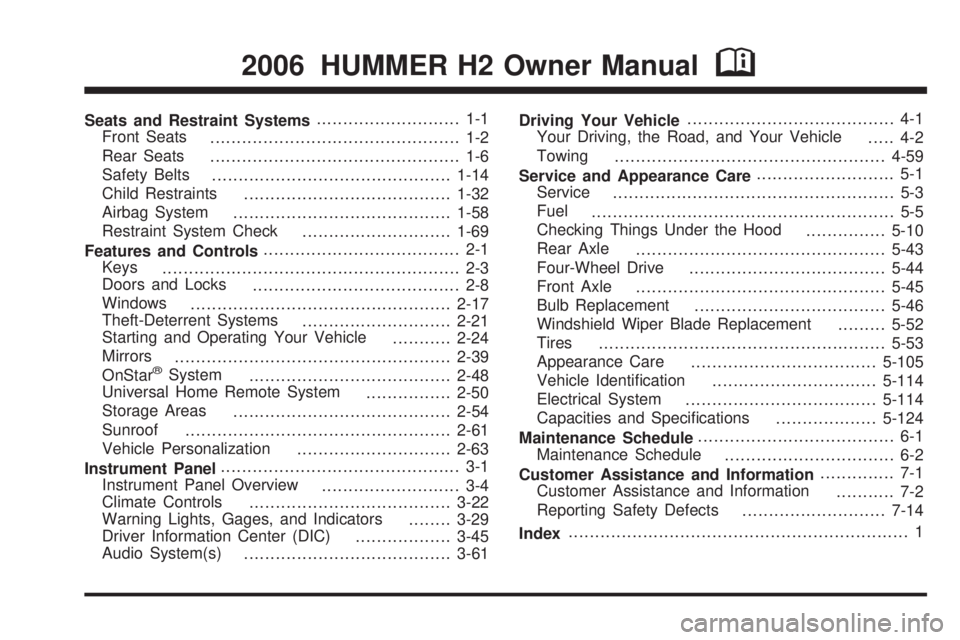
Seats and Restraint Systems........................... 1-1
Front Seats
............................................... 1-2
Rear Seats
............................................... 1-6
Safety Belts
.............................................1-14
Child Restraints
.......................................1-32
Airbag System
.........................................1-58
Restraint System Check
............................1-69
Features and Controls..................................... 2-1
Keys
........................................................ 2-3
Doors and Locks
....................................... 2-8
Windows
.................................................2-17
Theft-Deterrent Systems
............................2-21
Starting and Operating Your Vehicle
...........2-24
Mirrors
....................................................2-39
OnStar
®System
......................................2-48
Universal Home Remote System
................2-50
Storage Areas
.........................................2-54
Sunroof
..................................................2-61
Vehicle Personalization
.............................2-63
Instrument Panel............................................. 3-1
Instrument Panel Overview
.......................... 3-4
Climate Controls
......................................3-22
Warning Lights, Gages, and Indicators
........3-29
Driver Information Center (DIC)
..................3-45
Audio System(s)
.......................................3-61Driving Your Vehicle....................................... 4-1
Your Driving, the Road, and Your Vehicle
..... 4-2
Towing
...................................................4-59
Service and Appearance Care.......................... 5-1
Service
..................................................... 5-3
Fuel
......................................................... 5-5
Checking Things Under the Hood
...............5-10
Rear Axle
...............................................5-43
Four-Wheel Drive
.....................................5-44
Front Axle
...............................................5-45
Bulb Replacement
....................................5-46
Windshield Wiper Blade Replacement
.........5-52
Tires
......................................................5-53
Appearance Care
...................................5-105
Vehicle Identi�cation
...............................5-114
Electrical System
....................................5-114
Capacities and Speci�cations
...................5-124
Maintenance Schedule..................................... 6-1
Maintenance Schedule
................................ 6-2
Customer Assistance and Information.............. 7-1
Customer Assistance and Information
........... 7-2
Reporting Safety Defects
...........................7-14
Index................................................................ 1
2006 HUMMER H2 Owner ManualM
Page 77 of 502
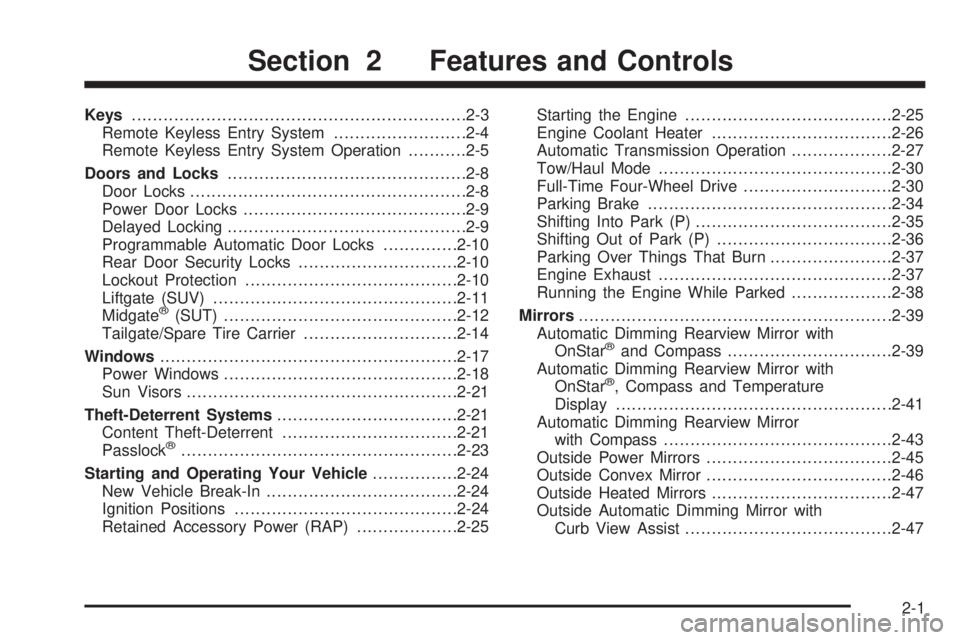
Keys...............................................................2-3
Remote Keyless Entry System.........................2-4
Remote Keyless Entry System Operation...........2-5
Doors and Locks.............................................2-8
Door Locks....................................................2-8
Power Door Locks..........................................2-9
Delayed Locking.............................................2-9
Programmable Automatic Door Locks..............2-10
Rear Door Security Locks..............................2-10
Lockout Protection........................................2-10
Liftgate (SUV)..............................................2-11
Midgate
®(SUT)............................................2-12
Tailgate/Spare Tire Carrier.............................2-14
Windows........................................................2-17
Power Windows............................................2-18
Sun Visors...................................................2-21
Theft-Deterrent Systems..................................2-21
Content Theft-Deterrent.................................2-21
Passlock
®....................................................2-23
Starting and Operating Your Vehicle................2-24
New Vehicle Break-In....................................2-24
Ignition Positions..........................................2-24
Retained Accessory Power (RAP)...................2-25Starting the Engine.......................................2-25
Engine Coolant Heater..................................2-26
Automatic Transmission Operation...................2-27
Tow/Haul Mode............................................2-30
Full-Time Four-Wheel Drive............................2-30
Parking Brake..............................................2-34
Shifting Into Park (P).....................................2-35
Shifting Out of Park (P).................................2-36
Parking Over Things That Burn.......................2-37
Engine Exhaust............................................2-37
Running the Engine While Parked...................2-38
Mirrors...........................................................2-39
Automatic Dimming Rearview Mirror with
OnStar
®and Compass...............................2-39
Automatic Dimming Rearview Mirror with
OnStar
®, Compass and Temperature
Display....................................................2-41
Automatic Dimming Rearview Mirror
with Compass...........................................2-43
Outside Power Mirrors...................................2-45
Outside Convex Mirror...................................2-46
Outside Heated Mirrors..................................2-47
Outside Automatic Dimming Mirror with
Curb View Assist.......................................2-47
Section 2 Features and Controls
2-1
Page 121 of 502
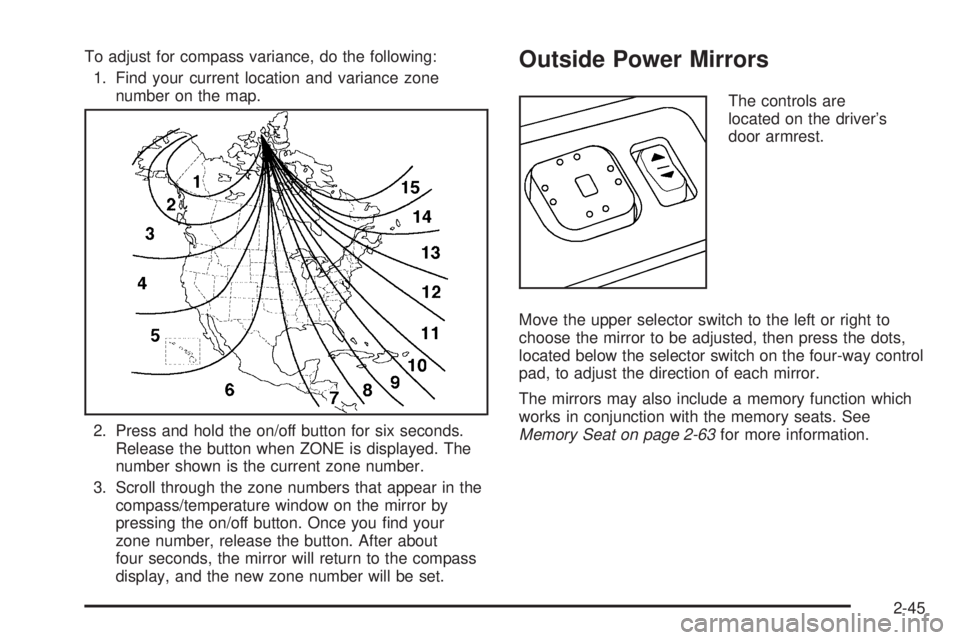
To adjust for compass variance, do the following:
1. Find your current location and variance zone
number on the map.
2. Press and hold the on/off button for six seconds.
Release the button when ZONE is displayed. The
number shown is the current zone number.
3. Scroll through the zone numbers that appear in the
compass/temperature window on the mirror by
pressing the on/off button. Once you �nd your
zone number, release the button. After about
four seconds, the mirror will return to the compass
display, and the new zone number will be set.Outside Power Mirrors
The controls are
located on the driver’s
door armrest.
Move the upper selector switch to the left or right to
choose the mirror to be adjusted, then press the dots,
located below the selector switch on the four-way control
pad, to adjust the direction of each mirror.
The mirrors may also include a memory function which
works in conjunction with the memory seats. See
Memory Seat on page 2-63for more information.
2-45
Page 122 of 502
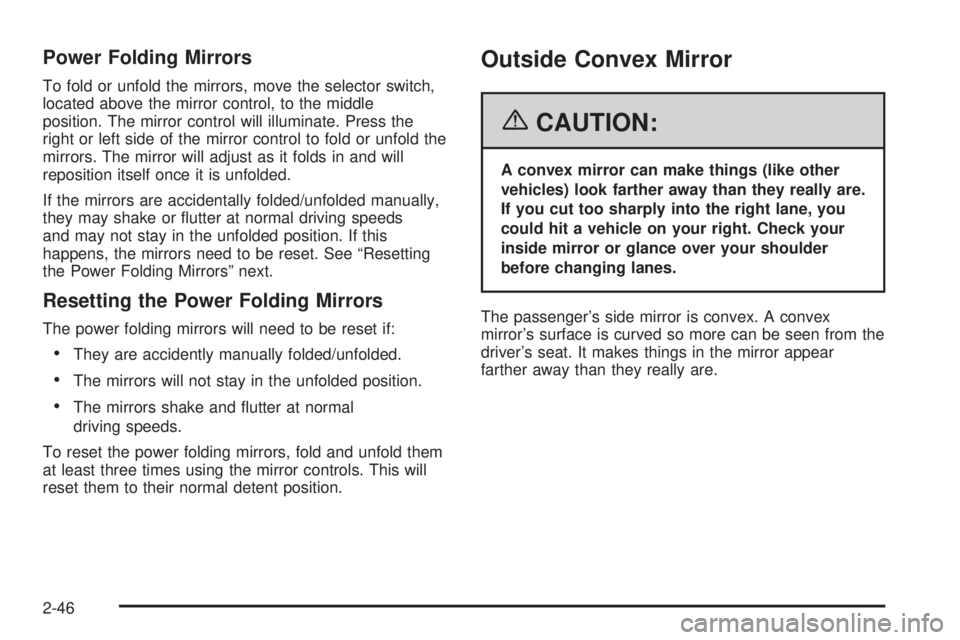
Power Folding Mirrors
To fold or unfold the mirrors, move the selector switch,
located above the mirror control, to the middle
position. The mirror control will illuminate. Press the
right or left side of the mirror control to fold or unfold the
mirrors. The mirror will adjust as it folds in and will
reposition itself once it is unfolded.
If the mirrors are accidentally folded/unfolded manually,
they may shake or �utter at normal driving speeds
and may not stay in the unfolded position. If this
happens, the mirrors need to be reset. See “Resetting
the Power Folding Mirrors” next.
Resetting the Power Folding Mirrors
The power folding mirrors will need to be reset if:
They are accidently manually folded/unfolded.
The mirrors will not stay in the unfolded position.
The mirrors shake and �utter at normal
driving speeds.
To reset the power folding mirrors, fold and unfold them
at least three times using the mirror controls. This will
reset them to their normal detent position.
Outside Convex Mirror
{CAUTION:
A convex mirror can make things (like other
vehicles) look farther away than they really are.
If you cut too sharply into the right lane, you
could hit a vehicle on your right. Check your
inside mirror or glance over your shoulder
before changing lanes.
The passenger’s side mirror is convex. A convex
mirror’s surface is curved so more can be seen from the
driver’s seat. It makes things in the mirror appear
farther away than they really are.
2-46
Page 139 of 502

Vehicle Personalization
In addition to the following features, your vehicle may
also have features that can be programmed through the
Driver Information Center (DIC). SeeDIC Vehicle
Customization on page 3-55for more information.
Memory Seat
If your vehicle has this
feature, the controls for
the memory function
are located on the
driver’s door.
These buttons are used to program and recall memory
settings for the driver’s seat and both the driver’s
and passenger’s outside mirrors. The settings for these
features can be saved for up to two drivers.To store the memory settings, do the following:
1. While the vehicle is in PARK (P), adjust the driver’s
seat, including the seatback recliner, lumbar, and
side wing area, and both outside mirrors to
your preference.
2. Press and hold the 1 or 2 button of the memory
control for three seconds. A double chime will
sound to let you know that the position has
been stored.
To repeat the procedure for a second driver, follow the
preceding steps, but press the other numbered
memory control button.
Each time button 1 or 2 is pressed and released while
the vehicle is in PARK (P), a single chime will sound and
the memory position will be recalled.
To stop recall movement of the memory seat feature at
any time, press one of the memory buttons or power
seat controls.
2-63
Page 497 of 502
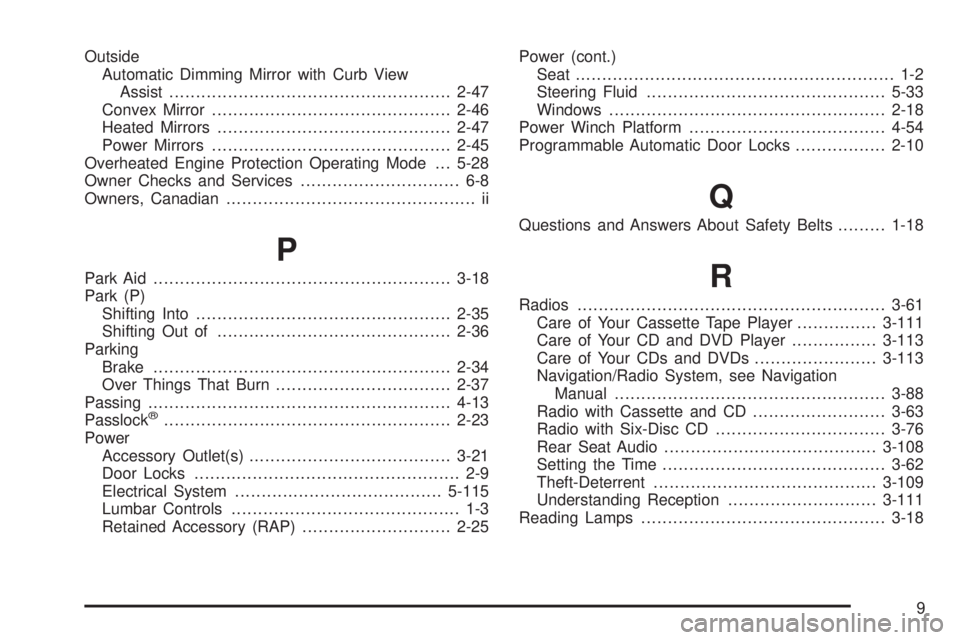
Outside
Automatic Dimming Mirror with Curb View
Assist.....................................................2-47
Convex Mirror.............................................2-46
Heated Mirrors............................................2-47
Power Mirrors.............................................2-45
Overheated Engine Protection Operating Mode . . . 5-28
Owner Checks and Services.............................. 6-8
Owners, Canadian............................................... ii
P
Park Aid........................................................3-18
Park (P)
Shifting Into................................................2-35
Shifting Out of............................................2-36
Parking
Brake........................................................2-34
Over Things That Burn.................................2-37
Passing.........................................................4-13
Passlock
®......................................................2-23
Power
Accessory Outlet(s)......................................3-21
Door Locks.................................................. 2-9
Electrical System.......................................5-115
Lumbar Controls........................................... 1-3
Retained Accessory (RAP)............................2-25Power (cont.)
Seat............................................................ 1-2
Steering Fluid.............................................5-33
Windows....................................................2-18
Power Winch Platform.....................................4-54
Programmable Automatic Door Locks.................2-10
Q
Questions and Answers About Safety Belts.........1-18
R
Radios..........................................................3-61
Care of Your Cassette Tape Player...............3-111
Care of Your CD and DVD Player................3-113
Care of Your CDs and DVDs.......................3-113
Navigation/Radio System, see Navigation
Manual...................................................3-88
Radio with Cassette and CD.........................3-63
Radio with Six-Disc CD................................3-76
Rear Seat Audio........................................3-108
Setting the Time..........................................3-62
Theft-Deterrent..........................................3-109
Understanding Reception............................3-111
Reading Lamps..............................................3-18
9