key HUMMER H2 2007 Owner's Guide
[x] Cancel search | Manufacturer: HUMMER, Model Year: 2007, Model line: H2, Model: HUMMER H2 2007Pages: 570, PDF Size: 3.34 MB
Page 193 of 570

To manually slide out the rear camera screen for
cleaning, do the following:
1. Place the vehicle shift lever in (P) PARK.
2. Turn the ignition key to the ACCESSORY or
RUN position.
3. Press and hold the right mirror button for
�ve seconds. The display will slide out
from the mirror for 30 seconds; the right green
LED indicator will remain illuminated. The
camera screen will not be on when it slides
out of the mirror.
4. If additional time is required for cleaning,
repeat step 3.
To resume normal operation, press the right
button momentarily while the rear camera screen
is out or wait 30 seconds for screen to slide
back into the mirror.
For more information on the automatic dimming,
compass, and temperature features of the mirror,
seeAutomatic Dimming Rearview Mirror with
Compass and Temperature Display on page 139.
{CAUTION:
The Rear Vision Camera (RVC)
system does not replace driver vision.
RVC does not:
Detect objects that are outside the
camera’s �eld of view, below the
bumper, or underneath the vehicle.
Detect children, pedestrians,
bicyclists, or pets.
Do not back the vehicle by only looking at
the rear vision camera screen, or use the
screen during longer, higher speed
backing maneuvers or where there could
be cross-traffic. Your judged distances
using the screen will differ from actual
distances.
So if you do not use proper care before
backing up, you could hit a vehicle, child,
pedestrian, bicyclist, or pet, resulting in
vehicle damage, injury, or death. Even
though the vehicle has the RVC system,
always check carefully before backing up
by checking behind your vehicle.
193
Page 206 of 570
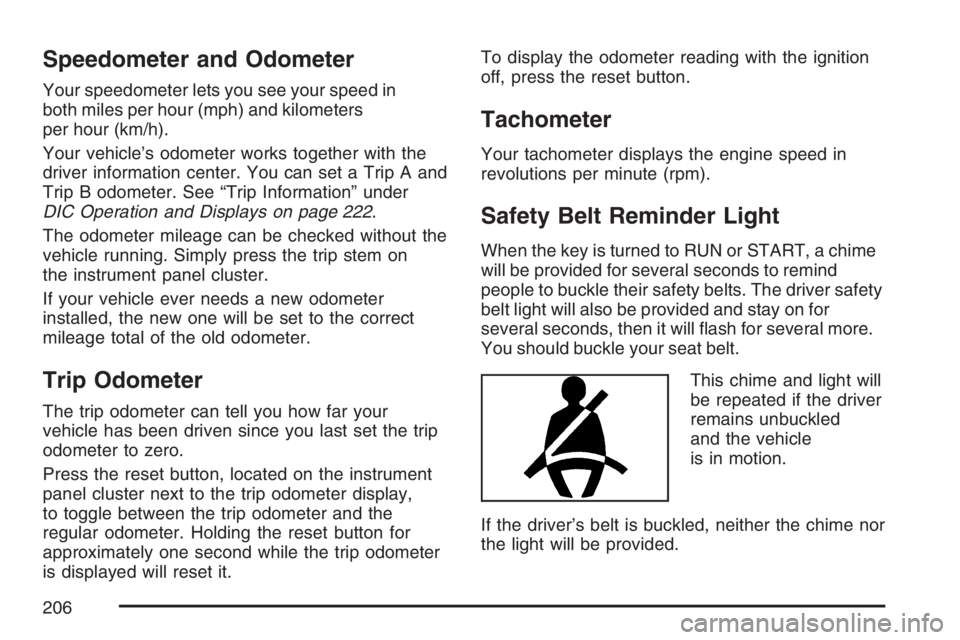
Speedometer and Odometer
Your speedometer lets you see your speed in
both miles per hour (mph) and kilometers
per hour (km/h).
Your vehicle’s odometer works together with the
driver information center. You can set a Trip A and
Trip B odometer. See “Trip Information” under
DIC Operation and Displays on page 222.
The odometer mileage can be checked without the
vehicle running. Simply press the trip stem on
the instrument panel cluster.
If your vehicle ever needs a new odometer
installed, the new one will be set to the correct
mileage total of the old odometer.
Trip Odometer
The trip odometer can tell you how far your
vehicle has been driven since you last set the trip
odometer to zero.
Press the reset button, located on the instrument
panel cluster next to the trip odometer display,
to toggle between the trip odometer and the
regular odometer. Holding the reset button for
approximately one second while the trip odometer
is displayed will reset it.To display the odometer reading with the ignition
off, press the reset button.
Tachometer
Your tachometer displays the engine speed in
revolutions per minute (rpm).
Safety Belt Reminder Light
When the key is turned to RUN or START, a chime
will be provided for several seconds to remind
people to buckle their safety belts. The driver safety
belt light will also be provided and stay on for
several seconds, then it will �ash for several more.
You should buckle your seat belt.
This chime and light will
be repeated if the driver
remains unbuckled
and the vehicle
is in motion.
If the driver’s belt is buckled, neither the chime nor
the light will be provided.
206
Page 207 of 570

Airbag Readiness Light
There is an airbag readiness light on the
instrument panel, which shows the airbag symbol.
The system checks the airbag’s electrical
system for malfunctions. The light tells you if there
is an electrical problem. The system check
includes the airbag sensors, the airbag modules,
the wiring and the crash sensing and diagnostic
module. For more information on the airbag
system, seeAirbag System on page 77.
This light will come on
when you start your
vehicle, and it will �ash
for a few seconds.
Then the light should go
out. This means the
system is ready.
If the airbag readiness light stays on after you
start the vehicle or comes on when you are driving,
your airbag system may not work properly.
Have your vehicle serviced right away.{CAUTION:
If the airbag readiness light stays on after
you start your vehicle, it means the airbag
system may not be working properly. The
airbags in your vehicle may not in�ate in
a crash, or they could even in�ate without
a crash. To help avoid injury to yourself
or others, have your vehicle serviced right
away if the airbag readiness light stays on
after you start your vehicle.
The airbag readiness light should �ash for a few
seconds when you turn the ignition key to RUN.
If the light doesn’t come on then, have it �xed so it
will be ready to warn you if there is a problem.
207
Page 211 of 570

Brake System Warning Light
With the ignition on, the brake system warning
light will �ash when you set the parking brake.
The light will �ash if the parking brake does
not release fully. If you try to drive with the parking
brake engaged, a chime will sound when the
vehicle speed is greater than 3 mph (5 km/h).
Your vehicle’s hydraulic brake system is divided
into two parts. If one part is not working, the other
part can still work and stop you. For good
braking, though, you need both parts working well.
If the warning light comes on and a chime
sounds there could be a brake problem. Have
your brake system inspected right away.This light should come on brie�y when you turn
the ignition key to RUN. If it does not come
on then, have it �xed so it will be ready to warn
you if there’s a problem.
If the light comes on while you are driving, pull off
the road and stop carefully. You may notice
that the pedal is harder to push or may go closer
to the �oor. It may take longer to stop. If the
light is still on, have the vehicle towed for service.
SeeTowing Your Vehicle on page 369.
{CAUTION:
Your brake system may not be working
properly if the brake system warning light
is on. Driving with the brake system
warning light on can lead to an accident.
If the light is still on after you have pulled
off the road and stopped carefully, have
the vehicle towed for service.
United StatesCanada
211
Page 212 of 570
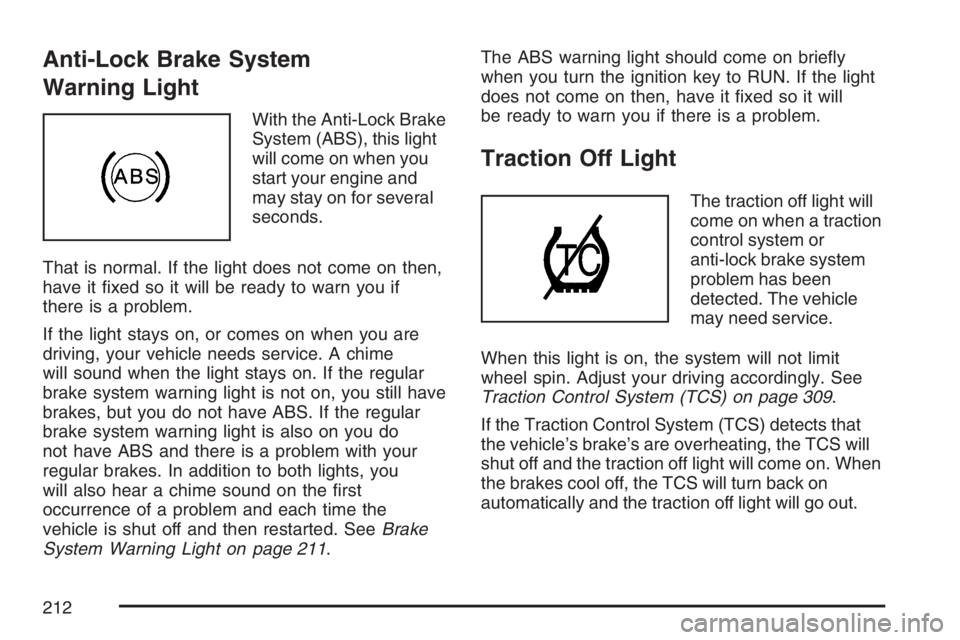
Anti-Lock Brake System
Warning Light
With the Anti-Lock Brake
System (ABS), this light
will come on when you
start your engine and
may stay on for several
seconds.
That is normal. If the light does not come on then,
have it �xed so it will be ready to warn you if
there is a problem.
If the light stays on, or comes on when you are
driving, your vehicle needs service. A chime
will sound when the light stays on. If the regular
brake system warning light is not on, you still have
brakes, but you do not have ABS. If the regular
brake system warning light is also on you do
not have ABS and there is a problem with your
regular brakes. In addition to both lights, you
will also hear a chime sound on the �rst
occurrence of a problem and each time the
vehicle is shut off and then restarted. SeeBrake
System Warning Light on page 211.The ABS warning light should come on brie�y
when you turn the ignition key to RUN. If the light
does not come on then, have it �xed so it will
be ready to warn you if there is a problem.
Traction Off Light
The traction off light will
come on when a traction
control system or
anti-lock brake system
problem has been
detected. The vehicle
may need service.
When this light is on, the system will not limit
wheel spin. Adjust your driving accordingly. See
Traction Control System (TCS) on page 309.
If the Traction Control System (TCS) detects that
the vehicle’s brake’s are overheating, the TCS will
shut off and the traction off light will come on. When
the brakes cool off, the TCS will turn back on
automatically and the traction off light will go out.
212
Page 216 of 570
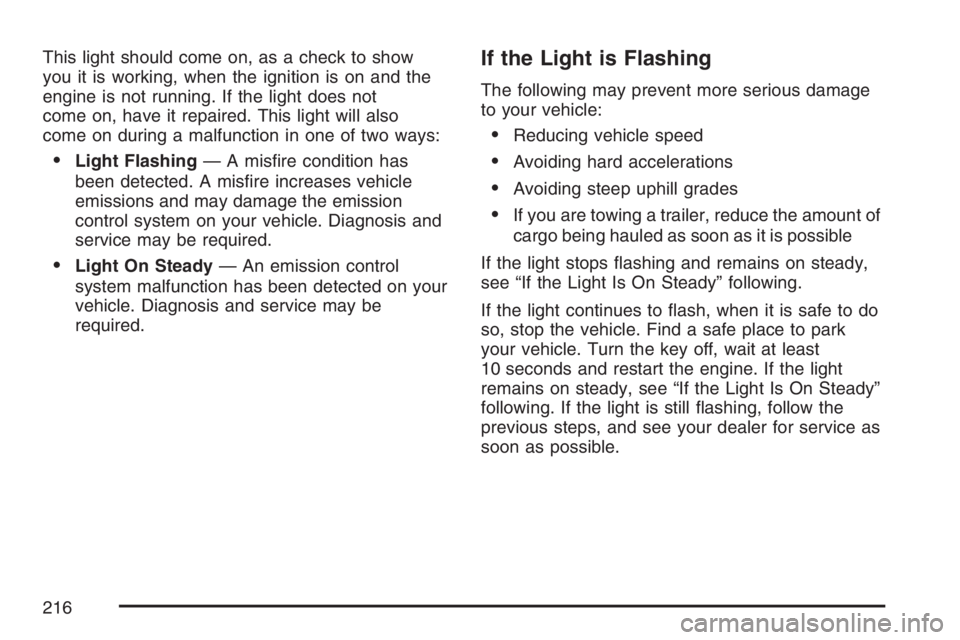
This light should come on, as a check to show
you it is working, when the ignition is on and the
engine is not running. If the light does not
come on, have it repaired. This light will also
come on during a malfunction in one of two ways:
Light Flashing— A mis�re condition has
been detected. A mis�re increases vehicle
emissions and may damage the emission
control system on your vehicle. Diagnosis and
service may be required.
Light On Steady— An emission control
system malfunction has been detected on your
vehicle. Diagnosis and service may be
required.
If the Light is Flashing
The following may prevent more serious damage
to your vehicle:
Reducing vehicle speed
Avoiding hard accelerations
Avoiding steep uphill grades
If you are towing a trailer, reduce the amount of
cargo being hauled as soon as it is possible
If the light stops �ashing and remains on steady,
see “If the Light Is On Steady” following.
If the light continues to �ash, when it is safe to do
so, stop the vehicle. Find a safe place to park
your vehicle. Turn the key off, wait at least
10 seconds and restart the engine. If the light
remains on steady, see “If the Light Is On Steady”
following. If the light is still �ashing, follow the
previous steps, and see your dealer for service as
soon as possible.
216
Page 219 of 570
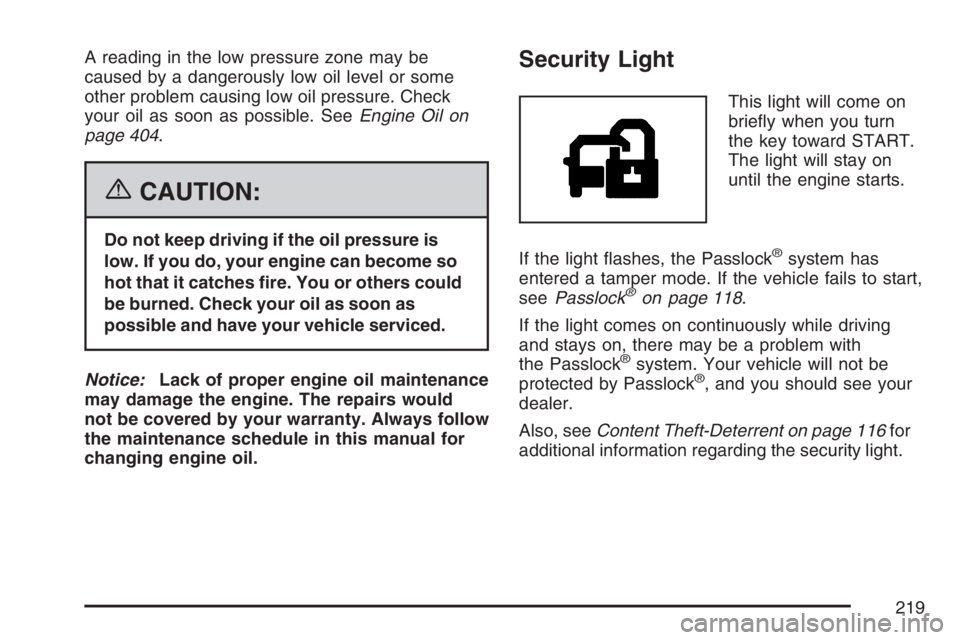
A reading in the low pressure zone may be
caused by a dangerously low oil level or some
other problem causing low oil pressure. Check
your oil as soon as possible. SeeEngine Oil on
page 404.
{CAUTION:
Do not keep driving if the oil pressure is
low. If you do, your engine can become so
hot that it catches �re. You or others could
be burned. Check your oil as soon as
possible and have your vehicle serviced.
Notice:Lack of proper engine oil maintenance
may damage the engine. The repairs would
not be covered by your warranty. Always follow
the maintenance schedule in this manual for
changing engine oil.
Security Light
This light will come on
brie�y when you turn
the key toward START.
The light will stay on
until the engine starts.
If the light �ashes, the Passlock
®system has
entered a tamper mode. If the vehicle fails to start,
seePasslock
®on page 118.
If the light comes on continuously while driving
and stays on, there may be a problem with
the Passlock
®system. Your vehicle will not be
protected by Passlock®, and you should see your
dealer.
Also, seeContent Theft-Deterrent on page 116for
additional information regarding the security light.
219
Page 228 of 570
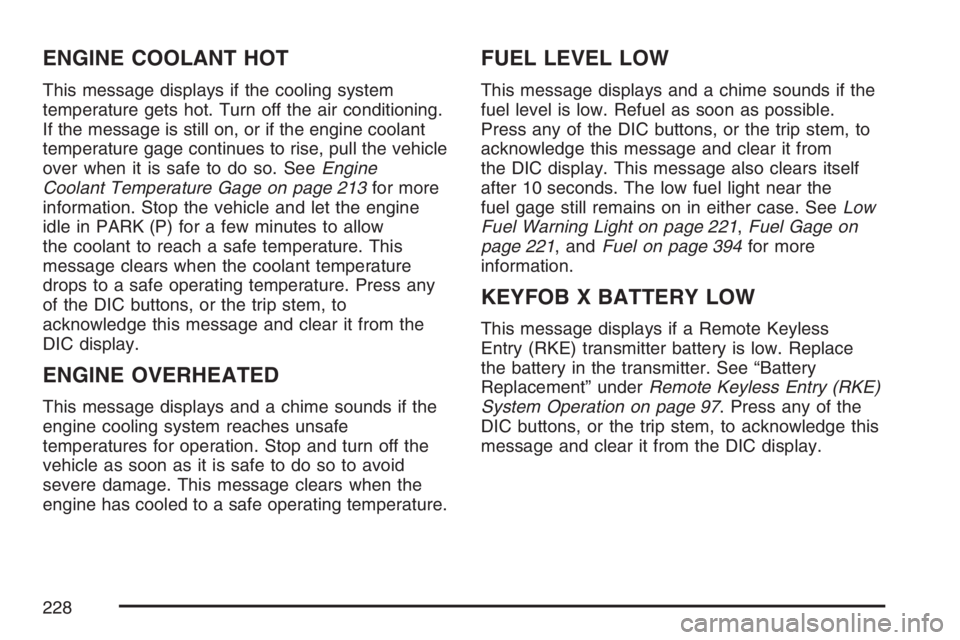
ENGINE COOLANT HOT
This message displays if the cooling system
temperature gets hot. Turn off the air conditioning.
If the message is still on, or if the engine coolant
temperature gage continues to rise, pull the vehicle
over when it is safe to do so. SeeEngine
Coolant Temperature Gage on page 213for more
information. Stop the vehicle and let the engine
idle in PARK (P) for a few minutes to allow
the coolant to reach a safe temperature. This
message clears when the coolant temperature
drops to a safe operating temperature. Press any
of the DIC buttons, or the trip stem, to
acknowledge this message and clear it from the
DIC display.
ENGINE OVERHEATED
This message displays and a chime sounds if the
engine cooling system reaches unsafe
temperatures for operation. Stop and turn off the
vehicle as soon as it is safe to do so to avoid
severe damage. This message clears when the
engine has cooled to a safe operating temperature.
FUEL LEVEL LOW
This message displays and a chime sounds if the
fuel level is low. Refuel as soon as possible.
Press any of the DIC buttons, or the trip stem, to
acknowledge this message and clear it from
the DIC display. This message also clears itself
after 10 seconds. The low fuel light near the
fuel gage still remains on in either case. SeeLow
Fuel Warning Light on page 221,Fuel Gage on
page 221, andFuel on page 394for more
information.
KEYFOB X BATTERY LOW
This message displays if a Remote Keyless
Entry (RKE) transmitter battery is low. Replace
the battery in the transmitter. See “Battery
Replacement” underRemote Keyless Entry (RKE)
System Operation on page 97. Press any of the
DIC buttons, or the trip stem, to acknowledge this
message and clear it from the DIC display.
228
Page 235 of 570

Unlock Doors
Press the customization button until UNLOCK
DOORS appears in the display. To select
your preference for automatic unlocking, press the
select button while UNLOCK DOORS is displayed
on the DIC. Pressing the select button will
scroll through the following choices:
UNLOCK DOORS: IN PARK (default):All of the
doors will unlock when the vehicle is shifted
into PARK (P).
UNLOCK DRIVER: IN PARK:The driver’s door
will be unlocked when the vehicle is shifted
into PARK (P).
UNLOCK DOORS: KEY OUT:All of the doors
will unlock when the key is taken out of the
ignition.
UNLOCK DOORS: MANUALLY:The doors will
not be unlocked automatically.
Choose one of the available options and press the
customization button while it is displayed on the
DIC to select it and move on to the next feature.
Door Lock Delay
If the DIC does not have this feature, you can still
program the delayed locking feature. See
Delayed Locking on page 102for more
information.
When locking the doors with the power lock switch
or the Remote Keyless Entry (RKE) transmitter and
a door or the liftgate is open, the delayed locking
feature will delay locking the doors and liftgate until
�ve seconds after the last door is closed.
Press the customization button until DOOR LOCK
DELAY appears in the display. To select your
preference for delayed locking, press the select
button while DOOR LOCK DELAY is displayed on
the DIC. Pressing the select button will scroll
through the following choices:
DOOR LOCK DELAY: OFF (default):The doors
will lock immediately when pressing the power
lock switch or the lock button on the
RKE transmitter.
235
Page 236 of 570
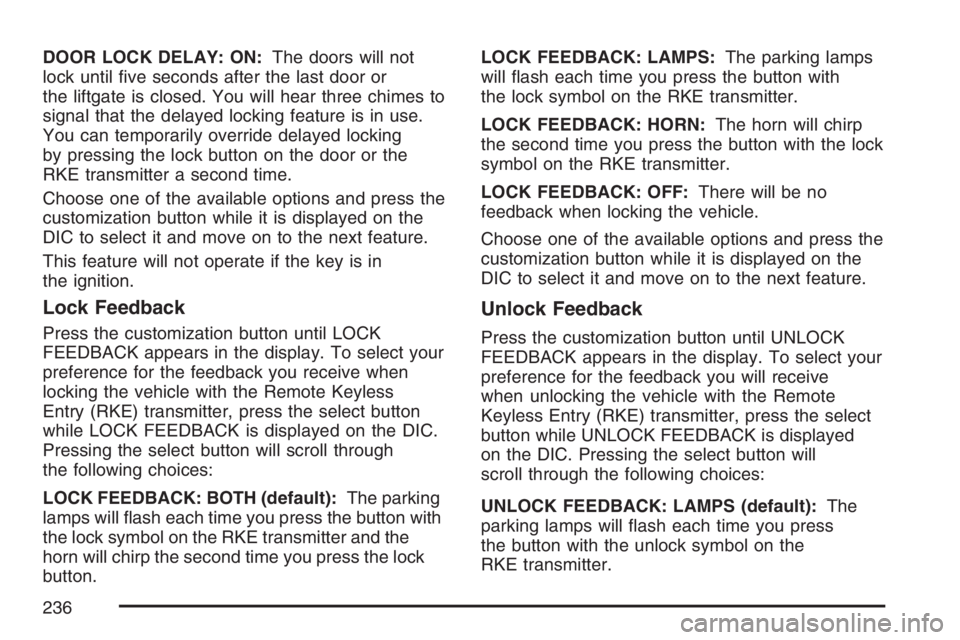
DOOR LOCK DELAY: ON:The doors will not
lock until �ve seconds after the last door or
the liftgate is closed. You will hear three chimes to
signal that the delayed locking feature is in use.
You can temporarily override delayed locking
by pressing the lock button on the door or the
RKE transmitter a second time.
Choose one of the available options and press the
customization button while it is displayed on the
DIC to select it and move on to the next feature.
This feature will not operate if the key is in
the ignition.
Lock Feedback
Press the customization button until LOCK
FEEDBACK appears in the display. To select your
preference for the feedback you receive when
locking the vehicle with the Remote Keyless
Entry (RKE) transmitter, press the select button
while LOCK FEEDBACK is displayed on the DIC.
Pressing the select button will scroll through
the following choices:
LOCK FEEDBACK: BOTH (default):The parking
lamps will �ash each time you press the button with
the lock symbol on the RKE transmitter and the
horn will chirp the second time you press the lock
button.LOCK FEEDBACK: LAMPS:The parking lamps
will �ash each time you press the button with
the lock symbol on the RKE transmitter.
LOCK FEEDBACK: HORN:The horn will chirp
the second time you press the button with the lock
symbol on the RKE transmitter.
LOCK FEEDBACK: OFF:There will be no
feedback when locking the vehicle.
Choose one of the available options and press the
customization button while it is displayed on the
DIC to select it and move on to the next feature.
Unlock Feedback
Press the customization button until UNLOCK
FEEDBACK appears in the display. To select your
preference for the feedback you will receive
when unlocking the vehicle with the Remote
Keyless Entry (RKE) transmitter, press the select
button while UNLOCK FEEDBACK is displayed
on the DIC. Pressing the select button will
scroll through the following choices:
UNLOCK FEEDBACK: LAMPS (default):The
parking lamps will �ash each time you press
the button with the unlock symbol on the
RKE transmitter.
236