buttons HUMMER H2 2007 Service Manual
[x] Cancel search | Manufacturer: HUMMER, Model Year: 2007, Model line: H2, Model: HUMMER H2 2007Pages: 570, PDF Size: 3.34 MB
Page 275 of 570

Each video screen can be powered on or off
independently. Make sure the screens are off when
not in use.
Brie�y press the power button again to toggle
between monitor and DVD control buttons.
The appropriate toggle is monitor. Main menu
function icons display.
SOURCE:Press the soft key button on the
monitor, located under the SOURCE icon to switch
between the different sources listed below:
AV (Audio/Video) 1 — Allows the head
restraint-mounted DVD player to become
a source. This input views the DVD player
directly inside the screen being viewed.
AV (Audio/Video) 2 — Allows the head
restraint-mounted DVD player to become a
source. This input views the DVD player inside
the alternate head restraint.
AV (Audio/Video) 3 — Allows the
screen-mounted auxiliary input jack to become
a source. This input can only be viewed on
the screen it is connected to.
Each video screen can be adjusted independently
to switch between all available audio/video sources.MENU:Press the soft key button on the monitor,
located under the MENU icon, to adjust the
video screen control functions such as:
CONTRAST — Adjusts picture contrast.
BRIGHTNESS — Adjusts picture brightness.
COLOR — Adjusts picture color balance.
TINT — Adjusts picture tint.
SHARPNESS — Adjusts picture sharpness.
MODE — Adjusts screen preference from
Normal to Wide, or to Zoom.
RESET DEFAULT — Resets all monitor
control functions to default (center point)
settings.
Q(Up):Press the soft key button on the monitor,
located under the up arrow icon, to increase a
basic monitor control function once the menu
button is pressed and a control function is
selected.
R(Down):Press the soft key button on the
monitor, located under the down arrow icon, to
decrease a basic monitor control function once the
menu button is pressed and a control function is
selected.
275
Page 276 of 570

Infrared Remote Sensor:The infrared remote
sensor receives light signals from the system’s
remote control. The infrared remote sensor
is located on the upper right side of the monitor.
This sensor works as a line-of-sight signal as
the transmitted signals are received. In order for
the sensor to work properly, it must remain
unobstructed at all times.
Infrared LED (Light Emitting Diode) Window:
The infrared LED window sends audio signals
to the wireless headphones. The infrared
LED window is located on the lower front
monitor, surrounding the monitor’s faceplate
buttons. In order for the infrared LED window
to work properly, it must remain unobstructed
at all times.
X(Wired Headphone Jack):This type of
headphone jack is used with universal wired
headphones (not included). The wired headphone
volume is adjusted using the up and down
arrow buttons. See “Wired Headphones” earlier in
this section.AUX (Auxiliary):The auxiliary input jack is an
AV 3 input jack. The auxiliary input jack is located
on the left lower side of the monitor, next to the
wired headphone jack. This auxiliary input jack lets
you view auxiliary sources such as portable
DVD units, game stations, video cameras, etc., on
each individual monitor. The sources connected
to these inputs cannot be shared between
the monitors.
Press the SOURCE soft key button on either
monitor, or the SOURCE button on the system’s
remote control to select the desired auxiliary
source. See “SOURCE” under Video Screens
earlier in this section.
276
Page 277 of 570

DVD Player
The DVD player is located inside each head
restraint behind the screens. To access the DVD
player, press on the top center of the monitor
(around the HUMMER name badge). The screen
tilts outward exposing the DVD loading slot.
The DVD player can be controlled by the buttons
on the screen or by the buttons on the system’s
remote control. See “Remote Control” later in this
section for more information.The RSE system DVD player is only compatible
with DVDs of the correct region code for the
country where the vehicle was sold. The DVD
region code is printed on the jacket of most DVDs.
DVDs, Standard audio CDs, CD-R, CD-RW,
enhanced CDs, video CDs, and CD-ROM with
MP3 media are supported by this DVD player.
DVD+R, DVD+RW, and copy protected CDs might
or might not be supported by the DVD player.
The DVD player does not support DVD-RAM,
DVD-ROM, DVD-R, DVD-R/W, and DVD audio
media. An error message displays if this type
of media is inserted into the DVD player.
If an error message displays on the video screen,
see “DVD Messages” later in this section.
277
Page 278 of 570

DVD Control Buttons
To bring up the DVD control buttons, brie�y press
the power button located on the face of the
monitor. This toggles the on-screen soft key
choices to either monitor or DVD control.
If the power button is pressed for more than
two seconds, the power could turn off.
AV Input Jack (Audio/Video Input Jack):The
audio/video input jack allows viewing of auxiliary
sources such as portable DVD players, gamestations, or video cameras, on each monitor
individually. The AV input jack is located on the
lower left side of the monitor and is identi�ed
on the monitor as the AUX (auxiliary) input jack.
P(Power):Press this button to turn the DVD
player on and off. Press this button brie�y to toggle
between monitor and DVD on-screen functions.
X(Eject):The eject button is located on the
DVD player next to the DVD loader slot. Press this
button to eject the disc. If the ejected disc is
partially left in the DVD player, the disc does not
reload until it is pushed back into the player.
r(Play):Press the soft key button on the
monitor, located under the play symbol to start
playback of a disc. On DVDs and video CDs with
playback control (PBC), menu screens can display
automatically. It might be necessary to press the
play soft key button again to begin playing.
There is a play position memory feature for DVD
and video CD only. If the DVD player is turned off
and then turned back on, the DVD player resumes
playback from the same point it stopped. The play
position memory is erased if the disc is removed.
278
Page 279 of 570

c(Stop):Press the soft key button on the
monitor, located under the stop symbol to stop
playing, rewinding, or fast forwarding a disc. The
disc position automatically stores in memory.
There is a pre-stop feature for DVD and video CD
only. This feature lets the disc resume playback
from the position where it was stopped. Press the
stop soft key button once during disc playback
and the stop icon displays on the DVD startup
screen. This icon disappears after a few seconds.
Press the stop soft key button a second time,
or eject the disc, to cancel the pre-stop feature and
to clear the disc position memory.
Playing a Disc
To play a disc, insert the disc partially into the
loading slot. The DVD player automatically draws
the disc in and playback starts. Make sure the
disc is inserted with the printed side facing the rear
of the vehicle. If the disc is inserted wrong, the
DVD player automatically ejects that disc and
displays No Disc, on the video screen. Once the
playback begins, Loading displays on the
screen along with a disc indicator.If a disc is already in the player, make sure to
press the play soft key button on the monitor
faceplate after the monitor buttons have been
toggled to the DVD control mode. If operating the
disc through the system’s remote control, select
the corresponding DVD button, DRIVER or PASS
for the DVD player that you want to control.
Some DVDs do not allow fast forwarding or
skipping of the copyright information or previews.
Some DVDs begin playing after the previews
have �nished. If the DVD does not begin playing
at the main title, refer to the on-screen instructions.
Ejecting a Disc
Press the center on the upper monitor to gain
access to the DVD loader slot and press the eject
button, to eject the disc. As the disc ejects, the
display on the screen indicates Open.
If a disc is ejected from the player, but not removed,
the disc does not reload until it is pushed back into
the player. Another way to reload a disc that has
been ejected, but not removed from the DVD
player, is to either press the eject button or the
play soft key button. The DVD player automatically
reloads the disc and displays Close on the
video screen.
279
Page 280 of 570

Remote Control
The system’s remote control combines the control
of all monitor and DVD player functions. To use
the system’s remote control, aim at the remote
sensor located on the upper right side of the
monitor and press the desired button on the
remote control. The remote works best when held
at a comfortable distance from the monitors.
Direct sunlight or very bright light can affect the
ability of the transmitter to receive signals from the
system’s remote control. If the remote control
does not seem to be working, the batteries might
need to be replaced. See “Battery Replacement”
later in this section. Objects blocking the
line-of-sight affects the function of the system’s
remote control.
Notice:Storing the remote control in a hot
area or in direct sunlight may damage it,
and the repairs will not be covered by your
warranty. Keep the remote control stored in a
cool, dry place.
Remote Control Buttons
(Monitor Control Functions)
P(Power/Monitor):Press this button to turn
the monitor on and off.
PICTURE:Press this button to adjust the basic
monitor control functions such as: CONTRAST,
BRIGHTNESS, COLOR, TINT, RESET, MODE,
and SHARPNESS.
280
Page 281 of 570
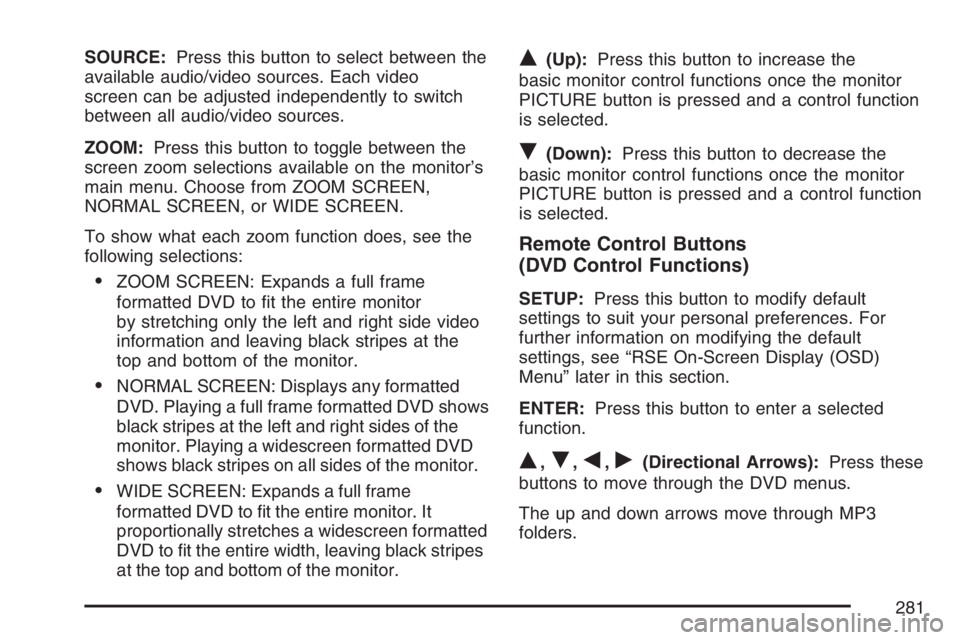
SOURCE:Press this button to select between the
available audio/video sources. Each video
screen can be adjusted independently to switch
between all audio/video sources.
ZOOM:Press this button to toggle between the
screen zoom selections available on the monitor’s
main menu. Choose from ZOOM SCREEN,
NORMAL SCREEN, or WIDE SCREEN.
To show what each zoom function does, see the
following selections:
ZOOM SCREEN: Expands a full frame
formatted DVD to �t the entire monitor
by stretching only the left and right side video
information and leaving black stripes at the
top and bottom of the monitor.
NORMAL SCREEN: Displays any formatted
DVD. Playing a full frame formatted DVD shows
black stripes at the left and right sides of the
monitor. Playing a widescreen formatted DVD
shows black stripes on all sides of the monitor.
WIDE SCREEN: Expands a full frame
formatted DVD to �t the entire monitor. It
proportionally stretches a widescreen formatted
DVD to �t the entire width, leaving black stripes
at the top and bottom of the monitor.
Q(Up):Press this button to increase the
basic monitor control functions once the monitor
PICTURE button is pressed and a control function
is selected.
R(Down):Press this button to decrease the
basic monitor control functions once the monitor
PICTURE button is pressed and a control function
is selected.
Remote Control Buttons
(DVD Control Functions)
SETUP:Press this button to modify default
settings to suit your personal preferences. For
further information on modifying the default
settings, see “RSE On-Screen Display (OSD)
Menu” later in this section.
ENTER:Press this button to enter a selected
function.
Q,R,q,r(Directional Arrows):Press these
buttons to move through the DVD menus.
The up and down arrows move through MP3
folders.
281
Page 283 of 570
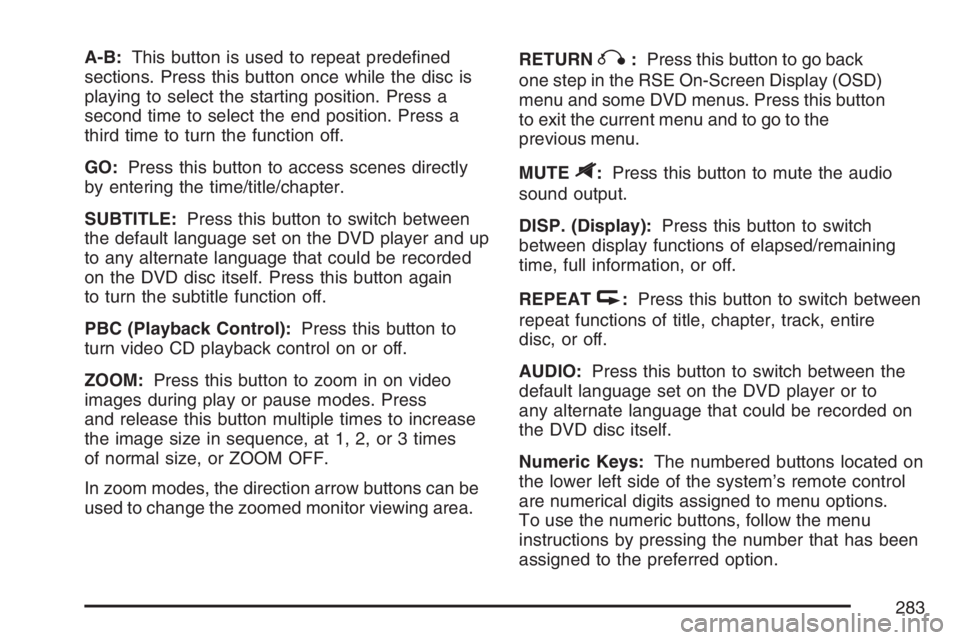
A-B:This button is used to repeat prede�ned
sections. Press this button once while the disc is
playing to select the starting position. Press a
second time to select the end position. Press a
third time to turn the function off.
GO:Press this button to access scenes directly
by entering the time/title/chapter.
SUBTITLE:Press this button to switch between
the default language set on the DVD player and up
to any alternate language that could be recorded
on the DVD disc itself. Press this button again
to turn the subtitle function off.
PBC (Playback Control):Press this button to
turn video CD playback control on or off.
ZOOM:Press this button to zoom in on video
images during play or pause modes. Press
and release this button multiple times to increase
the image size in sequence, at 1, 2, or 3 times
of normal size, or ZOOM OFF.
In zoom modes, the direction arrow buttons can be
used to change the zoomed monitor viewing area.RETURNq:Press this button to go back
one step in the RSE On-Screen Display (OSD)
menu and some DVD menus. Press this button
to exit the current menu and to go to the
previous menu.
MUTE
$:Press this button to mute the audio
sound output.
DISP. (Display):Press this button to switch
between display functions of elapsed/remaining
time, full information, or off.
REPEAT
k:Press this button to switch between
repeat functions of title, chapter, track, entire
disc, or off.
AUDIO:Press this button to switch between the
default language set on the DVD player or to
any alternate language that could be recorded on
the DVD disc itself.
Numeric Keys:The numbered buttons located on
the lower left side of the system’s remote control
are numerical digits assigned to menu options.
To use the numeric buttons, follow the menu
instructions by pressing the number that has been
assigned to the preferred option.
283
Page 285 of 570
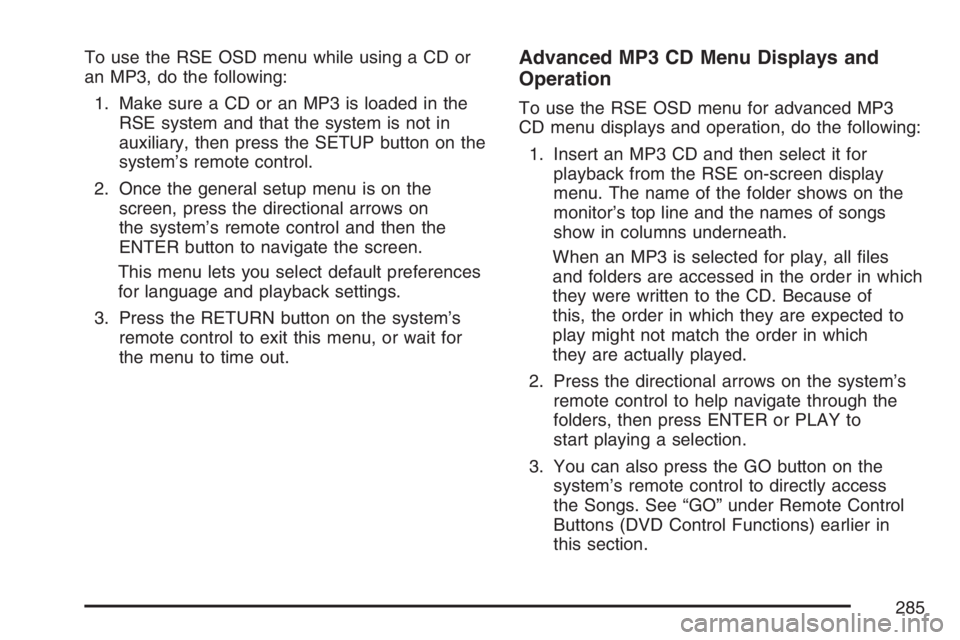
To use the RSE OSD menu while using a CD or
an MP3, do the following:
1. Make sure a CD or an MP3 is loaded in the
RSE system and that the system is not in
auxiliary, then press the SETUP button on the
system’s remote control.
2. Once the general setup menu is on the
screen, press the directional arrows on
the system’s remote control and then the
ENTER button to navigate the screen.
This menu lets you select default preferences
for language and playback settings.
3. Press the RETURN button on the system’s
remote control to exit this menu, or wait for
the menu to time out.Advanced MP3 CD Menu Displays and
Operation
To use the RSE OSD menu for advanced MP3
CD menu displays and operation, do the following:
1. Insert an MP3 CD and then select it for
playback from the RSE on-screen display
menu. The name of the folder shows on the
monitor’s top line and the names of songs
show in columns underneath.
When an MP3 is selected for play, all �les
and folders are accessed in the order in which
they were written to the CD. Because of
this, the order in which they are expected to
play might not match the order in which
they are actually played.
2. Press the directional arrows on the system’s
remote control to help navigate through the
folders, then press ENTER or PLAY to
start playing a selection.
3. You can also press the GO button on the
system’s remote control to directly access
the Songs. See “GO” under Remote Control
Buttons (DVD Control Functions) earlier in
this section.
285
Page 289 of 570
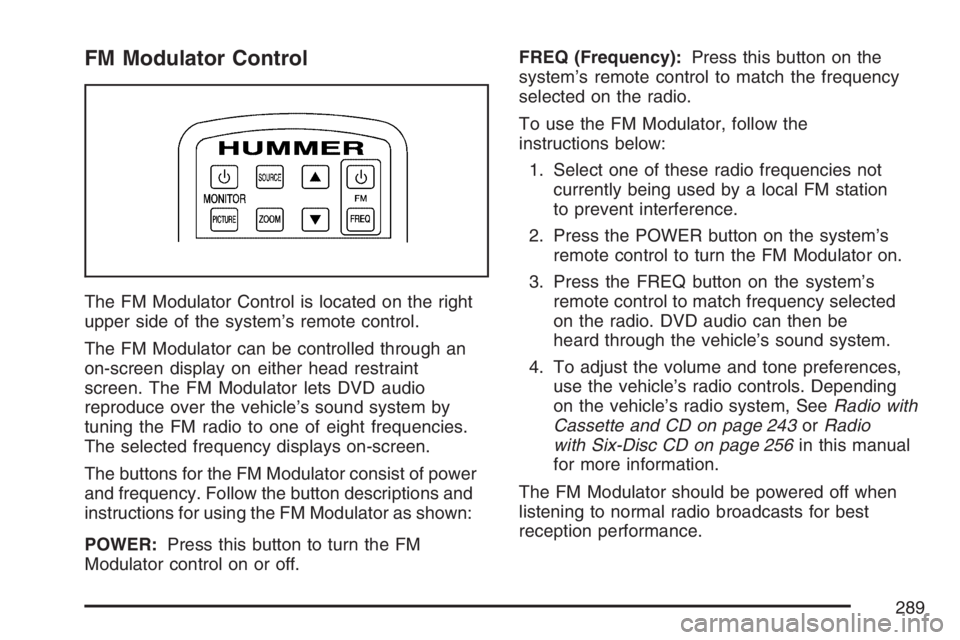
FM Modulator Control
The FM Modulator Control is located on the right
upper side of the system’s remote control.
The FM Modulator can be controlled through an
on-screen display on either head restraint
screen. The FM Modulator lets DVD audio
reproduce over the vehicle’s sound system by
tuning the FM radio to one of eight frequencies.
The selected frequency displays on-screen.
The buttons for the FM Modulator consist of power
and frequency. Follow the button descriptions and
instructions for using the FM Modulator as shown:
POWER:Press this button to turn the FM
Modulator control on or off.FREQ (Frequency):Press this button on the
system’s remote control to match the frequency
selected on the radio.
To use the FM Modulator, follow the
instructions below:
1. Select one of these radio frequencies not
currently being used by a local FM station
to prevent interference.
2. Press the POWER button on the system’s
remote control to turn the FM Modulator on.
3. Press the FREQ button on the system’s
remote control to match frequency selected
on the radio. DVD audio can then be
heard through the vehicle’s sound system.
4. To adjust the volume and tone preferences,
use the vehicle’s radio controls. Depending
on the vehicle’s radio system, SeeRadio with
Cassette and CD on page 243orRadio
with Six-Disc CD on page 256in this manual
for more information.
The FM Modulator should be powered off when
listening to normal radio broadcasts for best
reception performance.
289