check engine light HUMMER H2 2008 User Guide
[x] Cancel search | Manufacturer: HUMMER, Model Year: 2008, Model line: H2, Model: HUMMER H2 2008Pages: 504, PDF Size: 7.12 MB
Page 206 of 504
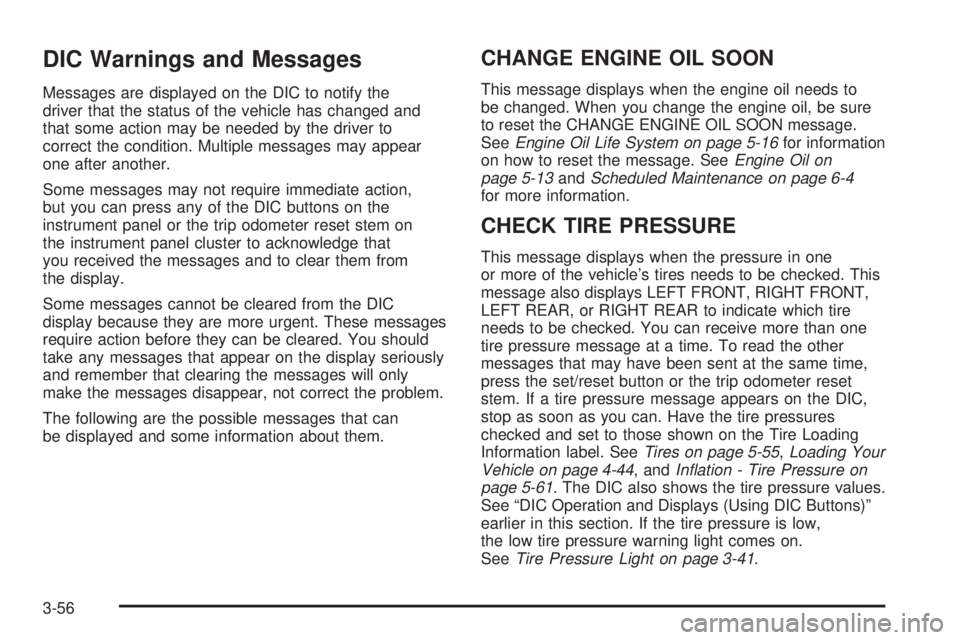
DIC Warnings and Messages
Messages are displayed on the DIC to notify the
driver that the status of the vehicle has changed and
that some action may be needed by the driver to
correct the condition. Multiple messages may appear
one after another.
Some messages may not require immediate action,
but you can press any of the DIC buttons on the
instrument panel or the trip odometer reset stem on
the instrument panel cluster to acknowledge that
you received the messages and to clear them from
the display.
Some messages cannot be cleared from the DIC
display because they are more urgent. These messages
require action before they can be cleared. You should
take any messages that appear on the display seriously
and remember that clearing the messages will only
make the messages disappear, not correct the problem.
The following are the possible messages that can
be displayed and some information about them.
CHANGE ENGINE OIL SOON
This message displays when the engine oil needs to
be changed. When you change the engine oil, be sure
to reset the CHANGE ENGINE OIL SOON message.
SeeEngine Oil Life System on page 5-16for information
on how to reset the message. SeeEngine Oil on
page 5-13andScheduled Maintenance on page 6-4
for more information.
CHECK TIRE PRESSURE
This message displays when the pressure in one
or more of the vehicle’s tires needs to be checked. This
message also displays LEFT FRONT, RIGHT FRONT,
LEFT REAR, or RIGHT REAR to indicate which tire
needs to be checked. You can receive more than one
tire pressure message at a time. To read the other
messages that may have been sent at the same time,
press the set/reset button or the trip odometer reset
stem. If a tire pressure message appears on the DIC,
stop as soon as you can. Have the tire pressures
checked and set to those shown on the Tire Loading
Information label. SeeTires on page 5-55,Loading Your
Vehicle on page 4-44, andInflation - Tire Pressure on
page 5-61. The DIC also shows the tire pressure values.
See “DIC Operation and Displays (Using DIC Buttons)”
earlier in this section. If the tire pressure is low,
the low tire pressure warning light comes on.
SeeTire Pressure Light on page 3-41.
3-56
Page 210 of 504

SERVICE AIR BAG
This message displays if there is a problem with
the airbag system. Have your dealer/retailer inspect
the system for problems. SeeAirbag Readiness Light
on page 3-34andAirbag System on page 1-64for
more information.
SERVICE BATTERY CHARGING
SYSTEM
On some vehicles, this message displays if there is a
problem with the battery charging system. Under certain
conditions, the charging system light may also turn
on in the instrument panel cluster. SeeCharging System
Light on page 3-37. Driving with this problem could
drain the battery. Turn off all unnecessary accessories.
Have the electrical system checked as soon as
possible. See your dealer/retailer.
SERVICE BRAKE SYSTEM
This message displays along with the brake system
warning light if there is a problem with the brake system.
SeeBrake System Warning Light on page 3-38. If this
message appears, stop as soon as possible and
turn off the vehicle. Restart the vehicle and check for
the message on the DIC display. If the message is still
displayed or appears again when you begin driving,
the brake system needs service as soon as possible.
See your dealer/retailer.
SERVICE BRAKES SOON
This message displays if there is a problem with the
brake system. If this message appears, stop as soon
as possible and turn off the vehicle. Restart the vehicle
and check for the message on the DIC display. If the
message is still displayed or appears again when
you begin driving, the brake system needs service.
See your dealer/retailer.
SERVICE STABILITRAK
This message displays when there may be a problem
with the StabiliTrak®system. If you see this message,
try to reset the system. Stop; turn off the engine for
at least 15 seconds; then start the engine again. If this
message still comes on, it means there is a problem.
You should see your dealer/retailer for service.
The vehicle is safe to drive, however, you do not
have the bene�t of StabiliTrak
®, so reduce your
speed and drive accordingly.
SERVICE SUSPENSION SYSTEM
This message displays if a problem occurs with the
suspension system. If this message appears, stop as
soon as possible and turn off the vehicle. Restart
the vehicle and check for the message on the DIC
display. If the message is still displayed, or appears
again when you begin driving, there is a problem with
the air suspension system. See your dealer/retailer
for service.
3-60
Page 212 of 504
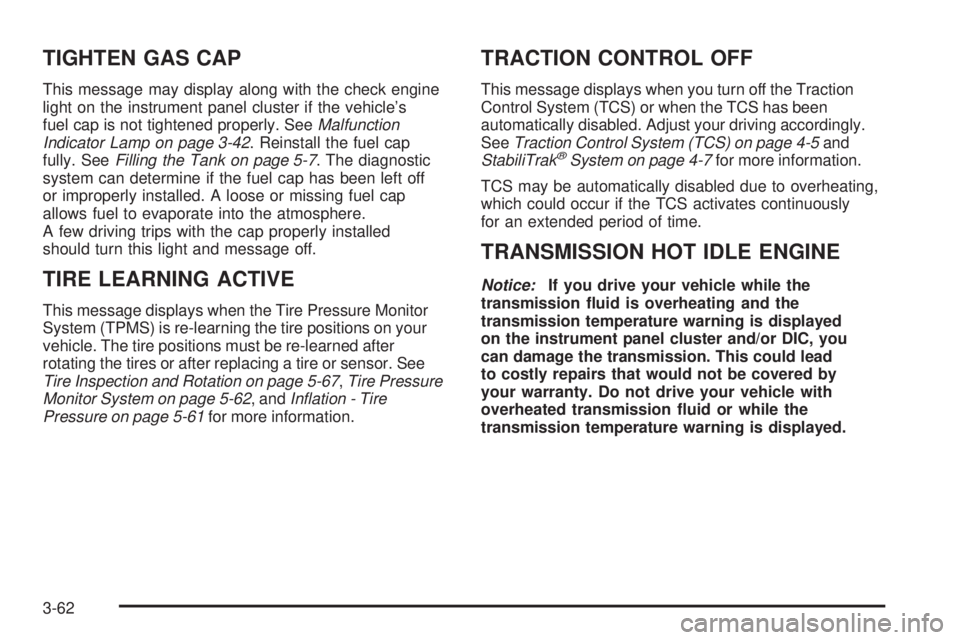
TIGHTEN GAS CAP
This message may display along with the check engine
light on the instrument panel cluster if the vehicle’s
fuel cap is not tightened properly. SeeMalfunction
Indicator Lamp on page 3-42. Reinstall the fuel cap
fully. SeeFilling the Tank on page 5-7. The diagnostic
system can determine if the fuel cap has been left off
or improperly installed. A loose or missing fuel cap
allows fuel to evaporate into the atmosphere.
A few driving trips with the cap properly installed
should turn this light and message off.
TIRE LEARNING ACTIVE
This message displays when the Tire Pressure Monitor
System (TPMS) is re-learning the tire positions on your
vehicle. The tire positions must be re-learned after
rotating the tires or after replacing a tire or sensor. See
Tire Inspection and Rotation on page 5-67,Tire Pressure
Monitor System on page 5-62, andInflation - Tire
Pressure on page 5-61for more information.
TRACTION CONTROL OFF
This message displays when you turn off the Traction
Control System (TCS) or when the TCS has been
automatically disabled. Adjust your driving accordingly.
SeeTraction Control System (TCS) on page 4-5and
StabiliTrak
®System on page 4-7for more information.
TCS may be automatically disabled due to overheating,
which could occur if the TCS activates continuously
for an extended period of time.
TRANSMISSION HOT IDLE ENGINE
Notice:If you drive your vehicle while the
transmission �uid is overheating and the
transmission temperature warning is displayed
on the instrument panel cluster and/or DIC, you
can damage the transmission. This could lead
to costly repairs that would not be covered by
your warranty. Do not drive your vehicle with
overheated transmission �uid or while the
transmission temperature warning is displayed.
3-62
Page 272 of 504

Avoid needless heavy braking. Some people drive
in spurts — heavy acceleration followed by heavy
braking — rather than keeping pace with traffic. This
is a mistake. The brakes might not have time to
cool between hard stops. The brakes will wear out
much faster if you do a lot of heavy braking. If you
keep pace with the traffic and allow realistic following
distances, you will eliminate a lot of unnecessary
braking. That means better braking and longer
brake life.
Adding non-dealer/non-retailer accessories can affect
your vehicle’s performance. SeeAccessories and
Modifications on page 5-3.
Antilock Brake System (ABS)
Your vehicle has the Antilock Brake System (ABS),
an advanced electronic braking system that will
help prevent a braking skid.
When you start the engine and begin to drive away,
ABS will check itself. You might hear a momentary
motor or clicking noise while this test is going on.
This is normal.If there is a problem with
the ABS, this warning light
will stay on. SeeAntilock
Brake System Warning
Light on page 3-39.
Let us say the road is wet and you are driving safely.
Suddenly, an animal jumps out in front of you. You slam
on the brakes and continue braking. Here is what
happens with ABS:
A computer senses that wheels are slowing down. If
one of the wheels is about to stop rolling, the computer
will separately work the brakes at each front wheel
and at both rear wheels.
ABS can change the brake pressure faster than any
driver could. The computer is programmed to make the
most of available tire and road conditions. This can
help you steer around the obstacle while braking hard.
As you brake, the computer keeps receiving updates
on wheel speed and controls braking pressure
accordingly.
4-4
Page 300 of 504

After Off-Road Driving
Remove any brush or debris that has collected on
the underbody, chassis, or under the hood.
These accumulations can be a �re hazard.
After operation in mud or sand, have the brake linings
cleaned and checked. These substances can cause
glazing and uneven braking. Check the engine and oil
coolers for mud accumulation. Thoroughly and carefully
clean these devices to allow proper cooling. Check
the body structure, steering, suspension, wheels, tires,
and exhaust system for damage. Also, check the
fuel lines and cooling system for any leakage.
Your vehicle will require more frequent service due to
off-road use. See the Maintenance Schedule for
additional information.
Assist Steps
If your vehicle has removable side steps, remove the
steps prior to off-roading to give your vehicle more ground
clearance and to prevent damage to the vehicle from the
side steps dragging and/or catching on obstacles.
Notice:Do not drive off-road with the side steps
attached to your vehicle. You can damage the side
steps and/or your vehicle’s frame if they get
caught or drag against an obstacle. This damage
would not be covered by your vehicle’s warranty.
Always remove the side steps prior to any off-road
driving.
Driving at Night
Night driving is more dangerous than day driving because
some drivers are likely to be impaired — by alcohol or
drugs, with night vision problems, or by fatigue.
Night riving tips include:
Drive defensively.
Do not drink and drive.
Reduce headlamp glare by adjusting the inside
rearview mirror.
Slow down and keep more space between you and
other vehicles because your headlamps can only
light up so much road ahead.
Watch for animals.
When tired, pull off the road.
Do not wear sunglasses.
Avoid staring directly into approaching headlamps.
Keep the windshield and all glass on your vehicle
clean — inside and out.
Keep your eyes moving, especially during turns
or curves.
No one can see as well at night as in the daytime.
But, as we get older, these differences increase.
A 50-year-old driver might need at least twice as much
light to see the same thing at night as a 20-year-old.
4-32
Page 306 of 504
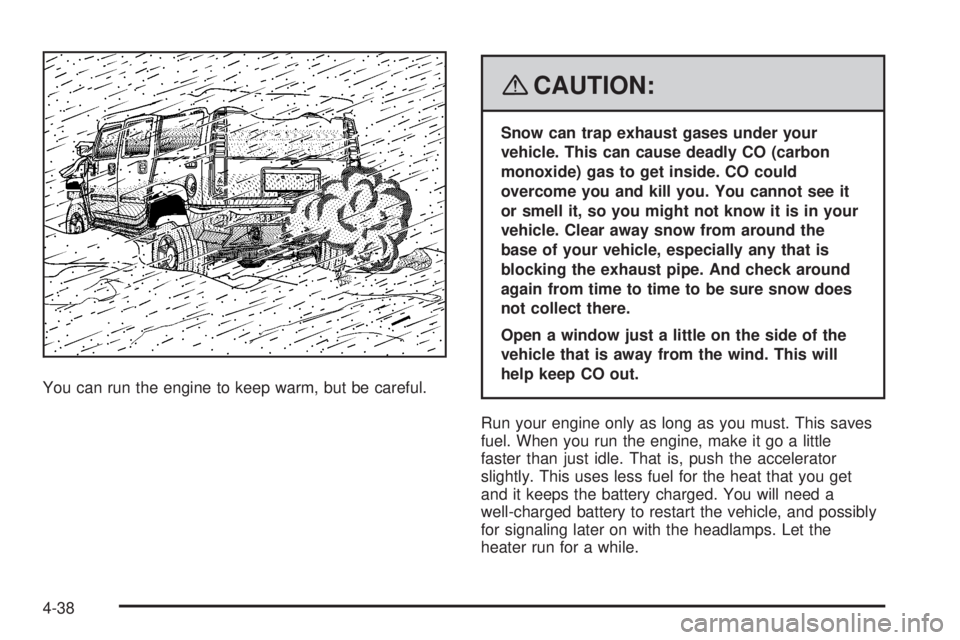
You can run the engine to keep warm, but be careful.
{CAUTION:
Snow can trap exhaust gases under your
vehicle. This can cause deadly CO (carbon
monoxide) gas to get inside. CO could
overcome you and kill you. You cannot see it
or smell it, so you might not know it is in your
vehicle. Clear away snow from around the
base of your vehicle, especially any that is
blocking the exhaust pipe. And check around
again from time to time to be sure snow does
not collect there.
Open a window just a little on the side of the
vehicle that is away from the wind. This will
help keep CO out.
Run your engine only as long as you must. This saves
fuel. When you run the engine, make it go a little
faster than just idle. That is, push the accelerator
slightly. This uses less fuel for the heat that you get
and it keeps the battery charged. You will need a
well-charged battery to restart the vehicle, and possibly
for signaling later on with the headlamps. Let the
heater run for a while.
4-38
Page 341 of 504

Fuel
Use of the recommended fuel is an important part of
the proper maintenance of your vehicle. To help keep
the engine clean and maintain optimum vehicle
performance, we recommend the use of gasoline
advertised as TOP TIER Detergent Gasoline.
Gasoline Octane
Use premium unleaded gasoline with a posted octane
rating of 91 or higher. You can also use regular
unleaded gasoline rated at 87 octane or higher, but
your vehicle’s acceleration could be slightly reduced,
and you might notice a slight audible knocking
noise, commonly referred to as spark knock. If the
octane is less than 87, you might notice a heavy
knocking noise when you drive. If this occurs, use a
gasoline rated at 87 octane or higher as soon as
possible. Otherwise, you could damage the engine.
If you are using gasoline rated at 87 octane or higher
and you hear heavy knocking, the engine needs service.
Gasoline Speci�cations
At a minimum, gasoline should meet ASTM
speci�cation D 4814 in the United States or
CAN/CGSB-3.5 or 3.511 in Canada. Some gasolines
contain an octane-enhancing additive called
methylcyclopentadienyl manganese tricarbonyl (MMT).
We recommend against the use of gasolines
containing MMT. SeeAdditives on page 5-6for
additional information.
California Fuel
If your vehicle is certi�ed to meet California Emissions
Standards, it is designed to operate on fuels that
meet California speci�cations. See the underhood
emission control label. If this fuel is not available
in states adopting California emissions standards,
your vehicle will operate satisfactorily on fuels meeting
federal speci�cations, but emission control system
performance might be affected. The malfunction
indicator lamp could turn on and your vehicle might fail
a smog-check test. SeeMalfunction Indicator Lamp
on page 3-42. If this occurs, return to your authorized
dealer/retailer for diagnosis. If it is determined that
the condition is caused by the type of fuel used, repairs
might not be covered by your warranty.
5-5
Page 360 of 504

Consistency of Readings
Always check the �uid level at least twice using the
procedures described. Consistency (repeatable
readings) is important to maintaining proper �uid level.
If �uid is added, it may take 15 minutes or longer to
obtain an accurate reading because of residual
�uid draining down the dipstick tube. If inconsistent
readings persist, check the transmission breather to be
sure it is clean and not clogged. If readings are still
inconsistent, contact your dealer/retailer.
Engine Coolant
The cooling system in your vehicle is �lled with
DEX-COOL®engine coolant. This coolant is designed
to remain in your vehicle for �ve years or 150,000 miles
(240 000 km), whichever occurs �rst, if you add only
DEX-COOL
®extended life coolant.
The following explains your cooling system and how to
add coolant when it is low. If you have a problem
with engine overheating, seeEngine Overheating on
page 5-27.A 50/50 mixture of clean, drinkable water and
DEX-COOL
®coolant will:
Give freezing protection down to−34°F (−37°C).
Give boiling protection up to 265°F (129°C).
Protect against rust and corrosion.
Help keep the proper engine temperature.
Let the warning lights and gages work as they
should.
Notice:Using coolant other than DEX-COOL
®may
cause premature engine, heater core, or radiator
corrosion. In addition, the engine coolant may
require changing sooner, at the �rst maintenance
service after each 30,000 miles (50 000 km) or
24 months, whichever occurs �rst. Any repairs
would not be covered by your warranty. Always use
DEX-COOL
®(silicate-free) coolant in your vehicle.
5-24
Page 378 of 504

{CAUTION:
Using a match near a battery can cause battery
gas to explode. People have been hurt doing
this, and some have been blinded. Use a
�ashlight if you need more light.
Be sure the battery has enough water. You do
not need to add water to the battery installed
in your new vehicle. But if a battery has �ller
caps, be sure the right amount of �uid is there.
If it is low, add water to take care of that �rst.
If you do not, explosive gas could be present.
Battery �uid contains acid that can burn you.
Do not get it on you. If you accidentally get it
in your eyes or on your skin, �ush the place
with water and get medical help immediately.5. Check that the jumper cables do not have loose or
missing insulation. If they do, you could get a
shock. The vehicles could be damaged too.
Before you connect the cables, here are some
basic things you should know. Positive (+) will go to
positive (+) or to a remote positive terminal (+) if
the vehicle has one. Negative (−) will go to a heavy,
unpainted metal engine part or to a remote
negative (−) terminal, if the vehicle has one.
Do not connect positive (+) to negative (−)oryou
will get a short that would damage the battery
and maybe other parts too.
{CAUTION:
Fans or other moving engine parts can injure
you badly. Keep your hands away from moving
parts once the engine is running.
5-42
Page 492 of 504
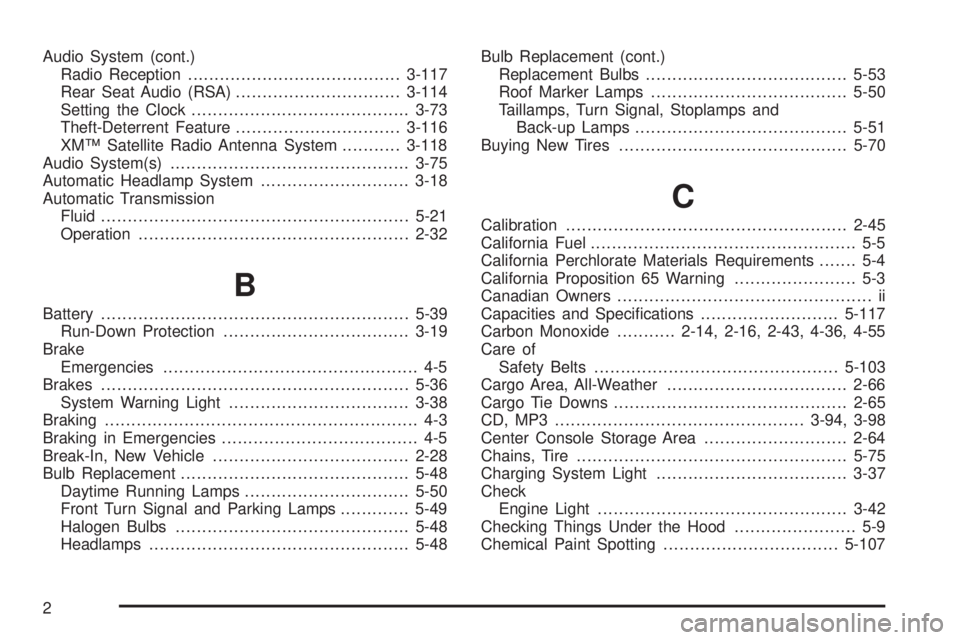
Audio System (cont.)
Radio Reception........................................3-117
Rear Seat Audio (RSA)...............................3-114
Setting the Clock.........................................3-73
Theft-Deterrent Feature...............................3-116
XM™ Satellite Radio Antenna System...........3-118
Audio System(s).............................................3-75
Automatic Headlamp System............................3-18
Automatic Transmission
Fluid..........................................................5-21
Operation...................................................2-32
B
Battery..........................................................5-39
Run-Down Protection...................................3-19
Brake
Emergencies................................................ 4-5
Brakes..........................................................5-36
System Warning Light..................................3-38
Braking........................................................... 4-3
Braking in Emergencies..................................... 4-5
Break-In, New Vehicle.....................................2-28
Bulb Replacement...........................................5-48
Daytime Running Lamps...............................5-50
Front Turn Signal and Parking Lamps.............5-49
Halogen Bulbs............................................5-48
Headlamps.................................................5-48Bulb Replacement (cont.)
Replacement Bulbs......................................5-53
Roof Marker Lamps.....................................5-50
Taillamps, Turn Signal, Stoplamps and
Back-up Lamps........................................5-51
Buying New Tires...........................................5-70
C
Calibration.....................................................2-45
California Fuel.................................................. 5-5
California Perchlorate Materials Requirements....... 5-4
California Proposition 65 Warning....................... 5-3
Canadian Owners................................................ ii
Capacities and Speci�cations..........................5-117
Carbon Monoxide...........2-14, 2-16, 2-43, 4-36, 4-55
Care of
Safety Belts..............................................5-103
Cargo Area, All-Weather..................................2-66
Cargo Tie Downs............................................2-65
CD, MP3 ...............................................3-94, 3-98
Center Console Storage Area...........................2-64
Chains, Tire...................................................5-75
Charging System Light....................................3-37
Check
Engine Light...............................................3-42
Checking Things Under the Hood....................... 5-9
Chemical Paint Spotting.................................5-107
2