stop start HUMMER H3 2010 Owner's Manual
[x] Cancel search | Manufacturer: HUMMER, Model Year: 2010, Model line: H3, Model: HUMMER H3 2010Pages: 410, PDF Size: 2.24 MB
Page 217 of 410
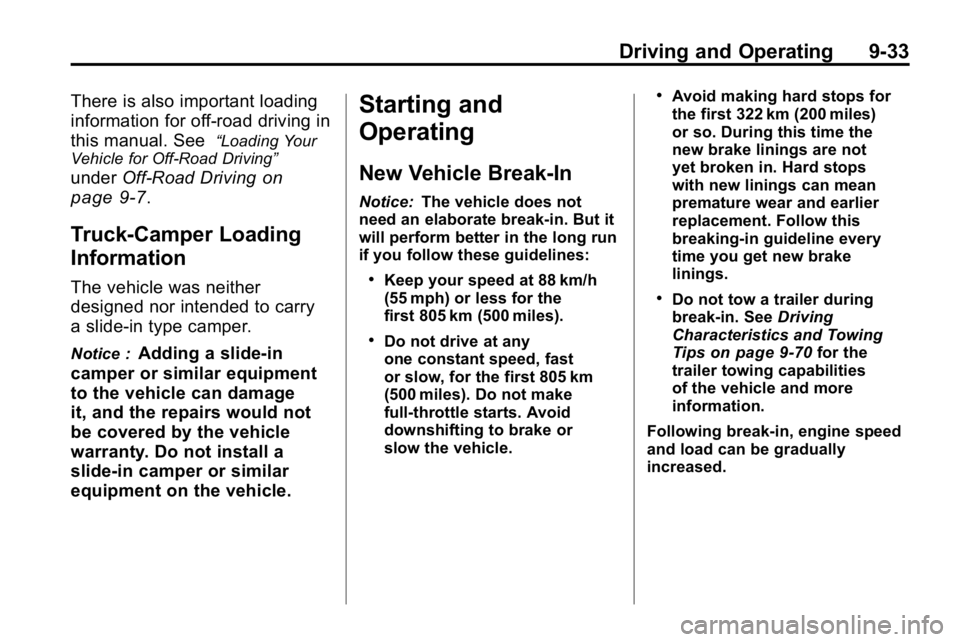
Driving and Operating 9-33
There is also important loading
information for off-road driving in
this manual. See
“Loading Your
Vehicle for Off-Road Driving”
under Off-Road Drivingon
page 9‑7
.
Truck-Camper Loading
Information
The vehicle was neither
designed nor intended to carry
a slide-in type camper.
Notice :Adding a slide-in
camper or similar equipment
to the vehicle can damage
it, and the repairs would not
be covered by the vehicle
warranty. Do not install a
slide-in camper or similar
equipment on the vehicle.
Starting and
Operating
New Vehicle Break-In
Notice: The vehicle does not
need an elaborate break-in. But it
will perform better in the long run
if you follow these guidelines:
.Keep your speed at 88 km/h
(55 mph) or less for the
first 805 km (500 miles).
.Do not drive at any
one constant speed, fast
or slow, for the first 805 km
(500 miles). Do not make
full-throttle starts. Avoid
downshifting to brake or
slow the vehicle.
.Avoid making hard stops for
the first 322 km (200 miles)
or so. During this time the
new brake linings are not
yet broken in. Hard stops
with new linings can mean
premature wear and earlier
replacement. Follow this
breaking-in guideline every
time you get new brake
linings.
.Do not tow a trailer during
break-in. See Driving
Characteristics and Towing
Tips
on page 9‑70for the
trailer towing capabilities
of the vehicle and more
information.
Following break‐in, engine speed
and load can be gradually
increased.
Page 219 of 410
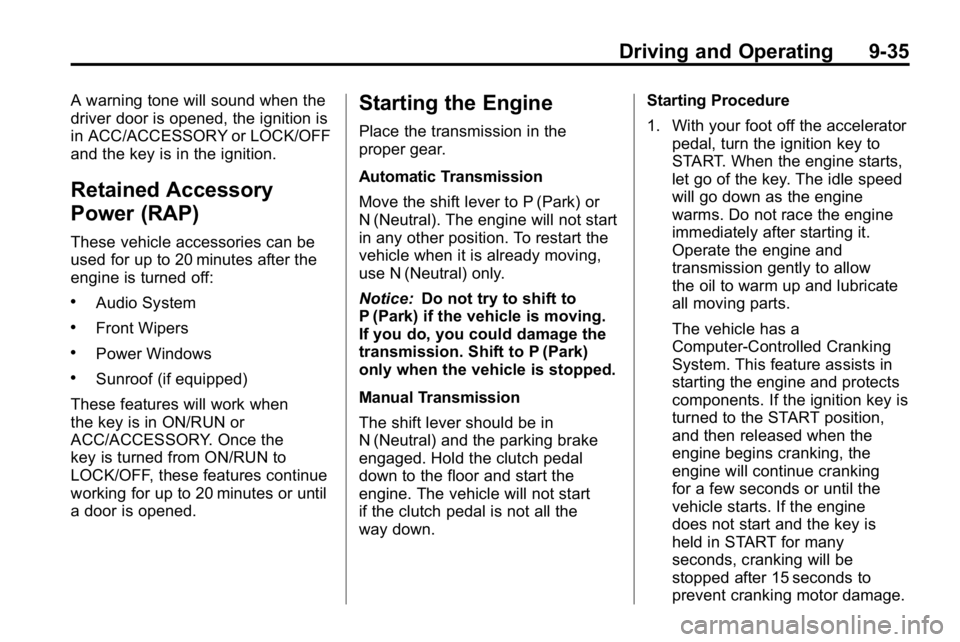
Driving and Operating 9-35
A warning tone will sound when the
driver door is opened, the ignition is
in ACC/ACCESSORY or LOCK/OFF
and the key is in the ignition.
Retained Accessory
Power (RAP)
These vehicle accessories can be
used for up to 20 minutes after the
engine is turned off:
.Audio System
.Front Wipers
.Power Windows
.Sunroof (if equipped)
These features will work when
the key is in ON/RUN or
ACC/ACCESSORY. Once the
key is turned from ON/RUN to
LOCK/OFF, these features continue
working for up to 20 minutes or until
a door is opened.
Starting the Engine
Place the transmission in the
proper gear.
Automatic Transmission
Move the shift lever to P (Park) or
N (Neutral). The engine will not start
in any other position. To restart the
vehicle when it is already moving,
use N (Neutral) only.
Notice: Do not try to shift to
P (Park) if the vehicle is moving.
If you do, you could damage the
transmission. Shift to P (Park)
only when the vehicle is stopped.
Manual Transmission
The shift lever should be in
N (Neutral) and the parking brake
engaged. Hold the clutch pedal
down to the floor and start the
engine. The vehicle will not start
if the clutch pedal is not all the
way down. Starting Procedure
1. With your foot off the accelerator
pedal, turn the ignition key to
START. When the engine starts,
let go of the key. The idle speed
will go down as the engine
warms. Do not race the engine
immediately after starting it.
Operate the engine and
transmission gently to allow
the oil to warm up and lubricate
all moving parts.
The vehicle has a
Computer-Controlled Cranking
System. This feature assists in
starting the engine and protects
components. If the ignition key is
turned to the START position,
and then released when the
engine begins cranking, the
engine will continue cranking
for a few seconds or until the
vehicle starts. If the engine
does not start and the key is
held in START for many
seconds, cranking will be
stopped after 15 seconds to
prevent cranking motor damage.
Page 220 of 410
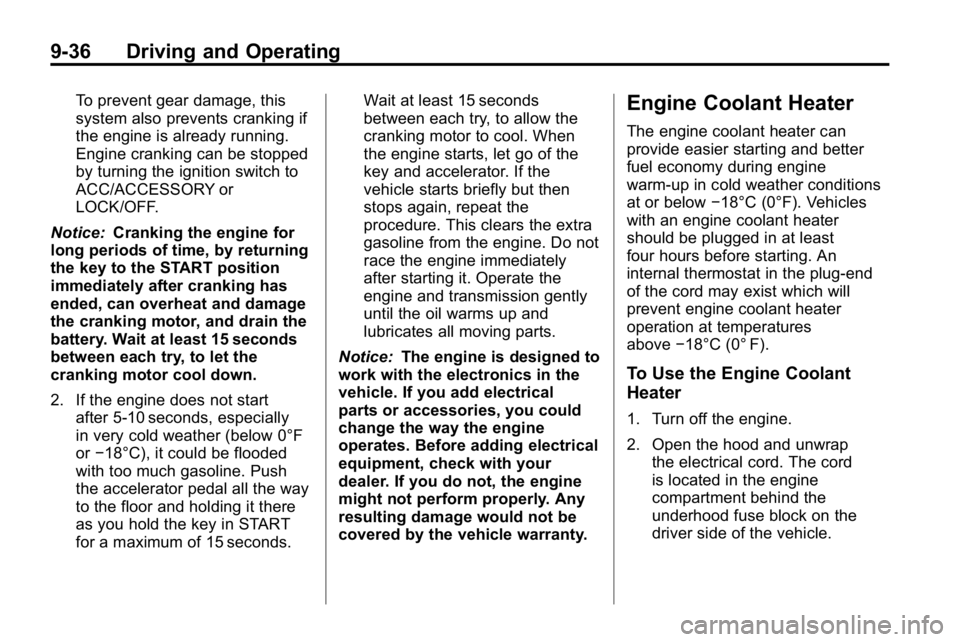
9-36 Driving and Operating
To prevent gear damage, this
system also prevents cranking if
the engine is already running.
Engine cranking can be stopped
by turning the ignition switch to
ACC/ACCESSORY or
LOCK/OFF.
Notice: Cranking the engine for
long periods of time, by returning
the key to the START position
immediately after cranking has
ended, can overheat and damage
the cranking motor, and drain the
battery. Wait at least 15 seconds
between each try, to let the
cranking motor cool down.
2. If the engine does not start
after 5‐10 seconds, especially
in very cold weather (below 0°F
or−18°C), it could be flooded
with too much gasoline. Push
the accelerator pedal all the way
to the floor and holding it there
as you hold the key in START
for a maximum of 15 seconds. Wait at least 15 seconds
between each try, to allow the
cranking motor to cool. When
the engine starts, let go of the
key and accelerator. If the
vehicle starts briefly but then
stops again, repeat the
procedure. This clears the extra
gasoline from the engine. Do not
race the engine immediately
after starting it. Operate the
engine and transmission gently
until the oil warms up and
lubricates all moving parts.
Notice: The engine is designed to
work with the electronics in the
vehicle. If you add electrical
parts or accessories, you could
change the way the engine
operates. Before adding electrical
equipment, check with your
dealer. If you do not, the engine
might not perform properly. Any
resulting damage would not be
covered by the vehicle warranty.Engine Coolant Heater
The engine coolant heater can
provide easier starting and better
fuel economy during engine
warm-up in cold weather conditions
at or below −18°C (0°F). Vehicles
with an engine coolant heater
should be plugged in at least
four hours before starting. An
internal thermostat in the plug-end
of the cord may exist which will
prevent engine coolant heater
operation at temperatures
above −18°C (0° F).
To Use the Engine Coolant
Heater
1. Turn off the engine.
2. Open the hood and unwrap
the electrical cord. The cord
is located in the engine
compartment behind the
underhood fuse block on the
driver side of the vehicle.
Page 226 of 410

9-42 Driving and Operating
It features an electronic shift
position indicator within the
instrument cluster.
There are several different positions
for the shift lever.
P (Park):This position locks the
rear wheels. It is the best position
to use when you start the engine
because the vehicle cannot move
easily.
{WARNING
It is dangerous to get out of the
vehicle if the shift lever is not fully
in P (Park) with the parking brake
firmly set. The vehicle can roll.
Do not leave the vehicle when
the engine is running unless you
have to. If you have left the
engine running, the vehicle can
move suddenly. You or others
could be injured. To be sure the
vehicle will not move, even when
you are on fairly level ground,
always set the parking brake and
move the shift lever to P (Park).
See Shifting Into Park
on
page 9‑37
. If you are pulling a
trailer, see Driving Characteristics
and Towing Tips on page 9‑70. Make sure the shift lever is fully in
P (Park) before starting the engine.
The vehicle has an automatic
transmission shift lock control
system. You must fully apply the
regular brakes first and then press
the shift lever button before you can
shift from P (Park) when the ignition
key is in ON/RUN. If you cannot
shift out of P (Park), ease pressure
on the shift lever and push the shift
lever all the way into P (Park) as
you maintain brake application.
Then press the shift lever button
and move the shift lever into
another gear. See
Shifting Out of
Park on page 9‑38.
R (Reverse): Use this gear to
back up.
Notice: Shifting to R (Reverse)
while the vehicle is moving
forward could damage the
transmission. The repairs would
not be covered by the vehicle
warranty. Shift to R (Reverse) only
after the vehicle is stopped.
Page 228 of 410
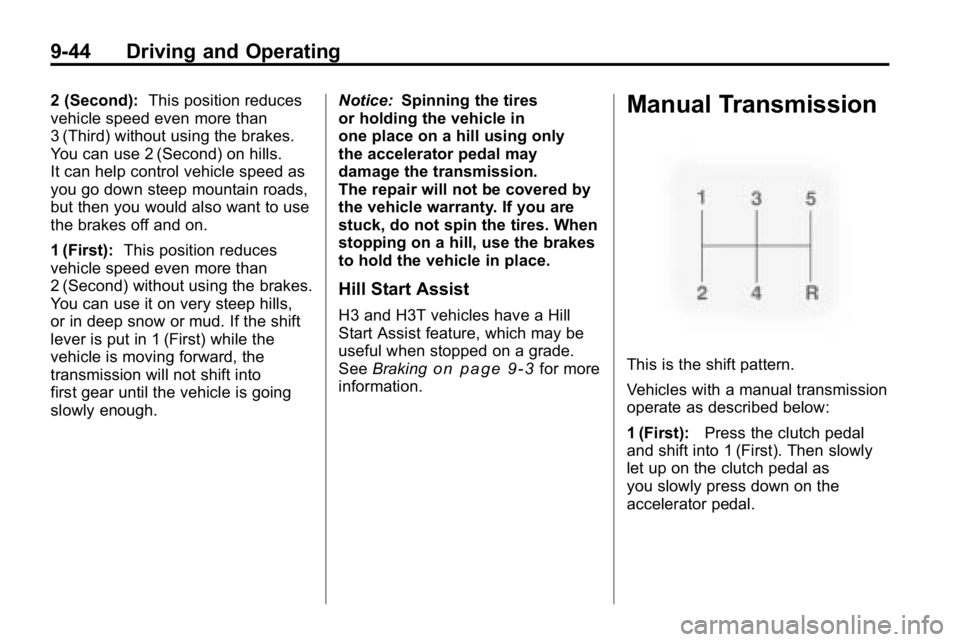
9-44 Driving and Operating
2 (Second):This position reduces
vehicle speed even more than
3 (Third) without using the brakes.
You can use 2 (Second) on hills.
It can help control vehicle speed as
you go down steep mountain roads,
but then you would also want to use
the brakes off and on.
1 (First): This position reduces
vehicle speed even more than
2 (Second) without using the brakes.
You can use it on very steep hills,
or in deep snow or mud. If the shift
lever is put in 1 (First) while the
vehicle is moving forward, the
transmission will not shift into
first gear until the vehicle is going
slowly enough. Notice:
Spinning the tires
or holding the vehicle in
one place on a hill using only
the accelerator pedal may
damage the transmission.
The repair will not be covered by
the vehicle warranty. If you are
stuck, do not spin the tires. When
stopping on a hill, use the brakes
to hold the vehicle in place.
Hill Start Assist
H3 and H3T vehicles have a Hill
Start Assist feature, which may be
useful when stopped on a grade.
See Braking
on page 9‑3for more
information.
Manual Transmission
This is the shift pattern.
Vehicles with a manual transmission
operate as described below:
1 (First): Press the clutch pedal
and shift into 1 (First). Then slowly
let up on the clutch pedal as
you slowly press down on the
accelerator pedal.
Page 229 of 410
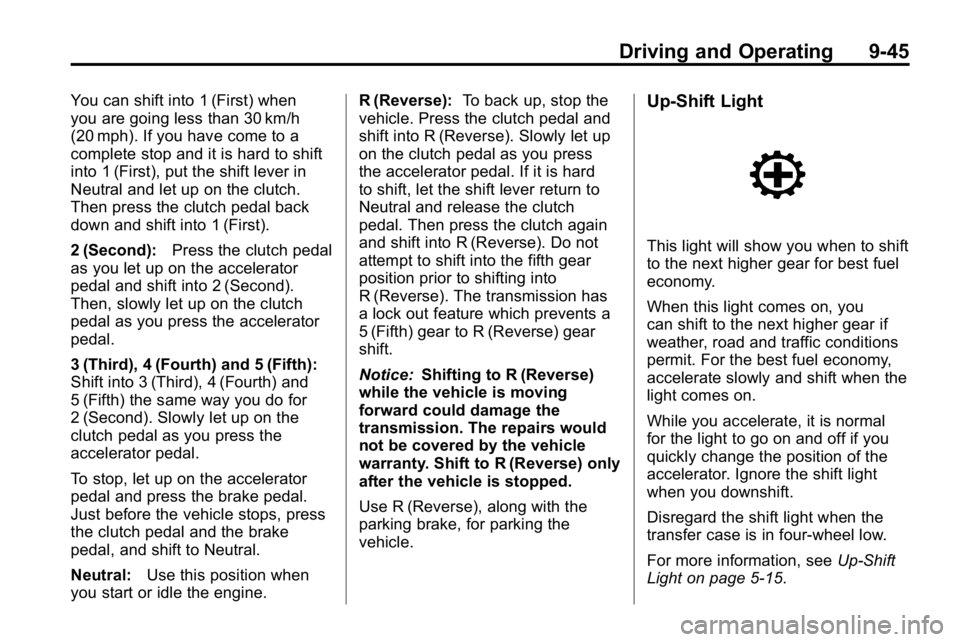
Driving and Operating 9-45
You can shift into 1 (First) when
you are going less than 30 km/h
(20 mph). If you have come to a
complete stop and it is hard to shift
into 1 (First), put the shift lever in
Neutral and let up on the clutch.
Then press the clutch pedal back
down and shift into 1 (First).
2 (Second):Press the clutch pedal
as you let up on the accelerator
pedal and shift into 2 (Second).
Then, slowly let up on the clutch
pedal as you press the accelerator
pedal.
3 (Third), 4 (Fourth) and 5 (Fifth):
Shift into 3 (Third), 4 (Fourth) and
5 (Fifth) the same way you do for
2 (Second). Slowly let up on the
clutch pedal as you press the
accelerator pedal.
To stop, let up on the accelerator
pedal and press the brake pedal.
Just before the vehicle stops, press
the clutch pedal and the brake
pedal, and shift to Neutral.
Neutral: Use this position when
you start or idle the engine. R (Reverse):
To back up, stop the
vehicle. Press the clutch pedal and
shift into R (Reverse). Slowly let up
on the clutch pedal as you press
the accelerator pedal. If it is hard
to shift, let the shift lever return to
Neutral and release the clutch
pedal. Then press the clutch again
and shift into R (Reverse). Do not
attempt to shift into the fifth gear
position prior to shifting into
R (Reverse). The transmission has
a lock out feature which prevents a
5 (Fifth) gear to R (Reverse) gear
shift.
Notice: Shifting to R (Reverse)
while the vehicle is moving
forward could damage the
transmission. The repairs would
not be covered by the vehicle
warranty. Shift to R (Reverse) only
after the vehicle is stopped.
Use R (Reverse), along with the
parking brake, for parking the
vehicle.Up-Shift Light
This light will show you when to shift
to the next higher gear for best fuel
economy.
When this light comes on, you
can shift to the next higher gear if
weather, road and traffic conditions
permit. For the best fuel economy,
accelerate slowly and shift when the
light comes on.
While you accelerate, it is normal
for the light to go on and off if you
quickly change the position of the
accelerator. Ignore the shift light
when you downshift.
Disregard the shift light when the
transfer case is in four-wheel low.
For more information, see Up-Shift
Light on page 5‑15.
Page 230 of 410

9-46 Driving and Operating
Shift Speeds
{WARNING
If you skip a gear when you
downshift, you could lose control
of the vehicle. You could injure
yourself or others. Do not shift
down more than one gear at a
time when you downshift.
Hill Start Assist
H3 and H3T vehicles have a Hill
Start Assist feature, which may be
useful when stopped on a grade.
SeeBraking
on page 9‑3for more
information.
Drive Systems
Four-Wheel Drive
Full-Time Four-Wheel Drive sends
engine power to all four wheels for
extra traction. To get the most out of
Full-Time Four-Wheel Drive, you
must be familiar with its operation.
Transfer Case Buttons
The transfer case buttons are
located to the right of the instrument
panel cluster. Use these switches
to shift into and out of the different
Full-Time Four-Wheel Drive modes. 4
m(Four-Wheel High):
This
setting is used for driving in most
street and highway situations. You
can also use this setting for light or
variable off-road conditions.
N (Neutral): Shift the transfer case
to Neutral only when towing the
vehicle. See Driving Characteristics
and Towing Tips
on page 9‑70for
more information.
Notice: Driving on pavement
in Four-Wheel High Lock or
Four Wheel Low Lock for
extended periods may cause
premature wear on the vehicle
powertrain and tires. Do not
drive in Four-Wheel High Lock
or Four-Wheel Low Lock on
pavement for extended periods.
4
m Q(Four-Wheel-High Lock):
Use this setting when you need
extra traction in most off-road
situations such as sand, mud,
snow or level, rocky trails.
Page 232 of 410
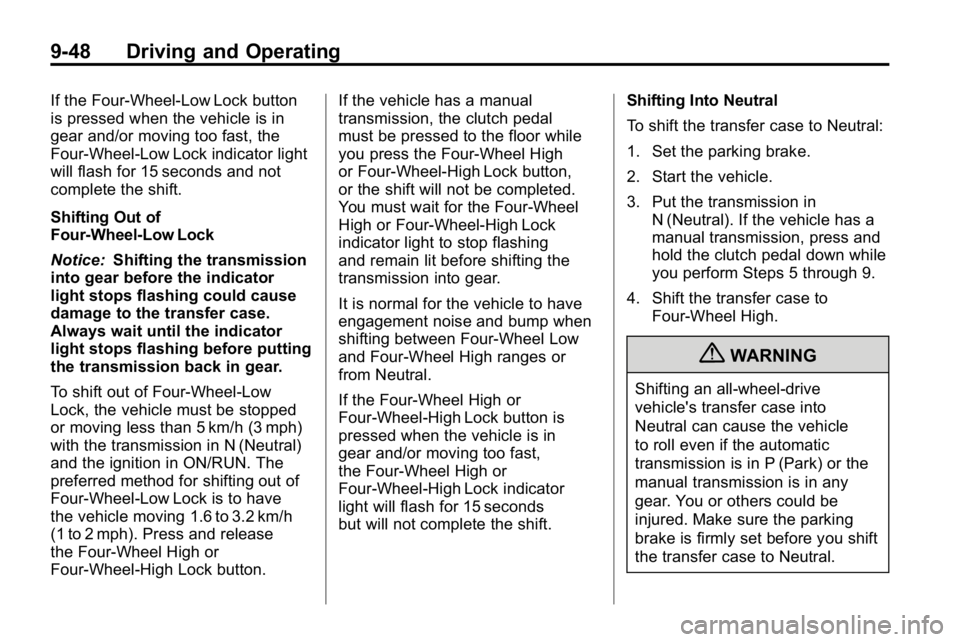
9-48 Driving and Operating
If the Four-Wheel-Low Lock button
is pressed when the vehicle is in
gear and/or moving too fast, the
Four-Wheel-Low Lock indicator light
will flash for 15 seconds and not
complete the shift.
Shifting Out of
Four-Wheel-Low Lock
Notice:Shifting the transmission
into gear before the indicator
light stops flashing could cause
damage to the transfer case.
Always wait until the indicator
light stops flashing before putting
the transmission back in gear.
To shift out of Four-Wheel-Low
Lock, the vehicle must be stopped
or moving less than 5 km/h (3 mph)
with the transmission in N (Neutral)
and the ignition in ON/RUN. The
preferred method for shifting out of
Four-Wheel-Low Lock is to have
the vehicle moving 1.6 to 3.2 km/h
(1 to 2 mph). Press and release
the Four-Wheel High or
Four-Wheel-High Lock button. If the vehicle has a manual
transmission, the clutch pedal
must be pressed to the floor while
you press the Four-Wheel High
or Four-Wheel-High Lock button,
or the shift will not be completed.
You must wait for the Four-Wheel
High or Four-Wheel-High Lock
indicator light to stop flashing
and remain lit before shifting the
transmission into gear.
It is normal for the vehicle to have
engagement noise and bump when
shifting between Four-Wheel Low
and Four-Wheel High ranges or
from Neutral.
If the Four-Wheel High or
Four-Wheel-High Lock button is
pressed when the vehicle is in
gear and/or moving too fast,
the Four-Wheel High or
Four-Wheel-High Lock indicator
light will flash for 15 seconds
but will not complete the shift.
Shifting Into Neutral
To shift the transfer case to Neutral:
1. Set the parking brake.
2. Start the vehicle.
3. Put the transmission in
N (Neutral). If the vehicle has a
manual transmission, press and
hold the clutch pedal down while
you perform Steps 5 through 9.
4. Shift the transfer case to Four-Wheel High.
{WARNING
Shifting an all-wheel-drive
vehicle's transfer case into
Neutral can cause the vehicle
to roll even if the automatic
transmission is in P (Park) or the
manual transmission is in any
gear. You or others could be
injured. Make sure the parking
brake is firmly set before you shift
the transfer case to Neutral.
Page 233 of 410

Driving and Operating 9-49
5. Simultaneously press andhold the Four-Wheel High and
Four-Wheel-Low Lock buttons
for 10 seconds. The Neutral light
will come on when the transfer
case shift to Neutral is complete.
6. Press and hold the regular brake pedal and shift the transmission
to R (Reverse), then shift the
transmission to D (Drive) for
an automatic transmission,
or 1 (First) for vehicles have a
manual transmission and then
let out the clutch. This is to
ensure the transfer case is in
Neutral. If not, repeat this
procedure starting at Step 3.
7. Turn the engine off. 8. Place the transmission shift
lever in P (Park) for an automatic
transmission, or 1 (First) for
vehicles that have a manual
transmission.
9. Turn the ignition to LOCK/OFF.
Shifting Out of Neutral
To shift out of Neutral:
1. Set the parking brake and apply the regular brake pedal.
2. Shift the transmission to N (Neutral) for an automatic
transmission, or press the clutch
pedal for vehicles that have a
manual transmission. Then turn
the ignition to ON/RUN but do
not start the engine. 3. Press the button for the
desired transfer case shift
position (Four-Wheel High,
Four-Wheel-High Lock or
Four-Wheel-Low Lock).
After the transfer case has
shifted out of Neutral the light
will go out.
4. Release the parking brake.
Notice: Shifting the transmission
into gear before the indicator
light stops flashing could cause
damage to the transfer case.
Always wait until the indicator
light stops flashing before putting
the transmission back in gear.
5. You may start the engine and shift the transmission to the
desired position.
Page 234 of 410

9-50 Driving and Operating
Brakes
Antilock Brake
System (ABS)
This vehicle has the Antilock Brake
System (ABS), an advanced
electronic braking system that helps
prevent a braking skid.
When the engine is started and the
vehicle begins to drive away, ABS
checks itself. A momentary motor or
clicking noise might be heard while
this test is going on, and it might
even be noticed that the brake
pedal moves a little. This is normal.
If there is a problem with ABS, this
warning light stays on. SeeAntilock
Brake System (ABS) Warning Light
on page 5‑15. If driving safely on a wet road and
it becomes necessary to slam on
the brakes and continue braking
to avoid a sudden obstacle, a
computer senses that the wheels
are slowing down. If one of the
wheels is about to stop rolling, the
computer will separately work the
brakes at each wheel.
ABS can change the brake pressure
to each wheel, as required, faster
than any driver could. This can help
the driver steer around the obstacle
while braking hard.
As the brakes are applied, the
computer keeps receiving updates
on wheel speed and controls
braking pressure accordingly.
Remember: ABS does not change
the time needed to get a foot up to
the brake pedal or always decrease
stopping distance. If you get too
close to the vehicle in front of you,
there will not be enough time to
apply the brakes if that vehicle
suddenly slows or stops. Always
leave enough room up ahead to
stop, even with ABS.
Using ABS
Do not pump the brakes. Just hold
the brake pedal down firmly and let
ABS work. The ABS pump or motor
might be heard operating, and the
brake pedal might be felt to pulsate,
but this is normal.
Braking in Emergencies
ABS allows the driver to steer and
brake at the same time. In many
emergencies, steering can help
more than even the very best
braking.