ECO mode Hyundai Accent 2010 Owner's Manual
[x] Cancel search | Manufacturer: HYUNDAI, Model Year: 2010, Model line: Accent, Model: Hyundai Accent 2010Pages: 284, PDF Size: 10.23 MB
Page 17 of 284
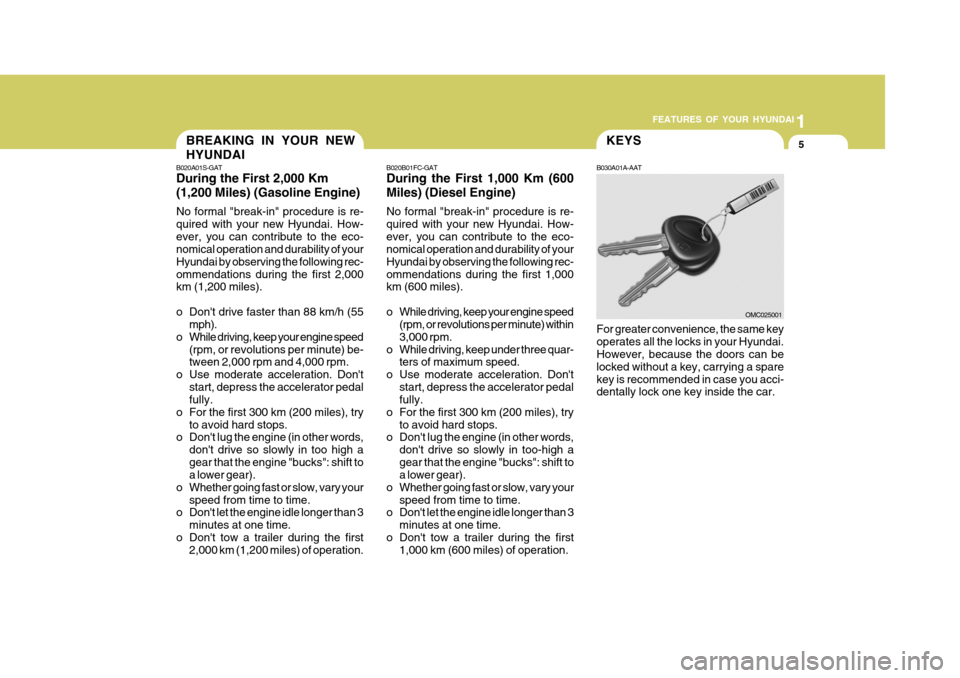
1
FEATURES OF YOUR HYUNDAI
5KEYS
B020B01FC-GAT During the First 1,000 Km (600 Miles) (Diesel Engine) No formal "break-in" procedure is re- quired with your new Hyundai. How-ever, you can contribute to the eco- nomical operation and durability of your Hyundai by observing the following rec-ommendations during the first 1,000 km (600 miles).
o While driving, keep your engine speed (rpm, or revolutions per minute) within 3,000 rpm.
o While driving, keep under three quar- ters of maximum speed.
o Use moderate acceleration. Don't start, depress the accelerator pedal fully.
o For the first 300 km (200 miles), try to avoid hard stops.
o Don't lug the engine (in other words,
don't drive so slowly in too-high a gear that the engine "bucks": shift to a lower gear).
o Whether going fast or slow, vary your
speed from time to time.
o Don't let the engine idle longer than 3
minutes at one time.
o Don't tow a trailer during the first 1,000 km (600 miles) of operation. B030A01A-AAT For greater convenience, the same key operates all the locks in your Hyundai. However, because the doors can be locked without a key, carrying a sparekey is recommended in case you acci- dentally lock one key inside the car.
OMC025001
BREAKING IN YOUR NEW HYUNDAI
B020A01S-GAT During the First 2,000 Km (1,200 Miles) (Gasoline Engine) No formal "break-in" procedure is re- quired with your new Hyundai. How-ever, you can contribute to the eco- nomical operation and durability of your Hyundai by observing the following rec-ommendations during the first 2,000 km (1,200 miles).
o Don't drive faster than 88 km/h (55
mph).
o While driving, keep your engine speed (rpm, or revolutions per minute) be- tween 2,000 rpm and 4,000 rpm.
o Use moderate acceleration. Don't start, depress the accelerator pedalfully.
o For the first 300 km (200 miles), try to avoid hard stops.
o Don't lug the engine (in other words,
don't drive so slowly in too high a gear that the engine "bucks": shift to a lower gear).
o Whether going fast or slow, vary your
speed from time to time.
o Don't let the engine idle longer than 3
minutes at one time.
o Don't tow a trailer during the first 2,000 km (1,200 miles) of operation.
Page 85 of 284
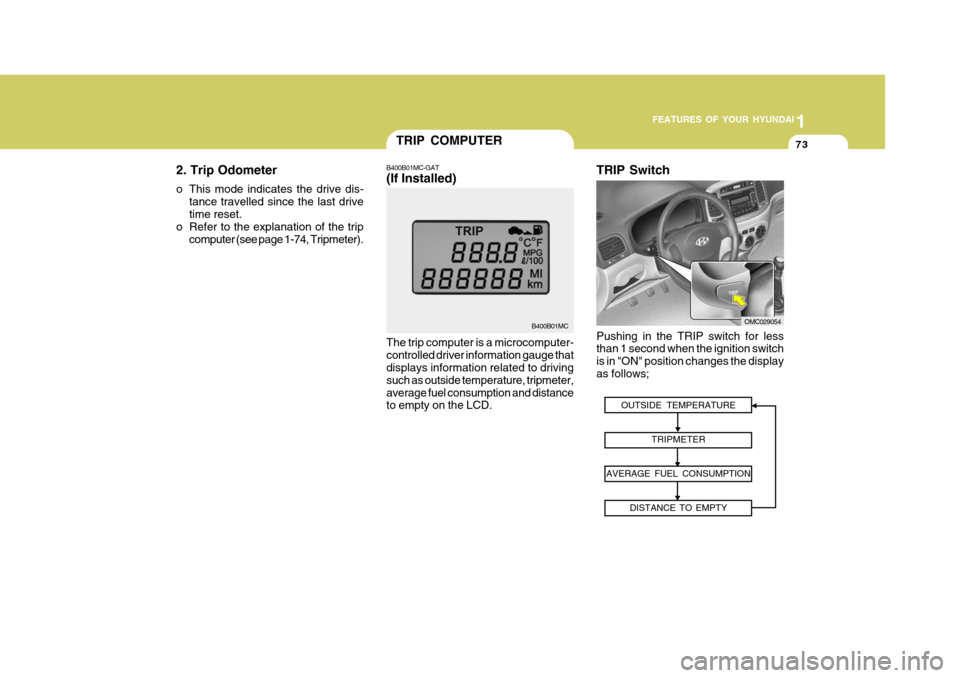
1
FEATURES OF YOUR HYUNDAI
73TRIP COMPUTER
B400B01MC
The trip computer is a microcomputer- controlled driver information gauge that displays information related to driving such as outside temperature, tripmeter,average fuel consumption and distance to empty on the LCD.
B400B01MC-GAT (If Installed)
2. Trip Odometer
o This mode indicates the drive dis-
tance travelled since the last drive time reset.
o Refer to the explanation of the trip
computer (see page 1-74, Tripmeter).
OUTSIDE TEMPERATURETRIPMETER
AVERAGE FUEL CONSUMPTION DISTANCE TO EMPTY
TRIP Switch
Pushing in the TRIP switch for less than 1 second when the ignition switch is in "ON" position changes the displayas follows;
OMC029054
Page 86 of 284
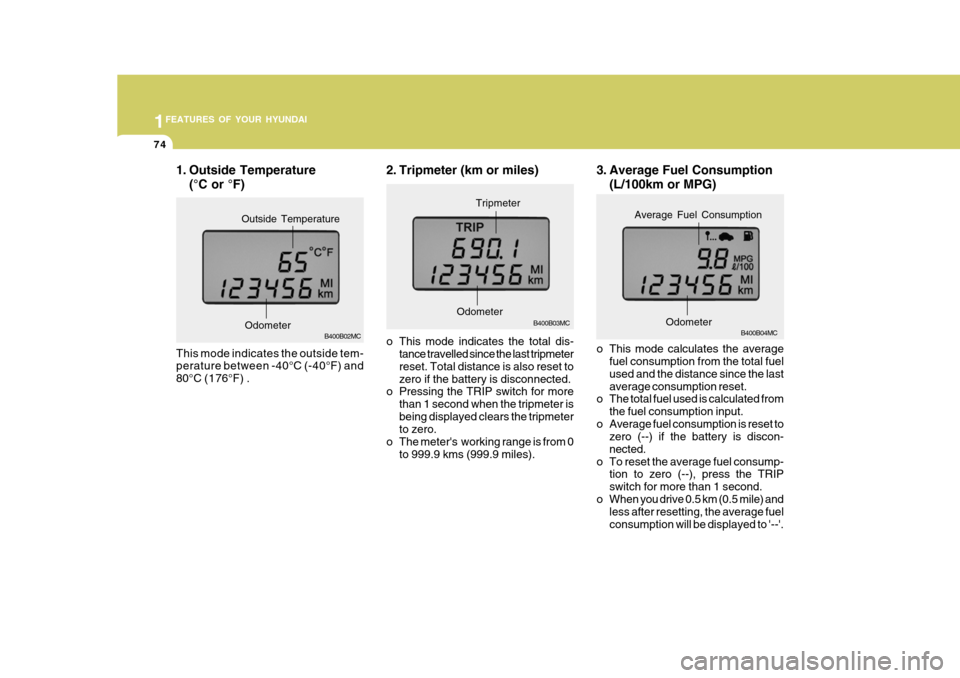
1FEATURES OF YOUR HYUNDAI
74
3. Average Fuel Consumption
(L/100km or MPG)
B400B04MC
o This mode calculates the average fuel consumption from the total fuel used and the distance since the lastaverage consumption reset.
o The total fuel used is calculated from
the fuel consumption input.
o Average fuel consumption is reset to zero (--) if the battery is discon-nected.
o To reset the average fuel consump- tion to zero (--), press the TRIPswitch for more than 1 second.
o When you drive 0.5 km (0.5 mile) and less after resetting, the average fuelconsumption will be displayed to '--'.
Odometer
Average Fuel Consumption
2. Tripmeter (km or miles)
o This mode indicates the total dis-tance travelled since the last tripmeter reset. Total distance is also reset tozero if the battery is disconnected.
o Pressing the TRIP switch for more
than 1 second when the tripmeter isbeing displayed clears the tripmeter to zero.
o The meter's working range is from 0 to 999.9 kms (999.9 miles). B400B03MC
Odometer Tripmeter1. Outside Temperature
(°C or °F)
This mode indicates the outside tem-
perature between -40°C (-40°F) and
80°C (176°F) . B400B02MC
Odometer
Outside Temperature
Page 119 of 284

1
FEATURES OF YOUR HYUNDAI
107107107
Face-Level
Selecting the "Face" mode will cause air to be discharged through the facelevel vents.
B670D03MC-GAT Air Flow Control This is used to direct the flow of air. Air can be directed to the floor, instrument panel outlets, or windshield. Five sym-bols are used to represent Face, Bi- Level, Floor, Floor-Defrost and Defrost air position.
B670D02MC
B670D01MC-D
NOTE: It should be noted that prolonged operation of the heating system in "
" mode will give rise to misting
of the windshield and side windows and the air within the passenger com- partment will become stale. In addi-tion prolonged use of the air condi- tioning with the "
" mode selected
may result in the air within the pas- senger compartment becoming ex- cessively dry.
Page 127 of 284
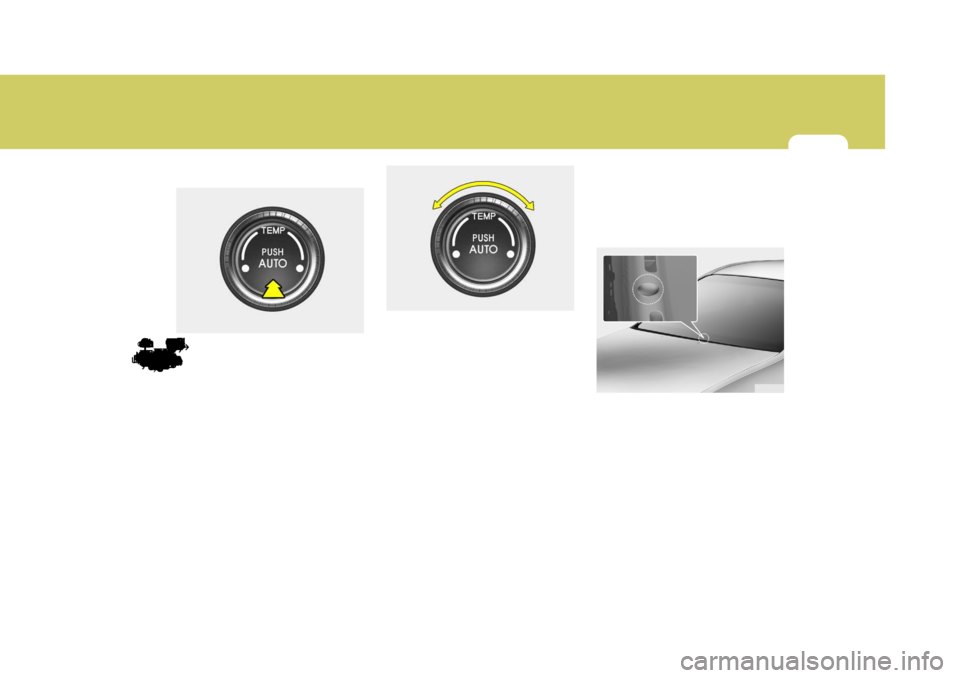
1
FEATURES OF YOUR HYUNDAI115115115B970C01NF-GAT
Automatic Operation
The FATC (Full Automatic Tempera-
ture Control) system automatically con-
trols heating and cooling by doing as follows:
1
.P ush the "AUTO" switch. The indi-
cator light will illuminate confirming
that the Face, Floor and/or Bi-Level modes as well as the blower speedand air conditioner will be controlledautomatically. 2
.T urn the "TEMP" knob to set the
desired temperature.
The temperature will increase to the
maximum 32°C(90°F) by turning the
knob clockwise.The temperature will decrease to the minimum 17°C(62°F) by turning the
knob counterclockwise.
NOTE:
If the battery has been discharged or
disconnected, the temperature mode will reset to Centigrade degrees.
This is a normal condition and you
can change the temperature mode
from Centigrade to Fahrenheit as
follows; Press the "OFF" and "AUTO " switch
simultaneously for 3 seconds.The display shows that the unit of
temperature is adjusted to Centigrade
or Fahrenheit (°C ��
��
� °F or °F
��
��
� °C).
B970C01MC B970C02MC
1JBA4067
Photo Sensor
NOTE:
Never place anything over the sen- sor which is located on the instru-
ment panel to ensure better control
of the heating and cooling system.
Page 129 of 284
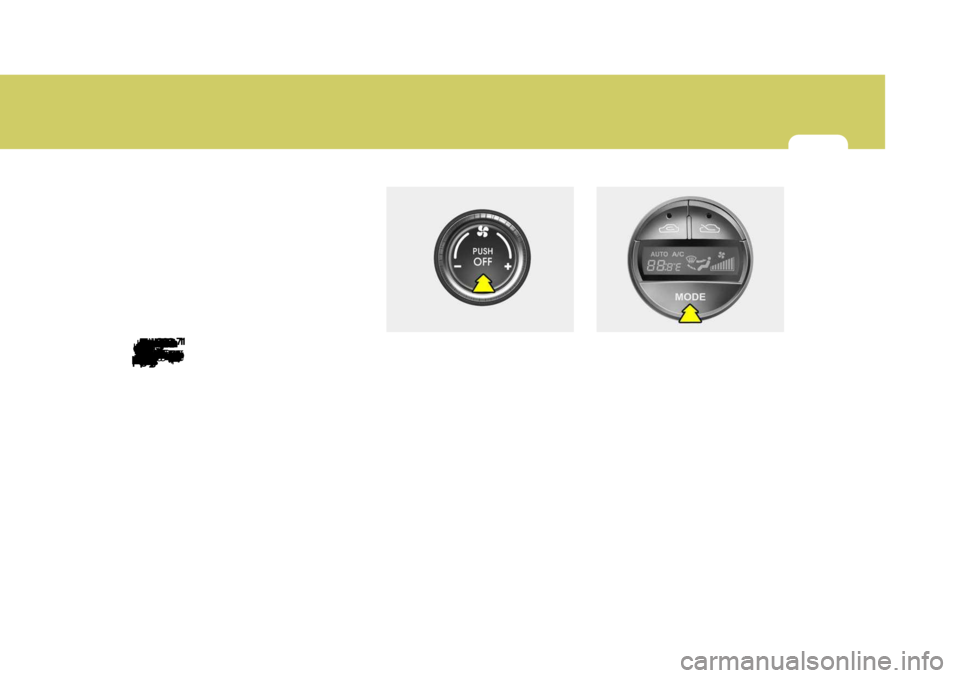
1
FEATURES OF YOUR HYUNDAI117117117
With the "Fresh" mode selected, air
enters the vehicle from the outside and
is heated or cooled according to the
function selected.
With the "Recirculation" mode selected,
air from within the passenger compart-
ment will be drawn through the heating
system and heated or cooled according to the function selected.
NOTE:
It should be noted that prolonged
operation of the heating system in "recirculation" mode will give rise to
fogging of the windshield and side
windows and the air within the pas-
senger compartment will become stale. In addition, prolonged use of
the air conditioning with the "Recir-
culation" mode selected may result
in the air within the passenger com-
partment becoming excessively dry.B980D01Y-AAT
Heating and Cooling System Off
Press the "OFF" switch to stop the operation of the heating and cooling
system. B980D01MCB980E01MC-GAT
Air Flow Control
This is used to direct the flow of air. Air
can be directed to the floor, dashboard
outlets, or windshield. Four symbols are used to represent Face, Bi-Level,Floor, Floor-Defrost position. B980E01MC
Page 142 of 284
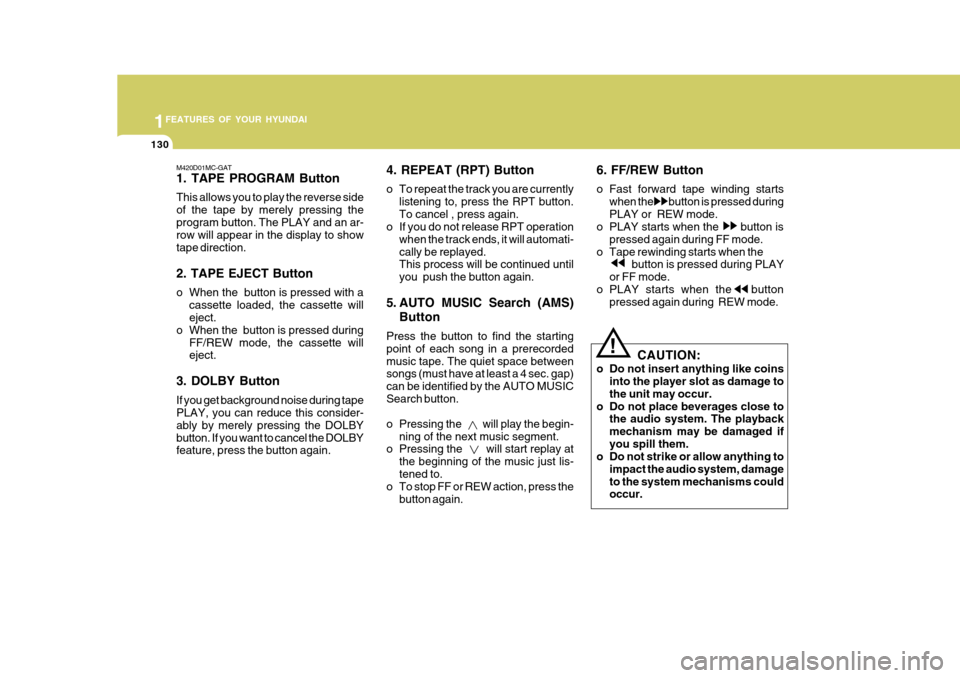
1FEATURES OF YOUR HYUNDAI
130
M420D01MC-GAT 1. TAPE PROGRAM Button This allows you to play the reverse side of the tape by merely pressing theprogram button. The PLAY and an ar- row will appear in the display to show tape direction. 2. TAPE EJECT Button
o When the button is pressed with acassette loaded, the cassette will eject.
o When the button is pressed during
FF/REW mode, the cassette willeject.
3. DOLBY Button If you get background noise during tape PLAY, you can reduce this consider- ably by merely pressing the DOLBYbutton. If you want to cancel the DOLBY feature, press the button again. 4. REPEAT (RPT) Button
o To repeat the track you are currently
listening to, press the RPT button. To cancel , press again.
o If you do not release RPT operation
when the track ends, it will automati-cally be replayed. This process will be continued until you push the button again.
5. AUTO MUSIC Search (AMS) Button
Press the button to find the startingpoint of each song in a prerecordedmusic tape. The quiet space between songs (must have at least a 4 sec. gap) can be identified by the AUTO MUSICSearch button.
o Pressing the will play the begin- ning of the next music segment.
o Pressing the will start replay at
the beginning of the music just lis- tened to.
o To stop FF or REW action, press the
button again. 6. FF/REW Button
o Fast forward tape winding starts
when the button is pressed during PLAY or REW mode.
o PLAY starts when the button is
pressed again during FF mode.
o Tape rewinding starts when the button is pressed during PLAY
or FF mode.
o PLAY starts when the button pressed again during REW mode.
! CAUTION:
o Do not insert anything like coins into the player slot as damage to the unit may occur.
o Do not place beverages close to the audio system. The playbackmechanism may be damaged ifyou spill them.
o Do not strike or allow anything to
impact the audio system, damageto the system mechanisms could occur.
Page 147 of 284
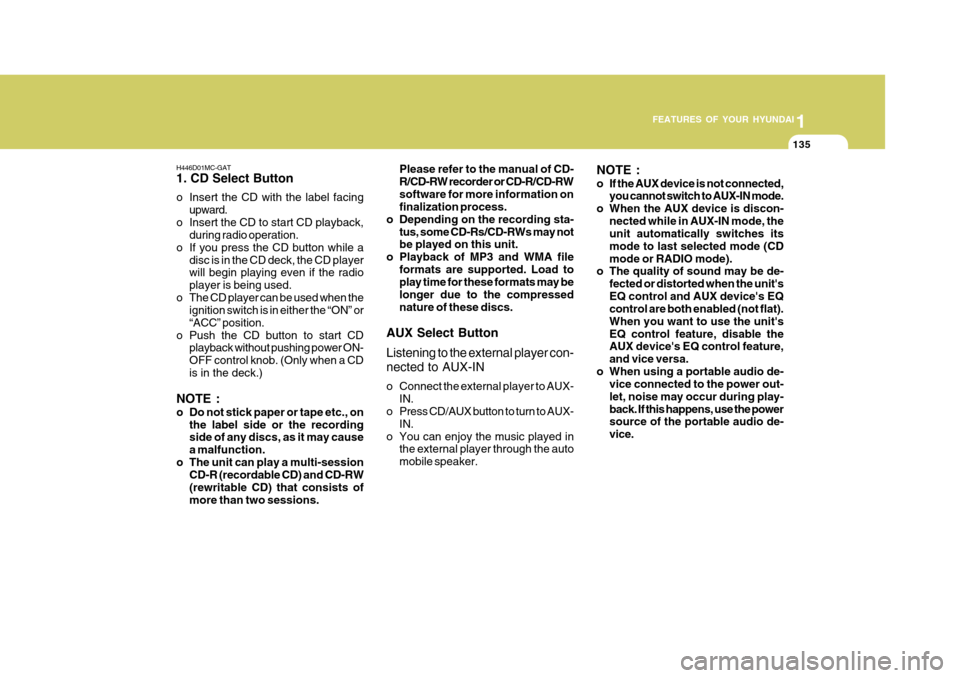
1
FEATURES OF YOUR HYUNDAI
135135135135
H446D01MC-GAT 1. CD Select Button
o Insert the CD with the label facing upward.
o Insert the CD to start CD playback, during radio operation.
o If you press the CD button while a disc is in the CD deck, the CD player will begin playing even if the radio player is being used.
o The CD player can be used when the ignition switch is in either the “ON” or“ACC” position.
o Push the CD button to start CD playback without pushing power ON-OFF control knob. (Only when a CDis in the deck.)
NOTE :
o Do not stick paper or tape etc., on the label side or the recording side of any discs, as it may cause a malfunction.
o The unit can play a multi-session CD-R (recordable CD) and CD-RW(rewritable CD) that consists ofmore than two sessions. Please refer to the manual of CD-R/CD-RW recorder or CD-R/CD-RWsoftware for more information on finalization process.
o Depending on the recording sta-
tus, some CD-Rs/CD-RWs may notbe played on this unit.
o Playback of MP3 and WMA file
formats are supported. Load toplay time for these formats may be longer due to the compressednature of these discs.
AUX Select Button Listening to the external player con- nected to AUX-IN
o Connect the external player to AUX- IN.
o Press CD/AUX button to turn to AUX-
IN.
o You can enjoy the music played in the external player through the auto mobile speaker. NOTE :
o If the AUX device is not connected,
you cannot switch to AUX-IN mode.
o When the AUX device is discon- nected while in AUX-IN mode, the unit automatically switches its mode to last selected mode (CDmode or RADIO mode).
o The quality of sound may be de-
fected or distorted when the unit'sEQ control and AUX device's EQ control are both enabled (not flat). When you want to use the unit'sEQ control feature, disable the AUX device's EQ control feature, and vice versa.
o When using a portable audio de- vice connected to the power out-let, noise may occur during play-back. If this happens, use the power source of the portable audio de- vice.
Page 148 of 284
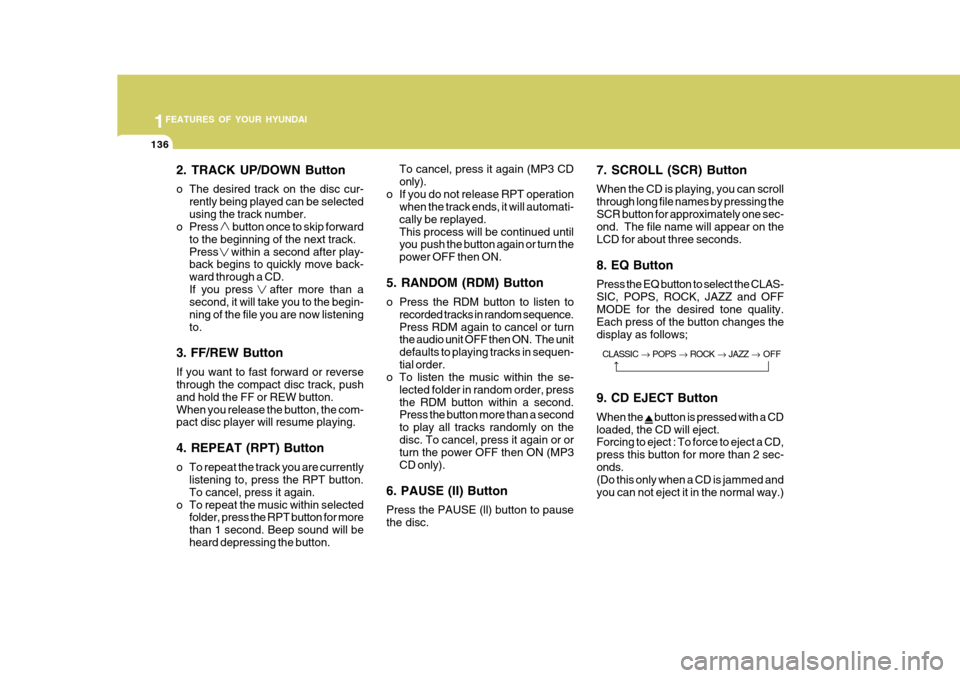
1FEATURES OF YOUR HYUNDAI
136
2. TRACK UP/DOWN Button
o The desired track on the disc cur-rently being played can be selected using the track number.
o Press button once to skip forward
to the beginning of the next track.Press within a second after play- back begins to quickly move back- ward through a CD.If you press after more than a second, it will take you to the begin- ning of the file you are now listeningto.
3. FF/REW Button If you want to fast forward or reverse through the compact disc track, push and hold the FF or REW button.When you release the button, the com- pact disc player will resume playing. 4. REPEAT (RPT) Button
o To repeat the track you are currently listening to, press the RPT button. To cancel, press it again.
o To repeat the music within selected folder, press the RPT button for morethan 1 second. Beep sound will beheard depressing the button. To cancel, press it again (MP3 CDonly).
o If you do not release RPT operation when the track ends, it will automati-cally be replayed.This process will be continued until you push the button again or turn the power OFF then ON.
5. RANDOM (RDM) Button
o Press the RDM button to listen to recorded tracks in random sequence. Press RDM again to cancel or turn the audio unit OFF then ON. The unit defaults to playing tracks in sequen-tial order.
o To listen the music within the se-
lected folder in random order, pressthe RDM button within a second. Press the button more than a second to play all tracks randomly on thedisc. To cancel, press it again or or turn the power OFF then ON (MP3 CD only).
6. PAUSE (II) Button Press the PAUSE (ll) button to pause the disc. 7. SCROLL (SCR) Button When the CD is playing, you can scroll through long file names by pressing theSCR button for approximately one sec- ond. The file name will appear on the LCD for about three seconds. 8. EQ Button Press the EQ button to select the CLAS- SIC, POPS, ROCK, JAZZ and OFF MODE for the desired tone quality. Each press of the button changes thedisplay as follows; 9. CD EJECT Button When the
button is pressed with a CD
loaded, the CD will eject. Forcing to eject : To force to eject a CD, press this button for more than 2 sec-onds. (Do this only when a CD is jammed and you can not eject it in the normal way.) CLASSIC
� POPS � ROCK � JAZZ � OFF
Page 152 of 284
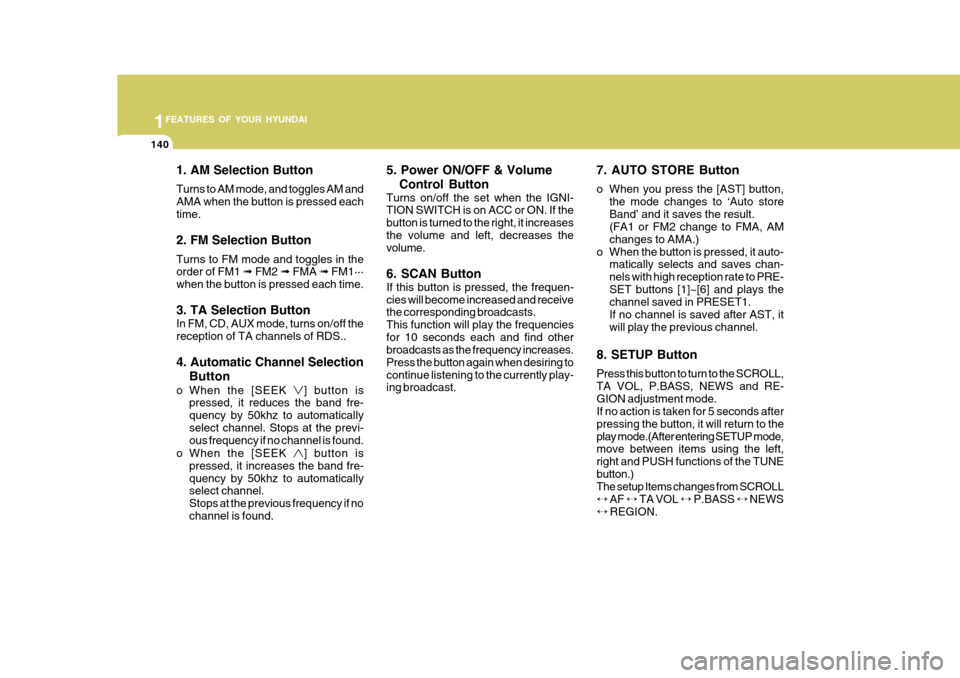
1FEATURES OF YOUR HYUNDAI
140
1. AM Selection Button Turns to AM mode, and toggles AM and AMA when the button is pressed eachtime. 2. FM Selection Button Turns to FM mode and toggles in the order of FM1 ➟ FM2 ➟ FMA ➟ FM1···
when the button is pressed each time. 3. TA Selection Button In FM, CD, AUX mode, turns on/off the reception of TA channels of RDS.. 4. Automatic Channel Selection
Button
o When the [SEEK
] button is
pressed, it reduces the band fre- quency by 50khz to automaticallyselect channel. Stops at the previ- ous frequency if no channel is found.
o When the [SEEK
] button is
pressed, it increases the band fre- quency by 50khz to automatically select channel. Stops at the previous frequency if nochannel is found. 5. Power ON/OFF & Volume
Control Button
Turns on/off the set when the IGNI- TION SWITCH is on ACC or ON. If the button is turned to the right, it increasesthe volume and left, decreases the volume. 6. SCAN Button If this button is pressed, the frequen- cies will become increased and receive the corresponding broadcasts. This function will play the frequenciesfor 10 seconds each and find other broadcasts as the frequency increases. Press the button again when desiring tocontinue listening to the currently play- ing broadcast. 7. AUTO STORE Button
o When you press the [AST] button,
the mode changes to ‘Auto store Band’ and it saves the result. (FA1 or FM2 change to FMA, AM changes to AMA.)
o When the button is pressed, it auto- matically selects and saves chan-nels with high reception rate to PRE-SET buttons [1]~[6] and plays the channel saved in PRESET1. If no channel is saved after AST, itwill play the previous channel.
8. SETUP Button Press this button to turn to the SCROLL, TA VOL, P.BASS, NEWS and RE-GION adjustment mode. If no action is taken for 5 seconds after pressing the button, it will return to theplay mode.(After entering SETUP mode, move between items using the left, right and PUSH functions of the TUNEbutton.) The setup Items changes from SCROLL ↔ AF ↔ TA VOL ↔ P.BASS ↔ NEWS
↔ REGION.