key Hyundai Accent 2012 Owner's Manual - RHD (UK. Australia)
[x] Cancel search | Manufacturer: HYUNDAI, Model Year: 2012, Model line: Accent, Model: Hyundai Accent 2012Pages: 367, PDF Size: 25.39 MB
Page 58 of 367
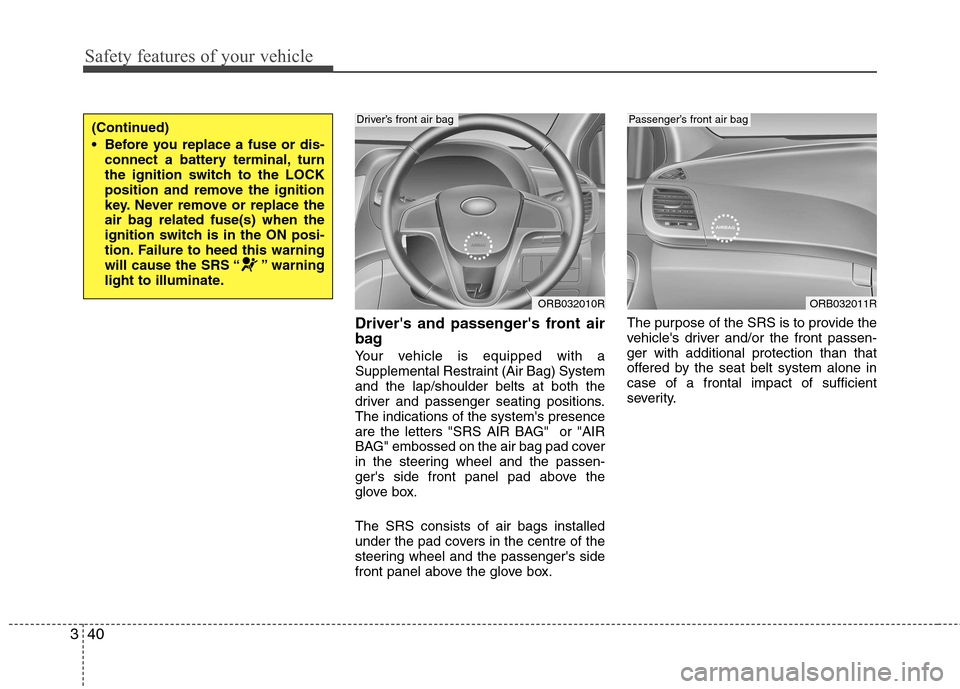
Safety features of your vehicle
40
3
Driver's and passenger's front air
bag
Your vehicle is equipped with a
Supplemental Restraint (Air Bag) Systemand the lap/shoulder belts at both the
driver and passenger seating positions.The indications of the system's presence
are the letters "SRS AIR BAG" or "AIR
BAG" embossed on the air bag pad cover
in the steering wheel and the passen-
ger's side front panel pad above the
glove box. The SRS consists of air bags installed
under the pad covers in the centre of the
steering wheel and the passenger's side
front panel above the glove box. The purpose of the SRS is to provide the
vehicle's driver and/or the front passen-ger with additional protection than that
offered by the seat belt system alone incase of a frontal impact of sufficient
severity.
(Continued)
Before you replace a fuse or dis-
connect a battery terminal, turn
the ignition switch to the LOCK
position and remove the ignition
key. Never remove or replace the
air bag related fuse(s) when the
ignition switch is in the ON posi-
tion. Failure to heed this warning
will cause the SRS “ ” warning
light to illuminate.
ORB032010R
Driver’s front air bag
ORB032011R
Passenger’s front air bag
Page 60 of 367
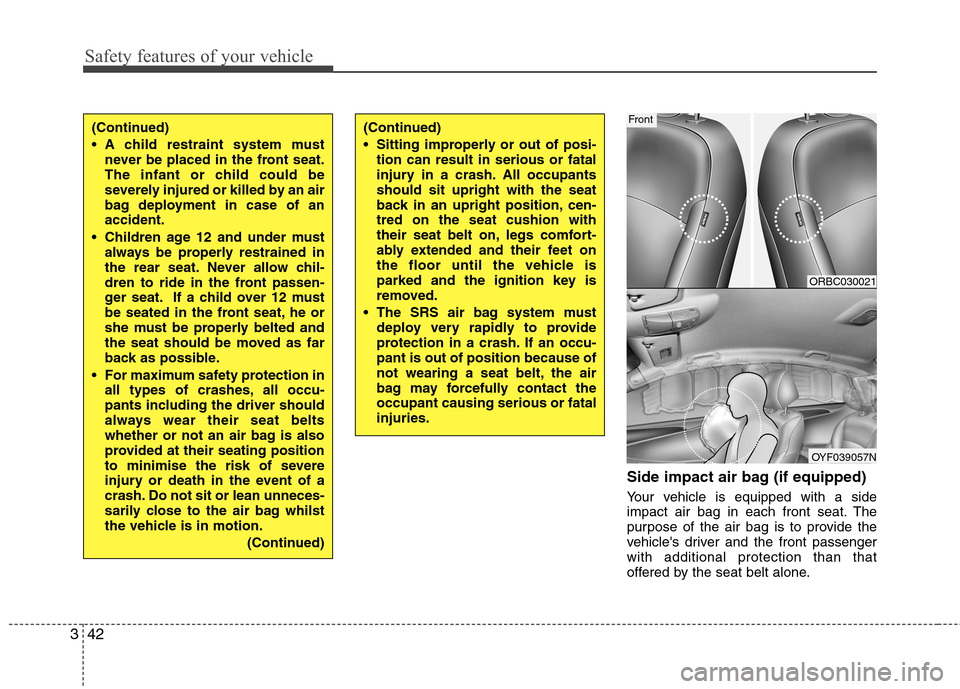
Safety features of your vehicle
42
3
Side impact air bag (if equipped)
Your vehicle is equipped with a side
impact air bag in each front seat. The
purpose of the air bag is to provide the
vehicle's driver and the front passengerwith additional protection than that
offered by the seat belt alone.
(Continued)
A child restraint system must
never be placed in the front seat.
The infant or child could be
severely injured or killed by an air
bag deployment in case of anaccident.
Children age 12 and under must always be properly restrained in
the rear seat. Never allow chil-
dren to ride in the front passen-
ger seat. If a child over 12 must
be seated in the front seat, he or
she must be properly belted and
the seat should be moved as far
back as possible.
For maximum safety protection in all types of crashes, all occu-
pants including the driver should
always wear their seat belts
whether or not an air bag is also
provided at their seating position
to minimise the risk of severe
injury or death in the event of a
crash. Do not sit or lean unneces-
sarily close to the air bag whilst
the vehicle is in motion.
(Continued)(Continued)
Sitting improperly or out of posi-tion can result in serious or fatal
injury in a crash. All occupantsshould sit upright with the seat
back in an upright position, cen-tred on the seat cushion with
their seat belt on, legs comfort-
ably extended and their feet on
the floor until the vehicle is
parked and the ignition key is
removed.
The SRS air bag system must deploy very rapidly to provide
protection in a crash. If an occu-pant is out of position because of
not wearing a seat belt, the air
bag may forcefully contact theoccupant causing serious or fatalinjuries.
ORBC030021
OYF039057N
Front
Page 72 of 367
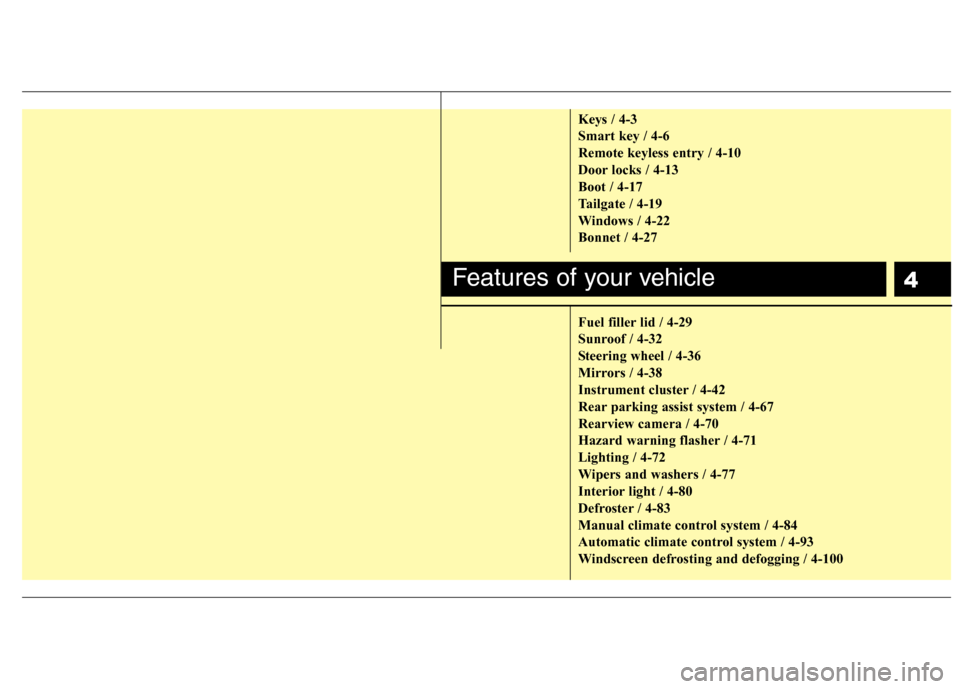
4
Keys / 4-3 Smart key / 4-6Remote keyless entry / 4-10
Door locks / 4-13Boot / 4-17
Tailgate / 4-19
Windows / 4-22Bonnet / 4-27
Fuel filler lid / 4-29
Sunroof / 4-32
Steering wheel / 4-36
Mirrors / 4-38
Instrument cluster / 4-42
Rear parking assist system / 4-67Rearview camera / 4-70
Hazard warning flasher / 4-71Lighting / 4-72
Wipers and washers / 4-77
Interior light / 4-80
Defroster / 4-83
Manual climate control system / 4-84
Automatic climate control system / 4-93
Windscreen defrosting and defogging / 4-100
Features of your vehicle
Page 74 of 367
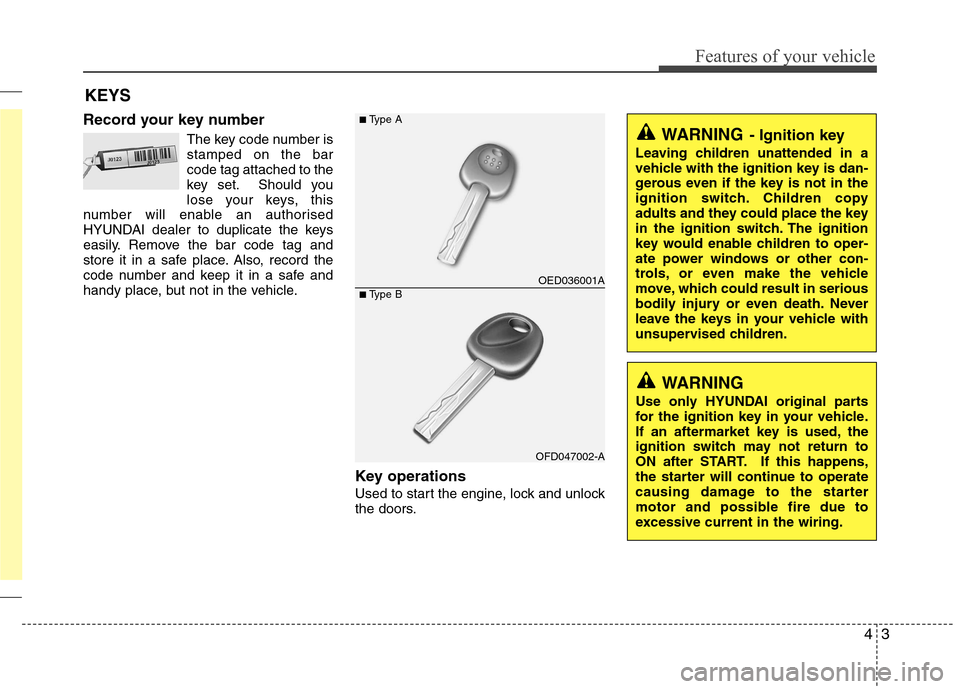
43
Features of your vehicle
Record your key numberThe key code number is stamped on the barcode tag attached to the
key set. Should you
lose your keys, this
number will enable an authorised
HYUNDAI dealer to duplicate the keys
easily. Remove the bar code tag and
store it in a safe place. Also, record the
code number and keep it in a safe and
handy place, but not in the vehicle.
Key operations
Used to start the engine, lock and unlock
the doors.
KEYS
WARNING
- Ignition key
Leaving children unattended in a
vehicle with the ignition key is dan-
gerous even if the key is not in the
ignition switch. Children copy
adults and they could place the key
in the ignition switch. The ignition
key would enable children to oper-
ate power windows or other con-
trols, or even make the vehicle
move, which could result in serious
bodily injury or even death. Never
leave the keys in your vehicle with
unsupervised children.
WARNING
Use only HYUNDAI original parts
for the ignition key in your vehicle.
If an aftermarket key is used, the
ignition switch may not return to
ON after START. If this happens,
the starter will continue to operate
causing damage to the starter
motor and possible fire due to
excessive current in the wiring.
OED036001A
OFD047002-A
■ Type A
■Type B
Page 75 of 367
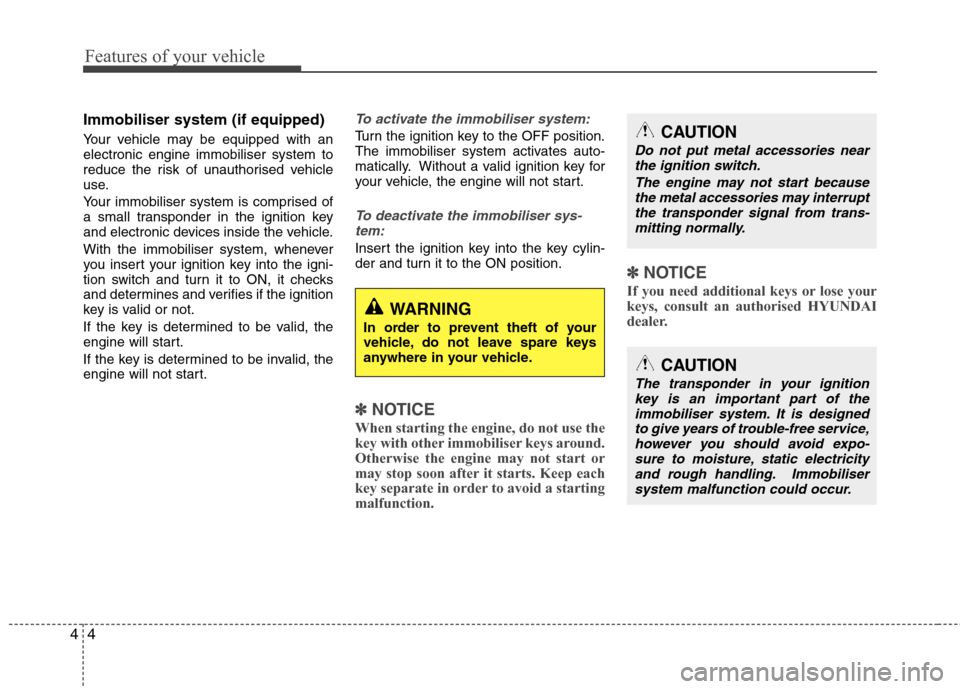
Features of your vehicle
4
4
Immobiliser system (if equipped)
Your vehicle may be equipped with an electronic engine immobiliser system to
reduce the risk of unauthorised vehicle
use.
Your immobiliser system is comprised of
a small transponder in the ignition key
and electronic devices inside the vehicle.
With the immobiliser system, whenever
you insert your ignition key into the igni-
tion switch and turn it to ON, it checks
and determines and verifies if the ignition
key is valid or not.
If the key is determined to be valid, the
engine will start.
If the key is determined to be invalid, the
engine will not start.To activate the immobiliser system:
Turn the ignition key to the OFF position.
The immobiliser system activates auto-
matically. Without a valid ignition key for
your vehicle, the engine will not start.
To deactivate the immobiliser sys-
tem:
Insert the ignition key into the key cylin-
der and turn it to the ON position.
✽✽ NOTICE
When starting the engine, do not use the
key with other immobiliser keys around.Otherwise the engine may not start or
may stop soon after it starts. Keep each
key separate in order to avoid a startingmalfunction. ✽
✽
NOTICE
If you need additional keys or lose your keys, consult an authorised HYUNDAI
dealer.
WARNING
In order to prevent theft of your
vehicle, do not leave spare keys
anywhere in your vehicle.
CAUTION
The transponder in your ignition key is an important part of the immobiliser system. It is designedto give years of trouble-free service,
however you should avoid expo-sure to moisture, static electricityand rough handling. Immobiliser system malfunction could occur.
CAUTION
Do not put metal accessories nearthe ignition switch.
The engine may not start becausethe metal accessories may interruptthe transponder signal from trans-mitting normally.
Page 77 of 367
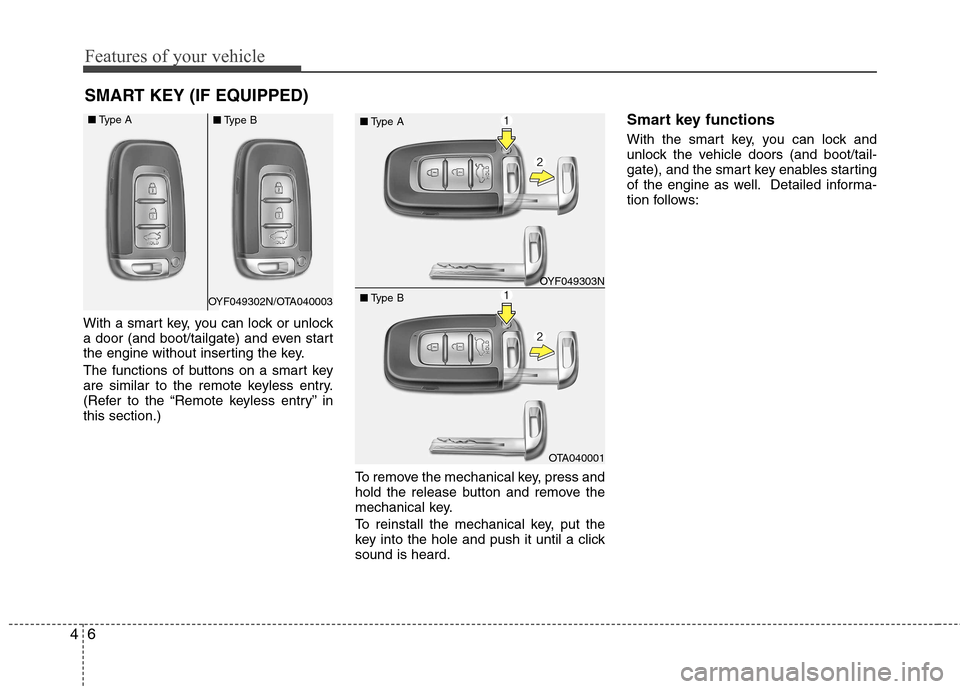
Features of your vehicle
6
4
With a smart key, you can lock or unlock
a door (and boot/tailgate) and even start
the engine without inserting the key.
The functions of buttons on a smart key
are similar to the remote keyless entry.
(Refer to the “Remote keyless entry” inthis section.)
To remove the mechanical key, press and
hold the release button and remove the
mechanical key.
To reinstall the mechanical key, put the
key into the hole and push it until a clicksound is heard.Smart key functions
With the smart key, you can lock and
unlock the vehicle doors (and boot/tail-
gate), and the smart key enables starting
of the engine as well. Detailed informa-
tion follows:
SMART KEY (IF EQUIPPED)
OYF049302N/OTA040003
■
Type A
■Type B
OYF049303N
OTA040001
■
Type A
■ Type B
Page 78 of 367
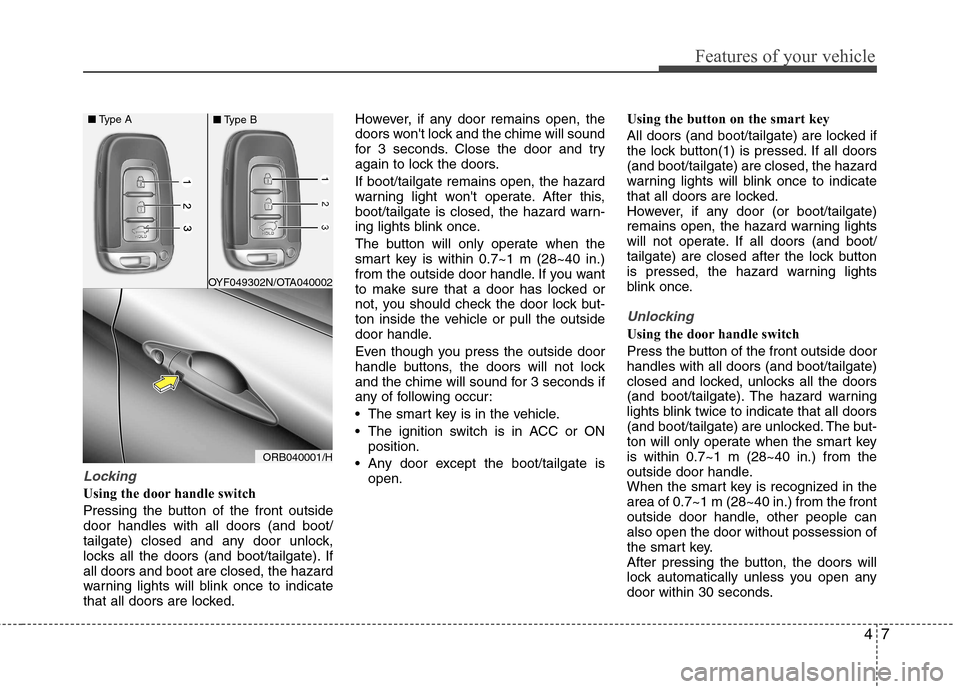
47
Features of your vehicle
Locking
Using the door handle switch
Pressing the button of the front outside door handles with all doors (and boot/
tailgate) closed and any door unlock,
locks all the doors (and boot/tailgate). Ifall doors and boot are closed, the hazard
warning lights will blink once to indicate
that all doors are locked.However, if any door remains open, the
doors won't lock and the chime will sound
for 3 seconds. Close the door and try
again to lock the doors. If boot/tailgate remains open, the hazard
warning light won't operate. After this,
boot/tailgate is closed, the hazard warn-
ing lights blink once.
The button will only operate when the
smart key is within 0.7~1 m (28~40 in.)
from the outside door handle. If you want
to make sure that a door has locked or
not, you should check the door lock but-
ton inside the vehicle or pull the outside
door handle.
Even though you press the outside door
handle buttons, the doors will not lock
and the chime will sound for 3 seconds if
any of following occur:
The smart key is in the vehicle.
The ignition switch is in ACC or ON
position.
Any door except the boot/tailgate is open. Using the button on the smart key
All doors (and boot/tailgate) are locked if
the lock button(1) is pressed. If all doors(and boot/tailgate) are closed, the hazard
warning lights will blink once to indicate
that all doors are locked.
However, if any door (or boot/tailgate)
remains open, the hazard warning lights
will not operate. If all doors (and boot/
tailgate) are closed after the lock button
is pressed, the hazard warning lights
blink once.
Unlocking
Using the door handle switch
Press the button of the front outside door handles with all doors (and boot/tailgate)
closed and locked, unlocks all the doors
(and boot/tailgate). The hazard warning
lights blink twice to indicate that all doors
(and boot/tailgate) are unlocked. The but-
ton will only operate when the smart keyis within 0.7~1 m (28~40 in.) from the
outside door handle.
When the smart key is recognized in thearea of 0.7~1 m (28~40 in.) from the front
outside door handle, other people canalso open the door without possession of
the smart key.
After pressing the button, the doors will
lock automatically unless you open any
door within 30 seconds.
ORB040001/H
OYF049302N/OTA040002
■
Type A
■Type B
Page 79 of 367
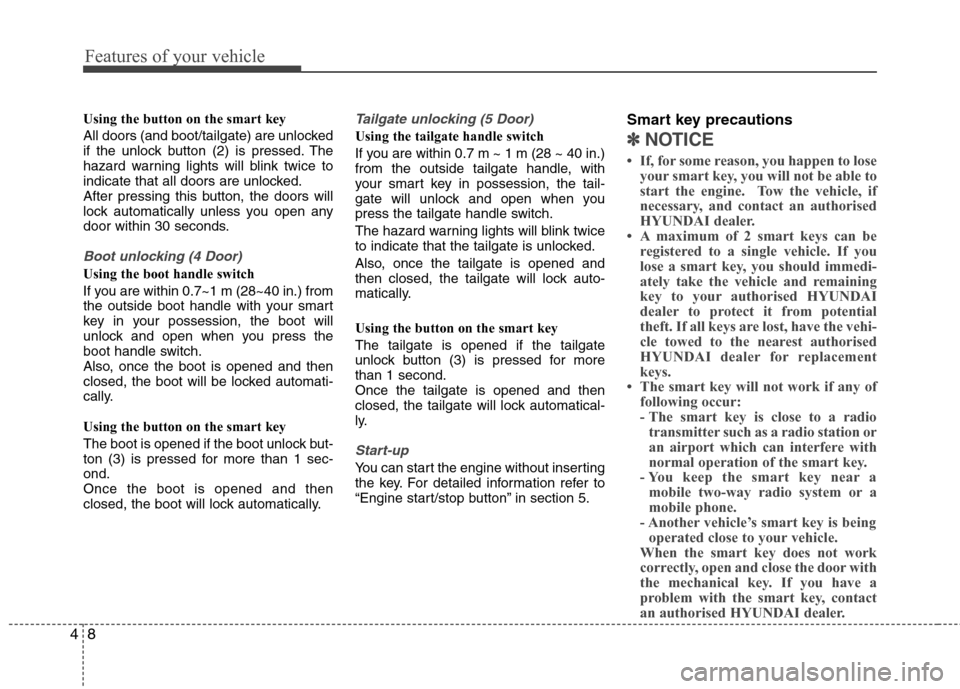
Features of your vehicle
8
4
Using the button on the smart key
All doors (and boot/tailgate) are unlocked
if the unlock button (2) is pressed. The
hazard warning lights will blink twice to
indicate that all doors are unlocked.
After pressing this button, the doors will
lock automatically unless you open any
door within 30 seconds.
Boot unlocking (4 Door)
Using the boot handle switch
If you are within 0.7~1 m (28~40 in.) from
the outside boot handle with your smart
key in your possession, the boot will
unlock and open when you press the
boot handle switch.
Also, once the boot is opened and then
closed, the boot will be locked automati-
cally. Using the button on the smart key
The boot is opened if the boot unlock but-
ton (3) is pressed for more than 1 sec-ond.Once the boot is opened and then
closed, the boot will lock automatically.
Tailgate unlocking (5 Door)
Using the tailgate handle switch
If you are within 0.7 m ~ 1 m (28 ~ 40 in.)
from the outside tailgate handle, with
your smart key in possession, the tail-
gate will unlock and open when you
press the tailgate handle switch.
The hazard warning lights will blink twice
to indicate that the tailgate is unlocked.
Also, once the tailgate is opened and
then closed, the tailgate will lock auto-
matically. Using the button on the smart key The tailgate is opened if the tailgate
unlock button (3) is pressed for morethan 1 second.Once the tailgate is opened and then
closed, the tailgate will lock automatical-
ly.
Start-up
You can start the engine without inserting
the key. For detailed information refer to
“Engine start/stop button” in section 5. Smart key precautions
✽✽
NOTICE
Page 80 of 367
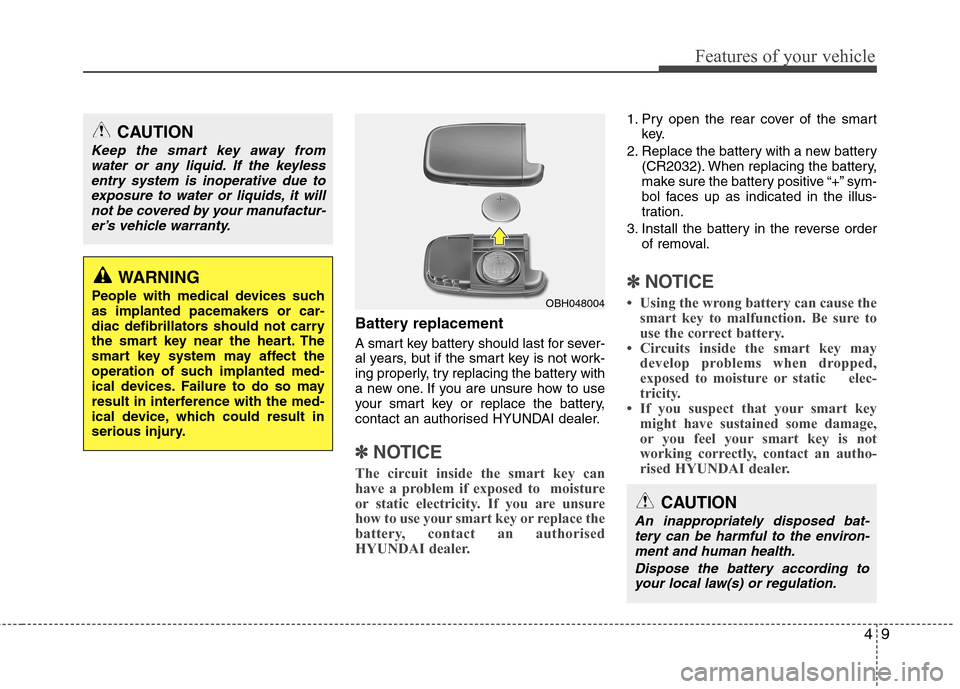
49
Features of your vehicle
Battery replacement
A smart key battery should last for sever-
al years, but if the smart key is not work-
ing properly, try replacing the battery with
a new one. If you are unsure how to use
your smart key or replace the battery,
contact an authorised HYUNDAI dealer.
✽✽NOTICE
The circuit inside the smart key can
have a problem if exposed to moisture
or static electricity. If you are unsure
how to use your smart key or replace the
battery, contact an authorised
HYUNDAI dealer.
1. Pry open the rear cover of the smart key.
2. Replace the battery with a new battery (CR2032). When replacing the battery,
make sure the battery positive “+” sym-
bol faces up as indicated in the illus-
tration.
3. Install the battery in the reverse order of removal.
✽✽ NOTICE
Page 81 of 367
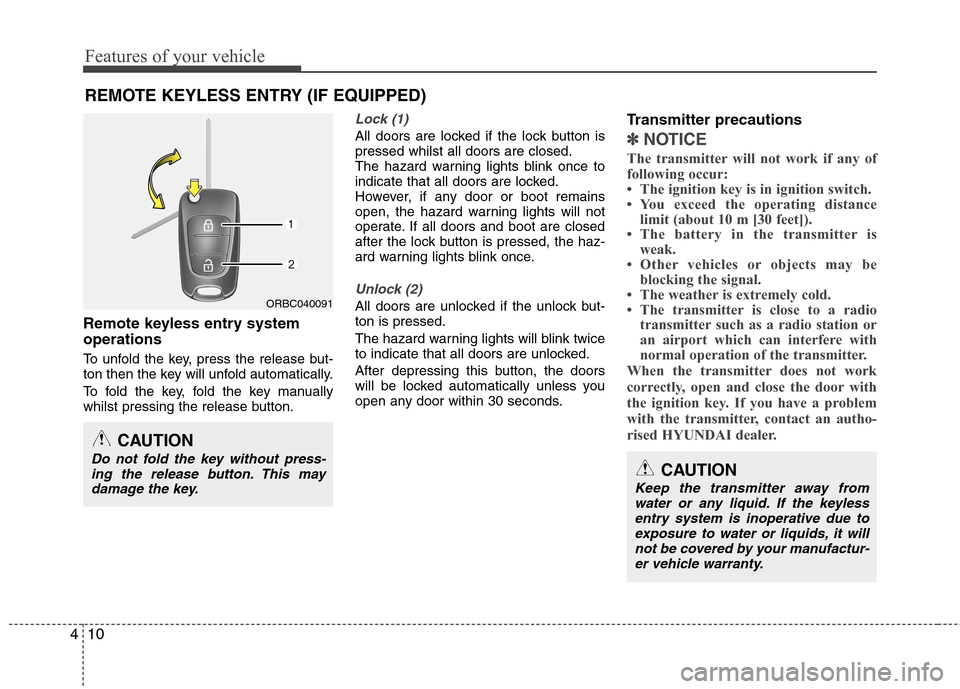
Features of your vehicle
10
4
Remote keyless entry system operations
To unfold the key, press the release but-
ton then the key will unfold automatically.
To fold the key, fold the key manually
whilst pressing the release button.
Lock (1)
All doors are locked if the lock button is pressed whilst all doors are closed.
The hazard warning lights blink once to
indicate that all doors are locked.
However, if any door or boot remains
open, the hazard warning lights will not
operate. If all doors and boot are closed
after the lock button is pressed, the haz-
ard warning lights blink once.
Unlock (2)
All doors are unlocked if the unlock but- ton is pressed.
The hazard warning lights will blink twice
to indicate that all doors are unlocked.
After depressing this button, the doors
will be locked automatically unless you
open any door within 30 seconds. Transmitter precautions
✽✽
NOTICE
The transmitter will not work if any of following occur: