USB Hyundai Accent 2013 User Guide
[x] Cancel search | Manufacturer: HYUNDAI, Model Year: 2013, Model line: Accent, Model: Hyundai Accent 2013Pages: 402, PDF Size: 8.49 MB
Page 217 of 402
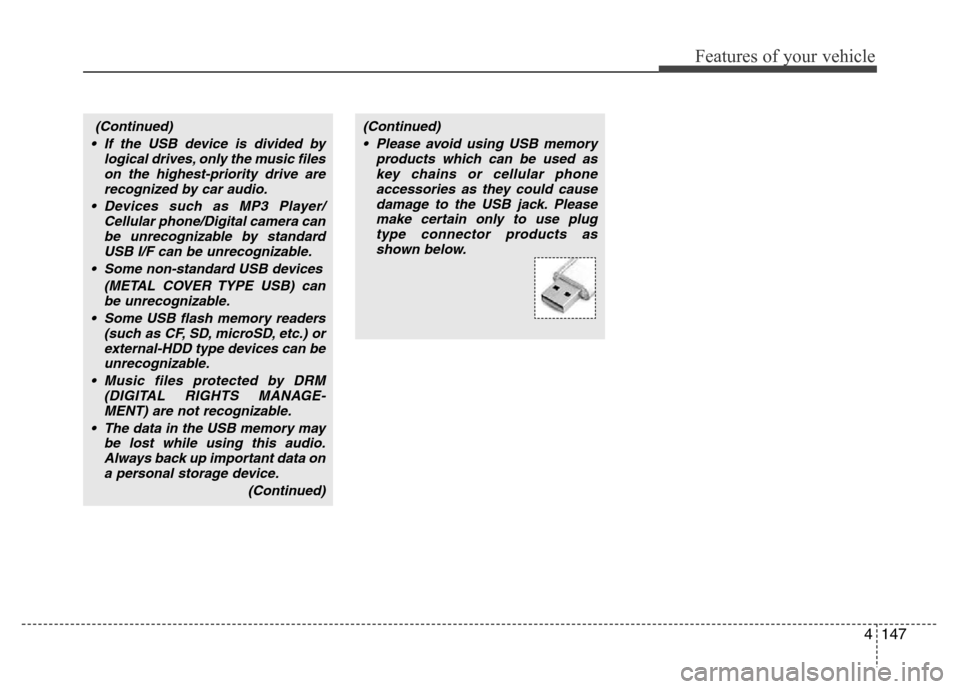
4147
Features of your vehicle
(Continued)
• If the USB device is divided by
logical drives, only the music files
on the highest-priority drive are
recognized by car audio.
• Devices such as MP3 Player/
Cellular phone/Digital camera can
be unrecognizable by standard
USB I/F can be unrecognizable.
• Some non-standard USB devices
(METAL COVER TYPE USB) can
be unrecognizable.
• Some USB flash memory readers
(such as CF, SD, microSD, etc.) or
external-HDD type devices can be
unrecognizable.
• Music files protected by DRM
(DIGITAL RIGHTS MANAGE-
MENT) are not recognizable.
• The data in the USB memory may
be lost while using this audio.
Always back up important data on
a personal storage device.
(Continued)(Continued)
• Please avoid using USB memory
products which can be used as
key chains or cellular phone
accessories as they could cause
damage to the USB jack. Please
make certain only to use plug
type connector products as
shown below.
Page 220 of 402
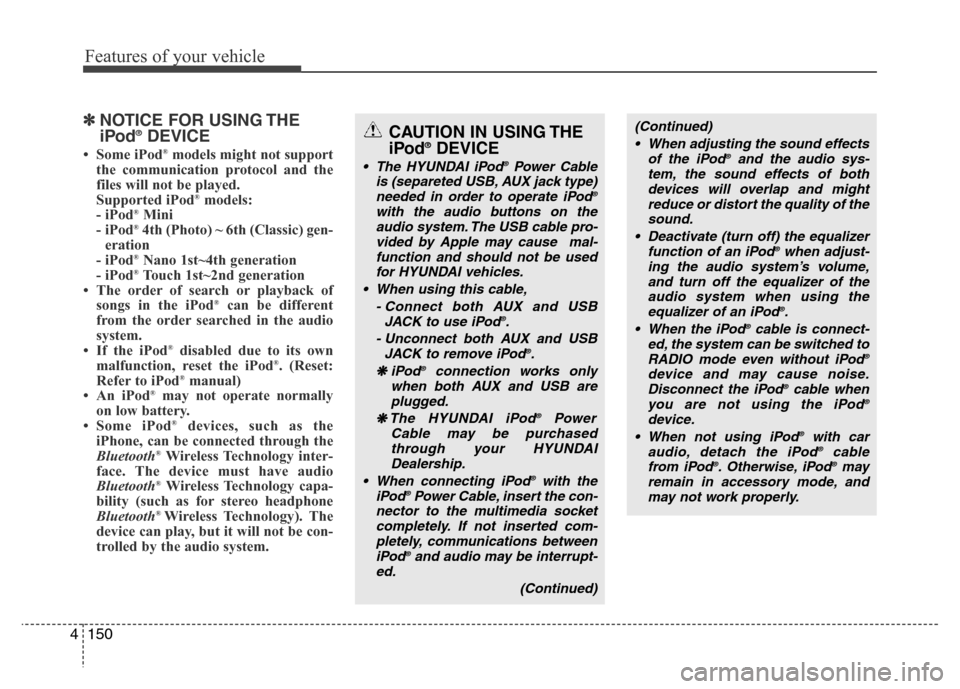
Features of your vehicle
150 4
✽NOTICE FOR USING THE
iPod®DEVICE
• Some iPod®models might not support
the communication protocol and the
files will not be played.
Supported iPod
®models:
- iPod®Mini
- iPod®4th (Photo) ~ 6th (Classic) gen-
eration
- iPod
®Nano 1st~4th generation
- iPod®Touch 1st~2nd generation
• The order of search or playback of
songs in the iPod
®can be different
from the order searched in the audio
system.
• If the iPod
®disabled due to its own
malfunction, reset the iPod®. (Reset:
Refer to iPod®manual)
• An iPod®may not operate normally
on low battery.
• Some iPod
®devices, such as the
iPhone, can be connected through the
Bluetooth
®Wireless Technology inter-
face. The device must have audio
Bluetooth
®Wireless Technology capa-
bility (such as for stereo headphone
Bluetooth
® Wireless Technology). The
device can play, but it will not be con-
trolled by the audio system.
(Continued)
• When adjusting the sound effects
of the iPod
®and the audio sys-
tem, the sound effects of both
devices will overlap and might
reduce or distort the quality of the
sound.
• Deactivate (turn off) the equalizer
function of an iPod
®when adjust-
ing the audio system’s volume,
and turn off the equalizer of the
audio system when using the
equalizer of an iPod
®.
• When the iPod®cable is connect-
ed, the system can be switched to
RADIO mode even without iPod
®
device and may cause noise.
Disconnect the iPod®cable when
you are not using the iPod®
device.
• When not using iPod®with car
audio, detach the iPod®cable
from iPod®. Otherwise, iPod®may
remain in accessory mode, and
may not work properly.
CAUTION IN USING THE
iPod®DEVICE
• The HYUNDAI iPod®Power Cable
is (separeted USB, AUX jack type)
needed in order to operate iPod
®
with the audio buttons on the
audio system. The USB cable pro-
vided by Apple may cause mal-
function and should not be used
for HYUNDAI vehicles.
• When using this cable,
- Connect both AUX and USB
JACK to use iPod
®.
- Unconnect both AUX and USB
JACK to remove iPod
®.
❋iPod
Page 366 of 402
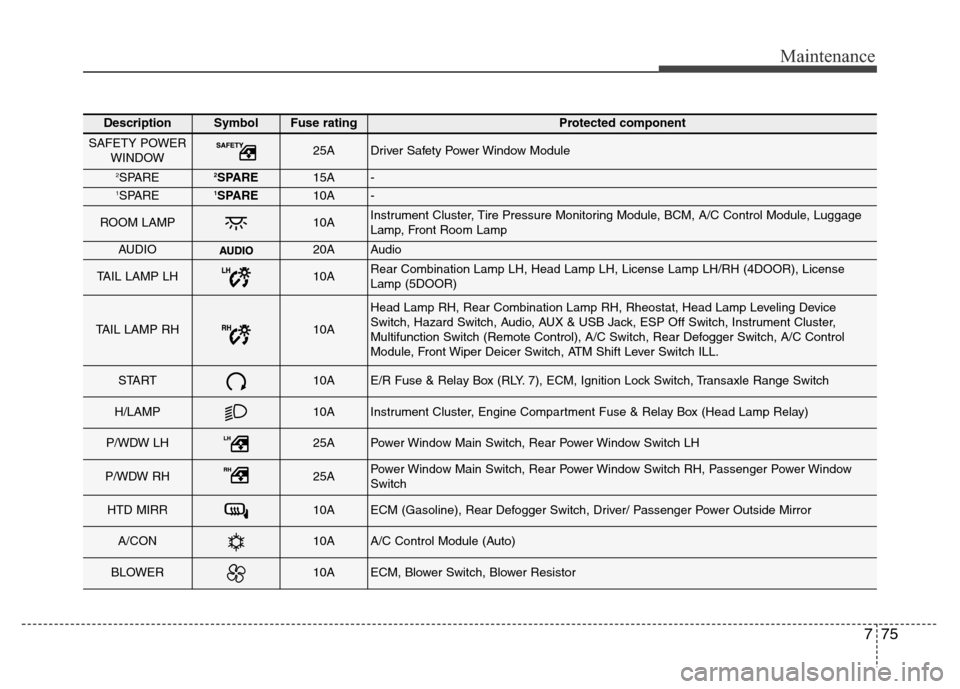
775
Maintenance
DescriptionSymbolFuse ratingProtected component
SAFETY POWER
WINDOW25ADriver Safety Power Window Module
2SPARE2SPARE15A-1SPARE1SPARE10A-
ROOM LAMP10AInstrument Cluster, Tire Pressure Monitoring Module, BCM, A/C Control Module, Luggage
Lamp, Front Room Lamp
AUDIO20AAudio
TAIL LAMP LH10ARear Combination Lamp LH, Head Lamp LH, License Lamp LH/RH (4DOOR), License
Lamp (5DOOR)
TAIL LAMP RH10A
Head Lamp RH, Rear Combination Lamp RH, Rheostat, Head Lamp Leveling Device
Switch, Hazard Switch, Audio, AUX & USB Jack, ESP Off Switch, Instrument Cluster,
Multifunction Switch (Remote Control), A/C Switch, Rear Defogger Switch, A/C Control
Module, Front Wiper Deicer Switch, ATM Shift Lever Switch ILL.
START10AE/R Fuse & Relay Box (RLY. 7), ECM, Ignition Lock Switch, Transaxle Range Switch
H/LAMP10AInstrument Cluster, Engine Compartment Fuse & Relay Box (Head Lamp Relay)
P/WDW LH25APower Window Main Switch, Rear Power Window Switch LH
P/WDW RH25APower Window Main Switch, Rear Power Window Switch RH, Passenger Power Window
Switch
HTD MIRR10AECM (Gasoline), Rear Defogger Switch, Driver/ Passenger Power Outside Mirror
A/CON10AA/C Control Module (Auto)
BLOWER10AECM, Blower Switch, Blower Resistor