display Hyundai Azera 2005 User Guide
[x] Cancel search | Manufacturer: HYUNDAI, Model Year: 2005, Model line: Azera, Model: Hyundai Azera 2005Pages: 297, PDF Size: 13.2 MB
Page 102 of 297
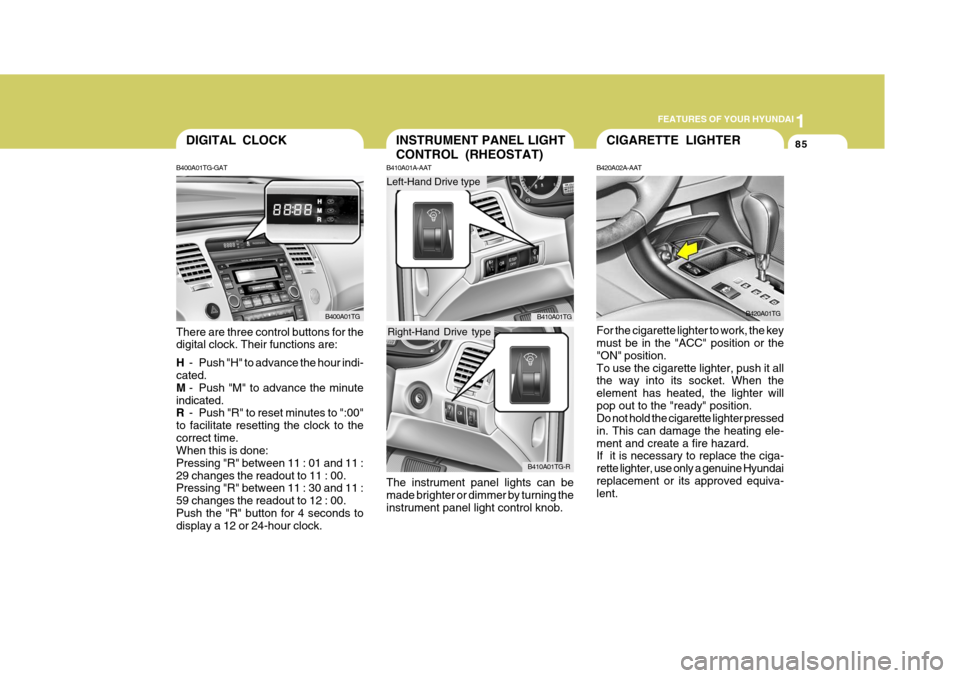
1
FEATURES OF YOUR HYUNDAI
85CIGARETTE LIGHTER
B420A02A-AAT For the cigarette lighter to work, the key must be in the "ACC" position or the "ON" position.To use the cigarette lighter, push it all the way into its socket. When the element has heated, the lighter willpop out to the "ready" position. Do not hold the cigarette lighter pressed in. This can damage the heating ele-ment and create a fire hazard. If it is necessary to replace the ciga- rette lighter, use only a genuine Hyundaireplacement or its approved equiva- lent. B420A01TGINSTRUMENT PANEL LIGHT CONTROL (RHEOSTAT)
B410A01A-AAT The instrument panel lights can be made brighter or dimmer by turning the instrument panel light control knob. B410A01TG
B410A01TG-R
Left-Hand Drive type
Right-Hand Drive type
DIGITAL CLOCK
B400A01TG-GAT There are three control buttons for the digital clock. Their functions are: H - Push "H" to advance the hour indi-
cated. M - Push "M" to advance the minute
indicated. R - Push "R" to reset minutes to ":00"
to facilitate resetting the clock to the correct time. When this is done: Pressing "R" between 11 : 01 and 11 :29 changes the readout to 11 : 00. Pressing "R" between 11 : 30 and 11 : 59 changes the readout to 12 : 00.Push the "R" button for 4 seconds to display a 12 or 24-hour clock. B400A01TG
Page 129 of 297
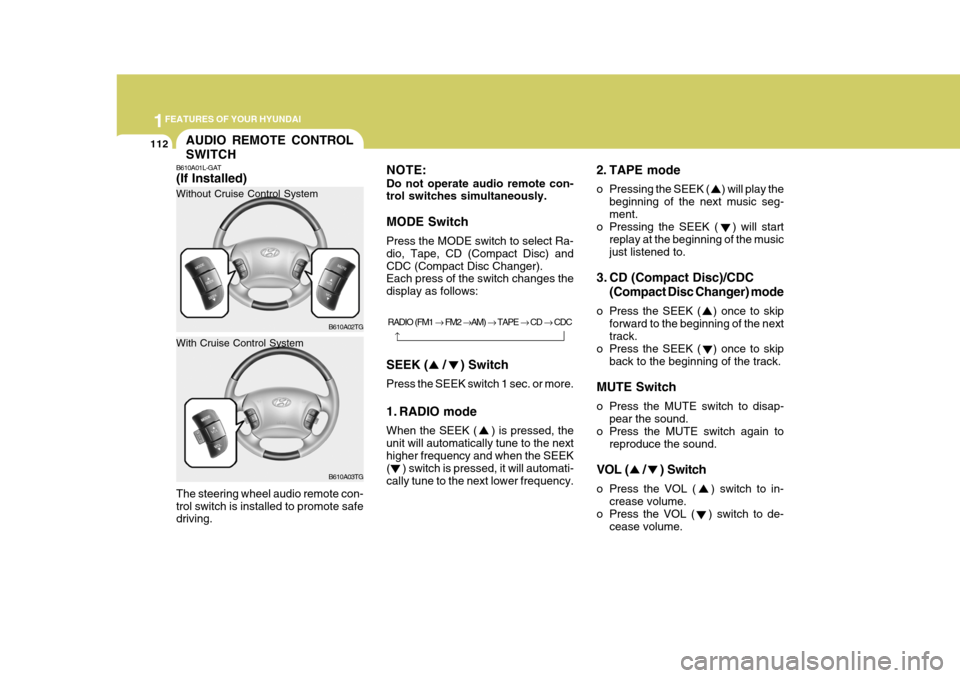
1FEATURES OF YOUR HYUNDAI
112
2. TAPE mode
o Pressing the SEEK ( ) will play thebeginning of the next music seg- ment.
o Pressing the SEEK ( ) will start
replay at the beginning of the musicjust listened to.
3. CD (Compact Disc)/CDC (Compact Disc Changer) mode
o Press the SEEK ( ) once to skip forward to the beginning of the next track.
o Press the SEEK ( ) once to skip back to the beginning of the track.
MUTE Switch
o Press the MUTE switch to disap- pear the sound.
o Press the MUTE switch again to
reproduce the sound.
VOL ( / ) Switch
o Press the VOL ( ) switch to in- crease volume.
o Press the VOL ( ) switch to de-
cease volume.
RADIO (FM1 � FM2 �AM) � TAPE � CD � CDC
SEEK ( / ) Switch Press the SEEK switch 1 sec. or more.
1. RADIO mode When the SEEK ( ) is pressed, the unit will automatically tune to the next higher frequency and when the SEEK ( ) switch is pressed, it will automati-cally tune to the next lower frequency.
�
NOTE: Do not operate audio remote con- trol switches simultaneously. MODE Switch Press the MODE switch to select Ra- dio, Tape, CD (Compact Disc) andCDC (Compact Disc Changer). Each press of the switch changes the display as follows:
AUDIO REMOTE CONTROL SWITCH
B610A01L-GAT (If Installed) The steering wheel audio remote con- trol switch is installed to promote safe driving. B610A02TG
Without Cruise Control System
B610A03TG
With Cruise Control System
Page 140 of 297

1
FEATURES OF YOUR HYUNDAI
123AUTOMATIC HEATING AND COOLING CONTROL SYSTEM
B970A01Y-AAT Your Hyundai is equipped with an auto- matic heating and cooling control sys- tem controlled by simply setting the desired temperature. B970B01TG-GAT Heating and Cooling Controls
1. Temperature Control Switch (Driver's side)
2. Defroster Switch
3. Front/Rear Window Defroster Switch
4. Blower Fan Control Switch
5. Air Intake Control Switch
6. Air Quality System Switch
7. Temperature Control Switch (Front passenger's side) B970B01TG
8. Display Window (Driver's side)
9. AUTO (Automatic Control) Switch
10. OFF Switch
11. Air Flow Control Switch
12. Air Conditioning Switch
13. Dual Temperature Control Selec- tion Switch
14. Display Window
(Front passenger's side)
Page 141 of 297
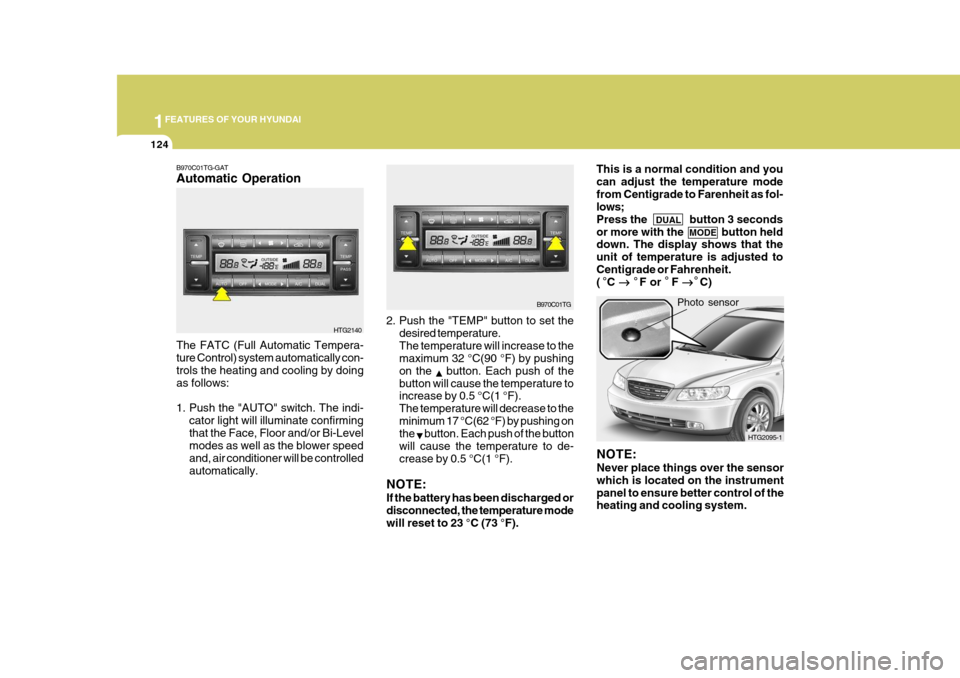
1FEATURES OF YOUR HYUNDAI
124
2. Push the "TEMP" button to set the
desired temperature. The temperature will increase to the maximum 32 °C(90 °F) by pushing on the
button. Each push of the
button will cause the temperature to increase by 0.5 °C(1 °F). The temperature will decrease to theminimum 17 °C(62 °F) by pushing on the
button. Each push of the button
will cause the temperature to de- crease by 0.5 °C(1 °F).
NOTE: If the battery has been discharged or disconnected, the temperature mode will reset to 23 °C (73 °F).
The FATC (Full Automatic Tempera- ture Control) system automatically con- trols the heating and cooling by doing as follows:
1. Push the "AUTO" switch. The indi-
cator light will illuminate confirming that the Face, Floor and/or Bi-Level modes as well as the blower speed and, air conditioner will be controlledautomatically. Photo sensor
HTG2140
B970C01TG-GAT Automatic Operation
NOTE: Never place things over the sensor which is located on the instrumentpanel to ensure better control of the heating and cooling system.
B970C01TG
HTG2095-1
This is a normal condition and you can adjust the temperature modefrom Centigrade to Farenheit as fol- lows; Press the DUAL button 3 seconds
or more with the MODE button held
down. The display shows that theunit of temperature is adjusted toCentigrade or Fahrenheit. ( C � �
� �
� F or F
� �
� �
� C)
Page 154 of 297
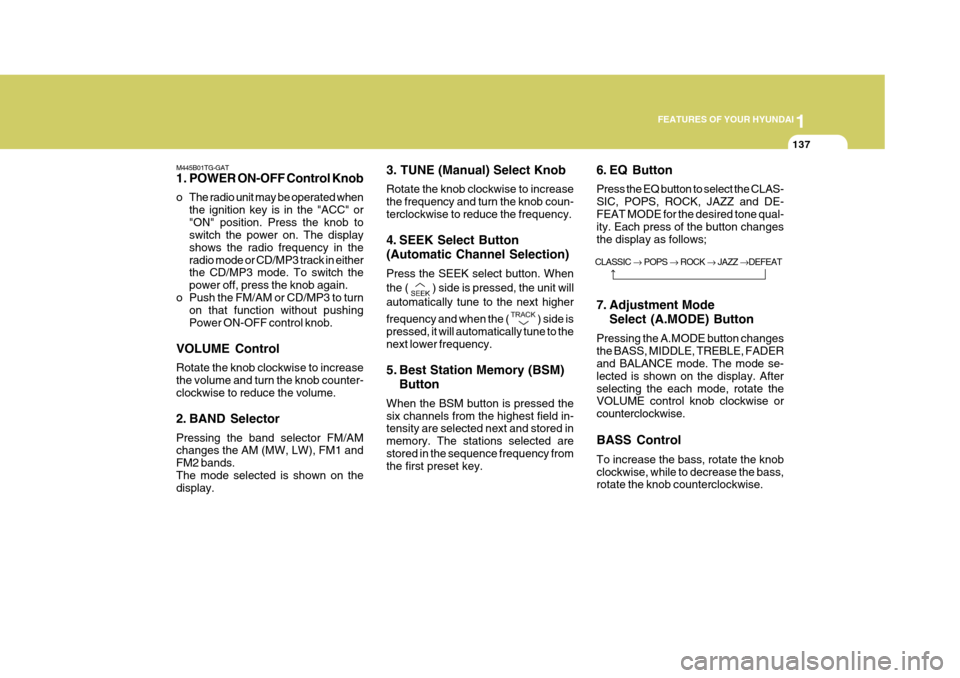
1
FEATURES OF YOUR HYUNDAI
137
CLASSIC � POPS � ROCK � JAZZ �DEFEAT
M445B01TG-GAT
1. POWER ON-OFF Control Knob
o The radio unit may be operated when
the ignition key is in the "ACC" or "ON" position. Press the knob to switch the power on. The display shows the radio frequency in theradio mode or CD/MP3 track in either the CD/MP3 mode. To switch the power off, press the knob again.
o Push the FM/AM or CD/MP3 to turn on that function without pushingPower ON-OFF control knob.
VOLUME Control Rotate the knob clockwise to increase the volume and turn the knob counter- clockwise to reduce the volume.
2. BAND Selector Pressing the band selector FM/AM changes the AM (MW, LW), FM1 and FM2 bands.The mode selected is shown on the display. 3. TUNE (Manual) Select Knob Rotate the knob clockwise to increase the frequency and turn the knob coun-terclockwise to reduce the frequency.
4. SEEK Select Button (Automatic Channel Selection) Press the SEEK select button. When the (
) side is pressed, the unit will
automatically tune to the next higher frequency and when the (
) side is
pressed, it will automatically tune to the next lower frequency.
5. Best Station Memory (BSM)
Button
When the BSM button is pressed the six channels from the highest field in- tensity are selected next and stored in memory. The stations selected arestored in the sequence frequency from the first preset key. 6. EQ Button Press the EQ button to select the CLAS- SIC, POPS, ROCK, JAZZ and DE-FEAT MODE for the desired tone qual-
ity. Each press of the button changes the display as follows;
7. Adjustment Mode
Select (A.MODE) Button
Pressing the A.MODE button changes the BASS, MIDDLE, TREBLE, FADER
and BALANCE mode. The mode se-
lected is shown on the display. Afterselecting the each mode, rotate the VOLUME control knob clockwise or counterclockwise. BASS Control To increase the bass, rotate the knob clockwise, while to decrease the bass, rotate the knob counterclockwise.
Page 158 of 297
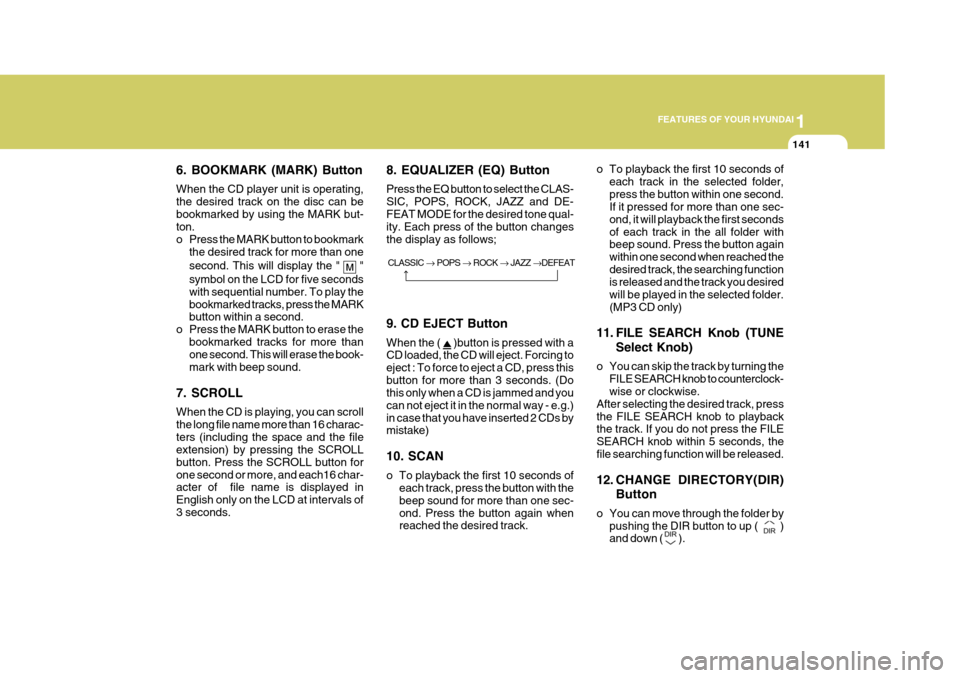
1
FEATURES OF YOUR HYUNDAI
141
6. BOOKMARK (MARK) Button When the CD player unit is operating, the desired track on the disc can bebookmarked by using the MARK but- ton.
o Press the MARK button to bookmark the desired track for more than one second. This will display the "
"
symbol on the LCD for five seconds with sequential number. To play the
bookmarked tracks, press the MARK button within a second.
o Press the MARK button to erase the
bookmarked tracks for more than
one second. This will erase the book- mark with beep sound.
7. SCROLL When the CD is playing, you can scroll the long file name more than 16 charac-
ters (including the space and the file extension) by pressing the SCROLL
button. Press the SCROLL button forone second or more, and each16 char-
acter of file name is displayed in English only on the LCD at intervals of3 seconds. 8. EQUALIZER (EQ) Button Press the EQ button to select the CLAS-
SIC, POPS, ROCK, JAZZ and DE-FEAT MODE for the desired tone qual- ity. Each press of the button changes the display as follows;
o To playback the first 10 seconds of
each track in the selected folder,press the button within one second. If it pressed for more than one sec- ond, it will playback the first secondsof each track in the all folder with beep sound. Press the button again within one second when reached thedesired track, the searching function is released and the track you desired will be played in the selected folder.(MP3 CD only)
11. FILE SEARCH Knob (TUNE Select Knob)
o You can skip the track by turning the FILE SEARCH knob to counterclock- wise or clockwise.
After selecting the desired track, press the FILE SEARCH knob to playback the track. If you do not press the FILE SEARCH knob within 5 seconds, thefile searching function will be released.
12. CHANGE DIRECTORY(DIR)
Button
o You can move through the folder by pushing the DIR button to up (
)
and down (
).
CLASSIC
� POPS � ROCK � JAZZ �DEFEAT
9. CD EJECT Button When the (
)button is pressed with a
CD loaded, the CD will eject. Forcing to eject : To force to eject a CD, press thisbutton for more than 3 seconds. (Do this only when a CD is jammed and you can not eject it in the normal way - e.g.)in case that you have inserted 2 CDs by mistake) 10. SCAN
o To playback the first 10 seconds of each track, press the button with the beep sound for more than one sec-ond. Press the button again when reached the desired track.
Page 161 of 297
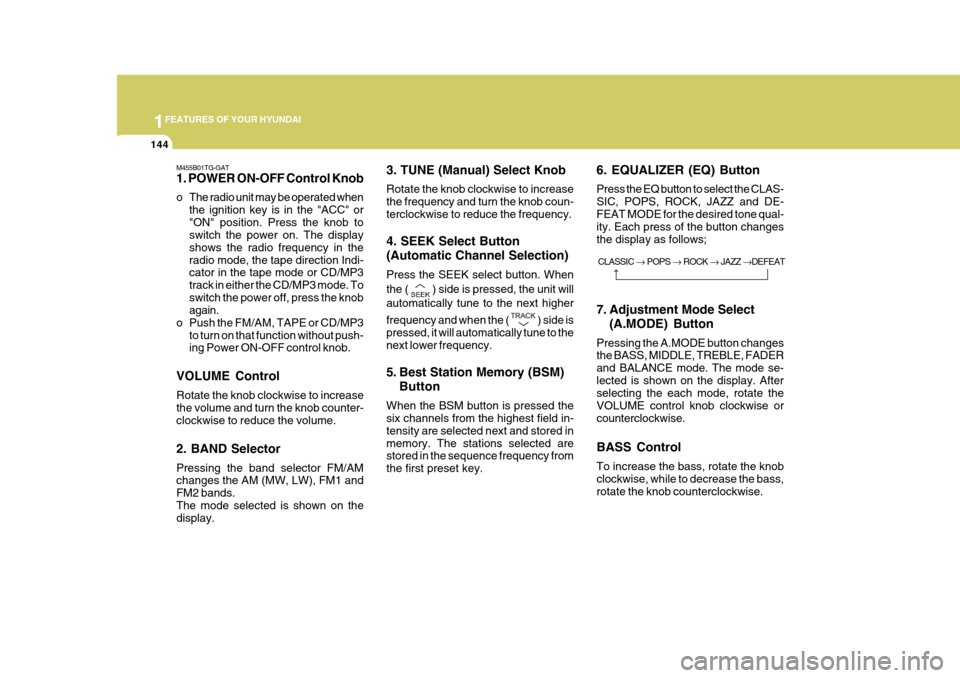
1FEATURES OF YOUR HYUNDAI
144
M455B01TG-GAT 1. POWER ON-OFF Control Knob
o The radio unit may be operated whenthe ignition key is in the "ACC" or "ON" position. Press the knob to switch the power on. The display shows the radio frequency in theradio mode, the tape direction Indi- cator in the tape mode or CD/MP3 track in either the CD/MP3 mode. Toswitch the power off, press the knob again.
o Push the FM/AM, TAPE or CD/MP3 to turn on that function without push-ing Power ON-OFF control knob.
VOLUME Control Rotate the knob clockwise to increase the volume and turn the knob counter- clockwise to reduce the volume. 2. BAND Selector Pressing the band selector FM/AM changes the AM (MW, LW), FM1 and FM2 bands.The mode selected is shown on the display. 3. TUNE (Manual) Select Knob Rotate the knob clockwise to increase the frequency and turn the knob coun-terclockwise to reduce the frequency. 4. SEEK Select Button (Automatic Channel Selection) Press the SEEK select button. When the (
) side is pressed, the unit will
automatically tune to the next higher frequency and when the (
) side is
pressed, it will automatically tune to the next lower frequency.
5. Best Station Memory (BSM)
Button
When the BSM button is pressed the six channels from the highest field in- tensity are selected next and stored inmemory. The stations selected are stored in the sequence frequency from the first preset key. 6. EQUALIZER (EQ) Button Press the EQ button to select the CLAS- SIC, POPS, ROCK, JAZZ and DE-FEAT MODE for the desired tone qual- ity. Each press of the button changes the display as follows;
7. Adjustment Mode Select
(A.MODE) Button
Pressing the A.MODE button changes the BASS, MIDDLE, TREBLE, FADER
and BALANCE mode. The mode se-
lected is shown on the display. After selecting the each mode, rotate the VOLUME control knob clockwise orcounterclockwise. BASS Control To increase the bass, rotate the knob clockwise, while to decrease the bass, rotate the knob counterclockwise. CLASSIC
� POPS � ROCK � JAZZ �DEFEAT
Page 164 of 297

1
FEATURES OF YOUR HYUNDAI
147
M455D01TG-GAT 1. TAPE PROGRAM Button
o This allows you to play the reverse side of the tape by merely depress- ing the program button. An arrow will appear in the display to show tape direction.
o Push the TAPE button to turn on that function without pushing power ON-OFF control knob.
2. TAPE EJECT Button
o When the button is pressed with a cassette loaded, the cassette will eject.
o When the button is pressed during
FF/REW mode, the cassette willeject.
3. AUTO MUSIC Search Button Press the button to find the starting point of each song in a prerecorded music tape. The quiet space betweensongs (must have at least 4 sec. gap) can be accepted by the AUTO MUSIC search button. o Pressing the button will play the
beginning of the next music seg-ment.
o Pressing the button will start replay
at the beginning of the music justlistened to.
4. FF/REW Button
o Fast forward tape winding starts when the FF button is pressed during PLAY or REW mode.
o Tape PLAY starts when the FF but- ton is pressed again during FF mode.
o Tape rewinding starts when the REW
button is pressed during PLAY or FF mode.
o Tape PLAY starts when the REW
button pressed again during REWmode.
5. REPEAT Button
o To repeat the track you are currently listening to, press the RPT button. To cancel, press again.
o If you do not release RPT operation when the track ends, it will automati-cally be replayed.
This process will be continued until you push the button again. 6. DOLBY Button If you get background noise during tape PLAY, you can reduce this consider-ably by merely pressing the DOLBY button. If you want to cancel the DOLBY feature, press the button again. 7. EQUALIZER (EQ) Button Press the EQ button to select the CLAS- SIC, POPS, ROCK, JAZZ and DE- FEAT MODE for the desired tone qual- ity. Each press of the button changesthe display as follows;
CLASSIC � POPS � ROCK � JAZZ �DEFEAT
Page 168 of 297

1
FEATURES OF YOUR HYUNDAI
151
6. BOOKMARK (MARK) Button When the CD player unit is operating, the desired track on the disc can bebookmarked by using the MARK but- ton.
o Press the MARK button to bookmark the desired track for more than one second. This will display the "
"
symbol on the LCD for five seconds with sequential number. To play the
bookmarked tracks, press the MARK button within a second.
o Press the MARK button to erase the
bookmarked tracks for more than
one second. This will erase the book- mark with beep sound.
7. SCROLL When the CD is playing, you can scroll the long file name more than 16 charac-
ters (including the space and the file
extension) by pressing the DOLBY but-
ton. Press the DOLBY button for onesecond or more, and each16 character
of file name is displayed in English only on the LCD at intervals of 3 seconds. 8. EQUALIZER (EQ) Button Press the EQ button to select the CLAS-
SIC, POPS, ROCK, JAZZ and DE-FEAT MODE for the desired tone qual- ity. Each press of the button changes the display as follows;
o To playback the first 10 seconds of
each track in the selected folder,press the button within one second. If it pressed for more than one sec- ond, it will playback the first secondsof each track in the all folder with beep sound. Press the button again within one second when reached thedesired track, the searching function is released and the track you desired will be played in the selected folder.(MP3 CD only)
11. FILE SEARCH Knob (TUNE Select Knob)
o You can skip the track by turning the FILE SEARCH knob to counterclock- wise or clockwise.
After selecting the desired track, press the FILE SEARCH knob to playback the track. If you do not press the FILE SEARCH knob within 5 seconds, thefile searching function will be released.
CLASSIC
� POPS � ROCK � JAZZ �DE-
FEAT
9. CD EJECT Button When the (
)button is pressed with a
CD loaded, the CD will eject. Forcing to eject : To force to eject a CD, press this button for more than 3 seconds. (Dothis only when a CD is jammed and you can not eject it in the normal way - e.g.) in case that you have inserted 2 CDs bymistake) 10. SCAN
o To playback the first 10 seconds of each track, press the button with the beep sound for more than one sec-ond. Press the button again when reached the desired track.
Page 171 of 297
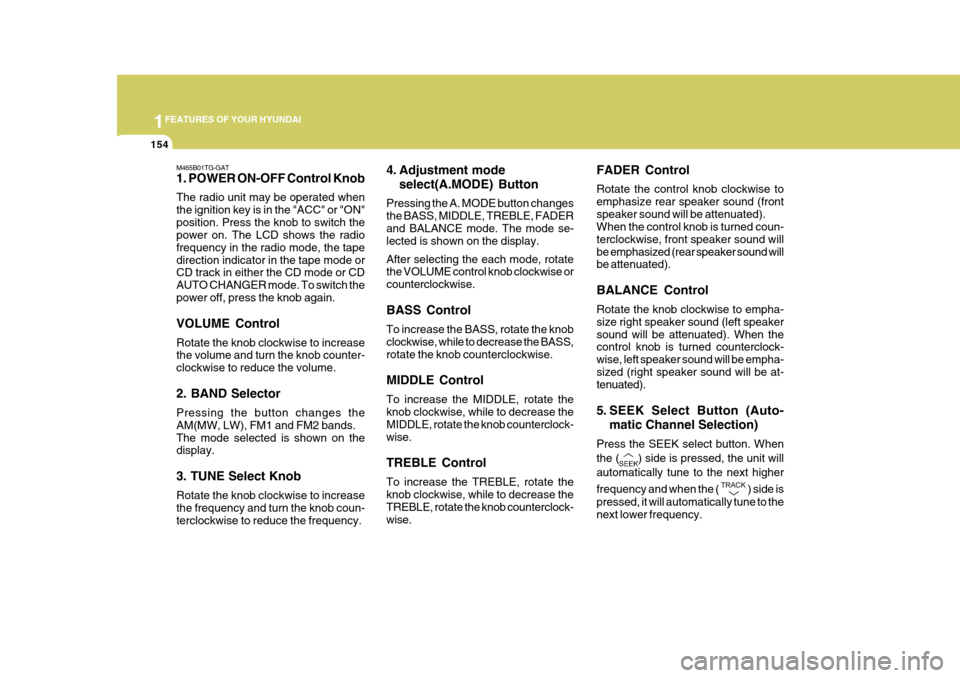
1FEATURES OF YOUR HYUNDAI
154
M465B01TG-GAT 1. POWER ON-OFF Control Knob The radio unit may be operated when the ignition key is in the "ACC" or "ON"position. Press the knob to switch the power on. The LCD shows the radio frequency in the radio mode, the tapedirection indicator in the tape mode or CD track in either the CD mode or CD AUTO CHANGER mode. To switch thepower off, press the knob again. VOLUME Control Rotate the knob clockwise to increase the volume and turn the knob counter- clockwise to reduce the volume. 2. BAND Selector Pressing the button changes the AM(MW, LW), FM1 and FM2 bands.The mode selected is shown on the display. 3. TUNE Select Knob
Rotate the knob clockwise to increase the frequency and turn the knob coun-terclockwise to reduce the frequency. 4. Adjustment mode
select(A.MODE) Button
Pressing the A. MODE button changesthe BASS, MIDDLE, TREBLE, FADERand BALANCE mode. The mode se- lected is shown on the display. After selecting the each mode, rotate the VOLUME control knob clockwise or counterclockwise. BASS Control To increase the BASS, rotate the knob clockwise, while to decrease the BASS,rotate the knob counterclockwise. MIDDLE Control To increase the MIDDLE, rotate the knob clockwise, while to decrease the MIDDLE, rotate the knob counterclock-wise. TREBLE Control To increase the TREBLE, rotate the knob clockwise, while to decrease the TREBLE, rotate the knob counterclock- wise. FADER Control Rotate the control knob clockwise to emphasize rear speaker sound (frontspeaker sound will be attenuated). When the control knob is turned coun- terclockwise, front speaker sound willbe emphasized (rear speaker sound will be attenuated). BALANCE Control Rotate the knob clockwise to empha- size right speaker sound (left speakersound will be attenuated). When the control knob is turned counterclock- wise, left speaker sound will be empha-sized (right speaker sound will be at- tenuated).
5. SEEK Select Button (Auto-
matic Channel Selection)
Press the SEEK select button. When the (
) side is pressed, the unit will
automatically tune to the next higher
frequency and when the (
) side is
pressed, it will automatically tune to the next lower frequency.