display Hyundai Azera 2005 Owner's Guide
[x] Cancel search | Manufacturer: HYUNDAI, Model Year: 2005, Model line: Azera, Model: Hyundai Azera 2005Pages: 297, PDF Size: 13.2 MB
Page 172 of 297
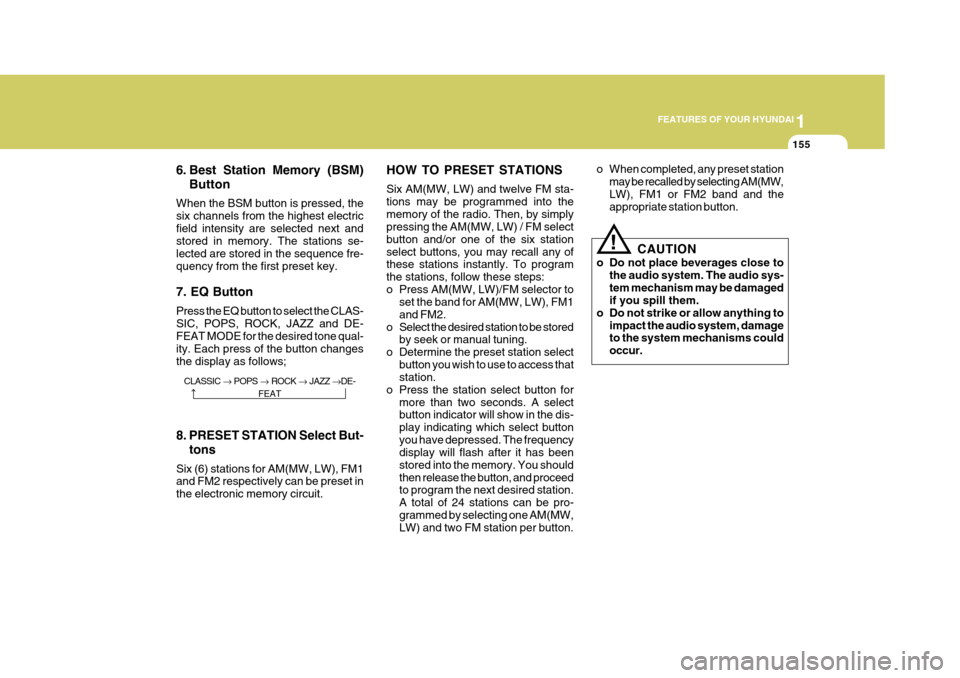
1
FEATURES OF YOUR HYUNDAI
155
6. Best Station Memory (BSM) Button
When the BSM button is pressed, the six channels from the highest electricfield intensity are selected next and stored in memory. The stations se- lected are stored in the sequence fre-quency from the first preset key. 7. EQ Button Press the EQ button to select the CLAS- SIC, POPS, ROCK, JAZZ and DE- FEAT MODE for the desired tone qual- ity. Each press of the button changesthe display as follows; HOW TO PRESET STATIONS Six AM(MW, LW) and twelve FM sta- tions may be programmed into thememory of the radio. Then, by simply pressing the AM(MW, LW) / FM select button and/or one of the six stationselect buttons, you may recall any of these stations instantly. To program the stations, follow these steps:
o Press AM(MW, LW)/FM selector to
set the band for AM(MW, LW), FM1and FM2.
o Select the desired station to be stored by seek or manual tuning.
o Determine the preset station select button you wish to use to access that station.
o Press the station select button for more than two seconds. A selectbutton indicator will show in the dis- play indicating which select buttonyou have depressed. The frequency display will flash after it has been stored into the memory. You shouldthen release the button, and proceed to program the next desired station. A total of 24 stations can be pro-grammed by selecting one AM(MW, LW) and two FM station per button. o When completed, any preset station
may be recalled by selecting AM(MW, LW), FM1 or FM2 band and the appropriate station button.
8. PRESET STATION Select But- tons
Six (6) stations for AM(MW, LW), FM1and FM2 respectively can be preset in the electronic memory circuit.
! CAUTION
o Do not place beverages close to the audio system. The audio sys- tem mechanism may be damaged if you spill them.
o Do not strike or allow anything to
impact the audio system, damageto the system mechanisms could occur.
CLASSIC � POPS � ROCK � JAZZ �DE-
FEAT
Page 174 of 297
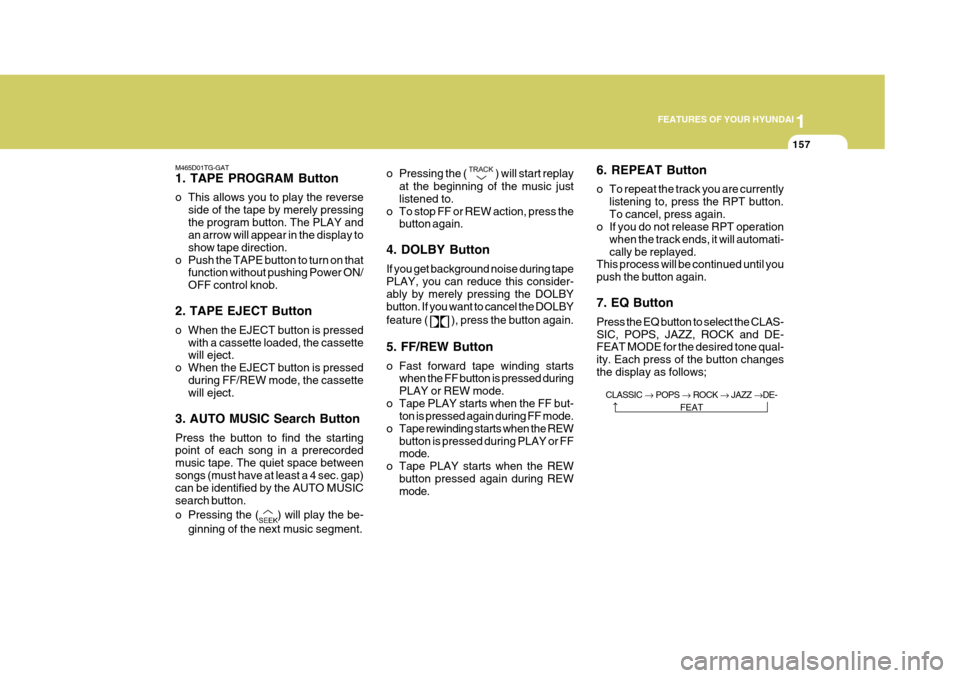
1
FEATURES OF YOUR HYUNDAI
157
M465D01TG-GAT 1. TAPE PROGRAM Button
o This allows you to play the reverse side of the tape by merely pressing the program button. The PLAY and an arrow will appear in the display to show tape direction.
o Push the TAPE button to turn on that function without pushing Power ON/OFF control knob.
2. TAPE EJECT Button
o When the EJECT button is pressed with a cassette loaded, the cassette will eject.
o When the EJECT button is pressed
during FF/REW mode, the cassettewill eject.
3. AUTO MUSIC Search Button Press the button to find the starting point of each song in a prerecorded music tape. The quiet space betweensongs (must have at least a 4 sec. gap) can be identified by the AUTO MUSIC search button.
o Pressing the (
) will play the be-
ginning of the next music segment. o Pressing the (
) will start replay
at the beginning of the music just listened to.
o To stop FF or REW action, press the button again.
4. DOLBY Button If you get background noise during tape PLAY, you can reduce this consider- ably by merely pressing the DOLBYbutton. If you want to cancel the DOLBY feature (
), press the button again.
5. FF/REW Button
o Fast forward tape winding starts when the FF button is pressed during PLAY or REW mode.
o Tape PLAY starts when the FF but- ton is pressed again during FF mode.
o Tape rewinding starts when the REW
button is pressed during PLAY or FF mode.
o Tape PLAY starts when the REW
button pressed again during REWmode. 6. REPEAT Button
o To repeat the track you are currently
listening to, press the RPT button. To cancel, press again.
o If you do not release RPT operation
when the track ends, it will automati-cally be replayed.
This process will be continued until youpush the button again. 7. EQ Button Press the EQ button to select the CLAS- SIC, POPS, JAZZ, ROCK and DE- FEAT MODE for the desired tone qual- ity. Each press of the button changesthe display as follows;
CLASSIC � POPS � ROCK � JAZZ �DE-
FEAT
Page 177 of 297
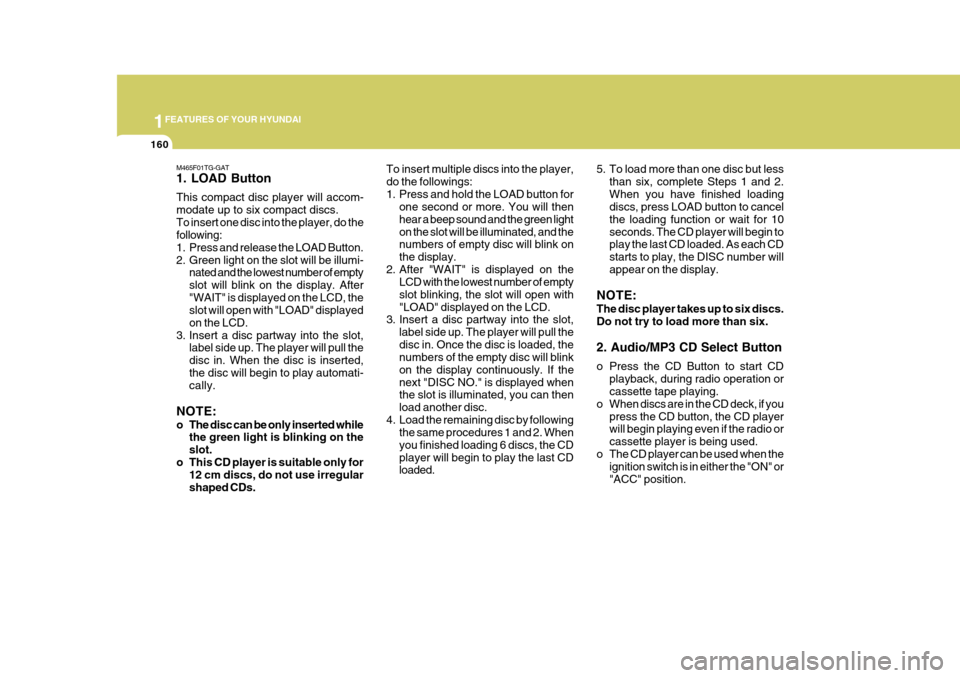
1FEATURES OF YOUR HYUNDAI
160
M465F01TG-GAT 1. LOAD Button This compact disc player will accom- modate up to six compact discs.
To insert one disc into the player, do the following:
1. Press and release the LOAD Button.
2. Green light on the slot will be illumi-nated and the lowest number of emptyslot will blink on the display. After"WAIT" is displayed on the LCD, the slot will open with "LOAD" displayed on the LCD.
3. Insert a disc partway into the slot, label side up. The player will pull the
disc in. When the disc is inserted,the disc will begin to play automati- cally.
NOTE:
o The disc can be only inserted while the green light is blinking on the slot.
o This CD player is suitable only for 12 cm discs, do not use irregularshaped CDs. To insert multiple discs into the player,do the followings:
1. Press and hold the LOAD button for
one second or more. You will thenhear a beep sound and the green lighton the slot will be illuminated, and the numbers of empty disc will blink on the display.
2. After "WAIT" is displayed on the LCD with the lowest number of emptyslot blinking, the slot will open with"LOAD" displayed on the LCD.
3. Insert a disc partway into the slot,
label side up. The player will pull the
disc in. Once the disc is loaded, the numbers of the empty disc will blink
on the display continuously. If thenext "DISC NO." is displayed when the slot is illuminated, you can then load another disc.
4. Load the remaining disc by following the same procedures 1 and 2. Whenyou finished loading 6 discs, the CDplayer will begin to play the last CD loaded. 5. To load more than one disc but less
than six, complete Steps 1 and 2. When you have finished loading discs, press LOAD button to cancel the loading function or wait for 10seconds. The CD player will begin to play the last CD loaded. As each CD starts to play, the DISC number willappear on the display.
NOTE: The disc player takes up to six discs. Do not try to load more than six. 2. Audio/MP3 CD Select Button
o Press the CD Button to start CD playback, during radio operation or cassette tape playing.
o When discs are in the CD deck, if you
press the CD button, the CD playerwill begin playing even if the radio or cassette player is being used.
o The CD player can be used when the ignition switch is in either the "ON" or"ACC" position.
Page 178 of 297

1
FEATURES OF YOUR HYUNDAI
161
3. CD EJECT Button
o When the EJECT button is pressed with a CD loaded, the CD will eject.
o To eject all of the discs, press this button for one second or more.
4. TRACK UP/DOWN
o The desired track on the disc cur- rently being played can be selected using the track number.
o Press ( ) once to skip forward to the
beginning of the next track.
o Press ( ) once to skip back to the beginning of the track.
5. SCROLL Press the button and you can check the file title more than 16 characters on MP3 CD. The button doesn't work onfile title less than 16 characters. 6. FF/REW Button While the disc is playing, if you hold
down the FF button continuously, the selected track is advanced. Holdingdown the REW button continuously moves the selected track back. 7. EQUALIZER (EQ) Button Press the EQ button to select the CLAS- SIC, POPS, JAZZ, ROCK and DE-FEAT MODE for the desired tone qual- ity. Each press of the button changes the display as follows;
9. BOOKMARK (MARK) Button When the CD player unit is operating, the desired track on the disc can bebookmarked by using the MARK but- ton.
o Press the MARK button for more
than one second to bookmark the desired track. "M" will be displayed on the LCD and "MEMORY NO." willdisplay for approximately five sec- onds with beep sound. To play the bookmarked tracks, press the MARKbutton within one second and select the book-marked track to play.
o To erase a bookmarked track, press the MARK button for more than onesecond. This will erase the book- mark with beep sound.
If you want to delete all tracks stored onMark Memory, press CD button in theMark Play mode for more than one second. You will hear a beep sound and all tracks will be deleted from MarkMemory with "MARK DELETE ALL" displayed on the LCD.
8. SCAN
o Press the SCAN button to playback
the first 10 seconds of each track.
o Press the SCAN button again within 10 sec. when you have reached the desired track.
o To playback the first 10 seconds of each track in the selected folder,Press the SCAN button within a sec-ond. (MP3 CD only)
o To playback the first 10 seconds of
each file in the selected DISC (MP3CD only), when press SCAN button for one second or more.
CLASSIC
� POPS � ROCK � JAZZ �DE-
FEAT
Page 179 of 297
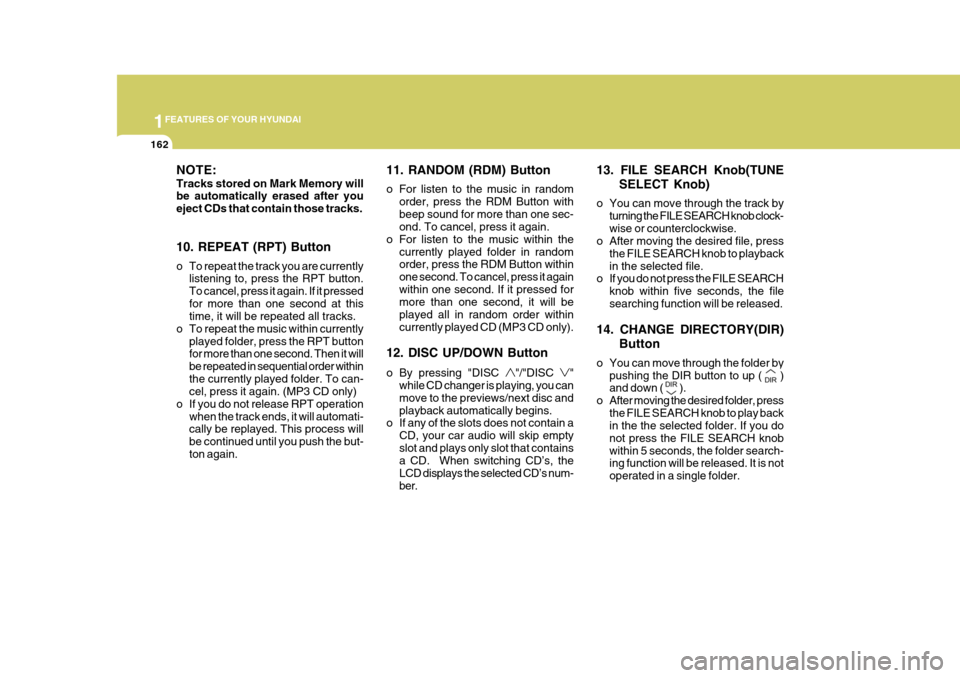
1FEATURES OF YOUR HYUNDAI
162
NOTE: Tracks stored on Mark Memory will be automatically erased after you eject CDs that contain those tracks. 10. REPEAT (RPT) Button
o To repeat the track you are currentlylistening to, press the RPT button. To cancel, press it again. If it pressedfor more than one second at this time, it will be repeated all tracks.
o To repeat the music within currently
played folder, press the RPT buttonfor more than one second. Then it will be repeated in sequential order withinthe currently played folder. To can- cel, press it again. (MP3 CD only)
o If you do not release RPT operation when the track ends, it will automati-cally be replayed. This process will be continued until you push the but-ton again. 11. RANDOM (RDM) Button
o For listen to the music in random
order, press the RDM Button with beep sound for more than one sec- ond. To cancel, press it again.
o For listen to the music within the currently played folder in randomorder, press the RDM Button within one second. To cancel, press it againwithin one second. If it pressed for more than one second, it will be played all in random order withincurrently played CD (MP3 CD only).
12. DISC UP/DOWN Button
o By pressing "DISC
"/"DISC "
while CD changer is playing, you can move to the previews/next disc andplayback automatically begins.
o If any of the slots does not contain a
CD, your car audio will skip emptyslot and plays only slot that contains a CD. When switching CD’s, the LCD displays the selected CD’s num-ber. 13. FILE SEARCH Knob(TUNE
SELECT Knob)
o You can move through the track by turning the FILE SEARCH knob clock-wise or counterclockwise.
o After moving the desired file, press
the FILE SEARCH knob to playbackin the selected file.
o If you do not press the FILE SEARCH
knob within five seconds, the file
searching function will be released.
14. CHANGE DIRECTORY(DIR) Button
o You can move through the folder by pushing the DIR button to up ()
and down (
).
o After moving the desired folder, press
the FILE SEARCH knob to play back
in the the selected folder. If you do not press the FILE SEARCH knobwithin 5 seconds, the folder search- ing function will be released. It is not operated in a single folder.
Page 190 of 297
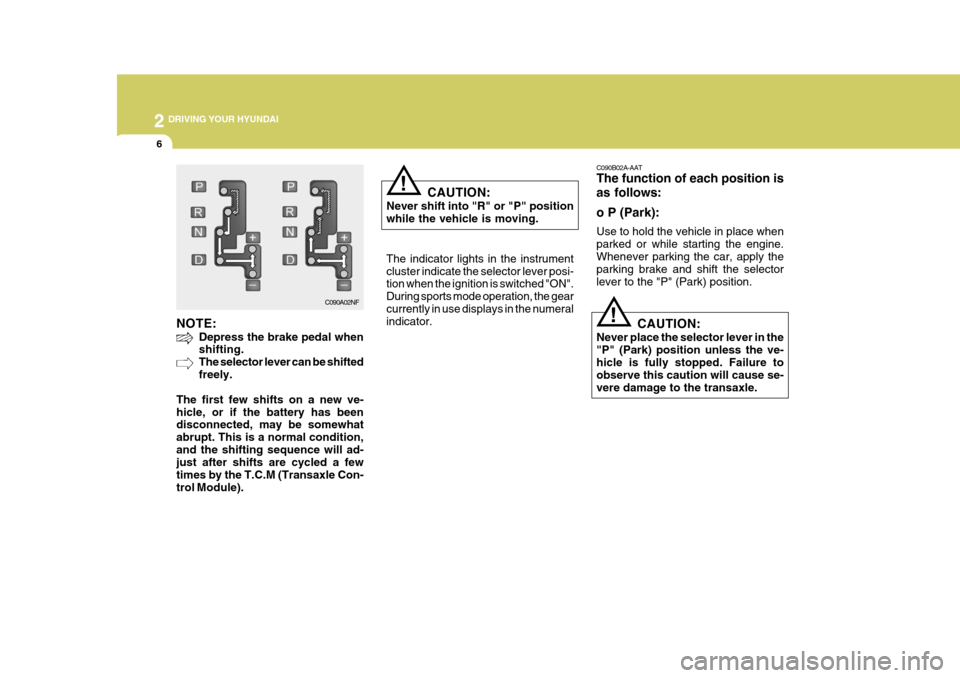
2 DRIVING YOUR HYUNDAI
6
NOTE:
Depress the brake pedal when shifting. The selector lever can be shiftedfreely.
The first few shifts on a new ve-hicle, or if the battery has been disconnected, may be somewhat abrupt. This is a normal condition,and the shifting sequence will ad- just after shifts are cycled a few times by the T.C.M (Transaxle Con-trol Module). CAUTION:
Never shift into "R" or "P" positionwhile the vehicle is moving.
!
The indicator lights in the instrument cluster indicate the selector lever posi- tion when the ignition is switched "ON". During sports mode operation, the gearcurrently in use displays in the numeral indicator.
C090A02NF C090B02A-AAT The function of each position is as follows: o P (Park): Use to hold the vehicle in place when parked or while starting the engine.Whenever parking the car, apply the parking brake and shift the selector lever to the "P" (Park) position.
CAUTION:
Never place the selector lever in the"P" (Park) position unless the ve- hicle is fully stopped. Failure to observe this caution will cause se-vere damage to the transaxle.
!