cooling Hyundai Azera 2005 Owner's Manual
[x] Cancel search | Manufacturer: HYUNDAI, Model Year: 2005, Model line: Azera, Model: Hyundai Azera 2005Pages: 297, PDF Size: 13.2 MB
Page 18 of 297
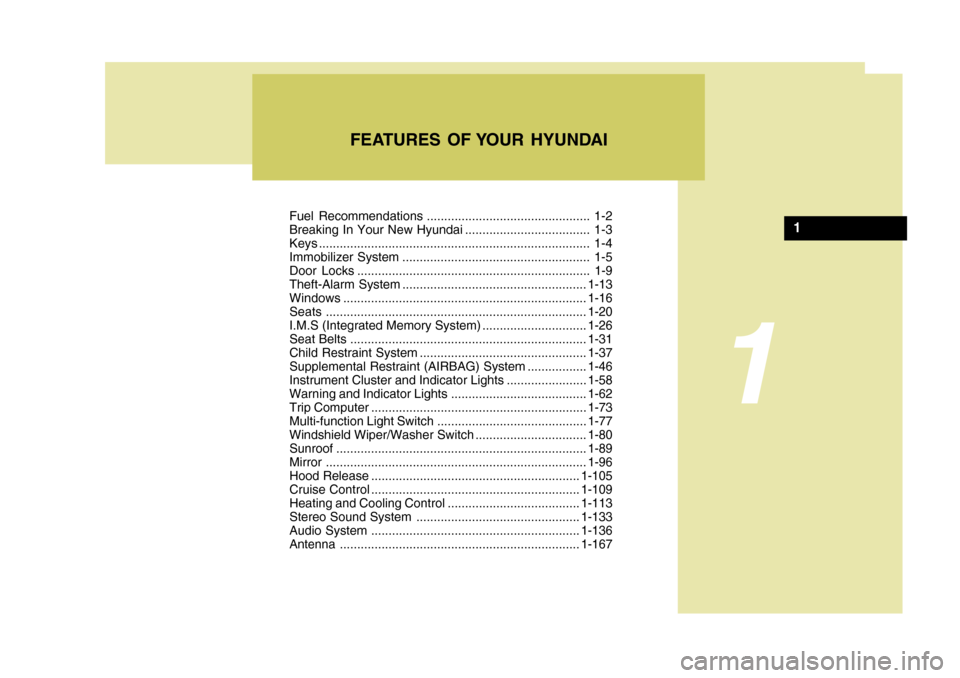
Fuel Recommendations ............................................... 1-2
Breaking In Your New Hyundai .................................... 1-3
Keys .............................................................................. 1-4
Immobilizer System ...................................................... 1-5
Door Locks ................................................................... 1-9Theft-Alarm System ..................................................... 1-13
Windows ...................................................................... 1-16
Seats ........................................................................... 1-20
I.M.S (Integrated Memory System) .............................. 1-26
Seat Belts .................................................................... 1-31
Child Restraint System ................................................ 1-37
Supplemental Restraint (AIRBAG ) System................. 1-46
Instrument Cluster and Indicator Lights .......................1-58
Warning and Indicator Lights....................................... 1-62
Trip Computer .............................................................. 1-73
Multi-function Light Switch ........................................... 1-77
Windshield Wiper/Washer Switch ................................1-80
Sunroof ........................................................................ 1-89
Mirror ........................................................................... 1-96
Hood R elease ............................................................ 1-105
Cruise Co ntrol............................................................ 1-109
Heating and Cooling Control ...................................... 1-113
Stereo Sound System ............................................... 1-133
Audio System ............................................................ 1-136
Antenna ..................................................................... 1-167
FEATURES OF YOUR HYUNDAI
1
1
Page 88 of 297
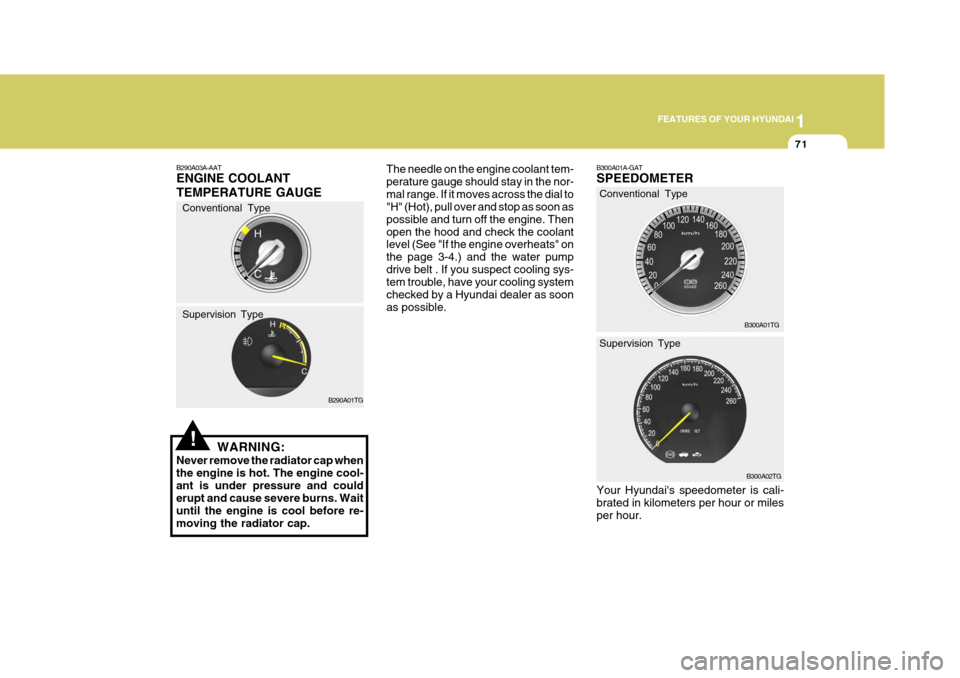
1
FEATURES OF YOUR HYUNDAI
71
The needle on the engine coolant tem- perature gauge should stay in the nor-mal range. If it moves across the dial to "H" (Hot), pull over and stop as soon as possible and turn off the engine. Thenopen the hood and check the coolant level (See "If the engine overheats" on the page 3-4.) and the water pumpdrive belt . If you suspect cooling sys- tem trouble, have your cooling system checked by a Hyundai dealer as soonas possible. B300A01A-GAT SPEEDOMETER Your Hyundai's speedometer is cali- brated in kilometers per hour or milesper hour.B300A01TG
B300A02TG
Conventional Type
Supervision Type
!
B290A03A-AAT ENGINE COOLANT TEMPERATURE GAUGE
WARNING:
Never remove the radiator cap when the engine is hot. The engine cool-ant is under pressure and could erupt and cause severe burns. Wait until the engine is cool before re-moving the radiator cap. B290A01TG
Conventional Type Supervision Type
Page 130 of 297
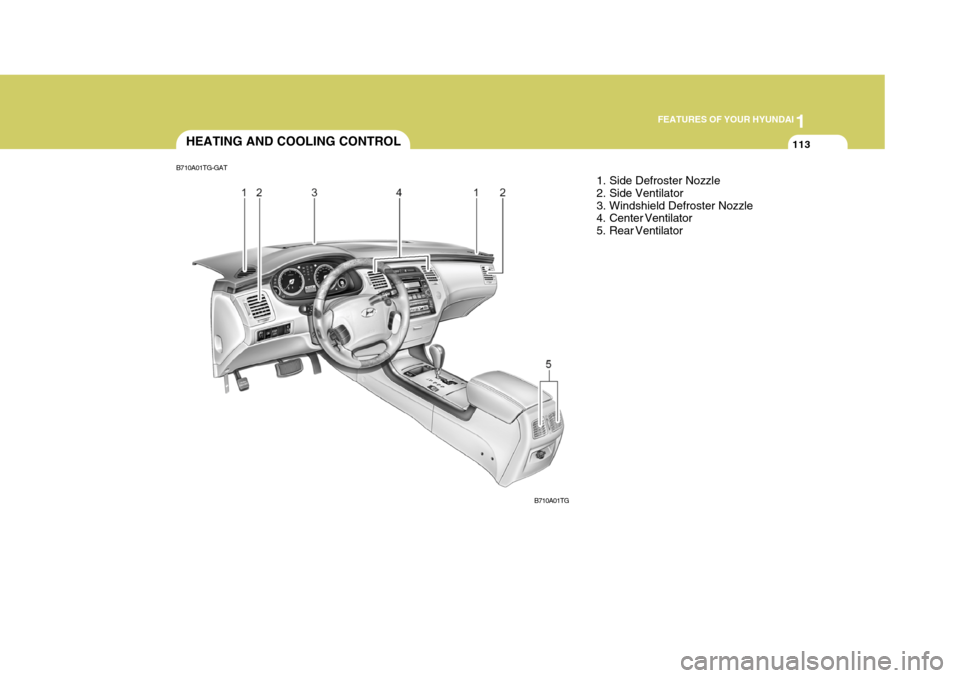
1
FEATURES OF YOUR HYUNDAI
113HEATING AND COOLING CONTROL
1. Side Defroster Nozzle
2. Side Ventilator
3. Windshield Defroster Nozzle
4. Center Ventilator
5. Rear Ventilator
B710A01TG-GAT
B710A01TG
Page 132 of 297
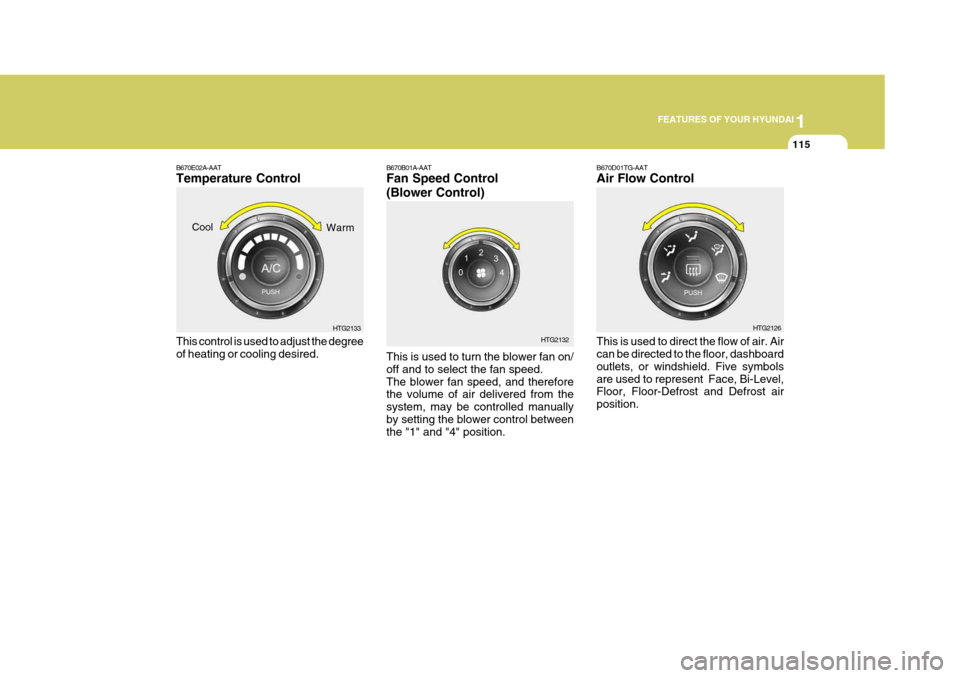
1
FEATURES OF YOUR HYUNDAI
115
B670B01A-AAT Fan Speed Control (Blower Control) This is used to turn the blower fan on/ off and to select the fan speed.The blower fan speed, and therefore the volume of air delivered from the system, may be controlled manuallyby setting the blower control between the "1" and "4" position. HTG2132B670E02A-AAT Temperature Control This control is used to adjust the degree of heating or cooling desired.
HTG2133
Cool
WarmB670D01TG-AAT Air Flow Control This is used to direct the flow of air. Air can be directed to the floor, dashboard outlets, or windshield. Five symbolsare used to represent Face, Bi-Level, Floor, Floor-Defrost and Defrost air position. HTG2126
Page 137 of 297
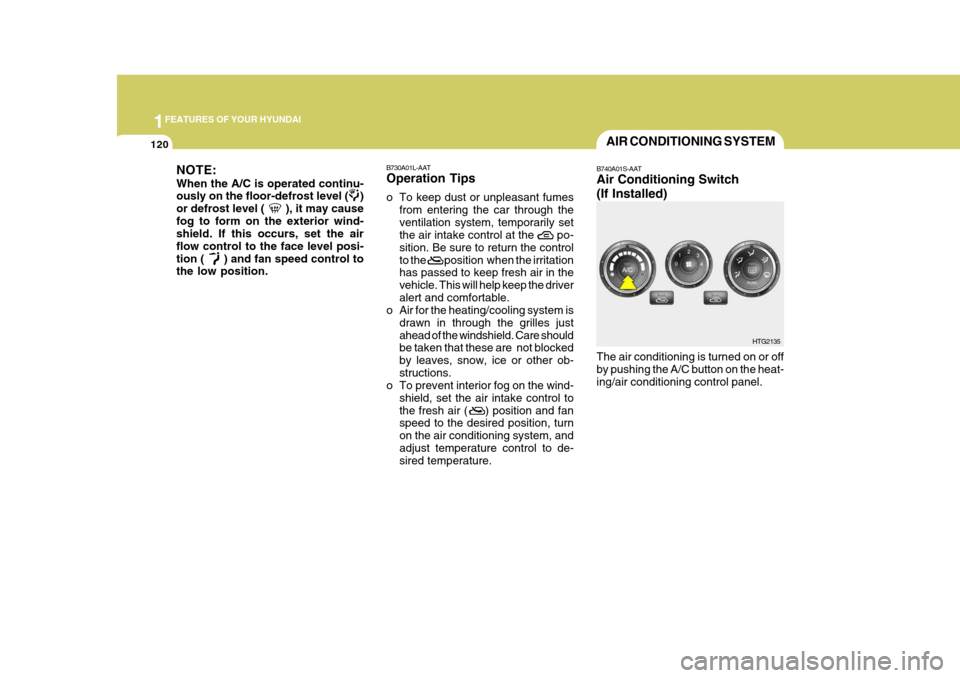
1FEATURES OF YOUR HYUNDAI
120AIR CONDITIONING SYSTEM
B740A01S-AAT Air Conditioning Switch (If Installed) The air conditioning is turned on or off by pushing the A/C button on the heat- ing/air conditioning control panel. HTG2135
NOTE: When the A/C is operated continu- ously on the floor-defrost level ( ) or defrost level ( ), it may causefog to form on the exterior wind- shield. If this occurs, set the air flow control to the face level posi-tion ( ) and fan speed control to the low position.
B730A01L-AAT Operation Tips
o To keep dust or unpleasant fumes
from entering the car through the ventilation system, temporarily set
the air intake control at the po- sition. Be sure to return the controlto the position when the irritation has passed to keep fresh air in the vehicle. This will help keep the driveralert and comfortable.
o Air for the heating/cooling system is
drawn in through the grilles justahead of the windshield. Care should be taken that these are not blocked by leaves, snow, ice or other ob-structions.
o To prevent interior fog on the wind-
shield, set the air intake control tothe fresh air ( ) position and fan speed to the desired position, turn on the air conditioning system, andadjust temperature control to de- sired temperature.
Page 138 of 297

1
FEATURES OF YOUR HYUNDAI
121
B740B02A-AAT Air Conditioning Operation Cooling To use the air conditioning to cool the interior:
o Turn on the fan control switch.
o Turn on the air conditioning switch
by pushing in on the switch. The air conditioning indicator light should come on at the same time.
o Set the air intake control switch to
the fresh air ( ) position.
B740B01TG o Set the temperature control to "Cool".
("Cool" provides maximum cooling. The temperature may be moderated by moving the control toward "Warm".)
o Adjust the fan control to the desired speed. For greater cooling, turn thefan control to one of the higherspeeds or temporarily select the recirculate ( ) position on the air intake control switch.
B740C01A-AAT De-Humidified Heating
For dehumidified heating:
o Turn on the fan control switch.
o Turn on the air conditioning switch.The air conditioning indicator lightshould come on at the same time.
o Set the air intake control switch to the fresh air ( ) position.
o Set the air flow control to the face
( ) position.
o Adjust the fan control to the desired
speed.
o For more rapid action, set the fan at one of the higher speeds.
o Adjust the temperature control to
provide the desired amount of warmth. B740C01TG
Page 140 of 297

1
FEATURES OF YOUR HYUNDAI
123AUTOMATIC HEATING AND COOLING CONTROL SYSTEM
B970A01Y-AAT Your Hyundai is equipped with an auto- matic heating and cooling control sys- tem controlled by simply setting the desired temperature. B970B01TG-GAT Heating and Cooling Controls
1. Temperature Control Switch (Driver's side)
2. Defroster Switch
3. Front/Rear Window Defroster Switch
4. Blower Fan Control Switch
5. Air Intake Control Switch
6. Air Quality System Switch
7. Temperature Control Switch (Front passenger's side) B970B01TG
8. Display Window (Driver's side)
9. AUTO (Automatic Control) Switch
10. OFF Switch
11. Air Flow Control Switch
12. Air Conditioning Switch
13. Dual Temperature Control Selec- tion Switch
14. Display Window
(Front passenger's side)
Page 141 of 297
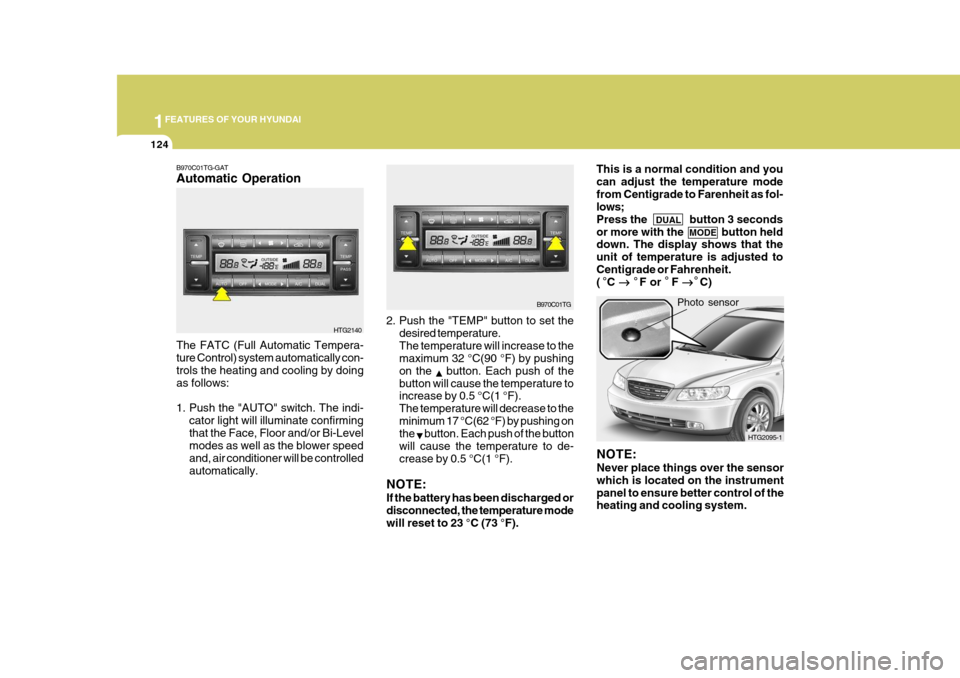
1FEATURES OF YOUR HYUNDAI
124
2. Push the "TEMP" button to set the
desired temperature. The temperature will increase to the maximum 32 °C(90 °F) by pushing on the
button. Each push of the
button will cause the temperature to increase by 0.5 °C(1 °F). The temperature will decrease to theminimum 17 °C(62 °F) by pushing on the
button. Each push of the button
will cause the temperature to de- crease by 0.5 °C(1 °F).
NOTE: If the battery has been discharged or disconnected, the temperature mode will reset to 23 °C (73 °F).
The FATC (Full Automatic Tempera- ture Control) system automatically con- trols the heating and cooling by doing as follows:
1. Push the "AUTO" switch. The indi-
cator light will illuminate confirming that the Face, Floor and/or Bi-Level modes as well as the blower speed and, air conditioner will be controlledautomatically. Photo sensor
HTG2140
B970C01TG-GAT Automatic Operation
NOTE: Never place things over the sensor which is located on the instrumentpanel to ensure better control of the heating and cooling system.
B970C01TG
HTG2095-1
This is a normal condition and you can adjust the temperature modefrom Centigrade to Farenheit as fol- lows; Press the DUAL button 3 seconds
or more with the MODE button held
down. The display shows that theunit of temperature is adjusted toCentigrade or Fahrenheit. ( C � �
� �
� F or F
� �
� �
� C)
Page 142 of 297
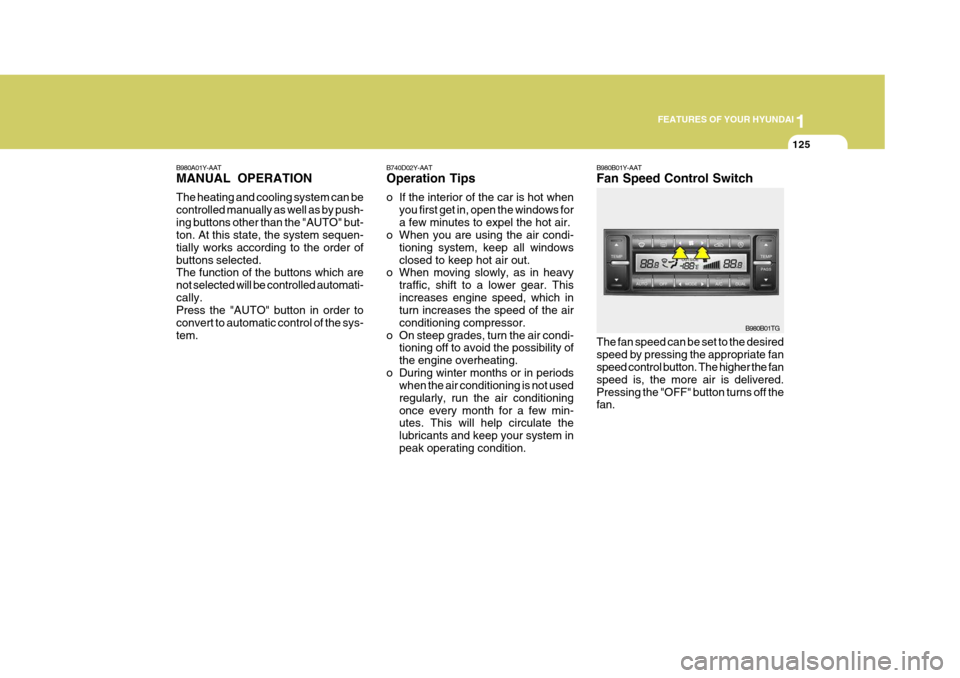
1
FEATURES OF YOUR HYUNDAI
125
B980B01Y-AAT Fan Speed Control Switch
B980A01Y-AATMANUAL OPERATION The heating and cooling system can be controlled manually as well as by push-ing buttons other than the "AUTO" but- ton. At this state, the system sequen- tially works according to the order ofbuttons selected. The function of the buttons which are not selected will be controlled automati-cally. Press the "AUTO" button in order to convert to automatic control of the sys-tem.
The fan speed can be set to the desiredspeed by pressing the appropriate fan speed control button. The higher the fan speed is, the more air is delivered.Pressing the "OFF" button turns off the fan.B980B01TG
B740D02Y-AAT Operation Tips
o If the interior of the car is hot when
you first get in, open the windows for a few minutes to expel the hot air.
o When you are using the air condi-
tioning system, keep all windowsclosed to keep hot air out.
o When moving slowly, as in heavy
traffic, shift to a lower gear. Thisincreases engine speed, which in turn increases the speed of the air conditioning compressor.
o On steep grades, turn the air condi- tioning off to avoid the possibility ofthe engine overheating.
o During winter months or in periods when the air conditioning is not usedregularly, run the air conditioningonce every month for a few min- utes. This will help circulate the lubricants and keep your system inpeak operating condition.
Page 144 of 297
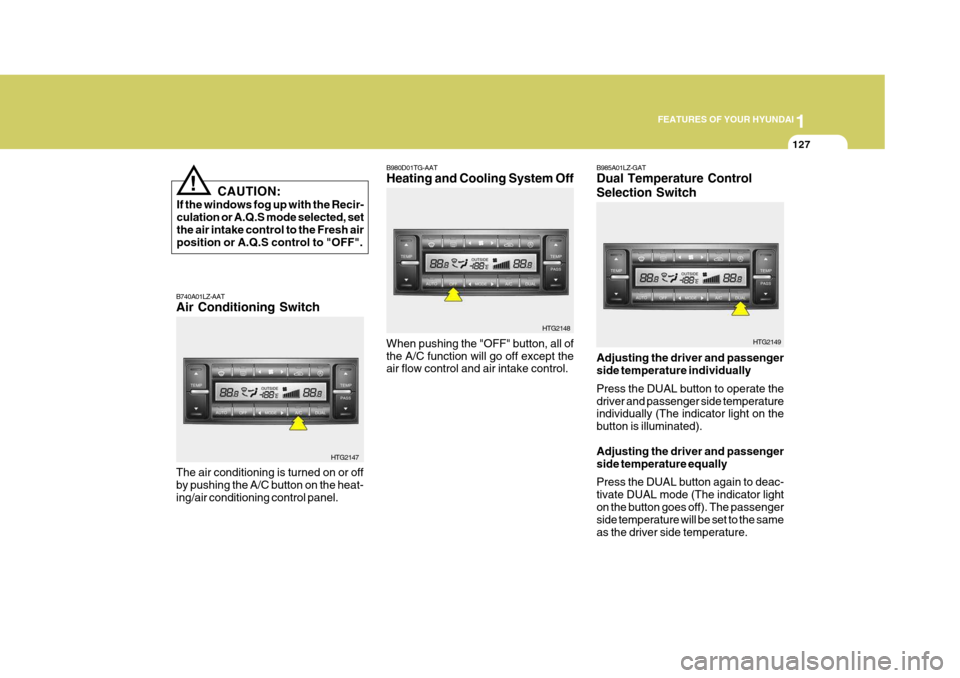
1
FEATURES OF YOUR HYUNDAI
127
CAUTION:
If the windows fog up with the Recir- culation or A.Q.S mode selected, setthe air intake control to the Fresh air position or A.Q.S control to "OFF".
!
B980D01TG-AAT Heating and Cooling System Off
B740A01LZ-AAT Air Conditioning Switch The air conditioning is turned on or off by pushing the A/C button on the heat-ing/air conditioning control panel. HTG2147When pushing the "OFF" button, all ofthe A/C function will go off except the air flow control and air intake control.
HTG2148B985A01LZ-GAT Dual Temperature Control Selection Switch Adjusting the driver and passenger side temperature individually Press the DUAL button to operate the driver and passenger side temperature individually (The indicator light on the button is illuminated). Adjusting the driver and passenger side temperature equally Press the DUAL button again to deac- tivate DUAL mode (The indicator lighton the button goes off). The passenger side temperature will be set to the same as the driver side temperature. HTG2149