homelink Hyundai Azera 2008 Owner's Manual
[x] Cancel search | Manufacturer: HYUNDAI, Model Year: 2008, Model line: Azera, Model: Hyundai Azera 2008Pages: 345, PDF Size: 14.61 MB
Page 15 of 345

1
Fuel Recommendations.................................................... 1-2
Breaking in Your New Hyundai......................................... 1-3
Immobilizer System........................................................... 1-3
Door Locks ........................................................................ 1-7
Theft-Alarm System ........................................................1-11
Windows..........................................................................1-14
Seats................................................................................1-18
I.M.S (Integrated Memory System) ................................1-22
Seat Belts ........................................................................1-27
Child Restraint System ....................................................1-34
Advanced Supplemental Restraint (AIRBAG)
System (SRS) ................................................................1-43
Instrument Cluster and Indicator Lights .........................1-60
Warning and Indicator Lights..........................................1-64
Trip Computer .................................................................1-75
Multi-Function Light Switch .............................................1-80
Windshield Wiper and Washer Switch ............................1-83
Sunroof............................................................................1-91
Mirror...............................................................................1-99
Homelink Mirror ............................................................1-102
Hood Release ...............................................................1-114
Cruise Control...............................................................1-119
Heating and Cooling Control ........................................1-123
Stereo Sound System ..................................................1-135
Audio System................................................................1-137
Antenna ........................................................................1-198
FEATURES OF YOUR HYUNDAI
1
Page 116 of 345
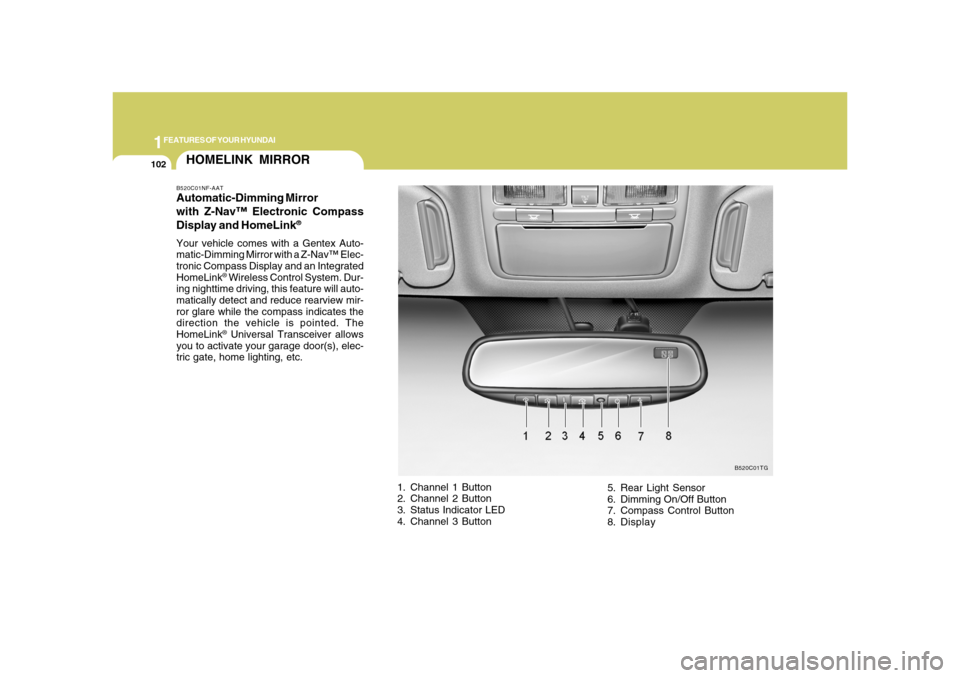
1FEATURES OF YOUR HYUNDAI
102
HOMELINK MIRRORB520C01NF-AATAutomatic-Dimming Mirror
with Z-Nav™ Electronic Compass
Display and HomeLink
®
Your vehicle comes with a Gentex Auto-
matic-Dimming Mirror with a Z-Nav™ Elec-
tronic Compass Display and an Integrated
HomeLink
® Wireless Control System. Dur-
ing nighttime driving, this feature will auto-
matically detect and reduce rearview mir-
ror glare while the compass indicates the
direction the vehicle is pointed. The
HomeLink® Universal Transceiver allows
you to activate your garage door(s), elec-
tric gate, home lighting, etc.
1. Channel 1 Button
2. Channel 2 Button
3. Status Indicator LED
4. Channel 3 Button5. Rear Light Sensor
6. Dimming On/Off Button
7. Compass Control Button
8. Display
B520C01TG
Page 119 of 345
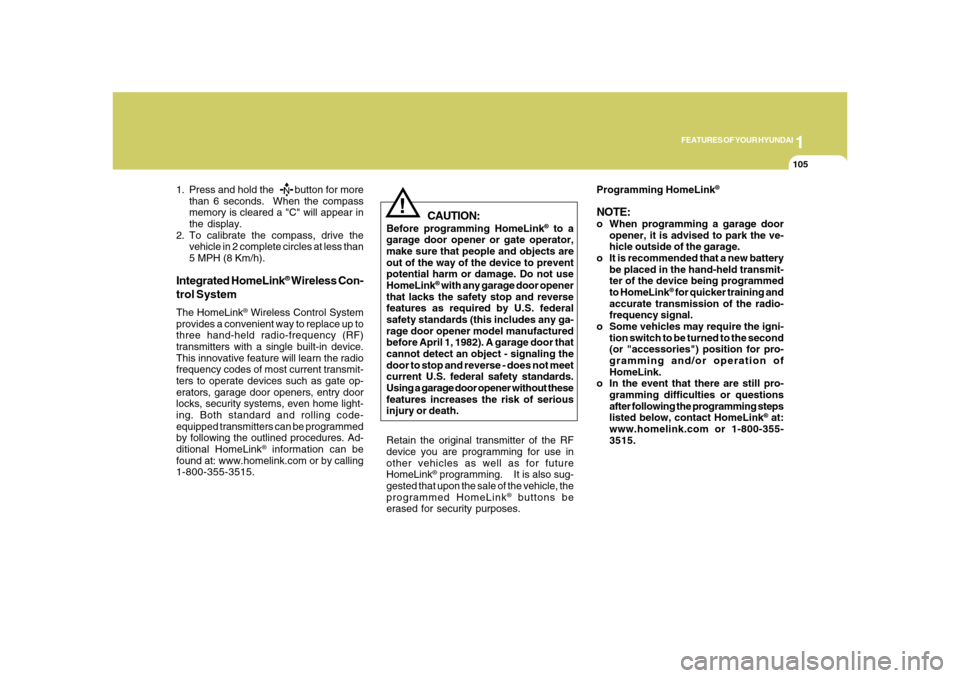
1
FEATURES OF YOUR HYUNDAI
105
!
Integrated HomeLink
® Wireless Con-
trol System
The HomeLink
® Wireless Control System
provides a convenient way to replace up to
three hand-held radio-frequency (RF)
transmitters with a single built-in device.
This innovative feature will learn the radio
frequency codes of most current transmit-
ters to operate devices such as gate op-
erators, garage door openers, entry door
locks, security systems, even home light-
ing. Both standard and rolling code-
equipped transmitters can be programmed
by following the outlined procedures. Ad-
ditional HomeLink
® information can be
found at: www.homelink.com or by calling
1-800-355-3515.
CAUTION:
Before programming HomeLink
® to a
garage door opener or gate operator,
make sure that people and objects are
out of the way of the device to prevent
potential harm or damage. Do not use
HomeLink
® with any garage door opener
that lacks the safety stop and reverse
features as required by U.S. federal
safety standards (this includes any ga-
rage door opener model manufactured
before April 1, 1982). A garage door that
cannot detect an object - signaling the
door to stop and reverse - does not meet
current U.S. federal safety standards.
Using a garage door opener without these
features increases the risk of serious
injury or death.Programming HomeLink
®
NOTE:o When programming a garage door
opener, it is advised to park the ve-
hicle outside of the garage.
o It is recommended that a new battery
be placed in the hand-held transmit-
ter of the device being programmed
to HomeLink
® for quicker training and
accurate transmission of the radio-
frequency signal.
o Some vehicles may require the igni-
tion switch to be turned to the second
(or "accessories") position for pro-
gramming and/or operation of
HomeLink.
o In the event that there are still pro-
gramming difficulties or questions
after following the programming steps
listed below, contact HomeLink
® at:
www.homelink.com or 1-800-355-
3515. Retain the original transmitter of the RF
device you are programming for use in
other vehicles as well as for future
HomeLink
® programming. It is also sug-
gested that upon the sale of the vehicle, the
programmed HomeLink
® buttons be
erased for security purposes.
1. Press and hold the button for more
than 6 seconds. When the compass
memory is cleared a "C" will appear in
the display.
2. To calibrate the compass, drive the
vehicle in 2 complete circles at less than
5 MPH (8 Km/h).
Page 120 of 345
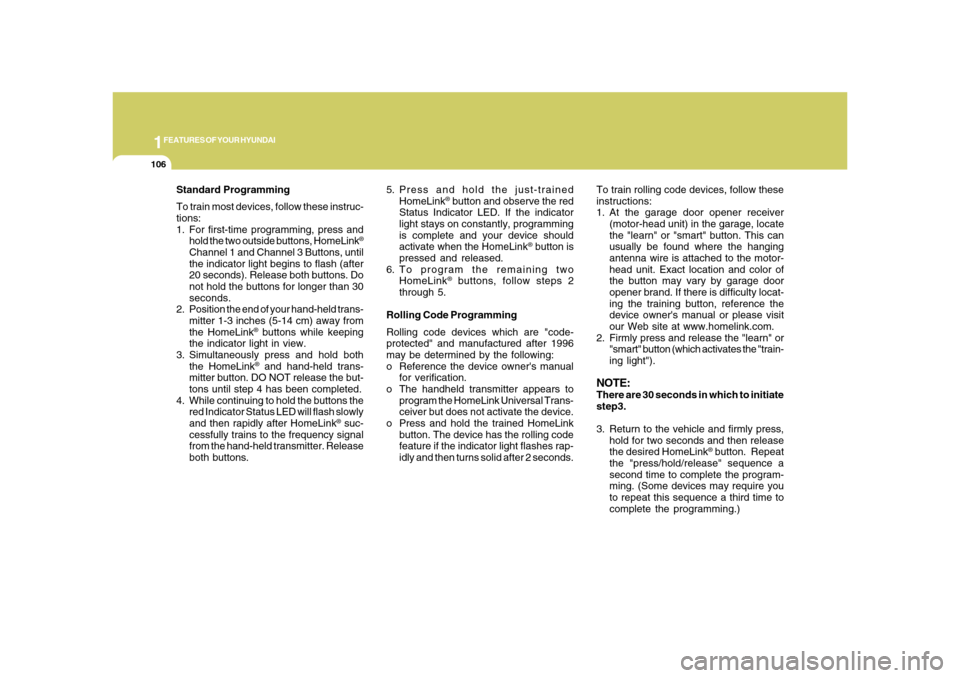
1FEATURES OF YOUR HYUNDAI
106
Standard Programming
To train most devices, follow these instruc-
tions:
1. For first-time programming, press and
hold the two outside buttons, HomeLink
®
Channel 1 and Channel 3 Buttons, until
the indicator light begins to flash (after
20 seconds). Release both buttons. Do
not hold the buttons for longer than 30
seconds.
2. Position the end of your hand-held trans-
mitter 1-3 inches (5-14 cm) away from
the HomeLink
® buttons while keeping
the indicator light in view.
3. Simultaneously press and hold both
the HomeLink® and hand-held trans-
mitter button. DO NOT release the but-
tons until step 4 has been completed.
4. While continuing to hold the buttons the
red Indicator Status LED will flash slowly
and then rapidly after HomeLink
® suc-
cessfully trains to the frequency signal
from the hand-held transmitter. Release
both buttons.5. Press and hold the just-trained
HomeLink
® button and observe the red
Status Indicator LED. If the indicator
light stays on constantly, programming
is complete and your device should
activate when the HomeLink
® button is
pressed and released.
6. To program the remaining two
HomeLink
® buttons, follow steps 2
through 5.
Rolling Code Programming
Rolling code devices which are "code-
protected" and manufactured after 1996
may be determined by the following:
o Reference the device owner's manual
for verification.
o The handheld transmitter appears to
program the HomeLink Universal Trans-
ceiver but does not activate the device.
o Press and hold the trained HomeLink
button. The device has the rolling code
feature if the indicator light flashes rap-
idly and then turns solid after 2 seconds.To train rolling code devices, follow these
instructions:
1. At the garage door opener receiver
(motor-head unit) in the garage, locate
the "learn" or "smart" button. This can
usually be found where the hanging
antenna wire is attached to the motor-
head unit. Exact location and color of
the button may vary by garage door
opener brand. If there is difficulty locat-
ing the training button, reference the
device owner's manual or please visit
our Web site at www.homelink.com.
2. Firmly press and release the "learn" or
"smart" button (which activates the "train-
ing light").
NOTE:There are 30 seconds in which to initiate
step3.
3. Return to the vehicle and firmly press,
hold for two seconds and then release
the desired HomeLink
® button. Repeat
the "press/hold/release" sequence a
second time to complete the program-
ming. (Some devices may require you
to repeat this sequence a third time to
complete the programming.)
Page 121 of 345
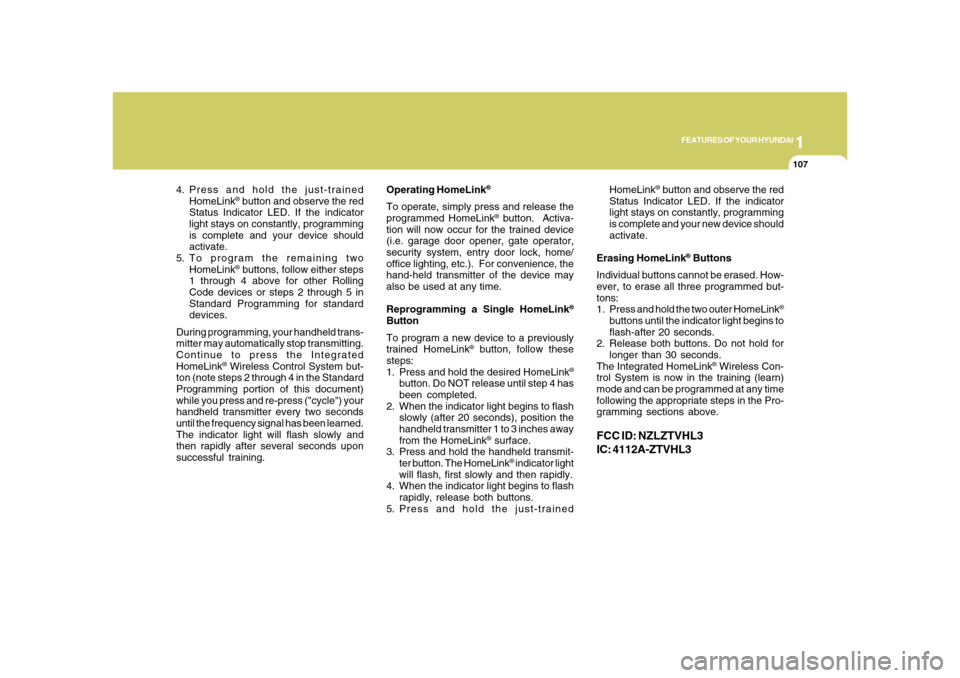
1
FEATURES OF YOUR HYUNDAI
107
4. Press and hold the just-trained
HomeLink
® button and observe the red
Status Indicator LED. If the indicator
light stays on constantly, programming
is complete and your device should
activate.
5. To program the remaining two
HomeLink® buttons, follow either steps
1 through 4 above for other Rolling
Code devices or steps 2 through 5 in
Standard Programming for standard
devices.
During programming, your handheld trans-
mitter may automatically stop transmitting.
Continue to press the Integrated
HomeLink
® Wireless Control System but-
ton (note steps 2 through 4 in the Standard
Programming portion of this document)
while you press and re-press ("cycle") your
handheld transmitter every two seconds
until the frequency signal has been learned.
The indicator light will flash slowly and
then rapidly after several seconds upon
successful training.Operating HomeLink
®
To operate, simply press and release the
programmed HomeLink
® button. Activa-
tion will now occur for the trained device
(i.e. garage door opener, gate operator,
security system, entry door lock, home/
office lighting, etc.). For convenience, the
hand-held transmitter of the device may
also be used at any time.
Reprogramming a Single HomeLink
®
Button
To program a new device to a previously
trained HomeLink
® button, follow these
steps:
1. Press and hold the desired HomeLink
®
button. Do NOT release until step 4 has
been completed.
2. When the indicator light begins to flash
slowly (after 20 seconds), position the
handheld transmitter 1 to 3 inches away
from the HomeLink
® surface.
3. Press and hold the handheld transmit-
ter button. The HomeLink
® indicator light
will flash, first slowly and then rapidly.
4. When the indicator light begins to flash
rapidly, release both buttons.
5. Press and hold the just-trainedHomeLink
® button and observe the red
Status Indicator LED. If the indicator
light stays on constantly, programming
is complete and your new device should
activate.
Erasing HomeLink
® Buttons
Individual buttons cannot be erased. How-
ever, to erase all three programmed but-
tons:
1. Press and hold the two outer HomeLink
®
buttons until the indicator light begins to
flash-after 20 seconds.
2. Release both buttons. Do not hold for
longer than 30 seconds.
The Integrated HomeLink
® Wireless Con-
trol System is now in the training (learn)
mode and can be programmed at any time
following the appropriate steps in the Pro-
gramming sections above.
FCC ID: NZLZTVHL3
IC: 4112A-ZTVHL3
Page 122 of 345
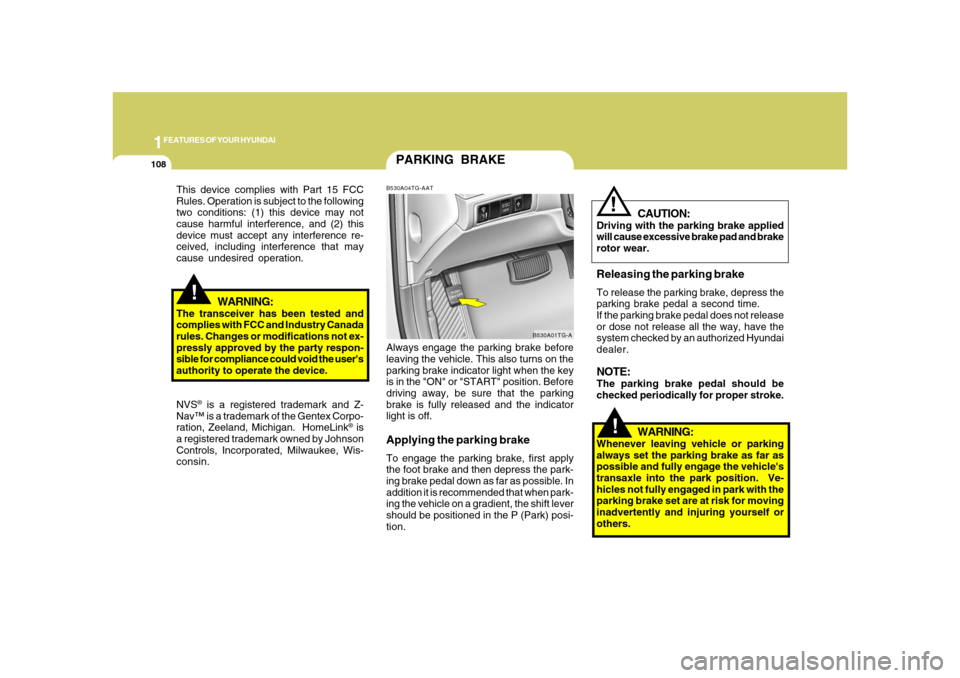
1FEATURES OF YOUR HYUNDAI
108
!
PARKING BRAKEB530A04TG-AATAlways engage the parking brake before
leaving the vehicle. This also turns on the
parking brake indicator light when the key
is in the "ON" or "START" position. Before
driving away, be sure that the parking
brake is fully released and the indicator
light is off.Applying the parking brakeTo engage the parking brake, first apply
the foot brake and then depress the park-
ing brake pedal down as far as possible. In
addition it is recommended that when park-
ing the vehicle on a gradient, the shift lever
should be positioned in the P (Park) posi-
tion.
B530A01TG-A
!
This device complies with Part 15 FCC
Rules. Operation is subject to the following
two conditions: (1) this device may not
cause harmful interference, and (2) this
device must accept any interference re-
ceived, including interference that may
cause undesired operation.
WARNING:
The transceiver has been tested and
complies with FCC and Industry Canada
rules. Changes or modifications not ex-
pressly approved by the party respon-
sible for compliance could void the user's
authority to operate the device.
NVS
® is a registered trademark and Z-
Nav™ is a trademark of the Gentex Corpo-
ration, Zeeland, Michigan. HomeLink
® is
a registered trademark owned by Johnson
Controls, Incorporated, Milwaukee, Wis-
consin.
WARNING:
Whenever leaving vehicle or parking
always set the parking brake as far as
possible and fully engage the vehicle's
transaxle into the park position. Ve-
hicles not fully engaged in park with the
parking brake set are at risk for moving
inadvertently and injuring yourself or
others.
CAUTION:
Driving with the parking brake applied
will cause excessive brake pad and brake
rotor wear.Releasing the parking brakeTo release the parking brake, depress the
parking brake pedal a second time.
If the parking brake pedal does not release
or dose not release all the way, have the
system checked by an authorized Hyundai
dealer.NOTE:The parking brake pedal should be
checked periodically for proper stroke.
!
Page 339 of 345
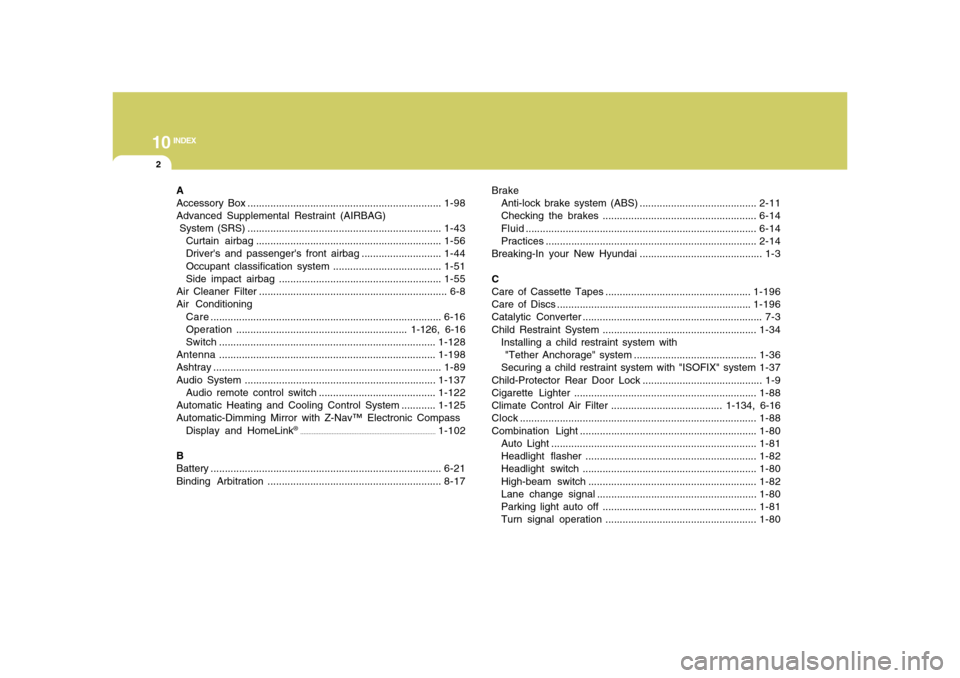
10
INDEX
2
A
Accessory Box ....................................................................1-98
Advanced Supplemental Restraint (AIRBAG)
System (SRS) ....................................................................1-43
Curtain airbag .................................................................1-56
Driver's and passenger's front airbag ............................1-44
Occupant classification system ......................................1-51
Side impact airbag .........................................................1-55
Air Cleaner Filter .................................................................. 6-8
Air Conditioning
Care.................................................................................6-16
Operation............................................................ 1-126, 6-16
Switch............................................................................1-128
Antenna ............................................................................1-198
Ashtray................................................................................1-89
Audio System ...................................................................1-137
Audio remote control switch .........................................1-122
Automatic Heating and Cooling Control System ............1-125
Automatic-Dimming Mirror with Z-Nav™ Electronic Compass
Display and HomeLink
®
..................................................................................
1-102
B
Battery .................................................................................6-21
Binding Arbitration .............................................................8-17Brake
Anti-lock brake system (ABS) .........................................2-11
Checking the brakes ......................................................6-14
Fluid.................................................................................6-14
Practices..........................................................................2-14
Breaking-In your New Hyundai ........................................... 1-3
C
Care of Cassette Tapes ...................................................1-196
Care of Discs ....................................................................1-196
Catalytic Converter ............................................................... 7-3
Child Restraint System ......................................................1-34
Installing a child restraint system with
"Tether Anchorage" system ...........................................1-36
Securing a child restraint system with "ISOFIX" system1-37
Child-Protector Rear Door Lock .......................................... 1-9
Cigarette Lighter ................................................................1-88
Climate Control Air Filter ....................................... 1-134, 6-16
Clock...................................................................................1-88
Combination Light ..............................................................1-80
Auto Light ........................................................................1-81
Headlight flasher ............................................................1-82
Headlight switch .............................................................1-80
High-beam switch ...........................................................1-82
Lane change signal ........................................................1-80
Parking light auto off ......................................................1-81
Turn signal operation .....................................................1-80
Page 341 of 345
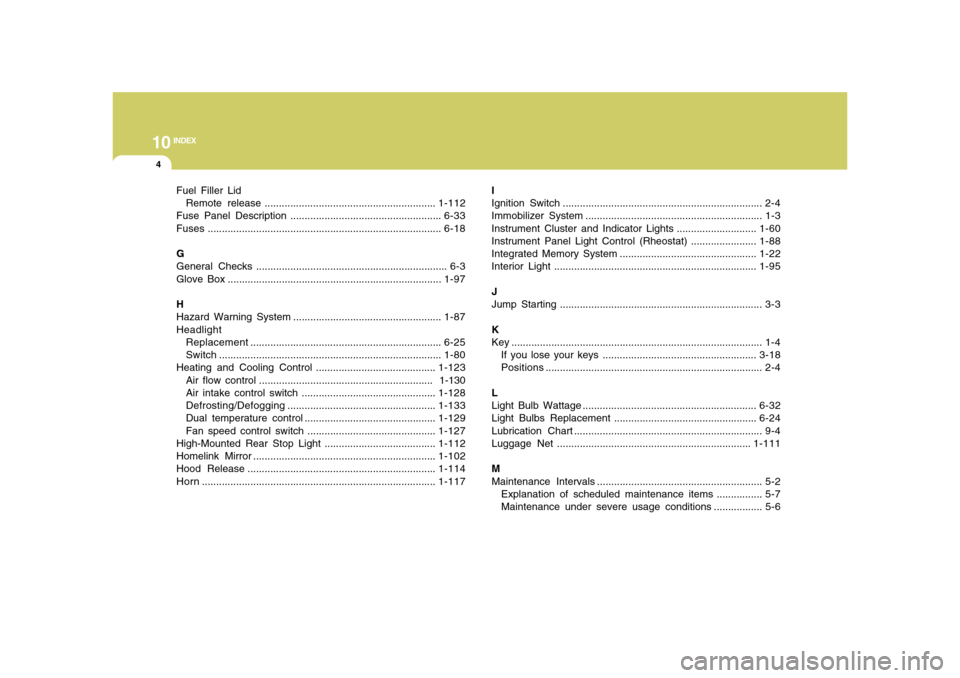
10
INDEX
4
Fuel Filler Lid
Remote release ............................................................1-112
Fuse Panel Description .....................................................6-33
Fuses..................................................................................6-18
G
General Checks ................................................................... 6-3
Glove Box ...........................................................................1-97
H
Hazard Warning System ....................................................1-87
Headlight
Replacement...................................................................6-25
Switch..............................................................................1-80
Heating and Cooling Control ..........................................1-123
Air flow control ............................................................. 1-130
Air intake control switch ...............................................1-128
Defrosting/Defogging....................................................1-133
Dual temperature control ..............................................1-129
Fan speed control switch .............................................1-127
High-Mounted Rear Stop Light .......................................1-112
Homelink Mirror ................................................................1-102
Hood Release ..................................................................1-114
Horn..................................................................................1-117I
Ignition Switch ...................................................................... 2-4
Immobilizer System .............................................................. 1-3
Instrument Cluster and Indicator Lights ............................1-60
Instrument Panel Light Control (Rheostat) .......................1-88
Integrated Memory System ................................................1-22
Interior Light .......................................................................1-95
J
Jump Starting ....................................................................... 3-3
K
Key ........................................................................................ 1-4
If you lose your keys ......................................................3-18
Positions............................................................................ 2-4
L
Light Bulb Wattage .............................................................6-32
Light Bulbs Replacement ..................................................6-24
Lubrication Chart .................................................................. 9-4
Luggage Net ....................................................................1-111
M
Maintenance Intervals .......................................................... 5-2
Explanation of scheduled maintenance items ................ 5-7
Maintenance under severe usage conditions ................. 5-6
Page 342 of 345
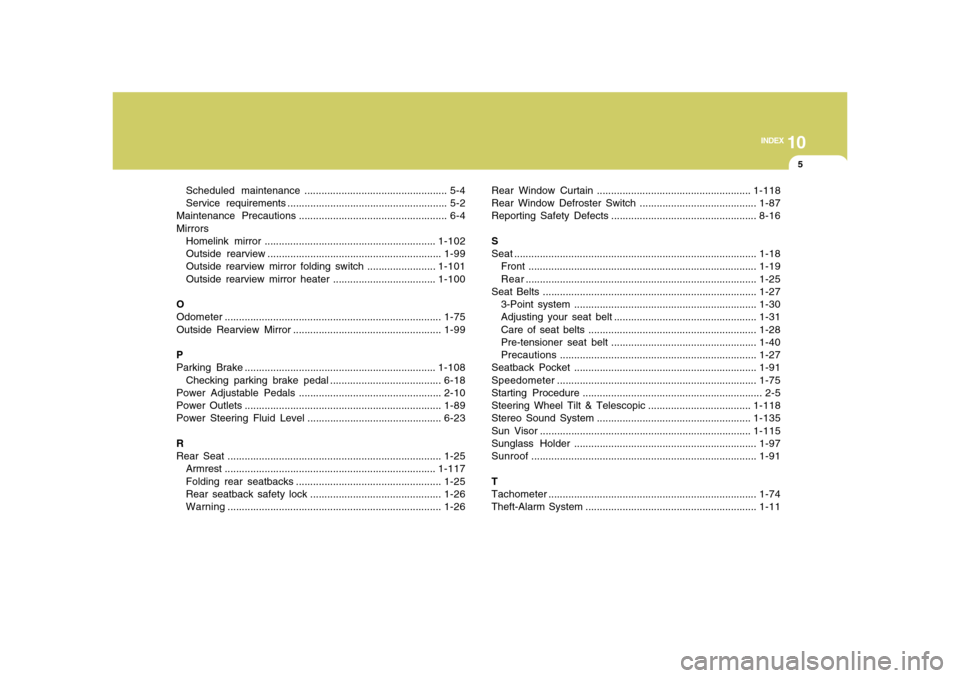
10
INDEX
5
Scheduled maintenance .................................................. 5-4
Service requirements ........................................................ 5-2
Maintenance Precautions.................................................... 6-4
Mirrors
Homelink mirror ............................................................1-102
Outside rearview .............................................................1-99
Outside rearview mirror folding switch ........................1-101
Outside rearview mirror heater ....................................1-100
O
Odometer............................................................................1-75
Outside Rearview Mirror ....................................................1-99
P
Parking Brake ...................................................................1-108
Checking parking brake pedal .......................................6-18
Power Adjustable Pedals ..................................................2-10
Power Outlets .....................................................................1-89
Power Steering Fluid Level ...............................................6-23
R
Rear Seat ...........................................................................1-25
Armrest ..........................................................................1-117
Folding rear seatbacks ...................................................1-25
Rear seatback safety lock ..............................................1-26
Warning...........................................................................1-26Rear Window Curtain ......................................................1-118
Rear Window Defroster Switch .........................................1-87
Reporting Safety Defects ...................................................8-16
S
Seat.....................................................................................1-18
Front ................................................................................1-19
Rear.................................................................................1-25
Seat Belts ...........................................................................1-27
3-Point system ................................................................1-30
Adjusting your seat belt ..................................................1-31
Care of seat belts ...........................................................1-28
Pre-tensioner seat belt ...................................................1-40
Precautions.....................................................................1-27
Seatback Pocket ................................................................1-91
Speedometer......................................................................1-75
Starting Procedure ............................................................... 2-5
Steering Wheel Tilt & Telescopic ....................................1-118
Stereo Sound System ......................................................1-135
Sun Visor ..........................................................................1-115
Sunglass Holder ................................................................1-97
Sunroof...............................................................................1-91
T
Tachometer.........................................................................1-74
Theft-Alarm System ............................................................1-11