seat memory Hyundai Azera 2015 Owner's Manual
[x] Cancel search | Manufacturer: HYUNDAI, Model Year: 2015, Model line: Azera, Model: Hyundai Azera 2015Pages: 473, PDF Size: 11.92 MB
Page 14 of 473
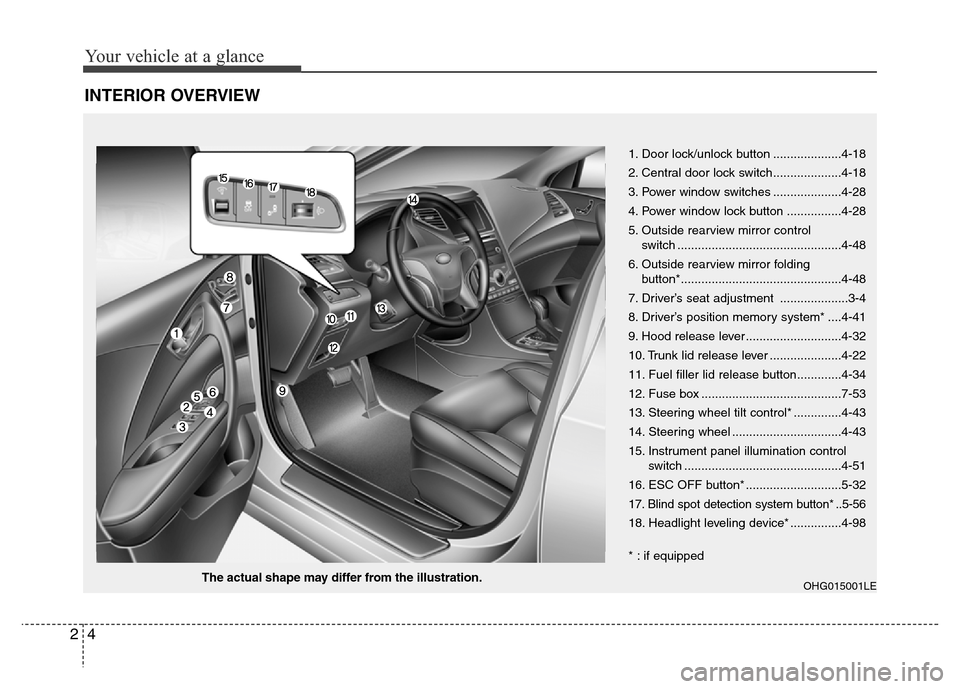
Your vehicle at a glance
4 2
INTERIOR OVERVIEW
OHG015001LEThe actual shape may differ from the illustration.1. Door lock/unlock button ....................4-18
2. Central door lock switch....................4-18
3. Power window switches ....................4-28
4. Power window lock button ................4-28
5. Outside rearview mirror control
switch ................................................4-48
6. Outside rearview mirror folding
button*...............................................4-48
7. Driver’s seat adjustment ....................3-4
8. Driver’s position memory system* ....4-41
9. Hood release lever ............................4-32
10. Trunk lid release lever .....................4-22
11. Fuel filler lid release button.............4-34
12. Fuse box .........................................7-53
13. Steering wheel tilt control* ..............4-43
14. Steering wheel ................................4-43
15. Instrument panel illumination control
switch ..............................................4-51
16. ESC OFF button* ............................5-32
17. Blind spot detection system button* ..5-56
18. Headlight leveling device* ...............4-98
* : if equipped
Page 18 of 473
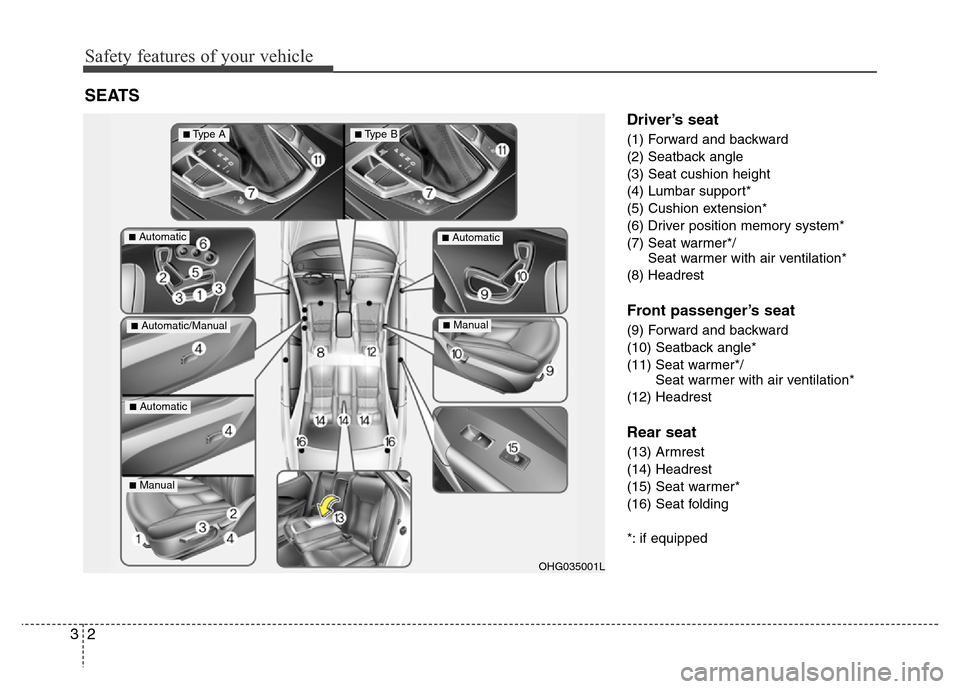
Safety features of your vehicle
2 3
Driver’s seat
(1) Forward and backward
(2) Seatback angle
(3) Seat cushion height
(4) Lumbar support*
(5) Cushion extension*
(6) Driver position memory system*
(7) Seat warmer*/
Seat warmer with air ventilation*
(8) Headrest
Front passenger’s seat
(9) Forward and backward
(10) Seatback angle*
(11) Seat warmer*/
Seat warmer with air ventilation*
(12) Headrest
Rear seat
(13) Armrest
(14) Headrest
(15) Seat warmer*
(16) Seat folding
*: if equipped
SEATS
OHG035001L
■Automatic■Automatic
■Automatic/Manual
■Automatic
■Manual
■Manual
■Type A■Type B
Page 118 of 473
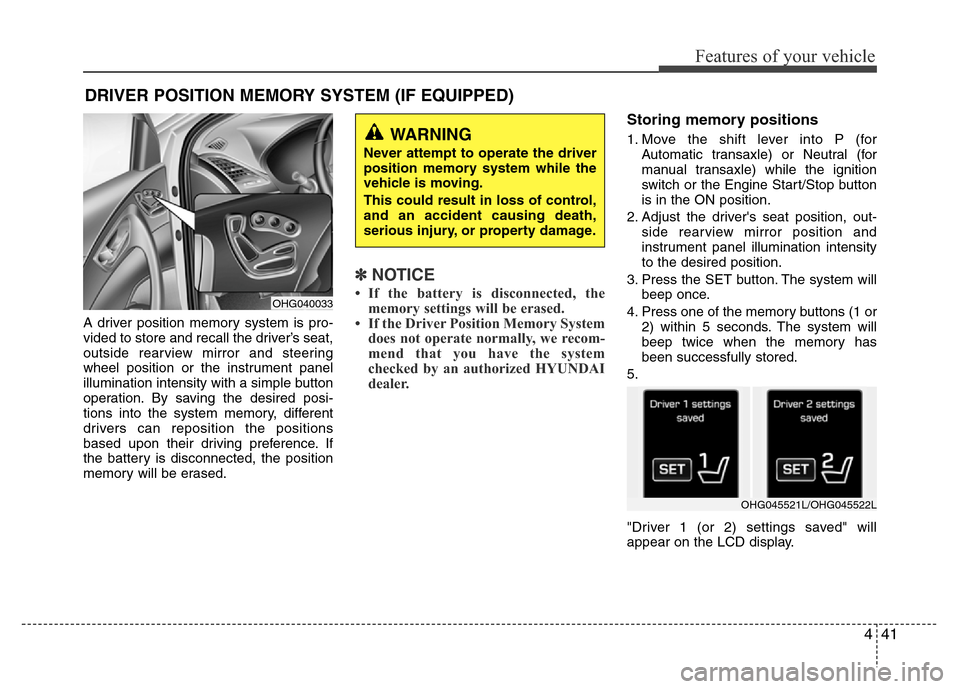
441
Features of your vehicle
A driver position memory system is pro-
vided to store and recall the driver’s seat,
outside rearview mirror and steering
wheel position or the instrument panel
illumination intensity with a simple button
operation. By saving the desired posi-
tions into the system memory, different
drivers can reposition the positions
based upon their driving preference. If
the battery is disconnected, the position
memory will be erased.
✽NOTICE
• If the battery is disconnected, the
memory settings will be erased.
• If the Driver Position Memory System
does not operate normally, we recom-
mend that you have the system
checked by an authorized HYUNDAI
dealer.
Storing memory positions
1. Move the shift lever into P (for
Automatic transaxle) or Neutral (for
manual transaxle) while the ignition
switch or the Engine Start/Stop button
is in the ON position.
2. Adjust the driver's seat position, out-
side rearview mirror position and
instrument panel illumination intensity
to the desired position.
3. Press the SET button. The system will
beep once.
4. Press one of the memory buttons (1 or
2) within 5 seconds. The system will
beep twice when the memory has
been successfully stored.
5.
"Driver 1 (or 2) settings saved" will
appear on the LCD display.
DRIVER POSITION MEMORY SYSTEM (IF EQUIPPED)
WARNING
Never attempt to operate the driver
position memory system while the
vehicle is moving.
This could result in loss of control,
and an accident causing death,
serious injury, or property damage.
OHG040033
OHG045521L/OHG045522L
Page 119 of 473
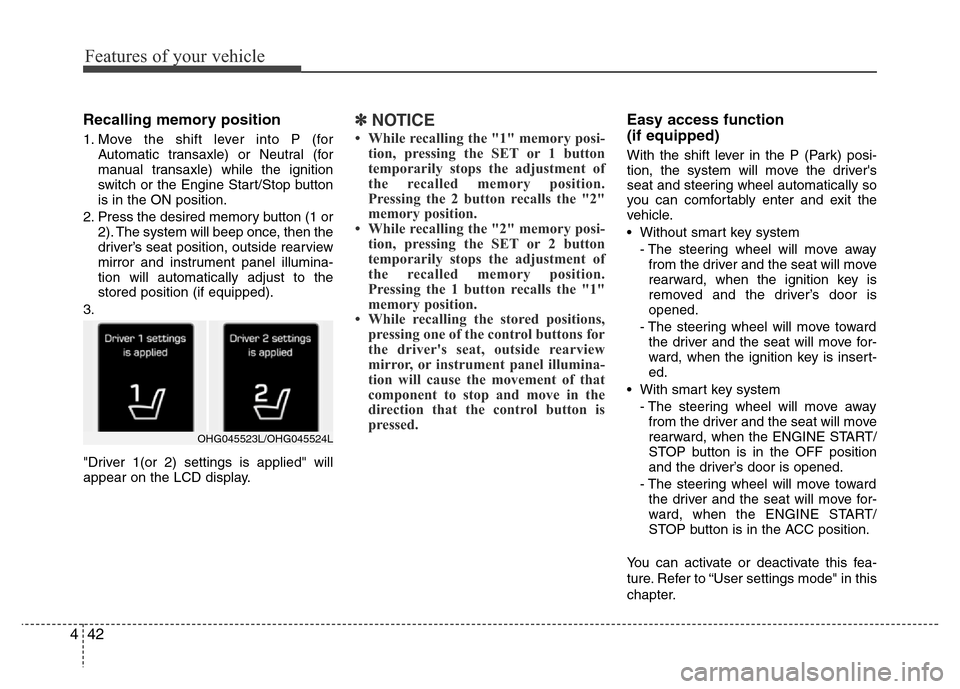
Features of your vehicle
42 4
Recalling memory position
1. Move the shift lever into P (for
Automatic transaxle) or Neutral (for
manual transaxle) while the ignition
switch or the Engine Start/Stop button
is in the ON position.
2. Press the desired memory button (1 or
2). The system will beep once, then the
driver’s seat position, outside rearview
mirror and instrument panel illumina-
tion will automatically adjust to the
stored position (if equipped).
3.
"Driver 1(or 2) settings is applied" will
appear on the LCD display.
✽NOTICE
• While recalling the "1" memory posi-
tion, pressing the SET or 1 button
temporarily stops the adjustment of
the recalled memory position.
Pressing the 2 button recalls the "2"
memory position.
• While recalling the "2" memory posi-
tion, pressing the SET or 2 button
temporarily stops the adjustment of
the recalled memory position.
Pressing the 1 button recalls the "1"
memory position.
• While recalling the stored positions,
pressing one of the control buttons for
the driver's seat, outside rearview
mirror, or instrument panel illumina-
tion will cause the movement of that
component to stop and move in the
direction that the control button is
pressed.
Easy access function
(if equipped)
With the shift lever in the P (Park) posi-
tion, the system will move the driver's
seat and steering wheel automatically so
you can comfortably enter and exit the
vehicle.
• Without smart key system
- The steering wheel will move away
from the driver and the seat will move
rearward, when the ignition key is
removed and the driver’s door is
opened.
- The steering wheel will move toward
the driver and the seat will move for-
ward, when the ignition key is insert-
ed.
• With smart key system
- The steering wheel will move away
from the driver and the seat will move
rearward, when the ENGINE START/
STOP button is in the OFF position
and the driver’s door is opened.
- The steering wheel will move toward
the driver and the seat will move for-
ward, when the ENGINE START/
STOP button is in the ACC position.
You can activate or deactivate this fea-
ture. Refer to “User settings mode" in this
chapter.
OHG045523L/OHG045524L
Page 139 of 473
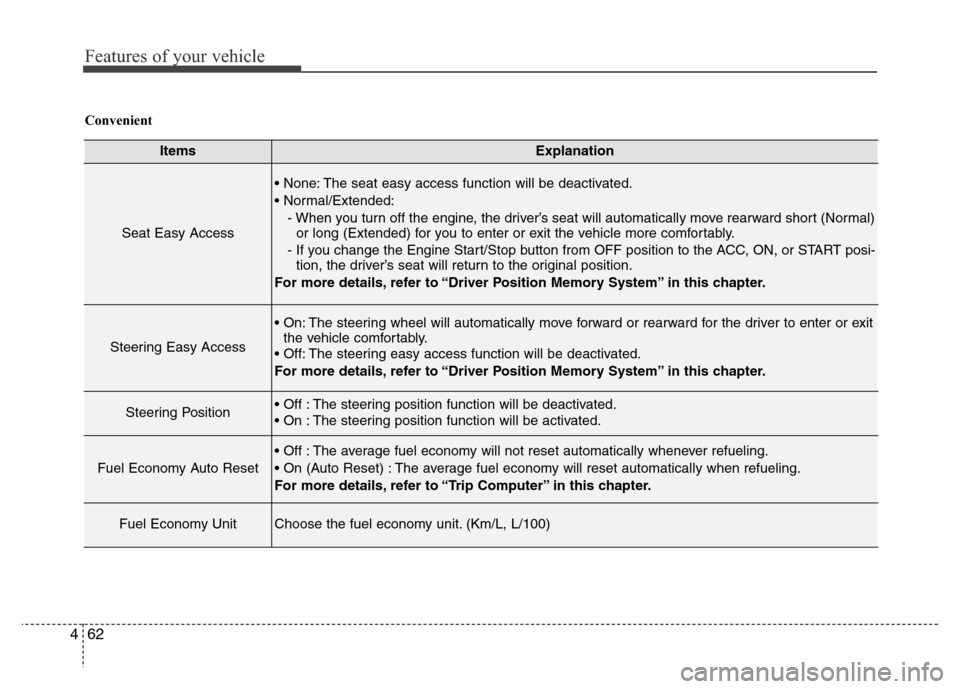
Features of your vehicle
62 4
ItemsExplanation
Seat Easy Access
• None: The seat easy access function will be deactivated.
• Normal/Extended:
- When you turn off the engine, the driver’s seat will automatically move rearward short (Normal)
or long (Extended) for you to enter or exit the vehicle more comfortably.
- If you change the Engine Start/Stop button from OFF position to the ACC, ON, or START posi-
tion, the driver’s seat will return to the original position.
For more details, refer to “Driver Position Memory System” in this chapter.
Steering Easy Access
• On: The steering wheel will automatically move forward or rearward for the driver to enter or exit
the vehicle comfortably.
• Off: The steering easy access function will be deactivated.
For more details, refer to “Driver Position Memory System” in this chapter.
Steering Position• Off : The steering position function will be deactivated.
• On : The steering position function will be activated.
Fuel Economy Auto Reset
• Off : The average fuel economy will not reset automatically whenever refueling.
• On (Auto Reset) : The average fuel economy will reset automatically when refueling.
For more details, refer to “Trip Computer” in this chapter.
Fuel Economy UnitChoose the fuel economy unit. (Km/L, L/100)
Convenient