sunroof Hyundai Azera 2015 Owner's Manual
[x] Cancel search | Manufacturer: HYUNDAI, Model Year: 2015, Model line: Azera, Model: Hyundai Azera 2015Pages: 473, PDF Size: 11.92 MB
Page 12 of 473
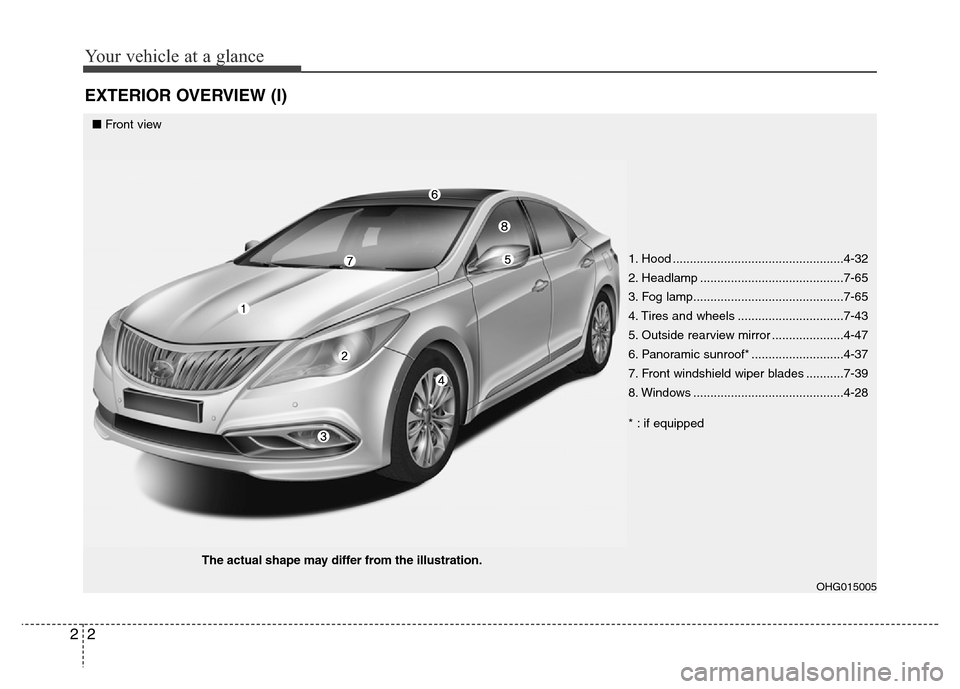
Your vehicle at a glance
2 2
EXTERIOR OVERVIEW (I)
OHG015005
■Front view
The actual shape may differ from the illustration.
1. Hood ..................................................4-32
2. Headlamp ..........................................7-65
3. Fog lamp............................................7-65
4. Tires and wheels ...............................7-43
5. Outside rearview mirror .....................4-47
6. Panoramic sunroof* ...........................4-37
7. Front windshield wiper blades ...........7-39
8. Windows ............................................4-28
* : if equipped
Page 78 of 473
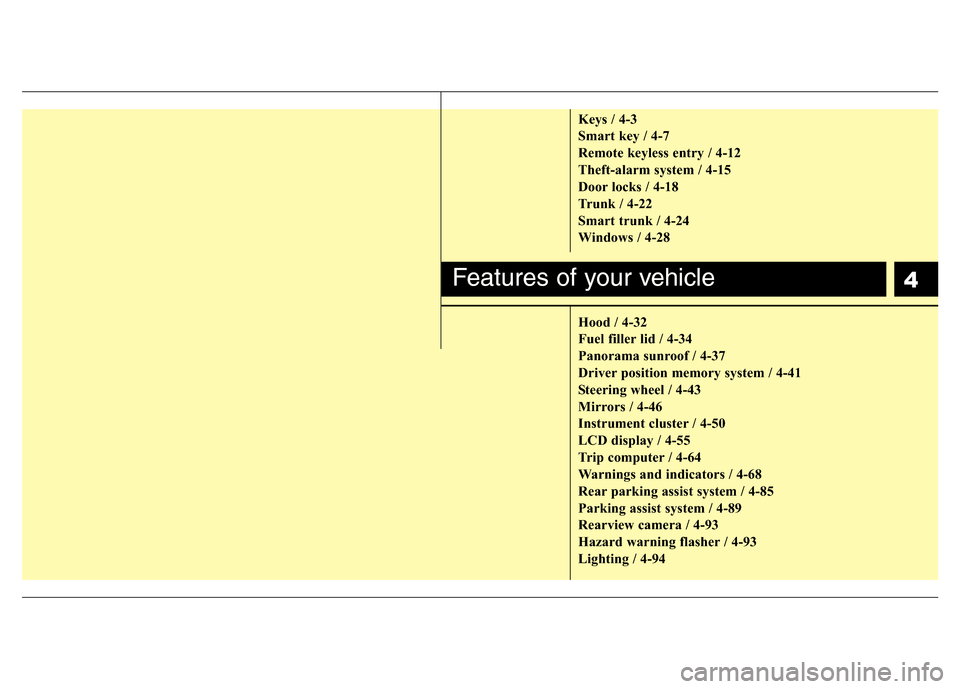
4
Keys / 4-3
Smart key / 4-7
Remote keyless entry / 4-12
Theft-alarm system / 4-15
Door locks / 4-18
Trunk / 4-22
Smart trunk / 4-24
Windows / 4-28
Hood / 4-32
Fuel filler lid / 4-34
Panorama sunroof / 4-37
Driver position memory system / 4-41
Steering wheel / 4-43
Mirrors / 4-46
Instrument cluster / 4-50
LCD display / 4-55
Trip computer / 4-64
Warnings and indicators / 4-68
Rear parking assist system / 4-85
Parking assist system / 4-89
Rearview camera / 4-93
Hazard warning flasher / 4-93
Lighting / 4-94
Features of your vehicle
Page 106 of 473
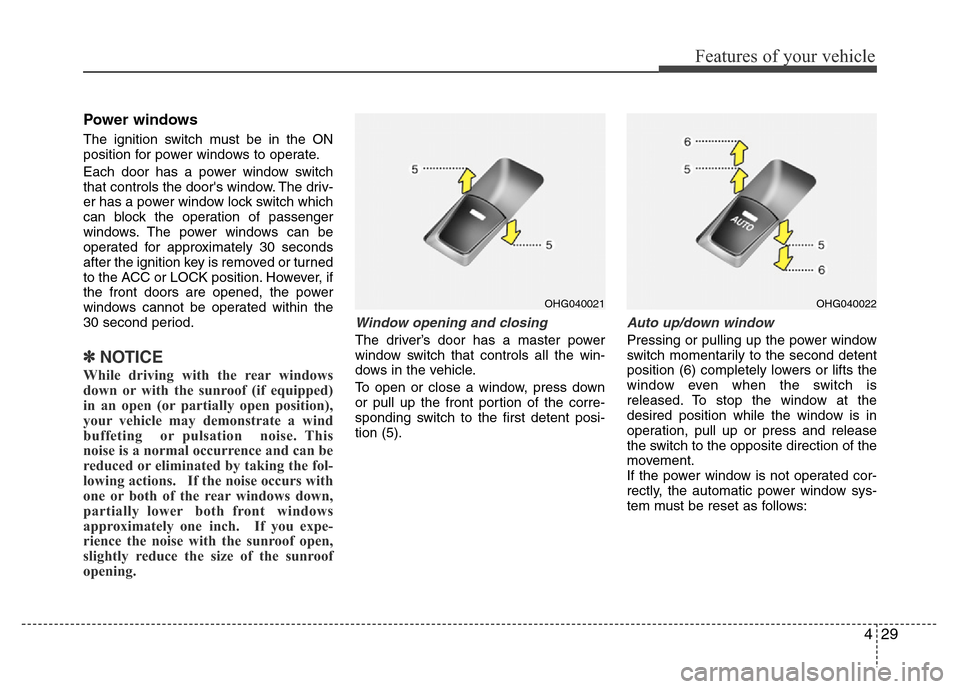
429
Features of your vehicle
Power windows
The ignition switch must be in the ON
position for power windows to operate.
Each door has a power window switch
that controls the door's window. The driv-
er has a power window lock switch which
can block the operation of passenger
windows. The power windows can be
operated for approximately 30 seconds
after the ignition key is removed or turned
to the ACC or LOCK position. However, if
the front doors are opened, the power
windows cannot be operated within the
30 second period.
✽NOTICE
While driving with the rear windows
down or with the sunroof (if equipped)
in an open (or partially open position),
your vehicle may demonstrate a wind
buffeting or pulsation noise. This
noise is a normal occurrence and can be
reduced or eliminated by taking the fol-
lowing actions. If the noise occurs with
one or both of the rear windows down,
partially lower both front windows
approximately one inch. If you expe-
rience the noise with the sunroof open,
slightly reduce the size of the sunroof
opening.
Window opening and closing
The driver’s door has a master power
window switch that controls all the win-
dows in the vehicle.
To open or close a window, press down
or pull up the front portion of the corre-
sponding switch to the first detent posi-
tion (5).
Auto up/down window
Pressing or pulling up the power window
switch momentarily to the second detent
position (6) completely lowers or lifts the
window even when the switch is
released. To stop the window at the
desired position while the window is in
operation, pull up or press and release
the switch to the opposite direction of the
movement.
If the power window is not operated cor-
rectly, the automatic power window sys-
tem must be reset as follows:
OHG040021OHG040022
Page 114 of 473
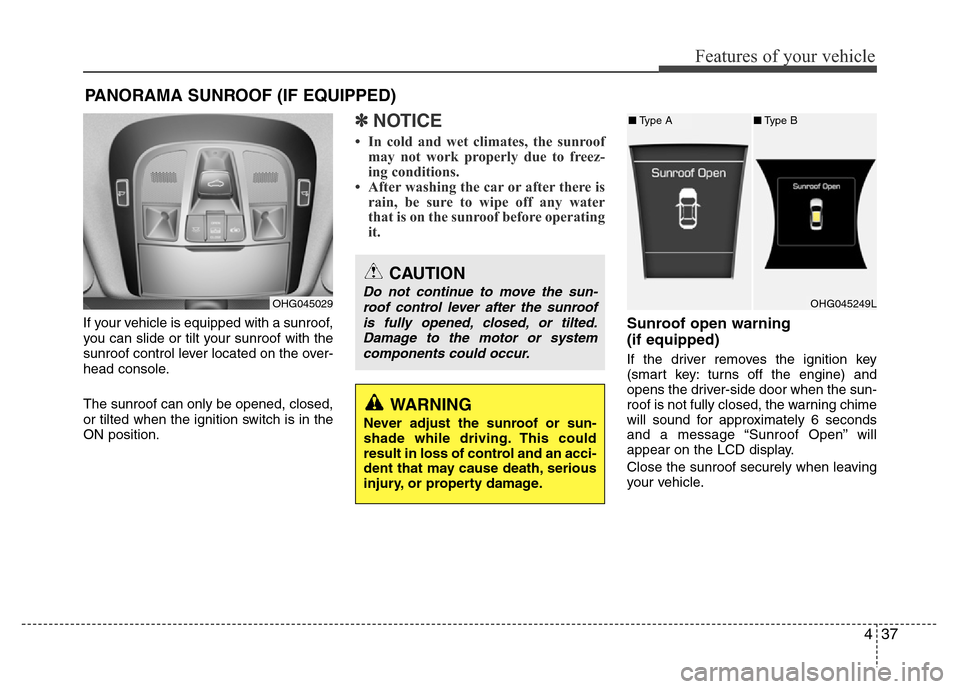
437
Features of your vehicle
If your vehicle is equipped with a sunroof,
you can slide or tilt your sunroof with the
sunroof control lever located on the over-
head console.
The sunroof can only be opened, closed,
or tilted when the ignition switch is in the
ON position.
✽NOTICE
• In cold and wet climates, the sunroof
may not work properly due to freez-
ing conditions.
• After washing the car or after there is
rain, be sure to wipe off any water
that is on the sunroof before operating
it.
Sunroof open warning
(if equipped)
If the driver removes the ignition key
(smart key: turns off the engine) and
opens the driver-side door when the sun-
roof is not fully closed, the warning chime
will sound for approximately 6 seconds
and a message “Sunroof Open” will
appear on the LCD display.
Close the sunroof securely when leaving
your vehicle.
PANORAMA SUNROOF (IF EQUIPPED)
OHG045029
CAUTION
Do not continue to move the sun-
roof control lever after the sunroof
is fully opened, closed, or tilted.
Damage to the motor or system
components could occur.
WARNING
Never adjust the sunroof or sun-
shade while driving. This could
result in loss of control and an acci-
dent that may cause death, serious
injury, or property damage.
OHG045249L
■Type A■Type B
Page 115 of 473
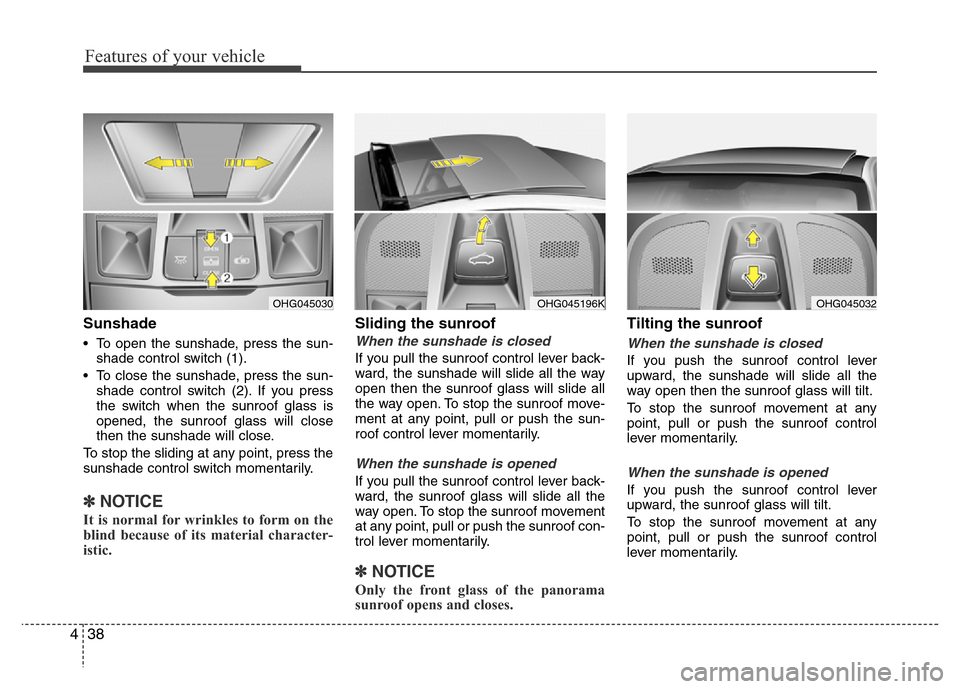
Features of your vehicle
38 4
Sunshade
• To open the sunshade, press the sun-
shade control switch (1).
• To close the sunshade, press the sun-
shade control switch (2). If you press
the switch when the sunroof glass is
opened, the sunroof glass will close
then the sunshade will close.
To stop the sliding at any point, press the
sunshade control switch momentarily.
✽NOTICE
It is normal for wrinkles to form on the
blind because of its material character-
istic.
Sliding the sunroof
When the sunshade is closed
If you pull the sunroof control lever back-
ward, the sunshade will slide all the way
open then the sunroof glass will slide all
the way open. To stop the sunroof move-
ment at any point, pull or push the sun-
roof control lever momentarily.
When the sunshade is opened
If you pull the sunroof control lever back-
ward, the sunroof glass will slide all the
way open. To stop the sunroof movement
at any point, pull or push the sunroof con-
trol lever momentarily.
✽NOTICE
Only the front glass of the panorama
sunroof opens and closes.
Tilting the sunroof
When the sunshade is closed
If you push the sunroof control lever
upward, the sunshade will slide all the
way open then the sunroof glass will tilt.
To stop the sunroof movement at any
point, pull or push the sunroof control
lever momentarily.
When the sunshade is opened
If you push the sunroof control lever
upward, the sunroof glass will tilt.
To stop the sunroof movement at any
point, pull or push the sunroof control
lever momentarily.
OHG045196KOHG045032OHG045030
Page 116 of 473
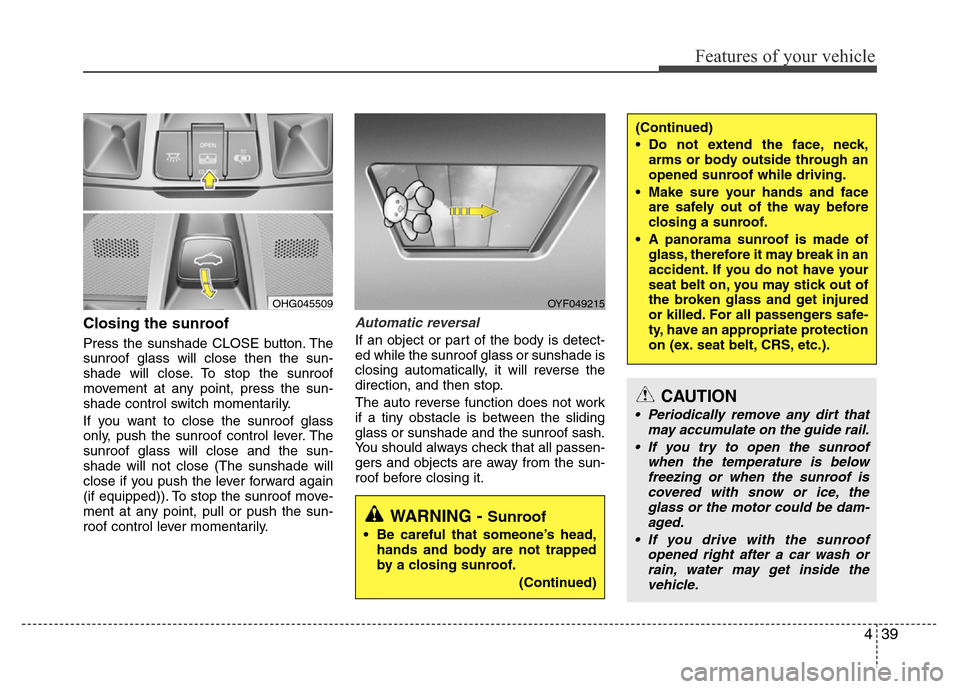
439
Features of your vehicle
Closing the sunroof
Press the sunshade CLOSE button. The
sunroof glass will close then the sun-
shade will close. To stop the sunroof
movement at any point, press the sun-
shade control switch momentarily.
If you want to close the sunroof glass
only, push the sunroof control lever. The
sunroof glass will close and the sun-
shade will not close (The sunshade will
close if you push the lever forward again
(if equipped)). To stop the sunroof move-
ment at any point, pull or push the sun-
roof control lever momentarily.
Automatic reversal
If an object or part of the body is detect-
ed while the sunroof glass or sunshade is
closing automatically, it will reverse the
direction, and then stop.
The auto reverse function does not work
if a tiny obstacle is between the sliding
glass or sunshade and the sunroof sash.
You should always check that all passen-
gers and objects are away from the sun-
roof before closing it.
OYF049215
WARNING - Sunroof
• Be careful that someone’s head,
hands and body are not trapped
by a closing sunroof.
(Continued)
(Continued)
• Do not extend the face, neck,
arms or body outside through an
opened sunroof while driving.
• Make sure your hands and face
are safely out of the way before
closing a sunroof.
• A panorama sunroof is made of
glass, therefore it may break in an
accident. If you do not have your
seat belt on, you may stick out of
the broken glass and get injured
or killed. For all passengers safe-
ty, have an appropriate protection
on (ex. seat belt, CRS, etc.).
CAUTION
• Periodically remove any dirt that
may accumulate on the guide rail.
• If you try to open the sunroof
when the temperature is below
freezing or when the sunroof is
covered with snow or ice, the
glass or the motor could be dam-
aged.
• If you drive with the sunroof
opened right after a car wash or
rain, water may get inside the
vehicle.
OHG045509
Page 117 of 473
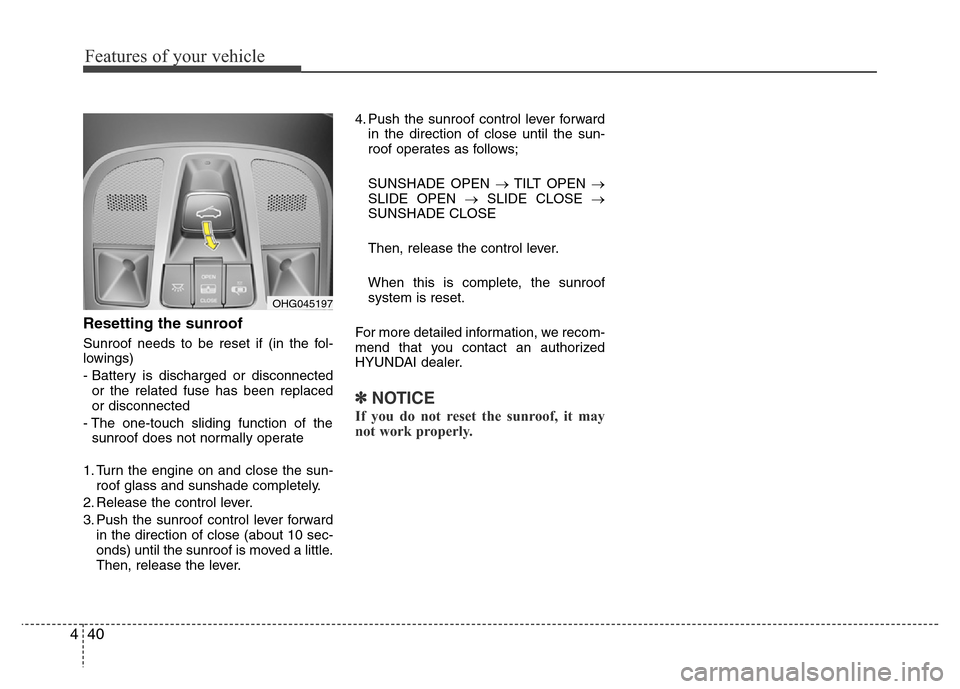
Features of your vehicle
40 4
Resetting the sunroof
Sunroof needs to be reset if (in the fol-
lowings)
- Battery is discharged or disconnected
or the related fuse has been replaced
or disconnected
- The one-touch sliding function of the
sunroof does not normally operate
1. Turn the engine on and close the sun-
roof glass and sunshade completely.
2. Release the control lever.
3. Push the sunroof control lever forward
in the direction of close (about 10 sec-
onds) until the sunroof is moved a little.
Then, release the lever.4. Push the sunroof control lever forward
in the direction of close until the sun-
roof operates as follows;
SUNSHADE OPEN →TILT OPEN →
SLIDE OPEN →SLIDE CLOSE →
SUNSHADE CLOSE
Then, release the control lever.
When this is complete, the sunroof
system is reset.
For more detailed information, we recom-
mend that you contact an authorized
HYUNDAI dealer.
✽NOTICE
If you do not reset the sunroof, it may
not work properly.
OHG045197
Page 144 of 473
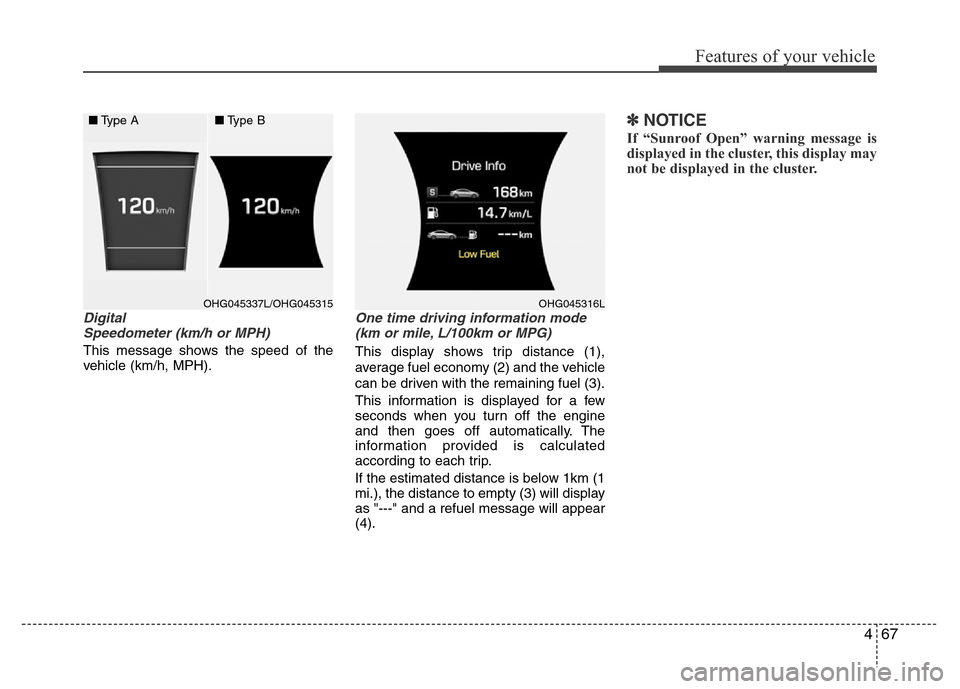
467
Features of your vehicle
Digital
Speedometer (km/h or MPH)
This message shows the speed of the
vehicle (km/h, MPH).
One time driving information mode
(km or mile, L/100km or MPG)
This display shows trip distance (1),
average fuel economy (2) and the vehicle
can be driven with the remaining fuel (3).
This information is displayed for a few
seconds when you turn off the engine
and then goes off automatically. The
information provided is calculated
according to each trip.
If the estimated distance is below 1km (1
mi.), the distance to empty (3) will display
as "---" and a refuel message will appear
(4).
✽NOTICE
If “Sunroof Open” warning message is
displayed in the cluster, this display may
not be displayed in the cluster.
OHG045337L/OHG045315 OHG045316L
■Type A■Type B
Page 158 of 473
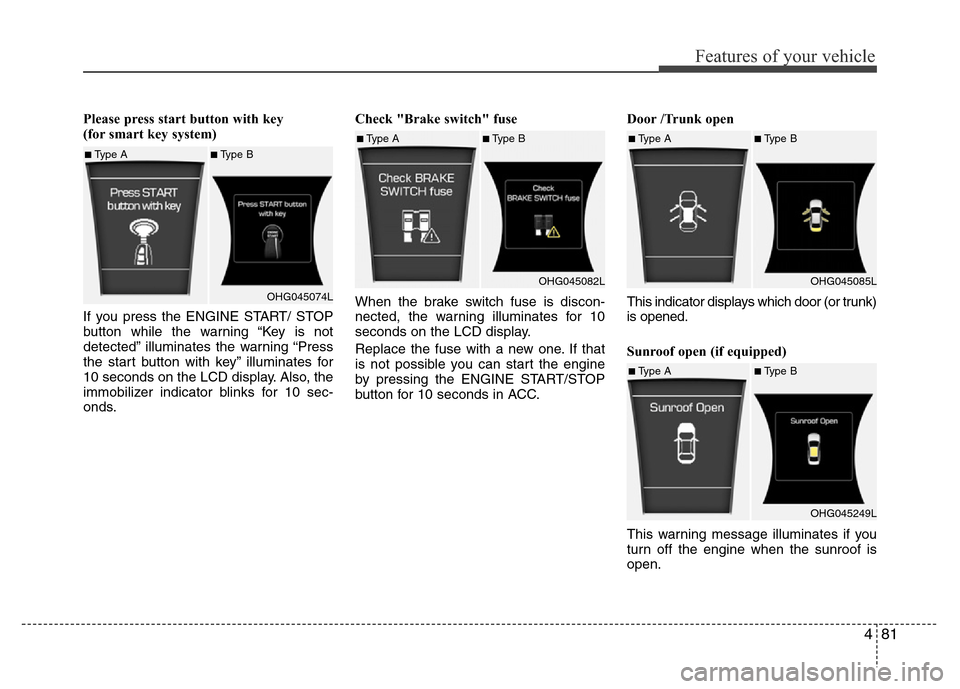
481
Features of your vehicle
Please press start button with key
(for smart key system)
If you press the ENGINE START/ STOP
button while the warning “Key is not
detected” illuminates the warning “Press
the start button with key” illuminates for
10 seconds on the LCD display. Also, the
immobilizer indicator blinks for 10 sec-
onds.Check "Brake switch" fuse
When the brake switch fuse is discon-
nected, the warning illuminates for 10
seconds on the LCD display.
Replace the fuse with a new one. If that
is not possible you can start the engine
by pressing the ENGINE START/STOP
button for 10 seconds in ACC.Door /Trunk open
This indicator displays which door (or trunk)
is opened.
Sunroof open (if equipped)
This warning message illuminates if you
turn off the engine when the sunroof is
open.
■Type A■Type B
OHG045074L
■Type A■Type B
OHG045082L■Type A■Type B
OHG045085L
■Type A■Type B
OHG045249L
Page 424 of 473
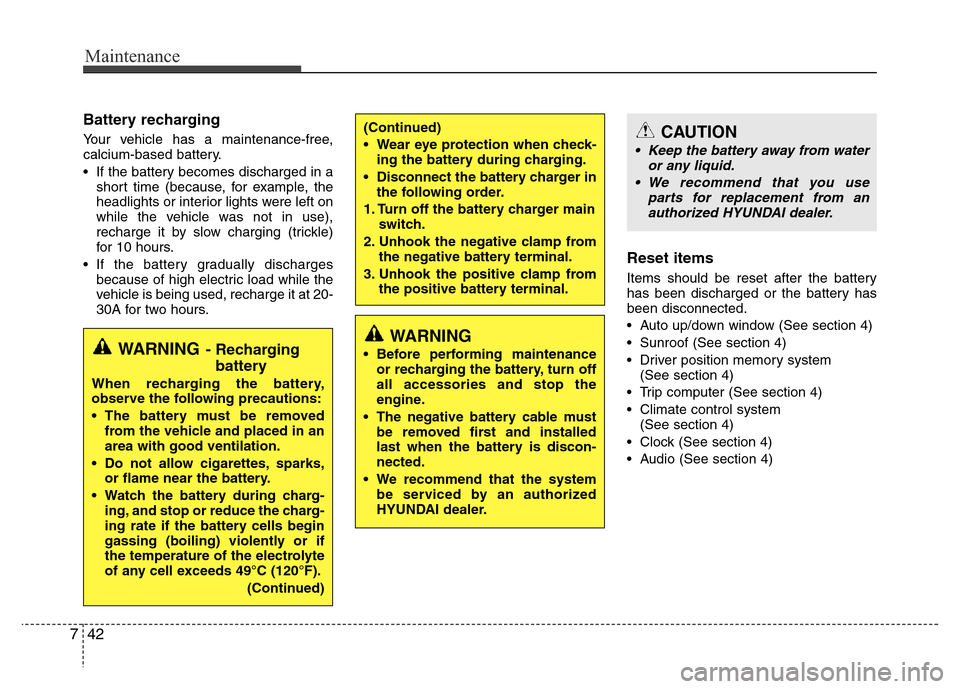
Maintenance
42 7
Battery recharging
Your vehicle has a maintenance-free,
calcium-based battery.
• If the battery becomes discharged in a
short time (because, for example, the
headlights or interior lights were left on
while the vehicle was not in use),
recharge it by slow charging (trickle)
for 10 hours.
• If the battery gradually discharges
because of high electric load while the
vehicle is being used, recharge it at 20-
30A for two hours.
Reset items
Items should be reset after the battery
has been discharged or the battery has
been disconnected.
• Auto up/down window (See section 4)
• Sunroof (See section 4)
• Driver position memory system
(See section 4)
• Trip computer (See section 4)
• Climate control system
(See section 4)
• Clock (See section 4)
• Audio (See section 4)
WARNING
• Before performing maintenance
or recharging the battery, turn off
all accessories and stop the
engine.
• The negative battery cable must
be removed first and installed
last when the battery is discon-
nected.
• We recommend that the system
be serviced by an authorized
HYUNDAI dealer.
CAUTION
• Keep the battery away from water
or any liquid.
• We recommend that you use
parts for replacement from an
authorized HYUNDAI dealer.
WARNING- Recharging
battery
When recharging the battery,
observe the following precautions:
• The battery must be removed
from the vehicle and placed in an
area with good ventilation.
• Do not allow cigarettes, sparks,
or flame near the battery.
• Watch the battery during charg-
ing, and stop or reduce the charg-
ing rate if the battery cells begin
gassing (boiling) violently or if
the temperature of the electrolyte
of any cell exceeds 49°C (120°F).
(Continued)
(Continued)
• Wear eye protection when check-
ing the battery during charging.
• Disconnect the battery charger in
the following order.
1. Turn off the battery charger main
switch.
2. Unhook the negative clamp from
the negative battery terminal.
3. Unhook the positive clamp from
the positive battery terminal.