fuse Hyundai Azera 2016 Owner's Manual
[x] Cancel search | Manufacturer: HYUNDAI, Model Year: 2016, Model line: Azera, Model: Hyundai Azera 2016Pages: 521, PDF Size: 16.54 MB
Page 7 of 521
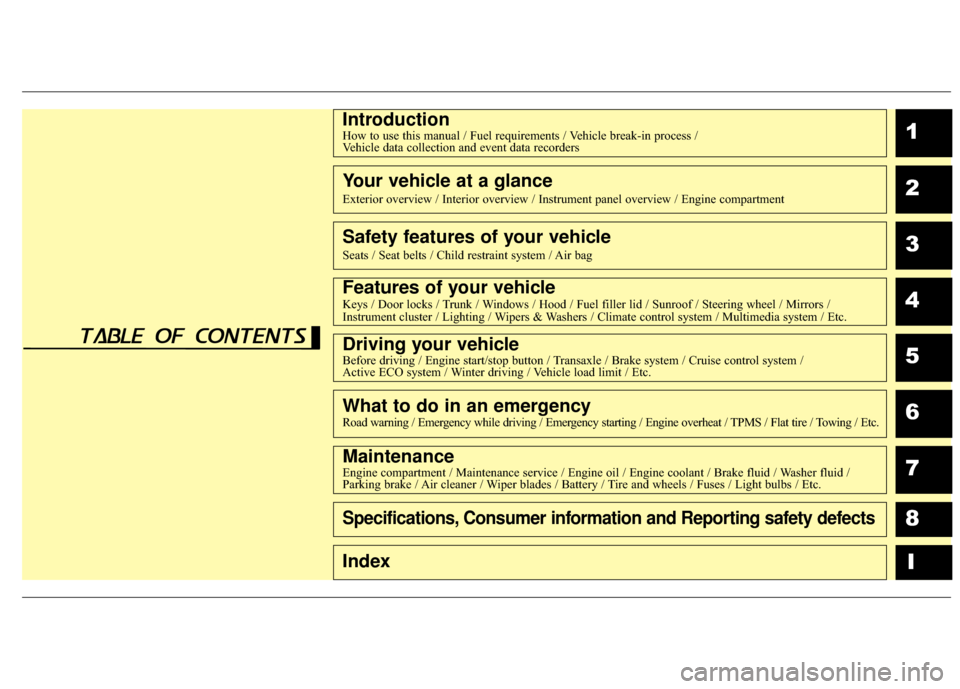
1
2
3
4
5
6
7
8I
IntroductionHow to use this manual / Fuel requirements / Vehicle break-in process / Vehicle data collection and event data recorders
Your vehicle at a glance
Exterior overview / Interior overview / Instrument panel overview / Engi\
ne compartment
Safety features of your vehicle
Seats / Seat belts / Child restraint system / Air bag
Features of your vehicleKeys / Door locks / Trunk / Windows / Hood / Fuel filler lid / Sunroof / Steering wheel / Mirrors /
Instrument cluster / Lighting / Wipers & Washers / Climate control system / Multimedia system / Etc.
Driving your vehicleBefore driving / Engine start/stop button / Transaxle / Brake system / Cruise control system /
Active ECO system / Winter driving / Vehicle load limit / Etc.
What to do in an emergencyRoad warning / Emergency while driving / Emergency starting / Engine overheat / TPMS / Flat tire / Towing / Etc.
MaintenanceEngine compartment / Maintenance service / Engine oil / Engine coolant /\
Brake fluid / Washer fluid /
Parking brake / Air cleaner / Wiper blades / Battery / Tire and wheels / Fuses / Light bulbs / Etc.
Specifications, Consumer information and Reporting safety defects
Index
table of contents
Page 18 of 521
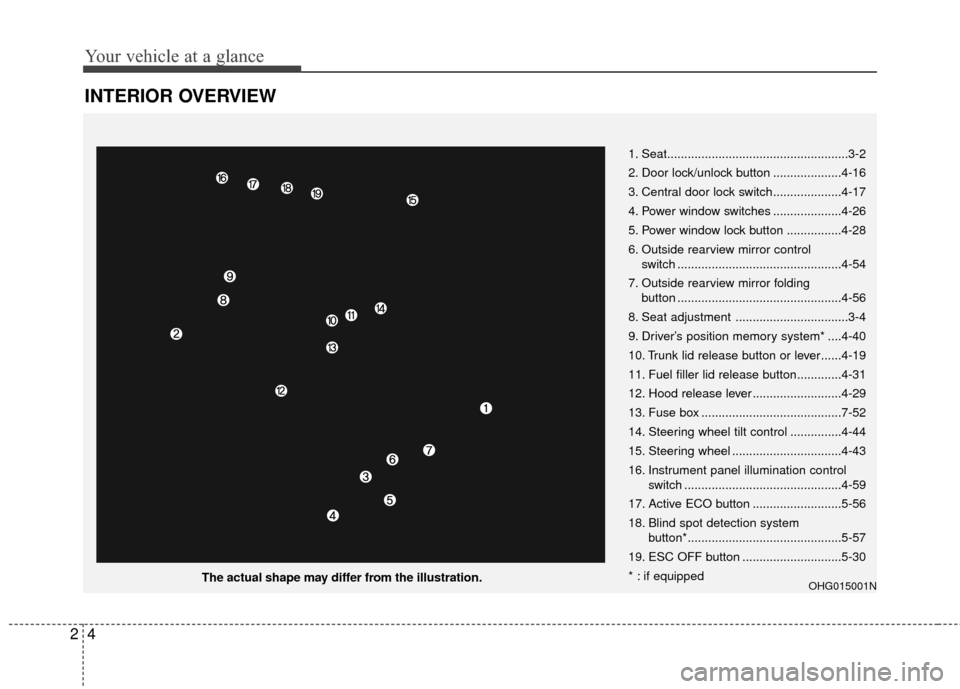
Your vehicle at a glance
42
INTERIOR OVERVIEW
The actual shape may differ from the illustration.1. Seat.....................................................3-2
2. Door lock/unlock button ....................4-16
3. Central door lock switch....................4-17
4. Power window switches ....................4-26
5. Power window lock button ................4-28
6. Outside rearview mirror control
switch ................................................4-54
7. Outside rearview mirror folding button ................................................4-56
8. Seat adjustment .................................3-4
9. Driver’s position memory system* ....4-40
10. Trunk lid release button or lever......4-19
11. Fuel filler lid release button.............4-31
12. Hood release lever ..........................4-29
13. Fuse box .........................................7-52
14. Steering wheel tilt control ...............4-44
15. Steering wheel ................................4-43
16. Instrument panel illumination control switch ..............................................4-59
17. Active ECO button ..........................5-56
18. Blind spot detection system button*.............................................5-57
19. ESC OFF button .............................5-30
* : if equippedOHG015001N
Page 20 of 521
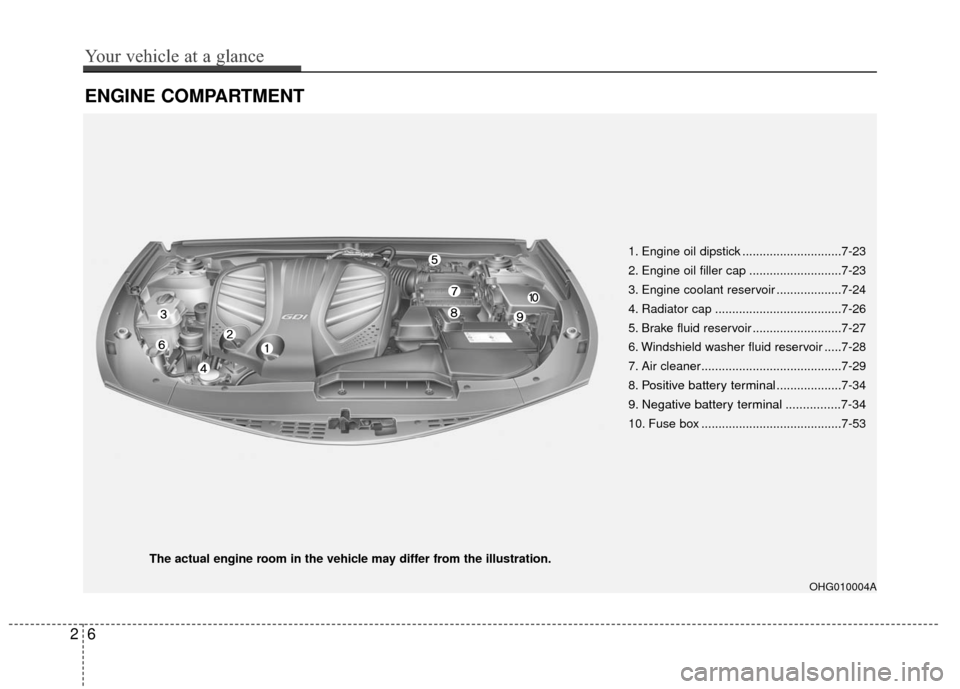
ENGINE COMPARTMENT
26
Your vehicle at a glance
1. Engine oil dipstick .............................7-23
2. Engine oil filler cap ...........................7-23
3. Engine coolant reservoir ...................7-24
4. Radiator cap .....................................7-26
5. Brake fluid reservoir ..........................7-27
6. Windshield washer fluid reservoir .....7-28
7. Air cleaner.........................................7-29
8.
Positive battery terminal...................7-34
9. Negative battery terminal ................7-34
10. Fuse box .........................................7-53
OHG010004A
The actual engine room in the vehicle may differ from the illustration.
Page 62 of 521
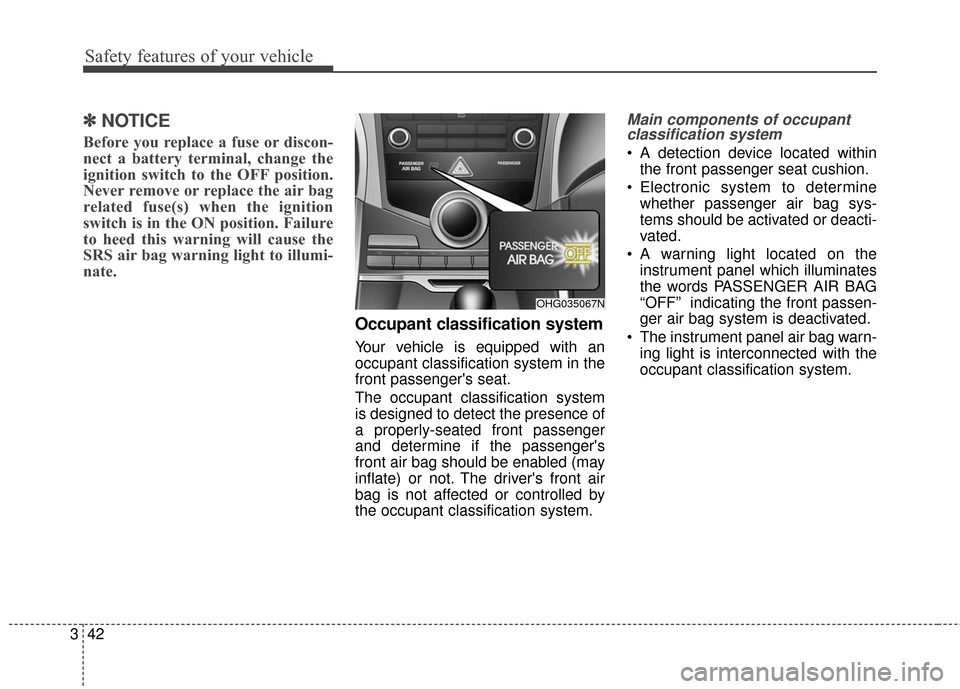
Safety features of your vehicle
42
3
✽
✽
NOTICE
Before you replace a fuse or discon-
nect a battery terminal, change the
ignition switch to the OFF position.
Never remove or replace the air bag
related fuse(s) when the ignition
switch is in the ON position. Failure
to heed this warning will cause the
SRS air bag warning light to illumi-
nate.
Occupant classification system
Your vehicle is equipped with an
occupant classification system in the
front passenger's seat.
The occupant classification system
is designed to detect the presence of
a properly-seated front passenger
and determine if the passenger's
front air bag should be enabled (may
inflate) or not. The driver's front air
bag is not affected or controlled by
the occupant classification system.
Main components of occupant
classification system
A detection device located within
the front passenger seat cushion.
Electronic system to determine whether passenger air bag sys-
tems should be activated or deacti-
vated.
A warning light located on the instrument panel which illuminates
the words PASSENGER AIR BAG
“OFF” indicating the front passen-
ger air bag system is deactivated.
The instrument panel air bag warn- ing light is interconnected with the
occupant classification system.
OHG035067N
Page 108 of 521
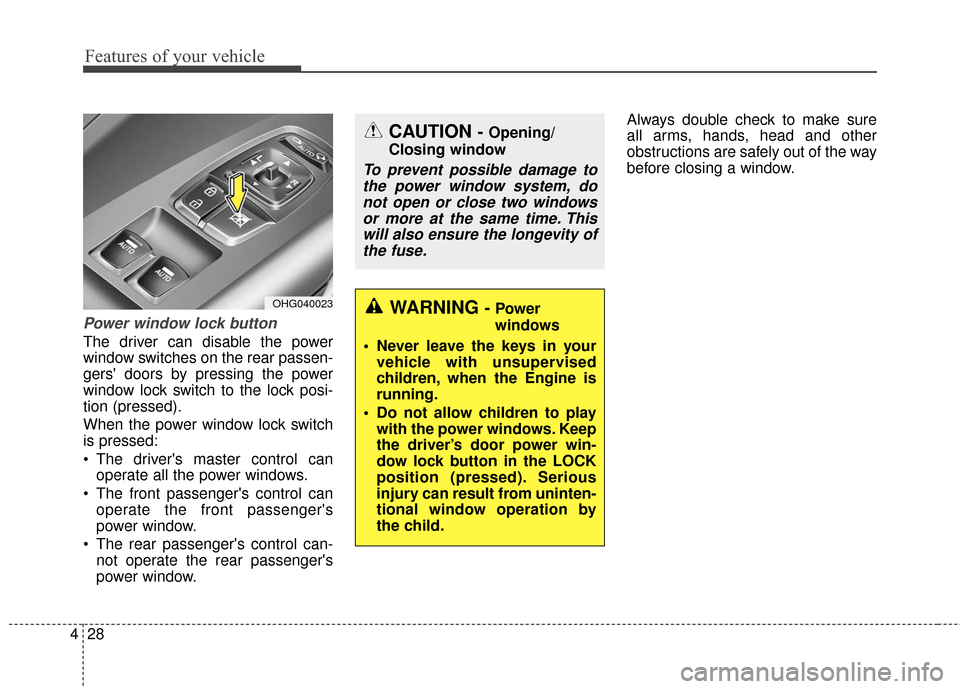
Features of your vehicle
28
4
Power window lock button
The driver can disable the power
window switches on the rear passen-
gers' doors by pressing the power
window lock switch to the lock posi-
tion (pressed).
When the power window lock switch
is pressed:
The driver's master control can
operate all the power windows.
The front passenger's control can operate the front passenger's
power window.
The rear passenger's control can- not operate the rear passenger's
power window. Always double check to make sure
all arms, hands, head and other
obstructions are safely out of the way
before closing a window.
OHG040023
CAUTION - Opening/
Closing window
To prevent possible damage to the power window system, donot open or close two windowsor more at the same time. Thiswill also ensure the longevity ofthe fuse.
WARNING - Power
windows
Never leave the keys in your vehicle with unsupervised
children, when the Engine is
running.
Do not allow children to play with the power windows. Keep
the driver’s door power win-
dow lock button in the LOCK
position (pressed). Serious
injury can result from uninten-
tional window operation by
the child.
Page 119 of 521
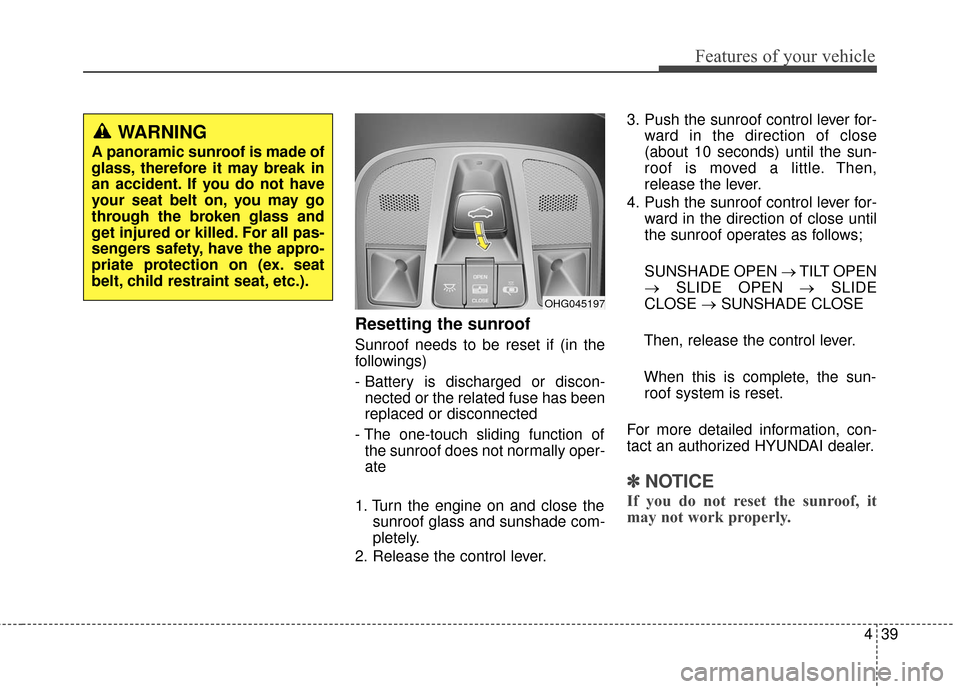
439
Features of your vehicle
Resetting the sunroof
Sunroof needs to be reset if (in the
followings)
- Battery is discharged or discon-nected or the related fuse has been
replaced or disconnected
- The one-touch sliding function of the sunroof does not normally oper-
ate
1. Turn the engine on and close the sunroof glass and sunshade com-
pletely.
2. Release the control lever. 3. Push the sunroof control lever for-
ward in the direction of close
(about 10 seconds) until the sun-
roof is moved a little. Then,
release the lever.
4. Push the sunroof control lever for- ward in the direction of close until
the sunroof operates as follows;
SUNSHADE OPEN →TILT OPEN
→ SLIDE OPEN →SLIDE
CLOSE →SUNSHADE CLOSE
Then, release the control lever. When this is complete, the sun- roof system is reset.
For more detailed information, con-
tact an authorized HYUNDAI dealer.
✽ ✽ NOTICE
If you do not reset the sunroof, it
may not work properly.
OHG045197
WARNING
A panoramic sunroof is made of
glass, therefore it may break in
an accident. If you do not have
your seat belt on, you may go
through the broken glass and
get injured or killed. For all pas-
sengers safety, have the appro-
priate protection on (ex. seat
belt, child restraint seat, etc.).
Page 146 of 521
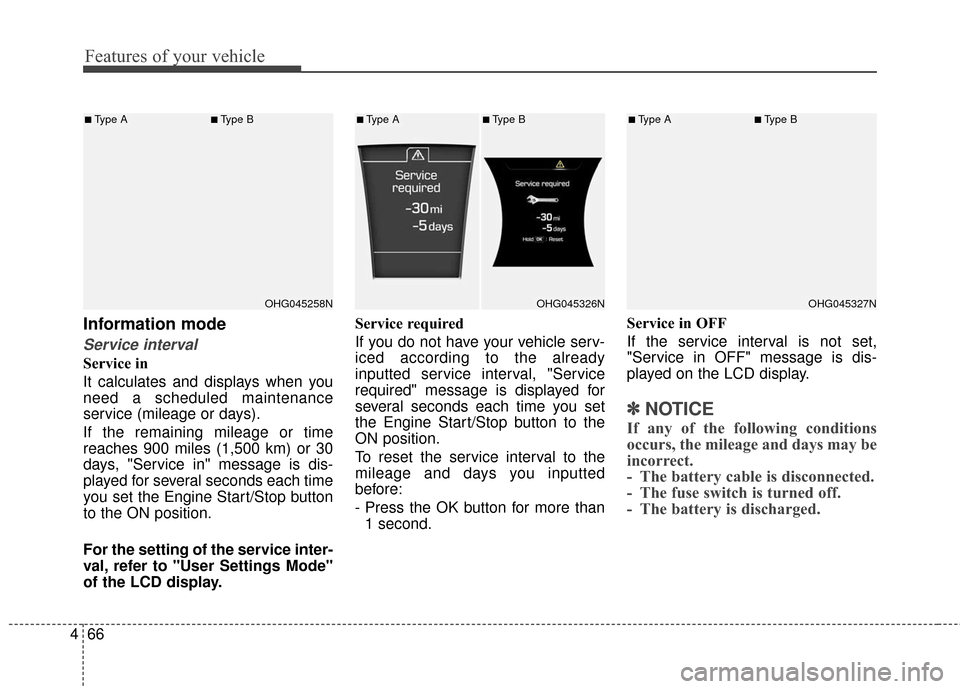
Features of your vehicle
66
4
Information mode
Service interval
Service in
It calculates and displays when you
need a scheduled maintenance
service (mileage or days).
If the remaining mileage or time
reaches 900 miles (1,500 km) or 30
days, "Service in" message is dis-
played for several seconds each time
you set the Engine Start/Stop button
to the ON position.
For the setting of the service inter-
val, refer to "User Settings Mode"
of the LCD display. Service required
If you do not have your vehicle serv-
iced according to the already
inputted service interval, "Service
required" message is displayed for
several seconds each time you set
the Engine Start/Stop button to the
ON position.
To reset the service interval to the
mileage and days you inputted
before:
- Press the OK button for more than
1 second. Service in OFF
If the service interval is not set,
"Service in OFF" message is dis-
played on the LCD display.
✽ ✽
NOTICE
If any of the following conditions
occurs, the mileage and days may be
incorrect.
- The battery cable is disconnected.
- The fuse switch is turned off.
- The battery is discharged.
OHG045258N
■Type A■Type B
OHG045326N
■Type A■Type B
OHG045327N
■Type A■Type B
Page 170 of 521
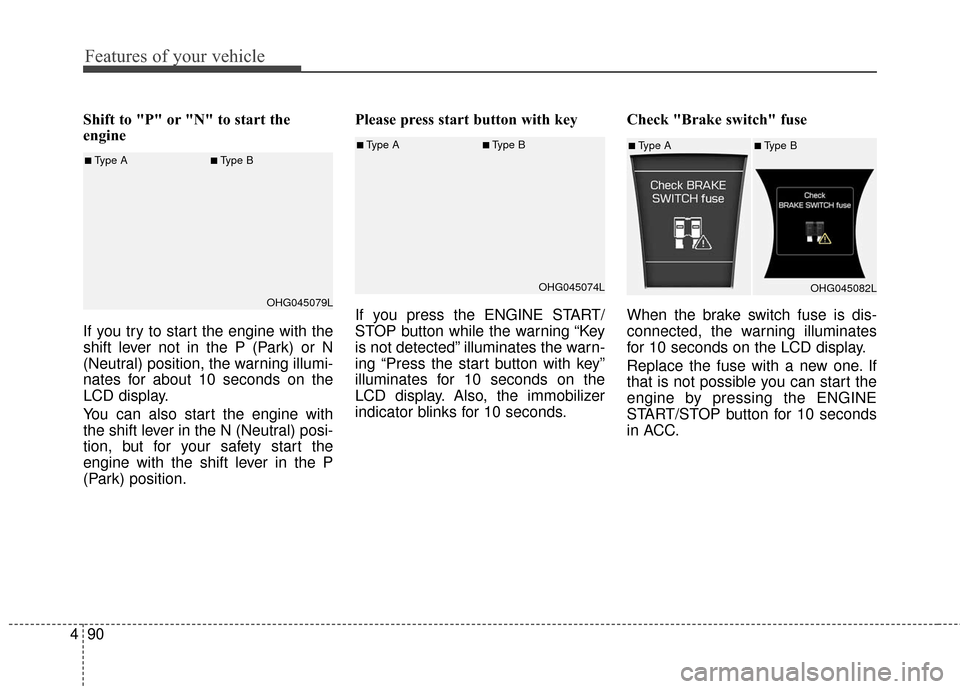
Features of your vehicle
90
4
Shift to "P" or "N" to start the
engine
If you try to start the engine with the
shift lever not in the P (Park) or N
(Neutral) position, the warning illumi-
nates for about 10 seconds on the
LCD display.
You can also start the engine with
the shift lever in the N (Neutral) posi-
tion, but for your safety start the
engine with the shift lever in the P
(Park) position. Please press start button with key
If you press the ENGINE START/
STOP button while the warning “Key
is not detected” illuminates the warn-
ing “Press the start button with key”
illuminates for 10 seconds on the
LCD display. Also, the immobilizer
indicator blinks for 10 seconds.
Check "Brake switch" fuse
When the brake switch fuse is dis-
connected, the warning illuminates
for 10 seconds on the LCD display.
Replace the fuse with a new one. If
that is not possible you can start the
engine by pressing the ENGINE
START/STOP button for 10 seconds
in ACC.
■Type A■Type B
OHG045074L■Type A■Type BOHG045082L■Type A■Type BOHG045079L
Page 173 of 521
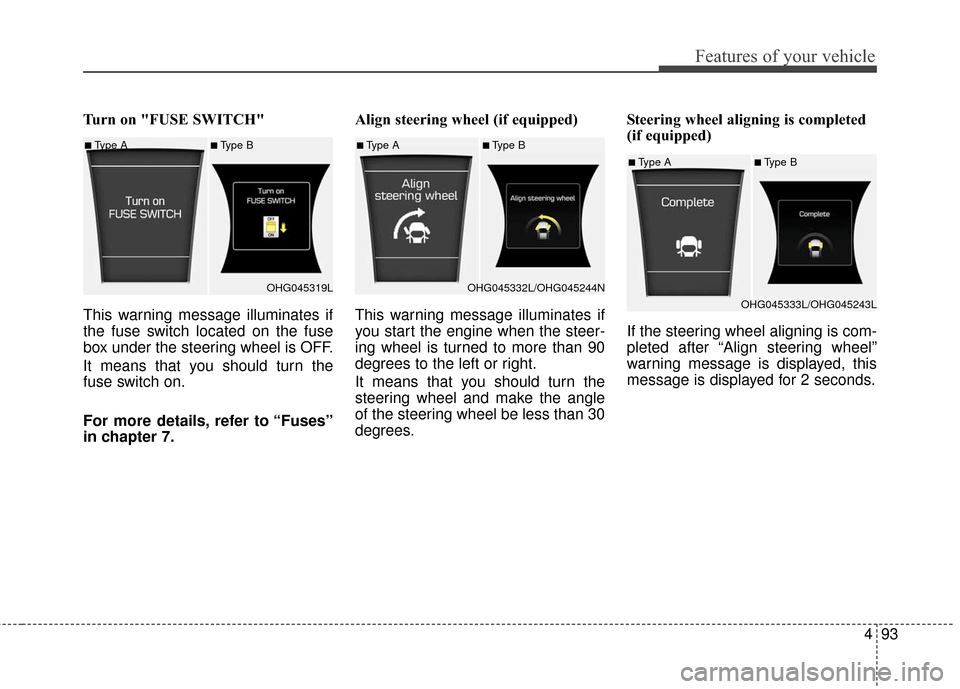
493
Features of your vehicle
Turn on "FUSE SWITCH"
This warning message illuminates if
the fuse switch located on the fuse
box under the steering wheel is OFF.
It means that you should turn the
fuse switch on.
For more details, refer to “Fuses”
in chapter 7.Align steering wheel (if equipped)
This warning message illuminates if
you start the engine when the steer-
ing wheel is turned to more than 90
degrees to the left or right.
It means that you should turn the
steering wheel and make the angle
of the steering wheel be less than 30
degrees.
Steering wheel aligning is completed
(if equipped)
If the steering wheel aligning is com-
pleted after “Align steering wheel”
warning message is displayed, this
message is displayed for 2 seconds.
■Type A■Type B
OHG045319L■Type A■Type B
OHG045332L/OHG045244N
■Type A■Type B
OHG045333L/OHG045243L
Page 222 of 521
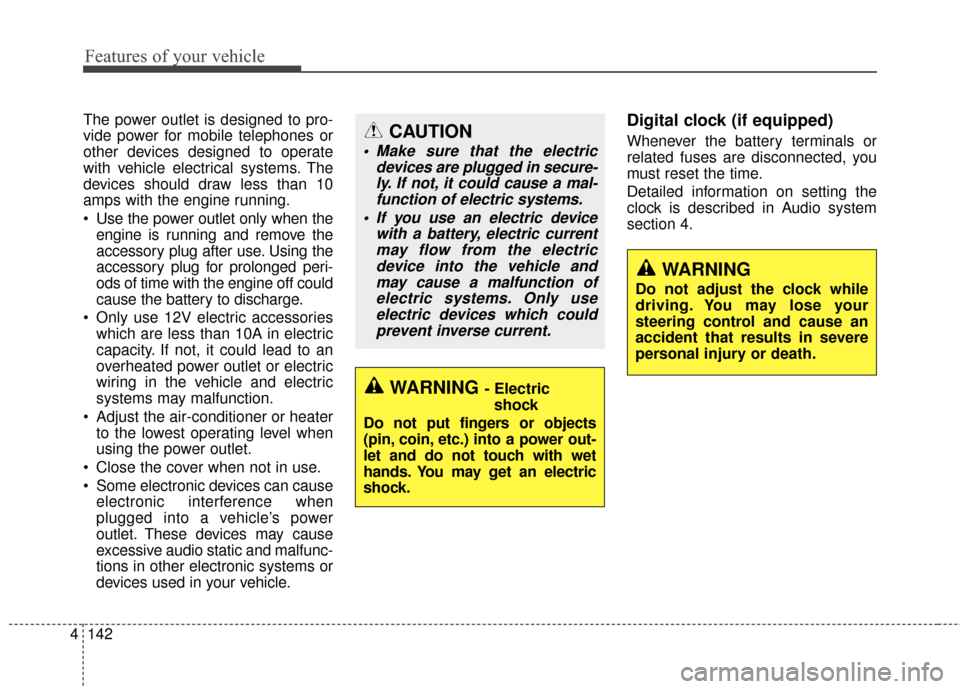
Features of your vehicle
142
4
The power outlet is designed to pro-
vide power for mobile telephones or
other devices designed to operate
with vehicle electrical systems. The
devices should draw less than 10
amps with the engine running.
Use the power outlet only when the
engine is running and remove the
accessory plug after use. Using the
accessory plug for prolonged peri-
ods of time with the engine off could
cause the battery to discharge.
Only use 12V electric accessories which are less than 10A in electric
capacity. If not, it could lead to an
overheated power outlet or electric
wiring in the vehicle and electric
systems may malfunction.
Adjust the air-conditioner or heater to the lowest operating level when
using the power outlet.
Close the cover when not in use.
Some electronic devices can cause electronic interference when
plugged into a vehicle’s power
outlet. These devices may cause
excessive audio static and malfunc-
tions in other electronic systems or
devices used in your vehicle.Digital clock (if equipped)
Whenever the battery terminals or
related fuses are disconnected, you
must reset the time.
Detailed information on setting the
clock is described in Audio system
section 4.
WARNING
Do not adjust the clock while
driving. You may lose your
steering control and cause an
accident that results in severe
personal injury or death.
WARNING - Electricshock
Do not put fingers or objects
(pin, coin, etc.) into a power out-
let and do not touch with wet
hands. You may get an electric
shock.
CAUTION
Make sure that the electric devices are plugged in secure-ly. If not, it could cause a mal-function of electric systems.
If you use an electric device with a battery, electric currentmay flow from the electricdevice into the vehicle andmay cause a malfunction ofelectric systems. Only useelectric devices which couldprevent inverse current.