reset Hyundai Coupe 2002 Owner's Manual
[x] Cancel search | Manufacturer: HYUNDAI, Model Year: 2002, Model line: Coupe, Model: Hyundai Coupe 2002Pages: 140, PDF Size: 1.45 MB
Page 19 of 140
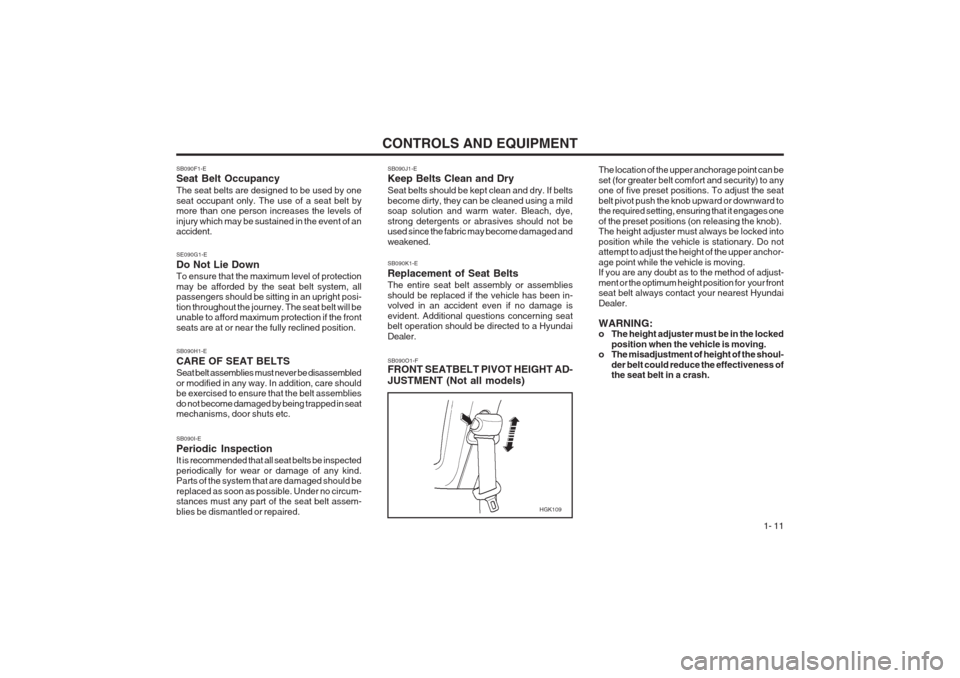
CONTROLS AND EQUIPMENT1- 11
SB090F1-E Seat Belt Occupancy The seat belts are designed to be used by one seat occupant only. The use of a seat belt by more than one person increases the levels of injury which may be sustained in the event of an accident. SE090G1-E Do Not Lie Down To ensure that the maximum level of protection may be afforded by the seat belt system, all passengers should be sitting in an upright posi- tion throughout the journey. The seat belt will be unable to afford maximum protection if the front seats are at or near the fully reclined position. SB090H1-E CARE OF SEAT BELTS Seat belt assemblies must never be disassembled or modified in any way. In addition, care should be exercised to ensure that the belt assemblies do not become damaged by being trapped in seat mechanisms, door shuts etc. SB090I-E Periodic Inspection It is recommended that all seat belts be inspected periodically for wear or damage of any kind. Parts of the system that are damaged should be replaced as soon as possible. Under no circum- stances must any part of the seat belt assem- blies be dismantled or repaired.
SB090J1-E Keep Belts Clean and Dry Seat belts should be kept clean and dry. If belts become dirty, they can be cleaned using a mild soap solution and warm water. Bleach, dye, strong detergents or abrasives should not be used since the fabric may become damaged and weakened. SB090K1-E Replacement of Seat Belts The entire seat belt assembly or assemblies should be replaced if the vehicle has been in- volved in an accident even if no damage is evident. Additional questions concerning seat belt operation should be directed to a Hyundai Dealer. SB090O1-F FRONT SEATBELT PIVOT HEIGHT AD- JUSTMENT (Not all models)
The location of the upper anchorage point can be set (for greater belt comfort and security) to any one of five preset positions. To adjust the seat belt pivot push the knob upward or downward to the required setting, ensuring that it engages one of the preset positions (on releasing the knob). The height adjuster must always be locked into position while the vehicle is stationary. Do not attempt to adjust the height of the upper anchor- age point while the vehicle is moving. If you are any doubt as to the method of adjust- ment or the optimum height position for your front seat belt always contact your nearest Hyundai Dealer. WARNING:
o The height adjuster must be in the locked
position when the vehicle is moving.
o The misadjustment of height of the shoul-
der belt could reduce the effectiveness ofthe seat belt in a crash.
HGK109
Page 33 of 140
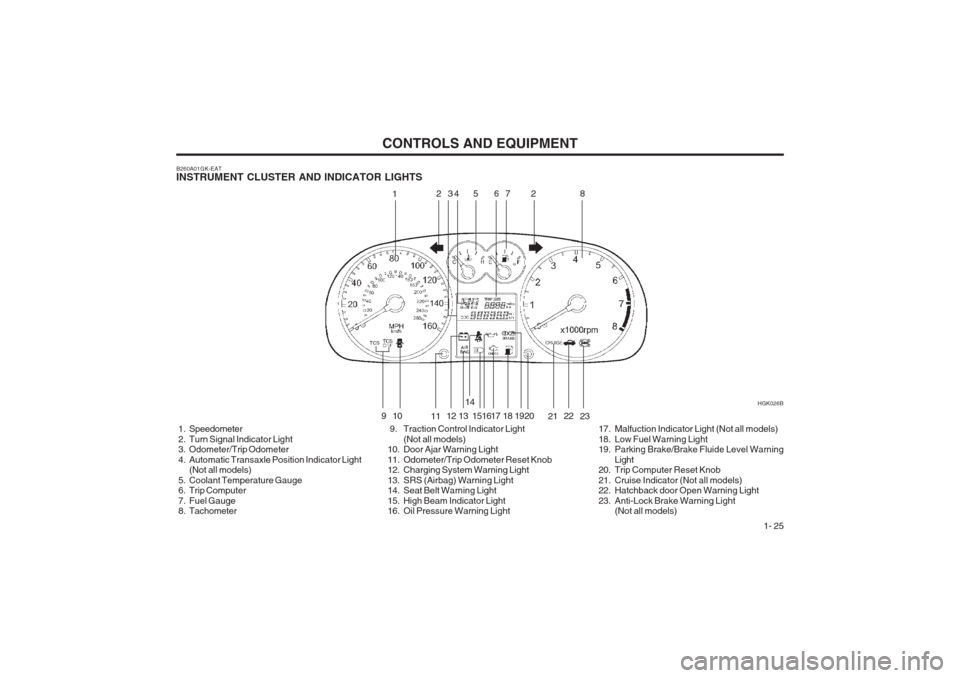
CONTROLS AND EQUIPMENT1- 25
HGK026B
1
234 5 67 8
910 1112 13 14
151617 18 1920 21
2
2223
B260A01GK-EAT INSTRUMENT CLUSTER AND INDICATOR LIGHTS
1. Speedometer
2. Turn Signal Indicator Light
3. Odometer/Trip Odometer
4. Automatic Transaxle Position Indicator Light (Not all models)
5. Coolant Temperature Gauge
6. Trip Computer
7. Fuel Gauge
8. Tachometer 9. Traction Control Indicator Light
(Not all models)
10. Door Ajar Warning Light
11. Odometer/Trip Odometer Reset Knob
12. Charging System Warning Light
13. SRS (Airbag) Warning Light
14. Seat Belt Warning Light
15. High Beam Indicator Light
16. Oil Pressure Warning Light 17. Malfuction Indicator Light (Not all models)
18. Low Fuel Warning Light
19. Parking Brake/Brake Fluide Level Warning
Light
20. Trip Computer Reset Knob
21. Cruise Indicator (Not all models)
22. Hatchback door Open Warning Light
23. Anti-Lock Brake Warning Light (Not all models)
Page 38 of 140
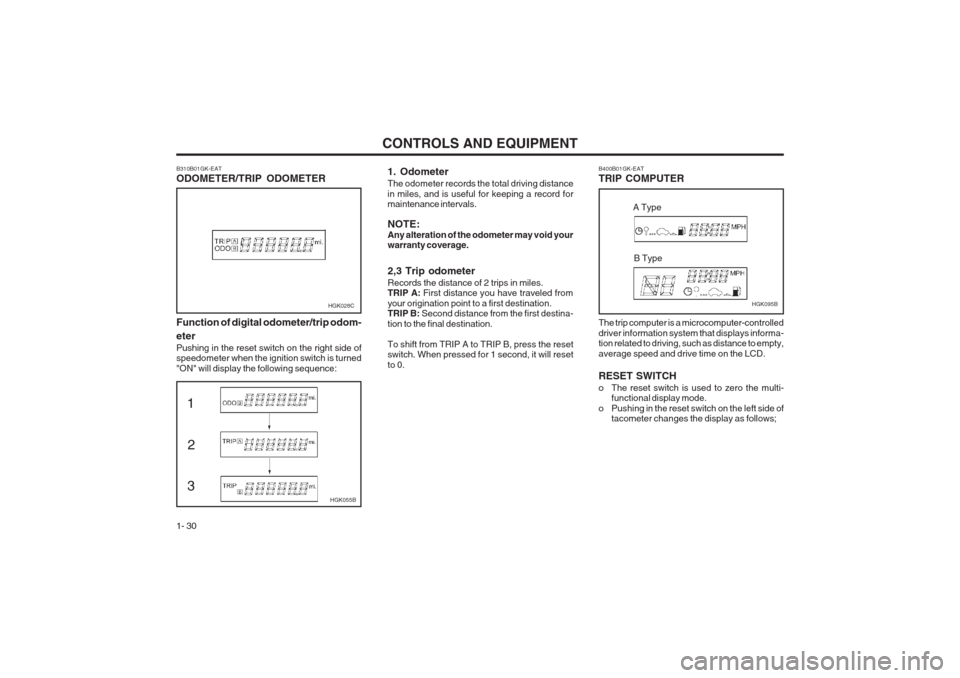
CONTROLS AND EQUIPMENT
1- 30 The trip computer is a microcomputer-controlled driver information system that displays informa- tion related to driving, such as distance to empty, average speed and drive time on the LCD. RESET SWITCH
o The reset switch is used to zero the multi-
functional display mode.
o Pushing in the reset switch on the left side of tacometer changes the display as follows;
HGK095B
B400B01GK-EAT TRIP COMPUTER
A Type
B Type
1. Odometer The odometer records the total driving distance in miles, and is useful for keeping a record for maintenance intervals. NOTE: Any alteration of the odometer may void your warranty coverage. 2,3 Trip odometer Records the distance of 2 trips in miles. TRIP A:
First distance you have traveled from
your origination point to a first destination.TRIP B: Second distance from the first destina-
tion to the final destination. To shift from TRIP A to TRIP B, press the reset switch. When pressed for 1 second, it will reset to 0.
B310B01GK-EAT ODOMETER/TRIP ODOMETERHGK028C
Function of digital odometer/trip odom- eter
Pushing in the reset switch on the right side of speedometer when the ignition switch is turned "ON" will display the following sequence:
HGK055B
13 2
Page 39 of 140
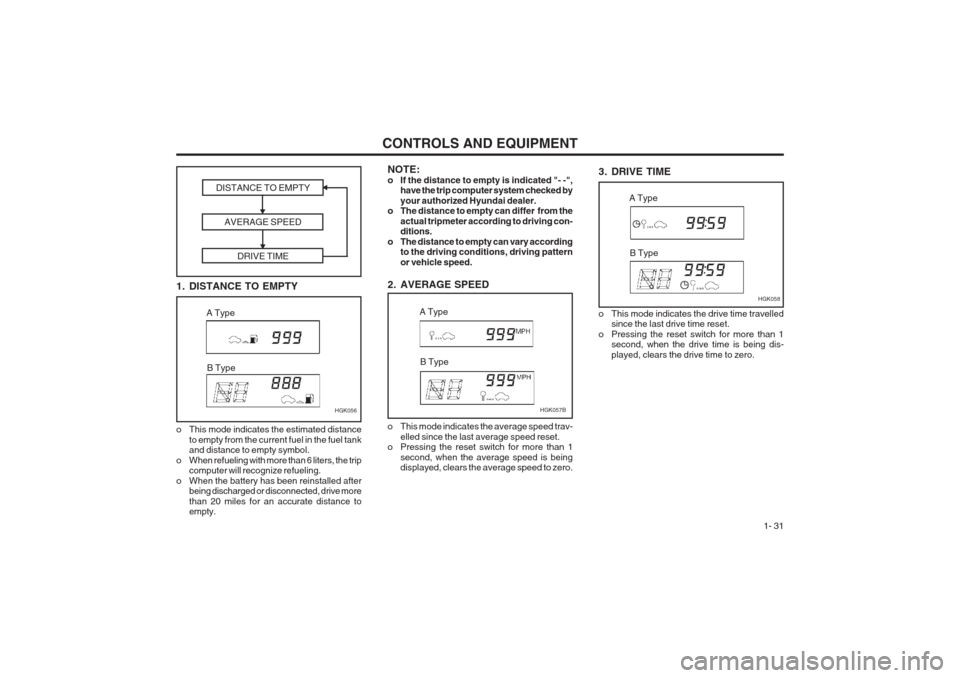
CONTROLS AND EQUIPMENT1- 31
3. DRIVE TIME
HGK058
A Type
B Type
NOTE:
o If the distance to empty is indicated "- -", have the trip computer system checked byyour authorized Hyundai dealer.
o The distance to empty can differ from the
actual tripmeter according to driving con- ditions.
o The distance to empty can vary according to the driving conditions, driving pattern or vehicle speed.
2. AVERAGE SPEED
o This mode indicates the average speed trav- elled since the last average speed reset.
o Pressing the reset switch for more than 1
second, when the average speed is being displayed, clears the average speed to zero. HGK057B
A Type
B Type
1. DISTANCE TO EMPTY DISTANCE TO EMPTY
AVERAGE SPEED DRIVE TIME
o This mode indicates the estimated distanceto empty from the current fuel in the fuel tank and distance to empty symbol.
o When refueling with more than 6 liters, the trip computer will recognize refueling.
o When the battery has been reinstalled after being discharged or disconnected, drive more than 20 miles for an accurate distance to empty. HGK056
A Type
B Type
o This mode indicates the drive time travelled since the last drive time reset.
o Pressing the reset switch for more than 1 second, when the drive time is being dis- played, clears the drive time to zero.
Page 44 of 140
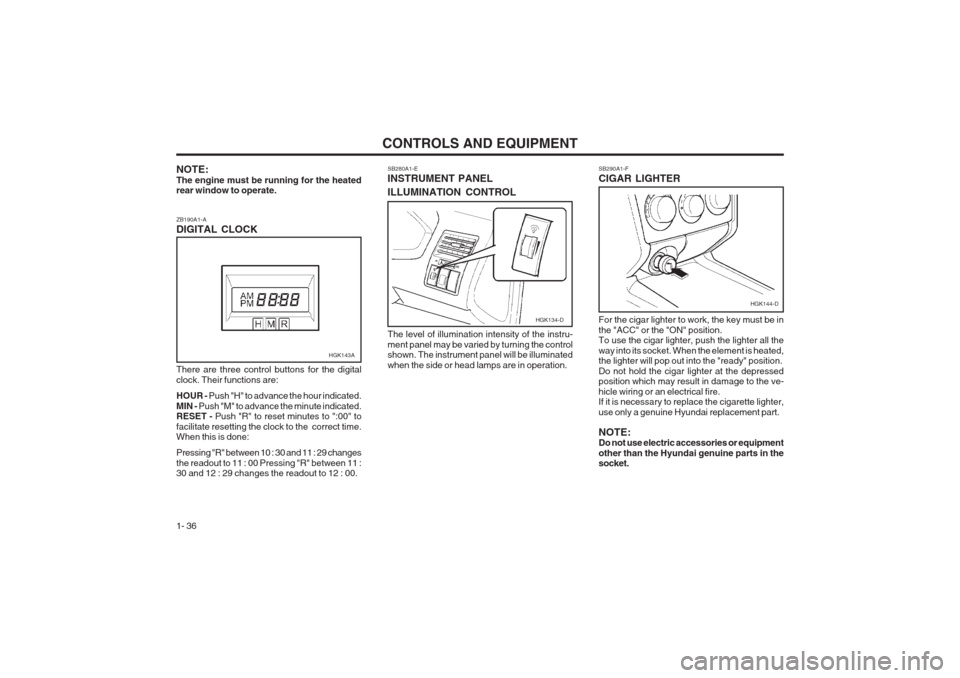
CONTROLS AND EQUIPMENT
1- 36 SB290A1-F CIGAR LIGHTER
NOTE: The engine must be running for the heated rear window to operate. ZB190A1-A DIGITAL CLOCK SB280A1-EINSTRUMENT PANEL ILLUMINATION CONTROL
There are three control buttons for the digital clock. Their functions are: HOUR - Push "H" to advance the hour indicated.
MIN - Push "M" to advance the minute indicated.
RESET - Push "R" to reset minutes to ":00" to
facilitate resetting the clock to the correct time. When this is done: Pressing "R" between 10 : 30 and 11 : 29 changes the readout to 11 : 00 Pressing "R" between 11 : 30 and 12 : 29 changes the readout to 12 : 00. The level of illumination intensity of the instru- ment panel may be varied by turning the control shown. The instrument panel will be illuminated when the side or head lamps are in operation.
For the cigar lighter to work, the key must be inthe "ACC" or the "ON" position. To use the cigar lighter, push the lighter all the way into its socket. When the element is heated, the lighter will pop out into the "ready" position. Do not hold the cigar lighter at the depressed position which may result in damage to the ve- hicle wiring or an electrical fire. If it is necessary to replace the cigarette lighter, use only a genuine Hyundai replacement part. NOTE: Do not use electric accessories or equipment other than the Hyundai genuine parts in the socket.
HGK143A
HGK134-D
HGK144-D
Page 47 of 140
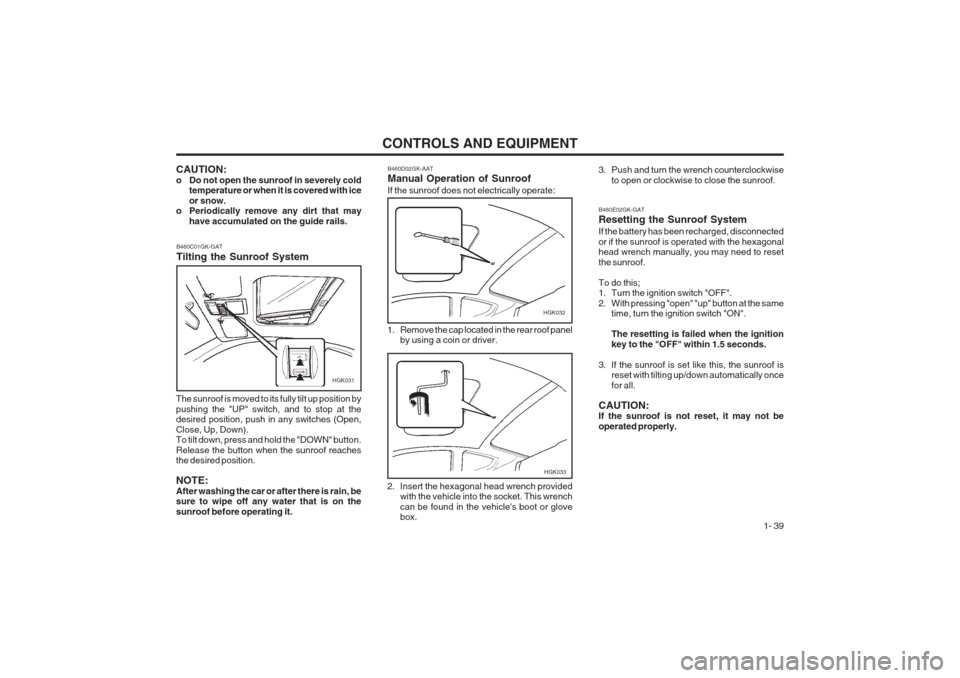
CONTROLS AND EQUIPMENT1- 39
3. Push and turn the wrench counterclockwiseto open or clockwise to close the sunroof.
B460D02GK-AAT Manual Operation of Sunroof If the sunroof does not electrically operate:
HGK032
1. Remove the cap located in the rear roof panel by using a coin or driver.
2. Insert the hexagonal head wrench provided with the vehicle into the socket. This wrench can be found in the vehicle's boot or glove box.
HGK033
CAUTION:
o Do not open the sunroof in severely cold temperature or when it is covered with iceor snow.
o Periodically remove any dirt that may
have accumulated on the guide rails.
B460C01GK-GAT Tilting the Sunroof System
HGK031
The sunroof is moved to its fully tilt up position by pushing the "UP" switch, and to stop at the desired position, push in any switches (Open, Close, Up, Down). To tilt down, press and hold the "DOWN" button. Release the button when the sunroof reaches the desired position. NOTE: After washing the car or after there is rain, be sure to wipe off any water that is on the sunroof before operating it.
B460E02GK-GAT Resetting the Sunroof System If the battery has been recharged, disconnected or if the sunroof is operated with the hexagonal head wrench manually, you may need to reset the sunroof. To do this;
1. Turn the ignition switch "OFF".
2. With pressing "open" "up" button at the same time, turn the ignition switch "ON". The resetting is failed when the ignition key to the "OFF" within 1.5 seconds.
3. If the sunroof is set like this, the sunroof is reset with tilting up/down automatically oncefor all.
CAUTION: If the sunroof is not reset, it may not be operated properly.
Page 56 of 140

CONTROLS AND EQUIPMENT
1- 48
SB700A1-E CRUISE CONTROL (Not all models) The cruise control system provides automatic speed control for your comfort when driving on freeways, tollroads, or other noncongested high- ways. This is designed to function above approximately 25 mph (40 km/h).
B660A01GK
Main switch
Some objects can be kept in the net at the luggage compartment. Use the luggage net on the floor(Not all models) or at the back of the luggage compartment to prevent the objects from slipping. WARNING: To avoid eye injury. DO NOT overstretch. ALWAYS keep face and body out of recoil path. DO NOT use when strap has visible signs of wear or damage.
B660B01GK
B660B01E-AAT To Set the Cruise Speed
1. Push in the cruise control main switch on the
end of the barrel. The "CRUISE" indicator light in the instrument cluster will be illumi- nated. This turns the system on.
2. Accelerate to the desired cruising speed above
25 mph (40 km/h).
3. Push the control switch downward to "SET
(COAST)" and release it.
4. Remove your foot from the accelerator pedal
and the desired speed will automatically be maintained.
5. To increase speed, depress the accelerator pedal enough for the vehicle to exceed the preset speed. When you remove your foot from the accelerator pedal, the vehicle will return to the speed you have set.
B660C01GK
B660C01E-AAT To Cancel the Cruise Speed Do one of the followings:
o Pull the control switch toward steering wheel
to "CANCEL" position.
o Depress the brake pedal.
o Depress the clutch pedal (Manual transaxle).
o Shift the selector lever in "N" position (Auto-
matic transaxle).
o Decrease the vehicle speed lower than mem-
orized speed by 12 mph (20 km/h).
o Decrease the vehicle speed approximately to
less than 25 mph (40 km/h).
o Release the main switch.
WARNING: To avoid accidental cruise control engage- ment, keep the cruise control main switch off when not using the cruise control
Page 57 of 140
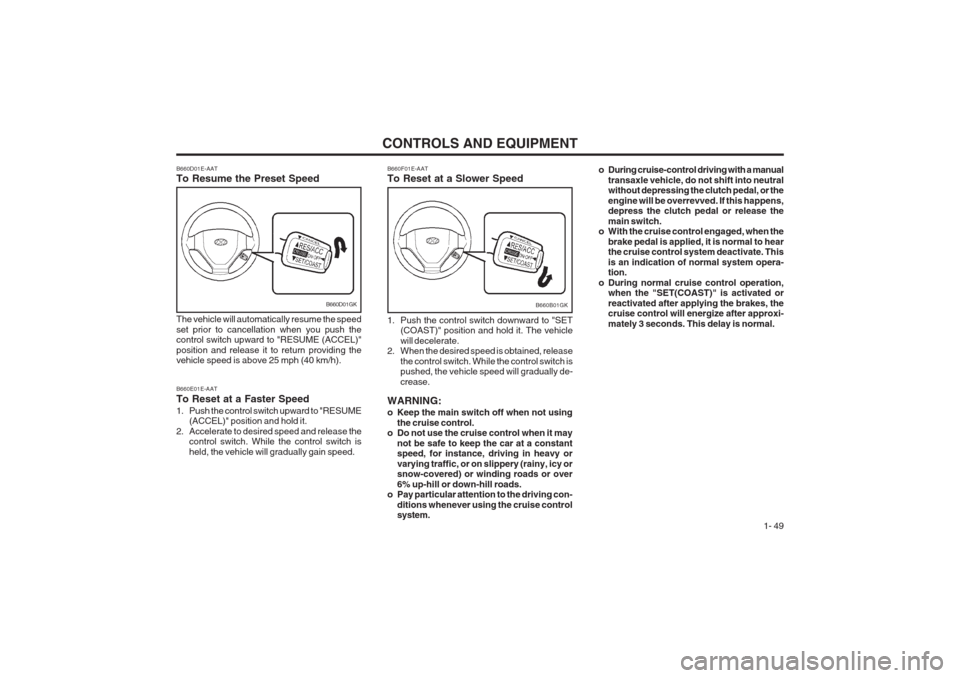
CONTROLS AND EQUIPMENT1- 49
o During cruise-control driving with a manual
transaxle vehicle, do not shift into neutral without depressing the clutch pedal, or the engine will be overrevved. If this happens, depress the clutch pedal or release the main switch.
o With the cruise control engaged, when the
brake pedal is applied, it is normal to hear the cruise control system deactivate. This is an indication of normal system opera- tion.
o During normal cruise control operation, when the "SET(COAST)" is activated or reactivated after applying the brakes, the cruise control will energize after approxi- mately 3 seconds. This delay is normal.
B660B01GKB660D01GK
B660F01E-AAT To Reset at a Slower Speed
1. Push the control switch downward to "SET (COAST)" position and hold it. The vehicle will decelerate.
2. When the desired speed is obtained, release
the control switch. While the control switch is pushed, the vehicle speed will gradually de- crease.
WARNING:
o Keep the main switch off when not using the cruise control.
o Do not use the cruise control when it may
not be safe to keep the car at a constant speed, for instance, driving in heavy or varying traffic, or on slippery (rainy, icy or snow-covered) or winding roads or over 6% up-hill or down-hill roads.
o Pay particular attention to the driving con-
ditions whenever using the cruise control system.
B660D01E-AAT To Resume the Preset Speed The vehicle will automatically resume the speed set prior to cancellation when you push the control switch upward to "RESUME (ACCEL)" position and release it to return providing the vehicle speed is above 25 mph (40 km/h). B660E01E-AAT To Reset at a Faster Speed
1. Push the control switch upward to "RESUME
(ACCEL)" position and hold it.
2. Accelerate to desired speed and release the control switch. While the control switch is held, the vehicle will gradually gain speed.
Page 65 of 140
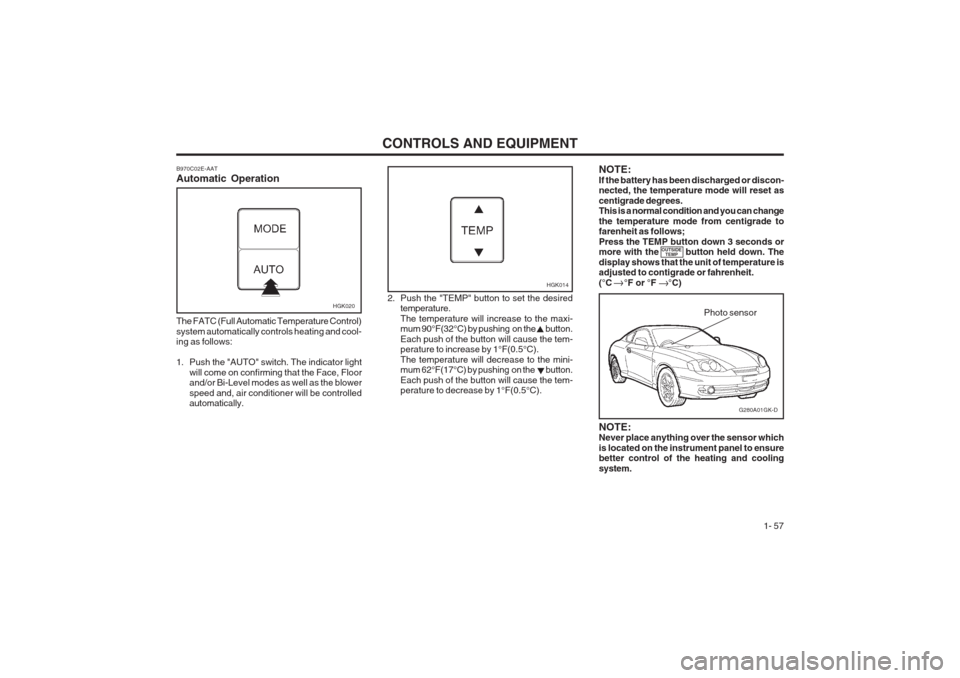
CONTROLS AND EQUIPMENT1- 57
B970C02E-AAT Automatic Operation
HGK020
The FATC (Full Automatic Temperature Control) system automatically controls heating and cool- ing as follows:
1. Push the "AUTO" switch. The indicator light will come on confirming that the Face, Floor and/or Bi-Level modes as well as the blower speed and, air conditioner will be controlled automatically. 2. Push the "TEMP" button to set the desired
temperature. The temperature will increase to the maxi- mum 90°F(32°C) by pushing on the button. Each push of the button will cause the tem- perature to increase by 1°F(0.5°C). The temperature will decrease to the mini- mum 62°F(17°C) by pushing on the button. Each push of the button will cause the tem- perature to decrease by 1°F(0.5°C).
G280A01GK-D
Photo sensor
HGK014
NOTE: Never place anything over the sensor which is located on the instrument panel to ensure better control of the heating and cooling system.
NOTE:If the battery has been discharged or discon- nected, the temperature mode will reset as centigrade degrees. This is a normal condition and you can change the temperature mode from centigrade to farenheit as follows; Press the TEMP button down 3 seconds or more with the button held down. The display shows that the unit of temperature is adjusted to contigrade or fahrenheit. (°C °F or °F °C)
OUTSIDE
TEMP