cruise control HYUNDAI COUPE 2014 User Guide
[x] Cancel search | Manufacturer: HYUNDAI, Model Year: 2014, Model line: COUPE, Model: HYUNDAI COUPE 2014Pages: 546, PDF Size: 14.38 MB
Page 190 of 546
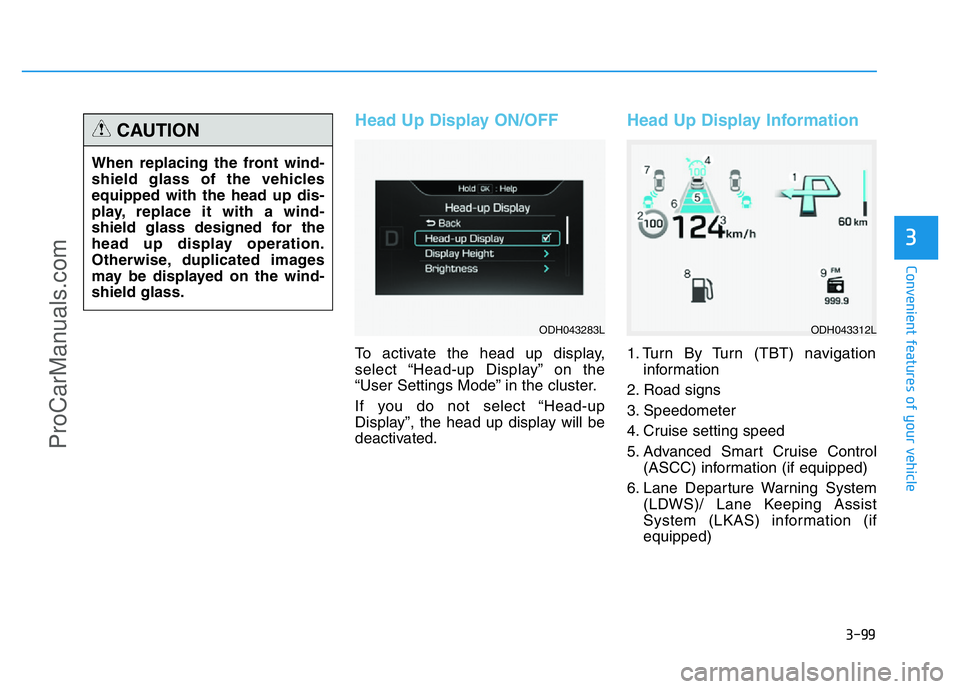
3-99
Convenient features of your vehicle
3
Head Up Display ON/OFF
To activate the head up display,
select “Head-up Display” on the
“User Settings Mode” in the cluster.
If you do not select “Head-up
Display”, the head up display will be
deactivated.
Head Up Display Information
1. Turn By Turn (TBT) navigation
information
2. Road signs
3. Speedometer
4. Cruise setting speed
5. Advanced Smart Cruise Control
(ASCC) information (if equipped)
6. Lane Departure Warning System
(LDWS)/ Lane Keeping Assist
System (LKAS) information (if
equipped) When replacing the front wind-
shield glass of the vehicles
equipped with the head up dis-
play, replace it with a wind-
shield glass designed for the
head up display operation.
Otherwise, duplicated images
may be displayed on the wind-
shield glass.
CAUTION
ODH043283LODH043312L
ProCarManuals.com
Page 191 of 546
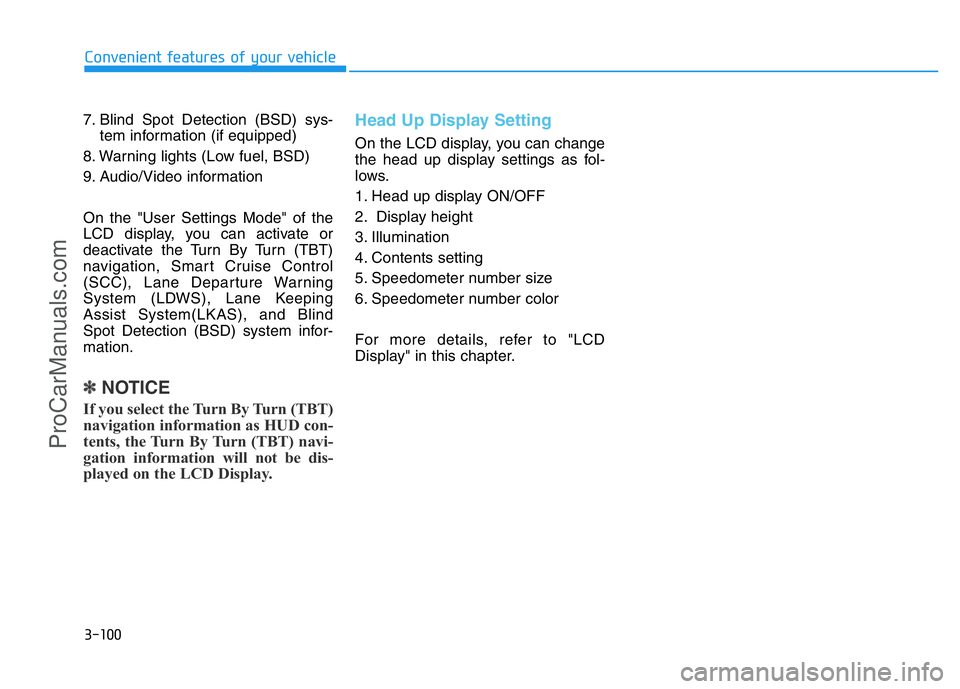
3-100
Convenient features of your vehicle
7. Blind Spot Detection (BSD) sys-
tem information (if equipped)
8. Warning lights (Low fuel, BSD)
9. Audio/Video information
On the "User Settings Mode" of the
LCD display, you can activate or
deactivate the Turn By Turn (TBT)
navigation, Smart Cruise Control
(SCC), Lane Departure Warning
System (LDWS), Lane Keeping
Assist System(LKAS), and Blind
Spot Detection (BSD) system infor-
mation.
✽NOTICE
If you select the Turn By Turn (TBT)
navigation information as HUD con-
tents, the Turn By Turn (TBT) navi-
gation information will not be dis-
played on the LCD Display.
Head Up Display Setting
On the LCD display, you can change
the head up display settings as fol-
lows.
1. Head up display ON/OFF
2. Display height
3. Illumination
4. Contents setting
5. Speedometer number size
6. Speedometer number color
For more details, refer to "LCD
Display" in this chapter.
ProCarManuals.com
Page 277 of 546
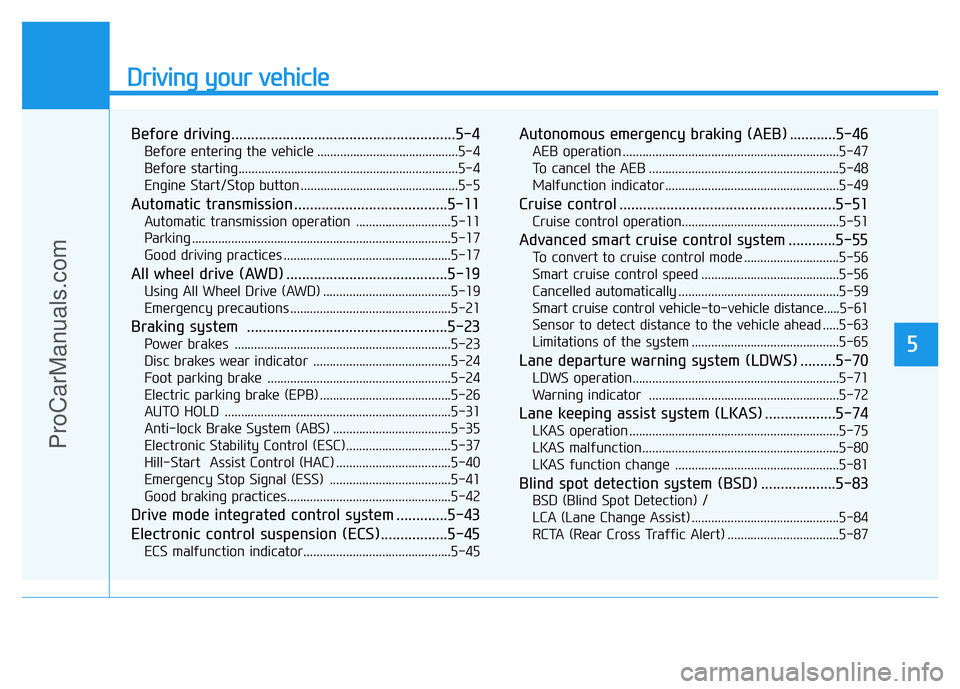
Driving your vehicle
Before driving.........................................................5-4
Before entering the vehicle ...........................................5-4
Before starting...................................................................5-4
Engine Start/Stop button ................................................5-5
Automatic transmission .......................................5-11
Automatic transmission operation .............................5-11
Parking ...............................................................................5-17
Good driving practices ...................................................5-17
All wheel drive (AWD) .........................................5-19
Using All Wheel Drive (AWD) .......................................5-19
Emergency precautions .................................................5-21
Braking system ...................................................5-23
Power brakes ..................................................................5-23
Disc brakes wear indicator ..........................................5-24
Foot parking brake ........................................................5-24
Electric parking brake (EPB) ........................................5-26
AUTO HOLD .....................................................................5-31
Anti-lock Brake System (ABS) ....................................5-35
Electronic Stability Control (ESC)................................5-37
Hill-Start Assist Control (HAC) ...................................5-40
Emergency Stop Signal (ESS) .....................................5-41
Good braking practices..................................................5-42
Drive mode integrated control system .............5-43
Electronic control suspension (ECS).................5-45
ECS malfunction indicator.............................................5-45
Autonomous emergency braking (AEB) ............5-46
AEB operation ..................................................................5-47
To cancel the AEB ..........................................................5-48
Malfunction indicator.....................................................5-49
Cruise control .......................................................5-51
Cruise control operation................................................5-51
Advanced smart cruise control system ............5-55
To convert to cruise control mode .............................5-56
Smart cruise control speed ..........................................5-56
Cancelled automatically .................................................5-59
Smart cruise control vehicle-to-vehicle distance.....5-61
Sensor to detect distance to the vehicle ahead .....5-63
Limitations of the system .............................................5-65
Lane departure warning system (LDWS) .........5-70
LDWS operation...............................................................5-71
Warning indicator ..........................................................5-72
Lane keeping assist system (LKAS) ..................5-74
LKAS operation ................................................................5-75
LKAS malfunction............................................................5-80
LKAS function change ..................................................5-81
Blind spot detection system (BSD) ...................5-83
BSD (Blind Spot Detection) /
LCA (Lane Change Assist) .............................................5-84
RCTA (Rear Cross Traffic Alert) ..................................5-87
5
ProCarManuals.com
Page 308 of 546
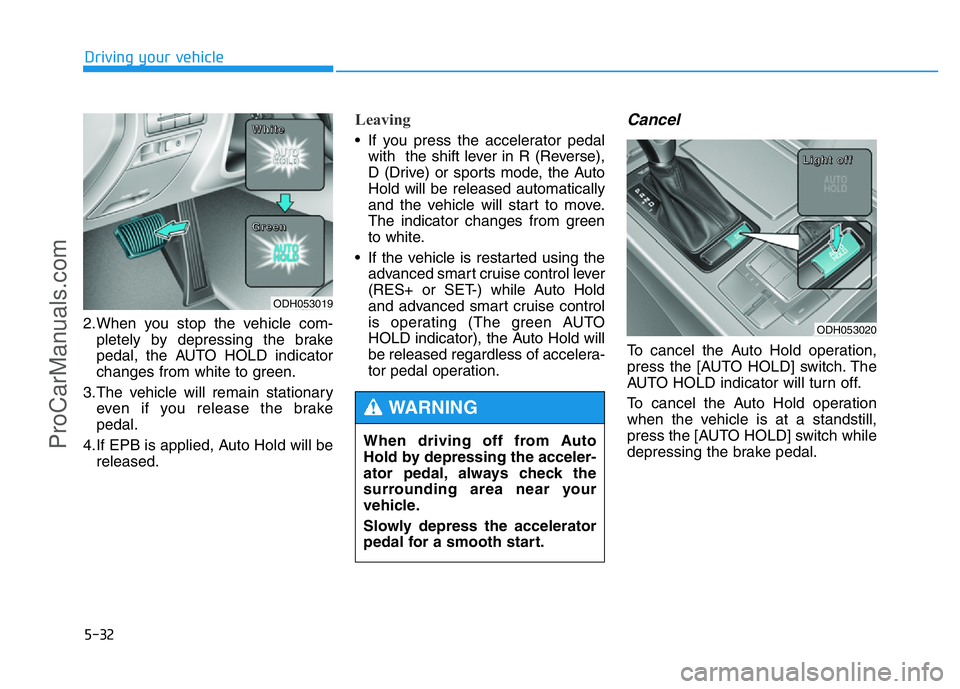
5-32
Driving your vehicle
2.When you stop the vehicle com-
pletely by depressing the brake
pedal, the AUTO HOLD indicator
changes from white to green.
3.The vehicle will remain stationary
even if you release the brake
pedal.
4.If EPB is applied, Auto Hold will be
released.
Leaving
• If you press the accelerator pedal
with the shift lever in R (Reverse),
D (Drive) or sports mode, the Auto
Hold will be released automatically
and the vehicle will start to move.
The indicator changes from green
to white.
• If the vehicle is restarted using the
advanced smart cruise control lever
(RES+ or SET-) while Auto Hold
and advanced smart cruise control
is operating (The green AUTO
HOLD indicator), the Auto Hold will
be released regardless of accelera-
tor pedal operation.
Cancel
To cancel the Auto Hold operation,
press the [AUTO HOLD] switch. The
AUTO HOLD indicator will turn off.
To cancel the Auto Hold operation
when the vehicle is at a standstill,
press the [AUTO HOLD] switch while
depressing the brake pedal.
ODH053019
W W
h h
i i
t t
e e
G G
r r
e e
e e
n n
When driving off from Auto
Hold by depressing the acceler-
ator pedal, always check the
surrounding area near your
vehicle.
Slowly depress the accelerator
pedal for a smooth start.
WARNING
ODH053020
L L
i i
g g
h h
t t
o o
f f
f f
ProCarManuals.com
Page 314 of 546
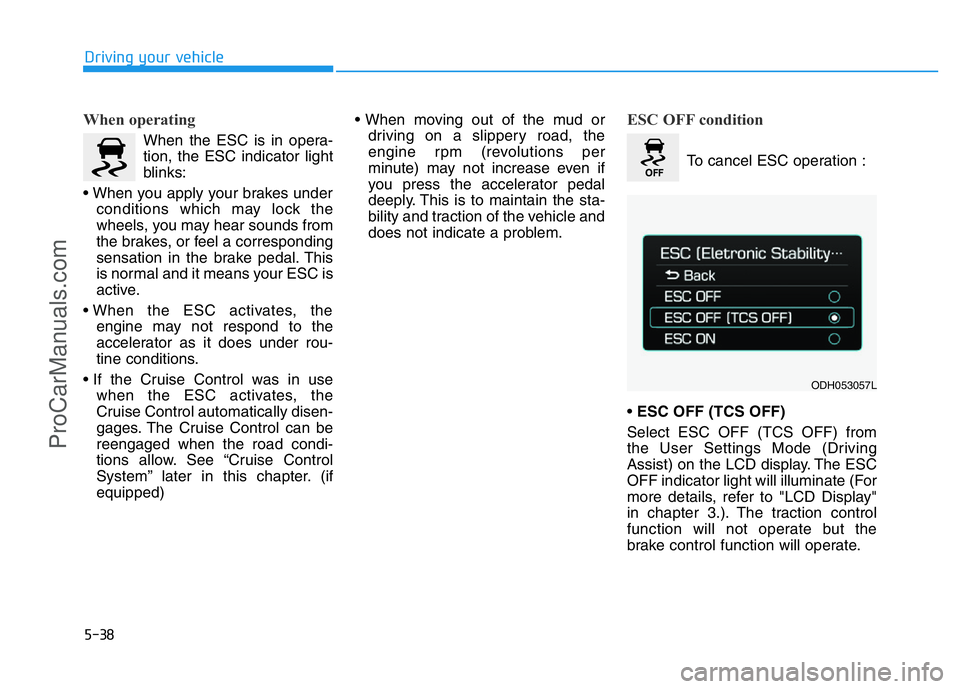
5-38
Driving your vehicle
When operating
When the ESC is in opera-
tion, the ESC indicator light
blinks:
• When you apply your brakes under
conditions which may lock the
wheels, you may hear sounds from
the brakes, or feel a corresponding
sensation in the brake pedal. This
is normal and it means your ESC is
active.
• When the ESC activates, the
engine may not respond to the
accelerator as it does under rou-
tine conditions.
• If the Cruise Control was in use
when the ESC activates, the
Cruise Control automatically disen-
gages. The Cruise Control can be
reengaged when the road condi-
tions allow. See “Cruise Control
System” later in this chapter. (if
equipped)• When moving out of the mud or
driving on a slippery road, the
engine rpm (revolutions per
minute) may not increase even if
you press the accelerator pedal
deeply. This is to maintain the sta-
bility and traction of the vehicle and
does not indicate a problem.
ESC OFF condition
To cancel ESC operation :
• ESC OFF (TCS OFF)
Select ESC OFF (TCS OFF) from
the User Settings Mode (Driving
Assist) on the LCD display. The ESC
OFF indicator light will illuminate (For
more details, refer to "LCD Display"
in chapter 3.). The traction control
function will not operate but the
brake control function will operate.
ODH053057L
ProCarManuals.com
Page 325 of 546
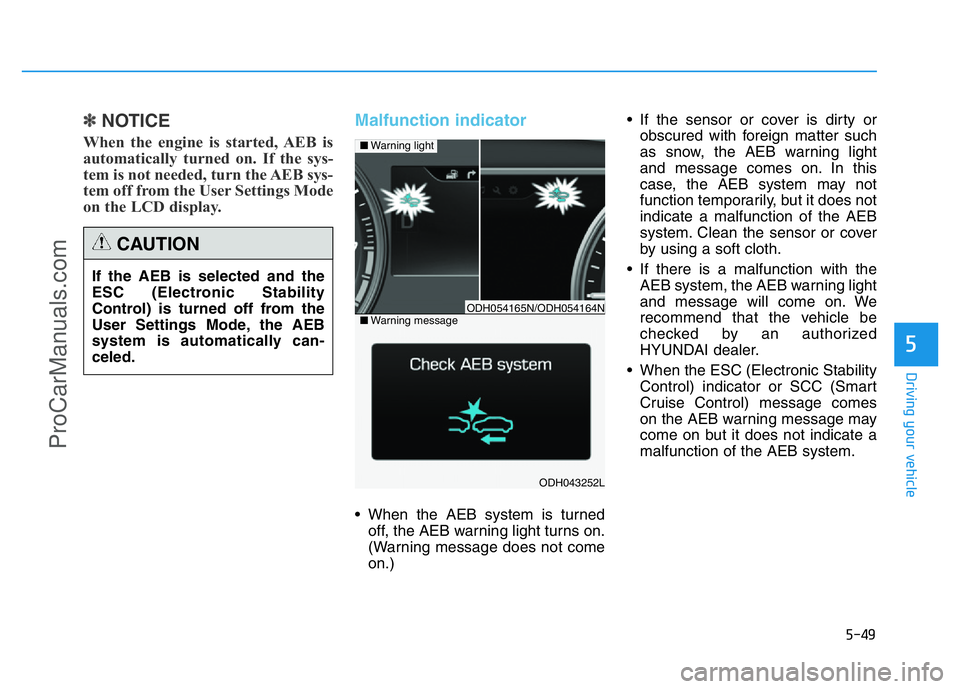
5-49
Driving your vehicle
5
✽NOTICE
When the engine is started, AEB is
automatically turned on. If the sys-
tem is not needed, turn the AEB sys-
tem off from the User Settings Mode
on the LCD display.
Malfunction indicator
• When the AEB system is turned
off, the AEB warning light turns on.
(Warning message does not come
on.)• If the sensor or cover is dirty or
obscured with foreign matter such
as snow, the AEB warning light
and message comes on. In this
case, the AEB system may not
function temporarily, but it does not
indicate a malfunction of the AEB
system. Clean the sensor or cover
by using a soft cloth.
• If there is a malfunction with the
AEB system, the AEB warning light
and message will come on. We
recommend that the vehicle be
checked by an authorized
HYUNDAI dealer.
• When the ESC (Electronic Stability
Control) indicator or SCC (Smart
Cruise Control) message comes
on the AEB warning message may
come on but it does not indicate a
malfunction of the AEB system. If the AEB is selected and the
ESC (Electronic Stability
Control) is turned off from the
User Settings Mode, the AEB
system is automatically can-
celed.
CAUTION
ODH043252L
■Warning light
■Warning messageODH054165N/ODH054164N
ProCarManuals.com
Page 327 of 546
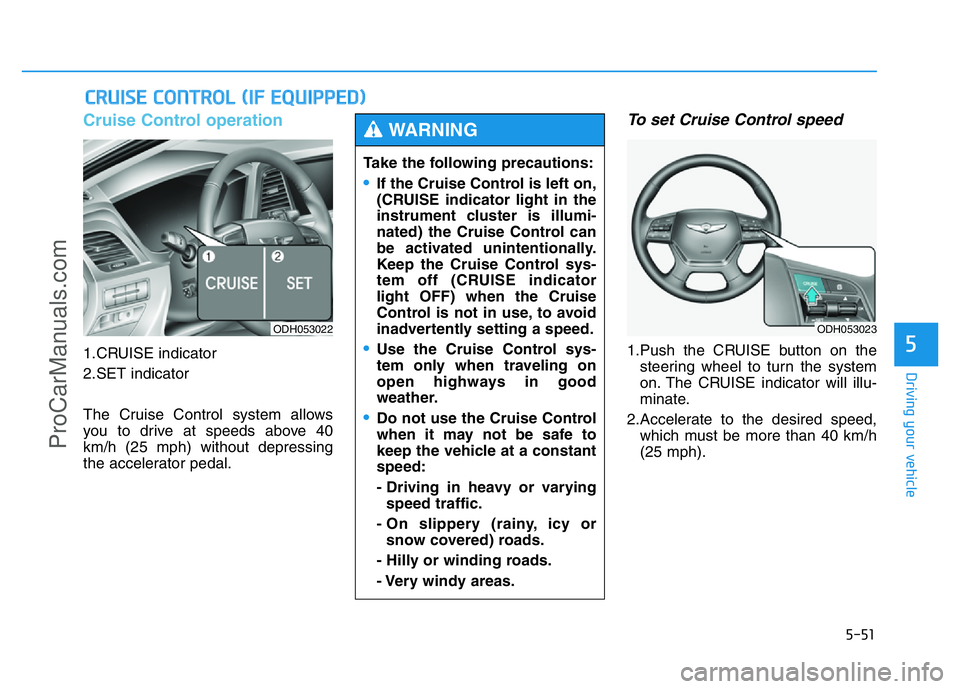
5-51
Driving your vehicle
5
Cruise Control operation
1.CRUISE indicator
2.SET indicator
The Cruise Control system allows
you to drive at speeds above 40
km/h (25 mph) without depressing
the accelerator pedal.
To set Cruise Control speed
1.Push the CRUISE button on the
steering wheel to turn the system
on. The CRUISE indicator will illu-
minate.
2.Accelerate to the desired speed,
which must be more than 40 km/h
(25 mph).
CRUISE CONTROL (IF EQUIPPED)
ODH053022
Take the following precautions:
•If the Cruise Control is left on,
(CRUISE indicator light in the
instrument cluster is illumi-
nated) the Cruise Control can
be activated unintentionally.
Keep the Cruise Control sys-
tem off (CRUISE indicator
light OFF) when the Cruise
Control is not in use, to avoid
inadvertently setting a speed.
•Use the Cruise Control sys-
tem only when traveling on
open highways in good
weather.
•Do not use the Cruise Control
when it may not be safe to
keep the vehicle at a constant
speed:
- Driving in heavy or varying
speed traffic.
- On slippery (rainy, icy or
snow covered) roads.
- Hilly or winding roads.
- Very windy areas.
WARNING
ODH053023
ProCarManuals.com
Page 328 of 546
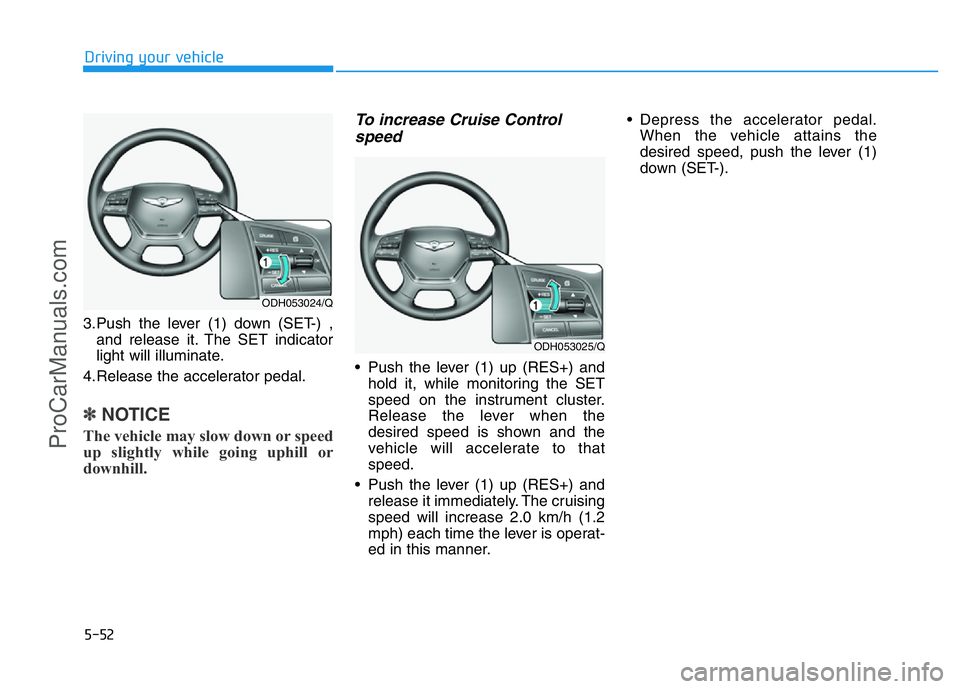
5-52
Driving your vehicle
3.Push the lever (1) down (SET-) ,
and release it. The SET indicator
light will illuminate.
4.Release the accelerator pedal.
✽NOTICE
The vehicle may slow down or speed
up slightly while going uphill or
downhill.
To increase Cruise Control
speed
• Push the lever (1) up (RES+) and
hold it, while monitoring the SET
speed on the instrument cluster.
Release the lever when the
desired speed is shown and the
vehicle will accelerate to that
speed.
• Push the lever (1) up (RES+) and
release it immediately. The cruising
speed will increase 2.0 km/h (1.2
mph) each time the lever is operat-
ed in this manner.• Depress the accelerator pedal.
When the vehicle attains the
desired speed, push the lever (1)
down (SET-).
ODH053024/Q
ODH053025/Q
ProCarManuals.com
Page 329 of 546
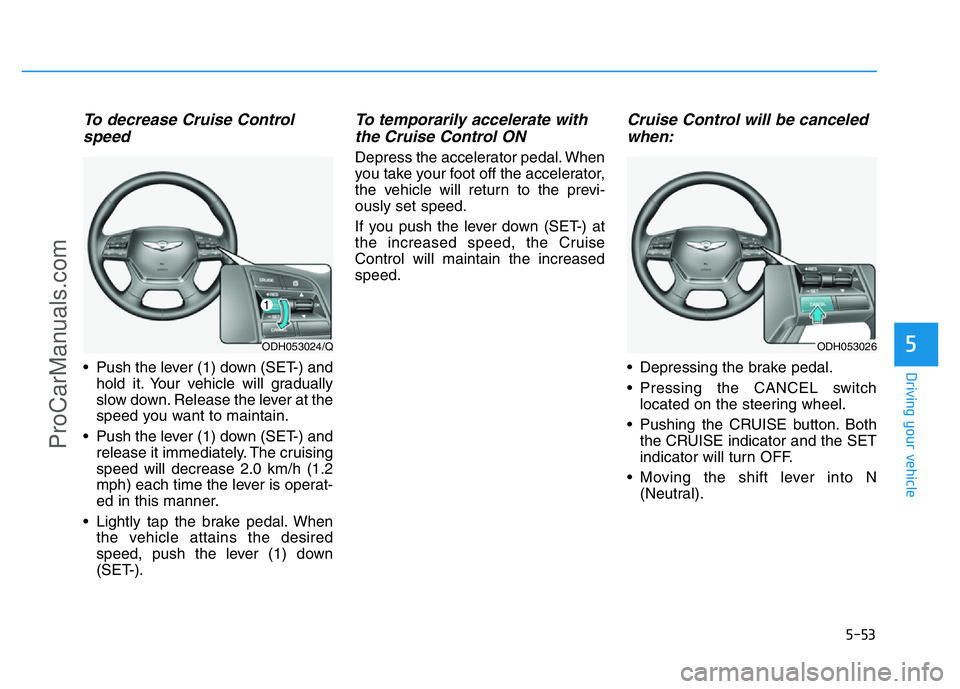
5-53
Driving your vehicle
5
To decrease Cruise Control
speed
• Push the lever (1) down (SET-) and
hold it. Your vehicle will gradually
slow down. Release the lever at the
speed you want to maintain.
• Push the lever (1) down (SET-) and
release it immediately. The cruising
speed will decrease 2.0 km/h (1.2
mph) each time the lever is operat-
ed in this manner.
• Lightly tap the brake pedal. When
the vehicle attains the desired
speed, push the lever (1) down
(SET-).
To temporarily accelerate with
the Cruise Control ON
Depress the accelerator pedal. When
you take your foot off the accelerator,
the vehicle will return to the previ-
ously set speed.
If you push the lever down (SET-) at
the increased speed, the Cruise
Control will maintain the increased
speed.
Cruise Control will be canceled
when:
• Depressing the brake pedal.
• Pressing the CANCEL switch
located on the steering wheel.
• Pushing the CRUISE button. Both
the CRUISE indicator and the SET
indicator will turn OFF.
• Moving the shift lever into N
(Neutral).
ODH053024/QODH053026
ProCarManuals.com
Page 330 of 546
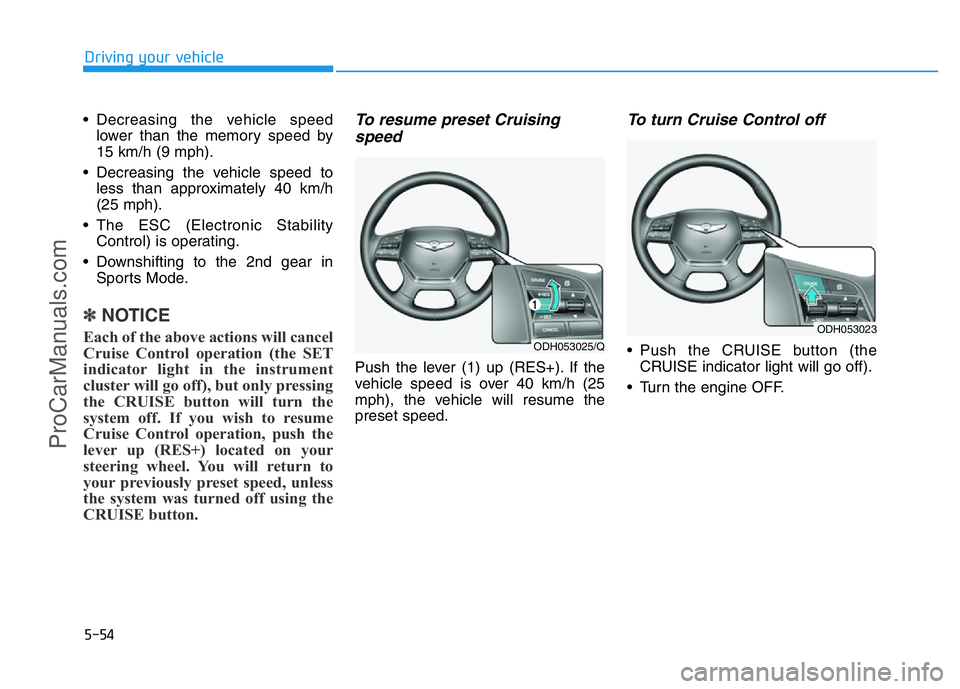
5-54
Driving your vehicle
• Decreasing the vehicle speed
lower than the memory speed by
15 km/h (9 mph).
• Decreasing the vehicle speed to
less than approximately 40 km/h
(25 mph).
• The ESC (Electronic Stability
Control) is operating.
• Downshifting to the 2nd gear in
Sports Mode.
✽NOTICE
Each of the above actions will cancel
Cruise Control operation (the SET
indicator light in the instrument
cluster will go off), but only pressing
the CRUISE button will turn the
system off. If you wish to resume
Cruise Control operation, push the
lever up (RES+) located on your
steering wheel. You will return to
your previously preset speed, unless
the system was turned off using the
CRUISE button.
To resume preset Cruising
speed
Push the lever (1) up (RES+). If the
vehicle speed is over 40 km/h (25
mph), the vehicle will resume the
preset speed.
To turn Cruise Control off
• Push the CRUISE button (the
CRUISE indicator light will go off).
• Turn the engine OFF.ODH053025/Q
ODH053023
ProCarManuals.com