ECO mode HYUNDAI COUPE 2014 Owner's Manual
[x] Cancel search | Manufacturer: HYUNDAI, Model Year: 2014, Model line: COUPE, Model: HYUNDAI COUPE 2014Pages: 546, PDF Size: 14.38 MB
Page 260 of 546
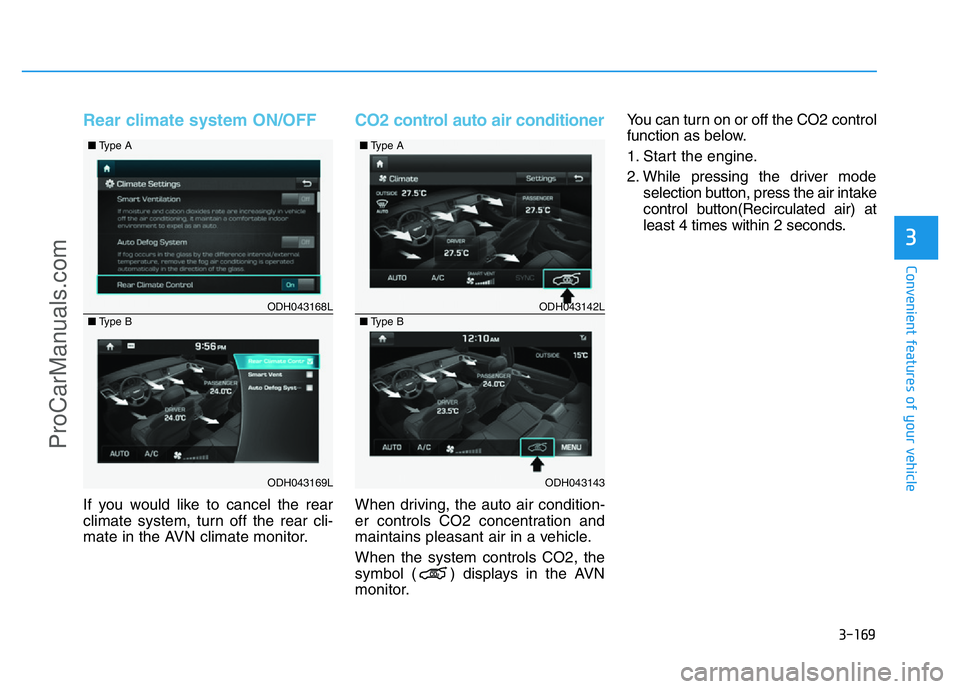
3-169
Convenient features of your vehicle
3
Rear climate system ON/OFF
If you would like to cancel the rear
climate system, turn off the rear cli-
mate in the AVN climate monitor.
CO2 control auto air conditioner
When driving, the auto air condition-
er controls CO2 concentration and
maintains pleasant air in a vehicle.
When the system controls CO2, the
symbol ( ) displays in the AVN
monitor.You can turn on or off the CO2 control
function as below.
1. Start the engine.
2. While pressing the driver mode
selection button, press the air intake
control button(Recirculated air) at
least 4 times within 2 seconds.
ODH043168L
ODH043169L ■Type A
■Type B
ODH043142L
ODH043143 ■Type A
■Type B
ProCarManuals.com
Page 274 of 546
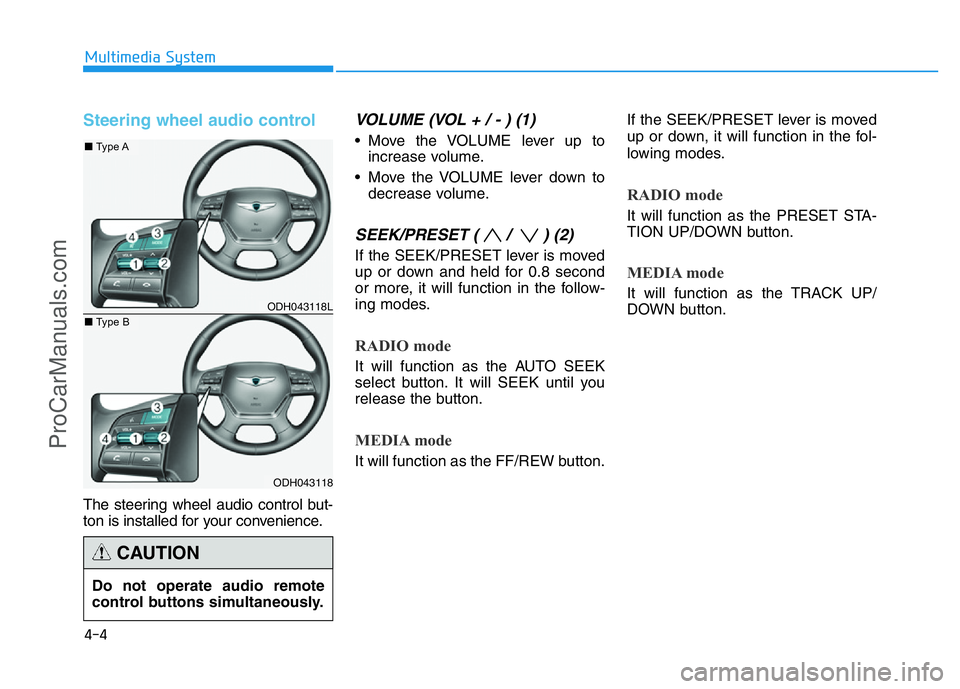
Steering wheel audio control
The steering wheel audio control but-
ton is installed for your convenience.
VOLUME (VOL + / - ) (1)
• Move the VOLUME lever up to
increase volume.
• Move the VOLUME lever down to
decrease volume.
SEEK/PRESET ( / ) (2)
If the SEEK/PRESET lever is moved
up or down and held for 0.8 second
or more, it will function in the follow-
ing modes.
RADIO mode
It will function as the AUTO SEEK
select button. It will SEEK until you
release the button.
MEDIA mode
It will function as the FF/REW button.If the SEEK/PRESET lever is moved
up or down, it will function in the fol-
lowing modes.
RADIO mode
It will function as the PRESET STA-
TION UP/DOWN button.
MEDIA mode
It will function as the TRACK UP/
DOWN button.
4-4
Multimedia System
ODH043118L
ODH043118
■Type A
■Type B
Do not operate audio remote
control buttons simultaneously.
CAUTION
ProCarManuals.com
Page 285 of 546
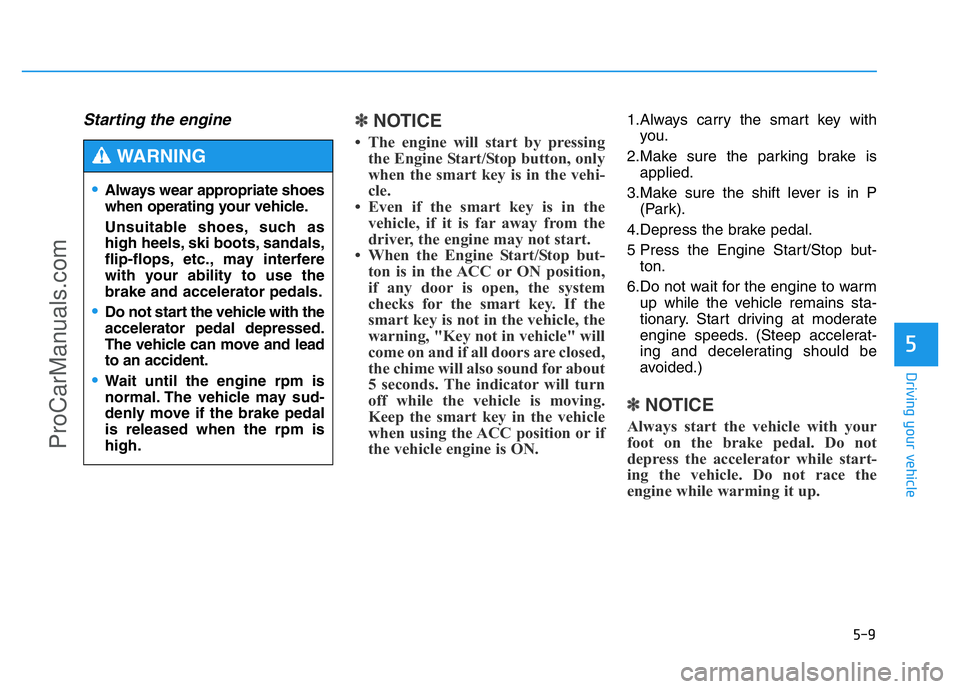
5-9
Driving your vehicle
5
Starting the engine ✽NOTICE
• The engine will start by pressing
the Engine Start/Stop button, only
when the smart key is in the vehi-
cle.
• Even if the smart key is in the
vehicle, if it is far away from the
driver, the engine may not start.
• When the Engine Start/Stop but-
ton is in the ACC or ON position,
if any door is open, the system
checks for the smart key. If the
smart key is not in the vehicle, the
warning, "Key not in vehicle" will
come on and if all doors are closed,
the chime will also sound for about
5 seconds. The indicator will turn
off while the vehicle is moving.
Keep the smart key in the vehicle
when using the ACC position or if
the vehicle engine is ON.
1.Always carry the smart key with
you.
2.Make sure the parking brake is
applied.
3.Make sure the shift lever is in P
(Park).
4.Depress the brake pedal.
5 Press the Engine Start/Stop but-
ton.
6.Do not wait for the engine to warm
up while the vehicle remains sta-
tionary. Start driving at moderate
engine speeds. (Steep accelerat-
ing and decelerating should be
avoided.)
✽NOTICE
Always start the vehicle with your
foot on the brake pedal. Do not
depress the accelerator while start-
ing the vehicle. Do not race the
engine while warming it up.
•Always wear appropriate shoes
when operating your vehicle.
Unsuitable shoes, such as
high heels, ski boots, sandals,
flip-flops, etc., may interfere
with your ability to use the
brake and accelerator pedals.
•Do not start the vehicle with the
accelerator pedal depressed.
The vehicle can move and lead
to an accident.
•Wait until the engine rpm is
normal. The vehicle may sud-
denly move if the brake pedal
is released when the rpm is
high.
WARNING
ProCarManuals.com
Page 289 of 546
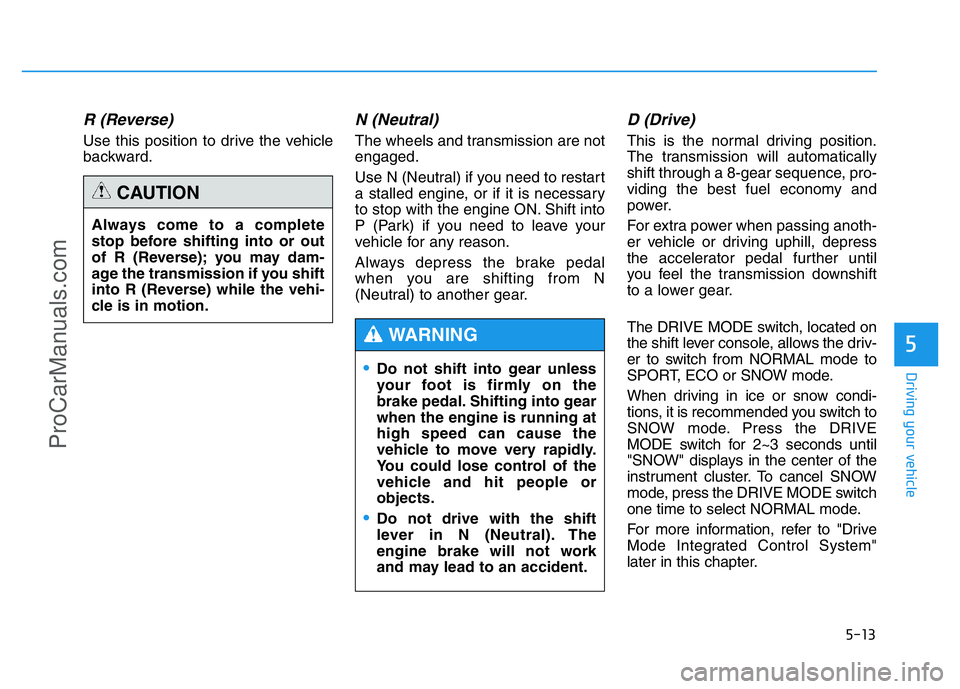
5-13
Driving your vehicle
5
R (Reverse)
Use this position to drive the vehicle
backward.
N (Neutral)
The wheels and transmission are not
engaged.
Use N (Neutral) if you need to restart
a stalled engine, or if it is necessary
to stop with the engine ON. Shift into
P (Park) if you need to leave your
vehicle for any reason.
Always depress the brake pedal
when you are shifting from N
(Neutral) to another gear.
D (Drive)
This is the normal driving position.
The transmission will automatically
shift through a 8-gear sequence, pro-
viding the best fuel economy and
power.
For extra power when passing anoth-
er vehicle or driving uphill, depress
the accelerator pedal further until
you feel the transmission downshift
to a lower gear.
The DRIVE MODE switch, located on
the shift lever console, allows the driv-
er to switch from NORMAL mode to
SPORT, ECO or SNOW mode.
When driving in ice or snow condi-
tions, it is recommended you switch to
SNOW mode. Press the DRIVE
MODE switch for 2~3 seconds until
"SNOW" displays in the center of the
instrument cluster. To cancel SNOW
mode, press the DRIVE MODE switch
one time to select NORMAL mode.
For more information, refer to "Drive
Mode Integrated Control System"
later in this chapter. Always come to a complete
stop before shifting into or out
of R (Reverse); you may dam-
age the transmission if you shift
into R (Reverse) while the vehi-
cle is in motion.
CAUTION
•Do not shift into gear unless
your foot is firmly on the
brake pedal. Shifting into gear
when the engine is running at
high speed can cause the
vehicle to move very rapidly.
You could lose control of the
vehicle and hit people or
objects.
•Do not drive with the shift
lever in N (Neutral). The
engine brake will not work
and may lead to an accident.
WARNING
ProCarManuals.com
Page 291 of 546
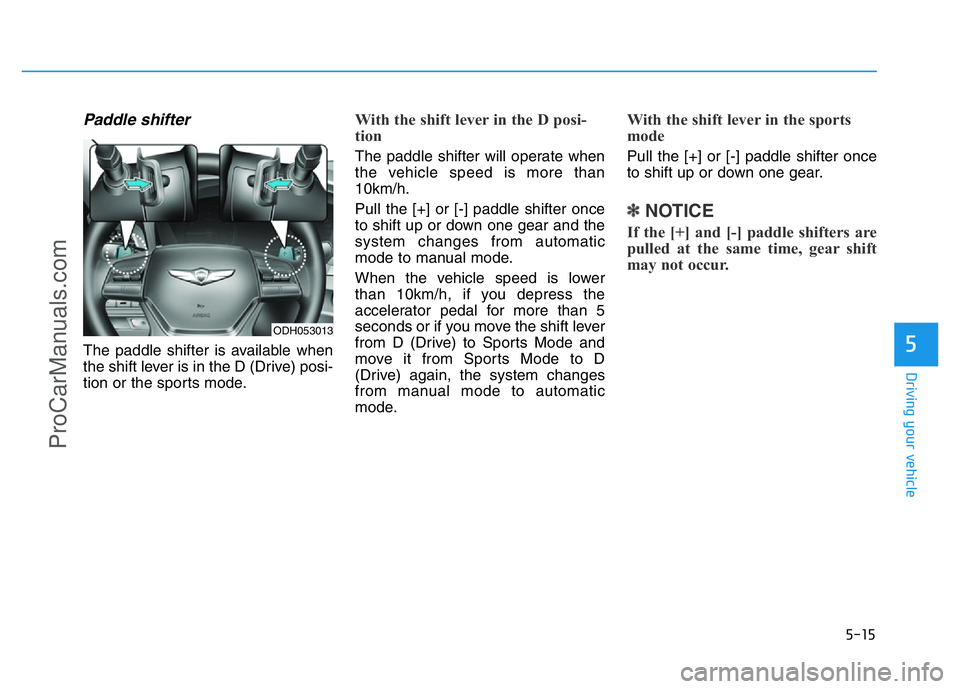
5-15
Driving your vehicle
5
Paddle shifter
The paddle shifter is available when
the shift lever is in the D (Drive) posi-
tion or the sports mode.
With the shift lever in the D posi-
tion
The paddle shifter will operate when
the vehicle speed is more than
10km/h.
Pull the [+] or [-] paddle shifter once
to shift up or down one gear and the
system changes from automatic
mode to manual mode.
When the vehicle speed is lower
than 10km/h, if you depress the
accelerator pedal for more than 5
seconds or if you move the shift lever
from D (Drive) to Sports Mode and
move it from Sports Mode to D
(Drive) again, the system changes
from manual mode to automatic
mode.
With the shift lever in the sports
mode
Pull the [+] or [-] paddle shifter once
to shift up or down one gear.
✽NOTICE
If the [+] and [-] paddle shifters are
pulled at the same time, gear shift
may not occur.
ODH053013
ProCarManuals.com
Page 293 of 546
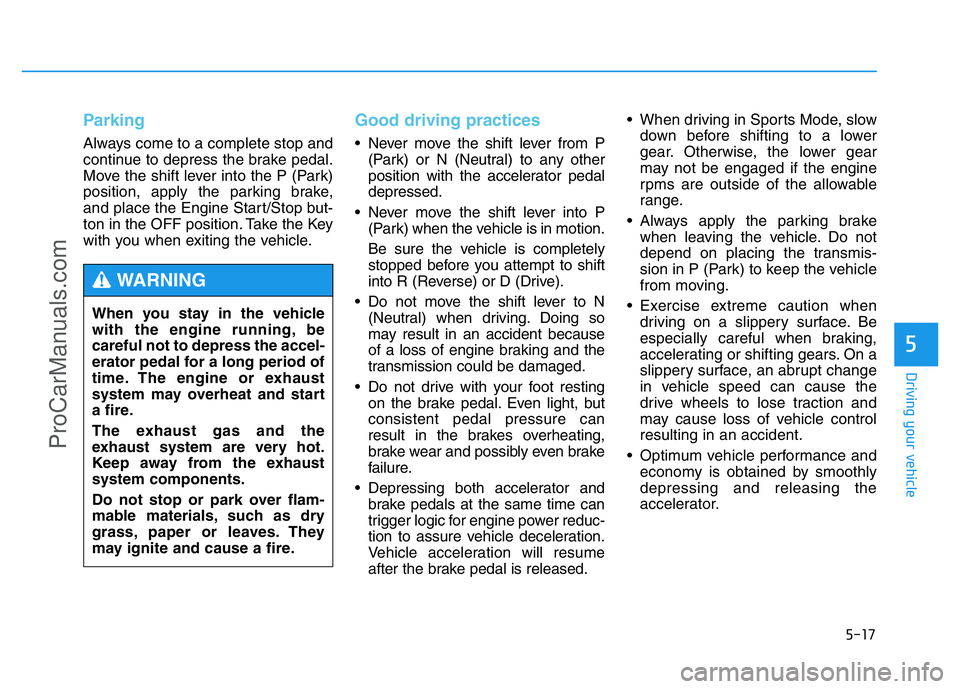
5-17
Driving your vehicle
5
Parking
Always come to a complete stop and
continue to depress the brake pedal.
Move the shift lever into the P (Park)
position, apply the parking brake,
and place the Engine Start/Stop but-
ton in the OFF position. Take the Key
with you when exiting the vehicle.
Good driving practices
• Never move the shift lever from P
(Park) or N (Neutral) to any other
position with the accelerator pedal
depressed.
• Never move the shift lever into P
(Park) when the vehicle is in motion.
Be sure the vehicle is completely
stopped before you attempt to shift
into R (Reverse) or D (Drive).
• Do not move the shift lever to N
(Neutral) when driving. Doing so
may result in an accident because
of a loss of engine braking and the
transmission could be damaged.
• Do not drive with your foot resting
on the brake pedal. Even light, but
consistent pedal pressure can
result in the brakes overheating,
brake wear and possibly even brake
failure.
• Depressing both accelerator and
brake pedals at the same time can
trigger logic for engine power reduc-
tion to assure vehicle deceleration.
Vehicle acceleration will resume
after the brake pedal is released.• When driving in Sports Mode, slow
down before shifting to a lower
gear. Otherwise, the lower gear
may not be engaged if the engine
rpms are outside of the allowable
range.
• Always apply the parking brake
when leaving the vehicle. Do not
depend on placing the transmis-
sion in P (Park) to keep the vehicle
from moving.
• Exercise extreme caution when
driving on a slippery surface. Be
especially careful when braking,
accelerating or shifting gears. On a
slippery surface, an abrupt change
in vehicle speed can cause the
drive wheels to lose traction and
may cause loss of vehicle control
resulting in an accident.
• Optimum vehicle performance and
economy is obtained by smoothly
depressing and releasing the
accelerator. When you stay in the vehicle
with the engine running, be
careful not to depress the accel-
erator pedal for a long period of
time. The engine or exhaust
system may overheat and start
a fire.
The exhaust gas and the
exhaust system are very hot.
Keep away from the exhaust
system components.
Do not stop or park over flam-
mable materials, such as dry
grass, paper or leaves. They
may ignite and cause a fire.
WARNING
ProCarManuals.com
Page 303 of 546
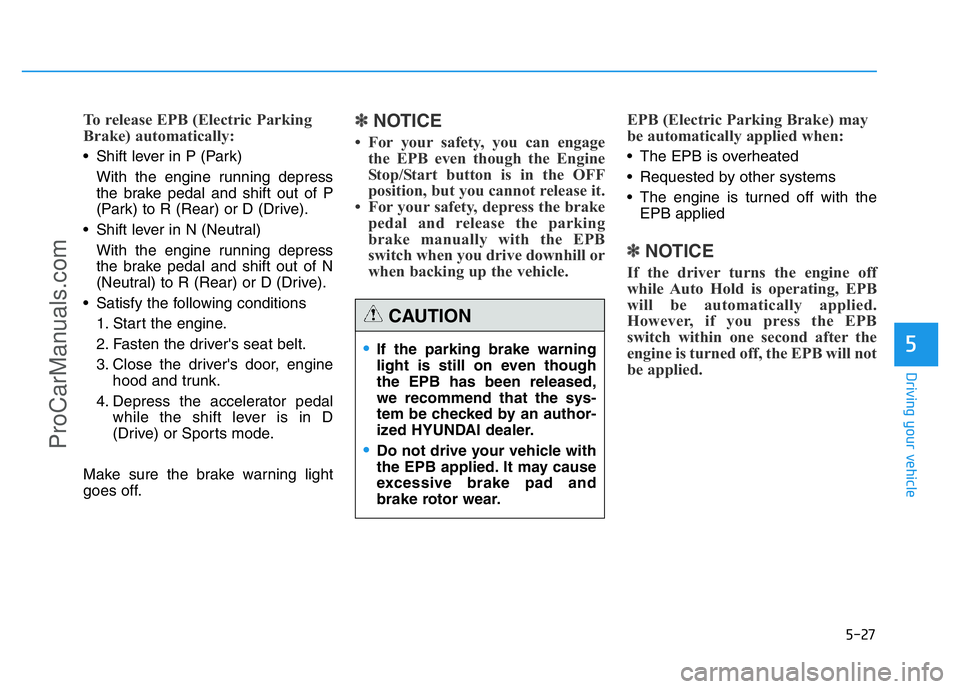
5-27
Driving your vehicle
5
To release EPB (Electric Parking
Brake) automatically:
• Shift lever in P (Park)
With the engine running depress
the brake pedal and shift out of P
(Park) to R (Rear) or D (Drive).
• Shift lever in N (Neutral)
With the engine running depress
the brake pedal and shift out of N
(Neutral) to R (Rear) or D (Drive).
• Satisfy the following conditions
1. Start the engine.
2. Fasten the driver's seat belt.
3. Close the driver's door, engine
hood and trunk.
4. Depress the accelerator pedal
while the shift lever is in D
(Drive) or Sports mode.
Make sure the brake warning light
goes off.
✽NOTICE
• For your safety, you can engage
the EPB even though the Engine
Stop/Start button is in the OFF
position, but you cannot release it.
• For your safety, depress the brake
pedal and release the parking
brake manually with the EPB
switch when you drive downhill or
when backing up the vehicle.EPB (Electric Parking Brake) may
be automatically applied when: • The EPB is overheated
• Requested by other systems
• The engine is turned off with the
EPB applied
✽NOTICE
If the driver turns the engine off
while Auto Hold is operating, EPB
will be automatically applied.
However, if you press the EPB
switch within one second after the
engine is turned off, the EPB will not
be applied.
•If the parking brake warning
light is still on even though
the EPB has been released,
we recommend that the sys-
tem be checked by an author-
ized HYUNDAI dealer.
•Do not drive your vehicle with
the EPB applied. It may cause
excessive brake pad and
brake rotor wear.
CAUTION
ProCarManuals.com
Page 312 of 546
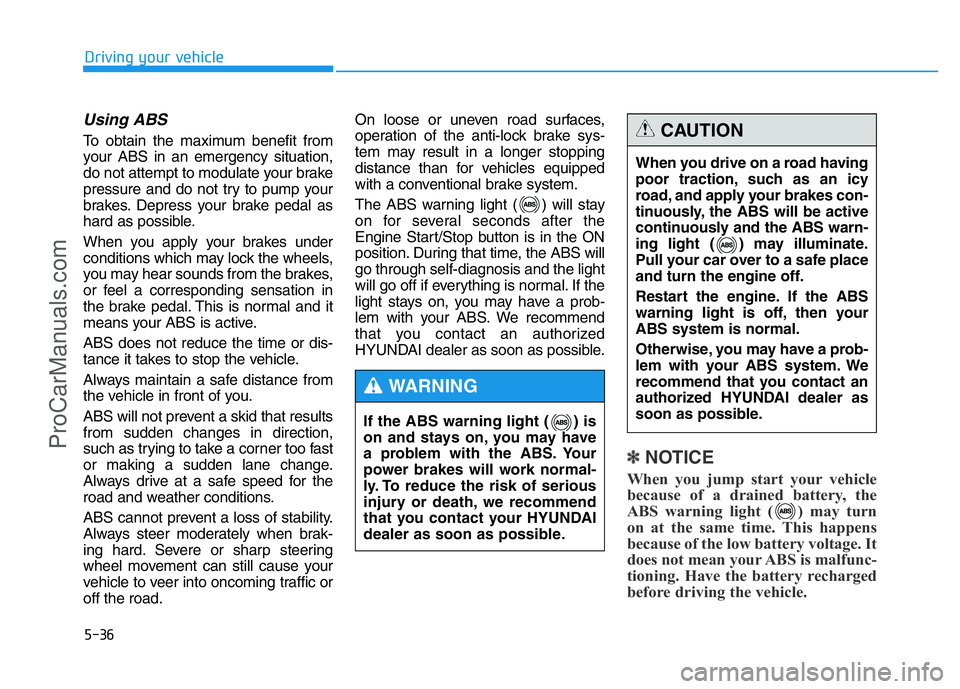
5-36
Driving your vehicle
Using ABS
To obtain the maximum benefit from
your ABS in an emergency situation,
do not attempt to modulate your brake
pressure and do not try to pump your
brakes. Depress your brake pedal as
hard as possible.
When you apply your brakes under
conditions which may lock the wheels,
you may hear sounds from the brakes,
or feel a corresponding sensation in
the brake pedal. This is normal and it
means your ABS is active.
ABS does not reduce the time or dis-
tance it takes to stop the vehicle.
Always maintain a safe distance from
the vehicle in front of you.
ABS will not prevent a skid that results
from sudden changes in direction,
such as trying to take a corner too fast
or making a sudden lane change.
Always drive at a safe speed for the
road and weather conditions.
ABS cannot prevent a loss of stability.
Always steer moderately when brak-
ing hard. Severe or sharp steering
wheel movement can still cause your
vehicle to veer into oncoming traffic or
off the road.On loose or uneven road surfaces,
operation of the anti-lock brake sys-
tem may result in a longer stopping
distance than for vehicles equipped
with a conventional brake system.
The ABS warning light ( ) will stay
on for several seconds after the
Engine Start/Stop button is in the ON
position. During that time, the ABS will
go through self-diagnosis and the light
will go off if everything is normal. If the
light stays on, you may have a prob-
lem with your ABS. We recommend
that you contact an authorized
HYUNDAI dealer as soon as possible.
✽NOTICE
When you jump start your vehicle
because of a drained battery, the
ABS warning light ( ) may turn
on at the same time. This happens
because of the low battery voltage. It
does not mean your ABS is malfunc-
tioning. Have the battery recharged
before driving the vehicle.
If the ABS warning light ( ) is
on and stays on, you may have
a problem with the ABS. Your
power brakes will work normal-
ly. To reduce the risk of serious
injury or death, we recommend
that you contact your HYUNDAI
dealer as soon as possible.
WARNING
When you drive on a road having
poor traction, such as an icy
road, and apply your brakes con-
tinuously, the ABS will be active
continuously and the ABS warn-
ing light ( ) may illuminate.
Pull your car over to a safe place
and turn the engine off.
Restart the engine. If the ABS
warning light is off, then your
ABS system is normal.
Otherwise, you may have a prob-
lem with your ABS system. We
recommend that you contact an
authorized HYUNDAI dealer as
soon as possible.
CAUTION
ProCarManuals.com
Page 313 of 546
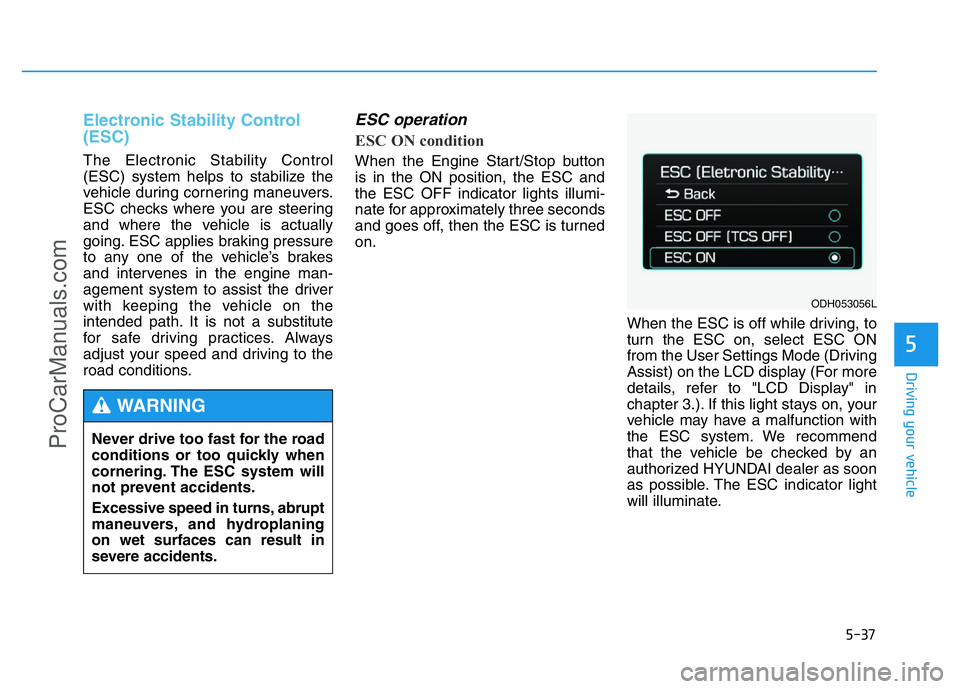
5-37
Driving your vehicle
5
Electronic Stability Control
(ESC)
The Electronic Stability Control
(ESC) system helps to stabilize the
vehicle during cornering maneuvers.
ESC checks where you are steering
and where the vehicle is actually
going. ESC applies braking pressure
to any one of the vehicle’s brakes
and intervenes in the engine man-
agement system to assist the driver
with keeping the vehicle on the
intended path. It is not a substitute
for safe driving practices. Always
adjust your speed and driving to the
road conditions.
ESC operation
ESC ON condition
When the Engine Start/Stop button
is in the ON position, the ESC and
the ESC OFF indicator lights illumi-
nate for approximately three seconds
and goes off, then the ESC is turned
on.
When the ESC is off while driving, to
turn the ESC on, select ESC ON
from the User Settings Mode (Driving
Assist) on the LCD display (For more
details, refer to "LCD Display" in
chapter 3.). If this light stays on, your
vehicle may have a malfunction with
the ESC system. We recommend
that the vehicle be checked by an
authorized HYUNDAI dealer as soon
as possible. The ESC indicator light
will illuminate. Never drive too fast for the road
conditions or too quickly when
cornering. The ESC system will
not prevent accidents.
Excessive speed in turns, abrupt
maneuvers, and hydroplaning
on wet surfaces can result in
severe accidents.
WARNING
ODH053056L
ProCarManuals.com
Page 315 of 546
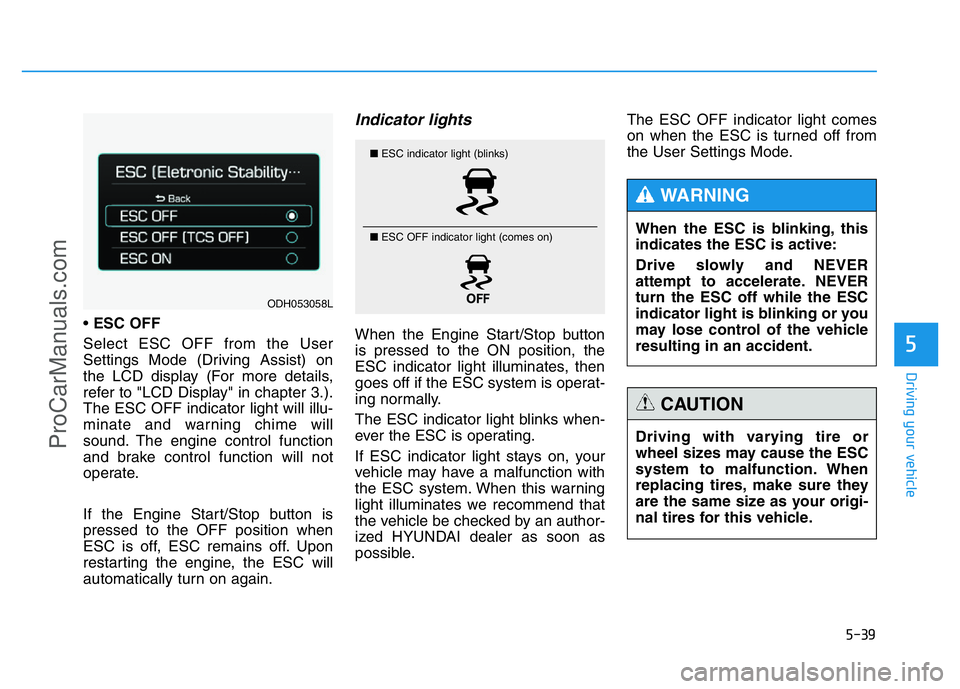
5-39
Driving your vehicle
5
•ESC OFF
Select ESC OFF from the User
Settings Mode (Driving Assist) on
the LCD display (For more details,
refer to "LCD Display" in chapter 3.).
The ESC OFF indicator light will illu-
minate and warning chime will
sound. The engine control function
and brake control function will not
operate.
If the Engine Start/Stop button is
pressed to the OFF position when
ESC is off, ESC remains off. Upon
restarting the engine, the ESC will
automatically turn on again.
Indicator lights
When the Engine Start/Stop button
is pressed to the ON position, the
ESC indicator light illuminates, then
goes off if the ESC system is operat-
ing normally.
The ESC indicator light blinks when-
ever the ESC is operating.
If ESC indicator light stays on, your
vehicle may have a malfunction with
the ESC system. When this warning
light illuminates we recommend that
the vehicle be checked by an author-
ized HYUNDAI dealer as soon as
possible.The ESC OFF indicator light comes
on when the ESC is turned off from
the User Settings Mode.
■ESC indicator light (blinks)
■ ESC OFF indicator light (comes on)
When the ESC is blinking, this
indicates the ESC is active:
Drive slowly and NEVER
attempt to accelerate. NEVER
turn the ESC off while the ESC
indicator light is blinking or you
may lose control of the vehicle
resulting in an accident.
WARNING
Driving with varying tire or
wheel sizes may cause the ESC
system to malfunction. When
replacing tires, make sure they
are the same size as your origi-
nal tires for this vehicle.
CAUTION
ODH053058L
ProCarManuals.com