air conditioning Hyundai Elantra 2003 Owner's Manual
[x] Cancel search | Manufacturer: HYUNDAI, Model Year: 2003, Model line: Elantra, Model: Hyundai Elantra 2003Pages: 172, PDF Size: 2.82 MB
Page 36 of 172
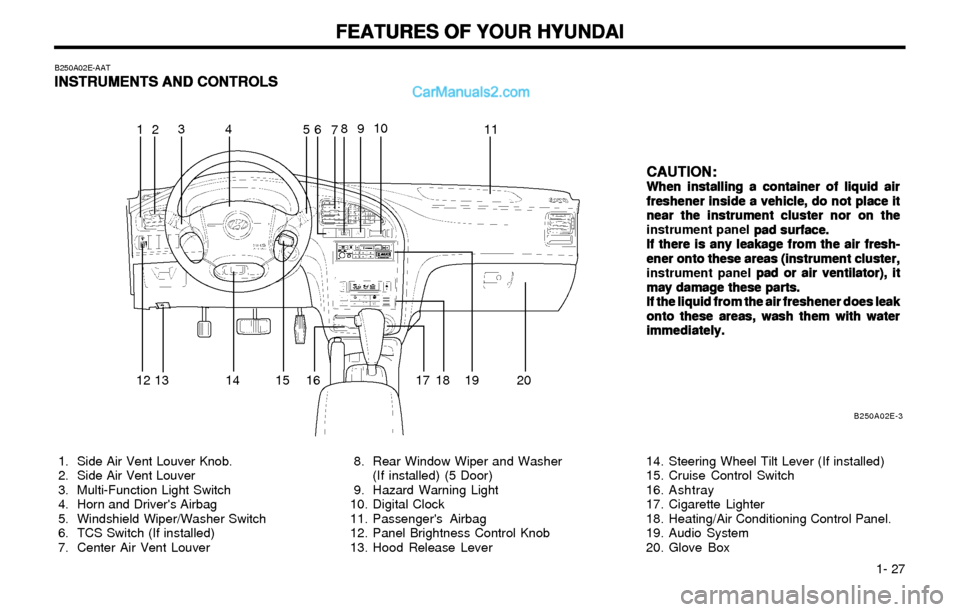
FEATURES OF YOUR HYUNDAI FEATURES OF YOUR HYUNDAIFEATURES OF YOUR HYUNDAI FEATURES OF YOUR HYUNDAI
FEATURES OF YOUR HYUNDAI
1- 27
B250A02E-AAT
INSTRUMENTS AND CONTROLS INSTRUMENTS AND CONTROLSINSTRUMENTS AND CONTROLS INSTRUMENTS AND CONTROLS
INSTRUMENTS AND CONTROLS
CAUTION: CAUTION:CAUTION: CAUTION:
CAUTION:
When installing a container of liquid air When installing a container of liquid airWhen installing a container of liquid air When installing a container of liquid air
When installing a container of liquid air
freshener inside a vehicle, do not place it freshener inside a vehicle, do not place itfreshener inside a vehicle, do not place it freshener inside a vehicle, do not place it
freshener inside a vehicle, do not place it
near the instrument cluster nor on the near the instrument cluster nor on thenear the instrument cluster nor on the near the instrument cluster nor on the
near the instrument cluster nor on the
instrument panel
pad surface. pad surface. pad surface. pad surface.
pad surface.
If there is any leakage from the air fresh- If there is any leakage from the air fresh-If there is any leakage from the air fresh- If there is any leakage from the air fresh-
If there is any leakage from the air fresh-
ener onto these areas (instrument cluster, ener onto these areas (instrument cluster,ener onto these areas (instrument cluster, ener onto these areas (instrument cluster,
ener onto these areas (instrument cluster,
instrument panel
pad or air ventilator), it pad or air ventilator), it pad or air ventilator), it pad or air ventilator), it
pad or air ventilator), it
may damage these parts. may damage these parts.may damage these parts. may damage these parts.
may damage these parts.
If the liquid from the air freshener does leak If the liquid from the air freshener does leakIf the liquid from the air freshener does leak If the liquid from the air freshener does leak
If the liquid from the air freshener does leak
onto these areas, wash them with water onto these areas, wash them with wateronto these areas, wash them with water onto these areas, wash them with water
onto these areas, wash them with water
immediately. immediately.immediately. immediately.
immediately.
B250A02E-3
8. Rear Window Wiper and Washer
(If installed) (5 Door)
9. Hazard Warning Light
10. Digital Clock
11. Passenger's Airbag
12. Panel Brightness Control Knob
13. Hood Release Lever 1. Side Air Vent Louver Knob.
2. Side Air Vent Louver
3. Multi-Function Light Switch
4. Horn and Driver's Airbag
5. Windshield Wiper/Washer Switch
6. TCS Switch (If installed)
7. Center Air Vent Louver14. Steering Wheel Tilt Lever (If installed)
15. Cruise Control Switch
16. Ashtray
17. Cigarette Lighter
18. Heating/Air Conditioning Control Panel.
19. Audio System
20. Glove Box
6
723
145910
11
12
17 18 19 2016 14 1315
8
Page 64 of 172
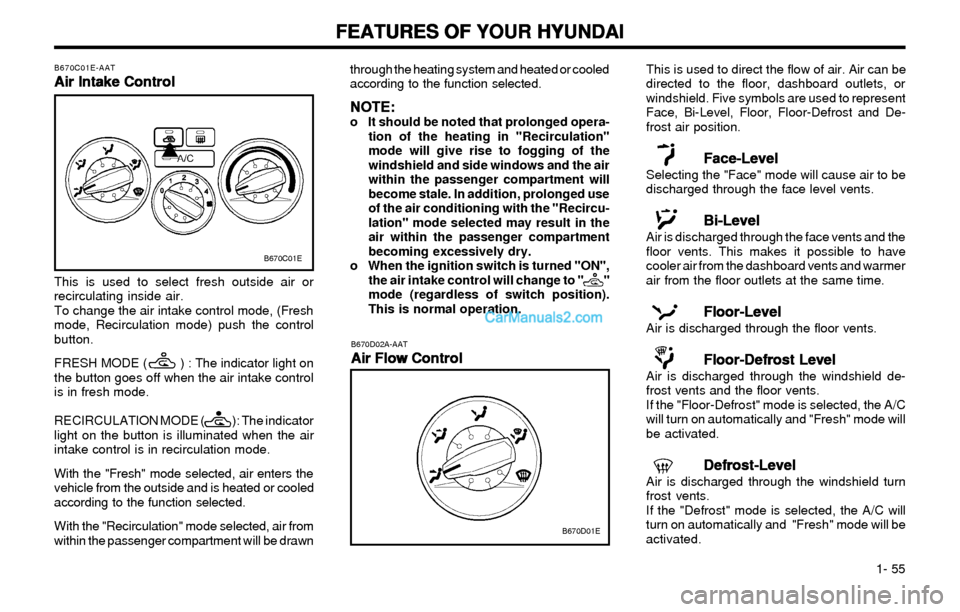
FEATURES OF YOUR HYUNDAI FEATURES OF YOUR HYUNDAIFEATURES OF YOUR HYUNDAI FEATURES OF YOUR HYUNDAI
FEATURES OF YOUR HYUNDAI
1- 55
through the heating system and heated or cooled
according to the function selected.
NOTE: NOTE:NOTE: NOTE:
NOTE:o It should be noted that prolonged opera-
tion of the heating in "Recirculation"
mode will give rise to fogging of the
windshield and side windows and the air
within the passenger compartment will
become stale. In addition, prolonged use
of the air conditioning with the "Recircu-
lation" mode selected may result in the
air within the passenger compartment
becoming excessively dry.
o When the ignition switch is turned "ON",
the air intake control will change to " "
mode (regardless of switch position).
This is normal operation.
B670D02A-AAT
Air Flow Control Air Flow ControlAir Flow Control Air Flow Control
Air Flow Control
B670D01E
This is used to direct the flow of air. Air can be
directed to the floor, dashboard outlets, or
windshield. Five symbols are used to represent
Face, Bi-Level, Floor, Floor-Defrost and De-
frost air position.
Face-Level Face-LevelFace-Level Face-Level
Face-LevelSelecting the "Face" mode will cause air to be
discharged through the face level vents.
Bi-Level Bi-LevelBi-Level Bi-Level
Bi-LevelAir is discharged through the face vents and the
floor vents. This makes it possible to have
cooler air from the dashboard vents and warmer
air from the floor outlets at the same time.
Floor-Level Floor-LevelFloor-Level Floor-Level
Floor-LevelAir is discharged through the floor vents.
Floor-Defrost Level Floor-Defrost LevelFloor-Defrost Level Floor-Defrost Level
Floor-Defrost LevelAir is discharged through the windshield de-
frost vents and the floor vents.
If the "Floor-Defrost" mode is selected, the A/C
will turn on automatically and "Fresh" mode will
be activated.
Defrost-Level Defrost-LevelDefrost-Level Defrost-Level
Defrost-LevelAir is discharged through the windshield turn
frost vents.
If the "Defrost" mode is selected, the A/C will
turn on automatically and "Fresh" mode will be
activated.
B670C01E-AAT
Air Intake Control Air Intake ControlAir Intake Control Air Intake Control
Air Intake Control
B670C01E
This is used to select fresh outside air or
recirculating inside air.
To change the air intake control mode, (Fresh
mode, Recirculation mode) push the control
button.
FRESH MODE ( ) : The indicator light on
the button goes off when the air intake control
is in fresh mode.
RECIRCULATION MODE ( ): The indicator
light on the button is illuminated when the air
intake control is in recirculation mode.
With the "Fresh" mode selected, air enters the
vehicle from the outside and is heated or cooled
according to the function selected.
With the "Recirculation" mode selected, air from
within the passenger compartment will be drawn
Page 65 of 172
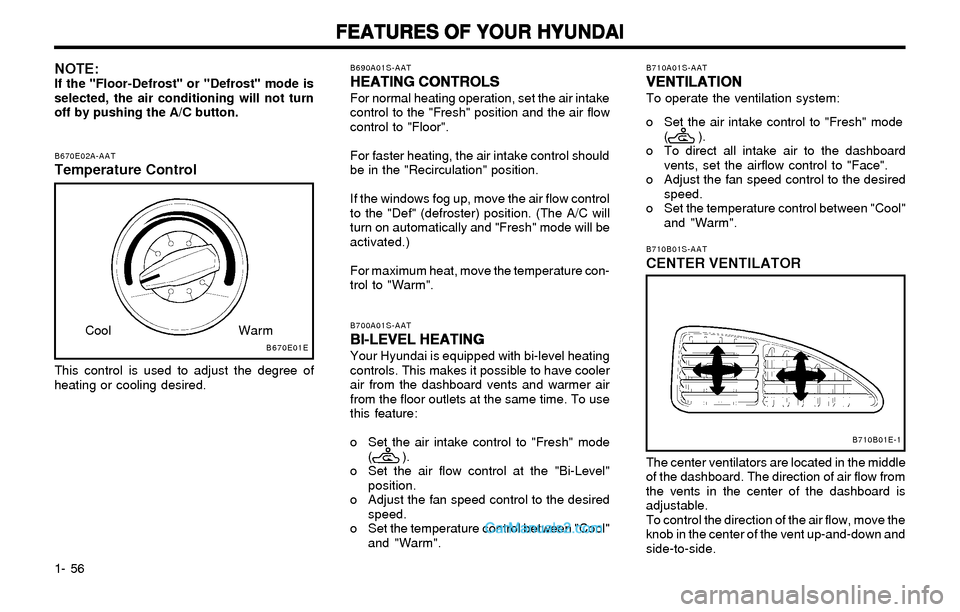
FEATURES OF YOUR HYUNDAI FEATURES OF YOUR HYUNDAIFEATURES OF YOUR HYUNDAI FEATURES OF YOUR HYUNDAI
FEATURES OF YOUR HYUNDAI
1- 56
B710A01S-AAT
VENTILATION VENTILATIONVENTILATION VENTILATION
VENTILATIONTo operate the ventilation system:
o Set the air intake control to "Fresh" mode
( ).
o To direct all intake air to the dashboard
vents, set the airflow control to "Face".
o Adjust the fan speed control to the desired
speed.
o Set the temperature control between "Cool"
and "Warm".
B700A01S-AAT
BI-LEVEL HEATING BI-LEVEL HEATINGBI-LEVEL HEATING BI-LEVEL HEATING
BI-LEVEL HEATINGYour Hyundai is equipped with bi-level heating
controls. This makes it possible to have cooler
air from the dashboard vents and warmer air
from the floor outlets at the same time. To use
this feature:
o Set the air intake control to "Fresh" mode
( ).
o Set the air flow control at the "Bi-Level"
position.
o Adjust the fan speed control to the desired
speed.
o Set the temperature control between "Cool"
and "Warm".
The center ventilators are located in the middle
of the dashboard. The direction of air flow from
the vents in the center of the dashboard is
adjustable.
To control the direction of the air flow, move the
knob in the center of the vent up-and-down and
side-to-side.
B710B01S-AATCENTER VENTILATOR
B710B01E-1
B690A01S-AAT
HEATING CONTROLS HEATING CONTROLSHEATING CONTROLS HEATING CONTROLS
HEATING CONTROLSFor normal heating operation, set the air intake
control to the "Fresh" position and the air flow
control to "Floor".
For faster heating, the air intake control should
be in the "Recirculation" position.
If the windows fog up, move the air flow control
to the "Def" (defroster) position. (The A/C will
turn on automatically and "Fresh" mode will be
activated.)
For maximum heat, move the temperature con-
trol to "Warm".
This control is used to adjust the degree of
heating or cooling desired.
B670E01E
B670E02A-AATTemperature Control
NOTE:If the "Floor-Defrost" or "Defrost" mode is
selected, the air conditioning will not turn
off by pushing the A/C button.
CoolWarm
Page 67 of 172
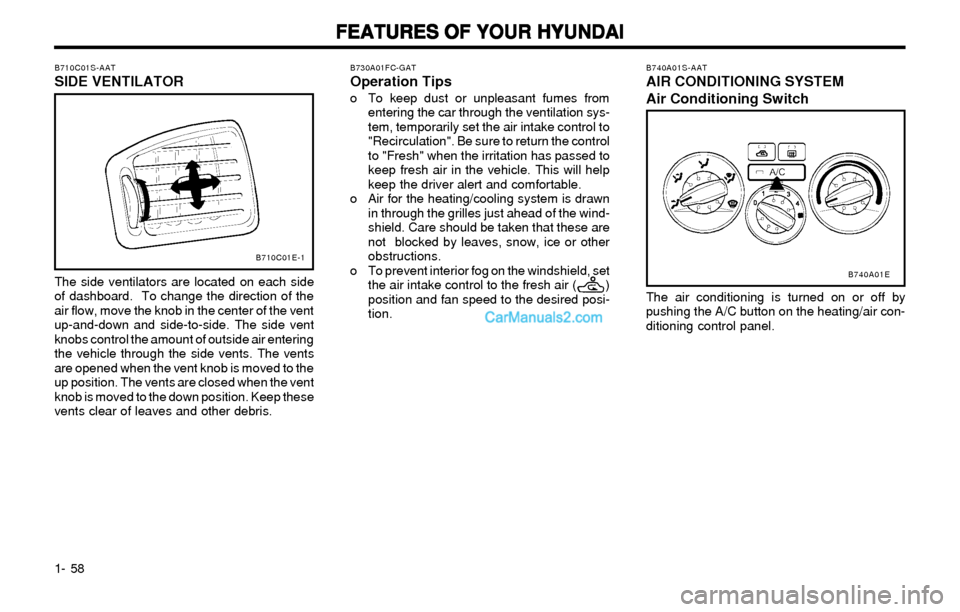
FEATURES OF YOUR HYUNDAI FEATURES OF YOUR HYUNDAIFEATURES OF YOUR HYUNDAI FEATURES OF YOUR HYUNDAI
FEATURES OF YOUR HYUNDAI
1- 58The air conditioning is turned on or off by
pushing the A/C button on the heating/air con-
ditioning control panel.
B730A01FC-GATOperation Tipso To keep dust or unpleasant fumes from
entering the car through the ventilation sys-
tem, temporarily set the air intake control to
"Recirculation". Be sure to return the control
to "Fresh" when the irritation has passed to
keep fresh air in the vehicle. This will help
keep the driver alert and comfortable.
o Air for the heating/cooling system is drawn
in through the grilles just ahead of the wind-
shield. Care should be taken that these are
not blocked by leaves, snow, ice or other
obstructions.
o To prevent interior fog on the windshield, set
the air intake control to the fresh air ( )
position and fan speed to the desired posi-
tion.
B740A01S-AATAIR CONDITIONING SYSTEM
Air Conditioning Switch
B740A01E
B710C01S-AATSIDE VENTILATOR
B710C01E-1
The side ventilators are located on each side
of dashboard. To change the direction of the
air flow, move the knob in the center of the vent
up-and-down and side-to-side. The side vent
knobs control the amount of outside air entering
the vehicle through the side vents. The vents
are opened when the vent knob is moved to the
up position. The vents are closed when the vent
knob is moved to the down position. Keep these
vents clear of leaves and other debris.
Page 68 of 172
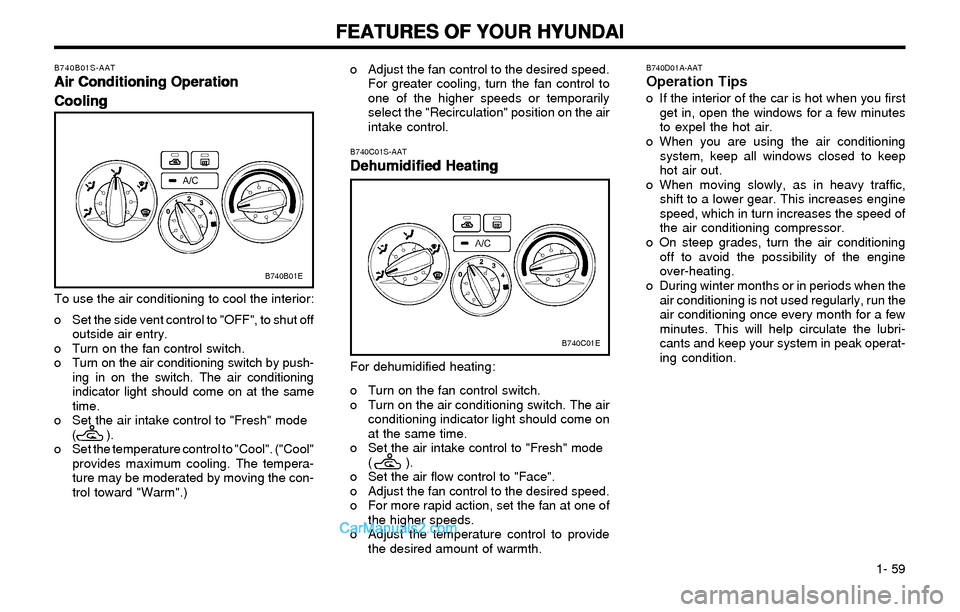
FEATURES OF YOUR HYUNDAI FEATURES OF YOUR HYUNDAIFEATURES OF YOUR HYUNDAI FEATURES OF YOUR HYUNDAI
FEATURES OF YOUR HYUNDAI
1- 59
B740C01S-AAT
Dehumidified Heating Dehumidified HeatingDehumidified Heating Dehumidified Heating
Dehumidified Heating
B740C01E
For dehumidified heating:
o Turn on the fan control switch.
o Turn on the air conditioning switch. The air
conditioning indicator light should come on
at the same time.
o Set the air intake control to "Fresh" mode
( ).
o Set the air flow control to "Face".
o Adjust the fan control to the desired speed.
o For more rapid action, set the fan at one of
the higher speeds.
o Adjust the temperature control to provide
the desired amount of warmth.
B740D01A-AATOperation Tips
o If the interior of the car is hot when you first
get in, open the windows for a few minutes
to expel the hot air.
o When you are using the air conditioning
system, keep all windows closed to keep
hot air out.
o When moving slowly, as in heavy traffic,
shift to a lower gear. This increases engine
speed, which in turn increases the speed of
the air conditioning compressor.
o On steep grades, turn the air conditioning
off to avoid the possibility of the engine
over-heating.
o During winter months or in periods when the
air conditioning is not used regularly, run the
air conditioning once every month for a few
minutes. This will help circulate the lubri-
cants and keep your system in peak operat-
ing condition.
o Adjust the fan control to the desired speed.
For greater cooling, turn the fan control to
one of the higher speeds or temporarily
select the "Recirculation" position on the air
intake control.B740B01S-AAT
Air Conditioning Operation Air Conditioning OperationAir Conditioning Operation Air Conditioning Operation
Air Conditioning Operation
Cooling CoolingCooling Cooling
Cooling
B740B01E
To use the air conditioning to cool the interior:
o Set the side vent control to "OFF", to shut off
outside air entry.
o Turn on the fan control switch.
o Turn on the air conditioning switch by push-
ing in on the switch. The air conditioning
indicator light should come on at the same
time.
o Set the air intake control to "Fresh" mode
( ).
o Set the temperature control to "Cool". ("Cool"
provides maximum cooling. The tempera-
ture may be moderated by moving the con-
trol toward "Warm".)
Page 69 of 172
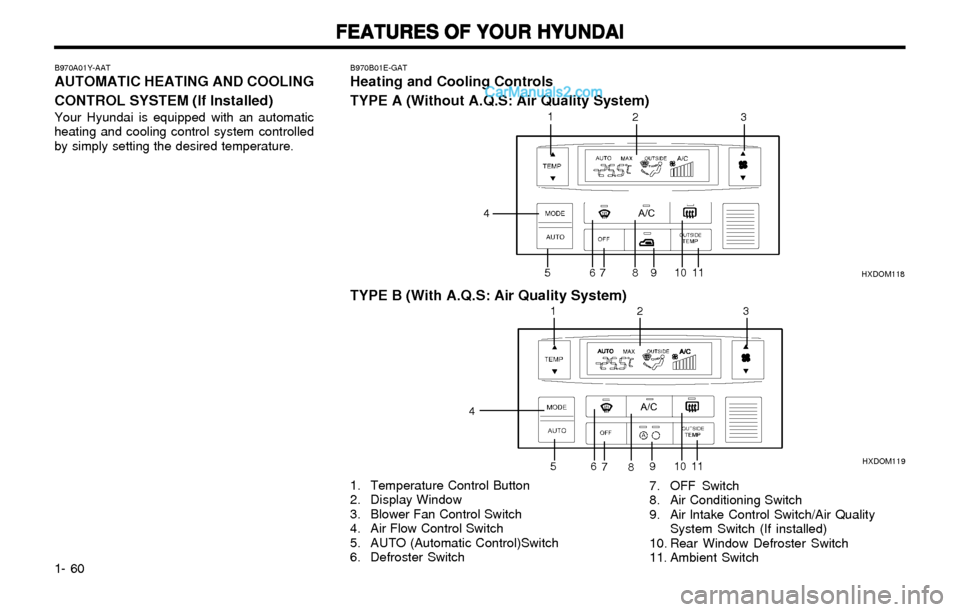
FEATURES OF YOUR HYUNDAI FEATURES OF YOUR HYUNDAIFEATURES OF YOUR HYUNDAI FEATURES OF YOUR HYUNDAI
FEATURES OF YOUR HYUNDAI
1- 60
B970A01Y-AATAUTOMATIC HEATING AND COOLING
CONTROL SYSTEM (If lnstalled)
Your Hyundai is equipped with an automatic
heating and cooling control system controlled
by simply setting the desired temperature.
1. Temperature Control Button
2. Display Window
3. Blower Fan Control Switch
4. Air Flow Control Switch
5. AUTO (Automatic Control)Switch
6. Defroster Switch7. OFF Switch
8. Air Conditioning Switch
9. Air lntake Control Switch/Air Quality
System Switch (If installed)
10. Rear Window Defroster Switch
11. Ambient Switch
B970B01E-GATHeating and Cooling Controls
TYPE A (Without A.Q.S: Air Quality System)
1
2
3
4
567891011
12 3
4
5
6
7
891011HXDOM119 HXDOM118
TYPE B (With A.Q.S: Air Quality System)
Page 71 of 172
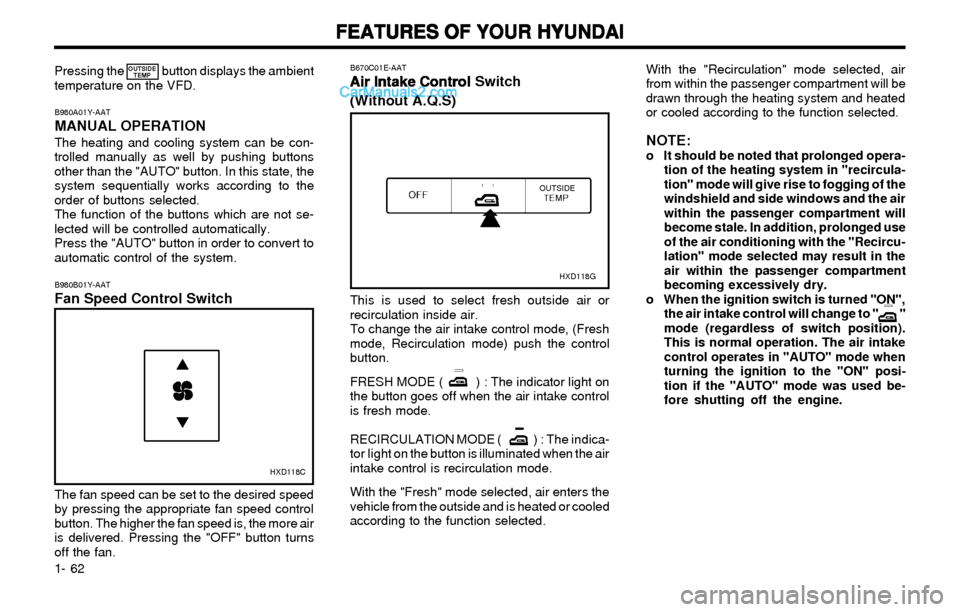
FEATURES OF YOUR HYUNDAI FEATURES OF YOUR HYUNDAIFEATURES OF YOUR HYUNDAI FEATURES OF YOUR HYUNDAI
FEATURES OF YOUR HYUNDAI
1- 62
B980B01Y-AATFan Speed Control Switch
HXD118C
The fan speed can be set to the desired speed
by pressing the appropriate fan speed control
button. The higher the fan speed is, the more air
is delivered. Pressing the "OFF" button turns
off the fan.
B670C01E-AAT
Air Intake Control Air Intake ControlAir Intake Control Air Intake Control
Air Intake Control Switch
(Without A.Q.S)
HXD118G
This is used to select fresh outside air or
recirculation inside air.
To change the air intake control mode, (Fresh
mode, Recirculation mode) push the control
button.
FRESH MODE ( ) : The indicator light on
the button goes off when the air intake control
is fresh mode.
RECIRCULATION MODE ( ) : The indica-
tor light on the button is illuminated when the air
intake control is recirculation mode.
With the "Fresh" mode selected, air enters the
vehicle from the outside and is heated or cooled
according to the function selected.
With the "Recirculation" mode selected, air
from within the passenger compartment will be
drawn through the heating system and heated
or cooled according to the function selected.
NOTE:o It should be noted that prolonged opera-
tion of the heating system in "recircula-
tion" mode will give rise to fogging of the
windshield and side windows and the air
within the passenger compartment will
become stale. In addition, prolonged use
of the air conditioning with the "Recircu-
lation" mode selected may result in the
air within the passenger compartment
becoming excessively dry.
o When the ignition switch is turned "ON",
the air intake control will change to " "
mode (regardless of switch position).
This is normal operation. The air intake
control operates in "AUTO" mode when
turning the ignition to the "ON" posi-
tion if the "AUTO" mode was used be-
fore shutting off the engine.
B980A01Y-AATMANUAL OPERATIONThe heating and cooling system can be con-
trolled manually as well by pushing buttons
other than the "AUTO" button. In this state, the
system sequentially works according to the
order of buttons selected.
The function of the buttons which are not se-
lected will be controlled automatically.
Press the "AUTO" button in order to convert to
automatic control of the system. Pressing the button displays the ambient
temperature on the VFD.
OUTSIDE
TEMP
Page 72 of 172
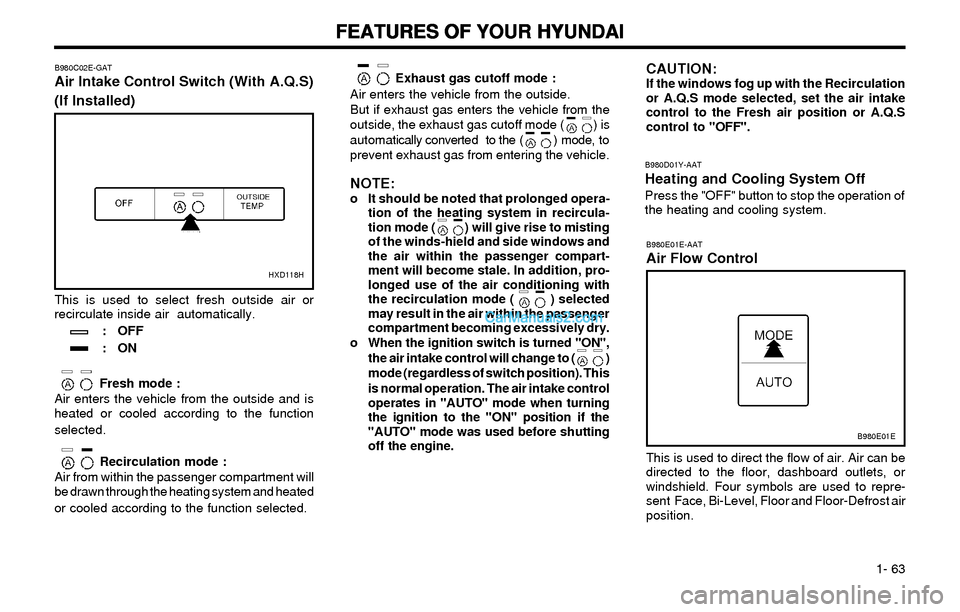
FEATURES OF YOUR HYUNDAI FEATURES OF YOUR HYUNDAIFEATURES OF YOUR HYUNDAI FEATURES OF YOUR HYUNDAI
FEATURES OF YOUR HYUNDAI
1- 63 This is used to direct the flow of air. Air can be
directed to the floor, dashboard outlets, or
windshield. Four symbols are used to repre-
sent Face, Bi-Level, Floor and Floor-Defrost air
position. Exhaust gas cutoff mode :
Air enters the vehicle from the outside.
But if exhaust gas enters the vehicle from the
outside, the exhaust gas cutoff mode ( ) is
automatically converted to the ( ) mode, to
prevent exhaust gas from entering the vehicle.
NOTE:o It should be noted that prolonged opera-
tion of the heating system in recircula-
tion mode ( ) will give rise to misting
of the winds-hield and side windows and
the air within the passenger compart-
ment will become stale. In addition, pro-
longed use of the air conditioning with
the recirculation mode ( ) selected
may result in the air within the passenger
compartment becoming excessively dry.
o When the ignition switch is turned "ON",
the air intake control will change to ( )
mode (regardless of switch position). This
is normal operation. The air intake control
operates in "AUTO" mode when turning
the ignition to the "ON" position if the
"AUTO" mode was used before shutting
off the engine.
B980D01Y-AATHeating and Cooling System Off
Press the "OFF" button to stop the operation of
the heating and cooling system.
B980E01E-AATAir Flow Control
B980E01E
This is used to select fresh outside air or
recirculate inside air automatically.
: OFF
:ON
Fresh mode :
Air enters the vehicle from the outside and is
heated or cooled according to the function
selected.
Recirculation mode :
Air from within the passenger compartment will
be drawn through the heating system and heated
or cooled according to the function selected.
B980C02E-GATAir Intake Control Switch (With A.Q.S)
(If Installed)
HXD118H
CAUTION:If the windows fog up with the Recirculation
or A.Q.S mode selected, set the air intake
control to the Fresh air position or A.Q.S
control to "OFF".
Page 73 of 172
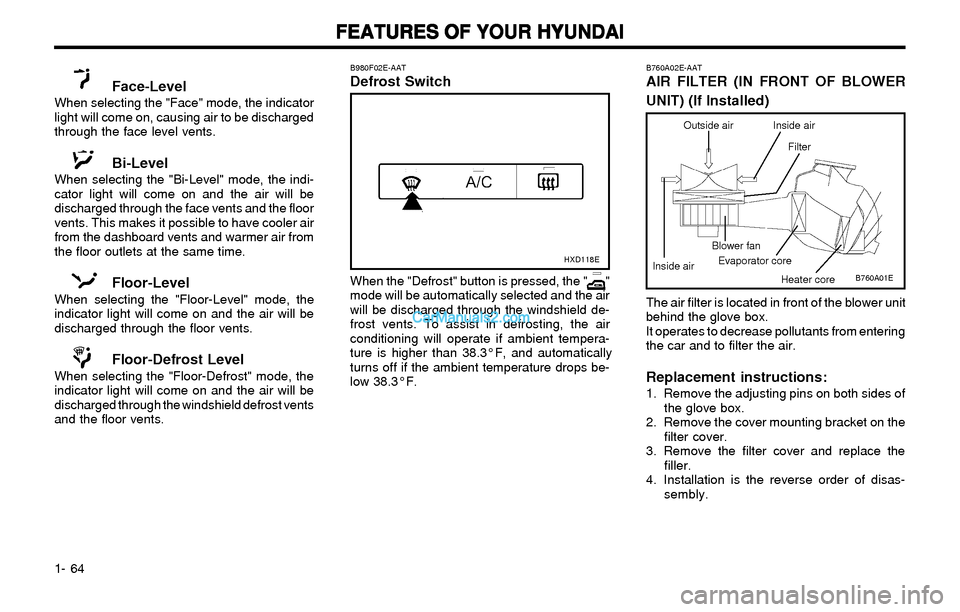
FEATURES OF YOUR HYUNDAI FEATURES OF YOUR HYUNDAIFEATURES OF YOUR HYUNDAI FEATURES OF YOUR HYUNDAI
FEATURES OF YOUR HYUNDAI
1- 64
B760A01E
The air filter is located in front of the blower unit
behind the glove box.
It operates to decrease pollutants from entering
the car and to filter the air.
Replacement instructions:1. Remove the adjusting pins on both sides of
the glove box.
2. Remove the cover mounting bracket on the
filter cover.
3. Remove the filter cover and replace the
filler.
4. Installation is the reverse order of disas-
sembly.
Evaporator coreBlower fan
Heater core
B760A02E-AATAIR FILTER (IN FRONT OF BLOWER
UNIT) (If Installed)
Outside air
Filter Inside air
Inside air
B980F02E-AATDefrost Switch
HXD118E
When the "Defrost" button is pressed, the " "
mode will be automatically selected and the air
will be discharged through the windshield de-
frost vents. To assist in defrosting, the air
conditioning will operate if ambient tempera-
ture is higher than 38.3°F, and automatically
turns off if the ambient temperature drops be-
low 38.3°F.
Face-LevelWhen selecting the "Face" mode, the indicator
light will come on, causing air to be discharged
through the face level vents.
Bi-LevelWhen selecting the "Bi-Level" mode, the indi-
cator light will come on and the air will be
discharged through the face vents and the floor
vents. This makes it possible to have cooler air
from the dashboard vents and warmer air from
the floor outlets at the same time.
Floor-LevelWhen selecting the "Floor-Level" mode, the
indicator light will come on and the air will be
discharged through the floor vents.
Floor-Defrost LevelWhen selecting the "Floor-Defrost" mode, the
indicator light will come on and the air will be
discharged through the windshield defrost vents
and the floor vents.
Page 86 of 172
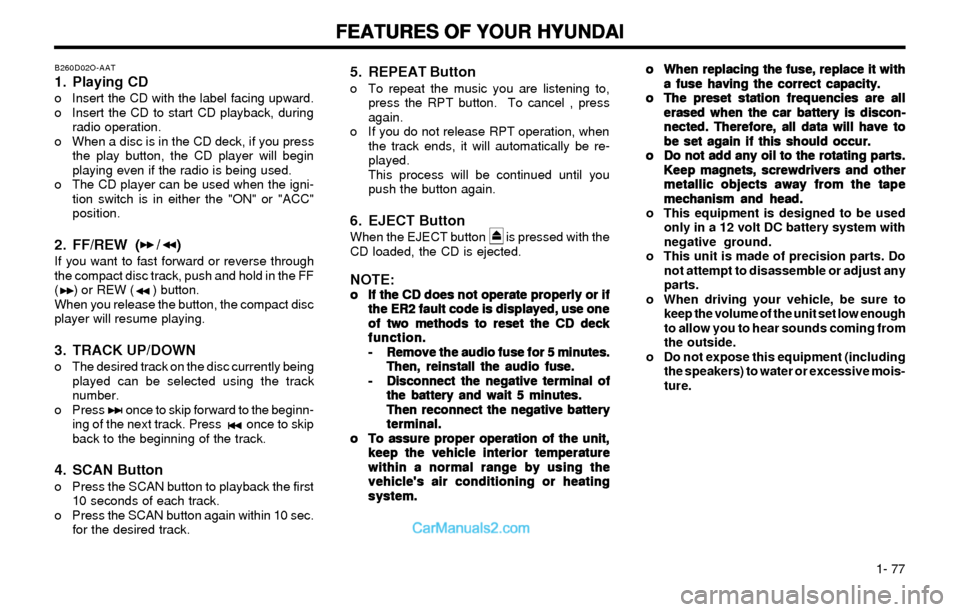
FEATURES OF YOUR HYUNDAI FEATURES OF YOUR HYUNDAIFEATURES OF YOUR HYUNDAI FEATURES OF YOUR HYUNDAI
FEATURES OF YOUR HYUNDAI
1- 77
B260D02O-AAT
1. Playing CDo Insert the CD with the label facing upward.
o Insert the CD to start CD playback, during
radio operation.
o When a disc is in the CD deck, if you press
the play button, the CD player will begin
playing even if the radio is being used.
o The CD player can be used when the igni-
tion switch is in either the "ON" or "ACC"
position.
2. FF/REW ( / )If you want to fast forward or reverse through
the compact disc track, push and hold in the FF
( ) or REW ( ) button.
When you release the button, the compact disc
player will resume playing.
3. TRACK UP/DOWNo The desired track on the disc currently being
played can be selected using the track
number.
o Press once to skip forward to the beginn-
ing of the next track. Press once to skip
back to the beginning of the track.
4. SCAN Buttono Press the SCAN button to playback the first
10 seconds of each track.
o Press the SCAN button again within 10 sec.
for the desired track.
5. REPEAT Buttono To repeat the music you are listening to,
press the RPT button. To cancel , press
again.
o If you do not release RPT operation, when
the track ends, it will automatically be re-
played.
This process will be continued until you
push the button again.
6. EJECT ButtonWhen the EJECT button is pressed with the
CD loaded, the CD is ejected.
NOTE:o oo o
o
If the CD does not operate properly or if If the CD does not operate properly or ifIf the CD does not operate properly or if If the CD does not operate properly or if
If the CD does not operate properly or if
the ER2 fault code is displayed, use one the ER2 fault code is displayed, use onethe ER2 fault code is displayed, use one the ER2 fault code is displayed, use one
the ER2 fault code is displayed, use one
of two methods to reset the CD deck of two methods to reset the CD deckof two methods to reset the CD deck of two methods to reset the CD deck
of two methods to reset the CD deck
function. function.function. function.
function.
- -- -
-
Remove the audio fuse for 5 minutes. Remove the audio fuse for 5 minutes.Remove the audio fuse for 5 minutes. Remove the audio fuse for 5 minutes.
Remove the audio fuse for 5 minutes.
Then, reinstall the audio fuse. Then, reinstall the audio fuse.Then, reinstall the audio fuse. Then, reinstall the audio fuse.
Then, reinstall the audio fuse.
- -- -
-
Disconnect the negative terminal of Disconnect the negative terminal ofDisconnect the negative terminal of Disconnect the negative terminal of
Disconnect the negative terminal of
the battery and wait 5 minutes. the battery and wait 5 minutes.the battery and wait 5 minutes. the battery and wait 5 minutes.
the battery and wait 5 minutes.
Then reconnect the negative battery Then reconnect the negative batteryThen reconnect the negative battery Then reconnect the negative battery
Then reconnect the negative battery
terminal. terminal.terminal. terminal.
terminal.
o oo o
o
To assure proper operation of the unit, To assure proper operation of the unit,To assure proper operation of the unit, To assure proper operation of the unit,
To assure proper operation of the unit,
keep the vehicle interior temperature keep the vehicle interior temperaturekeep the vehicle interior temperature keep the vehicle interior temperature
keep the vehicle interior temperature
within a normal range by using the within a normal range by using thewithin a normal range by using the within a normal range by using the
within a normal range by using the
vehicle's air conditioning or heating vehicle's air conditioning or heatingvehicle's air conditioning or heating vehicle's air conditioning or heating
vehicle's air conditioning or heating
system. system.system. system.
system.
o oo o
o
When replacing the fuse, replace it with When replacing the fuse, replace it withWhen replacing the fuse, replace it with When replacing the fuse, replace it with
When replacing the fuse, replace it with
a fuse having the correct capacity. a fuse having the correct capacity.a fuse having the correct capacity. a fuse having the correct capacity.
a fuse having the correct capacity.
o oo o
o
The preset station frequencies are all The preset station frequencies are allThe preset station frequencies are all The preset station frequencies are all
The preset station frequencies are all
erased when the car battery is discon- erased when the car battery is discon-erased when the car battery is discon- erased when the car battery is discon-
erased when the car battery is discon-
nected. Therefore, all data will have to nected. Therefore, all data will have tonected. Therefore, all data will have to nected. Therefore, all data will have to
nected. Therefore, all data will have to
be set again if this should occur. be set again if this should occur.be set again if this should occur. be set again if this should occur.
be set again if this should occur.
o oo o
o
Do not add any oil to the rotating parts. Do not add any oil to the rotating parts.Do not add any oil to the rotating parts. Do not add any oil to the rotating parts.
Do not add any oil to the rotating parts.
Keep magnets, screwdrivers and other Keep magnets, screwdrivers and otherKeep magnets, screwdrivers and other Keep magnets, screwdrivers and other
Keep magnets, screwdrivers and other
metallic objects away from the tape metallic objects away from the tapemetallic objects away from the tape metallic objects away from the tape
metallic objects away from the tape
mechanism and head. mechanism and head.mechanism and head. mechanism and head.
mechanism and head.
o This equipment is designed to be used
only in a 12 volt DC battery system with
negative ground.
o This unit is made of precision parts. Do
not attempt to disassemble or adjust any
parts.
o When driving your vehicle, be sure to
keep the volume of the unit set low enough
to allow you to hear sounds coming from
the outside.
o Do not expose this equipment (including
the speakers) to water or excessive mois-
ture.