fog Hyundai Elantra 2003 Owner's Manual
[x] Cancel search | Manufacturer: HYUNDAI, Model Year: 2003, Model line: Elantra, Model: Hyundai Elantra 2003Pages: 172, PDF Size: 2.82 MB
Page 37 of 172
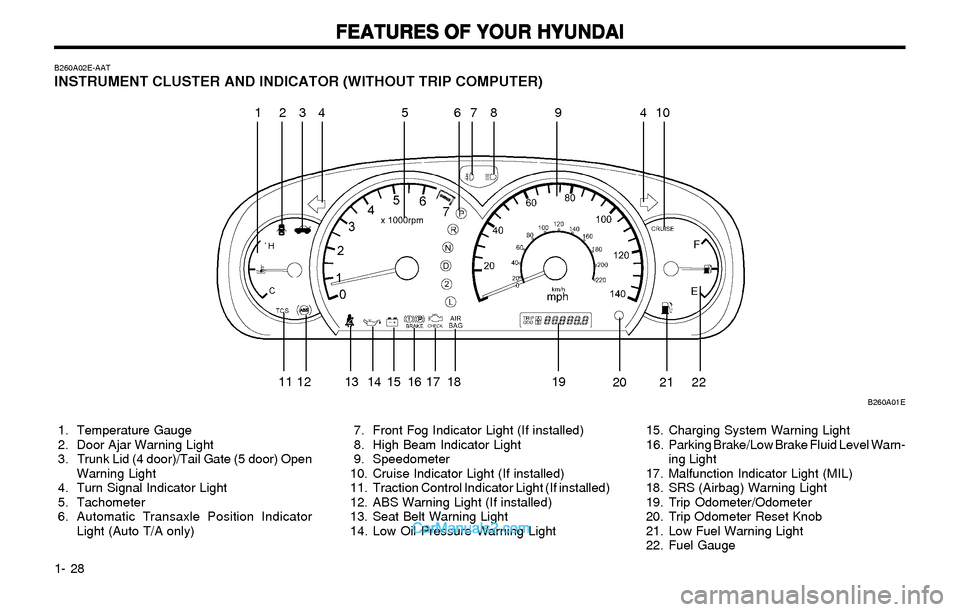
FEATURES OF YOUR HYUNDAI FEATURES OF YOUR HYUNDAIFEATURES OF YOUR HYUNDAI FEATURES OF YOUR HYUNDAI
FEATURES OF YOUR HYUNDAI
1- 28
B260A01E
24 6578 13
B260A02E-AATINSTRUMENT CLUSTER AND INDICATOR (WITHOUT TRIP COMPUTER)
10
12 13 14 15 16 17 18 19
21 20 22
1. Temperature Gauge
2. Door Ajar Warning Light
3. Trunk Lid (4 door)/Tail Gate (5 door) Open
Warning Light
4. Turn Signal Indicator Light
5. Tachometer
6. Automatic Transaxle Position Indicator
Light (Auto T/A only) 7. Front Fog Indicator Light (If installed)
8. High Beam Indicator Light
9. Speedometer
10. Cruise Indicator Light (If installed)
11. Traction Control Indicator Light (If installed)
12. ABS Warning Light (If installed)
13. Seat Belt Warning Light
14. Low Oil Pressure Warning Light9
114
15. Charging System Warning Light
16. Parking Brake/Low Brake Fluid Level Warn-
ing Light
17. Malfunction Indicator Light (MIL)
18. SRS (Airbag) Warning Light
19. Trip Odometer/Odometer
20. Trip Odometer Reset Knob
21. Low Fuel Warning Light
22. Fuel Gauge
Page 38 of 172
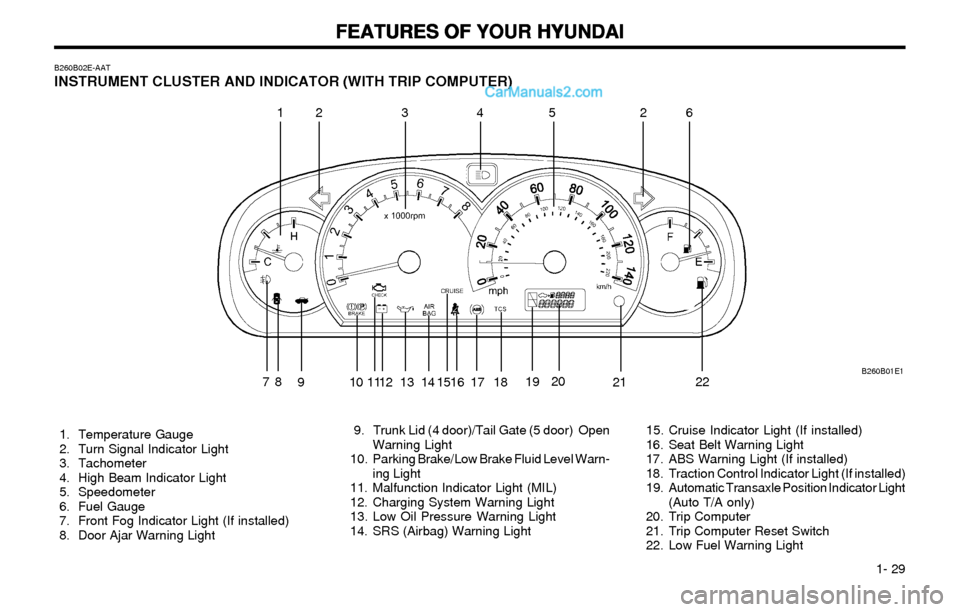
FEATURES OF YOUR HYUNDAI FEATURES OF YOUR HYUNDAIFEATURES OF YOUR HYUNDAI FEATURES OF YOUR HYUNDAI
FEATURES OF YOUR HYUNDAI
1- 29
B260B02E-AATINSTRUMENT CLUSTER AND INDICATOR (WITH TRIP COMPUTER)
24 65
7813
10 12 13 14 1516
171819 2220
9112
1. Temperature Gauge
2. Turn Signal Indicator Light
3. Tachometer
4. High Beam Indicator Light
5. Speedometer
6. Fuel Gauge
7. Front Fog Indicator Light (If installed)
8. Door Ajar Warning Light 9. Trunk Lid (4 door)/Tail Gate (5 door) Open
Warning Light
10. Parking Brake/Low Brake Fluid Level Warn-
ing Light
11. Malfunction Indicator Light (MIL)
12. Charging System Warning Light
13. Low Oil Pressure Warning Light
14. SRS (Airbag) Warning Light15. Cruise Indicator Light (If installed)
16. Seat Belt Warning Light
17. ABS Warning Light (If installed)
18. Traction Control Indicator Light (If installed)
19. Automatic Transaxle Position Indicator Light
(Auto T/A only)
20. Trip Computer
21. Trip Computer Reset Switch
22. Low Fuel Warning Light
B260B01E121
Page 41 of 172
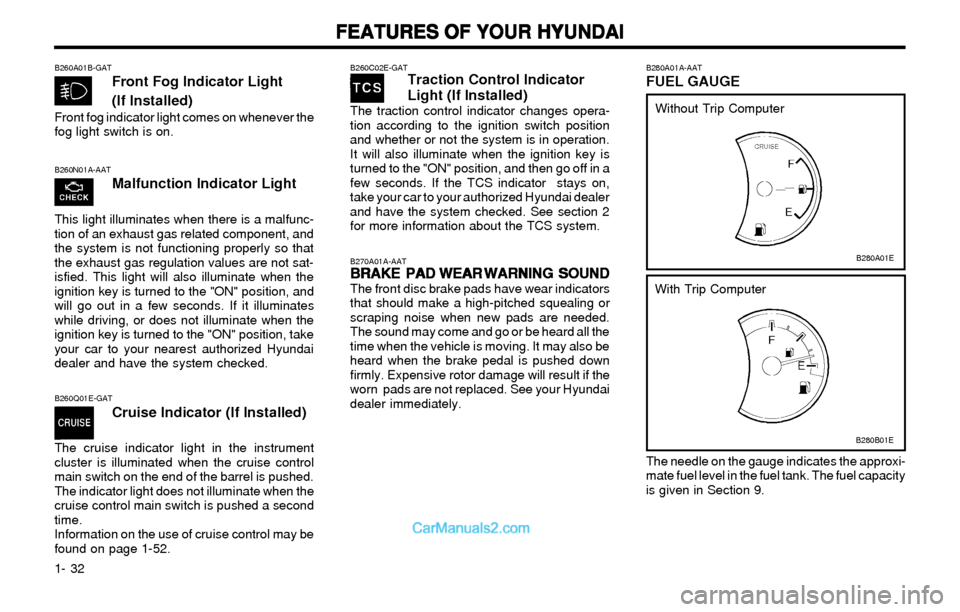
FEATURES OF YOUR HYUNDAI FEATURES OF YOUR HYUNDAIFEATURES OF YOUR HYUNDAI FEATURES OF YOUR HYUNDAI
FEATURES OF YOUR HYUNDAI
1- 32
B260N01A-AATMalfunction Indicator Light
This light illuminates when there is a malfunc-
tion of an exhaust gas related component, and
the system is not functioning properly so that
the exhaust gas regulation values are not sat-
isfied. This light will also illuminate when the
ignition key is turned to the "ON" position, and
will go out in a few seconds. If it illuminates
while driving, or does not illuminate when the
ignition key is turned to the "ON" position, take
your car to your nearest authorized Hyundai
dealer and have the system checked.
B270A01A-AATBRAKE PAD WEAR WARNING SOUND BRAKE PAD WEAR WARNING SOUNDBRAKE PAD WEAR WARNING SOUND BRAKE PAD WEAR WARNING SOUND
BRAKE PAD WEAR WARNING SOUNDThe front disc brake pads have wear indicators
that should make a high-pitched squealing or
scraping noise when new pads are needed.
The sound may come and go or be heard all the
time when the vehicle is moving. It may also be
heard when the brake pedal is pushed down
firmly. Expensive rotor damage will result if the
worn pads are not replaced. See your Hyundai
dealer immediately.
B260Q01E-GATCruise Indicator (If Installed)
The cruise indicator light in the instrument
cluster is illuminated when the cruise control
main switch on the end of the barrel is pushed.
The indicator light does not illuminate when the
cruise control main switch is pushed a second
time.
Information on the use of cruise control may be
found on page 1-52.
B260A01B-GATFront Fog Indicator Light
(If Installed)
Front fog indicator light comes on whenever the
fog light switch is on.
B280B01E
B280A01E
Without Trip Computer
With Trip Computer
CRUISE
B280A01A-AATFUEL GAUGE
The needle on the gauge indicates the approxi-
mate fuel level in the fuel tank. The fuel capacity
is given in Section 9.
B260C02E-GATTraction Control Indicator
Light (If Installed)
The traction control indicator changes opera-
tion according to the ignition switch position
and whether or not the system is in operation.
It will also illuminate when the ignition key is
turned to the "ON" position, and then go off in a
few seconds. If the TCS indicator stays on,
take your car to your authorized Hyundai dealer
and have the system checked. See section 2
for more information about the TCS system.
Page 45 of 172
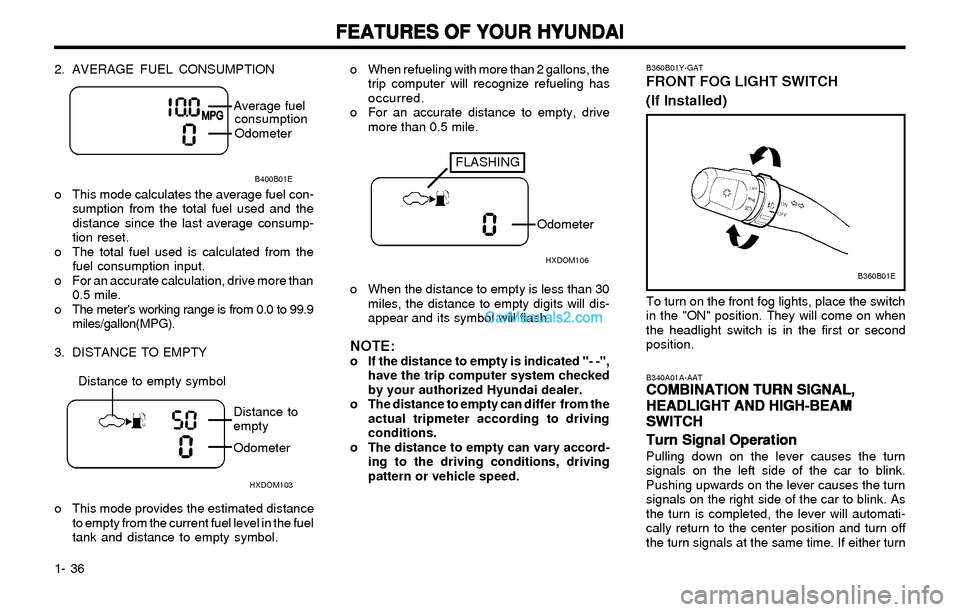
FEATURES OF YOUR HYUNDAI FEATURES OF YOUR HYUNDAIFEATURES OF YOUR HYUNDAI FEATURES OF YOUR HYUNDAI
FEATURES OF YOUR HYUNDAI
1- 36
B340A01A-AATCOMBINATION TURN SIGNAL, COMBINATION TURN SIGNAL,COMBINATION TURN SIGNAL, COMBINATION TURN SIGNAL,
COMBINATION TURN SIGNAL,
HEADLIGHT AND HIGH-BEAM HEADLIGHT AND HIGH-BEAMHEADLIGHT AND HIGH-BEAM HEADLIGHT AND HIGH-BEAM
HEADLIGHT AND HIGH-BEAM
SWITCH SWITCHSWITCH SWITCH
SWITCH
Turn Signal Operation Turn Signal OperationTurn Signal Operation Turn Signal Operation
Turn Signal Operation
Pulling down on the lever causes the turn
signals on the left side of the car to blink.
Pushing upwards on the lever causes the turn
signals on the right side of the car to blink. As
the turn is completed, the lever will automati-
cally return to the center position and turn off
the turn signals at the same time. If either turn
B400B01E
Average fuel
consumption
Odometer
o When the distance to empty is less than 30
miles, the distance to empty digits will dis-
appear and its symbol will flash.
NOTE:o If the distance to empty is indicated "- -",
have the trip computer system checked
by your authorized Hyundai dealer.
o The distance to empty can differ from the
actual tripmeter according to driving
conditions.
o The distance to empty can vary accord-
ing to the driving conditions, driving
pattern or vehicle speed.
HXDOM103
Distance to
empty
Odometer
HXDOM106
Odometer
FLASHING 2. AVERAGE FUEL CONSUMPTION
o This mode calculates the average fuel con-
sumption from the total fuel used and the
distance since the last average consump-
tion reset.
o The total fuel used is calculated from the
fuel consumption input.
o For an accurate calculation, drive more than
0.5 mile.
o The meter's working range is from 0.0 to 99.9
miles/gallon(MPG).
3. DISTANCE TO EMPTY
o This mode provides the estimated distance
to empty from the current fuel level in the fuel
tank and distance to empty symbol.
Distance to empty symbolo When refueling with more than 2 gallons, the
trip computer will recognize refueling has
occurred.
o For an accurate distance to empty, drive
more than 0.5 mile.
B360B01E B360B01Y-GAT
FRONT FOG LIGHT SWITCH
(If Installed)
To turn on the front fog lights, place the switch
in the "ON" position. They will come on when
the headlight switch is in the first or second
position.
Page 55 of 172
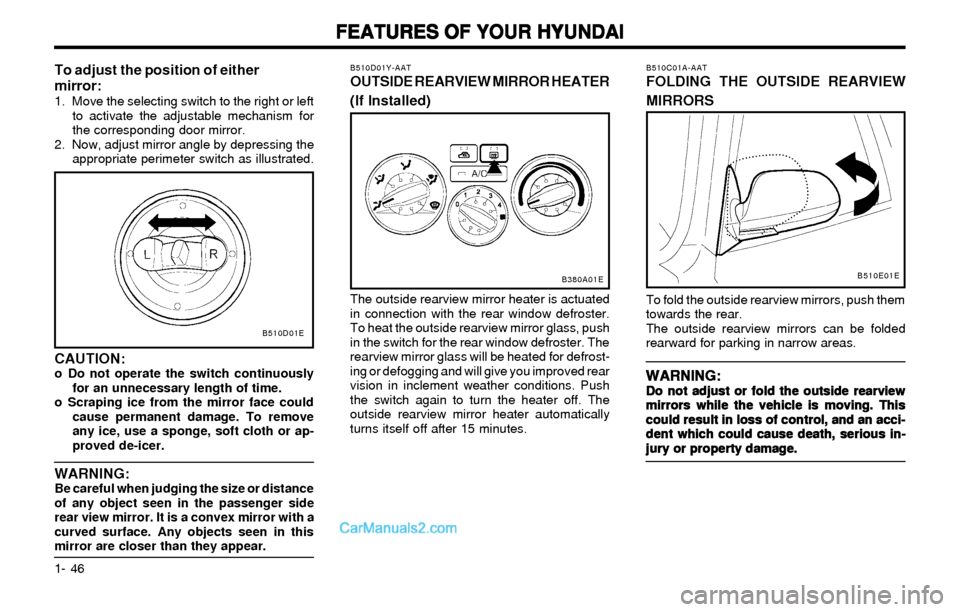
FEATURES OF YOUR HYUNDAI FEATURES OF YOUR HYUNDAIFEATURES OF YOUR HYUNDAI FEATURES OF YOUR HYUNDAI
FEATURES OF YOUR HYUNDAI
1- 46
B510C01A-AATFOLDING THE OUTSIDE REARVIEW
MIRRORS
To fold the outside rearview mirrors, push them
towards the rear.
The outside rearview mirrors can be folded
rearward for parking in narrow areas.
WARNING: WARNING:WARNING: WARNING:
WARNING:Do not adjust or fold the outside rearview Do not adjust or fold the outside rearviewDo not adjust or fold the outside rearview Do not adjust or fold the outside rearview
Do not adjust or fold the outside rearview
mirrors while the vehicle is moving. This mirrors while the vehicle is moving. Thismirrors while the vehicle is moving. This mirrors while the vehicle is moving. This
mirrors while the vehicle is moving. This
could result in loss of control, and an acci- could result in loss of control, and an acci-could result in loss of control, and an acci- could result in loss of control, and an acci-
could result in loss of control, and an acci-
dent which could cause death, serious in- dent which could cause death, serious in-dent which could cause death, serious in- dent which could cause death, serious in-
dent which could cause death, serious in-
jury or property damage. jury or property damage.jury or property damage. jury or property damage.
jury or property damage.
B510D01Y-AATOUTSIDE REARVIEW MIRROR HEATER
(If Installed)
The outside rearview mirror heater is actuated
in connection with the rear window defroster.
To heat the outside rearview mirror glass, push
in the switch for the rear window defroster. The
rearview mirror glass will be heated for defrost-
ing or defogging and will give you improved rear
vision in inclement weather conditions. Push
the switch again to turn the heater off. The
outside rearview mirror heater automatically
turns itself off after 15 minutes.
B380A01EB510E01E
CAUTION:o Do not operate the switch continuously
for an unnecessary length of time.
o Scraping ice from the mirror face could
cause permanent damage. To remove
any ice, use a sponge, soft cloth or ap-
proved de-icer.
WARNING:Be careful when judging the size or distance
of any object seen in the passenger side
rear view mirror. It is a convex mirror with a
curved surface. Any objects seen in this
mirror are closer than they appear.
B510D01E
To adjust the position of either
mirror:
1. Move the selecting switch to the right or left
to activate the adjustable mechanism for
the corresponding door mirror.
2. Now, adjust mirror angle by depressing the
appropriate perimeter switch as illustrated.
Page 64 of 172
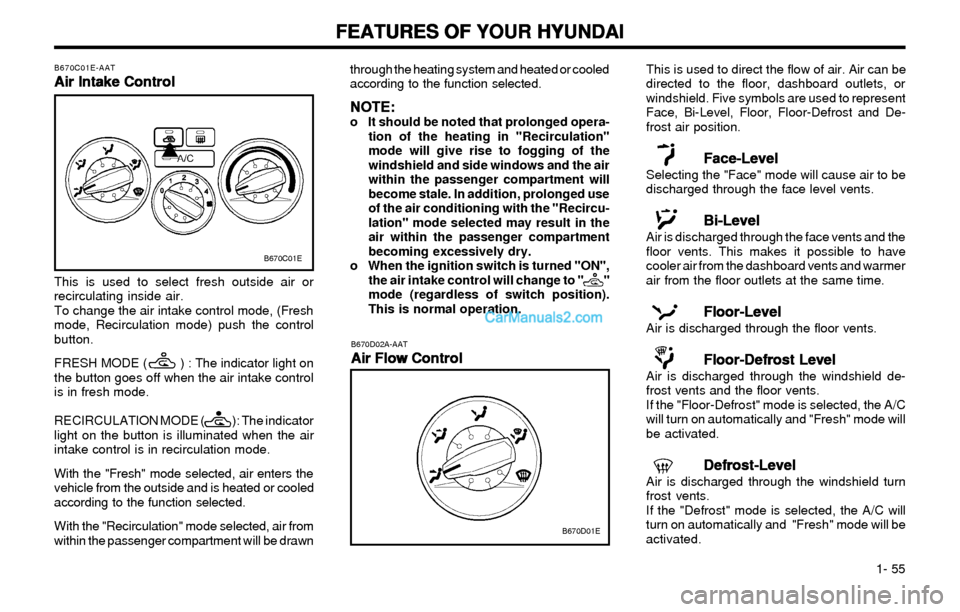
FEATURES OF YOUR HYUNDAI FEATURES OF YOUR HYUNDAIFEATURES OF YOUR HYUNDAI FEATURES OF YOUR HYUNDAI
FEATURES OF YOUR HYUNDAI
1- 55
through the heating system and heated or cooled
according to the function selected.
NOTE: NOTE:NOTE: NOTE:
NOTE:o It should be noted that prolonged opera-
tion of the heating in "Recirculation"
mode will give rise to fogging of the
windshield and side windows and the air
within the passenger compartment will
become stale. In addition, prolonged use
of the air conditioning with the "Recircu-
lation" mode selected may result in the
air within the passenger compartment
becoming excessively dry.
o When the ignition switch is turned "ON",
the air intake control will change to " "
mode (regardless of switch position).
This is normal operation.
B670D02A-AAT
Air Flow Control Air Flow ControlAir Flow Control Air Flow Control
Air Flow Control
B670D01E
This is used to direct the flow of air. Air can be
directed to the floor, dashboard outlets, or
windshield. Five symbols are used to represent
Face, Bi-Level, Floor, Floor-Defrost and De-
frost air position.
Face-Level Face-LevelFace-Level Face-Level
Face-LevelSelecting the "Face" mode will cause air to be
discharged through the face level vents.
Bi-Level Bi-LevelBi-Level Bi-Level
Bi-LevelAir is discharged through the face vents and the
floor vents. This makes it possible to have
cooler air from the dashboard vents and warmer
air from the floor outlets at the same time.
Floor-Level Floor-LevelFloor-Level Floor-Level
Floor-LevelAir is discharged through the floor vents.
Floor-Defrost Level Floor-Defrost LevelFloor-Defrost Level Floor-Defrost Level
Floor-Defrost LevelAir is discharged through the windshield de-
frost vents and the floor vents.
If the "Floor-Defrost" mode is selected, the A/C
will turn on automatically and "Fresh" mode will
be activated.
Defrost-Level Defrost-LevelDefrost-Level Defrost-Level
Defrost-LevelAir is discharged through the windshield turn
frost vents.
If the "Defrost" mode is selected, the A/C will
turn on automatically and "Fresh" mode will be
activated.
B670C01E-AAT
Air Intake Control Air Intake ControlAir Intake Control Air Intake Control
Air Intake Control
B670C01E
This is used to select fresh outside air or
recirculating inside air.
To change the air intake control mode, (Fresh
mode, Recirculation mode) push the control
button.
FRESH MODE ( ) : The indicator light on
the button goes off when the air intake control
is in fresh mode.
RECIRCULATION MODE ( ): The indicator
light on the button is illuminated when the air
intake control is in recirculation mode.
With the "Fresh" mode selected, air enters the
vehicle from the outside and is heated or cooled
according to the function selected.
With the "Recirculation" mode selected, air from
within the passenger compartment will be drawn
Page 65 of 172
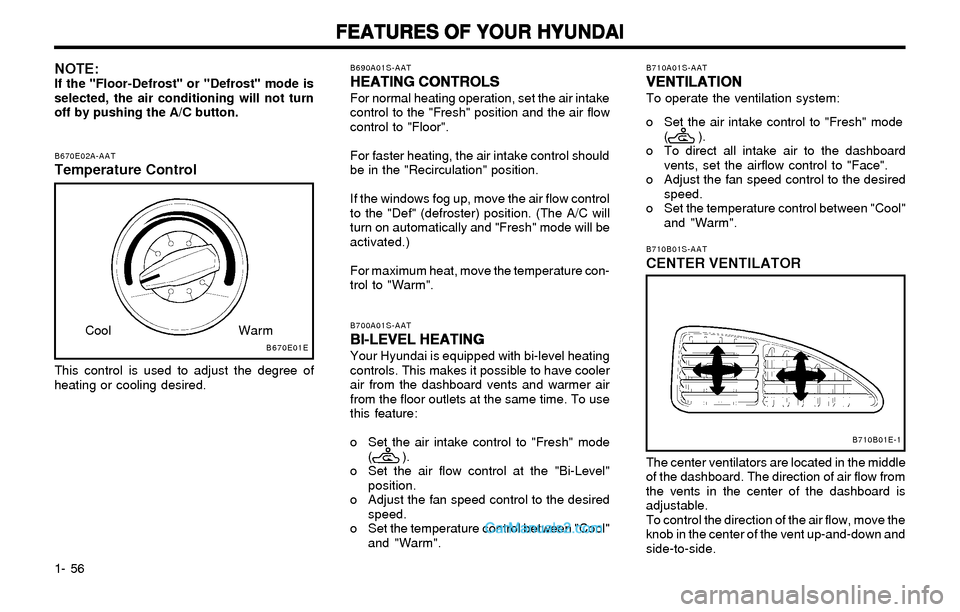
FEATURES OF YOUR HYUNDAI FEATURES OF YOUR HYUNDAIFEATURES OF YOUR HYUNDAI FEATURES OF YOUR HYUNDAI
FEATURES OF YOUR HYUNDAI
1- 56
B710A01S-AAT
VENTILATION VENTILATIONVENTILATION VENTILATION
VENTILATIONTo operate the ventilation system:
o Set the air intake control to "Fresh" mode
( ).
o To direct all intake air to the dashboard
vents, set the airflow control to "Face".
o Adjust the fan speed control to the desired
speed.
o Set the temperature control between "Cool"
and "Warm".
B700A01S-AAT
BI-LEVEL HEATING BI-LEVEL HEATINGBI-LEVEL HEATING BI-LEVEL HEATING
BI-LEVEL HEATINGYour Hyundai is equipped with bi-level heating
controls. This makes it possible to have cooler
air from the dashboard vents and warmer air
from the floor outlets at the same time. To use
this feature:
o Set the air intake control to "Fresh" mode
( ).
o Set the air flow control at the "Bi-Level"
position.
o Adjust the fan speed control to the desired
speed.
o Set the temperature control between "Cool"
and "Warm".
The center ventilators are located in the middle
of the dashboard. The direction of air flow from
the vents in the center of the dashboard is
adjustable.
To control the direction of the air flow, move the
knob in the center of the vent up-and-down and
side-to-side.
B710B01S-AATCENTER VENTILATOR
B710B01E-1
B690A01S-AAT
HEATING CONTROLS HEATING CONTROLSHEATING CONTROLS HEATING CONTROLS
HEATING CONTROLSFor normal heating operation, set the air intake
control to the "Fresh" position and the air flow
control to "Floor".
For faster heating, the air intake control should
be in the "Recirculation" position.
If the windows fog up, move the air flow control
to the "Def" (defroster) position. (The A/C will
turn on automatically and "Fresh" mode will be
activated.)
For maximum heat, move the temperature con-
trol to "Warm".
This control is used to adjust the degree of
heating or cooling desired.
B670E01E
B670E02A-AATTemperature Control
NOTE:If the "Floor-Defrost" or "Defrost" mode is
selected, the air conditioning will not turn
off by pushing the A/C button.
CoolWarm
Page 66 of 172
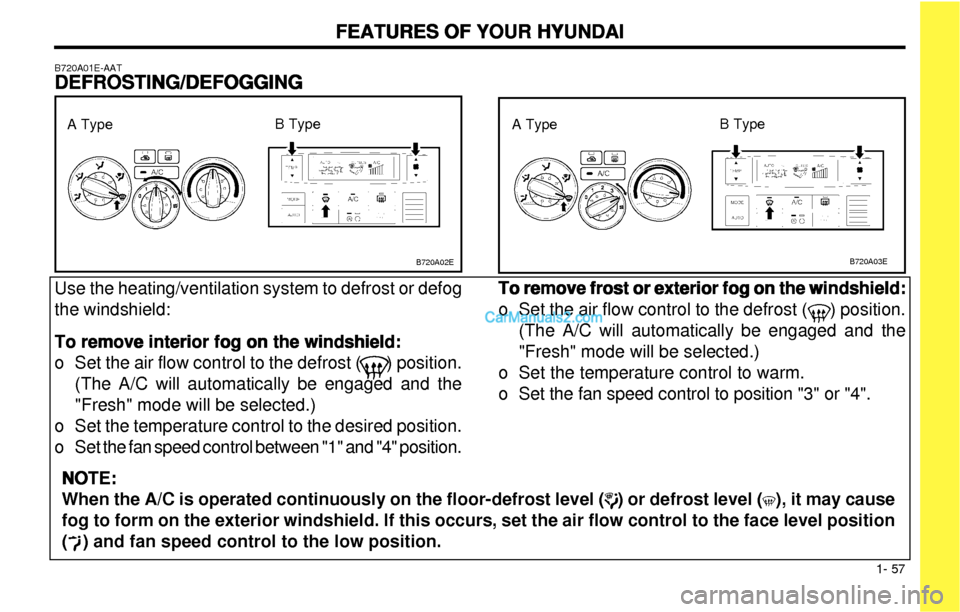
FEATURES OF YOUR HYUNDAI FEATURES OF YOUR HYUNDAIFEATURES OF YOUR HYUNDAI FEATURES OF YOUR HYUNDAI
FEATURES OF YOUR HYUNDAI
1- 57
NOTE: NOTE:NOTE: NOTE:
NOTE:
When the A/C is operated continuously on the floor-defrost level ( ) or defrost level ( ), it may cause
fog to form on the exterior windshield. If this occurs, set the air flow control to the face level position
( ) and fan speed control to the low position. Use the heating/ventilation system to defrost or defog
the windshield:
To remove interior fog on the windshield: To remove interior fog on the windshield:To remove interior fog on the windshield: To remove interior fog on the windshield:
To remove interior fog on the windshield:
o Set the air flow control to the defrost ( ) position.
(The A/C will automatically be engaged and the
"Fresh" mode will be selected.)
o Set the temperature control to the desired position.
o Set the fan speed control between "1" and "4" position.To remove frost or exterior fog on the windshield: To remove frost or exterior fog on the windshield:To remove frost or exterior fog on the windshield: To remove frost or exterior fog on the windshield:
To remove frost or exterior fog on the windshield:
o Set the air flow control to the defrost ( ) position.
(The A/C will automatically be engaged and the
"Fresh" mode will be selected.)
o Set the temperature control to warm.
o Set the fan speed control to position "3" or "4".
B720A01E-AAT
DEFROSTING/DEFOGGING DEFROSTING/DEFOGGINGDEFROSTING/DEFOGGING DEFROSTING/DEFOGGING
DEFROSTING/DEFOGGING
B720A02EB720A03E
A TypeB Type
A TypeB Type
Page 67 of 172
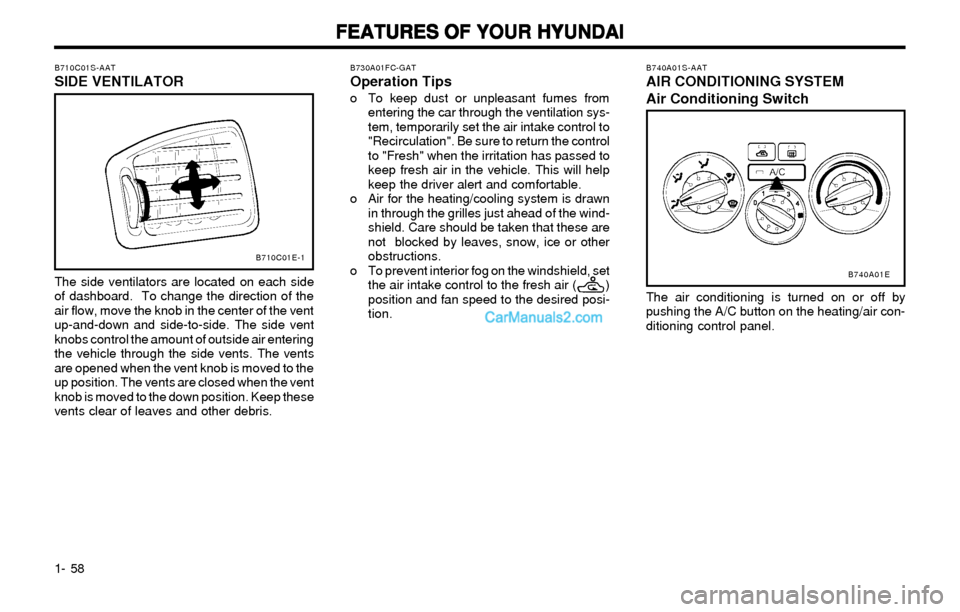
FEATURES OF YOUR HYUNDAI FEATURES OF YOUR HYUNDAIFEATURES OF YOUR HYUNDAI FEATURES OF YOUR HYUNDAI
FEATURES OF YOUR HYUNDAI
1- 58The air conditioning is turned on or off by
pushing the A/C button on the heating/air con-
ditioning control panel.
B730A01FC-GATOperation Tipso To keep dust or unpleasant fumes from
entering the car through the ventilation sys-
tem, temporarily set the air intake control to
"Recirculation". Be sure to return the control
to "Fresh" when the irritation has passed to
keep fresh air in the vehicle. This will help
keep the driver alert and comfortable.
o Air for the heating/cooling system is drawn
in through the grilles just ahead of the wind-
shield. Care should be taken that these are
not blocked by leaves, snow, ice or other
obstructions.
o To prevent interior fog on the windshield, set
the air intake control to the fresh air ( )
position and fan speed to the desired posi-
tion.
B740A01S-AATAIR CONDITIONING SYSTEM
Air Conditioning Switch
B740A01E
B710C01S-AATSIDE VENTILATOR
B710C01E-1
The side ventilators are located on each side
of dashboard. To change the direction of the
air flow, move the knob in the center of the vent
up-and-down and side-to-side. The side vent
knobs control the amount of outside air entering
the vehicle through the side vents. The vents
are opened when the vent knob is moved to the
up position. The vents are closed when the vent
knob is moved to the down position. Keep these
vents clear of leaves and other debris.
Page 71 of 172
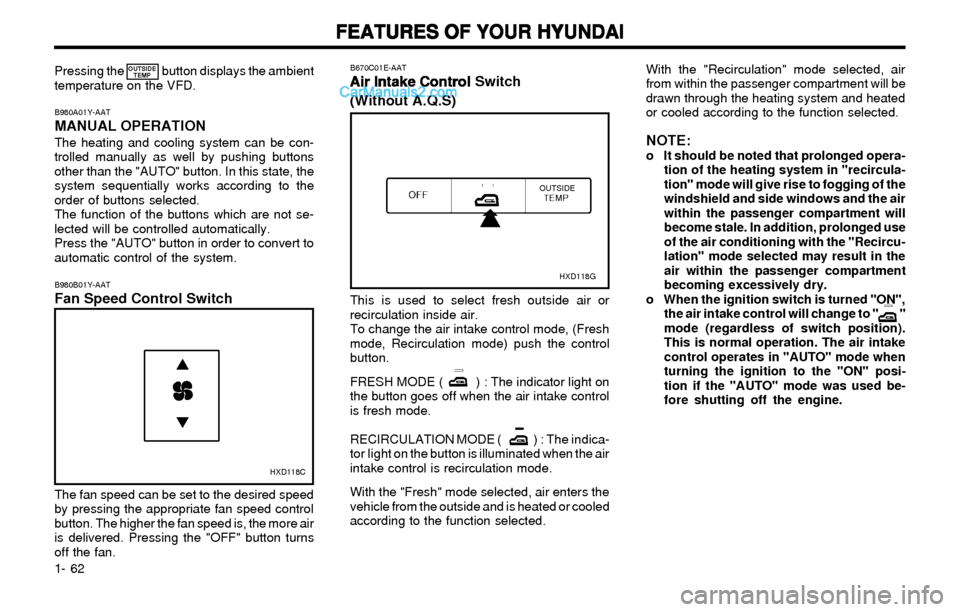
FEATURES OF YOUR HYUNDAI FEATURES OF YOUR HYUNDAIFEATURES OF YOUR HYUNDAI FEATURES OF YOUR HYUNDAI
FEATURES OF YOUR HYUNDAI
1- 62
B980B01Y-AATFan Speed Control Switch
HXD118C
The fan speed can be set to the desired speed
by pressing the appropriate fan speed control
button. The higher the fan speed is, the more air
is delivered. Pressing the "OFF" button turns
off the fan.
B670C01E-AAT
Air Intake Control Air Intake ControlAir Intake Control Air Intake Control
Air Intake Control Switch
(Without A.Q.S)
HXD118G
This is used to select fresh outside air or
recirculation inside air.
To change the air intake control mode, (Fresh
mode, Recirculation mode) push the control
button.
FRESH MODE ( ) : The indicator light on
the button goes off when the air intake control
is fresh mode.
RECIRCULATION MODE ( ) : The indica-
tor light on the button is illuminated when the air
intake control is recirculation mode.
With the "Fresh" mode selected, air enters the
vehicle from the outside and is heated or cooled
according to the function selected.
With the "Recirculation" mode selected, air
from within the passenger compartment will be
drawn through the heating system and heated
or cooled according to the function selected.
NOTE:o It should be noted that prolonged opera-
tion of the heating system in "recircula-
tion" mode will give rise to fogging of the
windshield and side windows and the air
within the passenger compartment will
become stale. In addition, prolonged use
of the air conditioning with the "Recircu-
lation" mode selected may result in the
air within the passenger compartment
becoming excessively dry.
o When the ignition switch is turned "ON",
the air intake control will change to " "
mode (regardless of switch position).
This is normal operation. The air intake
control operates in "AUTO" mode when
turning the ignition to the "ON" posi-
tion if the "AUTO" mode was used be-
fore shutting off the engine.
B980A01Y-AATMANUAL OPERATIONThe heating and cooling system can be con-
trolled manually as well by pushing buttons
other than the "AUTO" button. In this state, the
system sequentially works according to the
order of buttons selected.
The function of the buttons which are not se-
lected will be controlled automatically.
Press the "AUTO" button in order to convert to
automatic control of the system. Pressing the button displays the ambient
temperature on the VFD.
OUTSIDE
TEMP