trunk release Hyundai Elantra 2006 Owner's Manual
[x] Cancel search | Manufacturer: HYUNDAI, Model Year: 2006, Model line: Elantra, Model: Hyundai Elantra 2006Pages: 277, PDF Size: 10.18 MB
Page 84 of 277
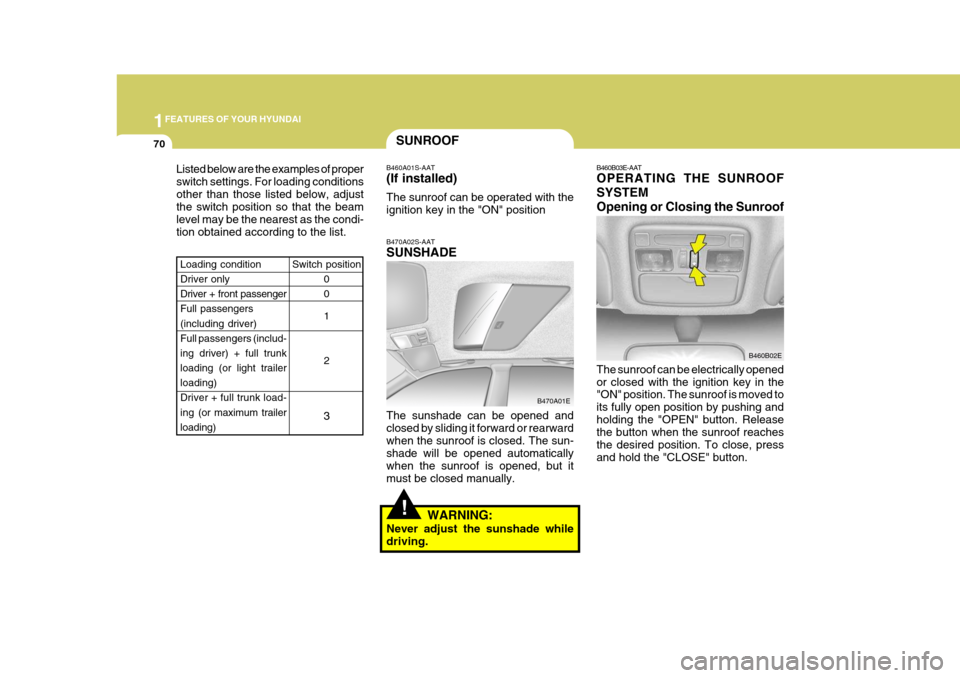
1FEATURES OF YOUR HYUNDAI
70
B460B03E-AAT OPERATING THE SUNROOF SYSTEMOpening or Closing the Sunroof
B460B02E
The sunroof can be electrically opened or closed with the ignition key in the "ON" position. The sunroof is moved to its fully open position by pushing andholding the "OPEN" button. Release the button when the sunroof reaches the desired position. To close, pressand hold the "CLOSE" button.
SUNROOF
Listed below are the examples of proper switch settings. For loading conditionsother than those listed below, adjust the switch position so that the beam level may be the nearest as the condi-tion obtained according to the list. B470A02S-AAT SUNSHADE The sunshade can be opened and closed by sliding it forward or rearwardwhen the sunroof is closed. The sun- shade will be opened automatically when the sunroof is opened, but itmust be closed manually.
B460A01S-AAT (If installed) The sunroof can be operated with the ignition key in the "ON" position
Switch position 0 0 1 2
3
Loading condition Driver only Driver + front passengerFull passengers (including driver) Full passengers (includ-ing driver) + full trunk loading (or light trailer loading)
Driver + full trunk load- ing (or maximum trailer
loading)
B470A01E
!WARNING:
Never adjust the sunshade while driving.
Page 95 of 277
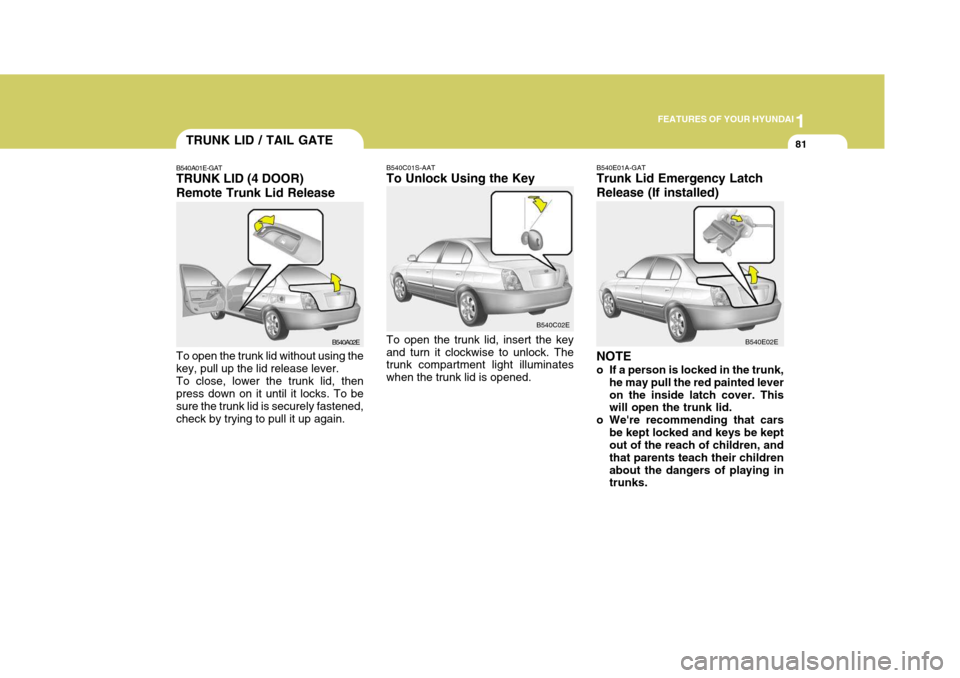
1
FEATURES OF YOUR HYUNDAI
81
B540C01S-AAT To Unlock Using the Key To open the trunk lid, insert the key and turn it clockwise to unlock. The trunk compartment light illuminates when the trunk lid is opened. B540E01A-GAT Trunk Lid Emergency Latch
Release (If installed)
NOTE
o If a person is locked in the trunk, he may pull the red painted lever on the inside latch cover. This will open the trunk lid.
o We're recommending that cars be kept locked and keys be keptout of the reach of children, and that parents teach their childrenabout the dangers of playing in trunks.
B540C02E
B540E02EB540A01E-GAT TRUNK LID (4 DOOR) Remote Trunk Lid Release To open the trunk lid without using the key, pull up the lid release lever.To close, lower the trunk lid, then press down on it until it locks. To be sure the trunk lid is securely fastened,check by trying to pull it up again.B540A02E
TRUNK LID / TAIL GATE
Page 135 of 277
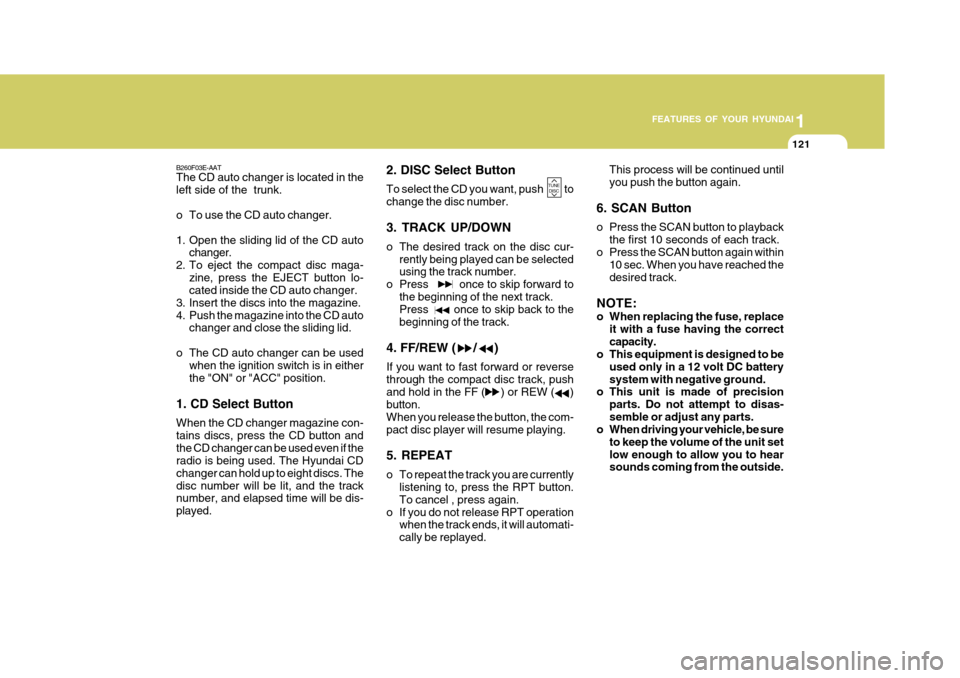
1
FEATURES OF YOUR HYUNDAI
121
B260F03E-AAT The CD auto changer is located in the left side of the trunk.
o To use the CD auto changer.
1. Open the sliding lid of the CD auto changer.
2. To eject the compact disc maga-
zine, press the EJECT button lo- cated inside the CD auto changer.
3. Insert the discs into the magazine.
4. Push the magazine into the CD auto changer and close the sliding lid.
o The CD auto changer can be used when the ignition switch is in eitherthe "ON" or "ACC" position.
1. CD Select Button When the CD changer magazine con- tains discs, press the CD button andthe CD changer can be used even if the radio is being used. The Hyundai CD changer can hold up to eight discs. Thedisc number will be lit, and the track number, and elapsed time will be dis- played. 2. DISC Select Button To select the CD you want, push to change the disc number. 3. TRACK UP/DOWN
o The desired track on the disc cur-
rently being played can be selected using the track number.
o Press once to skip forward to
the beginning of the next track.Press once to skip back to the beginning of the track.
4. FF/REW ( / ) If you want to fast forward or reverse through the compact disc track, pushand hold in the FF ( ) or REW ( ) button. When you release the button, the com-pact disc player will resume playing. 5. REPEAT
o To repeat the track you are currently listening to, press the RPT button. To cancel , press again.
o If you do not release RPT operation when the track ends, it will automati-cally be replayed. This process will be continued untilyou push the button again.
6. SCAN Button
o Press the SCAN button to playback the first 10 seconds of each track.
o Press the SCAN button again within 10 sec. When you have reached the desired track.
NOTE:
o When replacing the fuse, replace it with a fuse having the correct capacity.
o This equipment is designed to be
used only in a 12 volt DC batterysystem with negative ground.
o This unit is made of precision
parts. Do not attempt to disas-semble or adjust any parts.
o When driving your vehicle, be sure
to keep the volume of the unit setlow enough to allow you to hear sounds coming from the outside.
TUNEDISC
Page 146 of 277
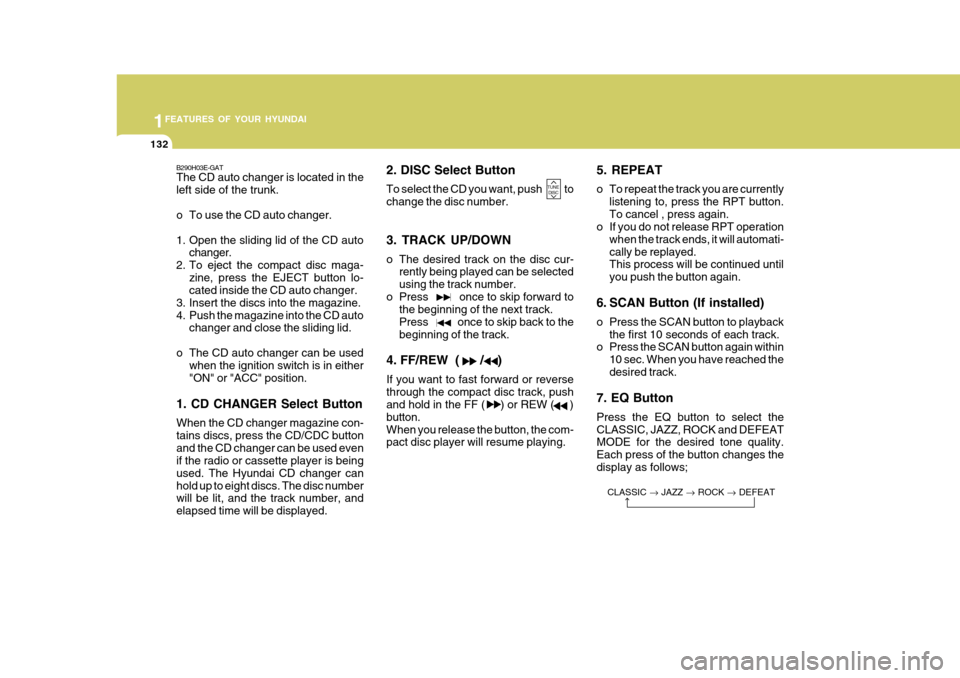
1FEATURES OF YOUR HYUNDAI
132
B290H03E-GAT The CD auto changer is located in the left side of the trunk.
o To use the CD auto changer.
1. Open the sliding lid of the CD autochanger.
2. To eject the compact disc maga-
zine, press the EJECT button lo- cated inside the CD auto changer.
3. Insert the discs into the magazine.
4. Push the magazine into the CD auto changer and close the sliding lid.
o The CD auto changer can be used when the ignition switch is in either"ON" or "ACC" position.
1. CD CHANGER Select Button When the CD changer magazine con- tains discs, press the CD/CDC buttonand the CD changer can be used even if the radio or cassette player is being used. The Hyundai CD changer canhold up to eight discs. The disc number will be lit, and the track number, and elapsed time will be displayed. 2. DISC Select Button To select the CD you want, push to change the disc number. 3. TRACK UP/DOWN
o The desired track on the disc cur-
rently being played can be selected using the track number.
o Press once to skip forward to the beginning of the next track.Press once to skip back to thebeginning of the track.
4. FF/REW ( / ) If you want to fast forward or reverse through the compact disc track, push and hold in the FF ( ) or REW ( ) button.When you release the button, the com- pact disc player will resume playing. 5. REPEAT
o To repeat the track you are currently
listening to, press the RPT button. To cancel , press again.
o If you do not release RPT operation
when the track ends, it will automati-cally be replayed. This process will be continued until you push the button again.
6. SCAN Button (If installed)
o Press the SCAN button to playback the first 10 seconds of each track.
o Press the SCAN button again within
10 sec. When you have reached the desired track.
7. EQ Button Press the EQ button to select the CLASSIC, JAZZ, ROCK and DEFEAT MODE for the desired tone quality. Each press of the button changes thedisplay as follows; CLASSIC � JAZZ � ROCK � DEFEAT
TUNE
DISC