turn signal Hyundai Elantra 2006 Owner's Manual
[x] Cancel search | Manufacturer: HYUNDAI, Model Year: 2006, Model line: Elantra, Model: Hyundai Elantra 2006Pages: 277, PDF Size: 10.18 MB
Page 14 of 277
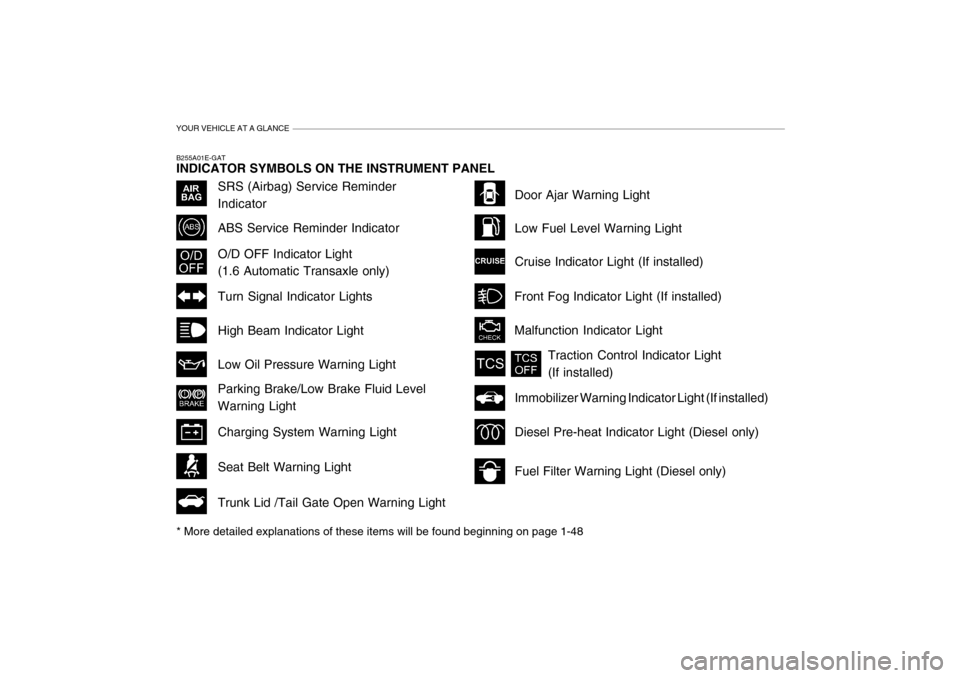
YOUR VEHICLE AT A GLANCE
B255A01E-GAT INDICATOR SYMBOLS ON THE INSTRUMENT PANEL * More detailed explanations of these items will be found beginning on page 1-48
O/D OFF Indicator Light (1.6 Automatic Transaxle only)
Fuel Filter Warning Light (Diesel only)
Diesel Pre-heat Indicator Light (Diesel only)
Immobilizer Warning Indicator Light (If installed)
SRS (Airbag) Service Reminder Indicator ABS Service Reminder Indicator Turn Signal Indicator Lights High Beam Indicator Light Low Oil Pressure Warning Light Parking Brake/Low Brake Fluid Level Warning Light Charging System Warning Light Seat Belt Warning Light Trunk Lid /Tail Gate Open Warning Light Door Ajar Warning Light Low Fuel Level Warning LightCruise Indicator Light (If installed)
Front Fog Indicator Light (If installed) Malfunction Indicator Light Traction Control Indicator Light (If installed)
Page 24 of 277
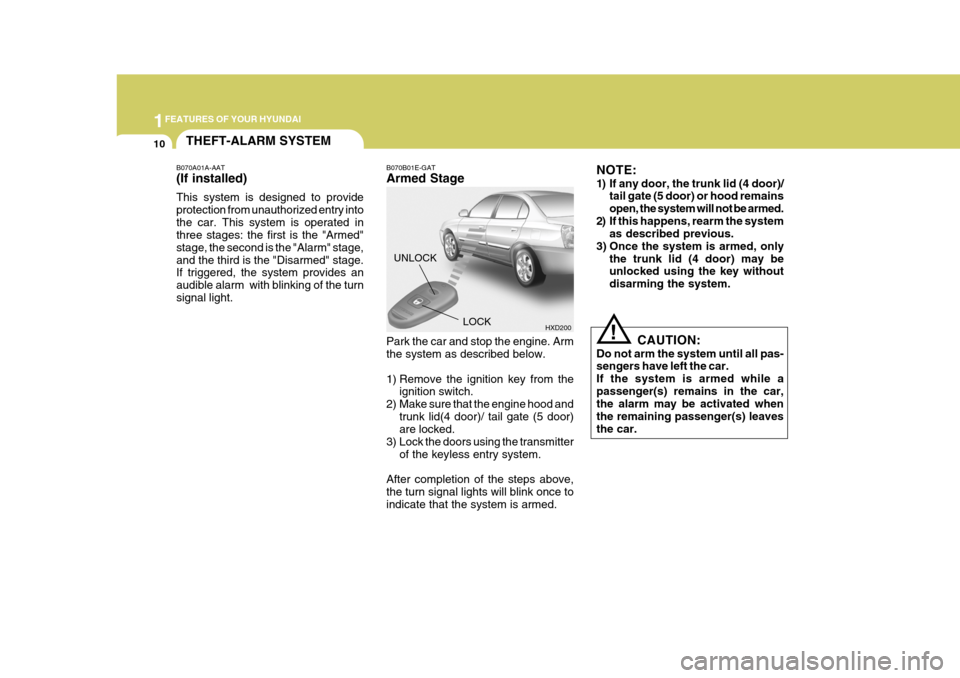
1FEATURES OF YOUR HYUNDAI
10THEFT-ALARM SYSTEM
B070A01A-AAT (If installed) This system is designed to provide protection from unauthorized entry intothe car. This system is operated in three stages: the first is the "Armed" stage, the second is the "Alarm" stage,and the third is the "Disarmed" stage. If triggered, the system provides an audible alarm with blinking of the turnsignal light. B070B01E-GAT Armed Stage
!
NOTE:
1) If any door, the trunk lid (4 door)/
tail gate (5 door) or hood remains open, the system will not be armed.
2) If this happens, rearm the system as described previous.
3) Once the system is armed, only the trunk lid (4 door) may be unlocked using the key without disarming the system.
Park the car and stop the engine. Arm the system as described below.
1) Remove the ignition key from the ignition switch.
2) Make sure that the engine hood and trunk lid(4 door)/ tail gate (5 door) are locked.
3) Lock the doors using the transmitter of the keyless entry system.
After completion of the steps above, the turn signal lights will blink once to indicate that the system is armed. CAUTION:
Do not arm the system until all pas-sengers have left the car. If the system is armed while apassenger(s) remains in the car, the alarm may be activated when the remaining passenger(s) leavesthe car.
HXD200
UNLOCK
LOCK
Page 25 of 277
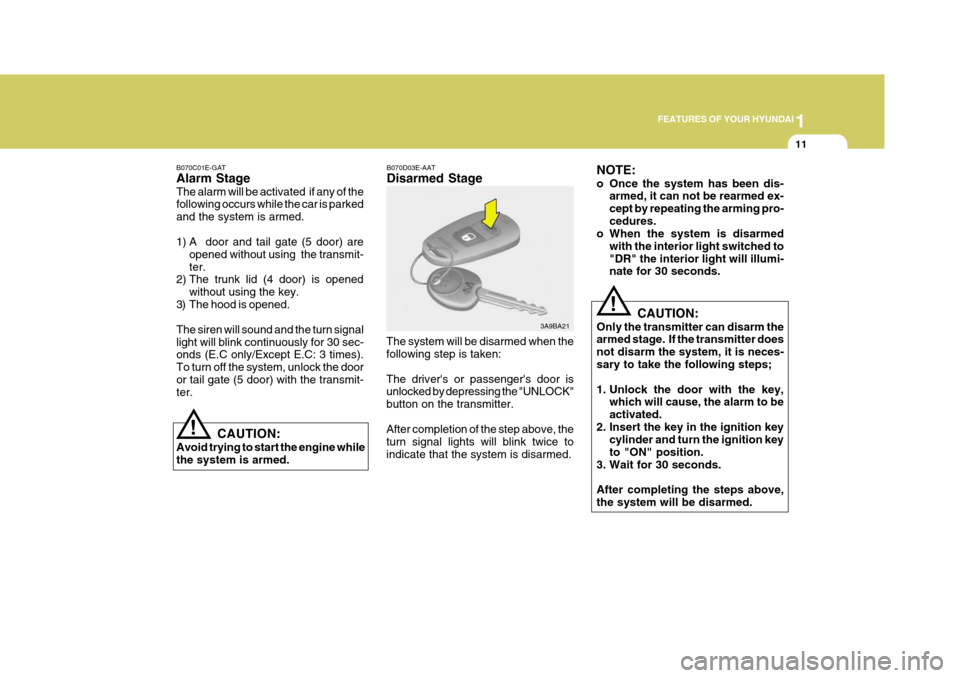
1
FEATURES OF YOUR HYUNDAI
11
3A9BA21
B070D03E-AAT Disarmed Stage
B070C01E-GATAlarm Stage The alarm will be activated if any of the following occurs while the car is parked and the system is armed.
1) A door and tail gate (5 door) are
opened without using the transmit- ter.
2) The trunk lid (4 door) is opened
without using the key.
3) The hood is opened. The siren will sound and the turn signal light will blink continuously for 30 sec- onds (E.C only/Except E.C: 3 times). To turn off the system, unlock the dooror tail gate (5 door) with the transmit- ter. The system will be disarmed when thefollowing step is taken: The driver's or passenger's door is unlocked by depressing the "UNLOCK" button on the transmitter. After completion of the step above, the turn signal lights will blink twice toindicate that the system is disarmed.
!
CAUTION:
Avoid trying to start the engine while the system is armed. NOTE:
o Once the system has been dis-
armed, it can not be rearmed ex- cept by repeating the arming pro-cedures.
o When the system is disarmed
with the interior light switched to"DR" the interior light will illumi- nate for 30 seconds.
CAUTION:
Only the transmitter can disarm thearmed stage. If the transmitter does not disarm the system, it is neces- sary to take the following steps;
1. Unlock the door with the key, which will cause, the alarm to be activated.
2. Insert the key in the ignition key cylinder and turn the ignition keyto "ON" position.
3. Wait for 30 seconds. After completing the steps above, the system will be disarmed.
!
Page 26 of 277
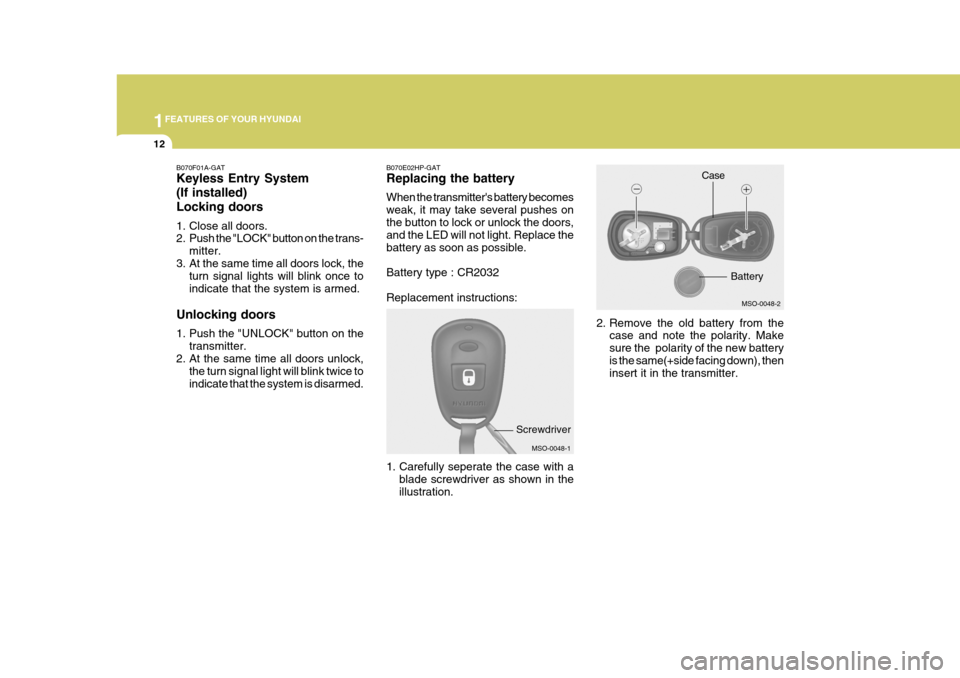
1FEATURES OF YOUR HYUNDAI
12
MSO-0048-2
Battery
MSO-0048-1
Screwdriver Case
B070F01A-GAT Keyless Entry System (If installed)Locking doors
1. Close all doors.
2. Push the "LOCK" button on the trans-
mitter.
3. At the same time all doors lock, the turn signal lights will blink once to indicate that the system is armed.
Unlocking doors
1. Push the "UNLOCK" button on the transmitter.
2. At the same time all doors unlock,
the turn signal light will blink twice to indicate that the system is disarmed. B070E02HP-GAT Replacing the battery When the transmitter's battery becomes weak, it may take several pushes onthe button to lock or unlock the doors, and the LED will not light. Replace the battery as soon as possible. Battery type : CR2032 Replacement instructions:
1. Carefully seperate the case with a
blade screwdriver as shown in the illustration. 2. Remove the old battery from the
case and note the polarity. Makesure the polarity of the new batteryis the same(+side facing down), then insert it in the transmitter.
Page 59 of 277
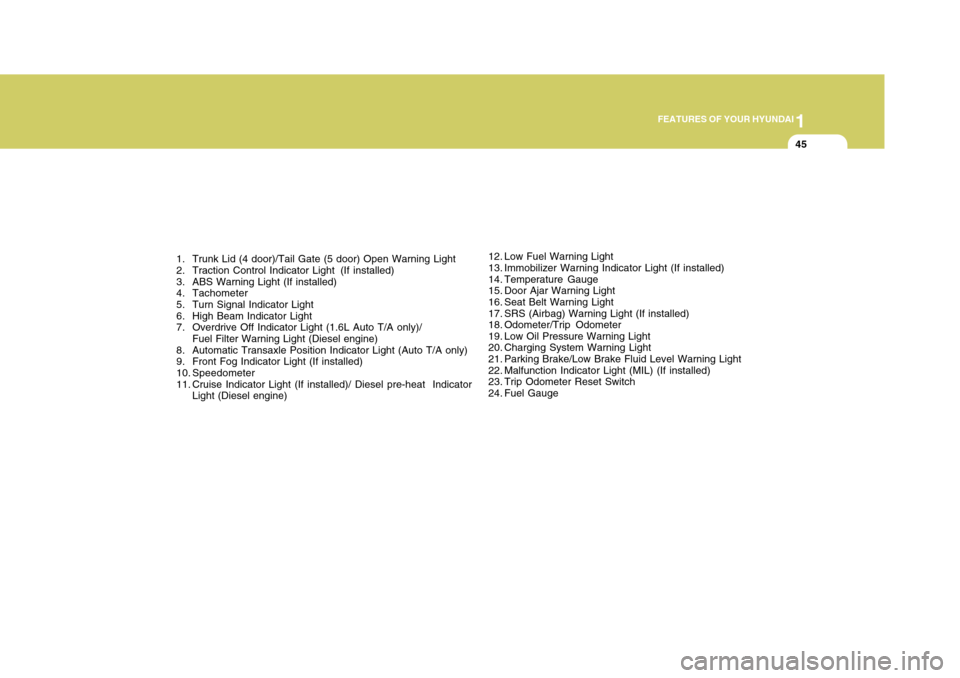
1
FEATURES OF YOUR HYUNDAI
45
1. Trunk Lid (4 door)/Tail Gate (5 door) Open Warning Light
2. Traction Control Indicator Light (If installed)
3. ABS Warning Light (If installed)
4. Tachometer
5. Turn Signal Indicator Light
6. High Beam Indicator Light
7. Overdrive Off Indicator Light (1.6L Auto T/A only)/ Fuel Filter Warning Light (Diesel engine)
8. Automatic Transaxle Position Indicator Light (Auto T/A only)
9. Front Fog Indicator Light (If installed)
10. Speedometer
11. Cruise Indicator Light (If installed)/ Diesel pre-heat Indicator Light (Diesel engine) 12. Low Fuel Warning Light
13. Immobilizer Warning Indicator Light (If installed)
14. Temperature Gauge
15. Door Ajar Warning Light
16. Seat Belt Warning Light
17. SRS (Airbag) Warning Light (If installed)
18. Odometer/Trip Odometer
19. Low Oil Pressure Warning Light
20. Charging System Warning Light
21. Parking Brake/Low Brake Fluid Level Warning Light
22. Malfunction Indicator Light (MIL) (If installed)
23. Trip Odometer Reset Switch
24. Fuel Gauge
Page 61 of 277
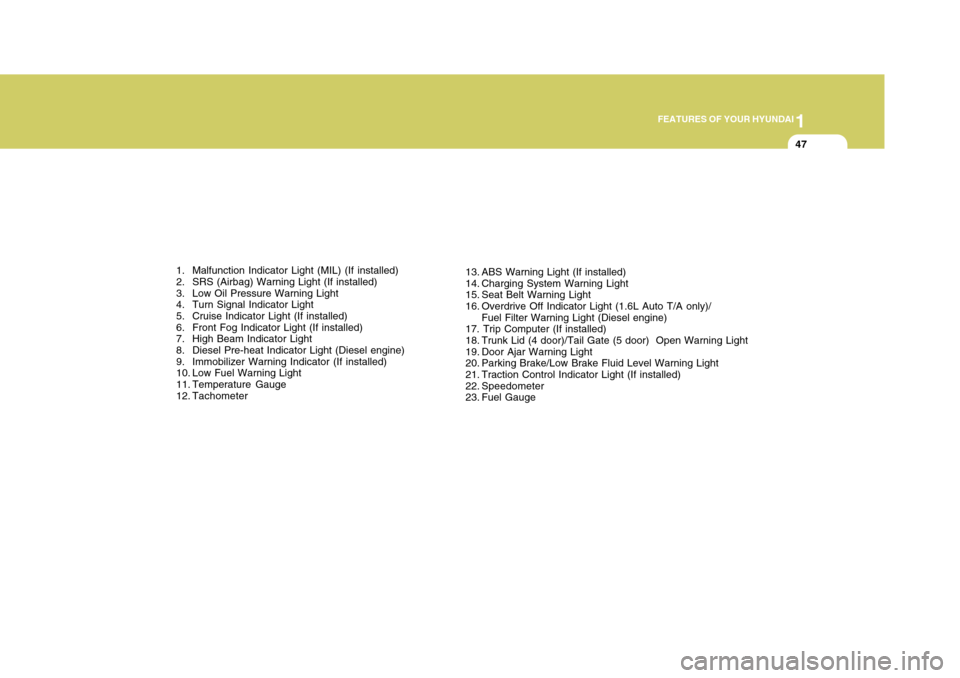
1
FEATURES OF YOUR HYUNDAI
47
1. Malfunction Indicator Light (MIL) (If installed)
2. SRS (Airbag) Warning Light (If installed)
3. Low Oil Pressure Warning Light
4. Turn Signal Indicator Light
5. Cruise Indicator Light (If installed)
6. Front Fog Indicator Light (If installed)
7. High Beam Indicator Light
8. Diesel Pre-heat Indicator Light (Diesel engine)
9. Immobilizer Warning Indicator (If installed)
10. Low Fuel Warning Light
11. Temperature Gauge
12. Tachometer 13. ABS Warning Light (If installed)
14. Charging System Warning Light
15. Seat Belt Warning Light
16. Overdrive Off Indicator Light (1.6L Auto T/A only)/
Fuel Filter Warning Light (Diesel engine)
17. Trip Computer (If installed)
18. Trunk Lid (4 door)/Tail Gate (5 door) Open Warning Light
19. Door Ajar Warning Light
20. Parking Brake/Low Brake Fluid Level Warning Light
21. Traction Control Indicator Light (If installed)
22. Speedometer
23. Fuel Gauge
Page 62 of 277
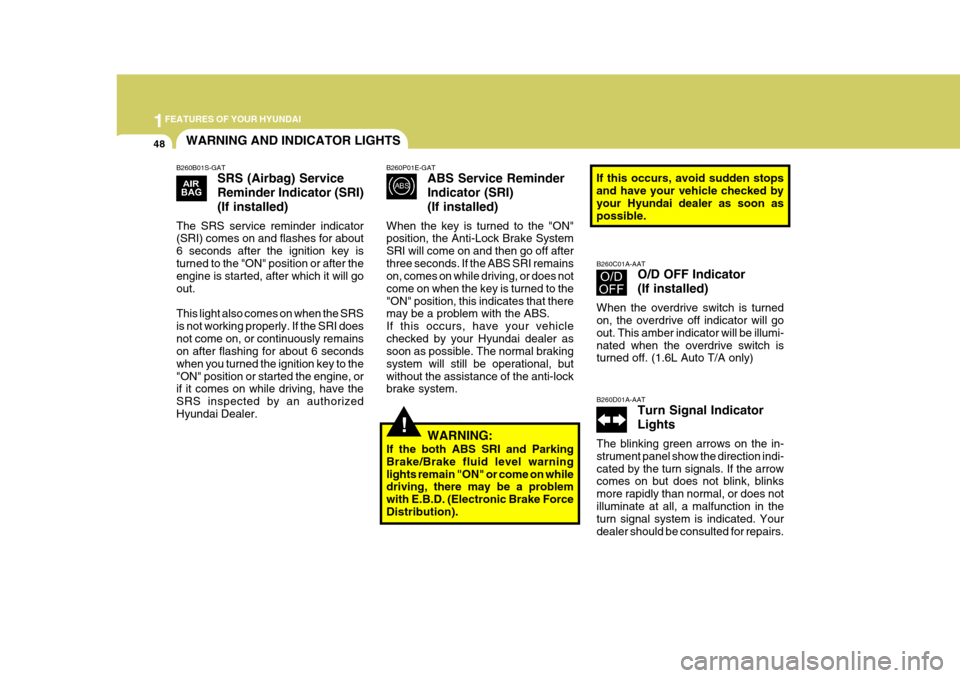
1FEATURES OF YOUR HYUNDAI
48
!
B260P01E-GAT
ABS Service Reminder Indicator (SRI)(If installed)
When the key is turned to the "ON" position, the Anti-Lock Brake System SRI will come on and then go off afterthree seconds. If the ABS SRI remains on, comes on while driving, or does not come on when the key is turned to the"ON" position, this indicates that there may be a problem with the ABS. If this occurs, have your vehiclechecked by your Hyundai dealer as soon as possible. The normal braking system will still be operational, butwithout the assistance of the anti-lock brake system.B260B01S-GAT SRS (Airbag) Service Reminder Indicator (SRI)(If installed)
The SRS service reminder indicator (SRI) comes on and flashes for about 6 seconds after the ignition key isturned to the "ON" position or after the engine is started, after which it will go out. This light also comes on when the SRS is not working properly. If the SRI doesnot come on, or continuously remains on after flashing for about 6 seconds when you turned the ignition key to the"ON" position or started the engine, or if it comes on while driving, have the SRS inspected by an authorizedHyundai Dealer.
WARNING:
If the both ABS SRI and ParkingBrake/Brake fluid level warninglights remain "ON" or come on while driving, there may be a problem with E.B.D. (Electronic Brake ForceDistribution). B260C01A-AAT
O/D OFF Indicator (If installed)
When the overdrive switch is turned on, the overdrive off indicator will go out. This amber indicator will be illumi-nated when the overdrive switch is turned off. (1.6L Auto T/A only) B260D01A-AAT Turn Signal Indicator Lights
The blinking green arrows on the in- strument panel show the direction indi-cated by the turn signals. If the arrow comes on but does not blink, blinks more rapidly than normal, or does notilluminate at all, a malfunction in the turn signal system is indicated. Your dealer should be consulted for repairs.
WARNING AND INDICATOR LIGHTS
If this occurs, avoid sudden stops and have your vehicle checked by your Hyundai dealer as soon as possible.
Page 72 of 277
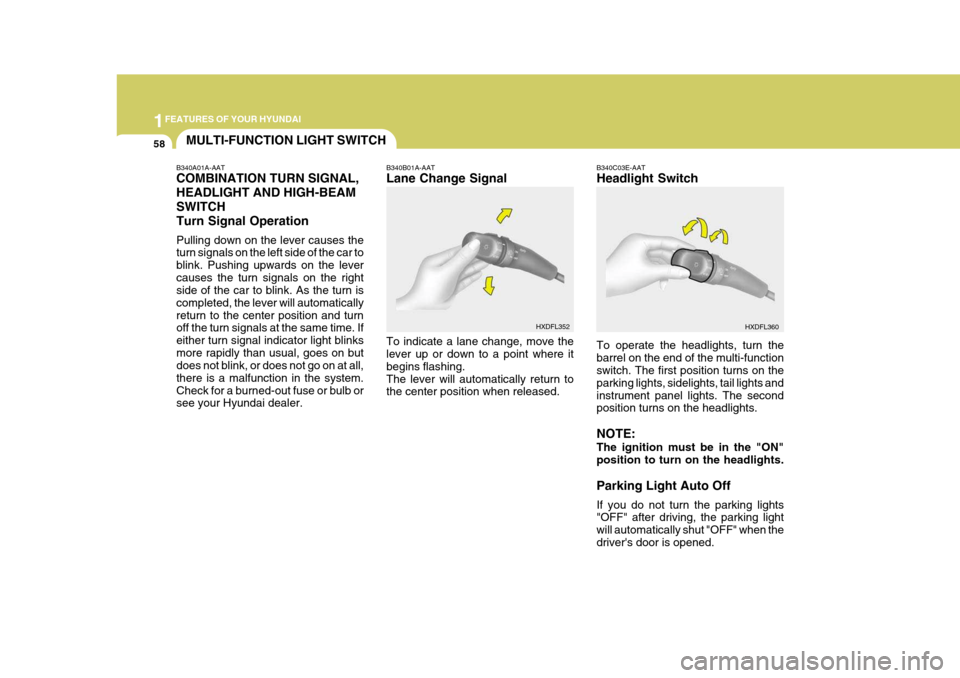
1FEATURES OF YOUR HYUNDAI
58MULTI-FUNCTION LIGHT SWITCH
B340C03E-AAT Headlight Switch To operate the headlights, turn the barrel on the end of the multi-function switch. The first position turns on the parking lights, sidelights, tail lights andinstrument panel lights. The second position turns on the headlights. NOTE: The ignition must be in the "ON" position to turn on the headlights. Parking Light Auto Off If you do not turn the parking lights "OFF" after driving, the parking light will automatically shut "OFF" when thedriver's door is opened.
B340A01A-AAT COMBINATION TURN SIGNAL, HEADLIGHT AND HIGH-BEAMSWITCHTurn Signal Operation Pulling down on the lever causes the turn signals on the left side of the car to blink. Pushing upwards on the levercauses the turn signals on the right side of the car to blink. As the turn is completed, the lever will automaticallyreturn to the center position and turn off the turn signals at the same time. If either turn signal indicator light blinksmore rapidly than usual, goes on but does not blink, or does not go on at all, there is a malfunction in the system.Check for a burned-out fuse or bulb or see your Hyundai dealer.
B340B01A-AAT Lane Change Signal To indicate a lane change, move the lever up or down to a point where it begins flashing.The lever will automatically return to the center position when released.
HXDFL352
HXDFL360
Page 78 of 277
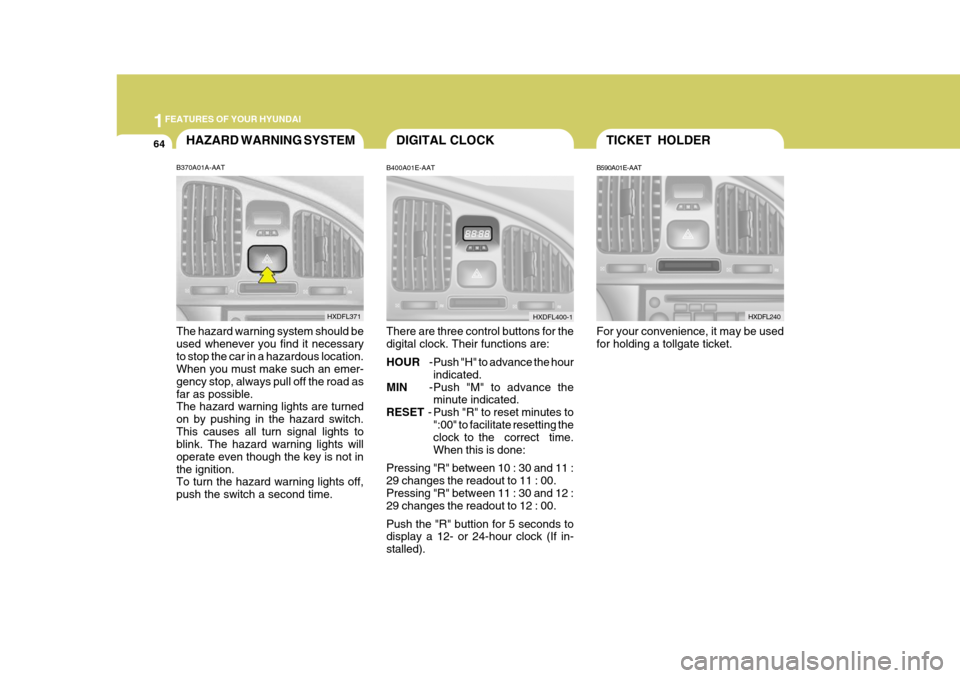
1FEATURES OF YOUR HYUNDAI
64TICKET HOLDER
B590A01E-AAT For your convenience, it may be used for holding a tollgate ticket. HXDFL240
B400A01E-AAT There are three control buttons for the digital clock. Their functions are: HOUR
-Push "H" to advance the hour
indicated.
MIN -Push "M" to advance the
minute indicated.
RESET - Push "R" to reset minutes to
":00" to facilitate resetting the clock to the correct time. When this is done:
Pressing "R" between 10 : 30 and 11 :29 changes the readout to 11 : 00.Pressing "R" between 11 : 30 and 12 : 29 changes the readout to 12 : 00. Push the "R" buttion for 5 seconds to display a 12- or 24-hour clock (If in- stalled).
HAZARD WARNING SYSTEM
B370A01A-AAT The hazard warning system should be used whenever you find it necessaryto stop the car in a hazardous location. When you must make such an emer- gency stop, always pull off the road asfar as possible. The hazard warning lights are turned on by pushing in the hazard switch.This causes all turn signal lights to blink. The hazard warning lights will operate even though the key is not inthe ignition. To turn the hazard warning lights off, push the switch a second time. HXDFL371
DIGITAL CLOCK
HXDFL400-1
Page 121 of 277
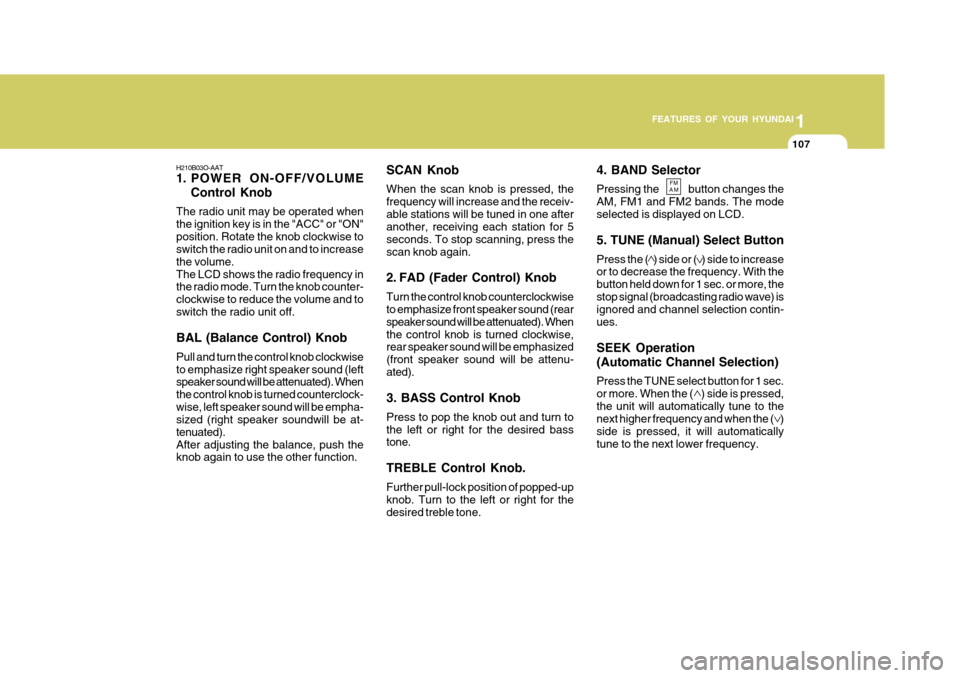
1
FEATURES OF YOUR HYUNDAI
107
H210B03O-AAT
1. POWER ON-OFF/VOLUME
Control Knob
The radio unit may be operated when the ignition key is in the "ACC" or "ON"position. Rotate the knob clockwise to switch the radio unit on and to increase the volume.The LCD shows the radio frequency in the radio mode. Turn the knob counter- clockwise to reduce the volume and toswitch the radio unit off. BAL (Balance Control) Knob Pull and turn the control knob clockwise to emphasize right speaker sound (left speaker sound will be attenuated). When the control knob is turned counterclock-wise, left speaker sound will be empha- sized (right speaker soundwill be at- tenuated).After adjusting the balance, push the knob again to use the other function. 4. BAND Selector Pressing the button changes the AM, FM1 and FM2 bands. The modeselected is displayed on LCD. 5. TUNE (Manual) Select Button Press the ( ) side or ( ) side to increase or to decrease the frequency. With the button held down for 1 sec. or more, thestop signal (broadcasting radio wave) is ignored and channel selection contin- ues. SEEK Operation (Automatic Channel Selection) Press the TUNE select button for 1 sec. or more. When the ( ) side is pressed,the unit will automatically tune to the next higher frequency and when the ( ) side is pressed, it will automaticallytune to the next lower frequency.
SCAN Knob When the scan knob is pressed, the frequency will increase and the receiv-able stations will be tuned in one after another, receiving each station for 5 seconds. To stop scanning, press thescan knob again.
2. FAD (Fader Control) Knob Turn the control knob counterclockwise to emphasize front speaker sound (rear speaker sound will be attenuated). Whenthe control knob is turned clockwise, rear speaker sound will be emphasized (front speaker sound will be attenu-ated). 3. BASS Control Knob Press to pop the knob out and turn to the left or right for the desired bass tone. TREBLE Control Knob. Further pull-lock position of popped-up knob. Turn to the left or right for thedesired treble tone.
FM
AM