clock Hyundai Elantra 2012 Owner's Manual - RHD (UK. Australia)
[x] Cancel search | Manufacturer: HYUNDAI, Model Year: 2012, Model line: Elantra, Model: Hyundai Elantra 2012Pages: 384, PDF Size: 26.92 MB
Page 15 of 384
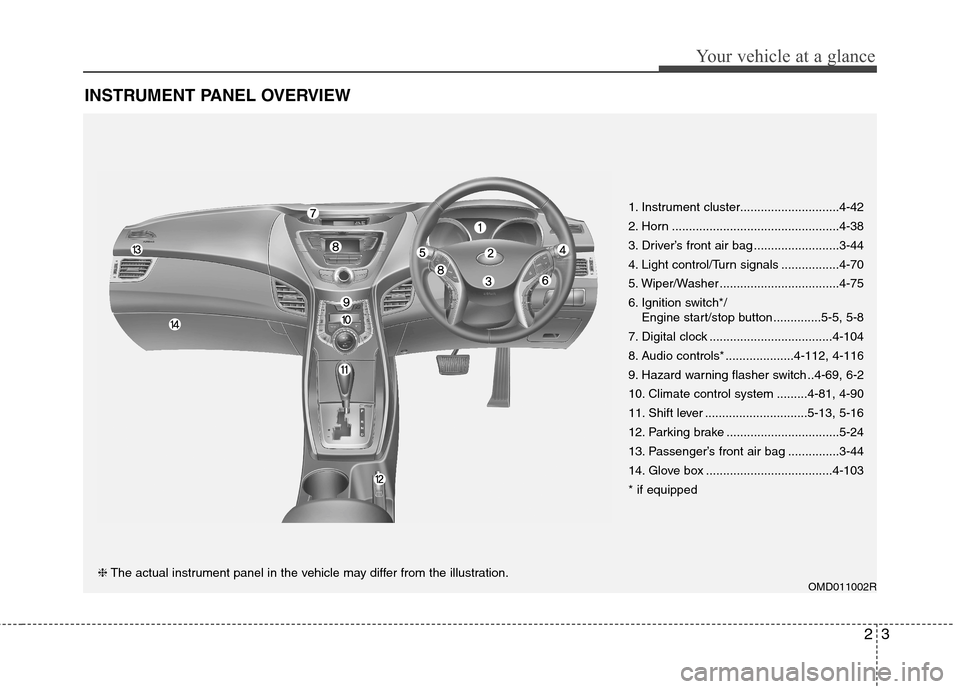
23
Your vehicle at a glance
INSTRUMENT PANEL OVERVIEW
OMD011002R
1. Instrument cluster.............................4-42
2. Horn .................................................4-38
3. Driver’s front air bag .........................3-44
4. Light control/Turn signals .................4-70
5. Wiper/Washer ...................................4-75
6. Ignition switch*/
Engine start/stop button ..............5-5, 5-8
7. Digital clock ....................................4-104
8. Audio controls* ....................4-112, 4-116
9. Hazard warning flasher switch ..4-69, 6-2
10. Climate control system .........4-81, 4-90
11. Shift lever ..............................5-13, 5-16
12. Parking brake .................................5-24
13. Passenger’s front air bag ...............3-44
14. Glove box .....................................4-103* if equipped❈ The actual instrument panel in the vehicle may differ from the illustration.
Page 94 of 384
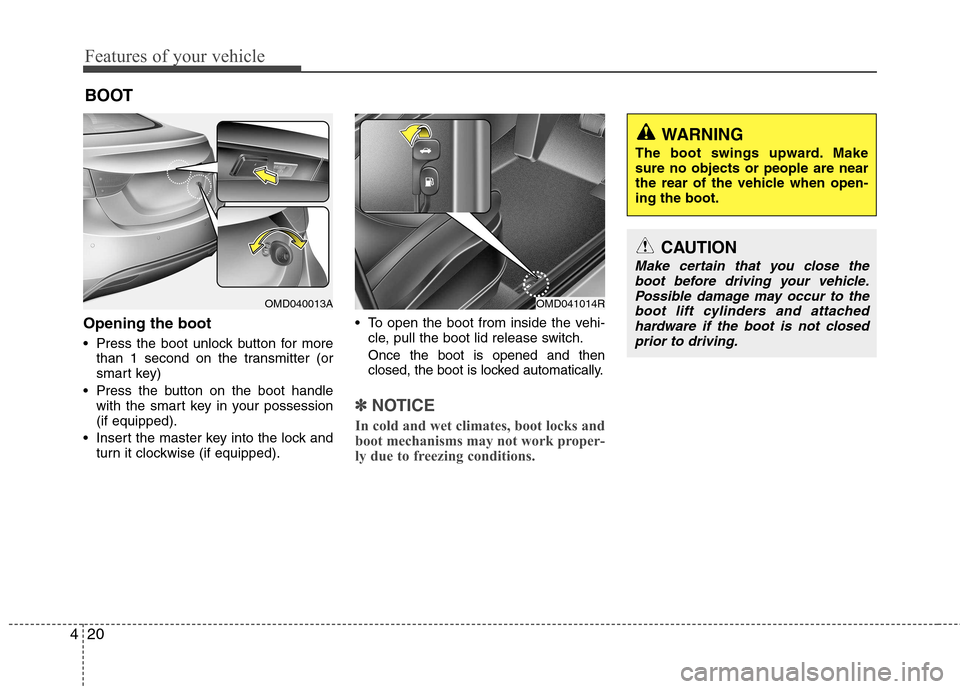
Features of your vehicle
20
4
Opening the boot
Press the boot unlock button for more
than 1 second on the transmitter (or
smart key)
Press the button on the boot handle with the smart key in your possession(if equipped).
Insert the master key into the lock and turn it clockwise (if equipped). To open the boot from inside the vehi-
cle, pull the boot lid release switch.
Once the boot is opened and then
closed, the boot is locked automatically.
✽✽ NOTICE
In cold and wet climates, boot locks and
boot mechanisms may not work proper-
ly due to freezing conditions.
BOOT
OMD041014ROMD040013A
WARNING
The boot swings upward. Make sure no objects or people are near
the rear of the vehicle when open-ing the boot.
CAUTION
Make certain that you close the boot before driving your vehicle.
Possible damage may occur to theboot lift cylinders and attached hardware if the boot is not closedprior to driving.
Page 100 of 384
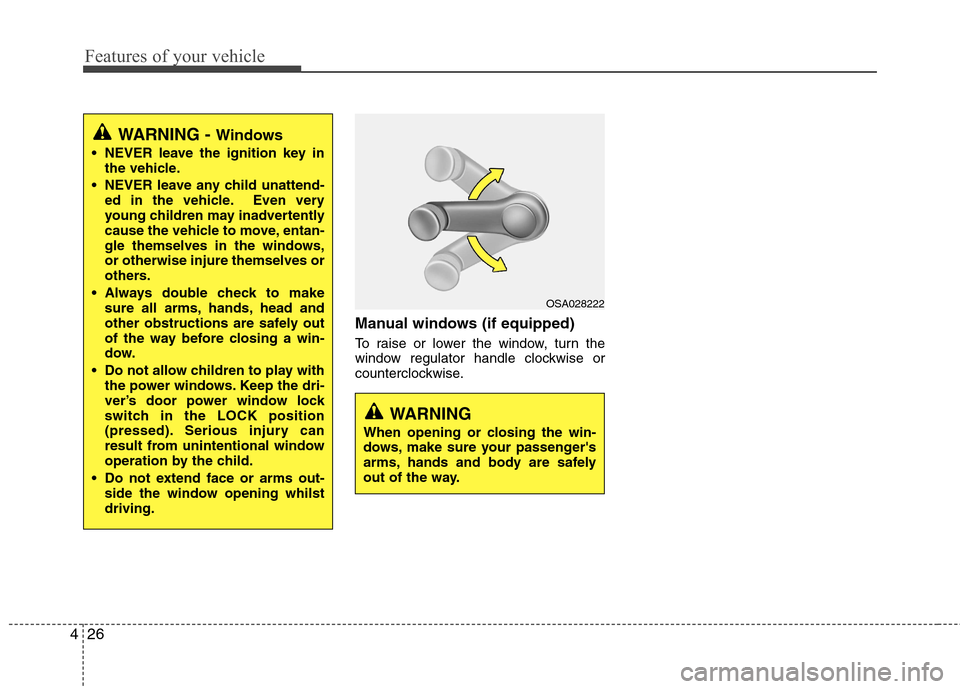
Features of your vehicle
26
4
Manual windows (if equipped)
To raise or lower the window, turn the
window regulator handle clockwise or
counterclockwise.
WARNING - Windows
NEVER leave the ignition key in the vehicle.
NEVER leave any child unattend- ed in the vehicle. Even very
young children may inadvertently
cause the vehicle to move, entan-
gle themselves in the windows,or otherwise injure themselves or
others.
Always double check to make sure all arms, hands, head and
other obstructions are safely out
of the way before closing a win-
dow.
Do not allow children to play with the power windows. Keep the dri-
ver’s door power window lock
switch in the LOCK position
(pressed). Serious injury can
result from unintentional window
operation by the child.
Do not extend face or arms out- side the window opening whilstdriving.
WARNING
When opening or closing the win-
dows, make sure your passenger's
arms, hands and body are safely
out of the way.
OSA028222
Page 103 of 384
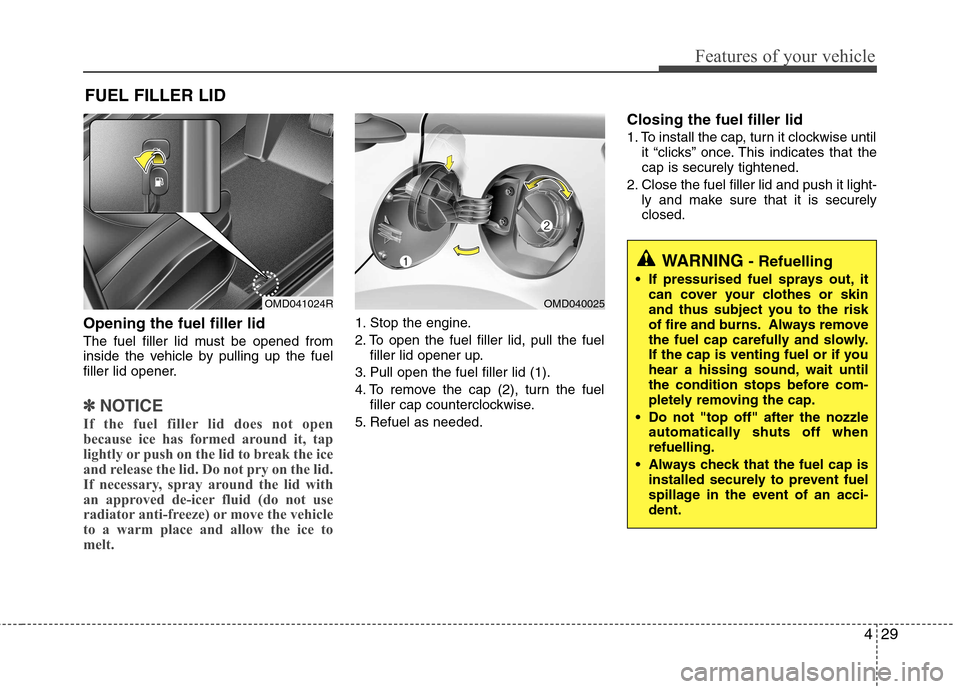
429
Features of your vehicle
Opening the fuel filler lid
The fuel filler lid must be opened from
inside the vehicle by pulling up the fuel
filler lid opener.
✽✽NOTICE
If the fuel filler lid does not open
because ice has formed around it, tap
lightly or push on the lid to break the ice
and release the lid. Do not pry on the lid.
If necessary, spray around the lid with
an approved de-icer fluid (do not use
radiator anti-freeze) or move the vehicle
to a warm place and allow the ice to
melt.
1. Stop the engine.
2. To open the fuel filler lid, pull the fuel filler lid opener up.
3. Pull open the fuel filler lid (1).
4. To remove the cap (2), turn the fuel filler cap counterclockwise.
5. Refuel as needed. Closing the fuel filler lid
1. To install the cap, turn it clockwise until
it “clicks” once. This indicates that the cap is securely tightened.
2. Close the fuel filler lid and push it light- ly and make sure that it is securelyclosed.
FUEL FILLER LID
WARNING
- Refuelling
If pressurised fuel sprays out, it can cover your clothes or skin
and thus subject you to the risk
of fire and burns. Always remove
the fuel cap carefully and slowly.
If the cap is venting fuel or if you
hear a hissing sound, wait until
the condition stops before com-
pletely removing the cap.
Do not "top off" after the nozzle automatically shuts off whenrefuelling.
Always check that the fuel cap is installed securely to prevent fuel
spillage in the event of an acci-dent.
OMD041024ROMD040025
Page 178 of 384
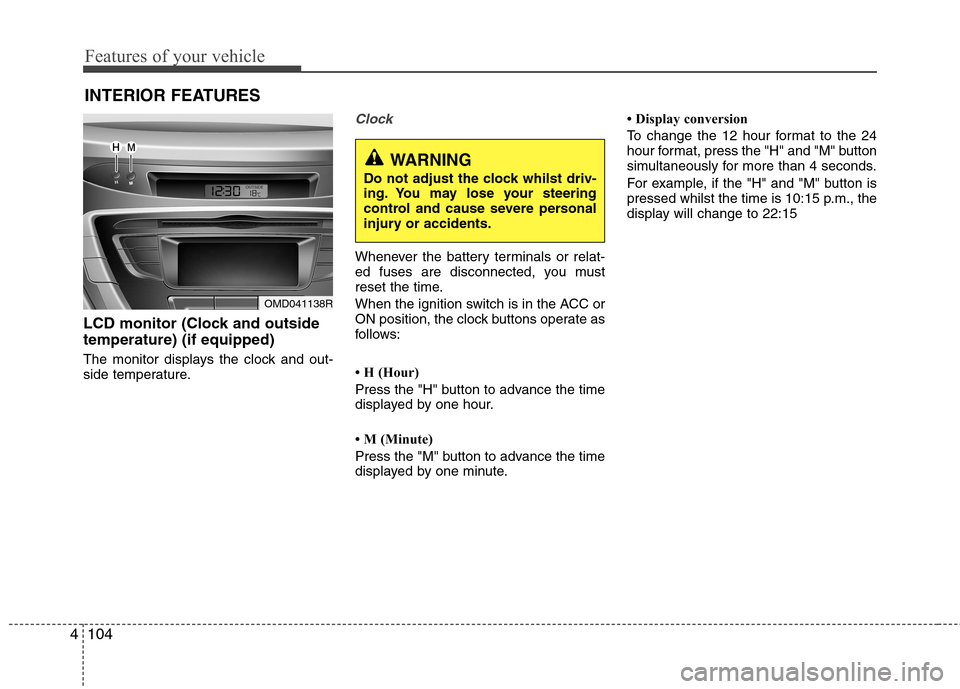
Features of your vehicle
104
4
INTERIOR FEATURES
LCD monitor (Clock and outside temperature) (if equipped)
The monitor displays the clock and out-
side temperature.
Clock
Whenever the battery terminals or relat-
ed fuses are disconnected, you must
reset the time.
When the ignition switch is in the ACC or
ON position, the clock buttons operate as
follows:
H (Hour)
Press the "H" button to advance the time
displayed by one hour.
M (Minute)
Press the "M" button to advance the time
displayed by one minute. Display conversion
To change the 12 hour format to the 24
hour format, press the "H" and "M" button
simultaneously for more than 4 seconds.
For example, if the "H" and "M" button is
pressed whilst the time is 10:15 p.m., the
display will change to 22:15
OMD041138R
WARNING
Do not adjust the clock whilst driv-
ing. You may lose your steering
control and cause severe personal
injury or accidents.
Page 192 of 384
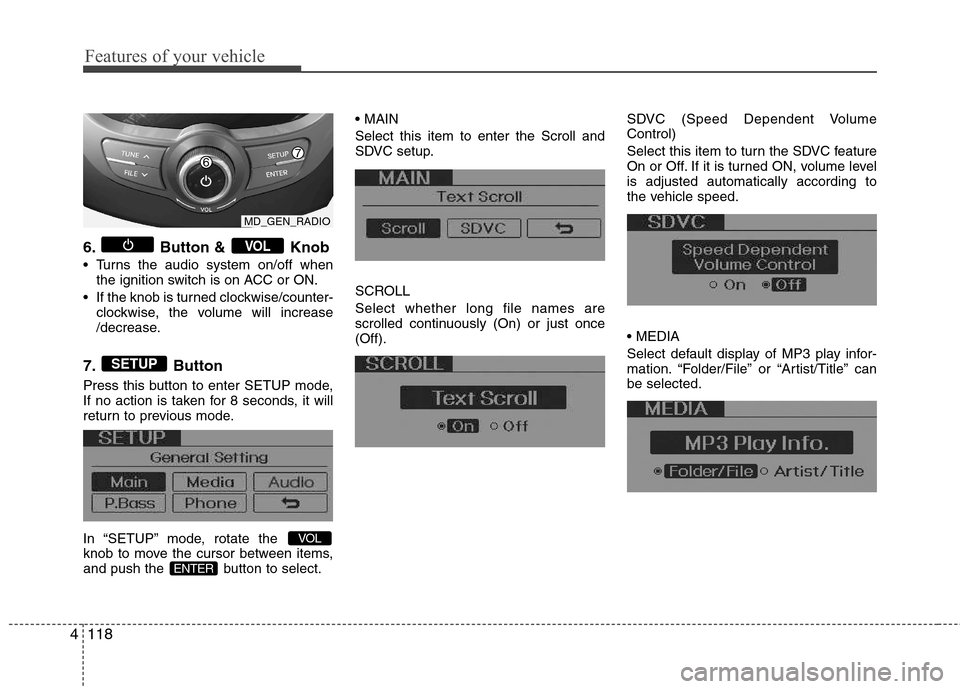
Features of your vehicle
118
4
6. Button & Knob
Turns the audio system on/off when
the ignition switch is on ACC or ON.
If the knob is turned clockwise/counter- clockwise, the volume will increase
/decrease.
7. Button
Press this button to enter SETUP mode,
If no action is taken for 8 seconds, it will
return to previous mode.
In “SETUP” mode, rotate the
knob to move the cursor between items,
and push the button to select. Select this item to enter the Scroll and
SDVC setup.
SCROLL Select whether long file names are
scrolled continuously (On) or just once(Off).
SDVC (Speed Dependent VolumeControl)
Select this item to turn the SDVC feature
On or Off. If it is turned ON, volume levelis adjusted automatically according to
the vehicle speed.
Select default display of MP3 play infor-
mation. “Folder/File” or “Artist/Title” canbe selected.
ENTER
VOL
SETUP
VOL
MD_GEN_RADIO
Page 193 of 384
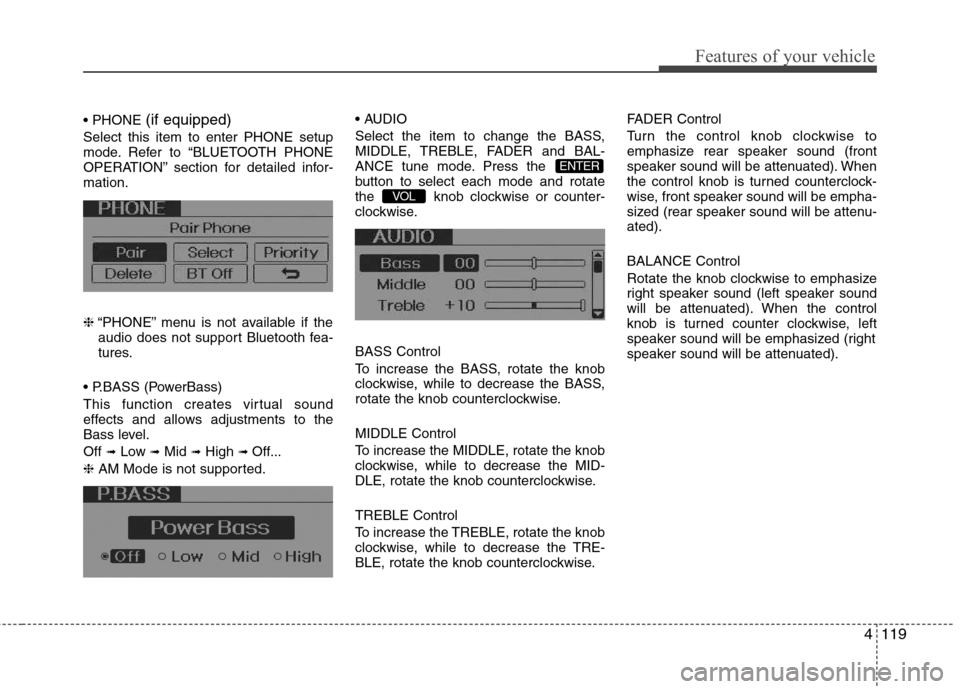
4119
Features of your vehicle
(if equipped)
Select this item to enter PHONE setup
mode. Refer to “BLUETOOTH PHONE
OPERATION” section for detailed infor-mation. ❈ “PHONE” menu is not available if the
audio does not support Bluetooth fea-
tures.
(PowerBass)
This function creates virtual sound
effects and allows adjustments to the
Bass level. Off ➟
Low ➟Mid ➟High ➟ Off...
❈ AM Mode is not supported.
Select the item to change the BASS,
MIDDLE, TREBLE, FADER and BAL-
ANCE tune mode. Press the
button to select each mode and rotate
the knob clockwise or counter-
clockwise. BASS Control
To increase the BASS, rotate the knob
clockwise, while to decrease the BASS,
rotate the knob counterclockwise. MIDDLE Control
To increase the MIDDLE, rotate the knob
clockwise, while to decrease the MID-
DLE, rotate the knob counterclockwise. TREBLE Control
To increase the TREBLE, rotate the knob
clockwise, while to decrease the TRE-
BLE, rotate the knob counterclockwise. FADER Control
Turn the control knob clockwise to
emphasize rear speaker sound (front
speaker sound will be attenuated). When
the control knob is turned counterclock-
wise, front speaker sound will be empha-
sized (rear speaker sound will be attenu-ated). BALANCE Control
Rotate the knob clockwise to emphasize
right speaker sound (left speaker sound
will be attenuated). When the control
knob is turned counter clockwise, left
speaker sound will be emphasized (right
speaker sound will be attenuated).
VOL
ENTER
Page 276 of 384
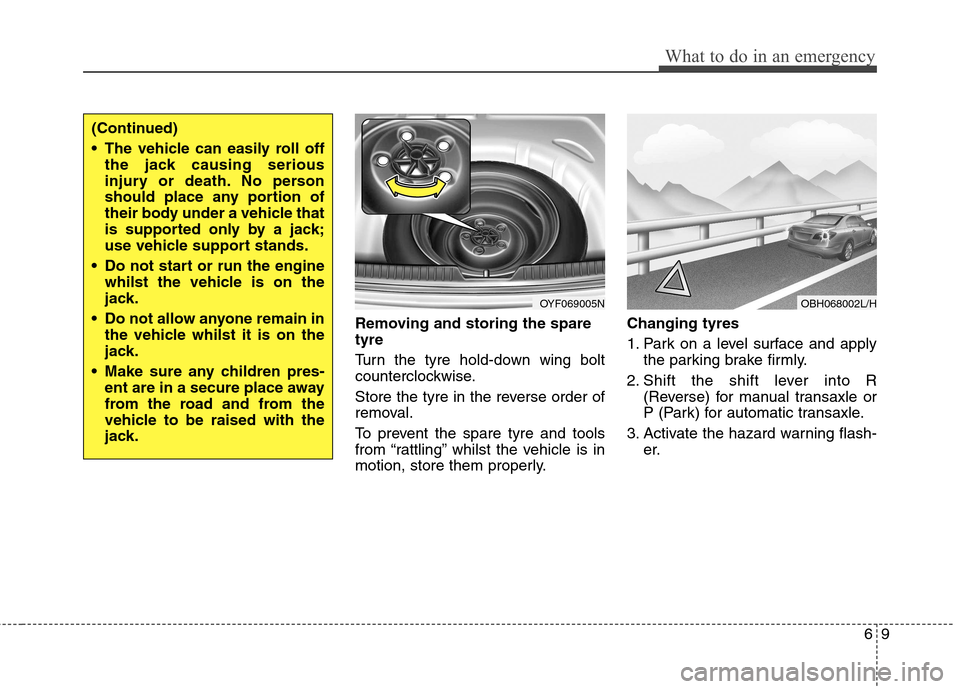
69
What to do in an emergency
Removing and storing the spare tyre
Turn the tyre hold-down wing bolt
counterclockwise.
Store the tyre in the reverse order of
removal.
To prevent the spare tyre and tools
from “rattling” whilst the vehicle is in
motion, store them properly.Changing tyres
1. Park on a level surface and apply
the parking brake firmly.
2. Shift the shift lever into R (Reverse) for manual transaxle or
P (Park) for automatic transaxle.
3. Activate the hazard warning flash- er.
(Continued)
The vehicle can easily roll offthe jack causing serious
injury or death. No person
should place any portion of
their body under a vehicle that
is supported only by a jack;
use vehicle support stands.
Do not start or run the engine whilst the vehicle is on the
jack.
Do not allow anyone remain in the vehicle whilst it is on the
jack.
Make sure any children pres- ent are in a secure place away
from the road and from the
vehicle to be raised with the
jack.
OYF069005NOBH068002L/H
Page 278 of 384
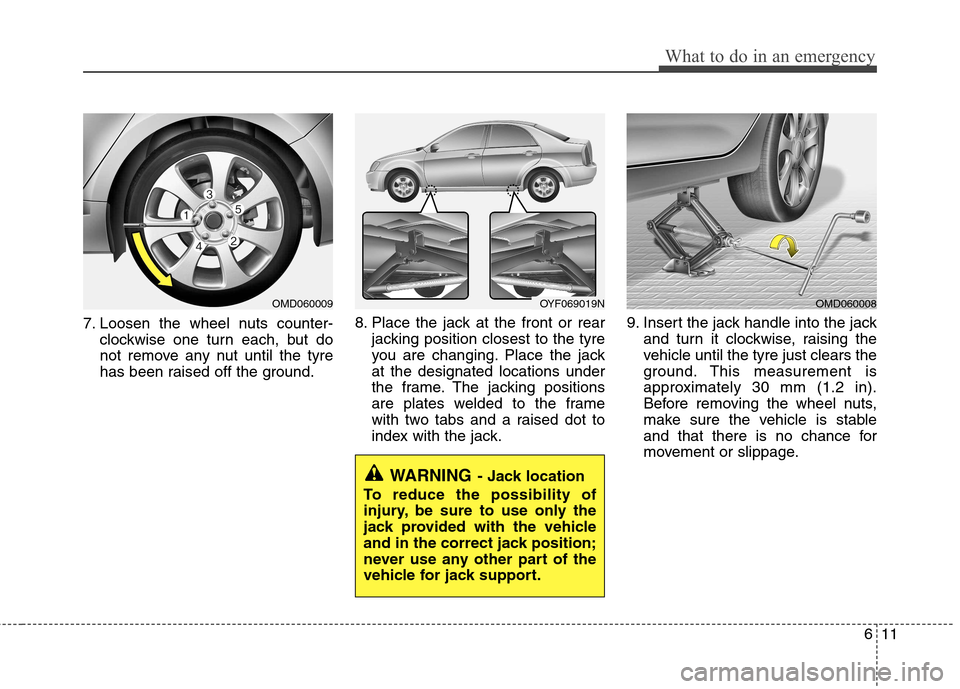
611
What to do in an emergency
7. Loosen the wheel nuts counter-clockwise one turn each, but do
not remove any nut until the tyre
has been raised off the ground. 8. Place the jack at the front or rear
jacking position closest to the tyre
you are changing. Place the jackat the designated locations under
the frame. The jacking positions
are plates welded to the frame
with two tabs and a raised dot to
index with the jack. 9. Insert the jack handle into the jack
and turn it clockwise, raising the
vehicle until the tyre just clears the
ground. This measurement is
approximately 30 mm (1.2 in).
Before removing the wheel nuts,
make sure the vehicle is stable
and that there is no chance for
movement or slippage.
WARNING - Jack location
To reduce the possibility of
injury, be sure to use only the
jack provided with the vehicle
and in the correct jack position;
never use any other part of the
vehicle for jack support.
OYF069019NOMD060008OMD060009
Page 279 of 384
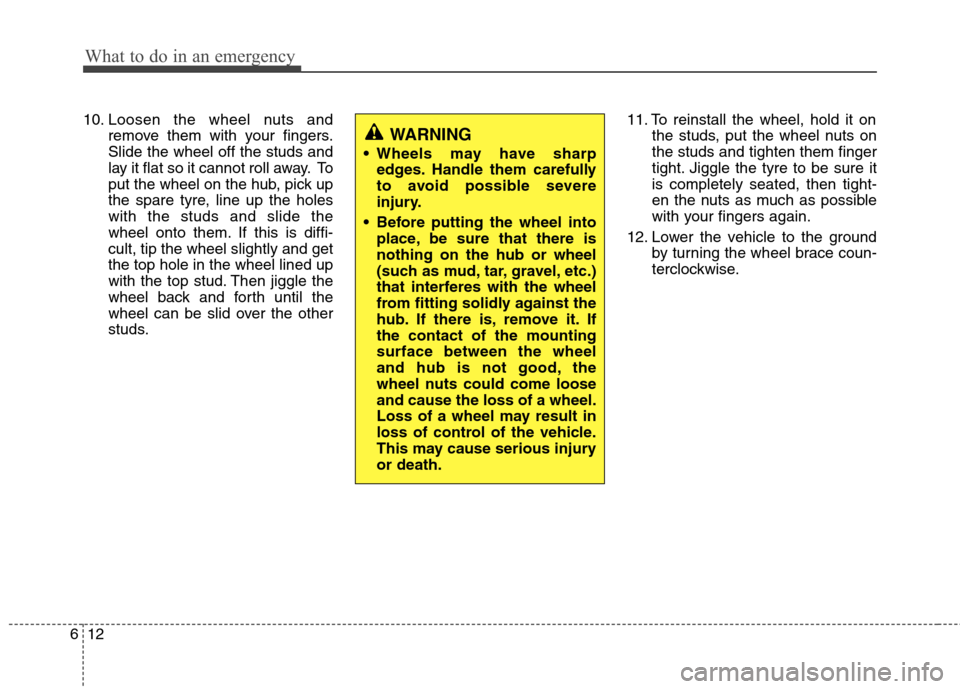
What to do in an emergency
12
6
10. Loosen the wheel nuts and
remove them with your fingers. Slide the wheel off the studs and
lay it flat so it cannot roll away. To
put the wheel on the hub, pick up
the spare tyre, line up the holeswith the studs and slide the
wheel onto them. If this is diffi-cult, tip the wheel slightly and getthe top hole in the wheel lined up
with the top stud. Then jiggle the
wheel back and forth until the
wheel can be slid over the other
studs. 11. To reinstall the wheel, hold it on
the studs, put the wheel nuts onthe studs and tighten them finger
tight. Jiggle the tyre to be sure itis completely seated, then tight-
en the nuts as much as possible
with your fingers again.
12. Lower the vehicle to the ground by turning the wheel brace coun-
terclockwise.
WARNING
Wheels may have sharp edges. Handle them carefully
to avoid possible severe
injury.
Before putting the wheel into place, be sure that there isnothing on the hub or wheel
(such as mud, tar, gravel, etc.)
that interferes with the wheel
from fitting solidly against the
hub. If there is, remove it. Ifthe contact of the mountingsurface between the wheel
and hub is not good, the
wheel nuts could come looseand cause the loss of a wheel.
Loss of a wheel may result in
loss of control of the vehicle.
This may cause serious injuryor death.