USB port Hyundai Elantra 2013 Owner's Manual
[x] Cancel search | Manufacturer: HYUNDAI, Model Year: 2013, Model line: Elantra, Model: Hyundai Elantra 2013Pages: 383, PDF Size: 8.94 MB
Page 175 of 383
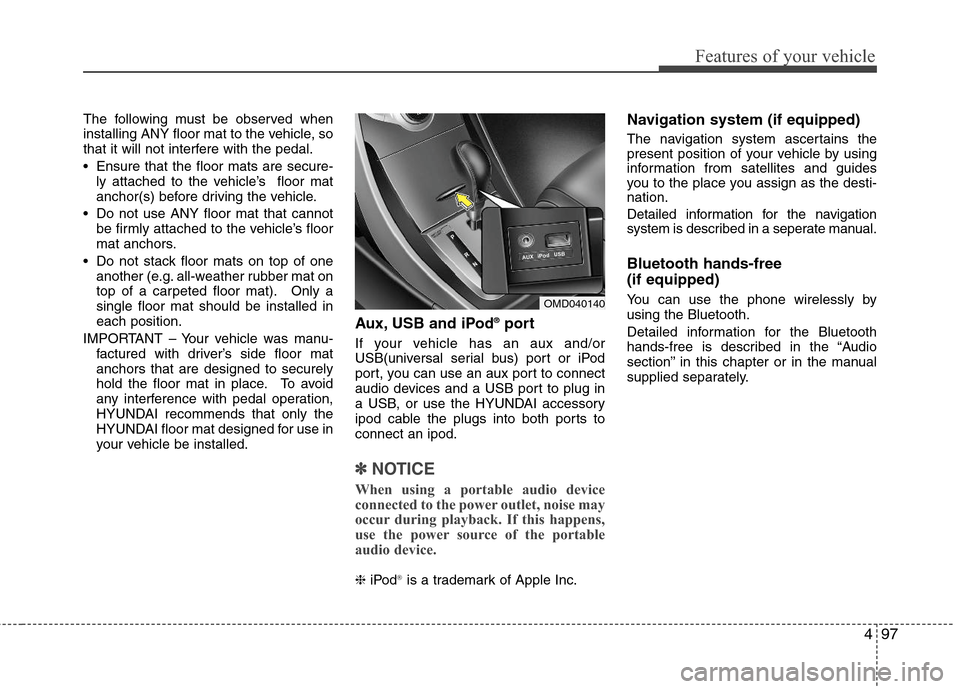
497
Features of your vehicle
The following must be observed when
installing ANY floor mat to the vehicle, so
that it will not interfere with the pedal.
Ensure that the floor mats are secure-
ly attached to the vehicle’s floor mat
anchor(s) before driving the vehicle.
Do not use ANY floor mat that cannot
be firmly attached to the vehicle’s floor
mat anchors.
Do not stack floor mats on top of one
another (e.g. all-weather rubber mat on
top of a carpeted floor mat). Only a
single floor mat should be installed in
each position.
IMPORTANT – Your vehicle was manu-
factured with driver’s side floor mat
anchors that are designed to securely
hold the floor mat in place. To avoid
any interference with pedal operation,
HYUNDAI recommends that only the
HYUNDAI floor mat designed for use in
your vehicle be installed.
Aux, USB and iPod®port
If your vehicle has an aux and/or
USB(universal serial bus) port or iPod
port, you can use an aux port to connect
audio devices and a USB port to plug in
a USB, or use the HYUNDAI accessory
ipod cable the plugs into both ports to
connect an ipod.
✽ ✽
NOTICE
When using a portable audio device
connected to the power outlet, noise may
occur during playback. If this happens,
use the power source of the portable
audio device.
❈iPod®is a trademark of Apple Inc.
Navigation system (if equipped)
The navigation system ascertains the
present position of your vehicle by using
information from satellites and guides
you to the place you assign as the desti-
nation.
Detailed information for the navigation
system is described in a seperate manual.
Bluetooth hands-free
(if equipped)
You can use the phone wirelessly by
using the Bluetooth.
Detailed information for the Bluetooth
hands-free is described in the “Audio
section” in this chapter or in the manual
supplied separately.OMD040140
Page 189 of 383
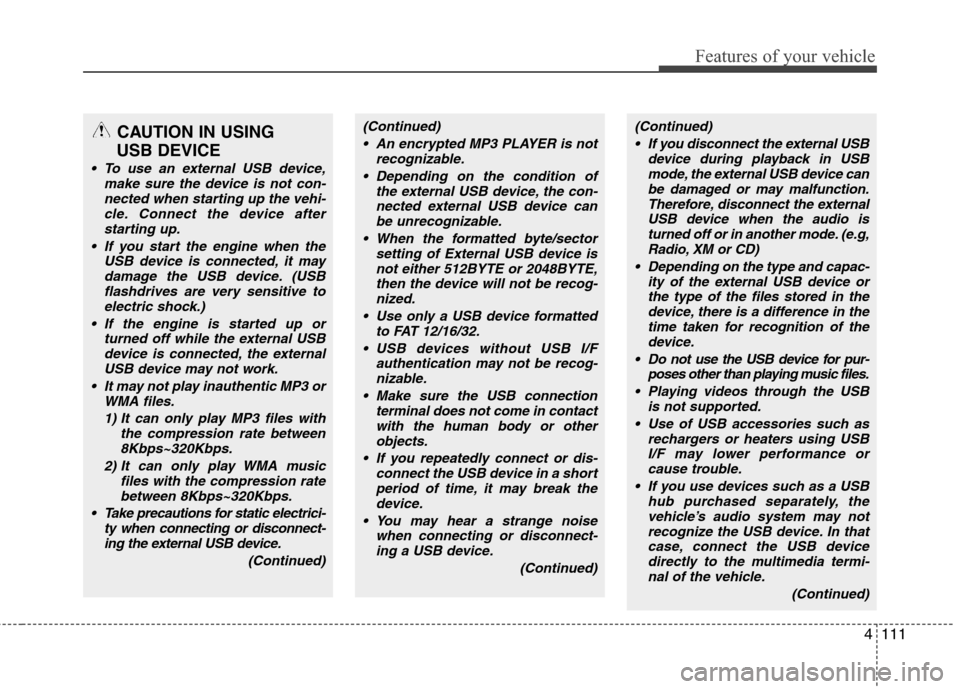
4111
Features of your vehicle
CAUTION IN USING
USB DEVICE
To use an external USB device,
make sure the device is not con-
nected when starting up the vehi-
cle. Connect the device after
starting up.
If you start the engine when the
USB device is connected, it may
damage the USB device. (USB
flashdrives are very sensitive to
electric shock.)
If the engine is started up or
turned off while the external USB
device is connected, the external
USB device may not work.
It may not play inauthentic MP3 or
WMA files.
1) It can only play MP3 files with
the compression rate between
8Kbps~320Kbps.
2) It can only play WMA music
files with the compression rate
between 8Kbps~320Kbps.
Take precautions for static electrici-
ty when connecting or disconnect-
ing the external USB device.
(Continued)
(Continued)
An encrypted MP3 PLAYER is not
recognizable.
Depending on the condition of
the external USB device, the con-
nected external USB device can
be unrecognizable.
When the formatted byte/sector
setting of External USB device is
not either 512BYTE or 2048BYTE,
then the device will not be recog-
nized.
Use only a USB device formatted
to FAT 12/16/32.
USB devices without USB I/F
authentication may not be recog-
nizable.
Make sure the USB connection
terminal does not come in contact
with the human body or other
objects.
If you repeatedly connect or dis-
connect the USB device in a short
period of time, it may break the
device.
You may hear a strange noise
when connecting or disconnect-
ing a USB device.
(Continued)(Continued)
If you disconnect the external USB
device during playback in USB
mode, the external USB device can
be damaged or may malfunction.
Therefore, disconnect the external
USB device when the audio is
turned off or in another mode. (e.g,
Radio, XM or CD)
Depending on the type and capac-
ity of the external USB device or
the type of the files stored in the
device, there is a difference in the
time taken for recognition of the
device.
Do not use the USB device for pur-
poses other than playing music files.
Playing videos through the USB
is not supported.
Use of USB accessories such as
rechargers or heaters using USB
I/F may lower performance or
cause trouble.
If you use devices such as a USB
hub purchased separately, the
vehicle’s audio system may not
recognize the USB device. In that
case, connect the USB device
directly to the multimedia termi-
nal of the vehicle.
(Continued)
Page 190 of 383
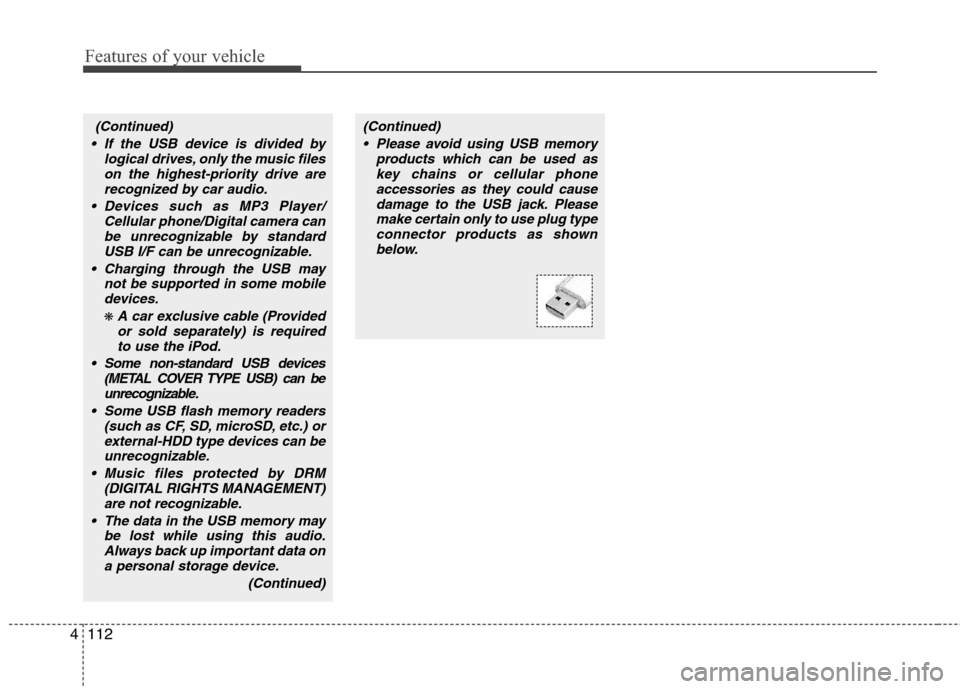
Features of your vehicle
112 4
(Continued)
If the USB device is divided by
logical drives, only the music files
on the highest-priority drive are
recognized by car audio.
Devices such as MP3 Player/
Cellular phone/Digital camera can
be unrecognizable by standard
USB I/F can be unrecognizable.
Charging through the USB may
not be supported in some mobile
devices.
❋ A car exclusive cable (Provided
or sold separately) is required
to use the iPod.
Some non-standard USB devices
(METAL COVER TYPE USB) can be
unrecognizable.
Some USB flash memory readers
(such as CF, SD, microSD, etc.) or
external-HDD type devices can be
unrecognizable.
Music files protected by DRM
(DIGITAL RIGHTS MANAGEMENT)
are not recognizable.
The data in the USB memory may
be lost while using this audio.
Always back up important data on
a personal storage device.
(Continued)
(Continued)
Please avoid using USB memory
products which can be used as
key chains or cellular phone
accessories as they could cause
damage to the USB jack. Please
make certain only to use plug type
connector products as shown
below.
Page 193 of 383
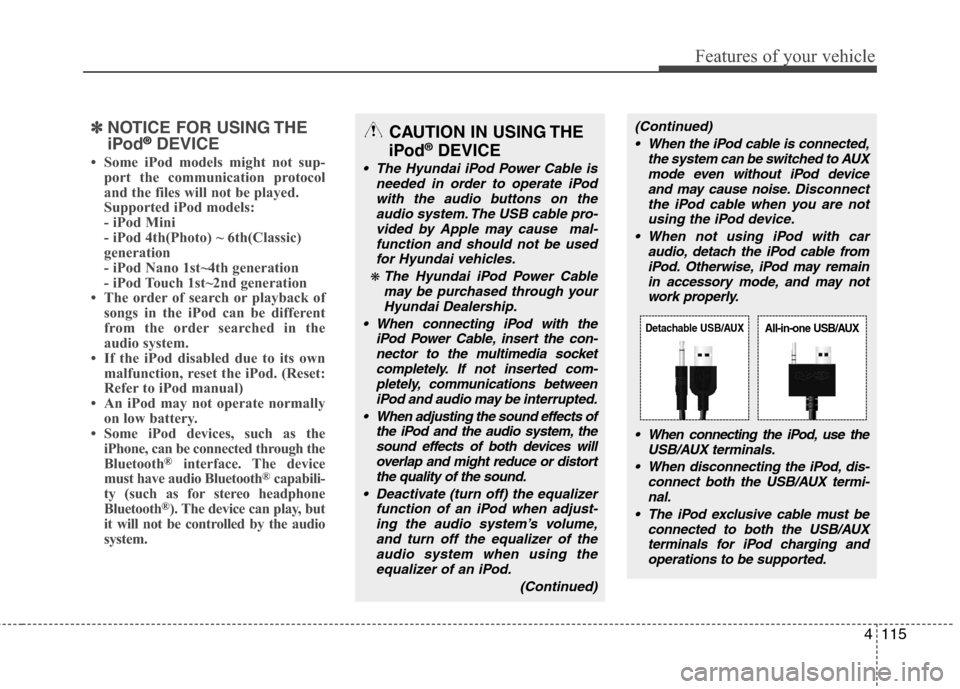
4115
Features of your vehicle
✽ ✽
NOTICE FOR USING THE
iPod®DEVICE
• Some iPod models might not sup-
port the communication protocol
and the files will not be played.
Supported iPod models:
- iPod Mini
- iPod 4th(Photo) ~ 6th(Classic)
generation
- iPod Nano 1st~4th generation
- iPod Touch 1st~2nd generation
• The order of search or playback of
songs in the iPod can be different
from the order searched in the
audio system.
• If the iPod disabled due to its own
malfunction, reset the iPod. (Reset:
Refer to iPod manual)
• An iPod may not operate normally
on low battery.
• Some iPod devices, such as the
iPhone, can be connected through the
Bluetooth
®interface. The device
must have audio Bluetooth®capabili-
ty (such as for stereo headphone
Bluetooth
®). The device can play, but
it will not be controlled by the audio
system.
(Continued)
When the iPod cable is connected,
the system can be switched to AUX
mode even without iPod device
and may cause noise. Disconnect
the iPod cable when you are not
using the iPod device.
When not using iPod with car
audio, detach the iPod cable from
iPod. Otherwise, iPod may remain
in accessory mode, and may not
work properly.
When connecting the iPod, use the
USB/AUX terminals.
When disconnecting the iPod, dis-
connect both the USB/AUX termi-
nal.
The iPod exclusive cable must be
connected to both the USB/AUX
terminals for iPod charging and
operations to be supported.CAUTION IN USING THE
iPod®DEVICE
The Hyundai iPod Power Cable is
needed in order to operate iPod
with the audio buttons on the
audio system. The USB cable pro-
vided by Apple may cause mal-
function and should not be used
for Hyundai vehicles.
❋ The Hyundai iPod Power Cable
may be purchased through your
Hyundai Dealership.
When connecting iPod with the
iPod Power Cable, insert the con-
nector to the multimedia socket
completely. If not inserted com-
pletely, communications between
iPod and audio may be interrupted.
When adjusting the sound effects of
the iPod and the audio system, the
sound effects of both devices will
overlap and might reduce or distort
the quality of the sound.
Deactivate (turn off) the equalizer
function of an iPod when adjust-
ing the audio system’s volume,
and turn off the equalizer of the
audio system when using the
equalizer of an iPod.
(Continued)
Detachable USB/AUXAll-in-one USB/AUX
Page 375 of 383
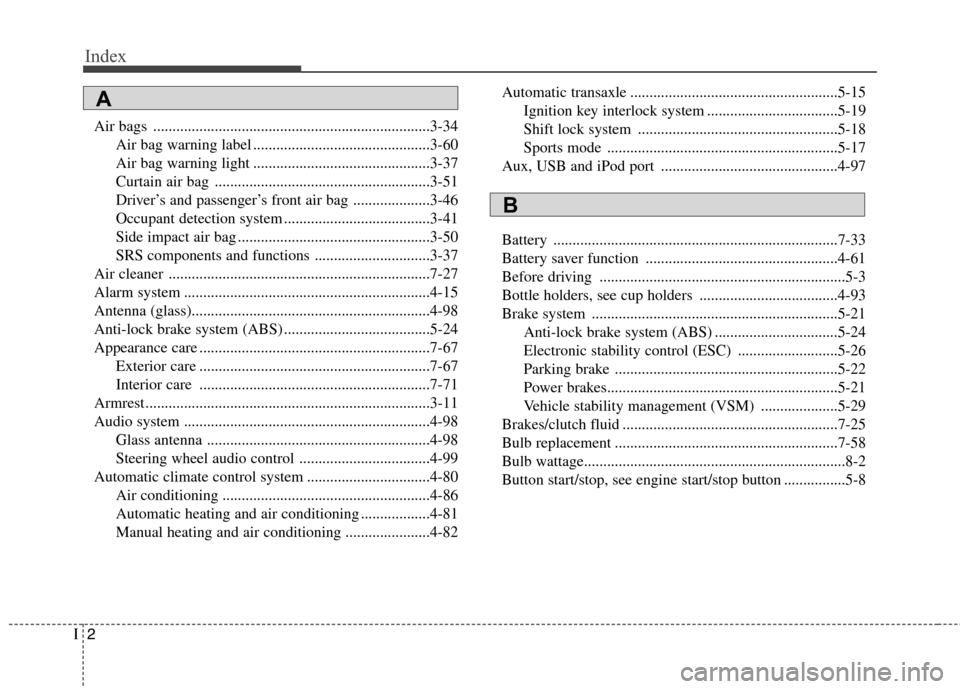
Index
2I
Air bags ........................................................................3-34
Air bag warning label ..............................................3-60
Air bag warning light ..............................................3-37
Curtain air bag ........................................................3-51
Driver’s and passenger’s front air bag ....................3-46
Occupant detection system ......................................3-41
Side impact air bag ..................................................3-50
SRS components and functions ..............................3-37
Air cleaner ....................................................................7-27
Alarm system ................................................................4-15
Antenna (glass)..............................................................4-98
Anti-lock brake system (ABS) ......................................5-24
Appearance care ............................................................7-67
Exterior care ............................................................7-67
Interior care ............................................................7-71
Armrest ..........................................................................3-11
Audio system ................................................................4-98
Glass antenna ..........................................................4-98
Steering wheel audio control ..................................4-99
Automatic climate control system ................................4-80
Air conditioning ......................................................4-86
Automatic heating and air conditioning ..................4-81
Manual heating and air conditioning ......................4-82Automatic transaxle ......................................................5-15
Ignition key interlock system ..................................5-19
Shift lock system ....................................................5-18
Sports mode ............................................................5-17
Aux, USB and iPod port ..............................................4-97
Battery ..........................................................................7-33
Battery saver function ..................................................4-61
Before driving ................................................................5-3
Bottle holders, see cup holders ....................................4-93
Brake system ................................................................5-21
Anti-lock brake system (ABS) ................................5-24
Electronic stability control (ESC) ..........................5-26
Parking brake ..........................................................5-22
Power brakes............................................................5-21
Vehicle stability management (VSM) ....................5-29
Brakes/clutch fluid ........................................................7-25
Bulb replacement ..........................................................7-58
Bulb wattage....................................................................8-2
Button start/stop, see engine start/stop button ................5-8
A
B
Page 378 of 383
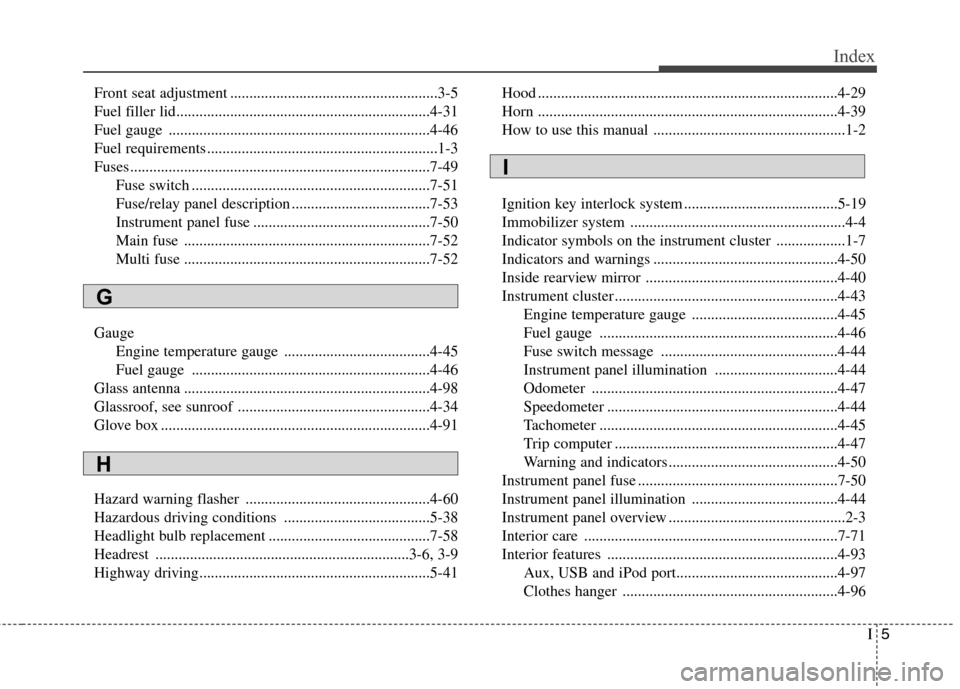
I5
Index
Front seat adjustment ......................................................3-5
Fuel filler lid..................................................................4-31
Fuel gauge ....................................................................4-46
Fuel requirements ............................................................1-3
Fuses ..............................................................................7-49
Fuse switch ..............................................................7-51
Fuse/relay panel description ....................................7-53
Instrument panel fuse ..............................................7-50
Main fuse ................................................................7-52
Multi fuse ................................................................7-52
Gauge
Engine temperature gauge ......................................4-45
Fuel gauge ..............................................................4-46
Glass antenna ................................................................4-98
Glassroof, see sunroof ..................................................4-34
Glove box ......................................................................4-91
Hazard warning flasher ................................................4-60
Hazardous driving conditions ......................................5-38
Headlight bulb replacement ..........................................7-58
Headrest ..................................................................3-6, 3-9
Highway driving............................................................5-41Hood ..............................................................................4-29
Horn ..............................................................................4-39
How to use this manual ..................................................1-2
Ignition key interlock system ........................................5-19
Immobilizer system ........................................................4-4
Indicator symbols on the instrument cluster ..................1-7
Indicators and warnings ................................................4-50
Inside rearview mirror ..................................................4-40
Instrument cluster ..........................................................4-43
Engine temperature gauge ......................................4-45
Fuel gauge ..............................................................4-46
Fuse switch message ..............................................4-44
Instrument panel illumination ................................4-44
Odometer ................................................................4-47
Speedometer ............................................................4-44
Tachometer ..............................................................4-45
Trip computer ..........................................................4-47
Warning and indicators ............................................4-50
Instrument panel fuse ....................................................7-50
Instrument panel illumination ......................................4-44
Instrument panel overview ..............................................2-3
Interior care ..................................................................7-71
Interior features ............................................................4-93
Aux, USB and iPod port..........................................4-97
Clothes hanger ........................................................4-96
G
H
I