navigation system Hyundai Elantra 2017 Owner's Manual
[x] Cancel search | Manufacturer: HYUNDAI, Model Year: 2017, Model line: Elantra, Model: Hyundai Elantra 2017Pages: 637, PDF Size: 15.02 MB
Page 15 of 637
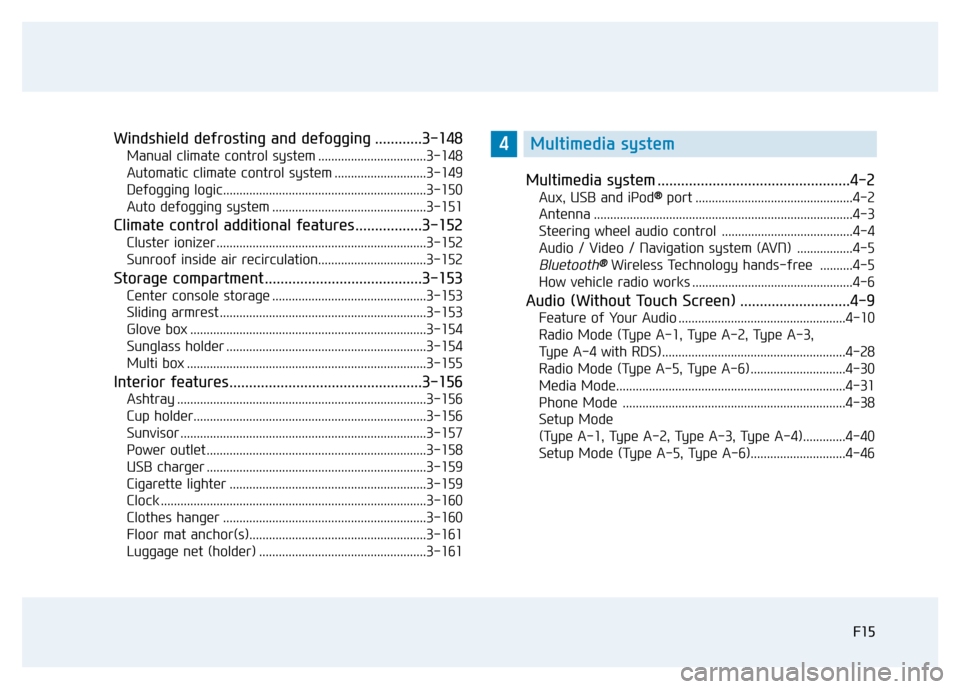
F15F15
Windshield defrosting and defogging ............3-148
Manual climate control system .................................3-148
Automatic climate control system ............................3-149
Defogging logic..............................................................3-150
Auto defogging system ...............................................3-151
Climate control additional features.................3-152
Cluster ionizer ................................................................3-152
Sunroof inside air recirculation.................................3-152
Storage compartment ........................................3-153
Center console storage ...............................................3-153
Sliding armrest ...............................................................3-153
Glove box ........................................................................3-154
Sunglass holder .............................................................3-154
Multi box .........................................................................3-155
Interior features.................................................3-156
Ashtray ............................................................................3-156
Cup holder.......................................................................3-156
Sunvisor ...........................................................................3-157
Power outlet ...................................................................3-158
USB charger ...................................................................3-159
Cigarette lighter ............................................................3-159
Clock .................................................................................3-160
Clothes hanger ..............................................................3-160
Floor mat anchor(s)......................................................3-161
Luggage net (holder) ...................................................3-161
Multimedia system .................................................4-2
Aux, USB and iPod® ®port ................................................4-2
Antenna ...............................................................................4-3
Steering wheel audio control ........................................4-4
Audio / Video / Navigation system (AVN) .................4-5
Bluetooth® ®Wireless Technology hands-free ..........4-5
How vehicle radio works .................................................4-6
Audio (Without Touch Screen) ............................4-9
Feature of Your Audio ...................................................4-10
Radio Mode (Type A-1, Type A-2, Type A-3,
Type A-4 with RDS)........................................................4-28
Radio Mode (Type A-5, Type A-6) .............................4-30
Media Mode......................................................................4-31
Phone Mode ....................................................................4-38
Setup Mode
(Type A-1, Type A-2, Type A-3, Type A-4).............4-40
Setup Mode (Type A-5, Type A-6).............................4-46
4Multimedia system
Page 179 of 637
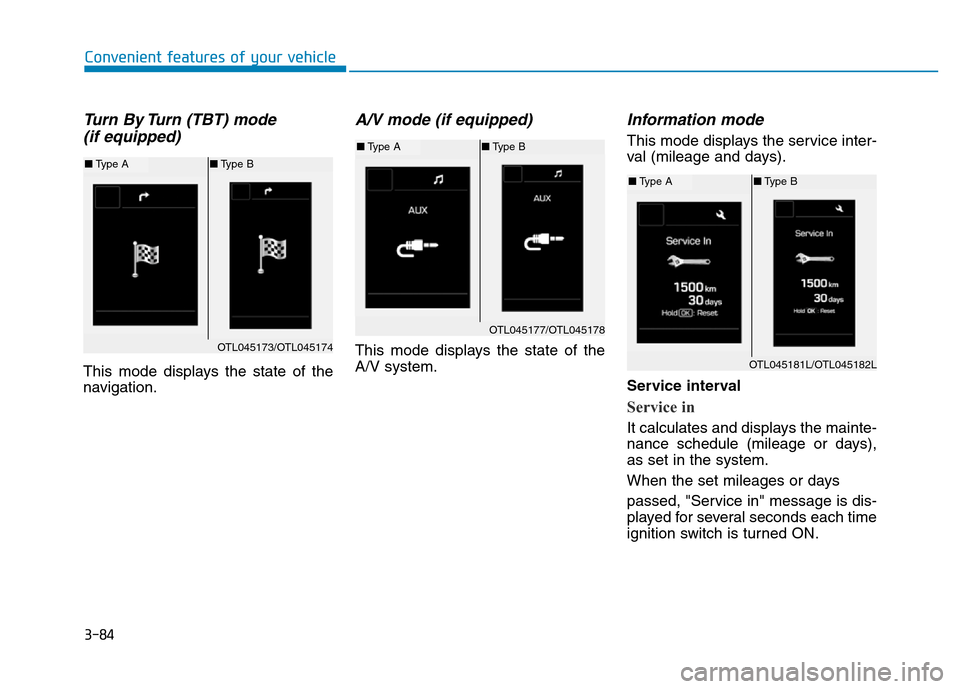
3-84
Convenient features of your vehicle
Turn By Turn (TBT) mode
(if equipped)
This mode displays the state of the
navigation.
A/V mode (if equipped)
This mode displays the state of the
A/V system.
Information mode
This mode displays the service inter-
val (mileage and days).
Service interval
Service in
It calculates and displays the mainte-
nance schedule (mileage or days),
as set in the system.
When the set mileages or days
passed, "Service in" message is dis-
played for several seconds each time
ignition switch is turned ON.
OTL045173/OTL045174
■Type A■Type B
OTL045177/OTL045178
■Type A■Type B
OTL045181L/OTL045182L
■Type A■Type B
Page 258 of 637
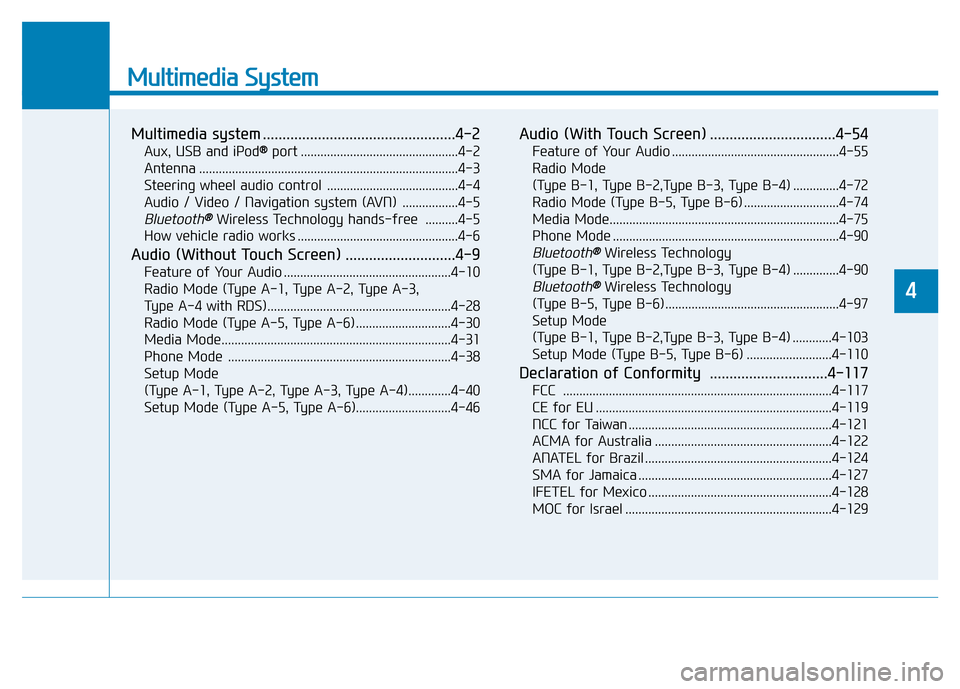
Multimedia System
Multimedia system .................................................4-2
Aux, USB and iPod®port ................................................4-2
Antenna ...............................................................................4-3
Steering wheel audio control ........................................4-4
Audio / Video / Navigation system (AVN) .................4-5
Bluetooth®Wireless Technology hands-free ..........4-5
How vehicle radio works .................................................4-6
Audio (Without Touch Screen) ............................4-9
Feature of Your Audio ...................................................4-10
Radio Mode (Type A-1, Type A-2, Type A-3,
Type A-4 with RDS)........................................................4-28
Radio Mode (Type A-5, Type A-6) .............................4-30
Media Mode......................................................................4-31
Phone Mode ....................................................................4-38
Setup Mode
(Type A-1, Type A-2, Type A-3, Type A-4).............4-40
Setup Mode (Type A-5, Type A-6).............................4-46
Audio (With Touch Screen) ................................4-54
Feature of Your Audio ...................................................4-55
Radio Mode
(Type B-1, Type B-2,Type B-3, Type B-4) ..............4-72
Radio Mode (Type B-5, Type B-6) .............................4-74
Media Mode......................................................................4-75
Phone Mode .....................................................................4-90
Bluetooth®Wireless Technology
(Type B-1, Type B-2,Type B-3, Type B-4) ..............4-90
Bluetooth®Wireless Technology
(Type B-5, Type B-6) .....................................................4-97
Setup Mode
(Type B-1, Type B-2,Type B-3, Type B-4) ............4-103
Setup Mode (Type B-5, Type B-6) ..........................4-110
Declaration of Conformity ..............................4-117
FCC ..................................................................................4-117
CE for EU ........................................................................4-119
NCC for Taiwan ..............................................................4-121
ACMA for Australia ......................................................4-122
ANATEL for Brazil .........................................................4-124
SMA for Jamaica ...........................................................4-127
IFETEL for Mexico ........................................................4-128
MOC for Israel ...............................................................4-129
4
Page 262 of 637
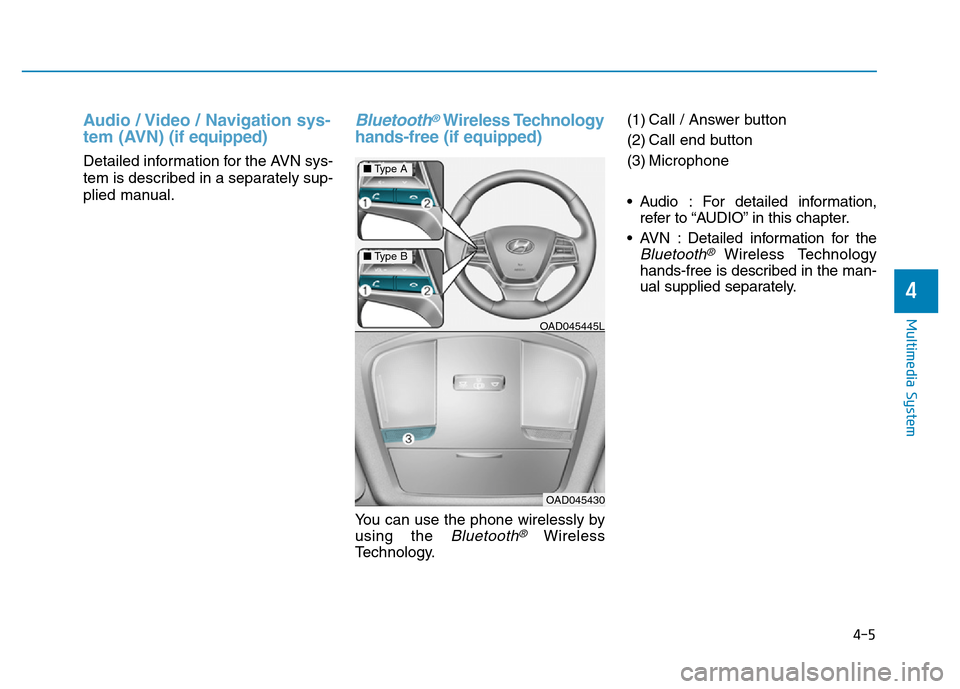
Audio / Video / Navigation sys-
tem (AVN)(if equipped)
Detailed information for the AVN sys-
tem is described in a separately sup-
plied manual.
Bluetooth®Wireless Technology
hands-free (if equipped)
You can use the phone wirelessly by
using the
Bluetooth®Wireless
Technology.(1) Call / Answer button
(2) Call end button
(3) Microphone
• Audio : For detailed information,
refer to “AUDIO” in this chapter.
• AVN : Detailed information for the
Bluetooth® Wireless Technology
hands-free is described in the man-
ual supplied separately.
OAD045445L
OAD045430
4-5
Multimedia System
4
■Type A
■Type B
Page 445 of 637
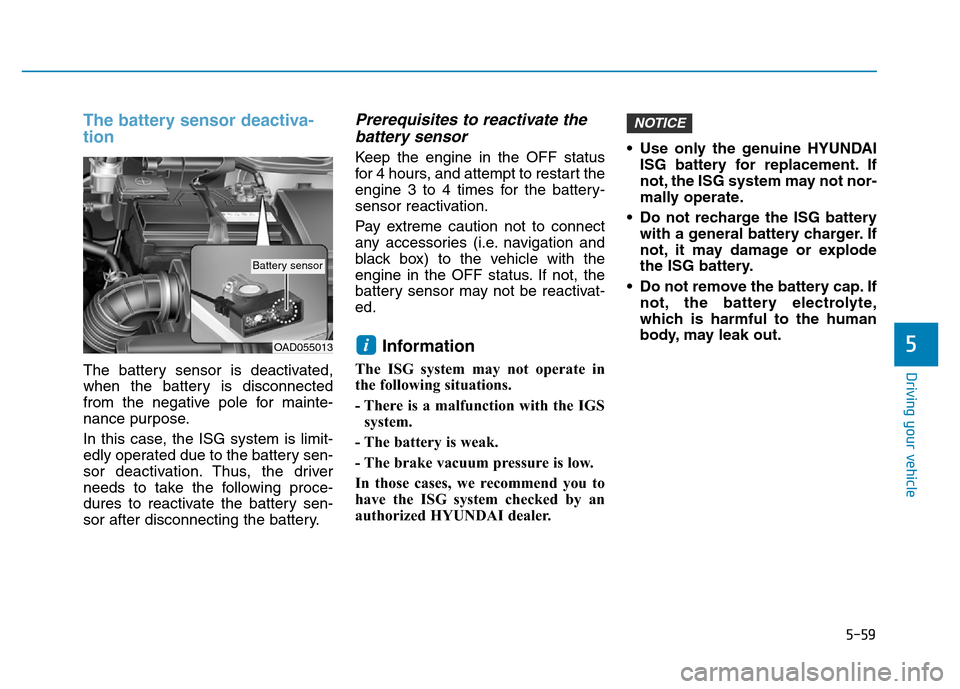
5-59
Driving your vehicle
The battery sensor deactiva-
tion
The battery sensor is deactivated,
when the battery is disconnected
from the negative pole for mainte-
nance purpose.
In this case, the ISG system is limit-
edly operated due to the battery sen-
sor deactivation. Thus, the driver
needs to take the following proce-
dures to reactivate the battery sen-
sor after disconnecting the battery.
Prerequisites to reactivate the
battery sensor
Keep the engine in the OFF status
for 4 hours, and attempt to restart the
engine 3 to 4 times for the battery-
sensor reactivation.
Pay extreme caution not to connect
any accessories (i.e. navigation and
black box) to the vehicle with the
engine in the OFF status. If not, the
battery sensor may not be reactivat-
ed.
Information
The ISG system may not operate in
the following situations.
- There is a malfunction with the IGS
system.
- The battery is weak.
- The brake vacuum pressure is low.
In those cases, we recommend you to
have the ISG system checked by an
authorized HYUNDAI dealer. • Use only the genuine HYUNDAI
ISG battery for replacement. If
not, the ISG system may not nor-
mally operate.
• Do not recharge the ISG battery
with a general battery charger. If
not, it may damage or explode
the ISG battery.
• Do not remove the battery cap. If
not, the battery electrolyte,
which is harmful to the human
body, may leak out.
NOTICE
i5OAD055013
Battery sensor