3-1 Hyundai Elantra 2018 Owner's Manual
[x] Cancel search | Manufacturer: HYUNDAI, Model Year: 2018, Model line: Elantra, Model: Hyundai Elantra 2018Pages: 526, PDF Size: 17.2 MB
Page 14 of 526
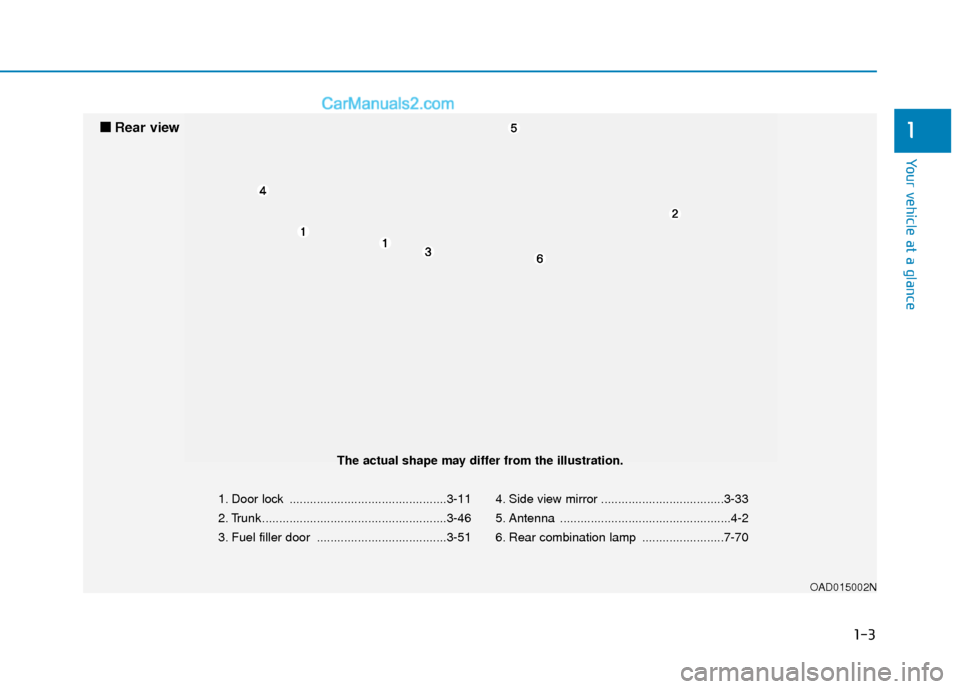
1-3
Your vehicle at a glance
1
1. Door lock ..............................................3-11
2. Trunk ......................................................3-46
3. Fuel filler door ......................................3-514. Side view mirror ....................................3-33
5. Antenna ..................................................4-2
6. Rear combination lamp ........................7-70
OAD015002N
■
■
Rear view
The actual shape may differ from the illustration.
Page 15 of 526
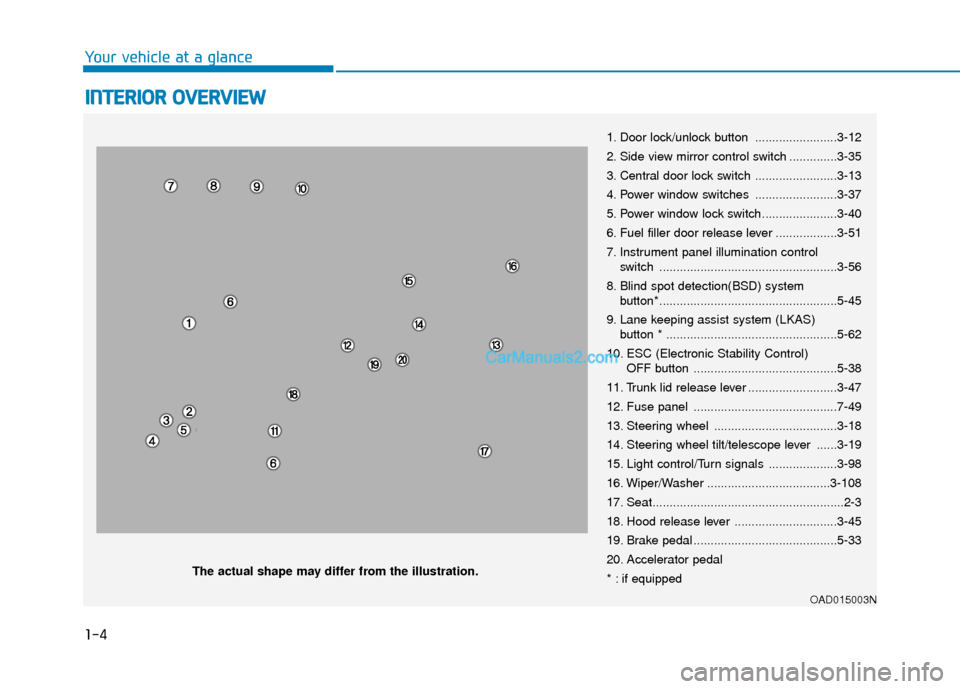
1-4
Your vehicle at a glance
I
IN
N T
TE
ER
R I
IO
O R
R
O
O V
VE
ER
R V
V I
IE
E W
W
1. Door lock/unlock button ........................3-12
2. Side view mirror control switch ..............3-35
3. Central door lock switch ........................3-13
4. Power window switches ........................3-37
5. Power window lock switch......................3-40
6. Fuel filler door release lever ..................3-51
7. Instrument panel illumination control
switch ....................................................3-56
8. Blind spot detection(BSD) system button* ....................................................5-45
9. Lane keeping assist system (LKAS) button * ..................................................5-62
10. ESC (Electronic Stability Control) OFF button ..........................................5-38
11. Trunk lid release lever ..........................3-47
12. Fuse panel ..........................................7-49
13. Steering wheel ....................................3-18
14. Steering wheel tilt/telescope lever ......3-19
15. Light control/Turn signals ....................3-98
16. Wiper/Washer ....................................3-108
17. Seat........................................................2-3
18. Hood release lever ..............................3-45
19. Brake pedal ..........................................5-33
20. Accelerator pedal
* : if equipped
OAD015003N
The actual shape may differ from the illustration.
Page 16 of 526
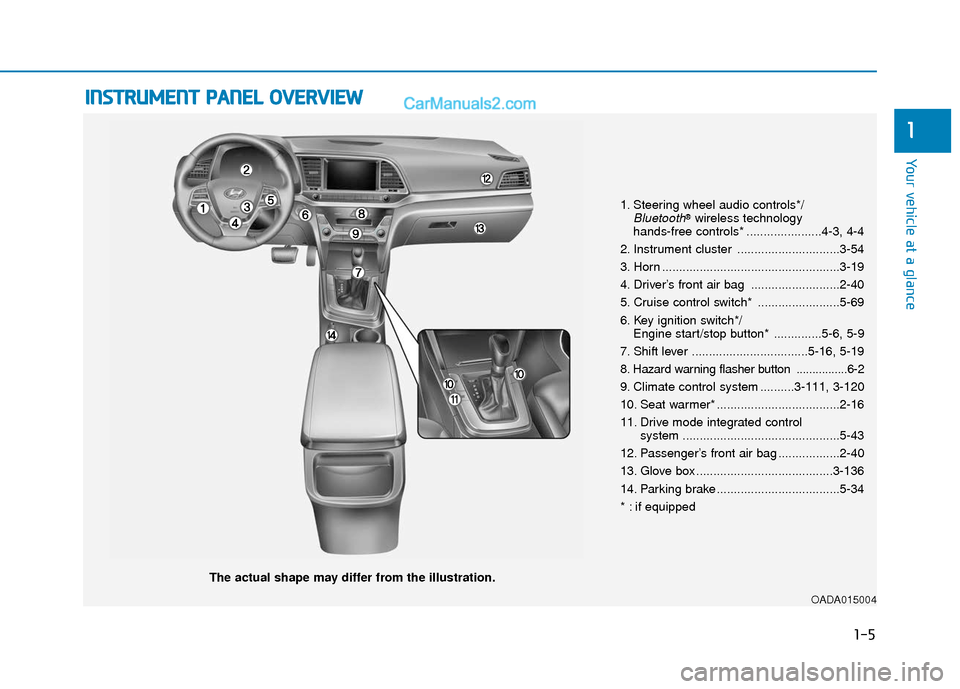
I
IN
N S
ST
T R
R U
U M
M E
EN
N T
T
P
P A
A N
N E
EL
L
O
O V
VE
ER
R V
V I
IE
E W
W
The actual shape may differ from the illustration.
1-5
Your vehicle at a glance
1
1. Steering wheel audio controls*/Bluetooth®wireless technology
hands-free controls* ......................4-3, 4-4
2. Instrument cluster ..............................3-54
3. Horn ....................................................3-19
4. Driver’s front air bag ..........................2-40
5. Cruise control switch* ........................5-69
6. Key ignition switch*/ Engine start/stop button* ..............5-6, 5-9
7. Shift lever ..................................5-16, 5-19
8
. Hazard warning flasher button ................6-2
9. Climate control system ..........3-111, 3-120
10. Seat warmer* ....................................2-16
11. Drive mode integrated control system ..............................................5-43
12. Passenger’s front air bag ..................2-40
13. Glove box ........................................3-136
14. Parking brake ....................................5-34
* : if equipped
OADA015004
Page 78 of 526
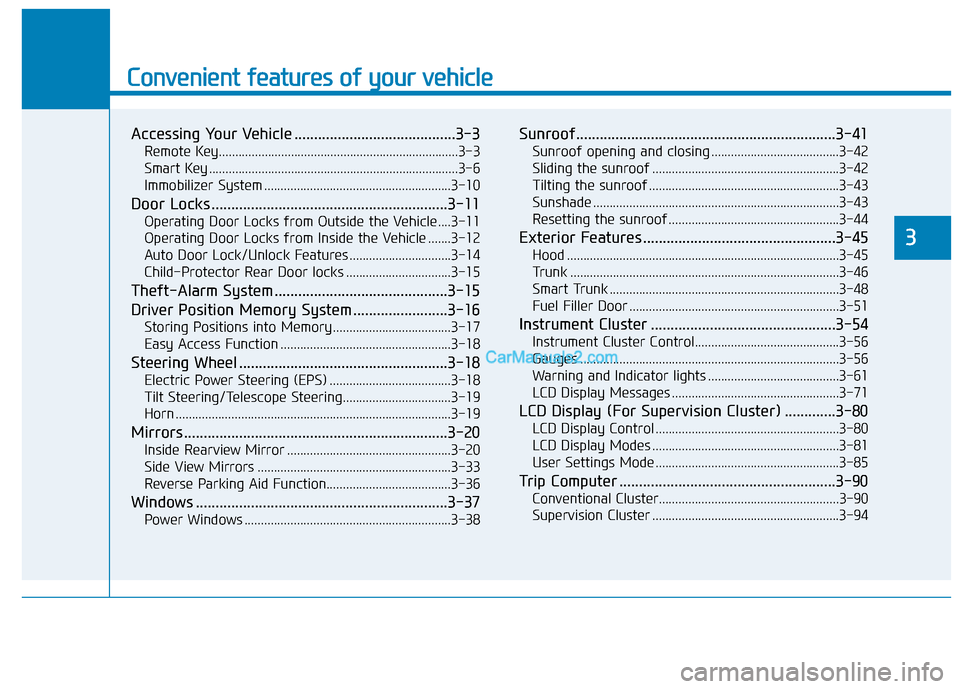
Convenient features of your vehicle
Accessing Your Vehicle .........................................3-3
Remote Key........................................................................\
.3-3
Smart Key ........................................................................\
....3-6
Immobilizer System .........................................................3-10
Door Locks ............................................................3-11
Operating Door Locks from Outside the Vehicle ....3-11
Operating Door Locks from Inside the Vehicle .......3-12
Auto Door Lock/Unlock Features ...............................3-14
Child-Protector Rear Door locks ................................3-15
Theft-Alarm System ............................................3-15
Driver Position Memory System ........................3-16
Storing Positions into Memory ....................................3-17
Easy Access Function ....................................................3-18
Steering Wheel .....................................................3-18
Electric Power Steering (EPS) .....................................3-18
Tilt Steering/Telescope Steering.................................3-19
Horn ........................................................................\
............3-19
Mirrors ...................................................................3-20
Inside Rearview Mirror ..................................................3-20
Side View Mirrors ...........................................................3-33
Reverse Parking Aid Function......................................3-36
Windows ................................................................3-37
Power Windows ...............................................................3-38
Sunroof..................................................................3-41
Sunroof opening and closing .......................................3-42
Sliding the sunroof .........................................................3-42
Tilting the sunroof ..........................................................3-43
Sunshade ........................................................................\
...3-43
Resetting the sunroof ....................................................3-44
Exterior Features .................................................3-45
Hood ........................................................................\
...........3-45
Trunk ........................................................................\
..........3-46
Smart Trunk ......................................................................3-\
48
Fuel Filler Door ................................................................3-51
Instrument Cluster ...............................................3-54
Instrument Cluster Control............................................3-56
Gauges ........................................................................\
.......3-56
Warning and Indicator lights ........................................3-61
LCD Display Messages ...................................................3-71
LCD Display (For Supervision Cluster) .............3-80
LCD Display Control ........................................................3-80
LCD Display Modes .........................................................3-81
User Settings Mode ........................................................3-85
Trip Computer .......................................................3-90
Conventional Cluster.......................................................3\
-90
Supervision Cluster .........................................................3-94
3
Page 79 of 526
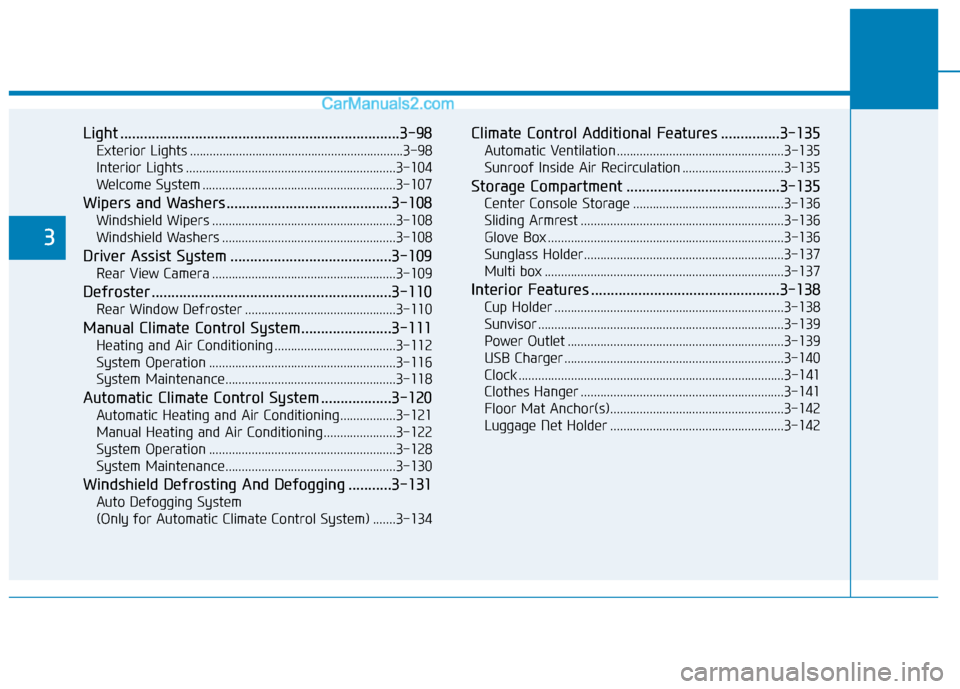
Light .......................................................................3\
-98
Exterior Lights .................................................................3-98
Interior Lights ................................................................3-104
Welcome System ...........................................................3-107
Wipers and Washers..........................................3-108
Windshield Wipers ........................................................3-108
Windshield Washers .....................................................3-108
Driver Assist System .........................................3-109
Rear View Camera ........................................................3-109
Defroster .............................................................3-110
Rear Window Defroster ..............................................3-110
Manual Climate Control System.......................3-111
Heating and Air Conditioning .....................................3-112
System Operation .........................................................3-116
System Maintenance....................................................3-118
Automatic Climate Control System ..................3-120
Automatic Heating and Air Conditioning.................3-121
Manual Heating and Air Conditioning......................3-122
System Operation .........................................................3-128
System Maintenance....................................................3-130
Windshield Defrosting And Defogging ...........3-131
Auto Defogging System
(Only for Automatic Climate Control System) .......3-134
Climate Control Additional Features ...............3-135
Automatic Ventilation ...................................................3-135
Sunroof Inside Air Recirculation ...............................3-135
Storage Compartment .......................................3-135
Center Console Storage ..............................................3-136
Sliding Armrest ..............................................................3-136
Glove Box ........................................................................\
3-136
Sunglass Holder.............................................................3-137
Multi box ........................................................................\
.3-137
Interior Features ................................................3-138
Cup Holder ......................................................................3-\
138
Sunvisor ........................................................................\
...3-139
Power Outlet ..................................................................3-139
USB Charger ...................................................................3-140\
Clock ........................................................................\
.........3-141
Clothes Hanger ..............................................................3-141
Floor Mat Anchor(s).....................................................3-142
Luggage Net Holder .....................................................3-142
3
Page 87 of 526
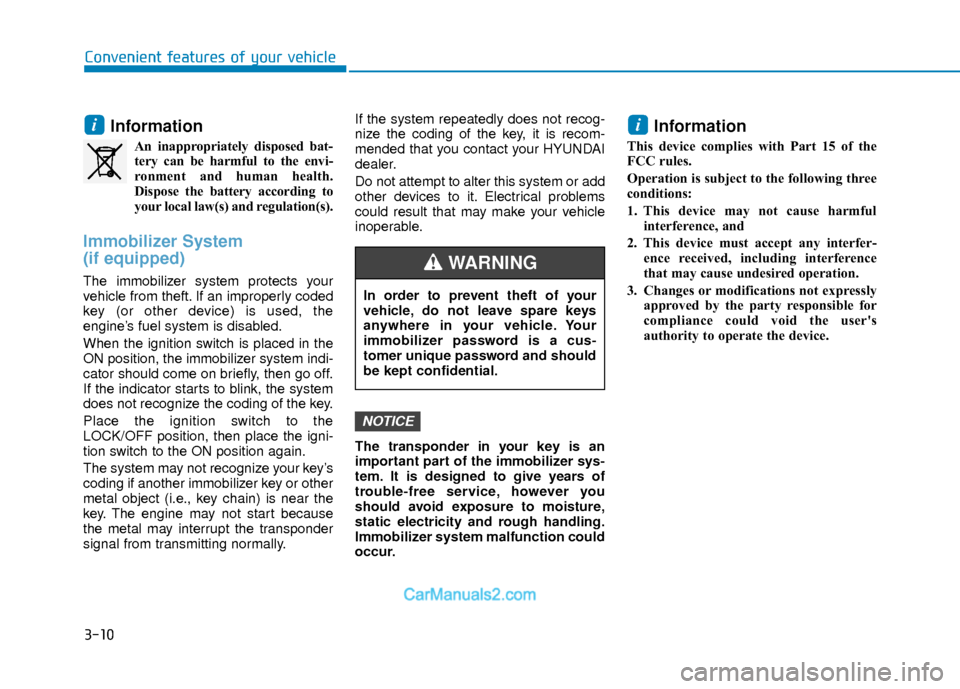
3-10
Convenient features of your vehicle
Information
An inappropriately disposed bat-tery can be harmful to the envi-
ronment and human health.
Dispose the battery according to
your local law(s) and regulation(s).
Immobilizer System
(if equipped)
The immobilizer system protects your
vehicle from theft. If an improperly coded
key (or other device) is used, the
engine’s fuel system is disabled.
When the ignition switch is placed in the
ON position, the immobilizer system indi-
cator should come on briefly, then go off.
If the indicator starts to blink, the system
does not recognize the coding of the key.
Place the ignition switch to the
LOCK/OFF position, then place the igni-
tion switch to the ON position again.
The system may not recognize your key’s
coding if another immobilizer key or other
metal object (i.e., key chain) is near the
key. The engine may not start because
the metal may interrupt the transponder
signal from transmitting normally. If the system repeatedly does not recog-
nize the coding of the key, it is recom-
mended that you contact your HYUNDAI
dealer.
Do not attempt to alter this system or add
other devices to it. Electrical problems
could result that may make your vehicle
inoperable.
The transponder in your key is an
important part of the immobilizer sys-
tem. It is designed to give years of
trouble-free service, however you
should avoid exposure to moisture,
static electricity and rough handling.
Immobilizer system malfunction could
occur.
Information
This device complies with Part 15 of the
FCC rules.
Operation is subject to the following three
conditions:
1. This device may not cause harmful
interference, and
2. This device must accept any interfer- ence received, including interference
that may cause undesired operation.
3. Changes or modifications not expressly approved by the party responsible for
compliance could void the user's
authority to operate the device.
i
NOTICE
i
In order to prevent theft of your
vehicle, do not leave spare keys
anywhere in your vehicle. Your
immobilizer password is a cus-
tomer unique password and should
be kept confidential.
WARNING
Page 88 of 526
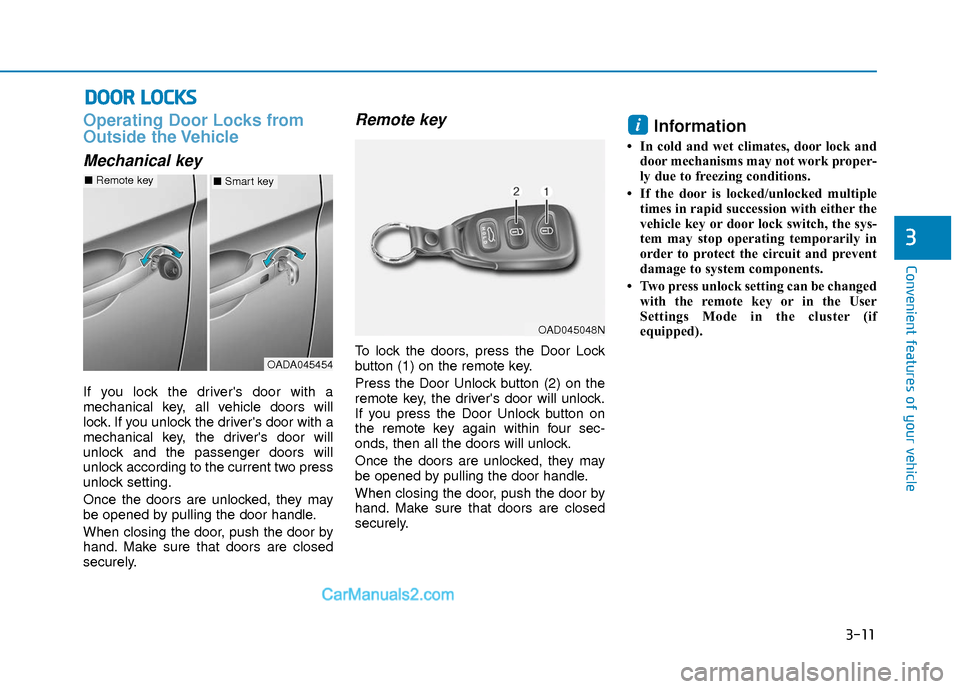
3-11
Convenient features of your vehicle
3
Operating Door Locks from
Outside the Vehicle
Mechanical key
If you lock the driver's door with a
mechanical key, all vehicle doors will
lock. If you unlock the driver's door with a
mechanical key, the driver's door will
unlock and the passenger doors will
unlock according to the current two press
unlock setting.
Once the doors are unlocked, they may
be opened by pulling the door handle.
When closing the door, push the door by
hand. Make sure that doors are closed
securely.
Remote key
To lock the doors, press the Door Lock
button (1) on the remote key.
Press the Door Unlock button (2) on the
remote key, the driver's door will unlock.
If you press the Door Unlock button on
the remote key again within four sec-
onds, then all the doors will unlock.
Once the doors are unlocked, they may
be opened by pulling the door handle.
When closing the door, push the door by
hand. Make sure that doors are closed
securely.
Information
• In cold and wet climates, door lock anddoor mechanisms may not work proper-
ly due to freezing conditions.
• If the door is locked/unlocked multiple times in rapid succession with either the
vehicle key or door lock switch, the sys-
tem may stop operating temporarily in
order to protect the circuit and prevent
damage to system components.
• Two press unlock setting can be changed with the remote key or in the User
Settings Mode in the cluster (if
equipped).
i
D DO
O O
OR
R
L
L O
O C
CK
K S
S
OADA045454
■ Remote key■Smart key
OAD045048N
Page 89 of 526
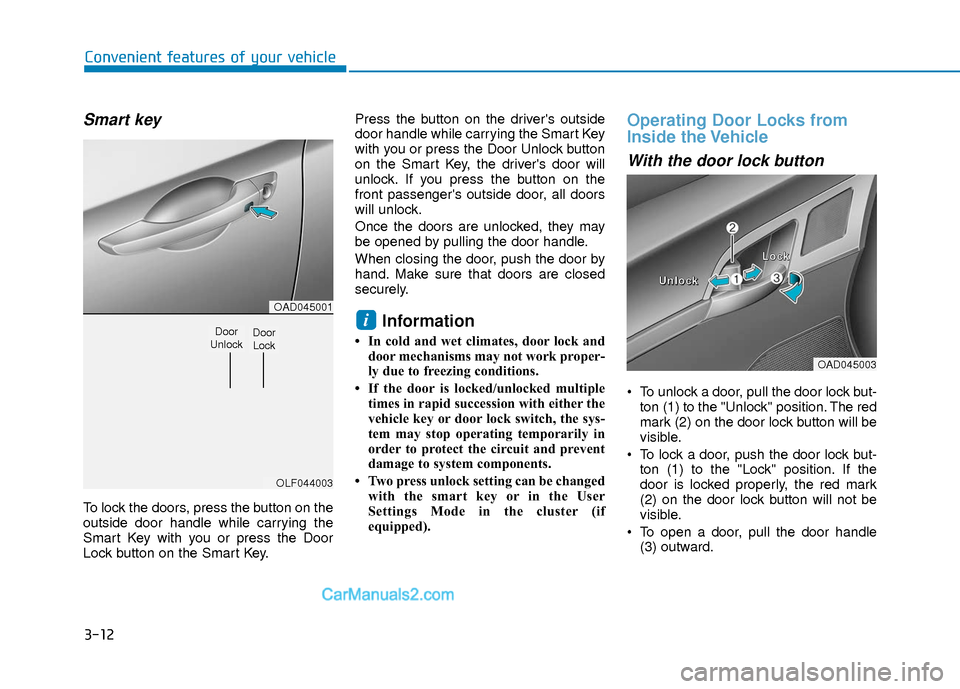
3-12
Convenient features of your vehicle
Smart key
To lock the doors, press the button on the
outside door handle while carrying the
Smart Key with you or press the Door
Lock button on the Smart Key.Press the button on the driver's outside
door handle while carrying the Smart Key
with you or press the Door Unlock button
on the Smart Key, the driver's door will
unlock. If you press the button on the
front passenger's outside door, all doors
will unlock.
Once the doors are unlocked, they may
be opened by pulling the door handle.
When closing the door, push the door by
hand. Make sure that doors are closed
securely.
Information
• In cold and wet climates, door lock and
door mechanisms may not work proper-
ly due to freezing conditions.
• If the door is locked/unlocked multiple times in rapid succession with either the
vehicle key or door lock switch, the sys-
tem may stop operating temporarily in
order to protect the circuit and prevent
damage to system components.
• Two press unlock setting can be changed with the smart key or in the User
Settings Mode in the cluster (if
equipped).
Operating Door Locks from
Inside the Vehicle
With the door lock button
To unlock a door, pull the door lock but-ton (1) to the "Unlock" position. The red
mark (2) on the door lock button will be
visible.
To lock a door, push the door lock but- ton (1) to the "Lock" position. If the
door is locked properly, the red mark
(2) on the door lock button will not be
visible.
To open a door, pull the door handle (3) outward.
i
OAD045003
U
U
U
U
n
n
n
n
l
l
l
l
o
o
o
o
c
c
c
c
k
k
k
k L
L
L
L
o
o
o
o
c
c
c
c
k
k
k
k
OAD045001
OLF044003
Door
UnlockDoor Lock
Page 90 of 526
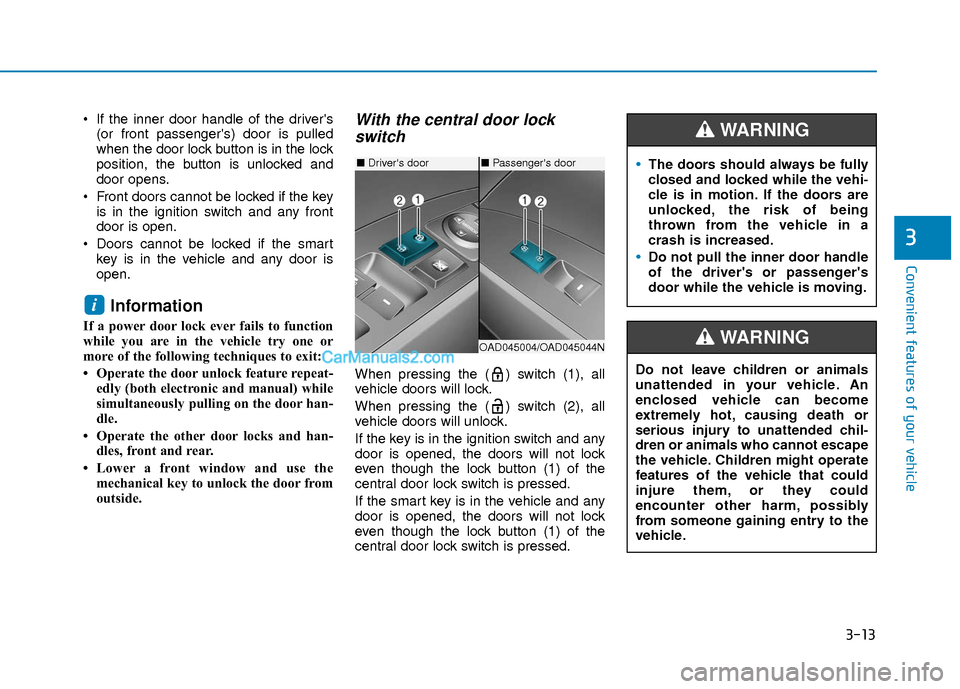
3-13
Convenient features of your vehicle
3
If the inner door handle of the driver's(or front passenger's) door is pulled
when the door lock button is in the lock
position, the button is unlocked and
door opens.
Front doors cannot be locked if the key is in the ignition switch and any front
door is open.
Doors cannot be locked if the smart key is in the vehicle and any door is
open.
Information
If a power door lock ever fails to function
while you are in the vehicle try one or
more of the following techniques to exit:
• Operate the door unlock feature repeat-edly (both electronic and manual) while
simultaneously pulling on the door han-
dle.
• Operate the other door locks and han- dles, front and rear.
• Lower a front window and use the mechanical key to unlock the door from
outside.
With the central door lockswitch
When pressing the ( ) switch (1), all
vehicle doors will lock.
When pressing the ( ) switch (2), all
vehicle doors will unlock.
If the key is in the ignition switch and any
door is opened, the doors will not lock
even though the lock button (1) of the
central door lock switch is pressed.
If the smart key is in the vehicle and any
door is opened, the doors will not lock
even though the lock button (1) of the
central door lock switch is pressed.
i
■ Driver's door
OAD045004/OAD045044N
■Passenger's doorThe doors should always be fully
closed and locked while the vehi-
cle is in motion. If the doors are
unlocked, the risk of being
thrown from the vehicle in a
crash is increased.
Do not pull the inner door handle
of the driver's or passenger's
door while the vehicle is moving.
WARNING
Do not leave children or animals
unattended in your vehicle. An
enclosed vehicle can become
extremely hot, causing death or
serious injury to unattended chil-
dren or animals who cannot escape
the vehicle. Children might operate
features of the vehicle that could
injure them, or they could
encounter other harm, possibly
from someone gaining entry to the
vehicle.
WARNING
Page 91 of 526
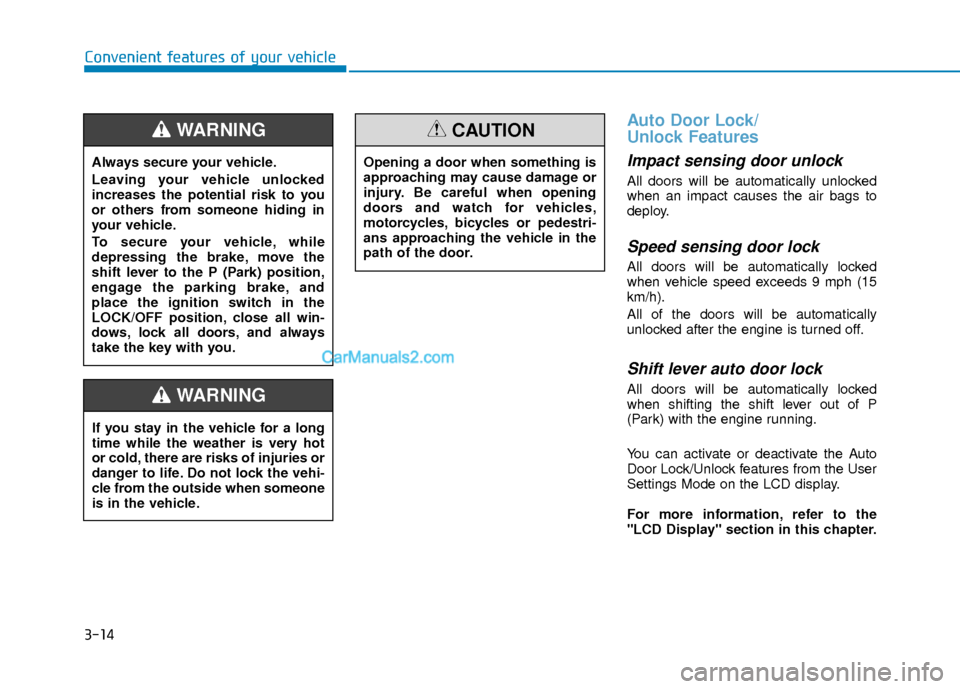
3-14
Convenient features of your vehicle
Auto Door Lock/
Unlock Features
Impact sensing door unlock
All doors will be automatically unlocked
when an impact causes the air bags to
deploy.
Speed sensing door lock
All doors will be automatically locked
when vehicle speed exceeds 9 mph (15
km/h).
All of the doors will be automatically
unlocked after the engine is turned off.
Shift lever auto door lock
All doors will be automatically locked
when shifting the shift lever out of P
(Park) with the engine running.
You can activate or deactivate the Auto
Door Lock/Unlock features from the User
Settings Mode on the LCD display.
For more information, refer to the
"LCD Display" section in this chapter.
Always secure your vehicle.
Leaving your vehicle unlocked
increases the potential risk to you
or others from someone hiding in
your vehicle.
To secure your vehicle, while
depressing the brake, move the
shift lever to the P (Park) position,
engage the parking brake, and
place the ignition switch in the
LOCK/OFF position, close all win-
dows, lock all doors, and always
take the key with you.
WARNING
Opening a door when something is
approaching may cause damage or
injury. Be careful when opening
doors and watch for vehicles,
motorcycles, bicycles or pedestri-
ans approaching the vehicle in the
path of the door.
CAUTION
If you stay in the vehicle for a long
time while the weather is very hot
or cold, there are risks of injuries or
danger to life. Do not lock the vehi-
cle from the outside when someone
is in the vehicle.
WARNING