wiper Hyundai Elantra GT 2018 Owner's Manual
[x] Cancel search | Manufacturer: HYUNDAI, Model Year: 2018, Model line: Elantra GT, Model: Hyundai Elantra GT 2018Pages: 478, PDF Size: 13.64 MB
Page 13 of 478
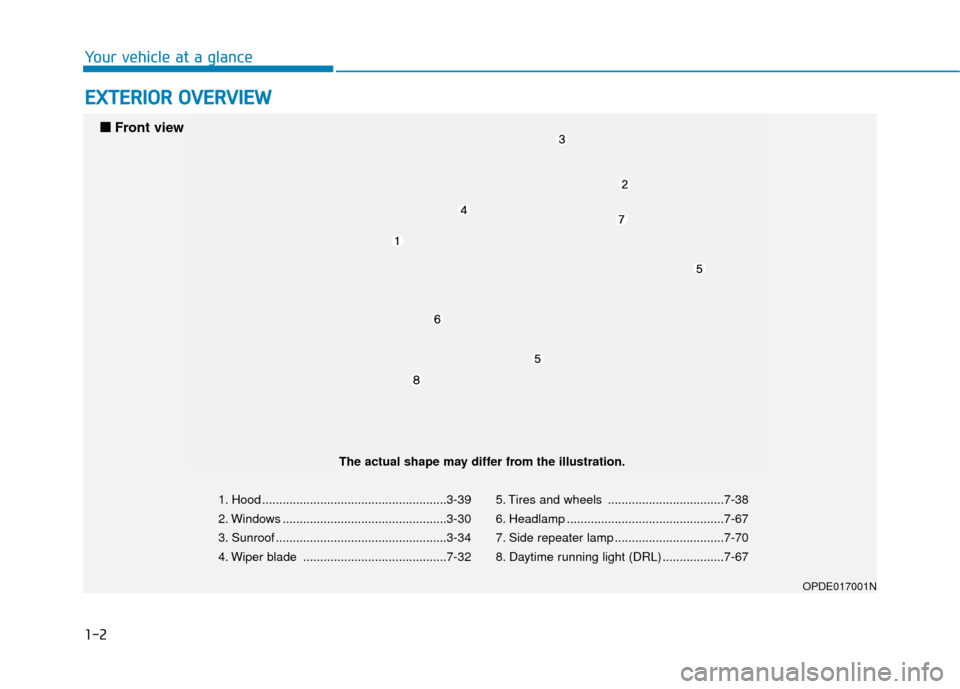
1-2
E
EX
X T
TE
ER
R I
IO
O R
R
O
O V
VE
ER
R V
V I
IE
E W
W
Your vehicle at a glance
1. Hood ......................................................3-39
2. Windows ................................................3-30
3. Sunroof ..................................................3-34
4. Wiper blade ..........................................7-32 5. Tires and wheels ..................................7-38
6. Headlamp ..............................................7-67
7. Side repeater lamp ................................7-70
8. Daytime running light (DRL) ..................7-67
OPDE017001N
■
■
Front view
The actual shape may differ from the illustration.
Page 16 of 478
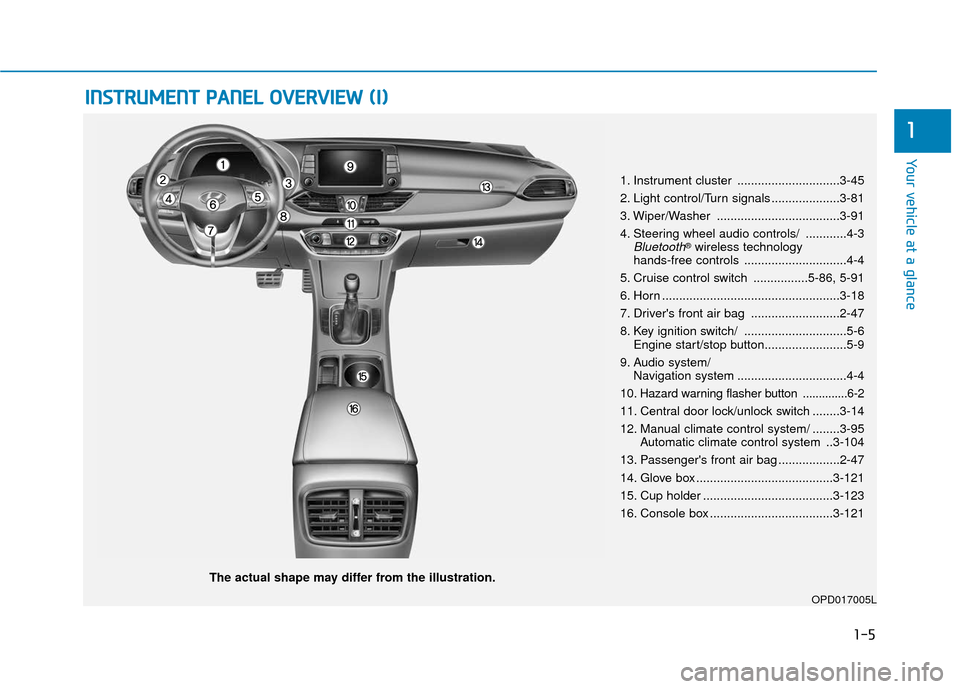
I
IN
N S
ST
T R
R U
U M
M E
EN
N T
T
P
P A
A N
N E
EL
L
O
O V
VE
ER
R V
V I
IE
E W
W
(
( I
I)
)
The actual shape may differ from the illustration.
1-5
Your vehicle at a glance
1
1. Instrument cluster ..............................3-45
2. Light control/Turn signals ....................3-81
3. Wiper/Washer ....................................3-91
4. Steering wheel audio controls/ ............4-3
Bluetooth®wireless technology
hands-free controls ..............................4-4
5. Cruise control switch ................5-86, 5-91
6. Horn ....................................................3-18
7. Driver's front air bag ..........................2-47
8. Key ignition switch/ ..............................5-6 Engine start/stop button........................5-9
9. Audio system/ Navigation system ................................4-4
10
. Hazard warning flasher button ..............6-2
11. Central door lock/unlock switch ........3-14
12. Manual climate control system/ ........3-95 Automatic climate control system ..3-104
13. Passenger's front air bag ..................2-47
14. Glove box ........................................3-121
15. Cup holder ......................................3-123
16. Console box ....................................3-121
OPD017005L
Page 87 of 478
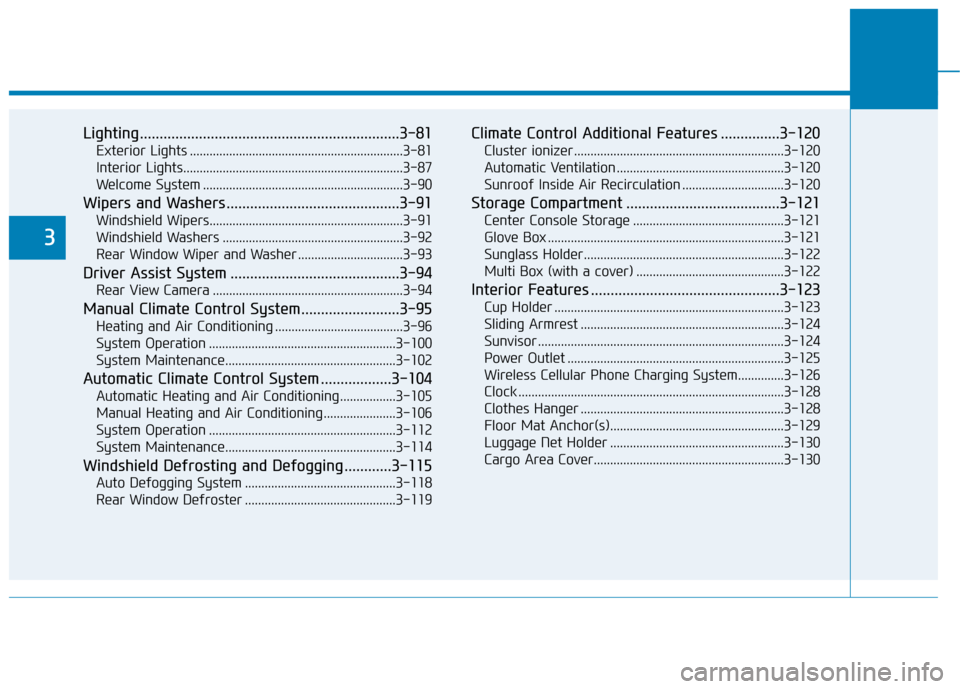
Lighting..................................................................3-81
Exterior Lights .................................................................3-81
Interior Lights...................................................................3-87
Welcome System .............................................................3-90
Wipers and Washers ............................................3-91
Windshield Wipers...........................................................3-91
Windshield Washers .......................................................3-92
Rear Window Wiper and Washer ................................3-93
Driver Assist System ...........................................3-94
Rear View Camera ..........................................................3-94
Manual Climate Control System.........................3-95
Heating and Air Conditioning .......................................3-96
System Operation .........................................................3-100
System Maintenance....................................................3-102
Automatic Climate Control System ..................3-104
Automatic Heating and Air Conditioning.................3-105
Manual Heating and Air Conditioning......................3-106
System Operation .........................................................3-112
System Maintenance....................................................3-114
Windshield Defrosting and Defogging ............3-115
Auto Defogging System ..............................................3-118
Rear Window Defroster ..............................................3-119
Climate Control Additional Features ...............3-120
Cluster ionizer ................................................................3-120
Automatic Ventilation ...................................................3-120
Sunroof Inside Air Recirculation ...............................3-120
Storage Compartment .......................................3-121
Center Console Storage ..............................................3-121
Glove Box ........................................................................\
3-121
Sunglass Holder.............................................................3-122
Multi Box (with a cover) .............................................3-122
Interior Features ................................................3-123
Cup Holder ......................................................................3-\
123
Sliding Armrest ..............................................................3-124
Sunvisor ........................................................................\
...3-124
Power Outlet ..................................................................3-125
Wireless Cellular Phone Charging System..............3-126
Clock ........................................................................\
.........3-128
Clothes Hanger ..............................................................3-128
Floor Mat Anchor(s).....................................................3-129
Luggage Net Holder .....................................................3-130
Cargo Area Cover..........................................................3-130
3
Page 152 of 478
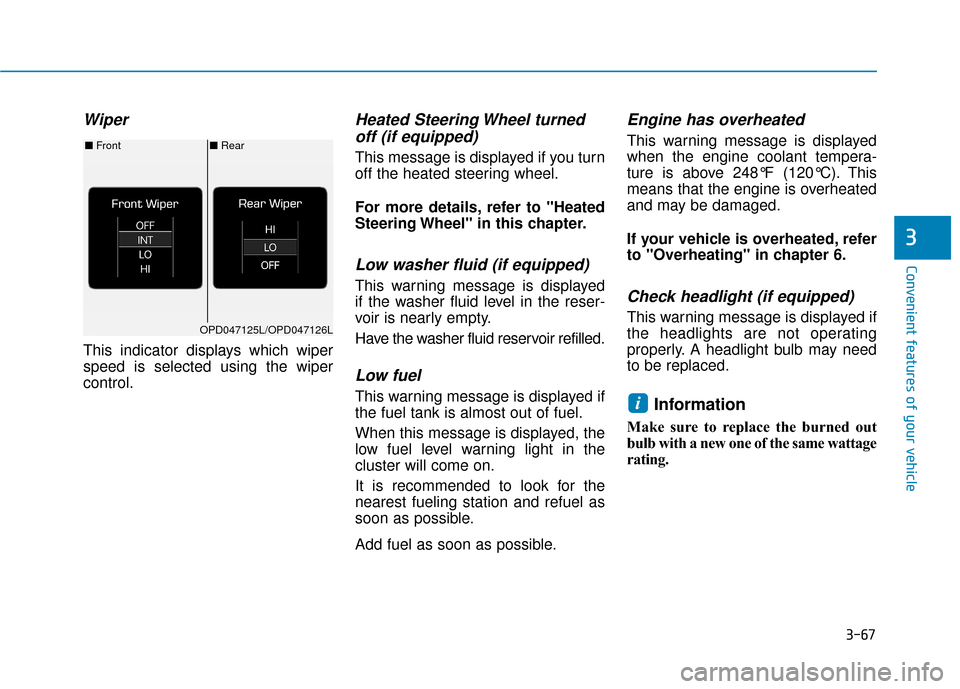
3-67
Convenient features of your vehicle
3
Wiper
This indicator displays which wiper
speed is selected using the wiper
control.
Heated Steering Wheel turnedoff (if equipped)
This message is displayed if you turn
off the heated steering wheel.
For more details, refer to "Heated
Steering Wheel" in this chapter.
Low washer fluid (if equipped)
This warning message is displayed
if the washer fluid level in the reser-
voir is nearly empty.
Have the washer fluid reservoir refilled.
Low fuel
This warning message is displayed if
the fuel tank is almost out of fuel.
When this message is displayed, the
low fuel level warning light in the
cluster will come on.
It is recommended to look for the
nearest fueling station and refuel as
soon as possible.
Add fuel as soon as possible.
Engine has overheated
This warning message is displayed
when the engine coolant tempera-
ture is above 248°F (120°C). This
means that the engine is overheated
and may be damaged.
If your vehicle is overheated, refer
to "Overheating" in chapter 6.
Check headlight (if equipped)
This warning message is displayed if
the headlights are not operating
properly. A headlight bulb may need
to be replaced.
Information
Make sure to replace the burned out
bulb with a new one of the same wattage
rating.
i
■ Rear
■ Front
OPD047125L/OPD047126L
Page 160 of 478
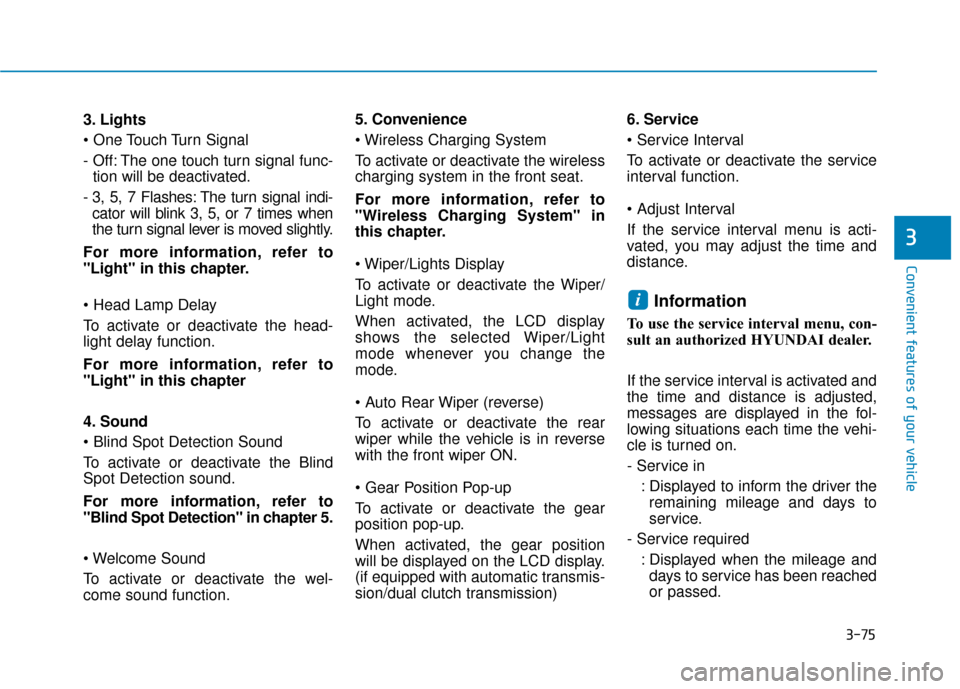
3-75
Convenient features of your vehicle
3
3. Lights
- Off: The one touch turn signal func-tion will be deactivated.
- 3, 5, 7 Flashes: The turn signal indi- cator will blink 3, 5, or 7 times when
the turn signal lever is moved slightly.
For more information, refer to
"Light" in this chapter.
To activate or deactivate the head-
light delay function.
For more information, refer to
"Light" in this chapter
4. Sound
To activate or deactivate the Blind
Spot Detection sound.
For more information, refer to
"Blind Spot Detection" in chapter 5.
To activate or deactivate the wel-
come sound function. 5. Convenience
To activate or deactivate the wireless
charging system in the front seat.
For more information, refer to
"Wireless Charging System" in
this chapter.
To activate or deactivate the Wiper/
Light mode.
When activated, the LCD display
shows the selected Wiper/Light
mode whenever you change the
mode.
To activate or deactivate the rear
wiper while the vehicle is in reverse
with the front wiper ON.
To activate or deactivate the gear
position pop-up.
When activated, the gear position
will be displayed on the LCD display.
(if equipped with automatic transmis-
sion/dual clutch transmission)
6. Service
To activate or deactivate the service
interval function.
If the service interval menu is acti-
vated, you may adjust the time and
distance.
Information
To use the service interval menu, con-
sult an authorized HYUNDAI dealer.
If the service interval is activated and
the time and distance is adjusted,
messages are displayed in the fol-
lowing situations each time the vehi-
cle is turned on.
- Service in
: Displayed to inform the driver theremaining mileage and days to
service.
- Service required : Displayed when the mileage anddays to service has been reached
or passed.
i
Page 176 of 478
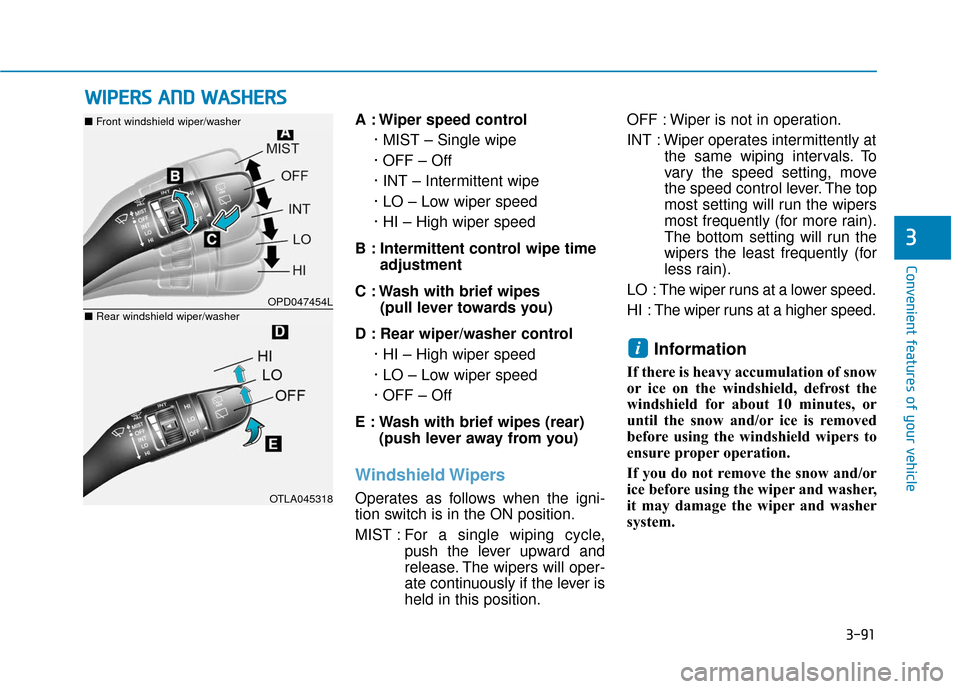
3-91
Convenient features of your vehicle
3
A : Wiper speed control· MIST – Single wipe
· OFF – Off
· INT – Intermittent wipe
· LO – Low wiper speed
· HI – High wiper speed
B : Intermittent control wipe time adjustment
C : Wash with brief wipes (pull lever towards you)
D : Rear wiper/washer control · HI – High wiper speed
· LO – Low wiper speed
· OFF – Off
E : Wash with brief wipes (rear) (push lever away from you)
Windshield Wipers
Operates as follows when the igni-
tion switch is in the ON position.
MIST : For a single wiping cycle,
push the lever upward and
release. The wipers will oper-
ate continuously if the lever is
held in this position. OFF : Wiper is not in operation.
INT : Wiper operates intermittently at
the same wiping intervals. To
vary the speed setting, move
the speed control lever. The top
most setting will run the wipers
most frequently (for more rain).
The bottom setting will run the
wipers the least frequently (for
less rain).
LO : The wiper runs at a lower speed.
HI : The wiper runs at a higher speed.
Information
If there is heavy accumulation of snow
or ice on the windshield, defrost the
windshield for about 10 minutes, or
until the snow and/or ice is removed
before using the windshield wipers to
ensure proper operation.
If you do not remove the snow and/or
ice before using the wiper and washer,
it may damage the wiper and washer
system.
i
W W I
IP
P E
ER
R S
S
A
A N
N D
D
W
W A
AS
SH
H E
ER
R S
S
OPD047454L
OTLA045318
■ Front windshield wiper/washer
■Rear windshield wiper/washer
Page 177 of 478
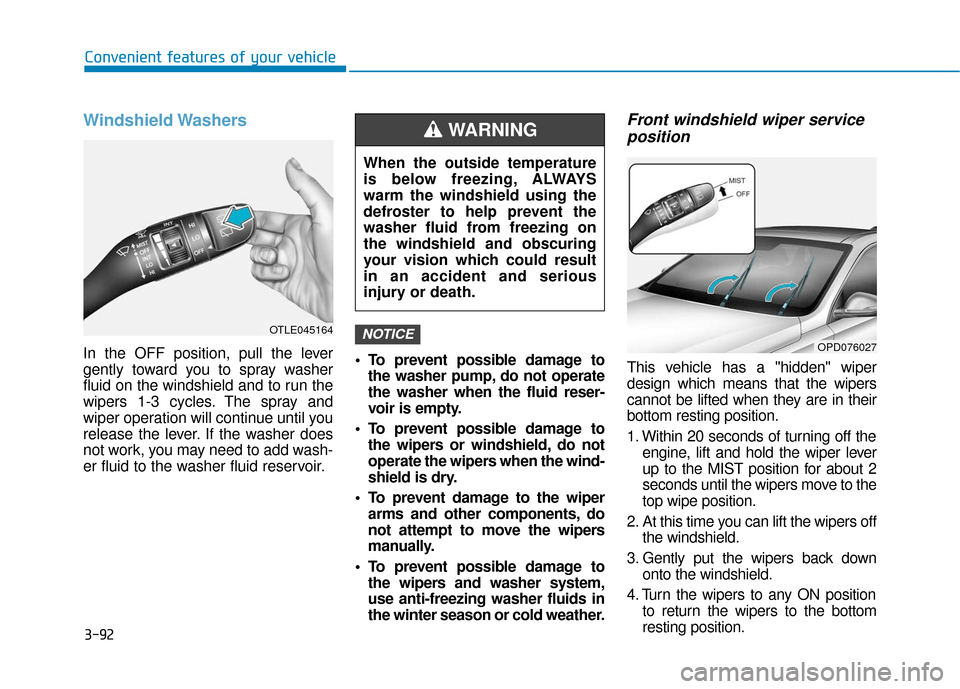
3-92
Convenient features of your vehicle
Windshield Washers
In the OFF position, pull the lever
gently toward you to spray washer
fluid on the windshield and to run the
wipers 1-3 cycles. The spray and
wiper operation will continue until you
release the lever. If the washer does
not work, you may need to add wash-
er fluid to the washer fluid reservoir. To prevent possible damage to
the washer pump, do not operate
the washer when the fluid reser-
voir is empty.
To prevent possible damage to the wipers or windshield, do not
operate the wipers when the wind-
shield is dry.
To prevent damage to the wiper arms and other components, do
not attempt to move the wipers
manually.
To prevent possible damage to the wipers and washer system,
use anti-freezing washer fluids in
the winter season or cold weather.
Front windshield wiper serviceposition
This vehicle has a "hidden" wiper
design which means that the wipers
cannot be lifted when they are in their
bottom resting position.
1. Within 20 seconds of turning off the
engine, lift and hold the wiper lever
up to the MIST position for about 2
seconds until the wipers move to the
top wipe position.
2. At this time you can lift the wipers off the windshield.
3. Gently put the wipers back down onto the windshield.
4. Turn the wipers to any ON position to return the wipers to the bottom
resting position.
NOTICE
When the outside temperature
is below freezing, ALWAYS
warm the windshield using the
defroster to help prevent the
washer fluid from freezing on
the windshield and obscuring
your vision which could result
in an accident and serious
injury or death.
WARNING
OTLE045164
OPD076027
Page 178 of 478
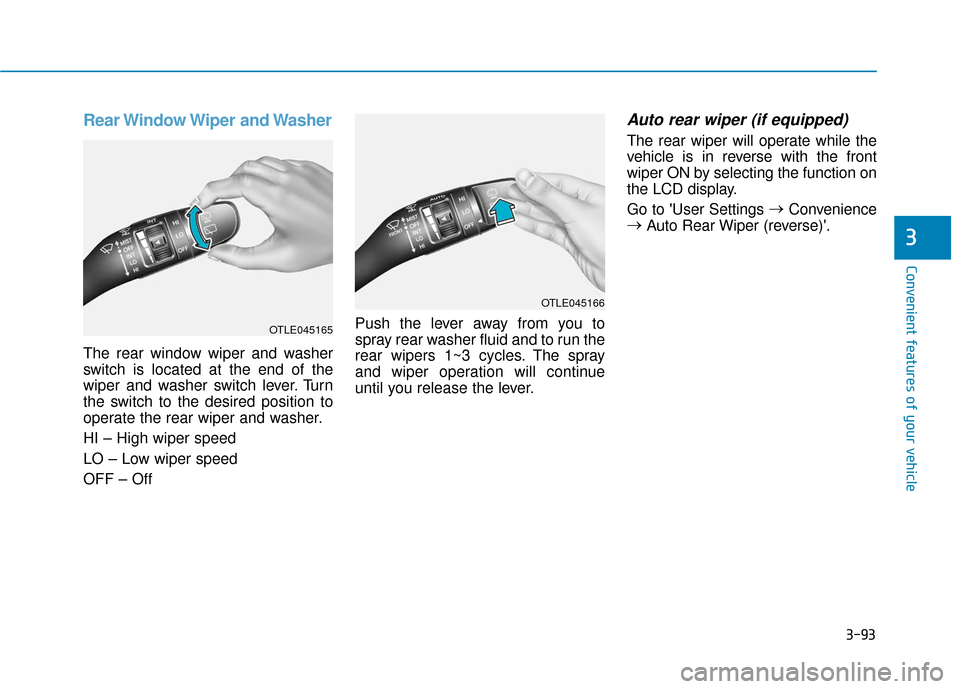
3-93
Convenient features of your vehicle
Rear Window Wiper and Washer
The rear window wiper and washer
switch is located at the end of the
wiper and washer switch lever. Turn
the switch to the desired position to
operate the rear wiper and washer.
HI – High wiper speed
LO – Low wiper speed
OFF – OffPush the lever away from you to
spray rear washer fluid and to run the
rear wipers 1~3 cycles. The spray
and wiper operation will continue
until you release the lever.
Auto rear wiper (if equipped)
The rear wiper will operate while the
vehicle is in reverse with the front
wiper ON by selecting the function on
the LCD display.
Go to 'User Settings
→
Convenience
→ Auto Rear Wiper (reverse)'.
3
OTLE045165
OTLE045166
Page 327 of 478
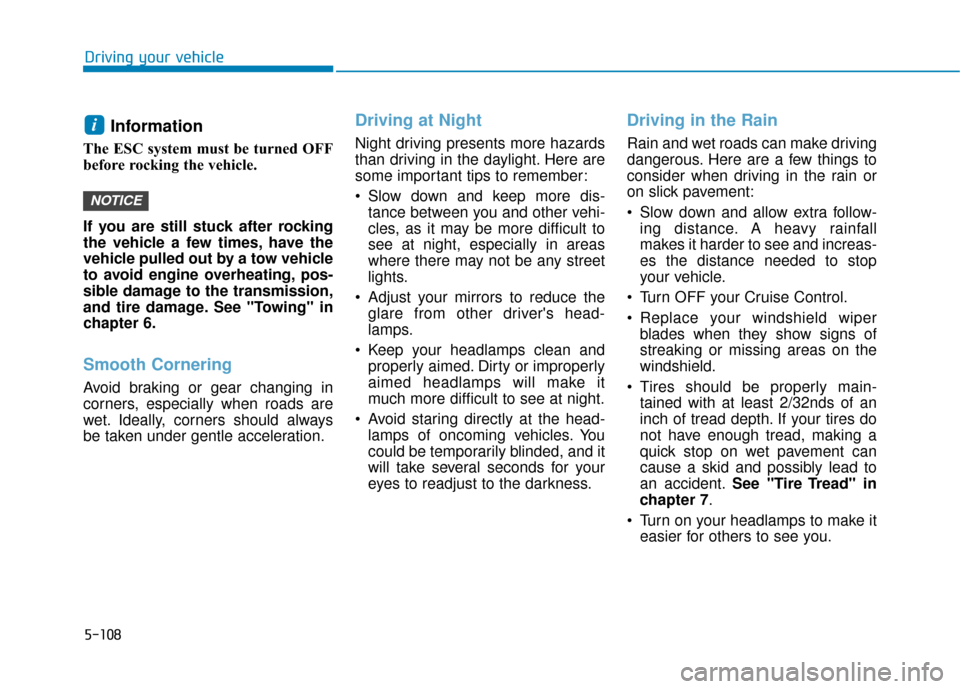
5-108
Driving your vehicle
Information
The ESC system must be turned OFF
before rocking the vehicle.
If you are still stuck after rocking
the vehicle a few times, have the
vehicle pulled out by a tow vehicle
to avoid engine overheating, pos-
sible damage to the transmission,
and tire damage. See "Towing" in
chapter 6.
Smooth Cornering
Avoid braking or gear changing in
corners, especially when roads are
wet. Ideally, corners should always
be taken under gentle acceleration.
Driving at Night
Night driving presents more hazards
than driving in the daylight. Here are
some important tips to remember:
Slow down and keep more dis-tance between you and other vehi-
cles, as it may be more difficult to
see at night, especially in areas
where there may not be any street
lights.
Adjust your mirrors to reduce the glare from other driver's head-
lamps.
Keep your headlamps clean and properly aimed. Dirty or improperly
aimed headlamps will make it
much more difficult to see at night.
Avoid staring directly at the head- lamps of oncoming vehicles. You
could be temporarily blinded, and it
will take several seconds for your
eyes to readjust to the darkness.
Driving in the Rain
Rain and wet roads can make driving
dangerous. Here are a few things to
consider when driving in the rain or
on slick pavement:
Slow down and allow extra follow-ing distance. A heavy rainfall
makes it harder to see and increas-
es the distance needed to stop
your vehicle.
Turn OFF your Cruise Control.
Replace your windshield wiper blades when they show signs of
streaking or missing areas on the
windshield.
Tires should be properly main- tained with at least 2/32nds of an
inch of tread depth. If your tires do
not have enough tread, making a
quick stop on wet pavement can
cause a skid and possibly lead to
an accident. See "Tire Tread" in
chapter 7.
Turn on your headlamps to make it easier for others to see you.
NOTICE
i
Page 362 of 478
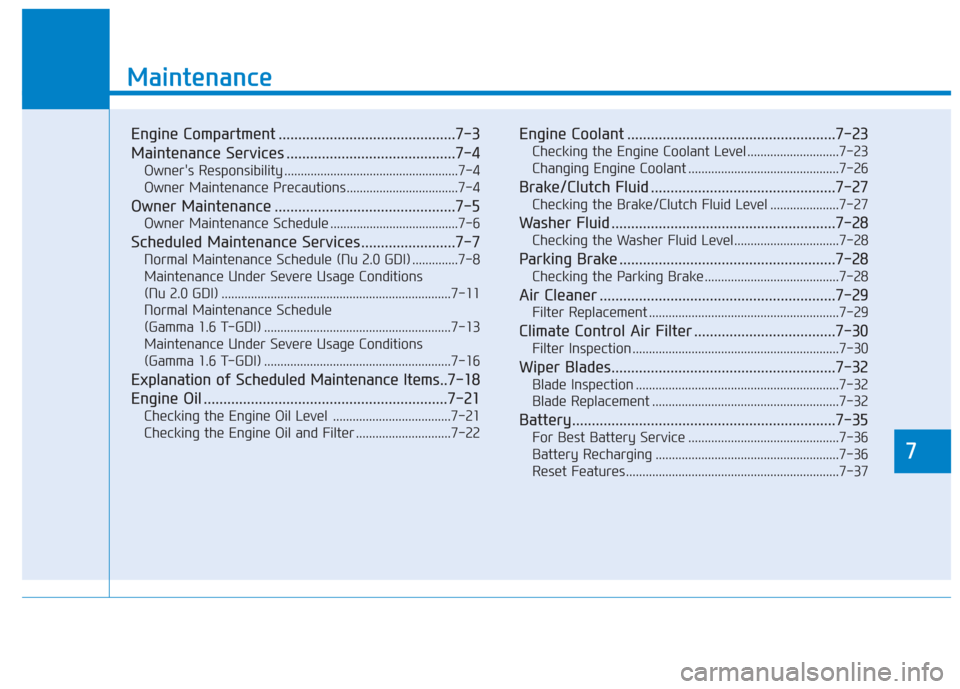
7
Maintenance
7
Maintenance
Engine Compartment .............................................7-3
Maintenance Services ...........................................7-4
Owner's Responsibility .....................................................7-4
Owner Maintenance Precautions..................................7-4
Owner Maintenance ..............................................7-5
Owner Maintenance Schedule .......................................7-6
Scheduled Maintenance Services........................7-7
Normal Maintenance Schedule (Nu 2.0 GDI) ..............7-8
Maintenance Under Severe Usage Conditions
(Nu 2.0 GDI) ......................................................................7-\
11
Normal Maintenance Schedule
(Gamma 1.6 T-GDI) .........................................................7-13
Maintenance Under Severe Usage Conditions
(Gamma 1.6 T-GDI) .........................................................7-16
Explanation of Scheduled Maintenance Items.. 7-18
Engine Oil ..............................................................7-21
Checking the Engine Oil Level ....................................7-21
Checking the Engine Oil and Filter .............................7-22
Engine Coolant .....................................................7-23
Checking the Engine Coolant Level ............................7-23
Changing Engine Coolant ..............................................7-26
Brake/Clutch Fluid ...............................................7-27
Checking the Brake/Clutch Fluid Level .....................7-27
Washer Fluid .........................................................7-28
Checking the Washer Fluid Level................................7-28
Parking Brake .......................................................7-28
Checking the Parking Brake .........................................7-28
Air Cleaner ............................................................7-29
Filter Replacement ..........................................................7-29
Climate Control Air Filter ....................................7-30
Filter Inspection ...............................................................7-30
Wiper Blades.........................................................7-32
Blade Inspection ..............................................................7-32
Blade Replacement .........................................................7-32
Battery...................................................................7-35
For Best Battery Service ..............................................7-36
Battery Recharging ........................................................7-36
Reset Features.................................................................7-37
7