Hyundai Elantra GT 2018 Quick Reference Guide
Manufacturer: HYUNDAI, Model Year: 2018, Model line: Elantra GT, Model: Hyundai Elantra GT 2018Pages: 24, PDF Size: 12.74 MB
Page 21 of 24

Quick Reference Guide I 39
38 I Quick Reference Guide
Elantra GT HYUNDAI
DRIVING
ESC automatically selects the ON
position when the engine is started.To turn off Traction ControlPress the ESC OFF button once.To turn off Traction & Stability
ControlPress the ESC OFF button for more
than 3 seconds.The ESC system is an electronic
system designed to help the driver
maintain vehicle control under
adverse conditions.
LANE KEEPING ASSIST SYSTEM (LKAS)
The Lane Keeping Assist System
detects lane markers on the road,
and assist the driver's steering to
help keep the vehicle between lanes.
• To turn on the LKAS, press the
LKAS switch.
• To turn off the LKAS, press the
switch again.
LKAS opearates only while the
vehicle speed is over 40mph and
below 110mph.
For more detailed information, please
refer to Section 5 of the Owner's
Manual.
ELECTRONIC STABILITY CONTROL (ESC)
2
The Blind Spot Detection system uses
radar sensors to monitor and warn the
driver of an approaching vehicle in the
driver's blind spot area.1 Blind Spot Detection (BSD)2 Lane Change Assist (LCA)3 Rear Cross Traffic Alert (RCTA)
• To turn on the BSD, press the BSD
button (indicator illuminated).
• BSD and LCA operate in D (Drive)
over appx. 20mph.
• RCTA operates in R (Reverse)
under appx. 6mph.
• To turn off the BSD, press the BSD
button again.
When the vehicle is in R (Reverse), the system provides an alert if a
vehicle or pedestrian is approaching from the sides.Rear Cross Traffic Alert
3
1AUTOMATIC EMERGENCY BRAKING (AEB)The Automatic Emergency Braking (AEB) system is designed to help
detect and monitor the vehicle ahead or detect a pedestrian in the
roadway through radar signals and camera recognition to warn the
driver that a collision is imminent, and if necessary, apply emergency
braking.To activate or deactivate the AEB system, select or deselect:
“User Settings
Driving Assist
Automatic Emergency Braking”
The AEB deactivates when system setting is deselected. A warning
light
will illuminate on the LCD display when the AEB system is
deactivated. Please refer to the Owner’s Manual for more information.
Caution: Do not try to test the AEB system.
BLIND SPOT DETECTION SYSTEM (BSD)
Page 22 of 24
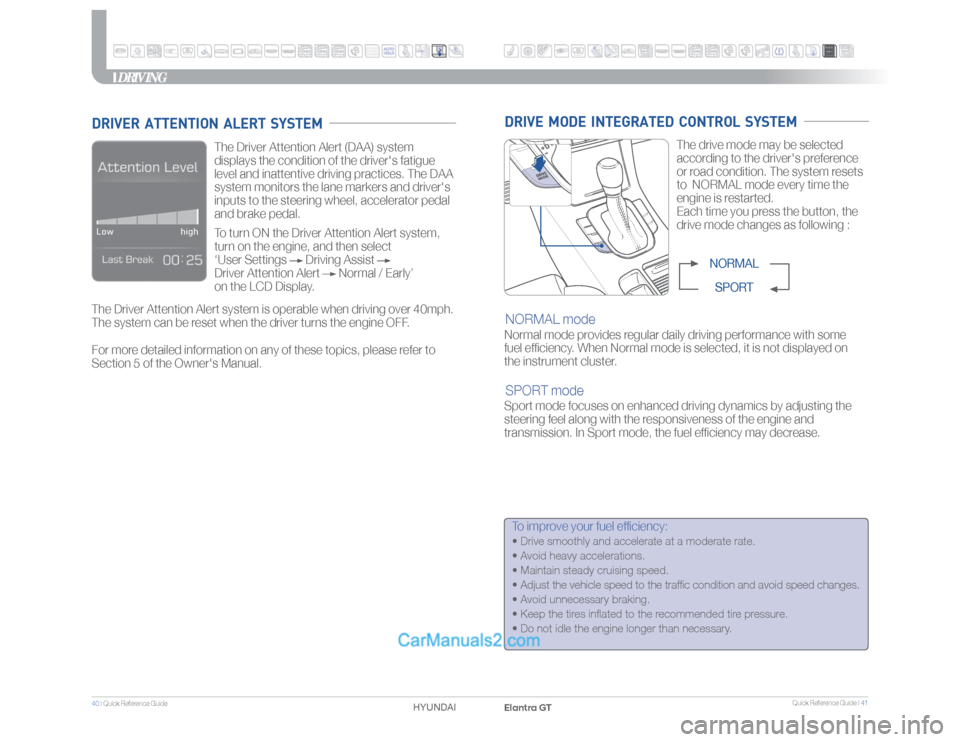
Quick Reference Guide I 41
40 I Quick Reference Guide
Elantra GT HYUNDAI
DRIVING
The Driver Attention Alert (DAA) system
displays the condition of the driver's fatigue
level and inattentive driving practices. The DAA
system monitors the lane markers and driver's
inputs to the steering wheel, accelerator pedal
and brake pedal.
To turn ON the Driver Attention Alert system,
turn on the engine, and then select
‘User Settings
Driving Assist
Driver Attention Alert
Normal / Early’
on the LCD Display.
The Driver Attention Alert system is operable when driving over 40mph.
The system can be reset when the driver turns the engine OFF.
For more detailed information on any of these topics, please refer to
Section 5 of the Owner's Manual.
DRIVER ATTENTION ALERT SYSTEM
The drive mode may be selected
according to the driver's preference
or road condition. The system resets
to NORMAL mode every time the
engine is restarted.
Each time you press the button, the
drive mode changes as following :
Normal mode provides regular daily driving performance with some
fuel efficiency. When Normal mode is selected, it is not displayed on
the instrument cluster.NORMAL modeSport mode focuses on enhanced driving dynamics by adjusting the
steering feel along with the responsiveness of the engine and
transmission. In Sport mode, the fuel efficiency may decrease.SPORT mode
NORMAL
SPORT
To improve your fuel efficiency:• Drive smoothly and accelerate at a moderate rate.
• Avoid heavy accelerations.
• Maintain steady cruising speed.
• Adjust the vehicle speed to the traffic condition and avoid speed changes.
• Avoid unnecessary braking.
• Keep the tires inflated to the recommended tire pressure.
• Do not idle the engine longer than necessary. DRIVE MODE INTEGRATED CONTROL SYSTEM
Page 23 of 24

Quick Reference Guide I 43
42 I Quick Reference Guide
Elantra GT HYUNDAI
DRIVING
1 To turn on/off the cruise control.2 To resume or increase the cruise
control speed.3 To set or decrease the cruise
control speed.4 To cancel the cruise control set speed. The Cruise Control system allows you to
program the vehicle to maintain a
constant speed without depressing the
accelerator pedal.
Advanced Smart Cruise Control will stop your vehicle if the vehicle ahead of
you stops. If the vehicle ahead of you starts moving, your vehicle will start as
well. However, if the vehicle stops for more than 3 seconds, you must depress
the accelerator pedal or push up/down the toggie switch (RES+/SET-) to start
driving.
For more detailed information please refer to Section 5 of the Owner's Manual.Setting Vehicle Distance (Smart
Cruise Control only)This system allows you to program
the vehicle to maintain constant
speed and minimum distance
between the vehicle ahead.
The vehicle to vehicle distance
1 will
automatically activate when you set
the cruise speed
2.
Each time the vehicle distance set
button is pressed, the vehicle to
vehicle distance changes as
following:
2
1
Distance 2 Distance 3 Distance 4
(Longest)
Distance 1(Shortest)
2341
CRUISE CONTROL / ADVANCED SMART CRUISE CONTROL
MEMO
Page 24 of 24

44 I Quick Reference Guide
HYUNDAI
Sales Consultant Date Sales Manager Date
Customer Date
Email
MEMO
MEMO
Quick Reference Guide I 45
Elantra GTHYUNDAI VEHICLE OWNER PRIVACY POLICY
Your Hyundai vehicle may be equipped with technologies and services
that use information collected, generated, recorded or stored by the
vehicle. Hyundai has created a Vehicle Owner Privacy Policy to explain
how these technologies and services collect, use, and share this
information.
You may read our Vehicle Owner Privacy Policy on the Hyundaiusa.com
website at https://www.hyundaiusa.com/owner-privacy-policy.aspx
If you would like to receive a hard copy of our Vehicle Owner Privacy
Policy, please contact our Customer Connect Center at:
Hyundai Motor America
Hyundai Customer Connect Center
P.O. Box 20850
Fountain Valley, CA 92728-0850
800-633-5151 [email protected]
Hyundai's Customer Connect Center representatives are available
Monday through Friday, between the hours of 5:00 AM and 7:00 PM
PST and Saturday and Sunday between 6:30 AM and 3:00 PM PST
(English). For Customer Connect Center assistance in Spanish or
Korean, representatives are available Monday through Friday between
6:30 AM and 3:00 PM PST.
ELANTRA GT CUSTOMER DELIVERY CHECK LIST HYUNDAI OWNER DEALERSHIP NAME SALES CONSULTANT DATE VIN PREVIOUS VEHICLE☐
CONFIRM “GOOD BATTERY” USING CADEX AND STAPLE
TEST TICKET HERE
☐
SET TIRE PRESSURE LF
RF
RR
LR
☐
VERIFY VEHICLE IS CLEAN, IN GOOD CONDITION,
FREE OF CHIPS AND SCRATCHES · CLEAN WINDSHIELD
AND BACK WINDOW
☐ ENSURE FLOORMATS ARE SNAPPED INTO PLACEBEFORE DELIVERY