mileage HYUNDAI ELANTRA GT 2019 Owners Manual
[x] Cancel search | Manufacturer: HYUNDAI, Model Year: 2019, Model line: ELANTRA GT, Model: HYUNDAI ELANTRA GT 2019Pages: 486, PDF Size: 78.59 MB
Page 162 of 486
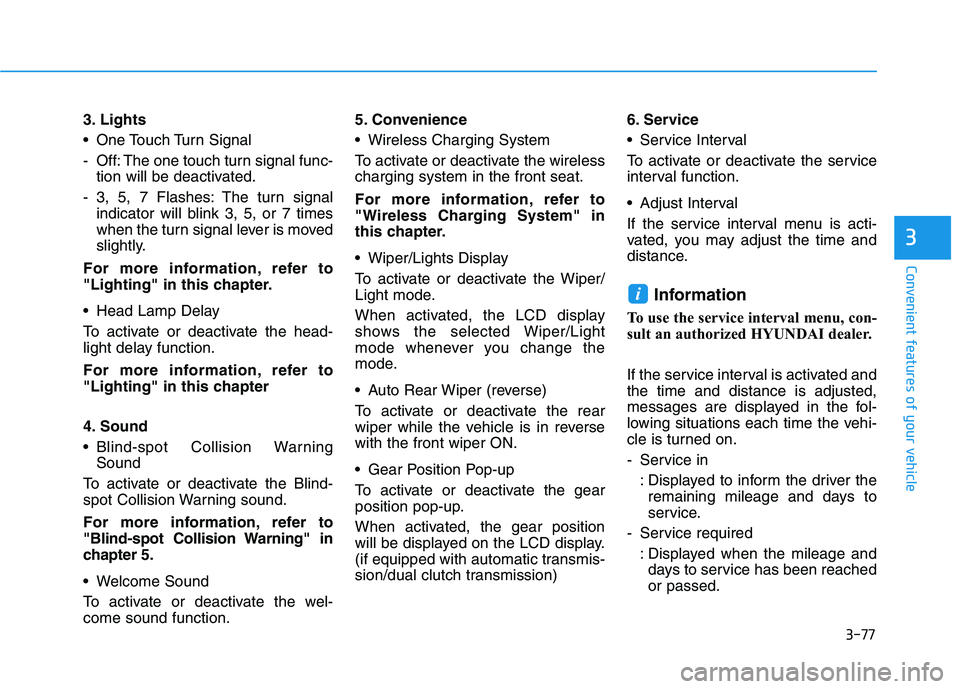
3-77
Convenient features of your vehicle
3
3. Lights
One Touch Turn Signal
- Off: The one touch turn signal func-tion will be deactivated.
- 3, 5, 7 Flashes: The turn signal indicator will blink 3, 5, or 7 times
when the turn signal lever is moved
slightly.
For more information, refer to
"Lighting" in this chapter.
Head Lamp Delay
To activate or deactivate the head-
light delay function.
For more information, refer to
"Lighting" in this chapter
4. Sound
Blind-spot Collision Warning Sound
To activate or deactivate the Blind-
spot Collision Warning sound.
For more information, refer to
"Blind-spot Collision Warning" in
chapter 5.
Welcome Sound
To activate or deactivate the wel- come sound function. 5. Convenience
Wireless Charging System
To activate or deactivate the wireless charging system in the front seat.
For more information, refer to
"Wireless Charging System" in
this chapter.
Wiper/Lights Display
To activate or deactivate the Wiper/
Light mode.
When activated, the LCD display
shows the selected Wiper/Light
mode whenever you change the
mode.
Auto Rear Wiper (reverse)
To activate or deactivate the rear
wiper while the vehicle is in reversewith the front wiper ON.
Gear Position Pop-up
To activate or deactivate the gear
position pop-up.
When activated, the gear position
will be displayed on the LCD display.
(if equipped with automatic transmis-
sion/dual clutch transmission)
6. Service
Service Interval
To activate or deactivate the service
interval function.
Adjust Interval
If the service interval menu is acti-
vated, you may adjust the time and
distance.
Information
To use the service interval menu, con-
sult an authorized HYUNDAI dealer.
If the service interval is activated and the time and distance is adjusted,
messages are displayed in the fol-
lowing situations each time the vehi-
cle is turned on.
- Service in : Displayed to inform the driver theremaining mileage and days to
service.
- Service required : Displayed when the mileage anddays to service has been reachedor passed.
i
Page 163 of 486
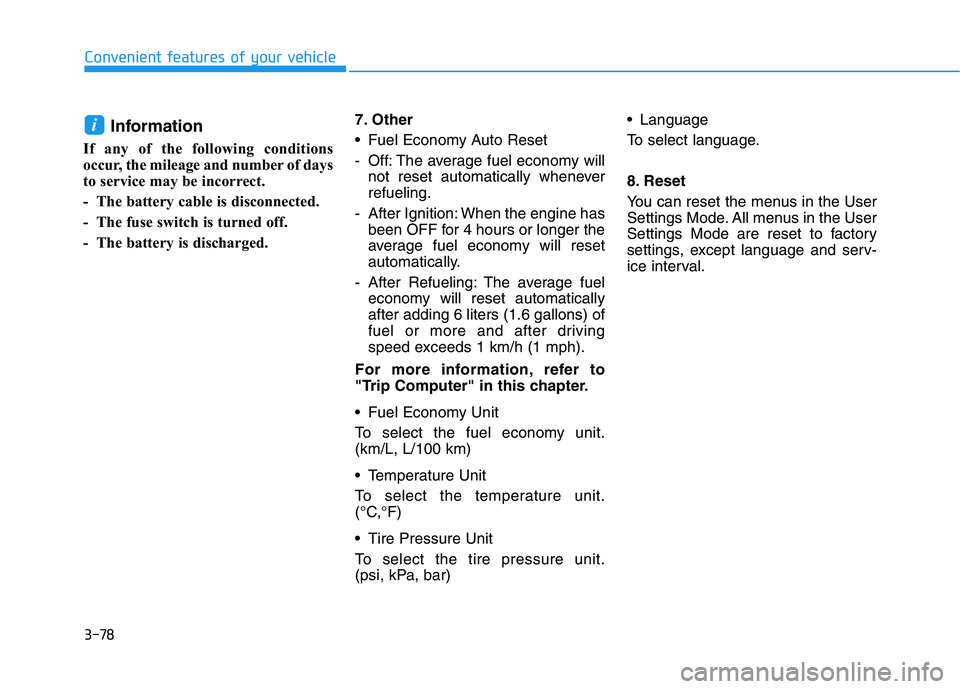
3-78
Convenient features of your vehicle
Information
If any of the following conditions
occur, the mileage and number of days
to service may be incorrect.
- The battery cable is disconnected.
- The fuse switch is turned off.
- The battery is discharged. 7. Other
Fuel Economy Auto Reset
- Off: The average fuel economy will
not reset automatically whenever refueling.
- After Ignition: When the engine has been OFF for 4 hours or longer the
average fuel economy will reset
automatically.
- After Refueling: The average fuel economy will reset automaticallyafter adding 6 liters (1.6 gallons) of
fuel or more and after driving
speed exceeds 1 km/h (1 mph).
For more information, refer to
"Trip Computer" in this chapter.
Fuel Economy Unit
To select the fuel economy unit. (km/L, L/100 km)
Temperature Unit
To select the temperature unit.
(°C,°F)
Tire Pressure Unit
To select the tire pressure unit.
(psi, kPa, bar) Language
To select language.
8. Reset
You can reset the menus in the User
Settings Mode. All menus in the User
Settings Mode are reset to factory
settings, except language and serv-
ice interval.i
Page 381 of 486
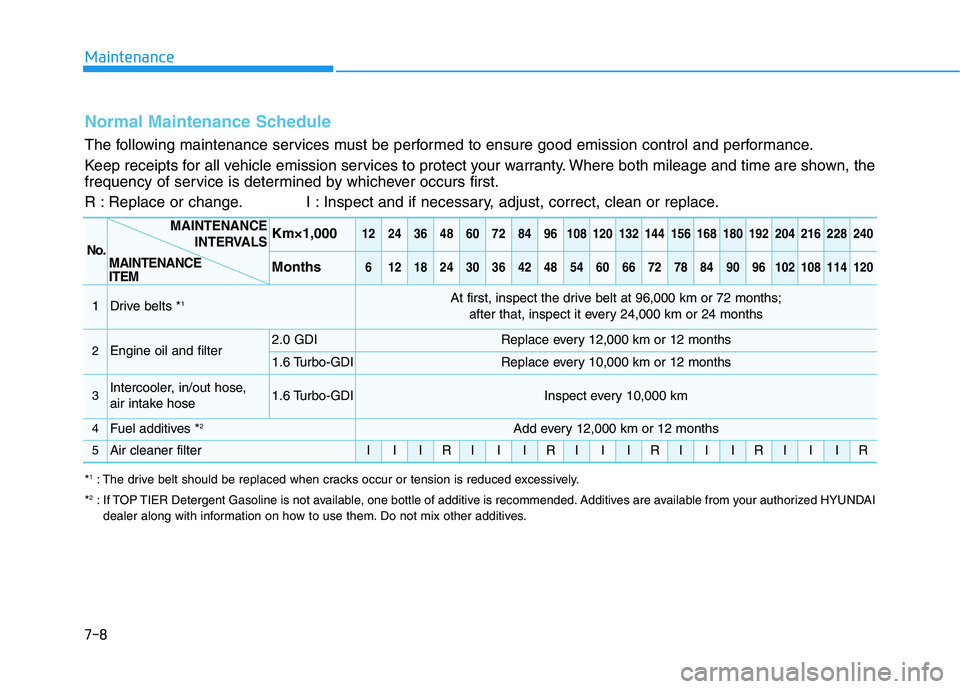
7-8
Maintenance
Normal Maintenance Schedule
The following maintenance services must be performed to ensure good emission control and performance.
Keep receipts for all vehicle emission services to protect your warranty. Where both mileage and time are shown, the
frequency of service is determined by whichever occurs first.
R : Replace or change. I : Inspect and if necessary, adjust, correct, clean or replace.
No.
Km×1,0001224364860728496108120132144156168180192204216228240
Months6121824303642485460667278849096102108114120
1Drive belts *1At first, inspect the drive belt at 96,000 km or 72 months;
after that, inspect it every 24,000 km or 24 months
2Engine oil and filter2.0 GDIReplace every 12,000 km or 12 months
1.6 Turbo-GDIReplace every 10,000 km or 12 months
3Intercooler, in/out hose,
air intake hose1.6 Turbo-GDIInspect every 10,000 km
4Fuel additives * 2Add every 12,000 km or 12 months
5Air cleaner filterIIIRIIIRIIIRIIIRIIIR
*
1
: The drive belt should be replaced when cracks occur or tension is reduced excessively.
* 2
: If TOP TIER Detergent Gasoline is not available, one bottle of additive is recommended. Additives are available from your authorized HYUNDAI
dealer along with information on how to use them. Do not mix other additives.
MAINTENANCE
INTERVALS
MAINTENANCE ITEM
Page 397 of 486
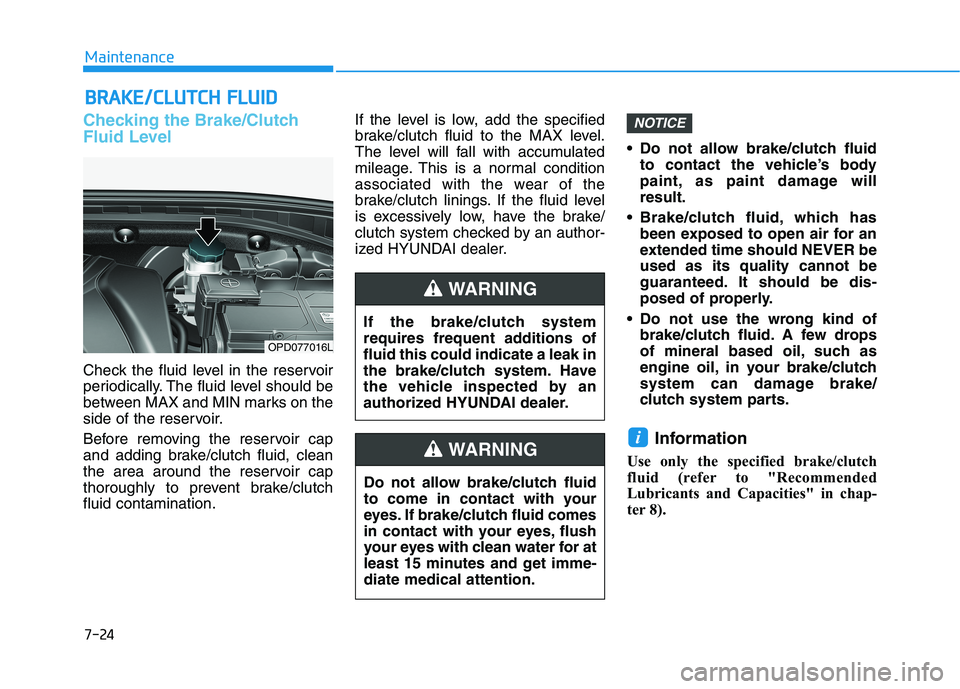
7-24
MaintenanceB
B RRAA KKEE//CC LLUU TTCCHH FF LLUU IIDD
Checking the Brake/Clutch
Fluid Level
Check the fluid level in the reservoir
periodically. The fluid level should be
between MAX and MIN marks on the
side of the reservoir.
Before removing the reservoir cap
and adding brake/clutch fluid, clean
the area around the reservoir cap
thoroughly to prevent brake/clutchfluid contamination. If the level is low, add the specified
brake/clutch fluid to the MAX level.
The level will fall with accumulated
mileage. This is a normal condition
associated with the wear of the
brake/clutch linings. If the fluid level
is excessively low, have the brake/
clutch system checked by an author-
ized HYUNDAI dealer.
Do not allow brake/clutch fluid
to contact the vehicle’s body
paint, as paint damage willresult.
Brake/clutch fluid, which has been exposed to open air for an
extended time should NEVER beused as its quality cannot be
guaranteed. It should be dis-
posed of properly.
Do not use the wrong kind of brake/clutch fluid. A few drops
of mineral based oil, such as
engine oil, in your brake/clutch
system can damage brake/
clutch system parts.
Information
Use only the specified brake/clutch
fluid (refer to "Recommended
Lubricants and Capacities" in chap-
ter 8).
i
NOTICE
If the brake/clutch system
requires frequent additions offluid this could indicate a leak in
the brake/clutch system. Have
the vehicle inspected by an
authorized HYUNDAI dealer.
WARNING
Do not allow brake/clutch fluid
to come in contact with your
eyes. If brake/clutch fluid comes
in contact with your eyes, flush
your eyes with clean water for at
least 15 minutes and get imme-diate medical attention.
WARNING
OPD077016L