fuel pressure HYUNDAI ELANTRA HYBRID 2021 Owners Manual
[x] Cancel search | Manufacturer: HYUNDAI, Model Year: 2021, Model line: ELANTRA HYBRID, Model: HYUNDAI ELANTRA HYBRID 2021Pages: 555, PDF Size: 56.08 MB
Page 102 of 555
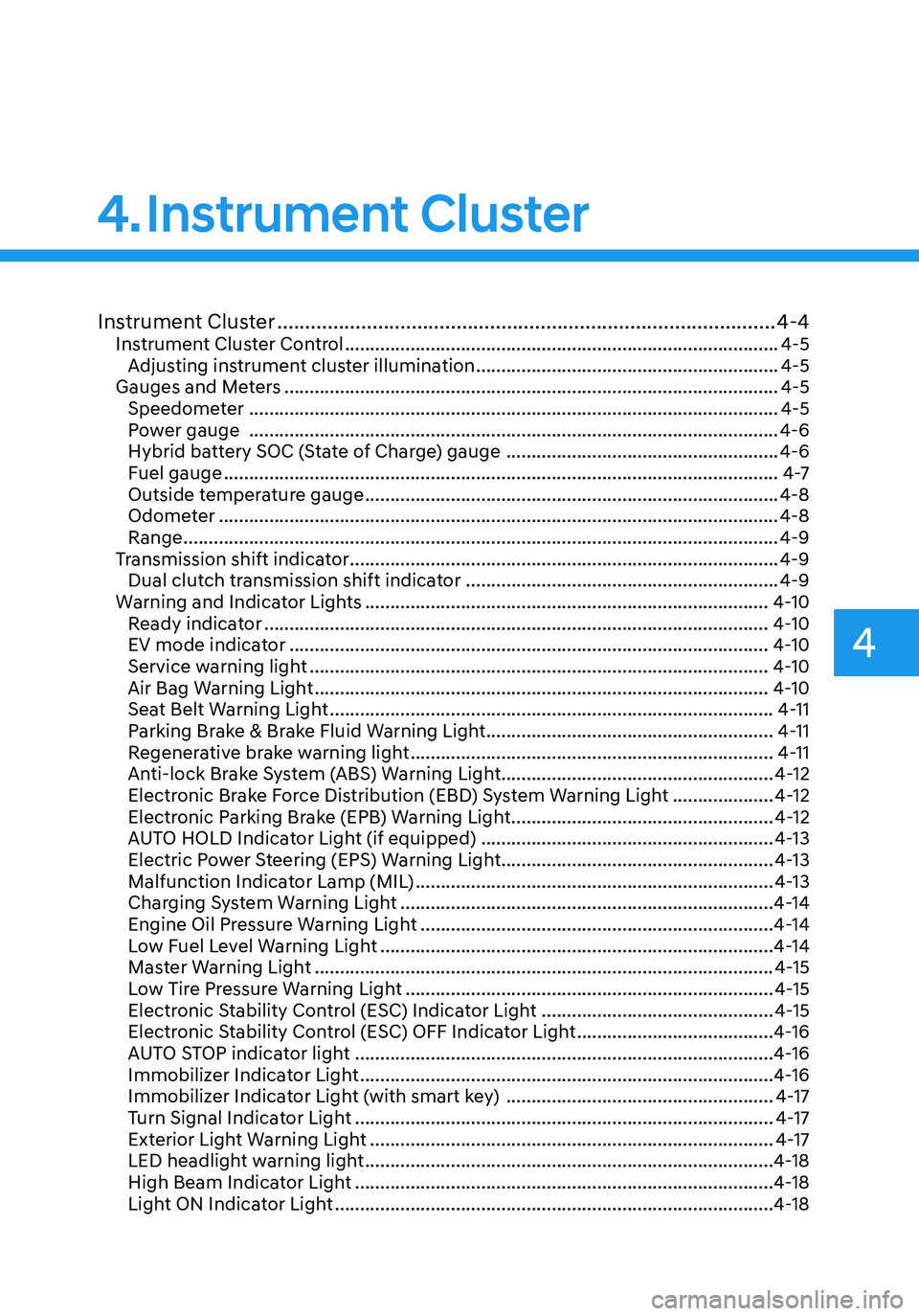
Instrument Cluster
4
Instrument Cluster ........................................................................\
.................4-4Instrument Cluster Control ........................................................................\
..............4-5
Adjusting instrument cluster illumination ............................................................4-5
Gauges and Meters ........................................................................\
..........................4-5
Speedometer ........................................................................\
.................................4-5
Power gauge ........................................................................\
.................................4-6
Hybrid battery SOC (State of Charge) gauge ......................................................4-6
Fuel gauge ........................................................................\
......................................4 -7
Outside temperature gauge ........................................................................\
..........4-8
Odometer ........................................................................\
.......................................4-8
Range ........................................................................\
..............................................4-9
Transmission shift indicator ........................................................................\
.............4-9
Dual clutch transmission shift indicator ..............................................................4-9
Warning and Indicator Lights ........................................................................\
........4-10
Ready indicator ........................................................................\
............................4-10
EV mode indicator ........................................................................\
.......................4-10
Service warning light ........................................................................\
...................4-10
Air Bag Warning Light ........................................................................\
..................4-10
Seat Belt Warning Light ........................................................................\
................4-11
Parking Brake & Brake Fluid Warning Light .........................................................4-11
Regenerative brake warning light ........................................................................\
4-11
Anti-lock Brake System (ABS) Warning Light ......................................................4-12
Electronic Brake Force Distribution (EBD) System Warning Light ....................4-12
Electronic Parking Brake (EPB) Warning Light ....................................................4-12
AUTO HOLD Indicator Light (if equipped) ..........................................................4-13
Electric Power Steering (EPS) Warning Light ......................................................4-13
Malfunction Indicator Lamp (MIL) .......................................................................4-13
Charging System Warning Light ........................................................................\
..4-14
Engine Oil Pressure Warning Light ......................................................................4-14
Low Fuel Level Warning Light ........................................................................\
......4-14
Master Warning Light ........................................................................\
...................4-15
Low Tire Pressure Warning Light ........................................................................\
.4-15
Electronic Stability Control (ESC) Indicator Light ..............................................4-15
Electronic Stability Control (ESC) OFF Indicator Light .......................................4-16
AUTO STOP indicator light ........................................................................\
...........4-16
Immobilizer Indicator Light ........................................................................\
..........4-16
Immobilizer Indicator Light (with smart key) .....................................................4-17
Turn Signal Indicator Light ........................................................................\
...........4-17
Exterior Light Warning Light ........................................................................\
........4-17
LED headlight warning light ........................................................................\
.........4-18
High Beam Indicator Light ........................................................................\
...........4-18
Light ON Indicator Light ........................................................................\
...............4-18
4.Instrument Cluster
Page 103 of 555
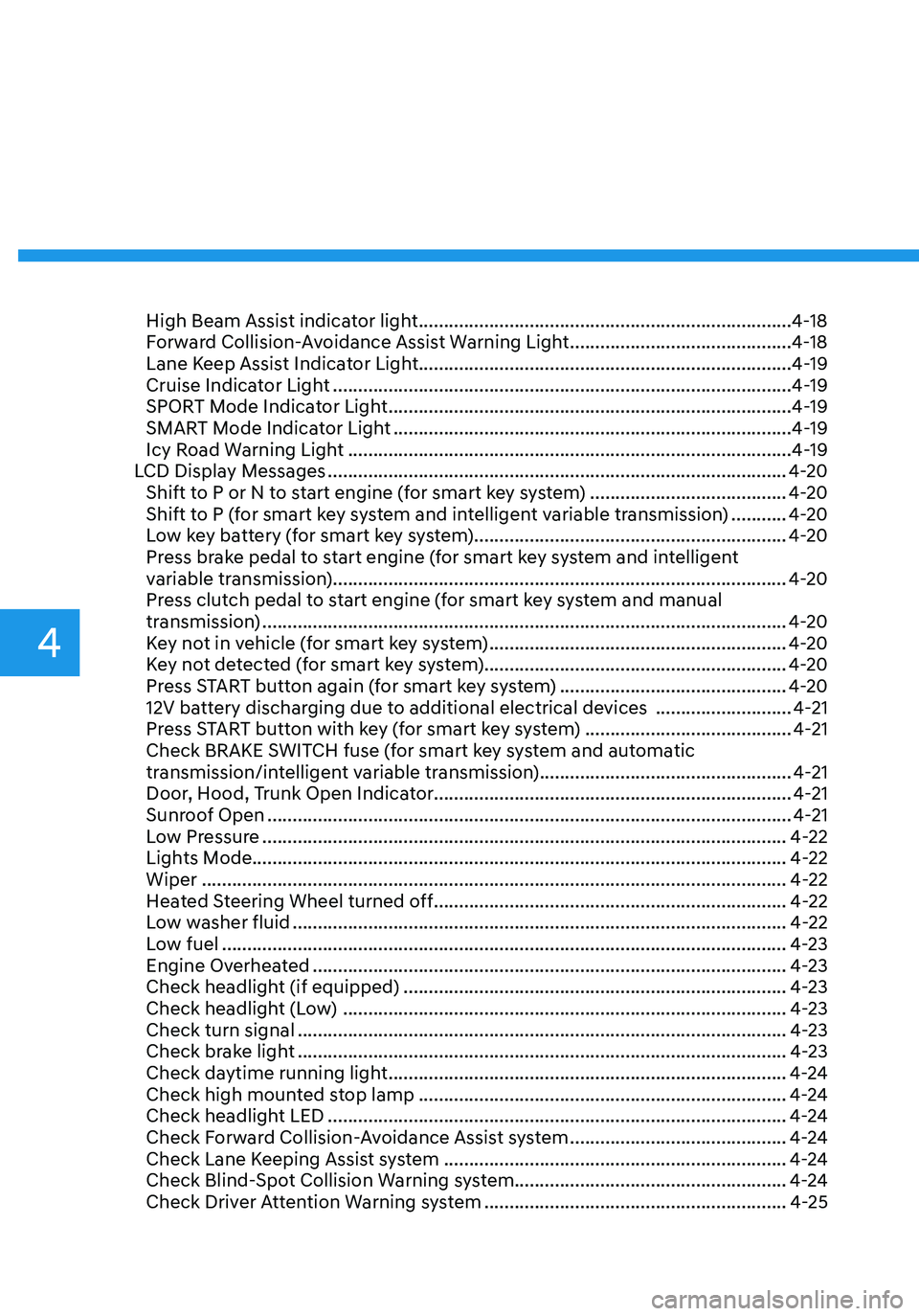
High Beam Assist indicator light ........................................................................\
..4-18
Forward Collision-Avoidance Assist Warning Light ............................................4-18
Lane Keep Assist Indicator Light ........................................................................\
.. 4-19
Cruise Indicator Light
........................................................................\
...................4-19
SPORT Mode Indicator Light ........................................................................\
........4-19
SMART Mode Indicator Light ........................................................................\
.......4-19
Icy Road Warning Light ........................................................................\
................4-19
LCD Display Messages ........................................................................\
...................4-20
Shift to P or N to start engine (for smart key system) .......................................4-20
Shift to P (for smart key system and intelligent variable transmission) ...........4-20
Low key battery (for smart key system) ..............................................................4-20
Press brake pedal to start engine (for smart key system and intelligent
variable transmission)........................................................................\
.................. 4-20
Press clutch pedal to start engine (for smart key system and manual
transmission)
........................................................................\
................................4-20
Key not in vehicle (for smart key system) ...........................................................4-20
Key not detected (for smart key system) ............................................................4-20
Press START button again (for smart key system)
.............................................4-20
12V battery discharging due to additional electrical devices ...........................4-21
Press START button with key (for smart key system) .........................................4-21
Check BRAKE SWITCH fuse (for smart key system and automatic
transmission/intelligent variable transmission) ..................................................4-21
Door, Hood, Trunk Open Indicator ....................................................................... 4-21
Sunroof Open
........................................................................\
................................4-21
Low Pressure ........................................................................\
................................4-22
Lights Mode ........................................................................\
.................................. 4-22
Wiper
........................................................................\
............................................4-22
Heated Steering Wheel turned off ......................................................................4-22
Low washer fluid ........................................................................\
..........................4-22
Low fuel ........................................................................\
........................................4-23
Engine Overheated ........................................................................\
......................4-23
Check headlight (if equipped) ........................................................................\
....4-23
Check headlight (Low) ........................................................................\
................4-23
Check turn signal ........................................................................\
.........................4-23
Check brake light ........................................................................\
.........................4-23
Check daytime running light ........................................................................\
.......4-24
Check high mounted stop lamp ........................................................................\
.4-24
Check headlight LED ........................................................................\
...................4-24
Check Forward Collision-Avoidance Assist system ...........................................4-24
Check Lane Keeping Assist system ....................................................................4-24
Check Blind-Spot Collision Warning system ......................................................4-24
Check Driver Attention Warning system
............................................................4-25
4
Page 114 of 555
![HYUNDAI ELANTRA HYBRID 2021 Owners Manual 04
4-13
AUTO HOLD Indicator Light
(if equipped)
This indicator light illuminates:
• [White] When you activate the auto
hold system by pressing the AUTO
HOLD button.
• [Green] When you stop the HYUNDAI ELANTRA HYBRID 2021 Owners Manual 04
4-13
AUTO HOLD Indicator Light
(if equipped)
This indicator light illuminates:
• [White] When you activate the auto
hold system by pressing the AUTO
HOLD button.
• [Green] When you stop the](/img/35/56094/w960_56094-113.png)
04
4-13
AUTO HOLD Indicator Light
(if equipped)
This indicator light illuminates:
• [White] When you activate the auto
hold system by pressing the AUTO
HOLD button.
• [Green] When you stop the vehicle
completely by depressing the brake
pedal with the auto hold system
activated.
• [Yellow] When there is a malfunction
with the auto hold system.
In this case, have the vehicle
inspected by an authorized HYUNDAI
dealer.
For more information, refer to “Auto
Hold” in chapter 6.
Electric Power Steering (EPS)
Warning Light
This warning light illuminates:
• When you place the ignition switch to
the ON position.
-The Electric Power Steering Warning
light illuminates for about 3 seconds
and then goes off.
• Whenever there is a malfunction with
the EPS.
If this occurs, have the vehicle
inspected by an authorized HYUNDAI
dealer.
Malfunction Indicator Lamp
(MIL)
This warning light illuminates:
• When you place the ignition switch to
the ON position.
-The malfunction indicator light
illuminates for about 3 seconds and
then goes off.
• Whenever there is a malfunction with
either the emission control system or
the engine or the vehicle powertrain.
If this occurs, have the vehicle
inspected by an authorized HYUNDAI
dealer.
NOTICE
Driving with the Malfunction Indicator
Lamp (MIL) on may cause damage to
the emission control system which
could affect drivability and/or fuel
economy.
NOTICE
If the Malfunction Indicator Lamp
(MIL) illuminates, potential catalytic
converter damage is possible which
could result in loss of engine power.
In this case, have the vehicle inspected
by an authorized HYUNDAI dealer as
soon as possible.
If the oil pressure lowers due to
insufficient engine oil, etc., the engine
oil pressure warning light turns on
and an enhanced engine protection
system that limits the engine’s power
is activated. After that, engine warning
light turns on if driving repeatedly and
continuously.
Page 115 of 555
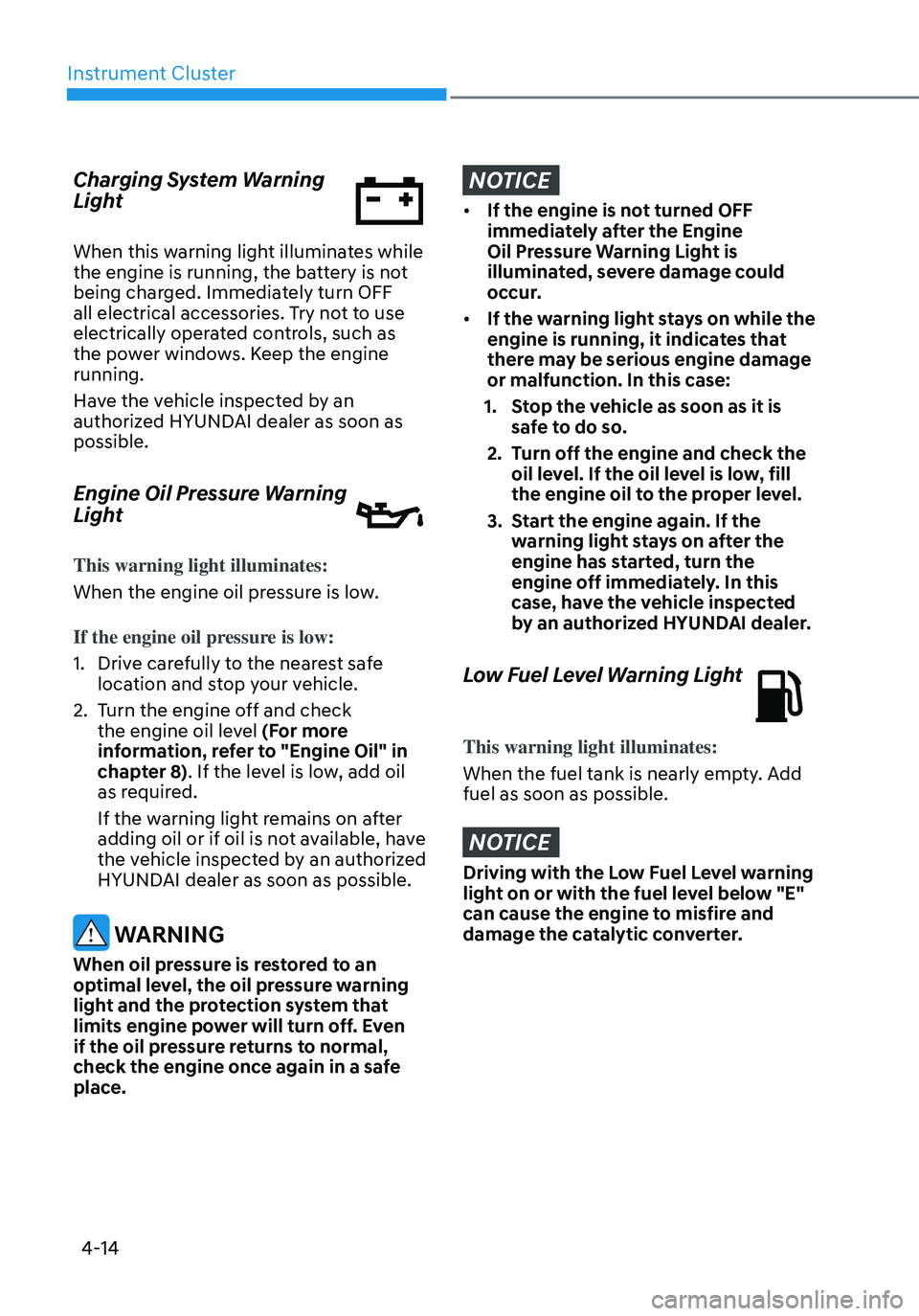
Instrument Cluster
4-14
Charging System Warning
Light
When this warning light illuminates while
the engine is running, the battery is not
being charged. Immediately turn OFF
all electrical accessories. Try not to use
electrically operated controls, such as
the power windows. Keep the engine
running.
Have the vehicle inspected by an
authorized HYUNDAI dealer as soon as
possible.
Engine Oil Pressure Warning
Light
This warning light illuminates:
When the engine oil pressure is low.
If the engine oil pressure is low:
1. Drive carefully to the nearest safe
location and stop your vehicle.
2. Turn the engine off and check
the engine oil level (For more
information, refer to "Engine Oil" in
chapter 8). If the level is low, add oil
as required.
If the warning light remains on after
adding oil or if oil is not available, have
the vehicle inspected by an authorized
HYUNDAI dealer as soon as possible.
WARNING
When oil pressure is restored to an
optimal level, the oil pressure warning
light and the protection system that
limits engine power will turn off. Even
if the oil pressure returns to normal,
check the engine once again in a safe
place.
NOTICE
• If the engine is not turned OFF
immediately after the Engine
Oil Pressure Warning Light is
illuminated, severe damage could
occur.
• If the warning light stays on while the
engine is running, it indicates that
there may be serious engine damage
or malfunction. In this case:
1. Stop the vehicle as soon as it is
safe to do so.
2. Turn off the engine and check the
oil level. If the oil level is low, fill
the engine oil to the proper level.
3. Start the engine again. If the
warning light stays on after the
engine has started, turn the
engine off immediately. In this
case, have the vehicle inspected
by an authorized HYUNDAI dealer.
Low Fuel Level Warning Light
This warning light illuminates:
When the fuel tank is nearly empty. Add
fuel as soon as possible.
NOTICE
Driving with the Low Fuel Level warning
light on or with the fuel level below "E"
can cause the engine to misfire and
damage the catalytic converter.
Page 129 of 555
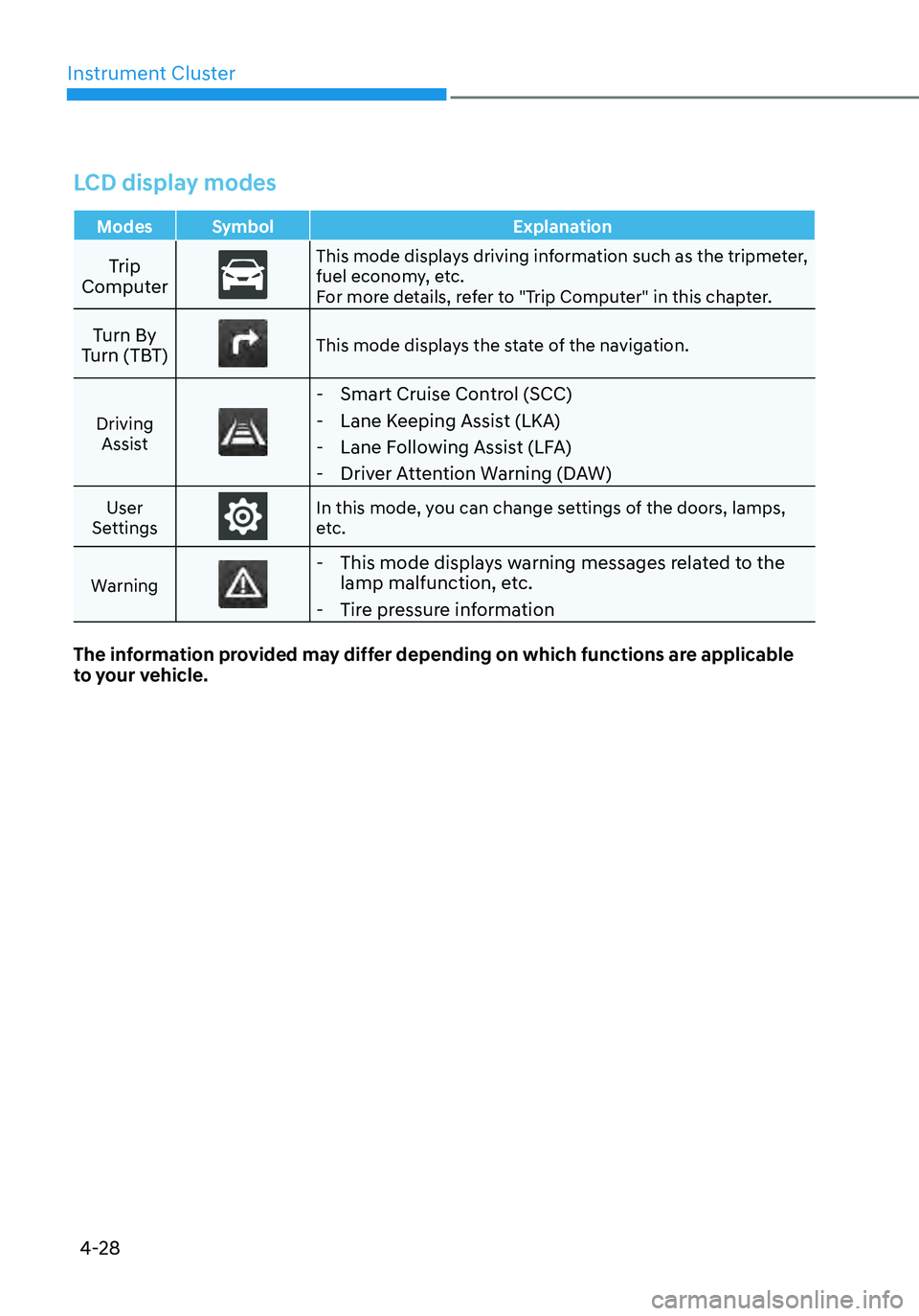
Instrument Cluster
4-28
LCD display modes
ModesSymbol Explanation
Trip
ComputerThis mode displays driving information such as the tripmeter, fuel economy, etc.
For more details, refer to "Trip Computer" in this chapter.
Turn By
Turn (TBT)This mode displays the state of the navigation.
Driving Assist
- Smart Cruise Control (SCC)
-Lane Keeping Assist (LKA)
-Lane Following Assist (LFA)
-Driver Attention Warning (DAW)
User
SettingsIn this mode, you can change settings of the doors, lamps,
etc.
Warning
- This mode displays warning messages related to the
lamp malfunction, etc.
-Tire pressure information
The information provided may differ depending on which functions are applicable
to your vehicle.
Page 137 of 555
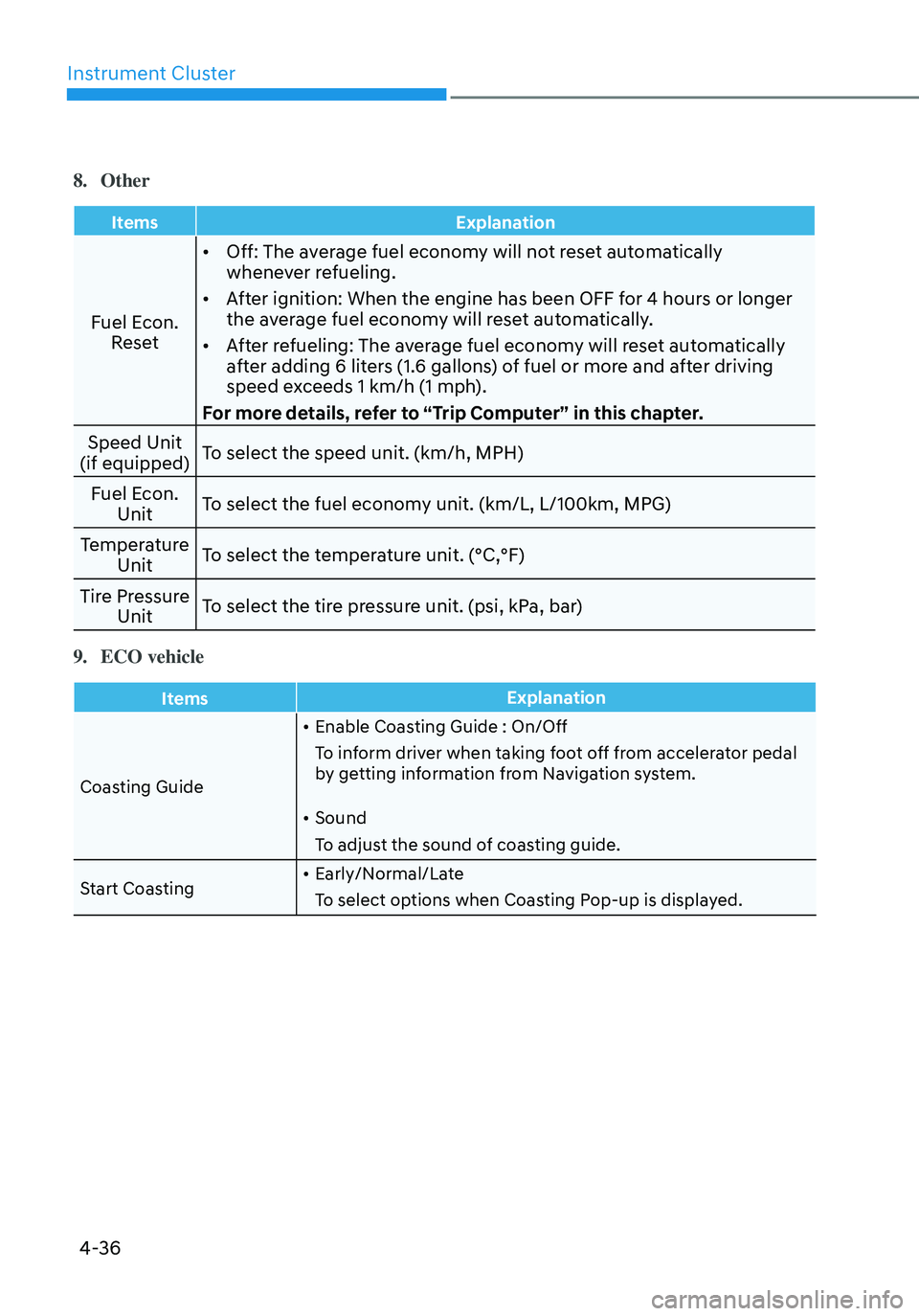
Instrument Cluster
4-36
8. Other
ItemsExplanation
Fuel Econ.
Reset •
Off: The average fuel economy will not reset automatically
whenever refueling.
• After ignition: When the engine has been OFF for 4 hours or longer
the average fuel economy will reset automatically.
• After refueling: The average fuel economy will reset automatically
after adding 6 liters (1.6 gallons) of fuel or more and after driving
speed exceeds 1 km/h (1 mph).
For more details, refer to “Trip Computer” in this chapter.
Speed Unit
(if equipped) To select the speed unit. (km/h, MPH)
Fuel Econ. Unit To select the fuel economy unit. (km/L, L/100km, MPG)
Temperature Unit To select the temperature unit. (°C,°F)
Tire Pressure Unit To select the tire pressure unit. (psi, kPa, bar)
9. ECO vehicle
Items
Explanation
Coasting Guide •
Enable Coasting Guide : On/Off
To inform driver when taking foot off from accelerator pedal
by getting information from Navigation system.
• Sound
To adjust the sound of coasting guide.
Start Coasting •
Early/Normal/Late
To select options when Coasting Pop-up is displayed.
Page 145 of 555
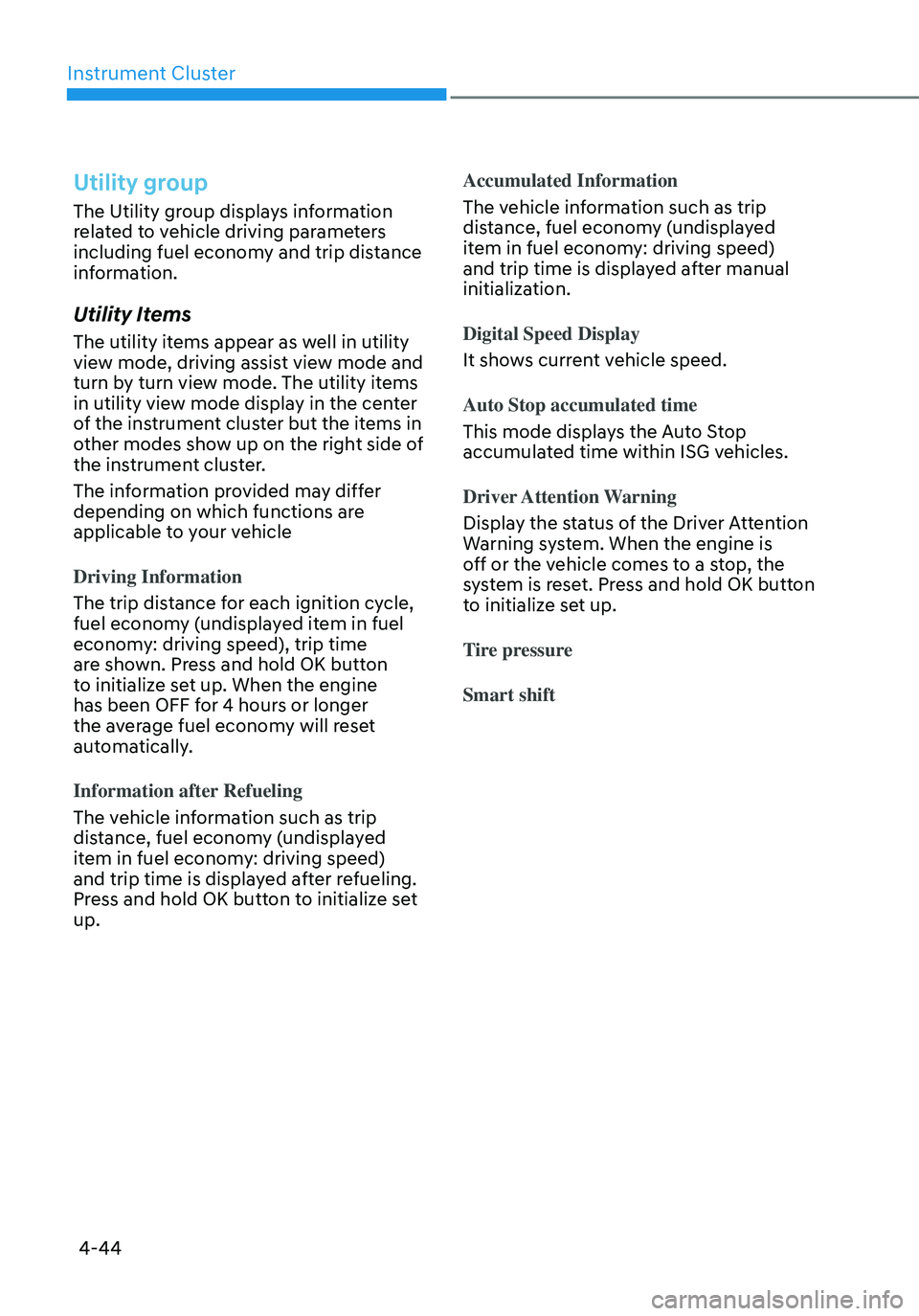
Instrument Cluster
4-44
Utility group
The Utility group displays information
related to vehicle driving parameters
including fuel economy and trip distance
information.
Utility Items
The utility items appear as well in utility
view mode, driving assist view mode and
turn by turn view mode. The utility items
in utility view mode display in the center
of the instrument cluster but the items in
other modes show up on the right side of
the instrument cluster.
The information provided may differ
depending on which functions are
applicable to your vehicle
Driving Information
The trip distance for each ignition cycle,
fuel economy (undisplayed item in fuel
economy: driving speed), trip time
are shown. Press and hold OK button
to initialize set up. When the engine
has been OFF for 4 hours or longer
the average fuel economy will reset
automatically.
Information after Refueling
The vehicle information such as trip
distance, fuel economy (undisplayed
item in fuel economy: driving speed)
and trip time is displayed after refueling.
Press and hold OK button to initialize set
up.Accumulated Information
The vehicle information such as trip
distance, fuel economy (undisplayed
item in fuel economy: driving speed)
and trip time is displayed after manual
initialization.
Digital Speed Display
It shows current vehicle speed.
Auto Stop accumulated time
This mode displays the Auto Stop
accumulated time within ISG vehicles.
Driver Attention Warning
Display the status of the Driver Attention
Warning system. When the engine is
off or the vehicle comes to a stop, the
system is reset. Press and hold OK button
to initialize set up.
Tire pressure
Smart shift
Page 152 of 555
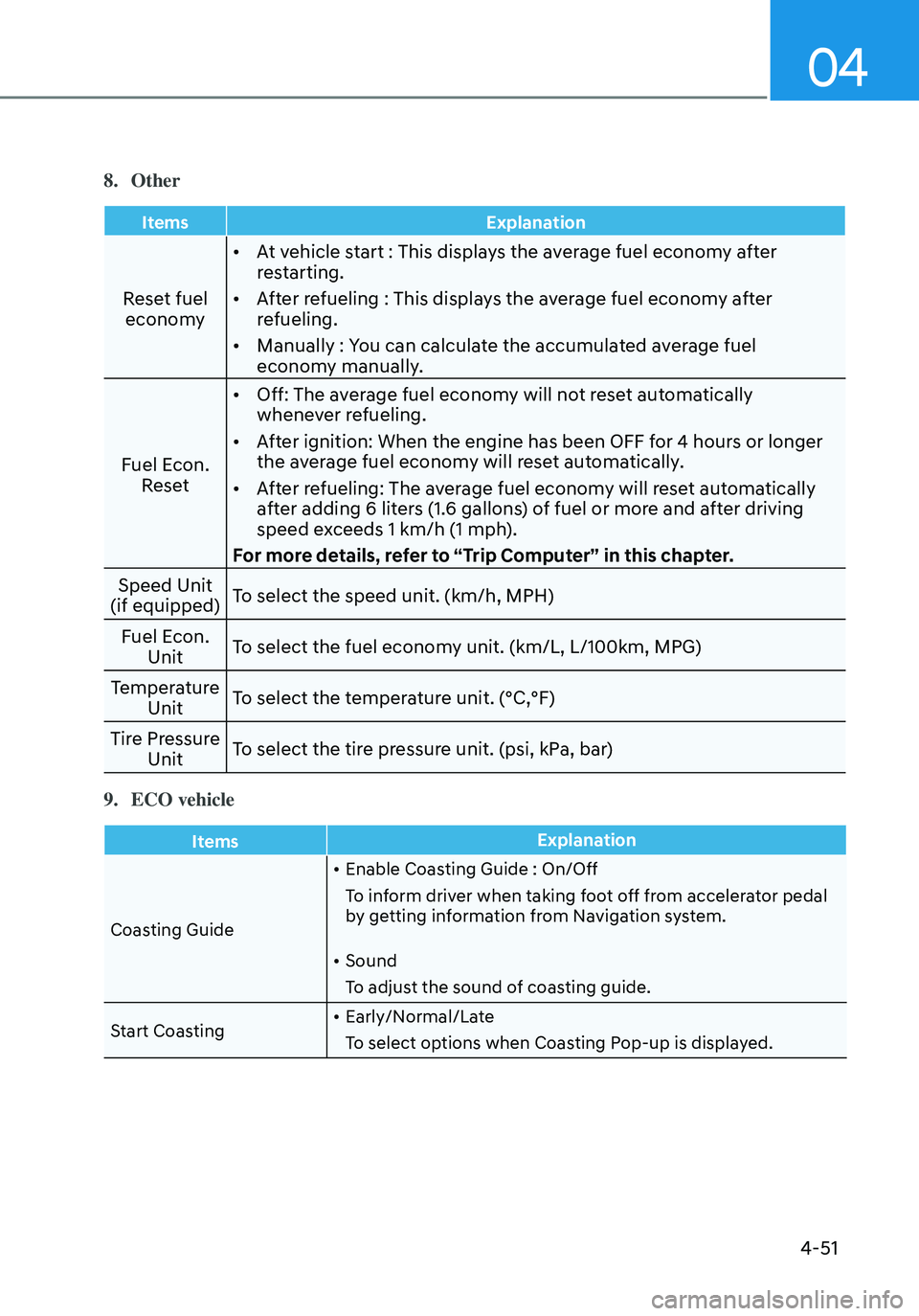
04
4-51
8. Other
ItemsExplanation
Reset fuel
economy •
At vehicle start : This displays the average fuel economy after
restarting.
• After refueling : This displays the average fuel economy after
refueling.
• Manually : You can calculate the accumulated average fuel
economy manually.
Fuel Econ. Reset •
Off: The average fuel economy will not reset automatically
whenever refueling.
• After ignition: When the engine has been OFF for 4 hours or longer
the average fuel economy will reset automatically.
• After refueling: The average fuel economy will reset automatically
after adding 6 liters (1.6 gallons) of fuel or more and after driving
speed exceeds 1 km/h (1 mph).
For more details, refer to “Trip Computer” in this chapter.
Speed Unit
(if equipped) To select the speed unit. (km/h, MPH)
Fuel Econ. Unit To select the fuel economy unit. (km/L, L/100km, MPG)
Temperature Unit To select the temperature unit. (°C,°F)
Tire Pressure Unit To select the tire pressure unit. (psi, kPa, bar)
9. ECO vehicle
Items
Explanation
Coasting Guide •
Enable Coasting Guide : On/Off
To inform driver when taking foot off from accelerator pedal
by getting information from Navigation system.
• Sound
To adjust the sound of coasting guide.
Start Coasting •
Early/Normal/Late
To select options when Coasting Pop-up is displayed.
Page 174 of 555
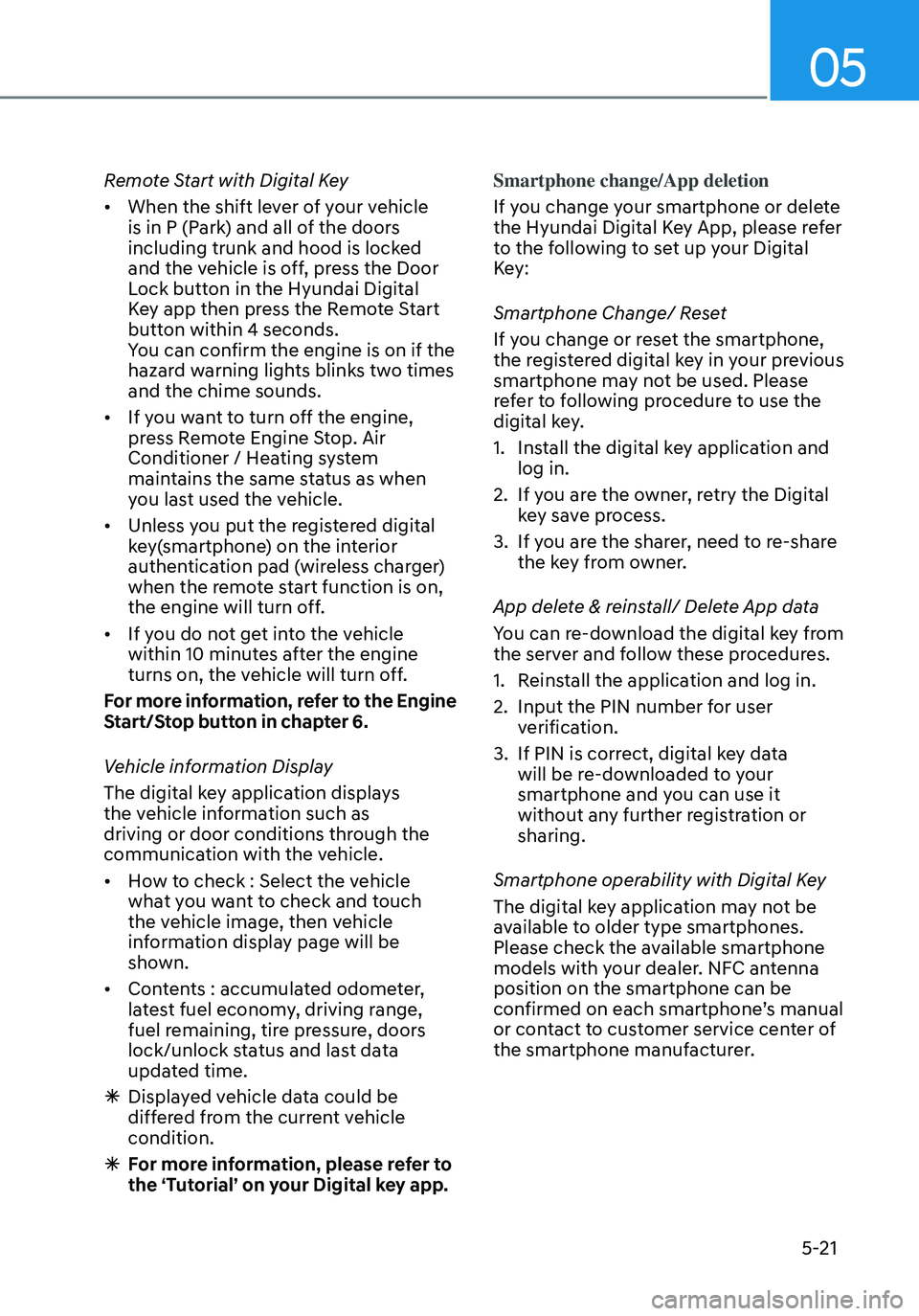
05
5-21
Remote Start with Digital Key
• When the shift lever of your vehicle
is in P (Park) and all of the doors
including trunk and hood is locked
and the vehicle is off, press the Door
Lock button in the Hyundai Digital
Key app then press the Remote Start
button within 4 seconds.
You can confirm the engine is on if the
hazard warning lights blinks two times
and the chime sounds.
• If you want to turn off the engine,
press Remote Engine Stop. Air
Conditioner / Heating system
maintains the same status as when
you last used the vehicle.
• Unless you put the registered digital
key(smartphone) on the interior
authentication pad (wireless charger)
when the remote start function is on,
the engine will turn off.
• If you do not get into the vehicle
within 10 minutes after the engine
turns on, the vehicle will turn off.
For more information, refer to the Engine
Start/Stop button in chapter 6.
Vehicle information Display
The digital key application displays
the vehicle information such as
driving or door conditions through the
communication with the vehicle.
• How to check : Select the vehicle
what you want to check and touch
the vehicle image, then vehicle
information display page will be
shown.
• Contents : accumulated odometer,
latest fuel economy, driving range,
fuel remaining, tire pressure, doors
lock/unlock status and last data
updated time.
ÃDisplayed vehicle data could be
differed from the current vehicle
condition.
ÃFor more information, please refer to
the ‘Tutorial’ on your Digital key app. Smartphone change/App deletion
If you change your smartphone or delete
the Hyundai Digital Key App, please refer
to the following to set up your Digital
Key:
Smartphone Change/ Reset
If you change or reset the smartphone,
the registered digital key in your previous
smartphone may not be used. Please
refer to following procedure to use the
digital key.
1. Install the digital key application and
log in.
2. If you are the owner, retry the Digital
key save process.
3. If you are the sharer, need to re-share
the key from owner.
App delete & reinstall/ Delete App data
You can re-download the digital key from
the server and follow these procedures.
1. Reinstall the application and log in.
2. Input the PIN number for user
verification.
3. If PIN is correct, digital key data
will be re-downloaded to your
smartphone and you can use it
without any further registration or
sharing.
Smartphone operability with Digital Key
The digital key application may not be
available to older type smartphones.
Please check the available smartphone
models with your dealer. NFC antenna
position on the smartphone can be
confirmed on each smartphone’s manual
or contact to customer service center of
the smartphone manufacturer.
Page 222 of 555
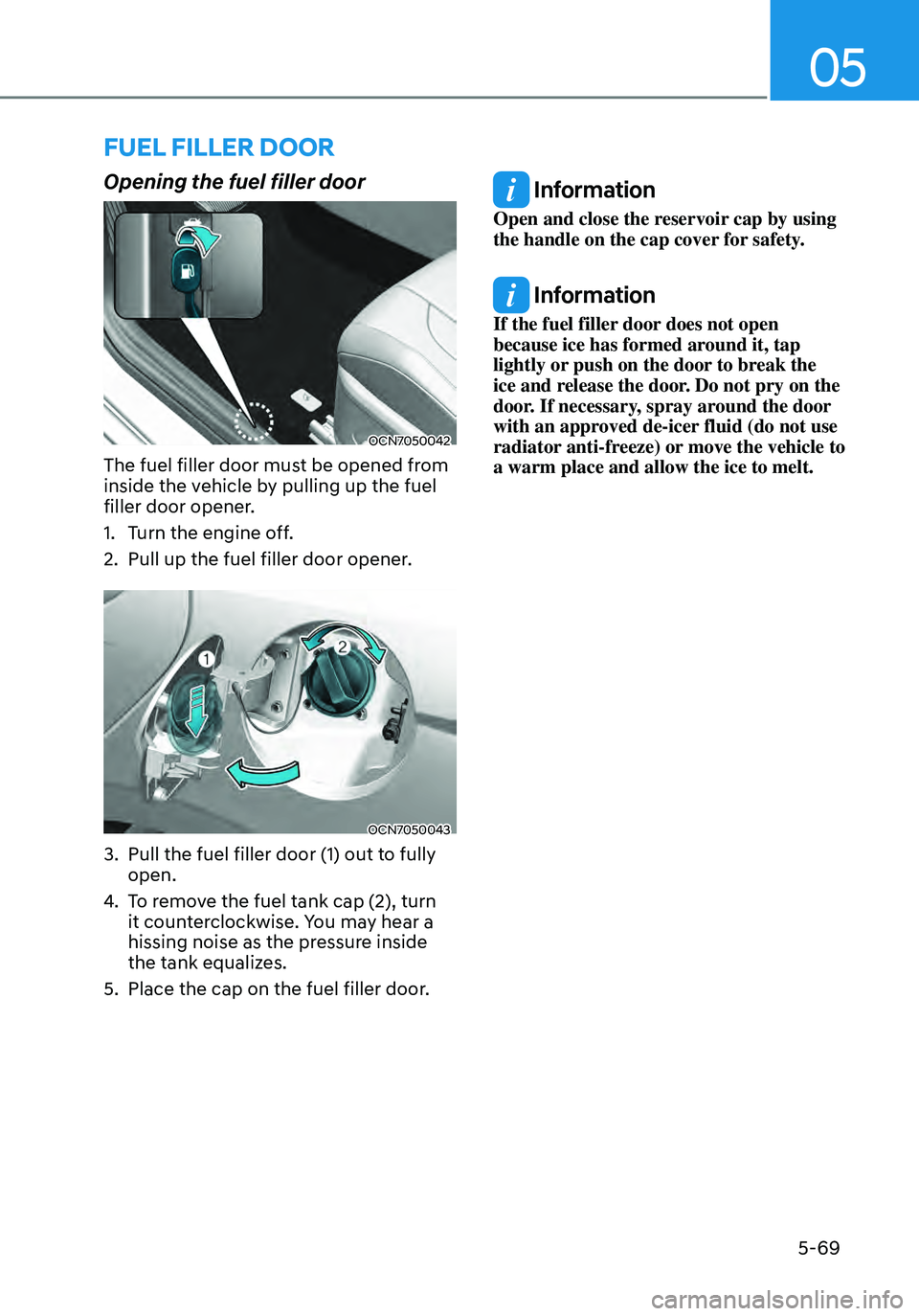
05
5-69
FUEL FILLER DOOR
Opening the fuel filler door
OCN7050042
The fuel filler door must be opened from
inside the vehicle by pulling up the fuel
filler door opener.
1. Turn the engine off.
2. Pull up the fuel filler door opener.
OCN7050043
3. Pull the fuel filler door (1) out to fully
open.
4. To remove the fuel tank cap (2), turn
it counterclockwise. You may hear a
hissing noise as the pressure inside
the tank equalizes.
5. Place the cap on the fuel filler door.
Information
Open and close the reservoir cap by using
the handle on the cap cover for safety.
Information
If the fuel filler door does not open
because ice has formed around it, tap
lightly or push on the door to break the
ice and release the door. Do not pry on the
door. If necessary, spray around the door
with an approved de-icer fluid (do not use
radiator anti-freeze) or move the vehicle to
a warm place and allow the ice to melt.