park assist HYUNDAI ELANTRA HYBRID 2022 Owner's Manual
[x] Cancel search | Manufacturer: HYUNDAI, Model Year: 2022, Model line: ELANTRA HYBRID, Model: HYUNDAI ELANTRA HYBRID 2022Pages: 529, PDF Size: 38.79 MB
Page 334 of 529

07
7-37
OCN7H070042N
When you are driving forward out of a
parking space, if Blind-Spot Collision-
Avoidance Assist judges that there is a
collision risk with an approaching vehicle
in the blind spot, it can help avoid a
collision by applying the brake. Detecting sensor
OCN7061030L
OCN7H071016C
[1] : Front view camera
[2] : Rear corner radar
Refer to the picture above for the
detailed location of the detecting
sensors.
CAUTION
Take the following precautions to
maintain optimal performance of the
detecting sensor: • Never disassemble the rear corner
radar or radar assembly, or cause any
damage to it.
• If the rear corner radar or near the
radar has been damaged or impacted
in any way the warning message
does not appear on the cluster, Blind-
Spot Collision-Avoidance Assist
may not operate properly. Have the
vehicle inspected by an authorized
HYUNDAI dealer.
Page 340 of 529
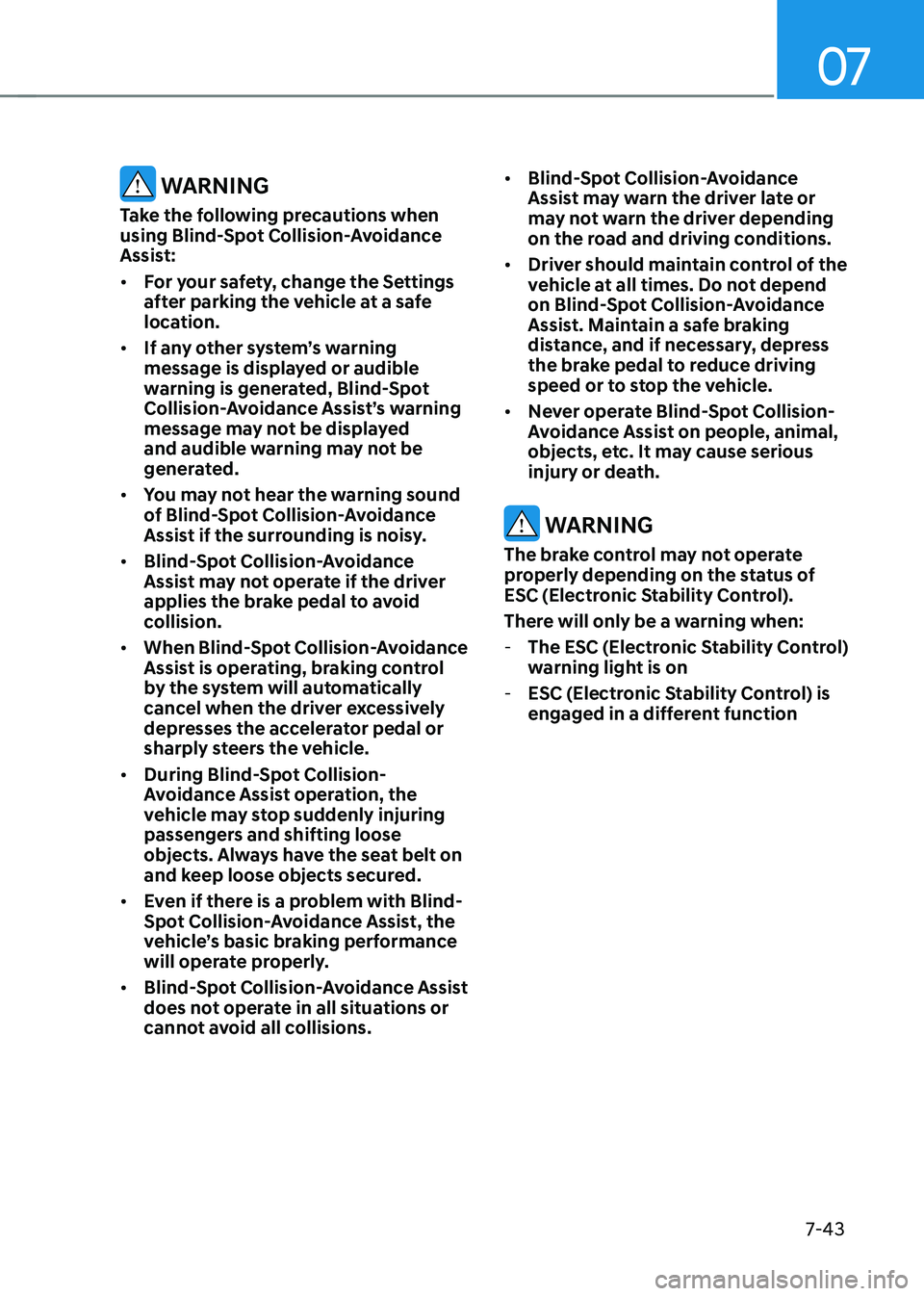
07
7-43
WARNINg
Take the following precautions when
using Blind-Spot Collision-Avoidance
Assist: • for your safety, change the Settings
after parking the vehicle at a safe
location.
• If any other system’s warning
message is displayed or audible
warning is generated, Blind-Spot
Collision-Avoidance Assist’s warning
message may not be displayed
and audible warning may not be
generated.
• You may not hear the warning sound
of Blind-Spot Collision-Avoidance
Assist if the surrounding is noisy.
• Blind-Spot Collision-Avoidance
Assist may not operate if the driver
applies the brake pedal to avoid
collision.
• When Blind-Spot Collision-Avoidance
Assist is operating, braking control
by the system will automatically
cancel when the driver excessively
depresses the accelerator pedal or
sharply steers the vehicle.
• During Blind-Spot Collision-
Avoidance Assist operation, the
vehicle may stop suddenly injuring
passengers and shifting loose
objects. Always have the seat belt on
and keep loose objects secured.
• Even if there is a problem with Blind-
Spot Collision-Avoidance Assist, the
vehicle’s basic braking performance
will operate properly.
• Blind-Spot Collision-Avoidance Assist
does not operate in all situations or
cannot avoid all collisions. •
Blind-Spot Collision-Avoidance
Assist may warn the driver late or
may not warn the driver depending
on the road and driving conditions.
• Driver should maintain control of the
vehicle at all times. Do not depend
on Blind-Spot Collision-Avoidance
Assist. Maintain a safe braking
distance, and if necessary, depress
the brake pedal to reduce driving
speed or to stop the vehicle.
• Never operate Blind-Spot Collision-
Avoidance Assist on people, animal,
objects, etc. It may cause serious
injury or death.
WARNINg
The brake control may not operate
properly depending on the status of
ESC (Electronic Stability Control).
There will only be a warning when: - The ESC (Electronic Stability Control)
warning light is on
- ESC (Electronic Stability Control) is
engaged in a different function
Page 349 of 529

Driver Assistance System
7-52
WARNINg
Take the following precautions when
using Safe Exit Warning: • for your safety, change the Settings
after parking the vehicle at a safe
location.
• If any other function’s warning
message is displayed or audible
warning is generated, Safe Exit
Warning warning message may not
be displayed and audible warning
may not be generated.
• You may not hear the warning
sound of Safe Exit Warning if the
surrounding is noisy.
• Safe Exit Assist does not operate in
all situations or cannot prevent all
collisions.
• Safe Exit Assist may warn the driver
late or may not warn the driver
depending on the road and driving
conditions. Always check vehicle
surroundings.
• The driver and passengers are
responsible for accidents that occurs
while exiting the vehicle. Always
check the surroundings before you
exit the vehicle.
• Never deliberately operate Safe Exit
Assist. Doing so may lead to serious
injury or death.
• Safe Exit Warning does not operate
if there is a problem with Blind-
Spot Collision-Avoidance Assist.
The warning message of Blind-Spot
Collision-Avoidance Assist will appear when:
- Blind-Spot Collision-Avoidance
Assist sensor or the sensor
surrounding is polluted or covered
- Blind-Spot Collision-Avoidance
Assist fails to warn passengers or
falsely warn passengers Information
After the engine is turned off, Safe Exit
Warning operates approximately for 10 minutes, but turns off immediately if the
doors are locked.
Safe Exit Warning Malfunction
and Limitations
Safe Exit Warning malfunction
OCN7070039L
When Safe Exit Assist is not working
properly, the ‘Check Blind-Spot Safety
system’ warning message will appear on
the cluster for several seconds, and the
master (
) warning light will illuminate
on the cluster. If the master warning light
illuminates, have the vehicle inspected
by an authorized HYUNDAI dealer.
Page 357 of 529
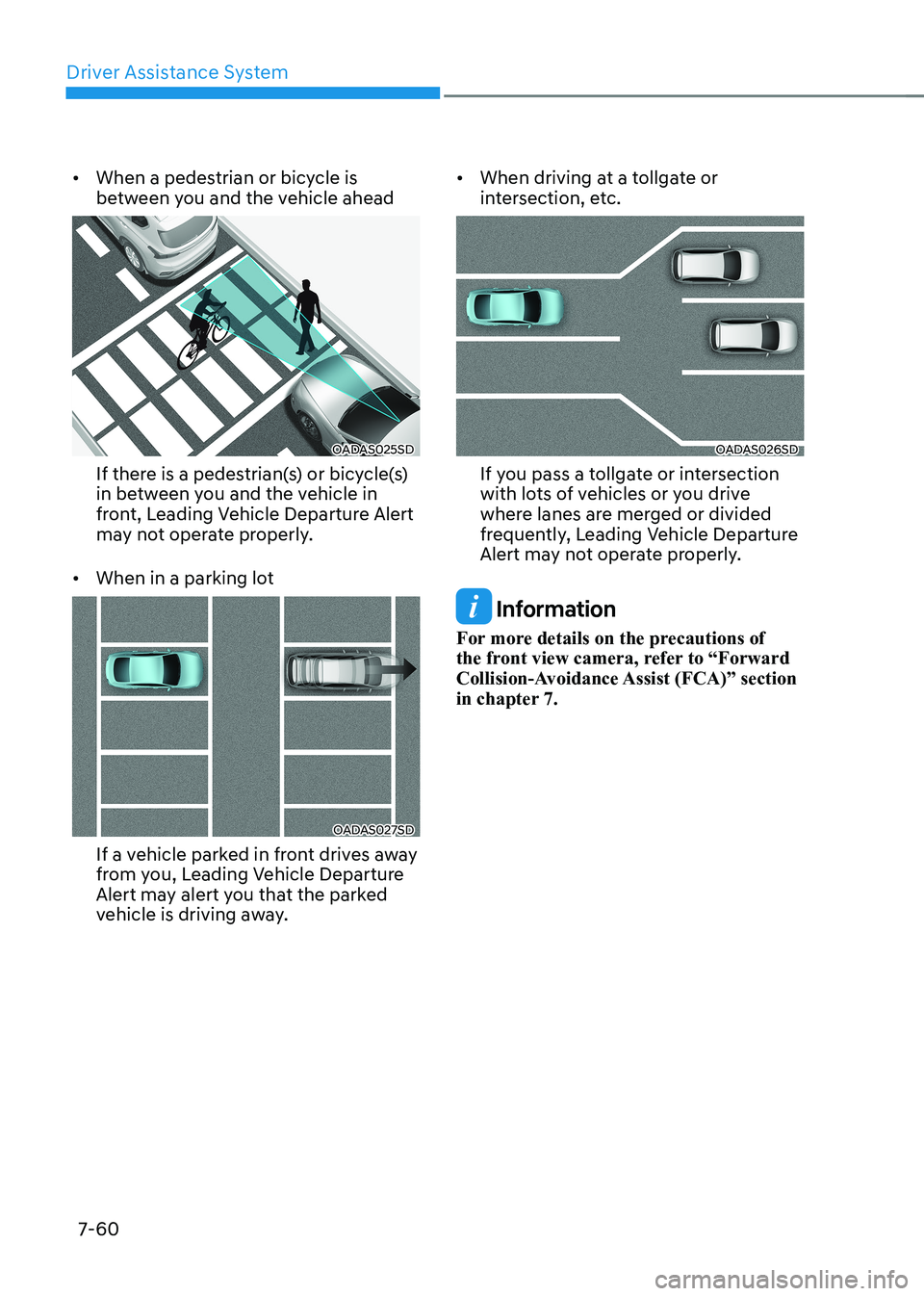
Driver Assistance System
7-60
•
When a pedestrian or bicycle is
between you and the vehicle ahead
OADAS025SD
If there is a pedestrian(s) or bicycle(s)
in between you and the vehicle in
front, Leading Vehicle Departure Alert
may not operate properly.
• When in a parking lot
OADAS027SD
If a vehicle parked in front drives away
from you, Leading Vehicle Departure
Alert may alert you that the parked
vehicle is driving away. •
When driving at a tollgate or
intersection, etc.
OADAS026SD
If you pass a tollgate or intersection
with lots of vehicles or you drive
where lanes are merged or divided
frequently, Leading Vehicle Departure
Alert may not operate properly.
Information
For more details on the precautions of
the front view camera, refer to “Forward
Collision-Avoidance Assist (FCA)” section
in chapter 7.
Page 366 of 529
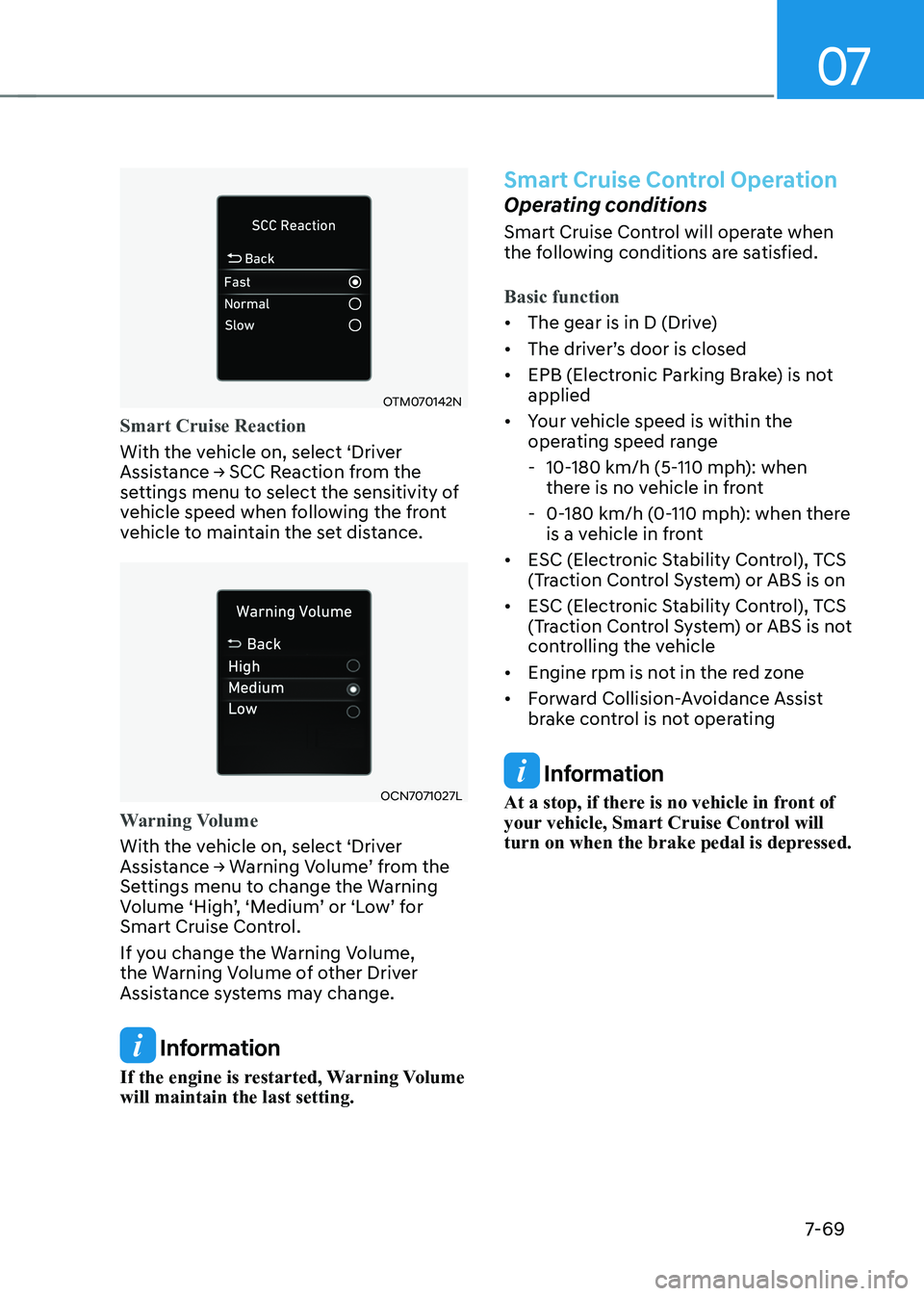
07
7-69
OTM070142N
Smart Cruise Reaction
With the vehicle on, select ‘Driver
Assistance → SCC Reaction from the
settings menu to select the sensitivity of
vehicle speed when following the front
vehicle to maintain the set distance.
OCN7071027L
Warning Volume
With the vehicle on, select ‘Driver
Assistance → Warning Volume’ from the
Settings menu to change the Warning
Volume ‘High’, ‘Medium’ or ‘Low’ for
Smart Cruise Control.
If you change the Warning Volume,
the Warning Volume of other Driver
Assistance systems may change.
Information
If the engine is restarted, Warning Volume will maintain the last setting.
Smart Cruise Control Operation
Operating conditions
Smart Cruise Control will operate when
the following conditions are satisfied.
Basic function
• The gear is in D (Drive)
• The driver’s door is closed • EPB (Electronic Parking Brake) is not applied
• Your vehicle speed is within the
operating speed range
- 10-180 km/h (5-110 mph): when there is no vehicle in front
- 0-180 km/h (0-110 mph): when there is a vehicle in front
• ESC (Electronic Stability Control), TCS
(Traction Control System) or ABS is on
• ESC (Electronic Stability Control), TCS
(Traction Control System) or ABS is not
controlling the vehicle
• Engine rpm is not in the red zone
• Forward Collision-Avoidance Assist
brake control is not operating
Information
At a stop, if there is no vehicle in front of
your vehicle, Smart Cruise Control will
turn on when the brake pedal is depressed.
Page 369 of 529

Driver Assistance System
7-7 2
OCN7070052L
System temporarily canceled
Smart Cruise Control will be temporarily
canceled automatically when: • The vehicle speed is above 190 km/h
(120 mph)
• The vehicle is stopped for a certain
period of time
• The accelerator pedal is continuously
depressed for a certain period of time
• The conditions for the Smart Cruise
Control to operate is not satisfied
If Smart Cruise Control is temporarily
canceled automatically, the ‘Smart
Cruise Control canceled’ warning
message will appear on the cluster, and
an audible warning will sound to warn
the driver.
If the Smart Cruise Control is temporarily
canceled while the vehicle is at a
standstill with the function operating,
EPB (Electronic Parking Brake) maybe applied.
WARNINg
When Smart Cruise Control is
temporarily canceled, distance with the
front vehicle will not be maintained.
Always have your eyes on the road
while driving, and if necessary, depress
the brake pedal to reduce your driving
speed in order to maintain a safe
distance.
OCN7070053L
System conditions not satisfied
If the Driving Assist button, + switch,
- switch or switch is pushed
when Smart Cruise Control operating
conditions are not satisfied, the ‘Smart
Cruise Control conditions not met’ will
appear on the cluster, and an audible
warning will sound.
Page 390 of 529
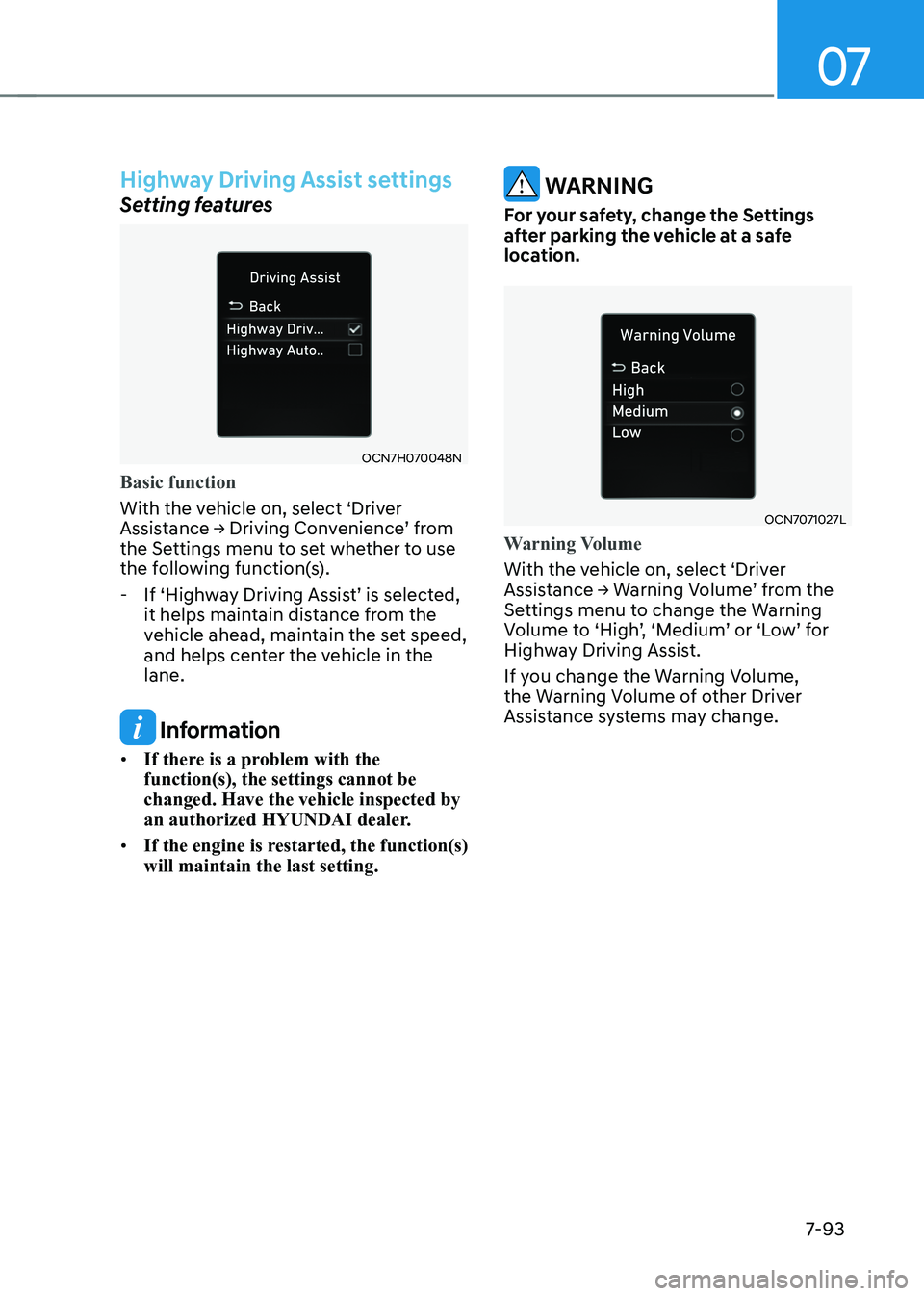
07
7-93
Highway Driving Assist settings
Setting features
OCN7H070048N
Basic function
With the vehicle on, select ‘Driver
Assistance → Driving Convenience’ from
the Settings menu to set whether to use
the following function(s). - If ‘Highway Driving Assist’ is selected,
it helps maintain distance from the
vehicle ahead, maintain the set speed,
and helps center the vehicle in the lane.
Information
• If there is a problem with the function(s), the settings cannot be changed. Have the vehicle inspected by
an authorized HYUNDAI dealer.
• If the engine is restarted, the function(s) will maintain the last setting.
WARNINg
for your safety, change the Settings
after parking the vehicle at a safe
location.
OCN7071027L
Warning Volume
With the vehicle on, select ‘Driver
Assistance → Warning Volume’ from the
Settings menu to change the Warning
Volume to ‘High’, ‘Medium’ or ‘Low’ for
Highway Driving Assist.
If you change the Warning Volume,
the Warning Volume of other Driver
Assistance systems may change.
Page 396 of 529
![HYUNDAI ELANTRA HYBRID 2022 Owners Manual 07
7-99
OCN7H071050L
OCN7050047
Rear View Monitor shows the area
behind the vehicle to assist you when parking or backing up. Detecting sensor
OCN7H071051L
[1] : Rear view camera
Refer to the pictu HYUNDAI ELANTRA HYBRID 2022 Owners Manual 07
7-99
OCN7H071050L
OCN7050047
Rear View Monitor shows the area
behind the vehicle to assist you when parking or backing up. Detecting sensor
OCN7H071051L
[1] : Rear view camera
Refer to the pictu](/img/35/56241/w960_56241-395.png)
07
7-99
OCN7H071050L
OCN7050047
Rear View Monitor shows the area
behind the vehicle to assist you when parking or backing up. Detecting sensor
OCN7H071051L
[1] : Rear view camera
Refer to the picture above for the
detailed location of the detecting sensor.
rear view monitor (rvm) (iF equipped)
Page 397 of 529
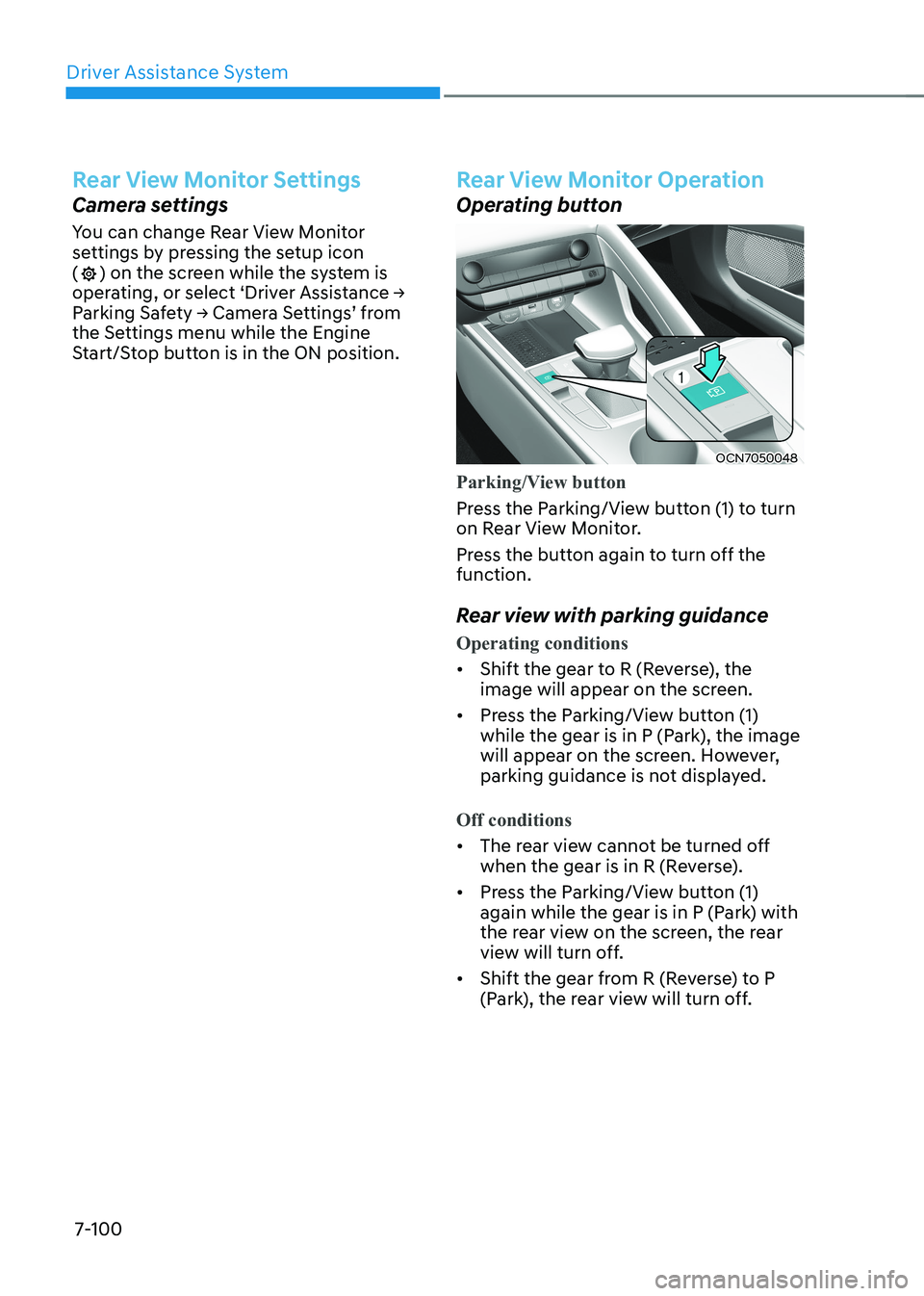
Driver Assistance System
7-100
Rear View Monitor Settings
Camera settings
You can change Rear View Monitor
settings by pressing the setup icon (
) on the screen while the system is
operating, or select ‘Driver Assistance →
Parking Safety → Camera Settings’ from
the Settings menu while the Engine
Start/Stop button is in the ON position.
Rear View Monitor Operation
Operating button
OCN7050048
Parking/View button
Press the Parking/View button (1) to turn
on Rear View Monitor.
Press the button again to turn off the function.
Rear view with parking guidance
Operating conditions
• Shift the gear to R (Reverse), the
image will appear on the screen.
• Press the Parking/View button (1)
while the gear is in P (Park), the image
will appear on the screen. However,
parking guidance is not displayed.
Off conditions
• The rear view cannot be turned off
when the gear is in R (Reverse).
• Press the Parking/View button (1)
again while the gear is in P (Park) with
the rear view on the screen, the rear
view will turn off.
• Shift the gear from R (Reverse) to P
(Park), the rear view will turn off.
Page 398 of 529
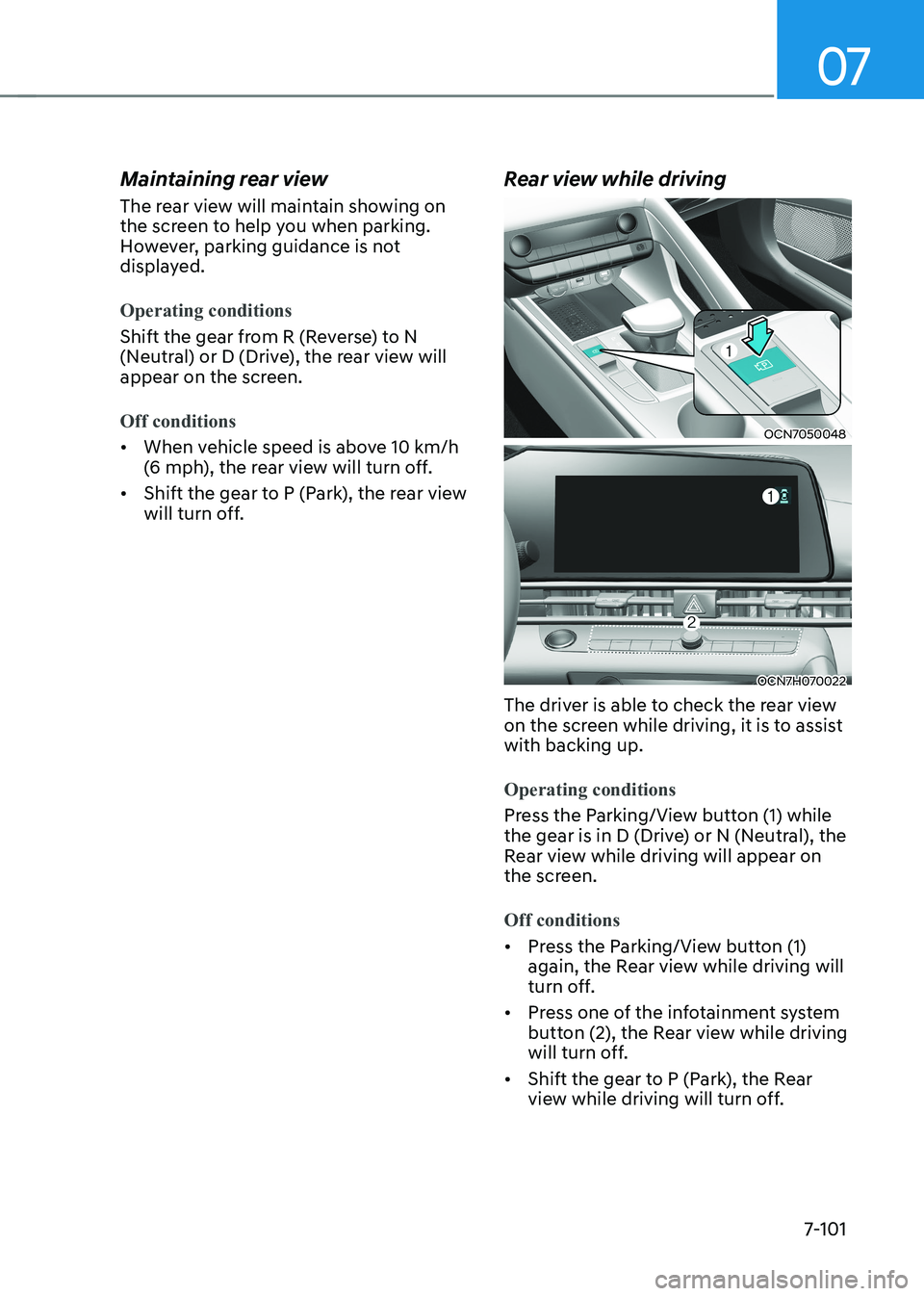
07
7-101
Maintaining rear view
The rear view will maintain showing on
the screen to help you when parking.
However, parking guidance is not
displayed.
Operating conditions
Shift the gear from R (Reverse) to N
(Neutral) or D (Drive), the rear view will
appear on the screen.
Off conditions
•
When vehicle speed is above 10 km/h
(6 mph), the rear view will turn off.
• Shift the gear to P (Park), the rear view
will turn off. Rear view while drivingOCN7050048
OCN7H070022
The driver is able to check the rear view
on the screen while driving, it is to assist with backing up.
Operating conditions
Press the Parking/View button (1) while
the gear is in D (Drive) or N (Neutral), the
Rear view while driving will appear on
the screen.
Off conditions
• Press the Parking/View button (1)
again, the Rear view while driving will
turn off.
• Press one of the infotainment system
button (2), the Rear view while driving
will turn off.
• Shift the gear to P (Park), the Rear
view while driving will turn off.