transmission HYUNDAI ELANTRA SEL 2021 User Guide
[x] Cancel search | Manufacturer: HYUNDAI, Model Year: 2021, Model line: ELANTRA SEL, Model: HYUNDAI ELANTRA SEL 2021Pages: 570, PDF Size: 52.21 MB
Page 115 of 570
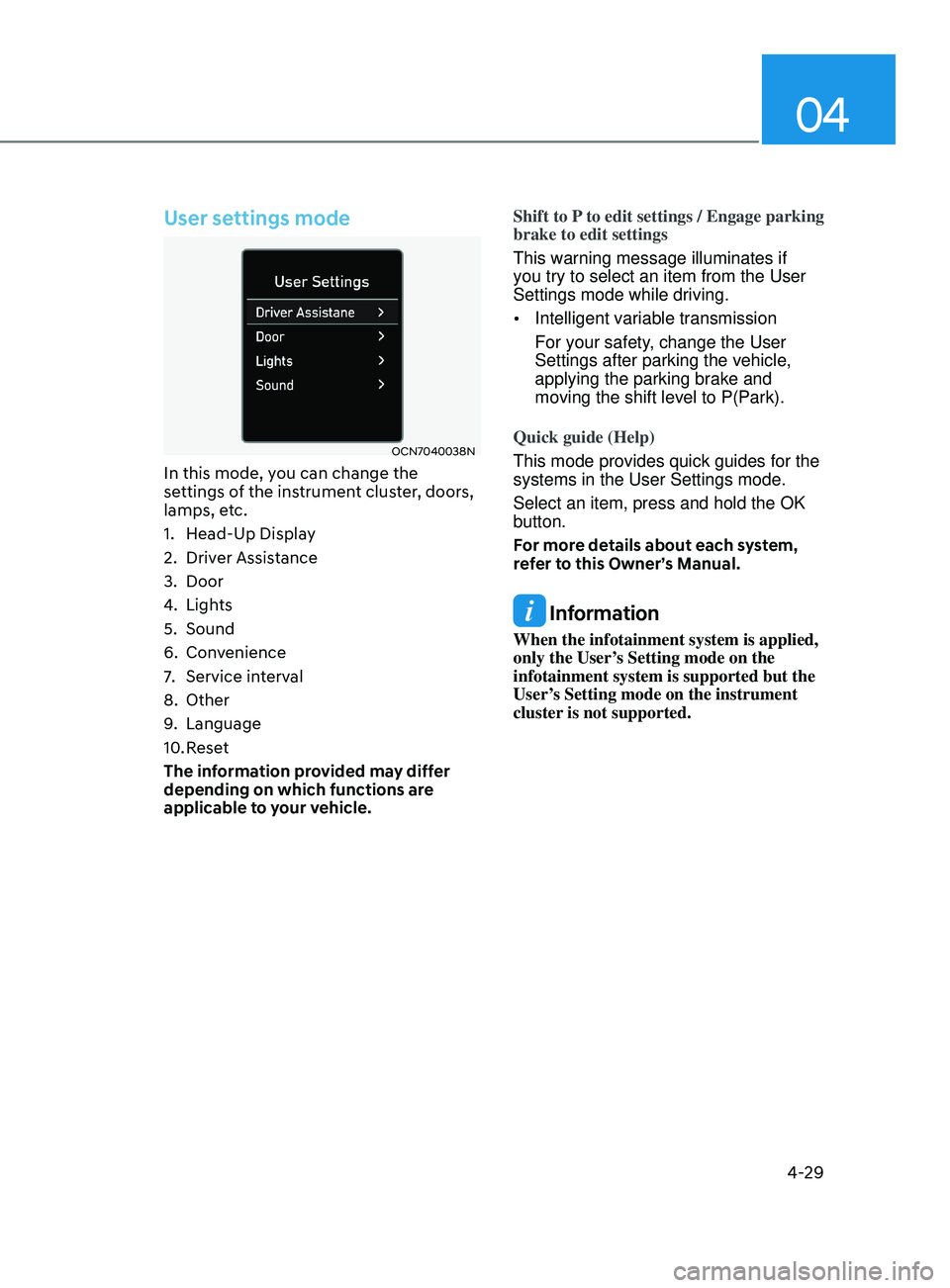
04
4-29
User settings mode
OCN7040038N
In this mode, you can change the
settings of the instrument cluster, doors,
lamps, etc.
1.
Head-Up Displa
y
2.
Driver Assis
tance
3.
Door
4.
Lights
5.
Sound
6.
Conv
enience
7.
Service int
erval
8.
Other
9.
Language
10.
Rese
t
The information provided may differ
depending on which functions are
applicable to your vehicle. Shift to P to edit settings / Engage parking
brake to edit settings
This warning message illuminates if
you try to select an item from the User
Settings mode while driving.
•
Intelligent variable transmission
For your safety, change the User
Settings after parking the vehicle,
applying the parking brake and
moving the shift level to P(Park).
Quick guide (Help)
This mode provides quick guides for the
systems in the User Settings mode.
Select an item, press and hold the OK
button.
For more details about each system,
refer to this Owner’s Manual.
Information
When the infotainment system is applied,
only the User’s Setting mode on the
infotainment system is supported but the
User’s Setting mode on the instrument
cluster is not supported.
Page 130 of 570
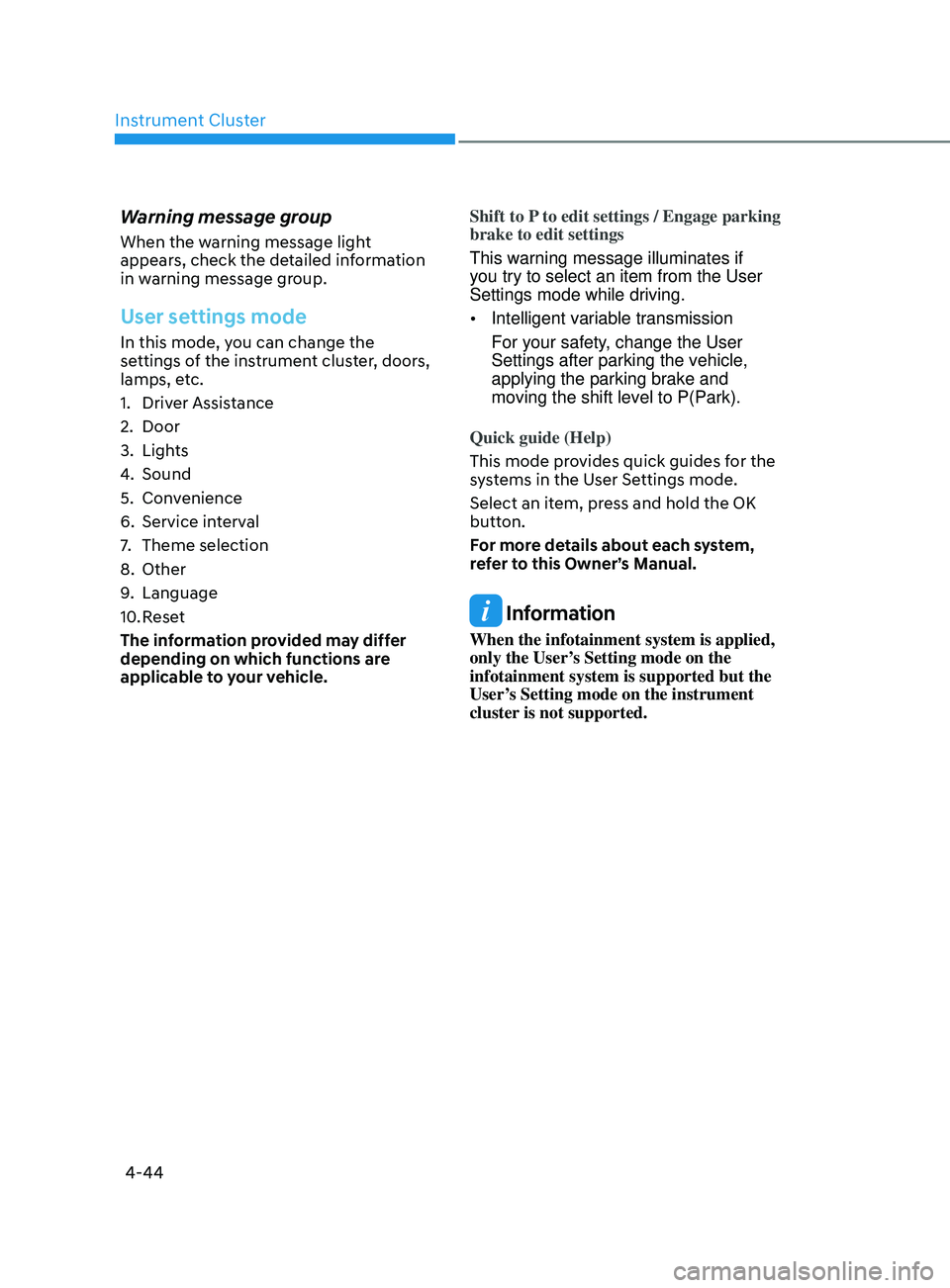
Instrument Cluster
4-44
Warning message group
When the warning message light
appears, check the detailed information
in warning message group.
User settings mode
In this mode, you can change the
settings of the instrument cluster, doors,
lamps, etc.
1.
Driver Assis
tance
2.
Door
3.
Lights
4.
Sound
5.
Conv
enience
6.
Service int
erval
7.
Theme selection
8.
Other
9.
Language
10.
Rese
t
The information provided may differ
depending on which functions are
applicable to your vehicle. Shift to P to edit settings / Engage parking
brake to edit settings
This warning message illuminates if
you try to select an item from the User
Settings mode while driving.
•
Intelligent variable transmission
For your safety, change the User
Settings after parking the vehicle,
applying the parking brake and
moving the shift level to P(Park).
Quick guide (Help)
This mode provides quick guides for the
systems in the User Settings mode.
Select an item, press and hold the OK
button.
For more details about each system,
refer to this Owner’s Manual.
Information
When the infotainment system is applied,
only the User’s Setting mode on the
infotainment system is supported but the
User’s Setting mode on the instrument
cluster is not supported.
Page 179 of 570

05
5-43
WARNING
Before programming HomeLink® to a
garage door opener or gate operator,
make sure people and objects are out
of the way of the device to prevent
potential harm or damage. Do not
use the HomeLink® with any garage
door opener that lacks the safety
stop and reverse features required
by U.S. federal safety standards (this
includes any garage door opener model
manufactured before April 1, 1982).
A garage door that cannot detect an
object - signaling the door to stop and
reverse - does not meet current U.S.
federal safety standards. Using a garage
door opener without these features
increases the risk of serious injury or
death.
Programming HomeLink
®
Please note the following:
• When
pr
ogramming
a gar
age
door opener, it is advised t
o park the
vehicle outside of the garage.
• It
is r
ecommended
tha
t
a ne
w
ba
ttery
be placed in the hand-held transmitt
er
of the device being programmed to
HomeLink® for quicker training and
accurate transmission of the radio-
frequency signal.
• Some
v
ehicles
ma
y
r
equire
the Engine S
tart/Stop button to be in the
ACC (or “Accessories”) position for
programming and/or operation of
HomeLink®.
• In
the e
vent
tha
t
ther
e
ar
e
s
till
progr
amming difficulties or questions
after following the programming steps
listed below, contact HomeLink® at:
www.homelink.com, www.youtube.
com/HomeLinkGentex or by calling
1-800-355-3515. Programming
To program most devices, follow these
instructions:
OCN7050085N
1. Press and release (1), (2) or (3) button.
•
If the indica
tor
(
4)
is turned ON in Orange, go t
o Step 3) since it is a
new programming.
•
If the indica
tor
(
4)
is con
tinuously
turned ON or flashes in Green r
apidly
several times, go to Step 2) since it is
a programmed button.
2.
Press and hold the butt
on you wish
to program for approximately 15-
25 seconds until the LED flashes in
Orange for several times.
3.
Hold the Gar
age Door Opener Original
Transmitter near the HomeLink Mirror.
Page 197 of 570
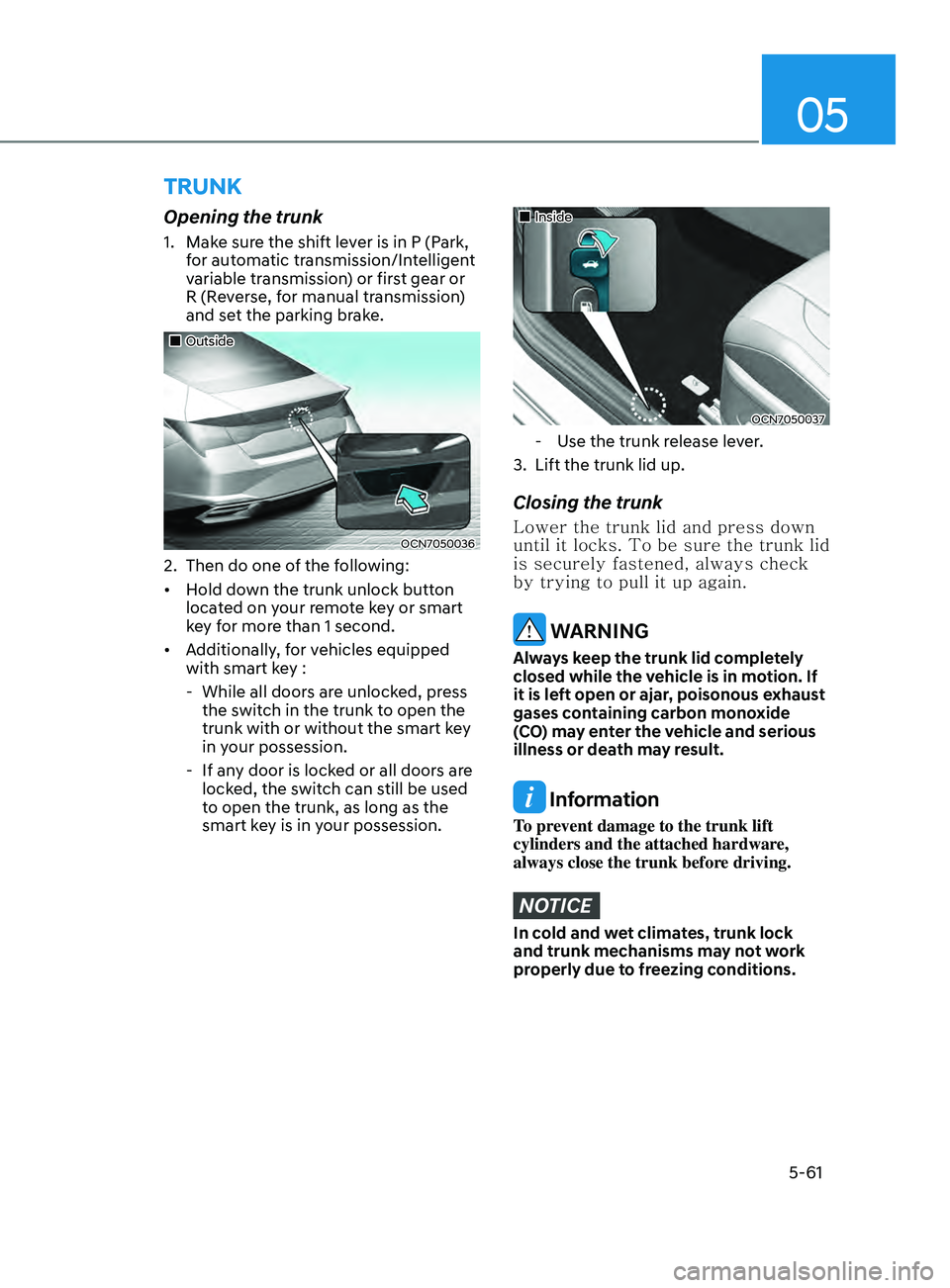
05
5-61
trunK
Opening the trunk
1. Make sure the shift lever is in P (Park,
for automatic transmission/Intelligent
variable transmission) or first gear or
R (Reverse, for manual transmission)
and set the parking brake.
„„Outside
OCN7050036
2. Then do one of the f ollowing:
• Hold down the trunk unlock button
located on your remote key or smart
key for more than 1 second.
• Additionally, for vehicles equipped
with smart key :
- While all doors ar
e unlocked, press
the switch in the trunk to open the
trunk with or without the smart key
in your possession.
- If any door is lock
ed or all doors are
locked, the switch can still be used
to open the trunk, as long as the
smart key is in your possession.
„„Inside
OCN7050037
- Use the trunk release lever.
3.
Lift the trunk lid up.
Closing the trunk
Lower the trunk lid and press down
until it locks. To be sure the trunk lid
is securely fastened, always check
by trying to pull it up again.
WARNING
Always keep the trunk lid completely
closed while the vehicle is in motion. If
it is left open or ajar, poisonous exhaust
gases containing carbon monoxide
(CO) may enter the vehicle and serious
illness or death may result.
Information
To prevent damage to the trunk lift
cylinders and the attached hardware,
always close the trunk before driving.
NOTICE
In cold and wet climates, trunk lock
and trunk mechanisms may not work
properly due to freezing conditions.
Page 260 of 570
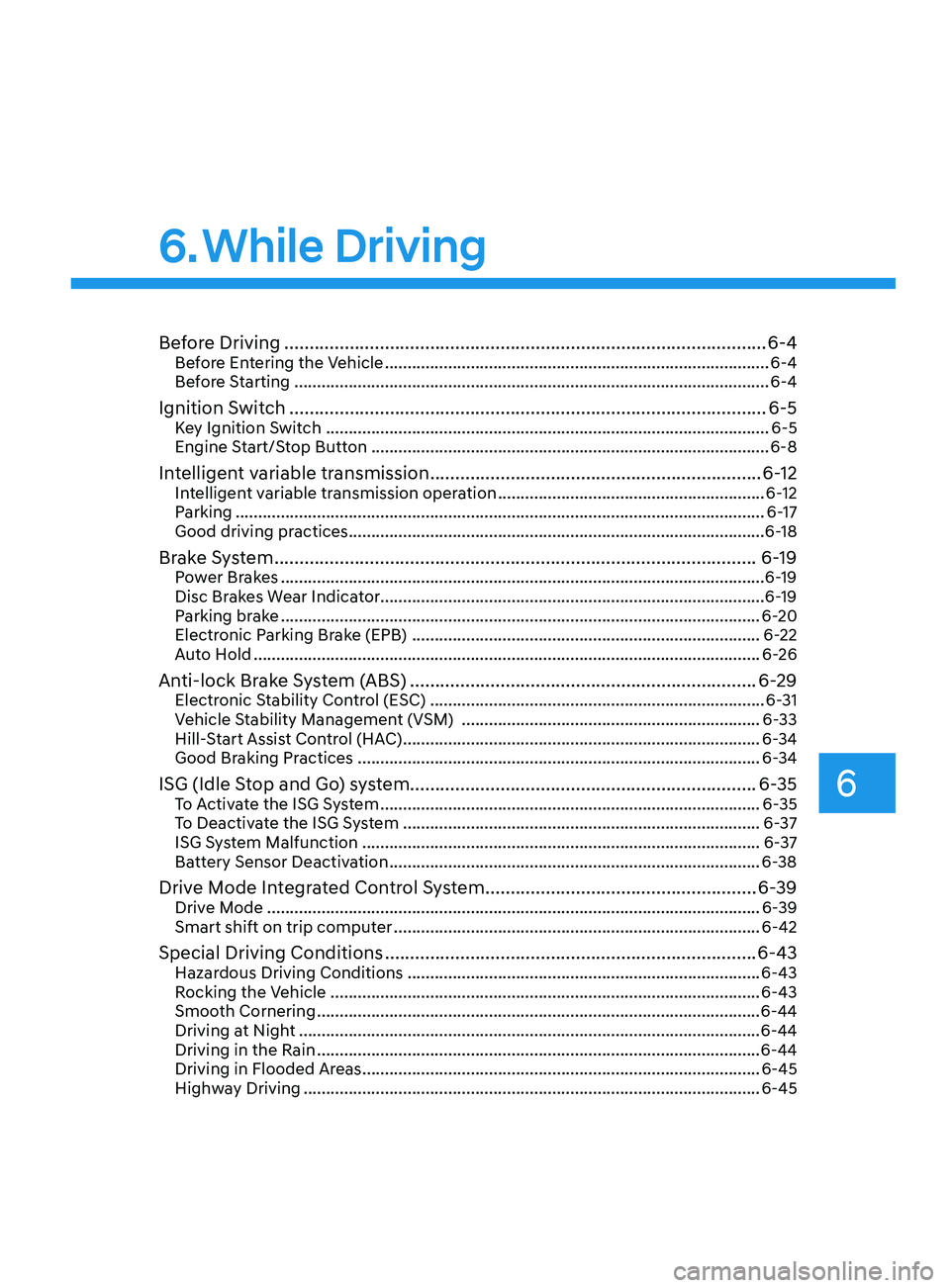
6
6. While Driving
Before Driving ........................................................................\
........................6-4Before Entering the Vehicle ........................................................................\
.............6-4
Bef ore Starting ........................................................................\
................................. 6-4
Ignition Switch ........................................................................\
.......................6-5Key Ignition Switch ........................................................................\
.......................... 6-5
Engine S tart/Stop Button ........................................................................\
................ 6-8
Intelligent variable transmission ..................................................................6-12Intelligent variable transmission operation ...........................................................6-12
P arking ........................................................................\
............................................. 6-
17
Good driving practices
........................................................................\
.................... 6-
18
Brake System ........................................................................\
........................6-19Power Brakes ........................................................................\
...................................6-19
Disc Brak es Wear Indicator........................................................................\
.............6-19
Parking brake
........................................................................\
.................................. 6-
20
Electronic Parking Brake (EPB)
........................................................................\
..... 6-22
A
uto Hold
........................................................................\
.....................................
...6-26
Anti-lock Brake System (ABS) ..................................................................... 6-29Electronic Stability Control (ESC) ........................................................................\
.. 6-31
V ehicle Stability Management (VSM) .................................................................. 6-
33
Hill-Start Assist Control (HAC)
........................................................................\
....... 6-
34
Good Braking Practices
........................................................................\
................. 6-
34
ISG (Idle Stop and Go) system..................................................................... 6-35To Activate the ISG System ........................................................................\
............6-35
T o Deactivate the ISG System ........................................................................\
....... 6-37
ISG System Malfunction
........................................................................\
................ 6-
37
Battery Sensor Deactivation
........................................................................\
.......... 6-
38
Drive Mode Integrated Control System ......................................................6-39Drive Mode ........................................................................\
..................................... 6-39
Smart shift on trip comput er ........................................................................\
......... 6-42
Special Driving Conditions ........................................................................\
..6-43Hazardous Driving Conditions ........................................................................\
...... 6-43
Rocking the V ehicle ........................................................................\
....................... 6-43
Smoo
th Cornering
........................................................................\
.......................... 6-44
Driving a
t Night
........................................................................\
.............................. 6-44
Driving in the Rain ........................................................................\
.......................... 6-44
Driving in Flooded Ar
eas
........................................................................\
................ 6-45
High
way Driving
........................................................................\
............................. 6-45
Page 266 of 570
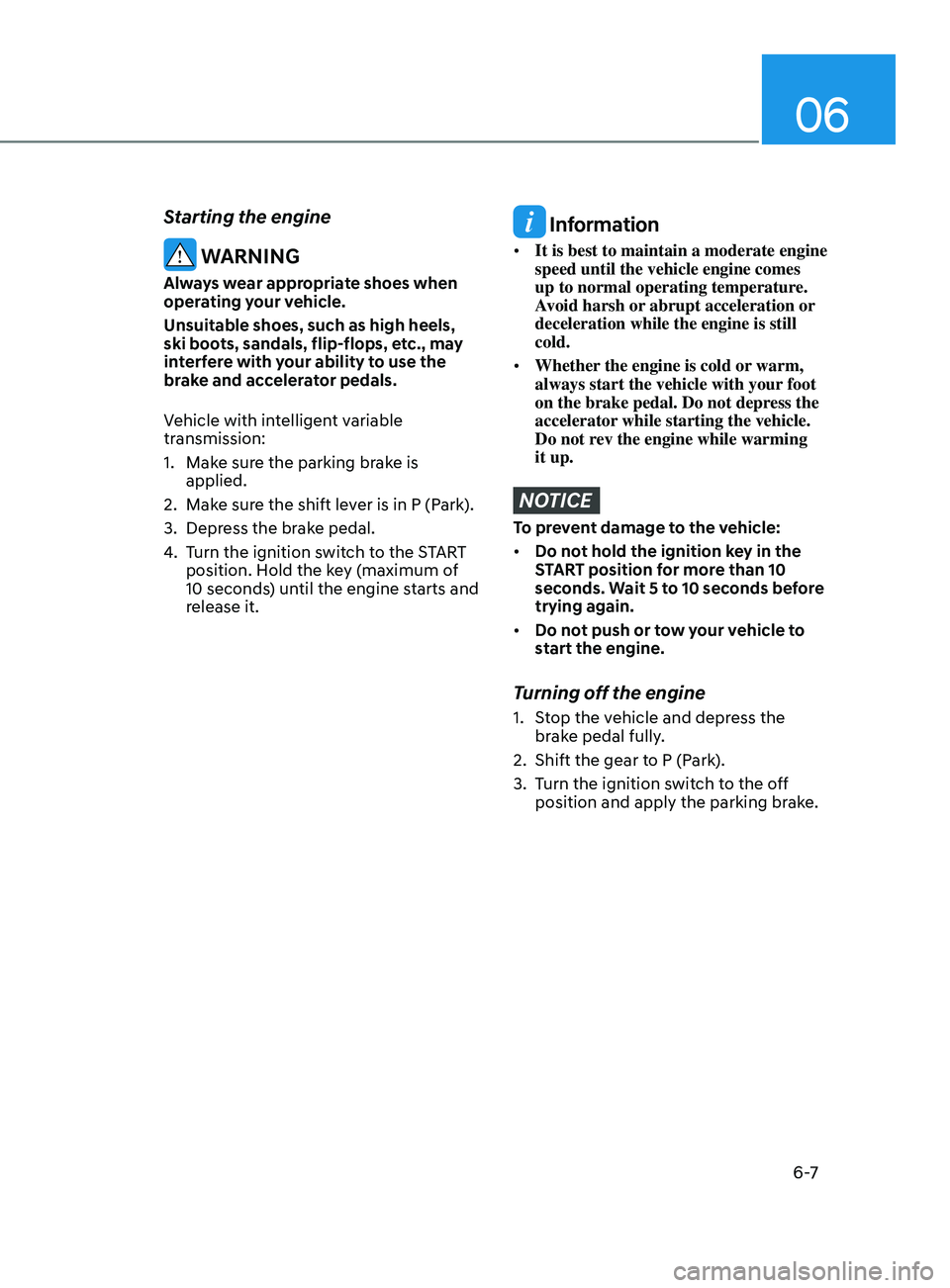
06
6 -7
Starting the engine
WARNING
Always wear appropriate shoes when
operating your vehicle.
Unsuitable shoes, such as high heels,
ski boots, sandals, flip-flops, etc., may
interfere with your ability to use the
brake and accelerator pedals.
Vehicle with intelligent variable
transmission:
1.
Make sur
e the parking brake is
applied.
2.
Make sur
e the shift lever is in P (Park).
3.
Depress the br
ake pedal.
4.
Turn the ignition s
witch to the START
position. Hold the key (maximum of
10 seconds) until the engine starts and
release it.
Information
• It is best to maintain a moderate engine
speed until the vehicle engine comes
up to normal operating temperature.
Avoid harsh or abrupt acceleration or
deceleration while the engine is still
cold.
• Whether the engine is cold or warm,
always start the vehicle with your foot
on the brake pedal. Do not depress the
accelerator while starting the vehicle.
Do not rev the engine while warming
it up.
NOTICE
To prevent damage to the vehicle:
• Do not hold the ignition key in the
START position for more than 10
seconds. Wait 5 to 10 seconds before
trying again.
• Do not push or tow your vehicle to
start the engine.
Turning off the engine
1. Stop the vehicle and depress the
br
ake pedal fully.
2.
Shift the gear to P (P
ark).
3.
Turn the ignition s
witch to the off
position and apply the parking brake.
Page 269 of 570
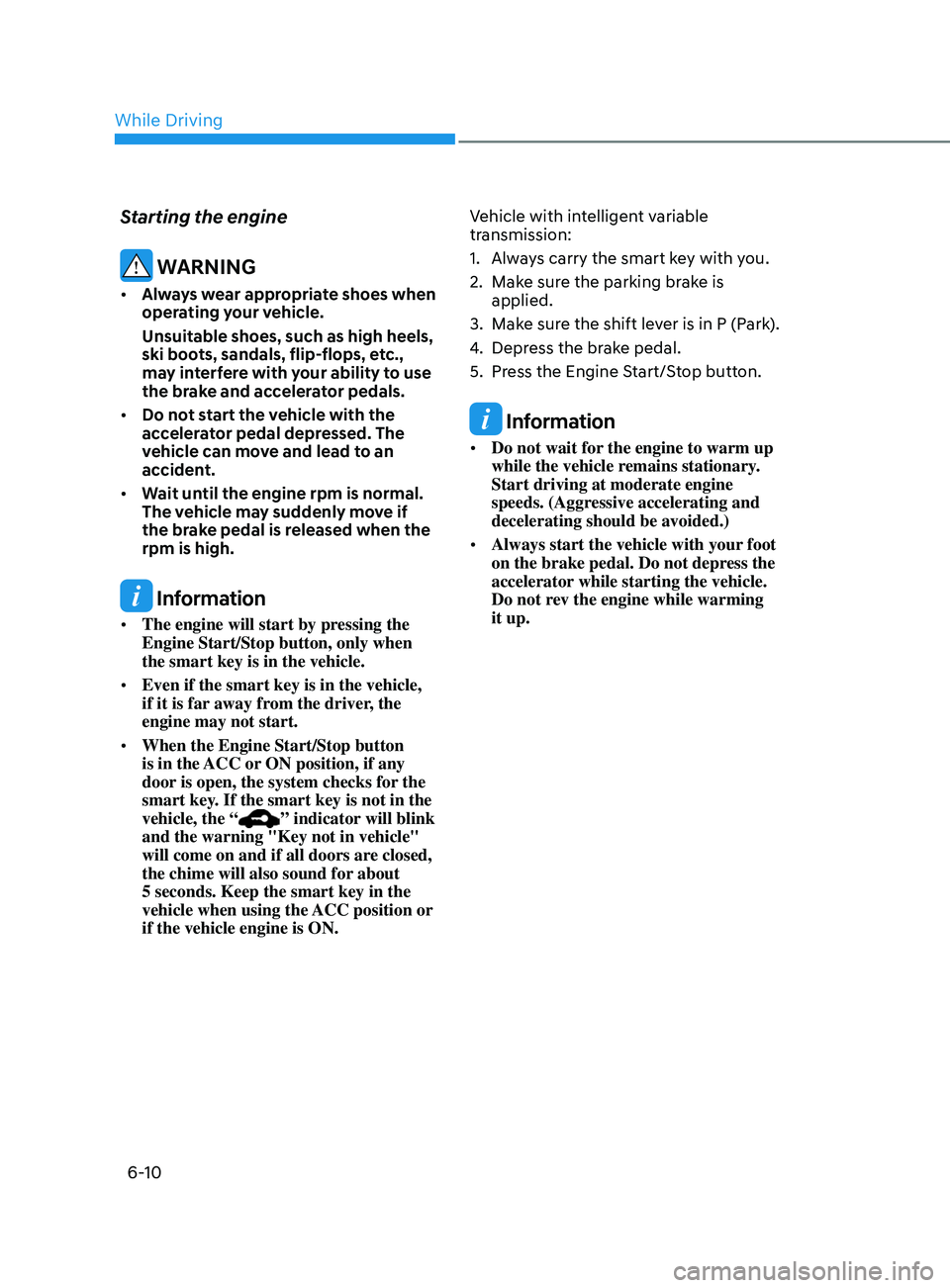
6-10
Starting the engine
WARNING
• Always wear appropriate shoes when
operating your vehicle.
Unsuitable shoes, such as high heels,
ski boots, sandals, flip-flops, etc.,
may interfere with your ability to use
the brake and accelerator pedals.
• Do not start the vehicle with the
accelerator pedal depressed. The
vehicle can move and lead to an
accident.
• Wait until the engine rpm is normal.
The vehicle may suddenly move if
the brake pedal is released when the
rpm is high.
Information
• The engine will start by pressing the
Engine Start/Stop button, only when
the smart key is in the vehicle.
• Even if the smart key is in the vehicle,
if it is far away from the driver, the
engine may not start.
• When the Engine Start/Stop button
is in the ACC or ON position, if any
door is open, the system checks for the
smart key. If the smart key is not in the
vehicle, the “
” indicator will blink
and the warning "Key not in vehicle"
will come on and if all doors are closed,
the chime will also sound for about
5 seconds. Keep the smart key in the
vehicle when using the ACC position or
if the vehicle engine is ON. Vehicle with intelligent variable
transmission:
1.
Alwa
ys carry the smart key with you.
2.
Make sur
e the parking brake is
applied.
3.
Make sur
e the shift lever is in P (Park).
4.
Depress the br
ake pedal.
5.
Press the E
ngine Start/Stop button.
Information
•
Do not wait for the engine to warm up
while the vehicle remains stationary.
Start driving at moderate engine
speeds. (Aggressive accelerating and
decelerating should be avoided.)
• Always start the vehicle with your foot
on the brake pedal. Do not depress the
accelerator while starting the vehicle.
Do not rev the engine while warming
it up.
While Driving
Page 271 of 570

6-12
„„Left-hand drive„„Right-hand drive
OCN7060006OCN7060006R
Depress the brake pedal and press the shift button while moving the shift lever.
Press the shift button while moving the shift lever.
The shift lever can freely operate.
Intelligent variable transmission operation
The Intelligent Variable Transmission (IVT) automatically shifts depending on speed
and accelerate pedal position. The individual speeds are selected automatically,
depending on the position of the shift lever.
IntellIgent varIable transmIssIon (If equIpped)
While Driving
Page 272 of 570

06
6-13
WARNING
To reduce the risk of serious injury or
death:
• ALWAYS check the surrounding
areas near your vehicle for people,
especially children, before shifting a
vehicle into D (Drive) or R (Reverse).
• Before leaving the driver's seat,
always make sure the shift lever
is in the P (Park) position, then set
the parking brake, and place the
ignition switch in the LOCK/OFF
position. Unexpected and sudden
vehicle movement can occur if these
precautions are not followed.
• When using Manual Shift Mode, do
not use engine braking (shifting from
a high gear to lower gear) rapidly on
slippery roads. The vehicle may slip
causing an accident.
Transmission ranges
The indicator in the instrument cluster
displays the shift lever position when the
ignition switch is in the ON position.
P (Park)
Always come to a complete stop before
shifting into P (Park).
To shift from P (Park), you must depress
firmly on the brake pedal and make sure
your foot is off the accelerator pedal.
If you have done all of the above and
still cannot shift the lever out of P
(Park), see "Shift-Lock Release" in this
chapter.
The shift lever must be in P (Park) before
turning the engine off.
WARNING
• Shifting into P (Park) while the
vehicle is in motion may cause you to
lose control of the vehicle.
• After the vehicle has stopped, always
make sure the shift lever is in P
(Park), apply the parking brake, and
turn the engine off.
• When parking on an incline, block
the wheels to prevent the vehicle
from rolling down.
• Do not use the P (Park) position in
place of the parking brake.
• The RPM (revolution per minute)
may increase or decrease when
performing the Intelligent Variable
Transmission (IVT) self-diagnosis.
Page 273 of 570
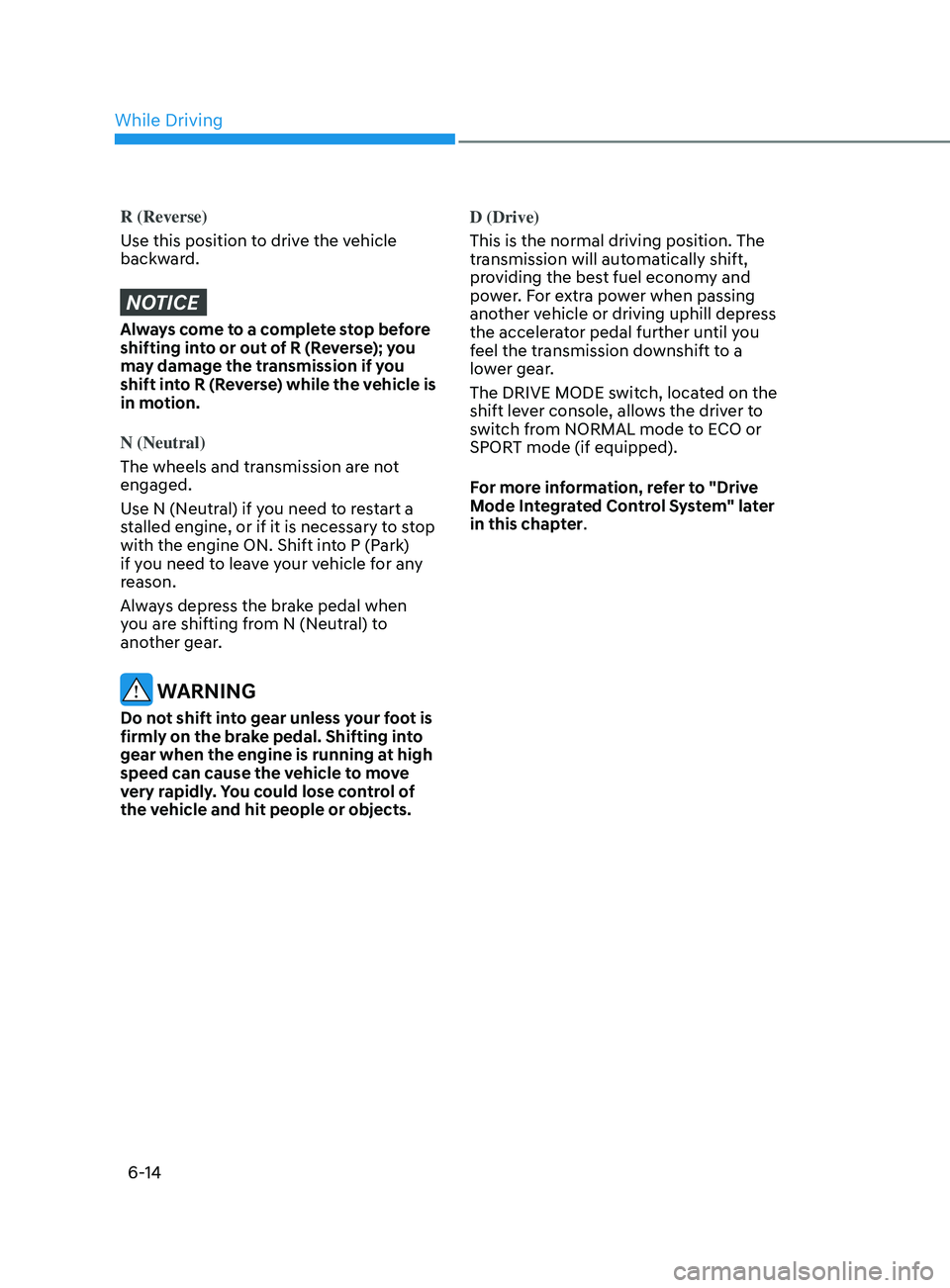
6-14
R (Reverse)
Use this position to drive the vehicle
backward.
NOTICE
Always come to a complete stop before
shifting into or out of R (Reverse); you
may damage the transmission if you
shift into R (Reverse) while the vehicle is
in motion.
N (Neutral)
The wheels and transmission are not
engaged.
Use N (Neutral) if you need to restart a
stalled engine, or if it is necessary to stop
with the engine ON. Shift into P (Park)
if you need to leave your vehicle for any
reason.
Always depress the brake pedal when
you are shifting from N (Neutral) to
another gear.
WARNING
Do not shift into gear unless your foot is
firmly on the brake pedal. Shifting into
gear when the engine is running at high
speed can cause the vehicle to move
very rapidly. You could lose control of
the vehicle and hit people or objects. D (Drive)
This is the normal driving position. The
transmission will automatically shift,
providing the best fuel economy and
power. For extra power when passing
another vehicle or driving uphill depress
the accelerator pedal further until you
feel the transmission downshift to a
lower gear.
The DRIVE MODE switch, located on the
shift lever console, allows the driver to
switch from NORMAL mode to ECO or
SPORT mode (if equipped).
For more information, refer to "Drive
Mode Integrated Control System" later
in this chapter.
While Driving