HYUNDAI ELANTRA SEL 2021 Owners Manual
Manufacturer: HYUNDAI, Model Year: 2021, Model line: ELANTRA SEL, Model: HYUNDAI ELANTRA SEL 2021Pages: 570, PDF Size: 52.21 MB
Page 451 of 570
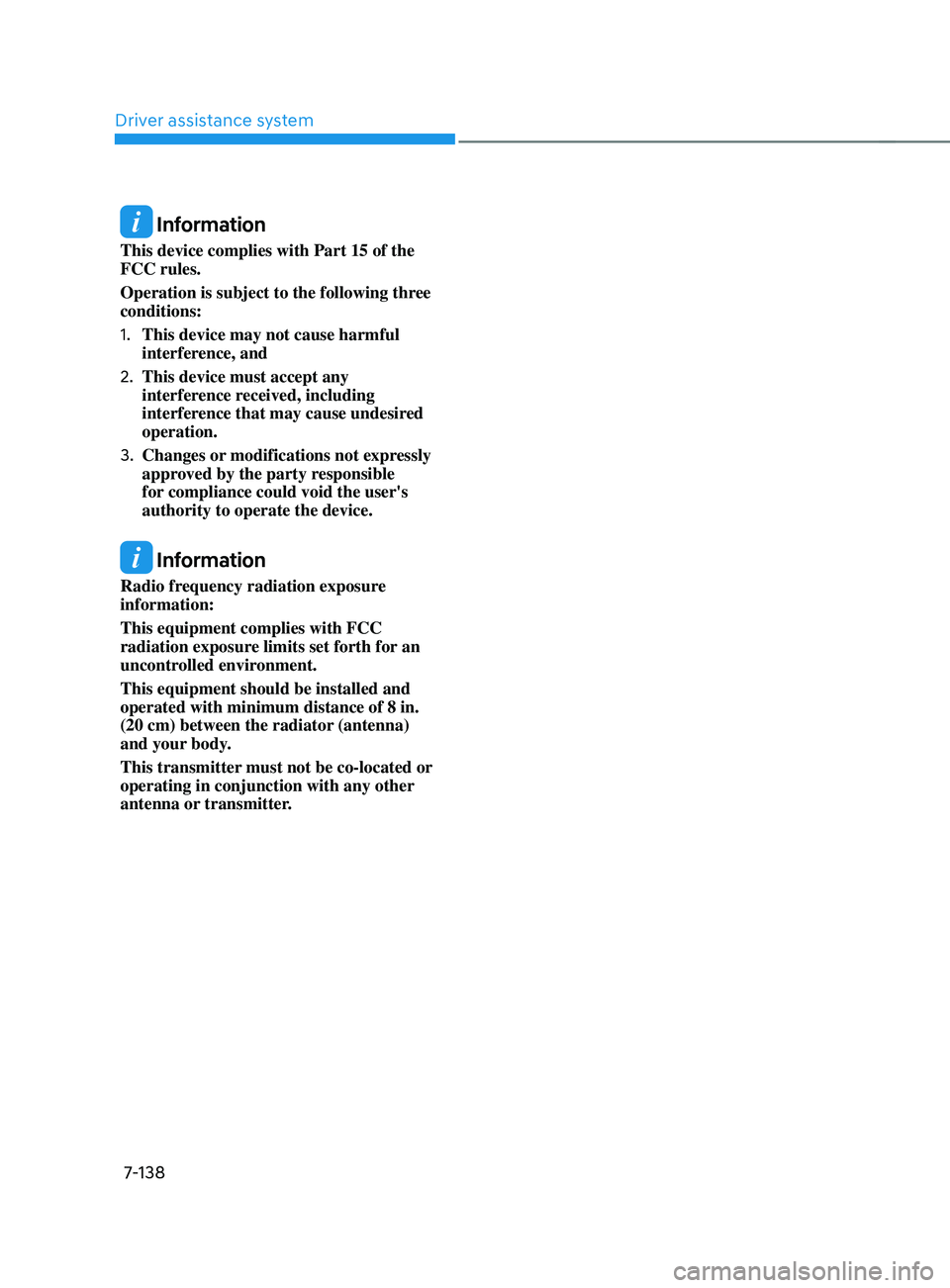
Driver assistance system
7-138
Information
This device complies with Part 15 of the
FCC rules.
Operation is subject to the following three
conditions:
1.
This device may not cause harmful
interference, and
2.
This device must accept any
interference r
eceived, including
interference that may cause undesired
operation.
3.
Changes or modifications not expr
essly
approved by the party responsible
for compliance could void the user's
authority to operate the device.
Information
Radio frequency radiation exposure
information:
This equipment complies with FCC
radiation exposure limits set forth for an
uncontrolled environment.
This equipment should be installed and
operated with minimum distance of 8 in.
(20 cm) between the radiator (antenna)
and your body.
This transmitter must not be co-located or
operating in conjunction with any other
antenna or transmitter.
Page 452 of 570
![HYUNDAI ELANTRA SEL 2021 Owners Manual 07
7-139
Reverse Parking Distance Warning can
warn the driver if an obstacle is detected
when the vehicle is moving forward or
backward at low speeds.
Detecting sensor
OCN7050051N
[2] : Rear ultras HYUNDAI ELANTRA SEL 2021 Owners Manual 07
7-139
Reverse Parking Distance Warning can
warn the driver if an obstacle is detected
when the vehicle is moving forward or
backward at low speeds.
Detecting sensor
OCN7050051N
[2] : Rear ultras](/img/35/56089/w960_56089-451.png)
07
7-139
Reverse Parking Distance Warning can
warn the driver if an obstacle is detected
when the vehicle is moving forward or
backward at low speeds.
Detecting sensor
OCN7050051N
[2] : Rear ultrasonic sensors
Refer to the picture above for the
detailed location of the detecting
sensors.
System settings
Warning Volume
With the Engine Start/Stop button in the
ON
position, select ‘Driv
er
Assis
tance
→ Warning V
olume’
fr
om
the Se
ttings
menu to change the W
arning
V
olume
t
o
‘High
’,
‘Medium
’
or ‘L
ow’
f
or
R
everse
P
arking
Distance W
arning.
If you change the Warning Volume,
the Warning Volume of other Driver
Assistance systems may change.
reverse parKing dis tanCe warning (pd w)
(i
F e
quipped)
Page 453 of 570
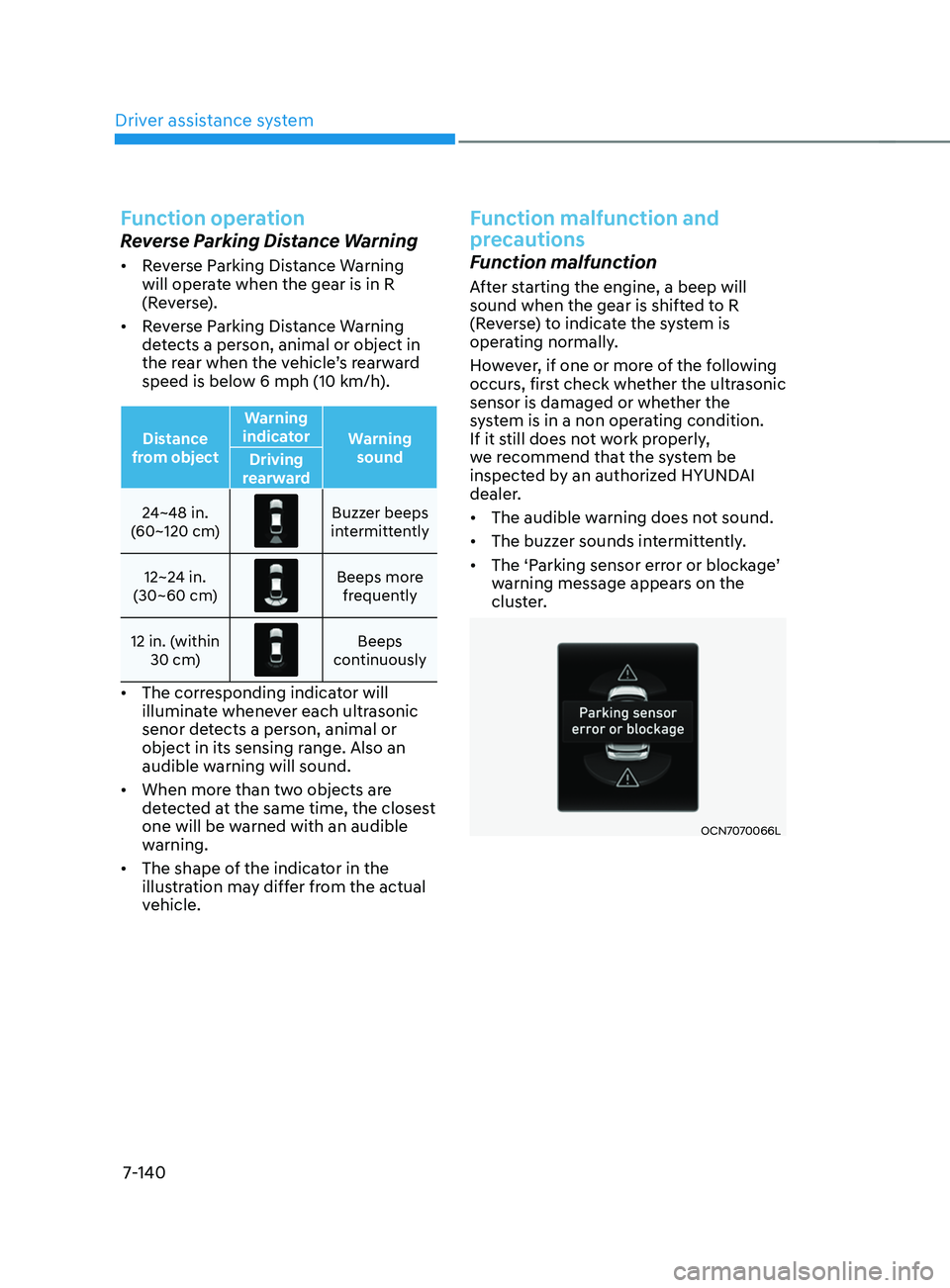
Driver assistance system
7-140
Function operation
Reverse Parking Distance Warning
• Reverse Parking Distance Warning
will operate when the gear is in R
(Reverse).
• Reverse Parking Distance Warning
detects a person, animal or object in
the
r
ear
when the v
ehicle’s
r
earward
speed is below 6 mph (10 km/h
).
Distance
from object Warning
indicator Warning
sound
Driving
rearward
24~48 in.
(60~120 cm)
Buzzer beeps
intermittently
12~24 in.
(30~60 cm)
Beeps more frequently
12 in. (within 30 cm)
Beeps
continuously
• The corresponding indicator will
illuminate whenever each ultrasonic
senor detects a person, animal or
object in its sensing range. Also an
audible warning will sound.
• When more than two objects are
detected at the same time, the closest
one will be warned with an audible
warning.
• The shape of the indicator in the
illustration may differ from the actual
vehicle.
Function malfunction and
precautions
Function malfunction
After starting the engine, a beep will
sound when the gear is shifted to R
(Reverse) to indicate the system is
operating normally.
However, if one or more of the following
occurs, first check whether the ultrasonic
sensor is damaged or whether the
system is in a non operating condition.
If it still does not work properly,
we recommend that the system be
inspected by an authorized HYUNDAI
dealer.
• The audible warning does not sound.
• The buzzer sounds intermittently.
• The
‘P
arking
sensor err
or
or block
age’
warning message appear
s on the
cluster.
OCN7070066L
Page 454 of 570
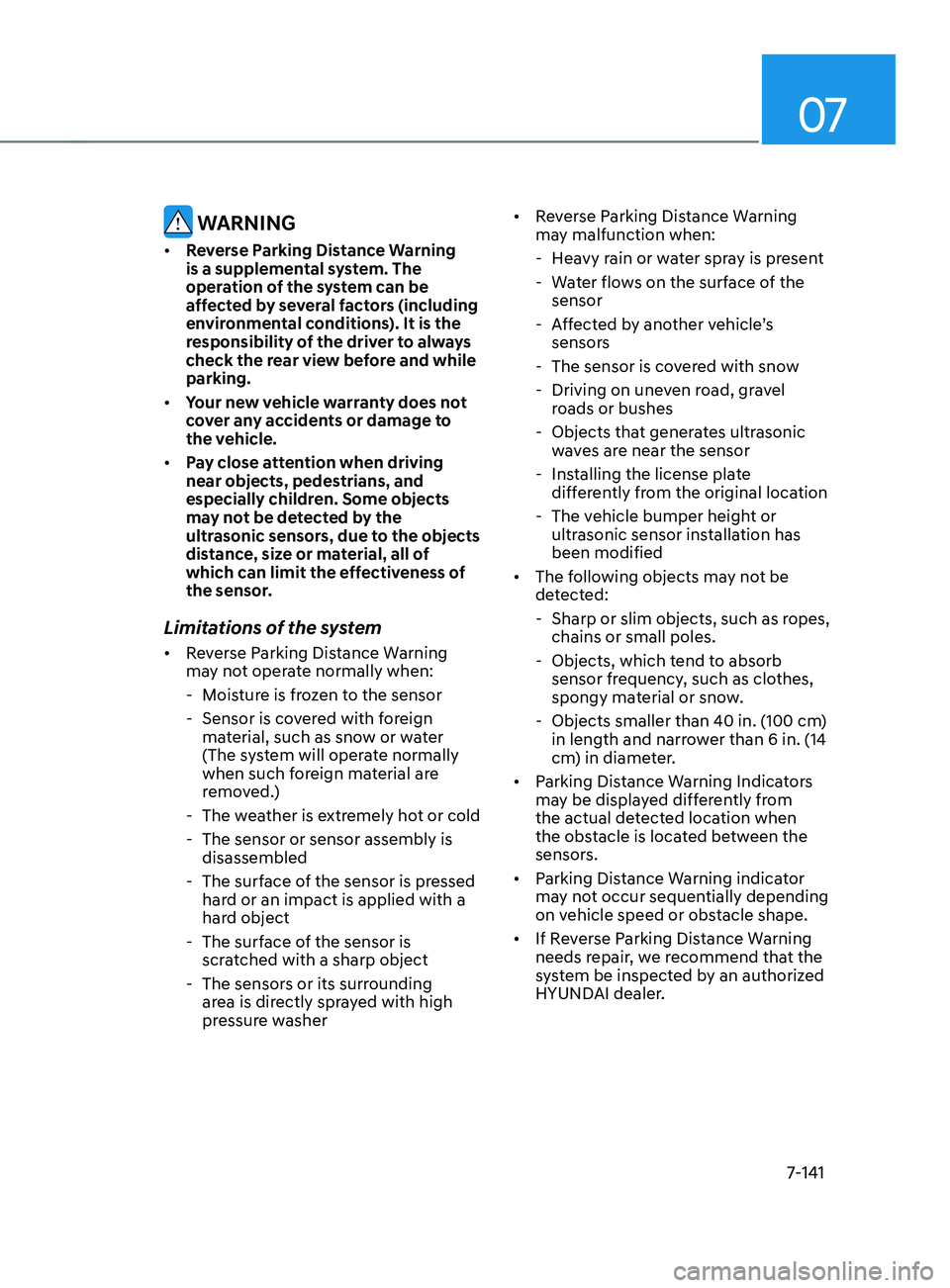
07
7-141
WARNING
• Reverse Parking Distance Warning
is a supplemental system. The
operation of the system can be
affected by several factors (including
environmental conditions). It is the
responsibility of the driver to always
check the rear view before and while
parking.
• Your new vehicle warranty does not
cover any accidents or damage to
the vehicle.
• Pay close attention when driving
near objects, pedestrians, and
especially children. Some objects
may not be detected by the
ultrasonic sensors, due to the objects
distance, size or material, all of
which can limit the effectiveness of
the sensor.
Limitations of the system
• Reverse Parking Distance Warning
may not operate normally when:
- Mois
ture is frozen to the sensor
- Sensor is cov
ered with foreign
material, such as snow or water
(The system will operate normally
when such foreign material are
removed.)
- The w
eather is extremely hot or cold
- The sensor or sensor assembly is disassembled
- The surface o
f the sensor is pressed
hard or an impact is applied with a
hard object
- The surface o
f the sensor is
scratched with a sharp object
- The sensors or its surr
ounding
area is directly sprayed with high
pressure washer •
Reverse Parking Distance Warning
may malfunction when:
- Hea
vy rain or water spray is present
- Wa
ter flows on the surface of the
sensor
- Aff
ected
b
y
ano
ther
v
ehicle’s
sensors
- The sensor is cov
ered with snow
- Driving on unev
en road, gravel
roads or bushes
- Objects that gener
ates ultrasonic
waves are near the sensor
- Installing the license pla
te
differently from the original location
- The vehicle bumper heigh
t or
ultrasonic sensor installation has
been modified
• The following objects may not be
detected:
-Sharp or slim objects, such as ropes,
chains or small poles.
- Objects, which tend t
o absorb
sensor frequency, such as clothes,
spongy material or snow.
- Objects smaller than 40 in. (100 cm) in length and narr
ower than 6 in. (14
cm) in diameter.
• Parking Distance Warning Indicators
may be displayed differently from
the actual detected location when
the obstacle is located between the
sensors.
• Parking Distance Warning indicator
may not occur sequentially depending
on vehicle speed or obstacle shape.
• If Reverse Parking Distance Warning
needs repair, we recommend that the
system be inspected by an authorized
HYUNDAI dealer.
Page 455 of 570
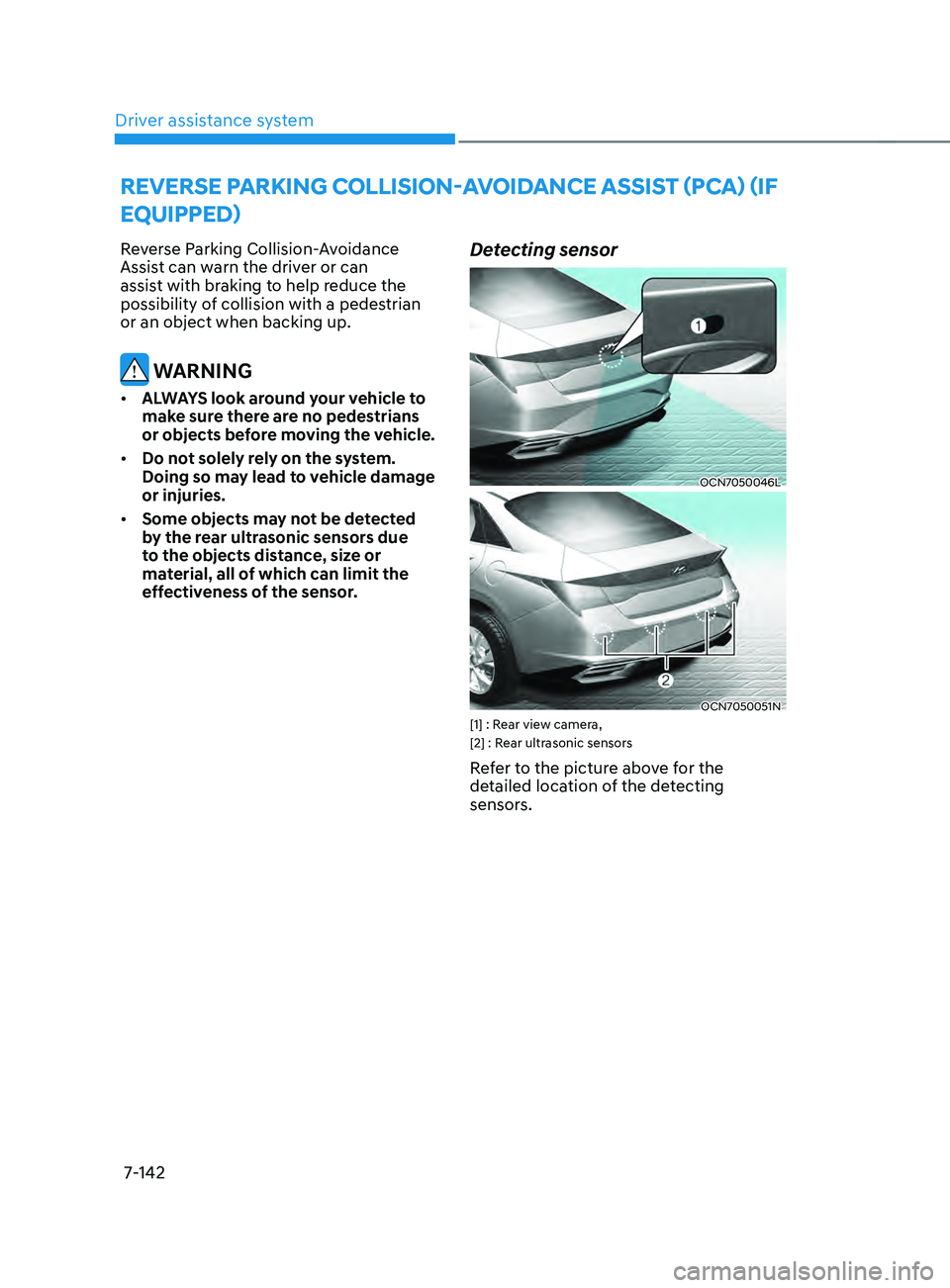
Driver assistance system
7-142
Reverse Parking Collision-Avoidance
Assist can warn the driver or can
assist with braking to help reduce the
possibility of collision with a pedestrian
or an object when backing up.
WARNING
• ALWAYS look around your vehicle to
make sure there are no pedestrians
or objects before moving the vehicle.
• Do not solely rely on the system.
Doing so may lead to vehicle damage
or injuries.
• Some objects may not be detected
by the rear ultrasonic sensors due
to the objects distance, size or
material, all of which can limit the
effectiveness of the sensor.
Detecting sensor
OCN7050046L
OCN7050051N[1] : Rear view camera,
[2] : Rear ultrasonic sensors
Refer to the picture above for the
detailed location of the detecting
sensors.
reverse parKing C ollision-avoid anCe assist (pCa) (iF
e quipped)
Page 456 of 570

07
7-143
CAUTION
Take the following precautions to
maintain optimal performance of the
detecting sensors:
• Always keep the rear view camera
and rear ultrasonic sensors clean.
• Do not use any cleanser containing
acid or alkaline detergents when
cleaning the rear view camera lens.
Use only a mild soap or neutral
detergent, and rinse thoroughly with
water.
• Never disassemble or apply impact
on the rear view camera or the rear
ultrasonic sensors components.
• Do not apply unnecessary force on
the rear view camera or the rear
ultrasonic sensors. The system may
not operate properly if the rear
view camera or the rear ultrasonic
sensor(s) is forcibly moved out of
proper alignment. We recommend
that the vehicle be inspected by an
authorized HYUNDAI dealer.
• Do not spray the rear view camera or
the rear ultrasonic sensors or their
surrounding area directly with a
high pressure washer. It may cause
the rear view camera or the rear
ultrasonic sensors to malfunction.
• The function may not work properly
if the bumper has been damaged,
replaced or repaired.
• Do not apply objects, such as a
bumper sticker or a bumper guard,
near the rear view camera or rear
ultrasonic sensors or apply paint to
the bumper. Doing so may adversely
affect the performance of the
function.
• Reverse Parking Collision-Avoidance
Assist may not operate normally if
interfered by strong electromagnetic
waves.
Function settings
Setting
OCN7070110N
Parking Safety
With the Engine Start/Stop button in the
ON position, select or deselect ‘Driver
Assistance
→ P
arking
Sa
fety’
fr
om
the Settings menu t
o set whether or not to
use each function.
- If ‘R
ear
A
ctive
Assis
t’
is select
ed,
the function will warn the driv
er and assist
with braking when a collision with a
pedestrian or an object is imminent.
- If ‘R
ear
W
arning
Only’ is select
ed,
the function will warn the driv
er when
a collision with a pedestrian or an
object is imminent. Braking will not be
assisted.
- If ‘Off’ is select
ed,
the function will turn off
.
Page 457 of 570
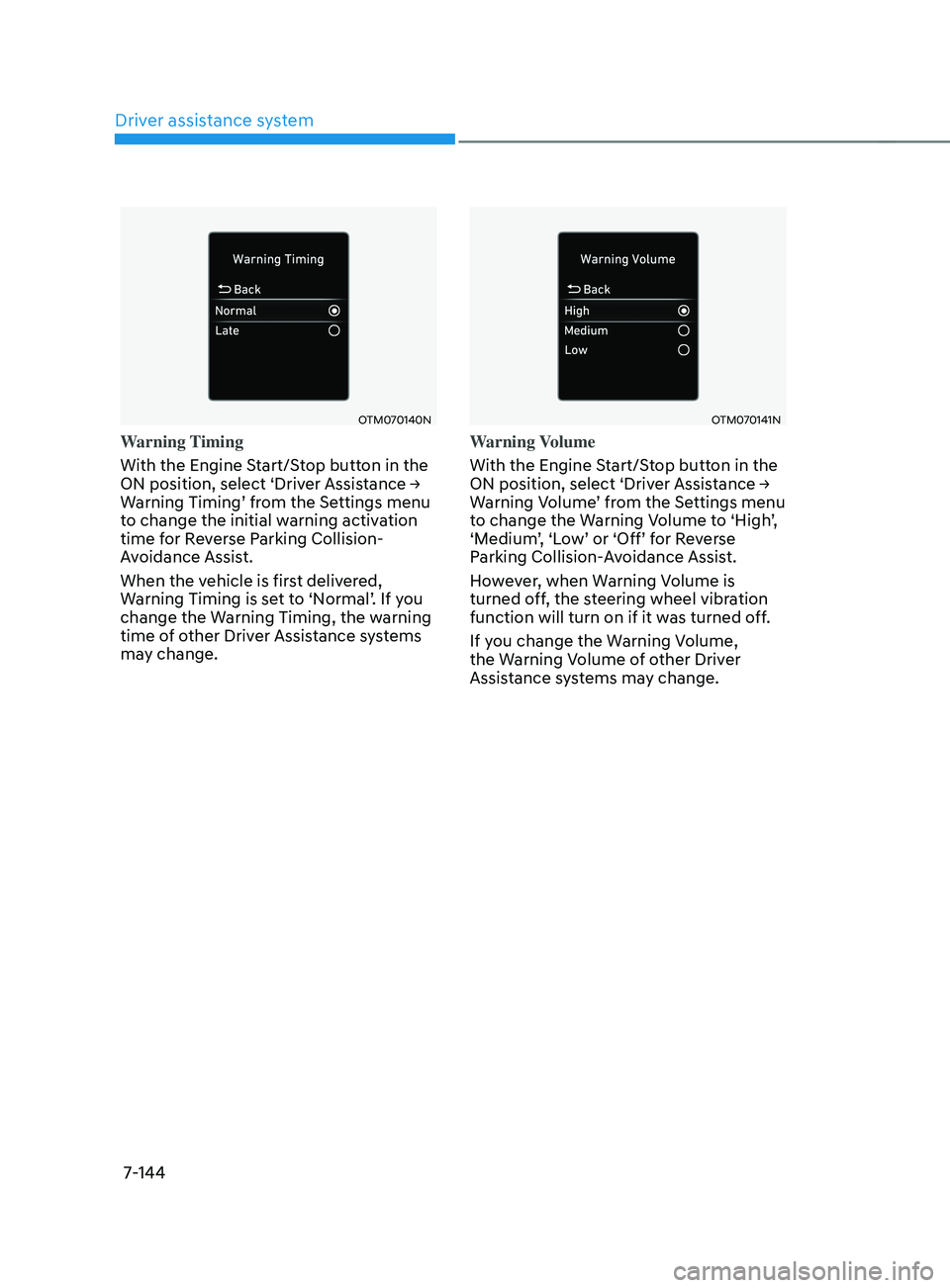
Driver assistance system
7-144
OTM070140N
Warning Timing
With the Engine Start/Stop button in the
ON
position, select ‘Driv
er
Assis
tance
→ Warning Timing’ fr
om
the Se
ttings
menu to change the initial w
arning activation
time for Reverse Parking Collision-
Avoidance Assist.
When the vehicle is first delivered,
Warning
Timing is se
t
t
o
‘N
ormal’.
If y
ou
change the Warning Timing, the w
arning
time of other Driver Assistance systems
may change.
OTM070141N
Warning Volume
With the Engine Start/Stop button in the
ON
position, select ‘Driv
er
Assis
tance
→ Warning V
olume’
fr
om
the Se
ttings
menu to change the W
arning
V
olume
t
o
‘High
’,
‘Medium
’,
‘L
ow’
or ‘Off’ f
or
R
everse
Parking Collision-
Avoidance Assist.
However, when Warning Volume is
turned off, the steering wheel vibration
function will turn on if it was turned off.
If you change the Warning Volume,
the Warning Volume of other Driver
Assistance systems may change.
Page 458 of 570
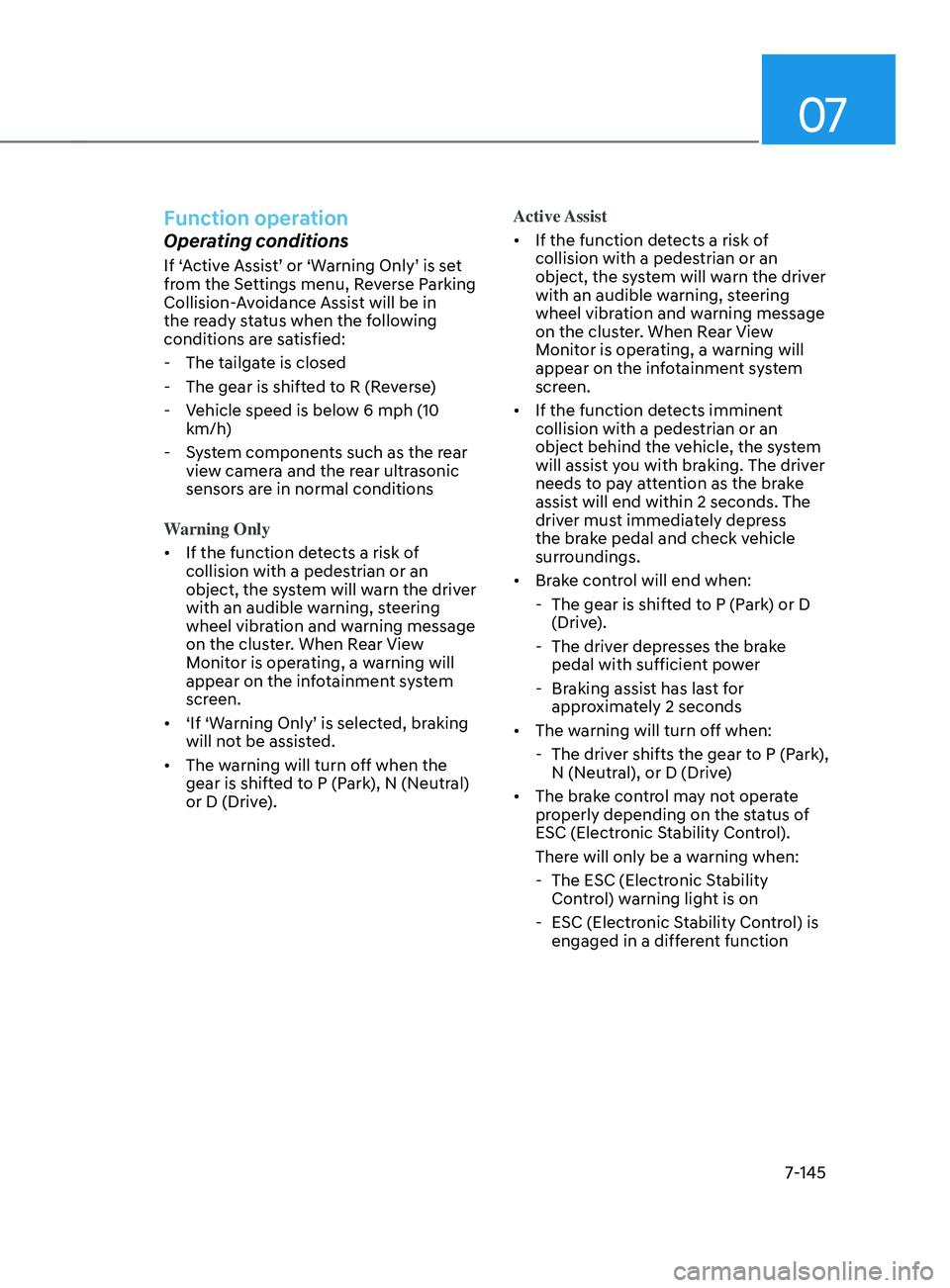
07
7-145
Function operation
Operating conditions
If ‘Active Assist’ or ‘Warning Only’ is set from the Settings menu, Reverse Parking
Collision-Avoidance Assist will be in
the ready status when the following
conditions are satisfied:
- The tailgat
e is closed
- The gear is shifted t
o R (Reverse)
- Vehicle speed is belo
w 6
mph (10
km/h
)
- Sy
stem components such as the rear
view camera and the rear ultrasonic
sensors are in normal conditions
Warning Only
• If the function detects a risk of
collision with a pedestrian or an
object, the system will warn the driver
with an audible warning, steering
wheel vibration and warning message
on the cluster. When Rear View
Monitor is operating, a warning will
appear on the infotainment system
screen.
• ‘If
‘W
arning
Only’ is select
ed,
br
aking
will not be assis
ted.
• The warning will turn off when the
gear is shifted to P (Park), N (Neutral)
or D (Drive). Active Assist
•
If the function detects a risk of
collision with a pedestrian or an
object, the system will warn the driver
with an audible warning, steering
wheel vibration and warning message
on the cluster. When Rear View
Monitor is operating, a warning will
appear on the infotainment system
screen.
• If the function detects imminent
collision with a pedestrian or an
object behind the vehicle, the system
will assist you with braking. The driver
needs to pay attention as the brake
assist will end within 2 seconds. The
driver must immediately depress
the brake pedal and check vehicle
surroundings.
• Brake control will end when:
- The gear is shifted t
o P (Park) or D
(Drive).
- The driver depr
esses the brake
pedal with sufficient power
- Braking assis
t has last for
approximately 2 seconds
• The warning will turn off when:
- The driver shifts the gear t
o P (Park),
N (Neutral), or D (Drive)
• The brake control may not operate
properly depending on the status of
ESC (Electronic Stability Control).
There will only be a warning when:
- The ESC (Electronic S
tability
Control) warning light is on
- ESC (Electronic S
tability Control) is
engaged in a different function
Page 459 of 570

Driver assistance system
7-146
WARNING
• Reverse Parking Collision-Avoidance
Assist may not operate properly
or may operate unnecessarily
depending on the road conditions
and the surroundings.
• Always pay extreme caution while
driving. The driver is responsible for
controlling the brake for safe driving.
• Always pay attention to road and
traffic conditions while driving,
whether or not there is a warning.
CAUTION
• Playing the vehicle audio system at
high volume may prevent passengers
from hearing Reverse Parking
Collision-Avoidance Assist warning
sounds.
• Noise may be heard when sudden
braking occurs to avoid a collision.
• If any other warning sound such
as the seat belt warning chime is
already generated, Reverse Parking
Collision-Avoidance Assist warning
may not sound.
• The performance of Reverse Parking
Collision-Avoidance Assist may
vary under certain conditions. If
vehicle speed is above 2 mph (4
km/h), the system will provide
collision avoidance assist only when
pedestrians are detected. Always
look around and pay attention when
backing up your vehicle.
Information
The function can detect a pedestrian or an
object when:
-A pedestrian is standing behind the
vehicle
-A large obstacle, such as a vehicle,
is parked in the r
ear center of your
vehicle
Function malfunction and
limitations
Function malfunction
OCN7060108N
When Reverse Parking Collision-
Avoidance Assist or other related
function are not working properly, the
‘Check Parking Collision-Avoidance
Assist
s
ystem’
w
arning
message will appear on the
cluster, and the system will
turn off automatically. We recommend
that the function be inspected by an
authorized HYUNDAI dealer.
Page 460 of 570
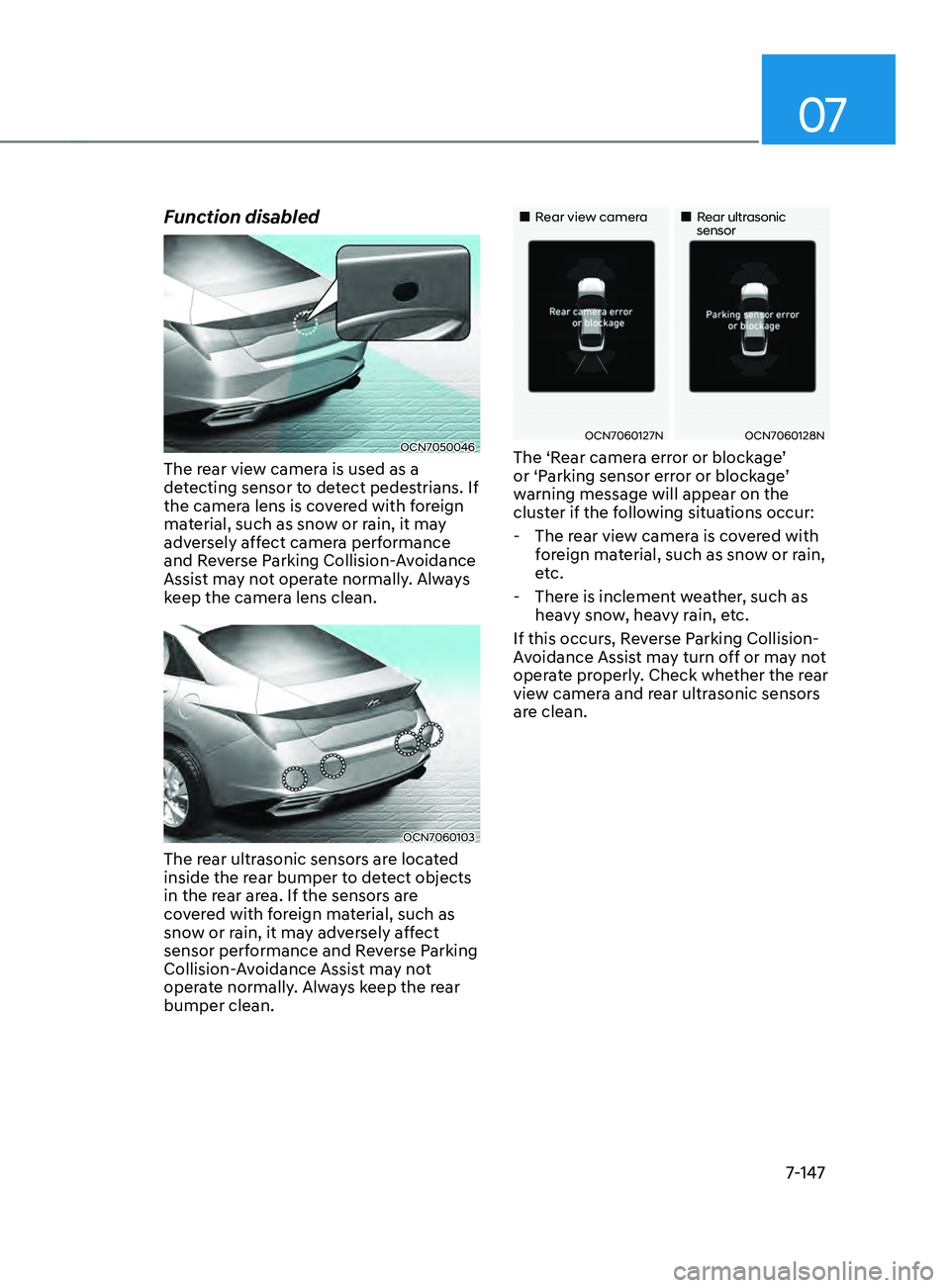
07
7-147
Function disabled
OCN7050046
The rear view camera is used as a
detecting sensor to detect pedestrians. If
the camera lens is covered with foreign
material, such as snow or rain, it may
adversely affect camera performance
and Reverse Parking Collision-Avoidance
Assist may not operate normally. Always
keep the camera lens clean.
OCN7060103
The rear ultrasonic sensors are located
inside the rear bumper to detect objects
in the rear area. If the sensors are
covered with foreign material, such as
snow or rain, it may adversely affect
sensor performance and Reverse Parking
Collision-Avoidance Assist may not
operate normally. Always keep the rear
bumper clean.
„„Rear view camera„„Rear ultrasonic sensor
OCN7060127NOCN7060128N
The ‘Rear camera error or blockage’ or ‘P
arking sensor err or or block age’ warning message will appear on the
clus
ter if the following situations occur:
- The rear vie
w camera is covered with
foreign material, such as snow or rain,
etc.
- There is inclemen
t weather, such as
heavy snow, heavy rain, etc.
If this occurs, Reverse Parking Collision-
Avoidance Assist may turn off or may not
operate properly. Check whether the rear
view camera and rear ultrasonic sensors
are clean.