ad blue HYUNDAI ELANTRA SPORT 2018 Owners Manual
[x] Cancel search | Manufacturer: HYUNDAI, Model Year: 2018, Model line: ELANTRA SPORT, Model: HYUNDAI ELANTRA SPORT 2018Pages: 534, PDF Size: 51.51 MB
Page 16 of 534
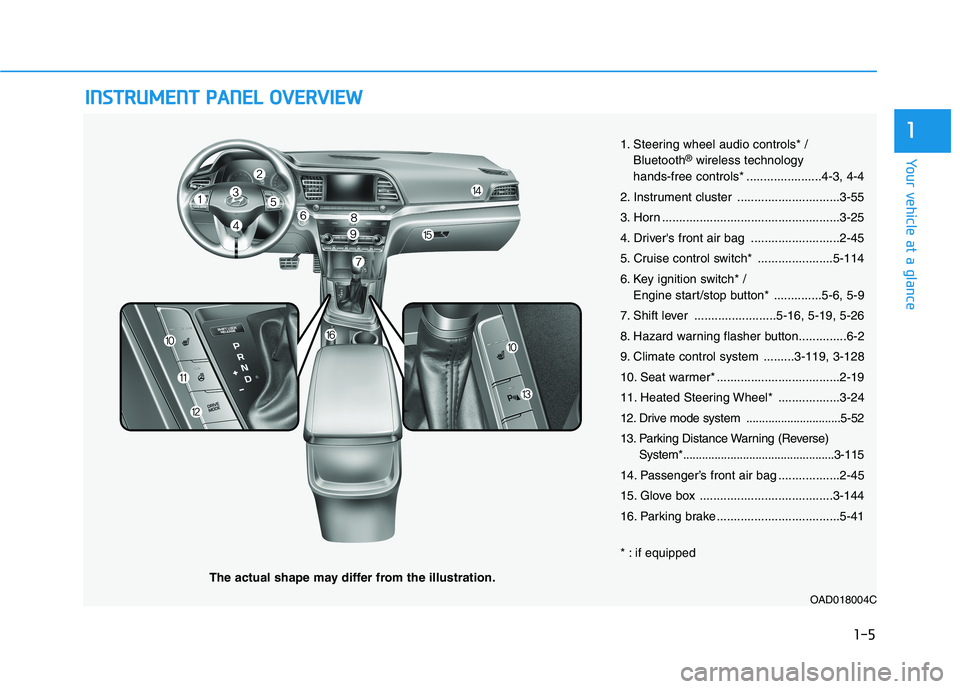
IINN SSTT RR UU MM EENN TT PP AA NN EELL OO VVEERR VV IIEE WW
The actual shape may differ from the illustration.
1-5
Your vehicle at a glance
11. Steering wheel audio controls* /Bluetooth ®
wireless technology
hands-free controls* ......................4-3, 4-4
2. Instrument cluster ..............................3-55
3. Horn ....................................................3-25
4. Driver's front air bag ..........................2-45
5. Cruise control switch* ......................5-114
6. Key ignition switch* / Engine start/stop button* ..............5-6, 5-9
7. Shift lever ........................5-16, 5-19, 5-26
8. Hazard warning flasher button..............6-2
9. Climate control system .........3-119, 3-128
10. Seat warmer* ....................................2-19
11. Heated Steering Wheel* ..................3-24
12. Drive mode system ..............................5-52
13. Parking Distance Warning (Reverse) System*................................................3-115
14. Passenger’s front air bag ..................2-45
15. Glove box .......................................3-144
16. Parking brake ....................................5-41
* : if equipped
OAD018004C
Page 112 of 534
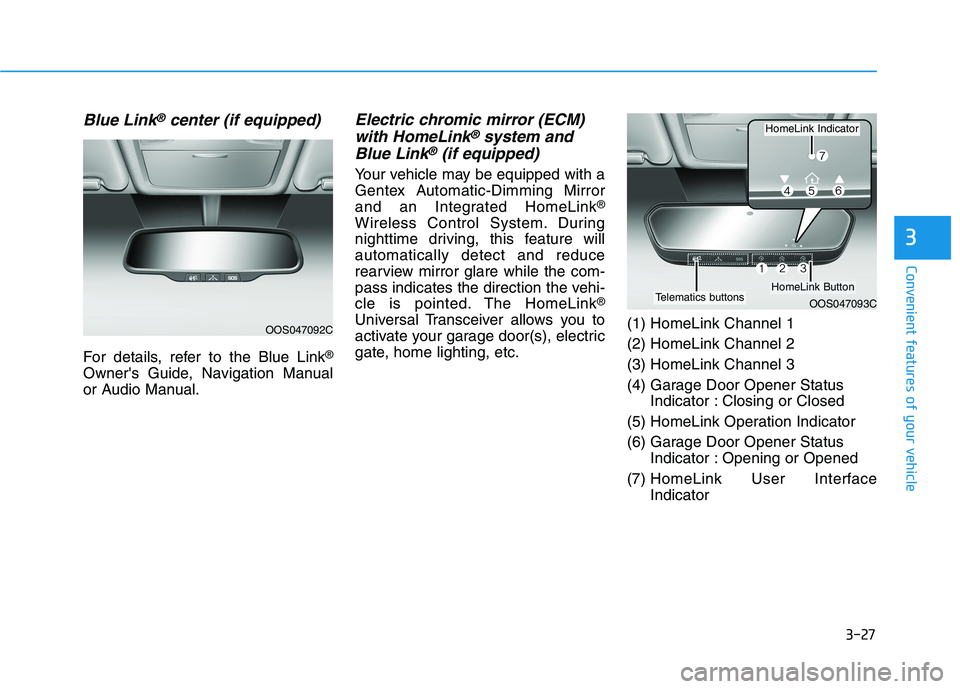
3-27
Convenient features of your vehicle
3
Blue Link®center (if equipped)
For details, refer to the Blue Link®
Owner's Guide, Navigation Manual
or Audio Manual.
Electric chromic mirror (ECM) with HomeLink®system and
Blue Link®(if equipped)
Your vehicle may be equipped with a
Gentex Automatic-Dimming Mirror
and an Integrated HomeLink ®
Wireless Control System. During
nighttime driving, this feature willautomatically detect and reduce
rearview mirror glare while the com-
pass indicates the direction the vehi-
cle is pointed. The HomeLink ®
Universal Transceiver allows you to
activate your garage door(s), electric
gate, home lighting, etc. (1) HomeLink Channel 1 (2) HomeLink Channel 2(3) HomeLink Channel 3
(4) Garage Door Opener Status
Indicator : Closing or Closed
(5) HomeLink Operation Indicator
(6) Garage Door Opener Status Indicator : Opening or Opened
(7) HomeLink User Interface Indicator
OOS047092C
OOS047093C
HomeLink Indicator
Telematics buttonsHomeLink Button
Page 238 of 534
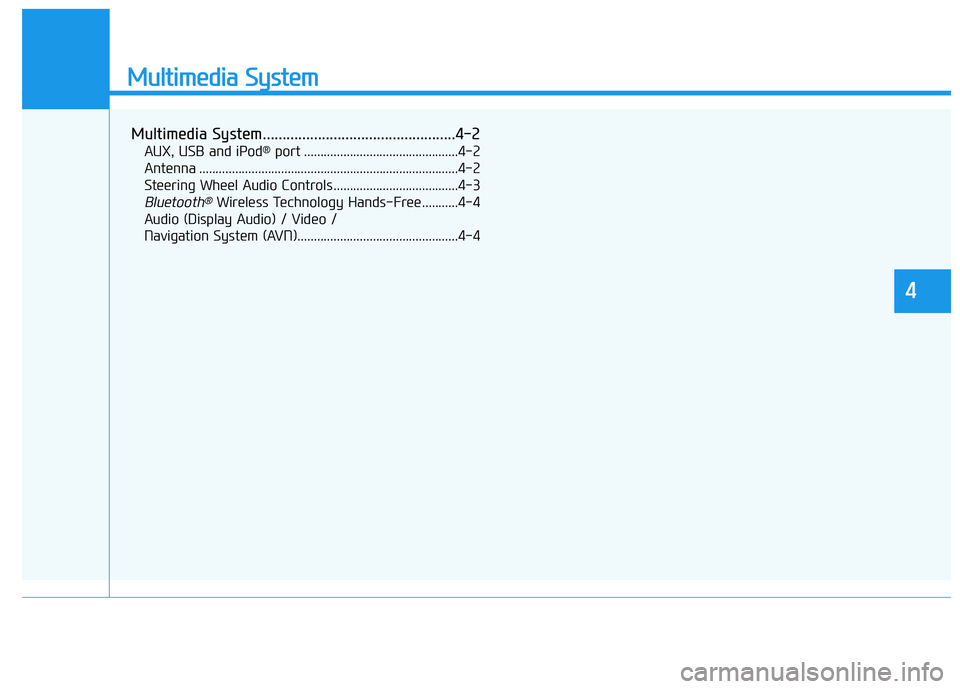
Multimedia System
Multimedia System.................................................4-2AUX, USB and iPod ®
port ...............................................4-2
Antenna ...............................................................................4-2
Steering Wheel Audio Controls ......................................4-3
Bluetooth®Wireless Technology Hands-Free ...........4-4
Audio (Display Audio) / Video /
Navigation System (AVN).................................................4-4
4
Page 241 of 534
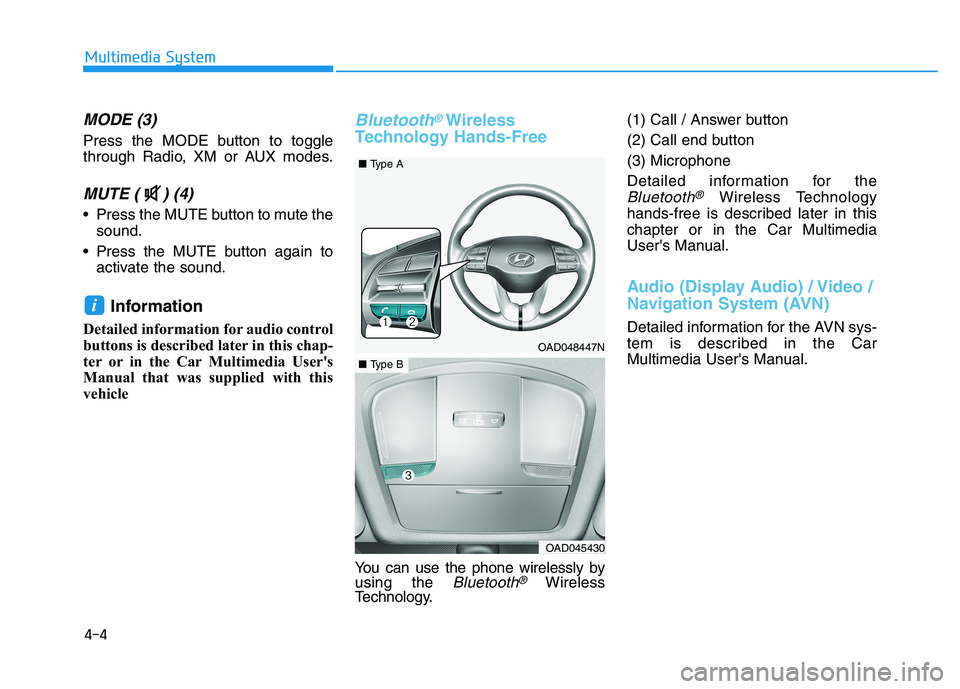
4-4
Multimedia System
MODE (3)
Press the MODE button to toggle
through Radio, XM or AUX modes.
MUTE ( ) (4)
Press the MUTE button to mute thesound.
Press the MUTE button again to activate the sound.
Information
Detailed information for audio control
buttons is described later in this chap-
ter or in the Car Multimedia User's
Manual that was supplied with this
vehicle
Bluetooth®Wireless
Technology Hands-Free
You can use the phone wirelessly by using the Bluetooth®Wireless
Technology. (1) Call / Answer button
(2) Call end button(3) Microphone
Detailed information for the
Bluetooth®Wireless Technology
hands-free is described later in this chapter or in the Car Multimedia
User's Manual.
Audio (Display Audio) / Video /
Navigation System (AVN)
Detailed information for the AVN sys-
tem is described in the Car
Multimedia User's Manual.
i
OAD048447N
■ Type A
OAD045430
■Type B
Page 252 of 534
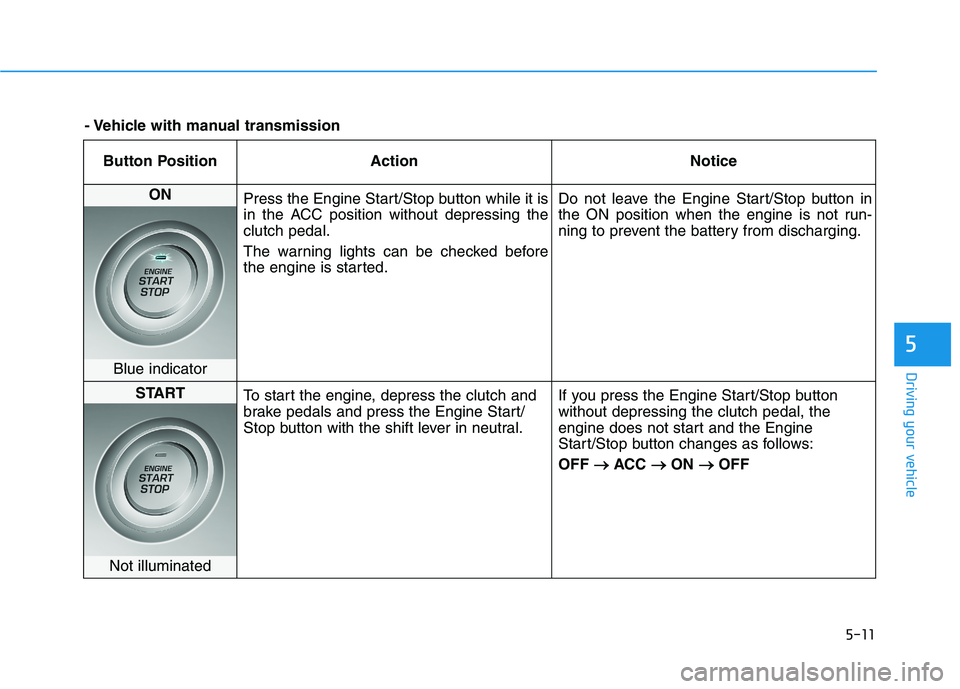
5-11
Driving your vehicle
5
Button Position ActionNotice
ON
Press the Engine Start/Stop button while it is
in the ACC position without depressing theclutch pedal.
The warning lights can be checked before
the engine is started. Do not leave the Engine Start/Stop button in
the ON position when the engine is not run-
ning to prevent the battery from discharging.
Blue indicator
START
To start the engine, depress the clutch and
brake pedals and press the Engine Start/
Stop button with the shift lever in neutral. If you press the Engine Start/Stop buttonwithout depressing the clutch pedal, the
engine does not start and the Engine
Start/Stop button changes as follows: OFF
�
�
ACC ��
ON ��
OFF
Not illuminated
- Vehicle with manual transmission
Page 530 of 534
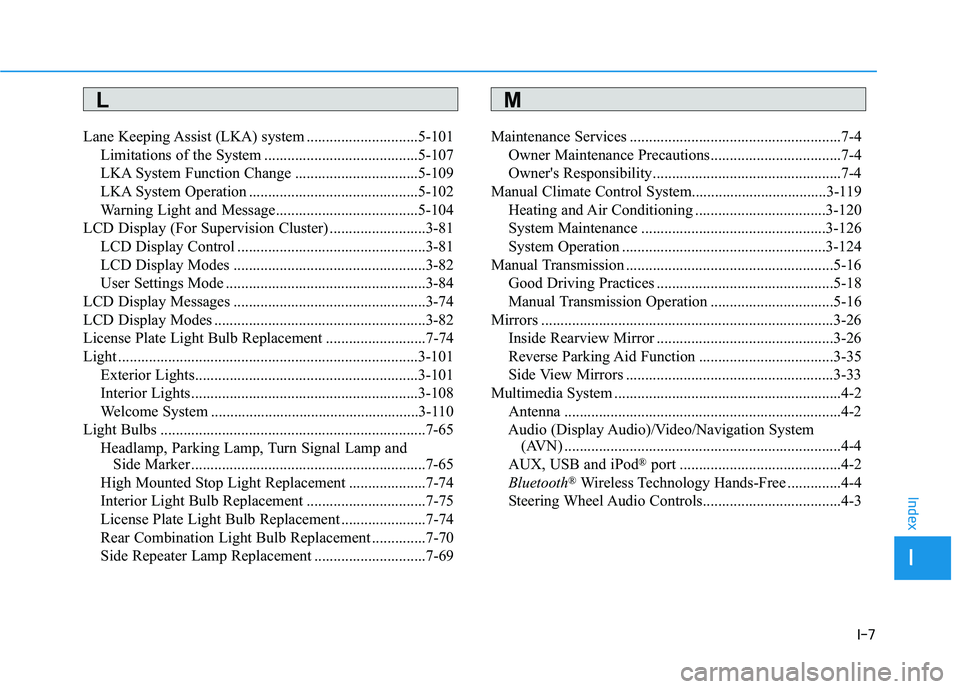
I-7
Lane Keeping Assist (LKA) system .............................5-101
Limitations of the System ........................................5-107
LKA System Function Change ................................5-109
LKA System Operation ............................................5-102
Warning Light and Message.....................................5-104
LCD Display (For Supervision Cluster) .........................3-81
LCD Display Control .................................................3-81
LCD Display Modes ..................................................3-82
User Settings Mode ....................................................3-84
LCD Display Messages ..................................................3-74
LCD Display Modes .......................................................3-82
License Plate Light Bulb Replacement ..........................7-74
Light ..............................................................................3-101 Exterior Lights..........................................................3-101
Interior Lights...........................................................3-108
Welcome System ......................................................3-110
Light Bulbs .....................................................................7-65 Headlamp, Parking Lamp, Turn Signal Lamp and Side Marker .............................................................7-65
High Mounted Stop Light Replacement ....................7-74
Interior Light Bulb Replacement ...............................7-75
License Plate Light Bulb Replacement ......................7-74
Rear Combination Light Bulb Replacement ..............7-70
Side Repeater Lamp Replacement .............................7-69 Maintenance Services .......................................................7-4
Owner Maintenance Precautions..................................7-4
Owner's Responsibility.................................................7-4
Manual Climate Control System...................................3-119
Heating and Air Conditioning ..................................3-120
System Maintenance ................................................3-126
System Operation .....................................................3-124
Manual Transmission ......................................................5-16
Good Driving Practices ..............................................5-18
Manual Transmission Operation ................................5-16
Mirrors ............................................................................3-26 Inside Rearview Mirror ..............................................3-26
Reverse Parking Aid Function ...................................3-35
Side View Mirrors ......................................................3-33
Multimedia System ...........................................................4-2 Antenna ........................................................................4-2
Audio (Display Audio)/Video/Navigation System (AVN) ........................................................................4-4
AUX, USB and iPod ®
port ..........................................4-2
Bluetooth ®
Wireless Technology Hands-Free ..............4-4
Steering Wheel Audio Controls....................................4-3
I
Index
LM