display Hyundai Equus 2010 Owner's Manual
[x] Cancel search | Manufacturer: HYUNDAI, Model Year: 2010, Model line: Equus, Model: Hyundai Equus 2010Pages: 374, PDF Size: 41.29 MB
Page 120 of 374
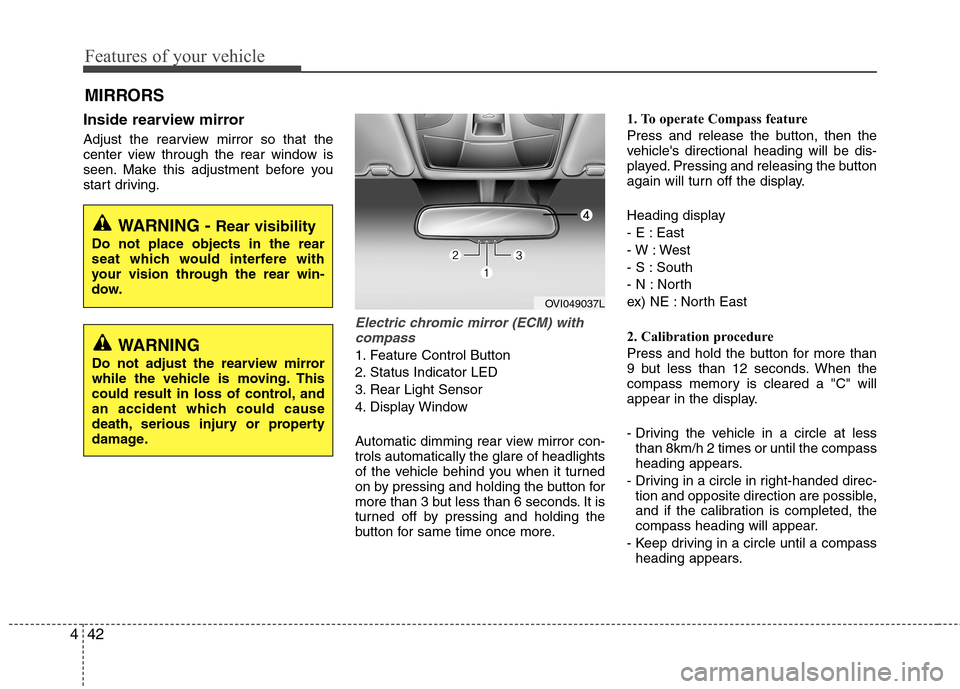
Features of your vehicle
42
4
Inside rearview mirror
Adjust the rearview mirror so that the
center view through the rear window is
seen. Make this adjustment before you
start driving.
Electric chromic mirror (ECM) with
compass
1. Feature Control Button
2. Status Indicator LED
3. Rear Light Sensor
4. Display Window
Automatic dimming rear view mirror con- trols automatically the glare of headlights
of the vehicle behind you when it turned
on by pressing and holding the button for
more than 3 but less than 6 seconds. It is
turned off by pressing and holding the
button for same time once more. 1. To operate Compass feature
Press and release the button, then the
vehicle's directional heading will be dis-
played. Pressing and releasing the button
again will turn off the display.
Heading display
- E : East
- W : West
- S : South
- N : North
ex) NE : North East
2. Calibration procedure
Press and hold the button for more than
9 but less than 12 seconds. When the
compass memory is cleared a "C" will
appear in the display.
- Driving the vehicle in a circle at less
than 8km/h 2 times or until the compass
heading appears.
- Driving in a circle in right-handed direc- tion and opposite direction are possible,
and if the calibration is completed, the
compass heading will appear.
- Keep driving in a circle until a compass heading appears.
MIRRORS
WARNING -
Rear visibility
Do not place objects in the rear
seat which would interfere with
your vision through the rear win-
dow.
WARNING
Do not adjust the rearview mirror
while the vehicle is moving. This
could result in loss of control, and
an accident which could cause
death, serious injury or property
damage.
OVI049037L
Page 121 of 374
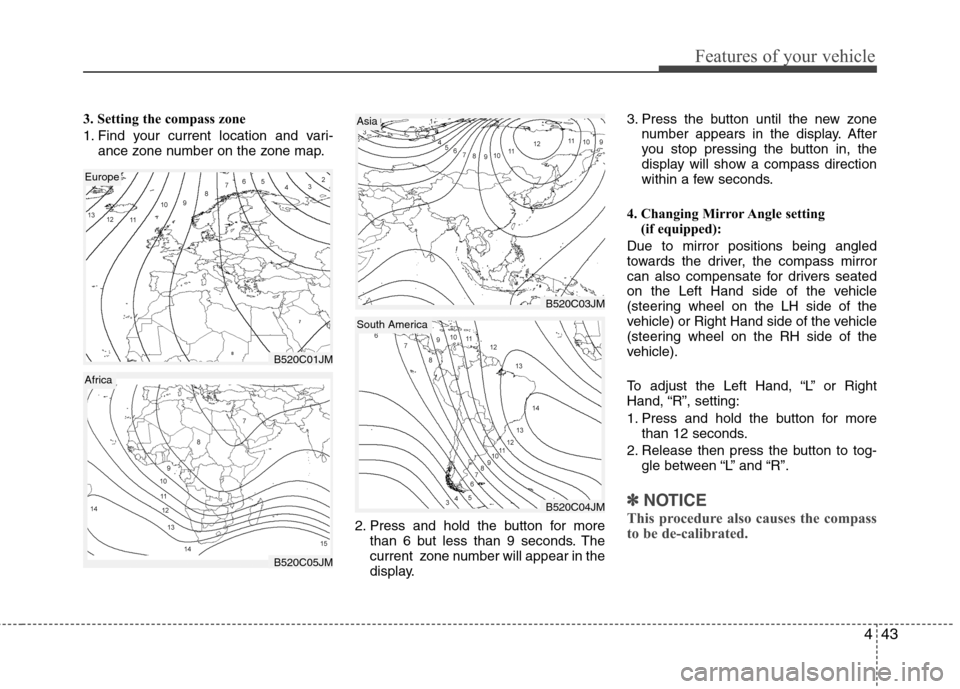
443
Features of your vehicle
3. Setting the compass zone
1. Find your current location and vari-ance zone number on the zone map.
2. Press and hold the button for morethan 6 but less than 9 seconds. The
current zone number will appear in the
display. 3. Press the button until the new zone
number appears in the display. After
you stop pressing the button in, the
display will show a compass direction
within a few seconds.
4. Changing Mirror Angle setting (if equipped):
Due to mirror positions being angled
towards the driver, the compass mirror
can also compensate for drivers seated
on the Left Hand side of the vehicle
(steering wheel on the LH side of the
vehicle) or Right Hand side of the vehicle
(steering wheel on the RH side of the
vehicle).
To adjust the Left Hand, “L” or Right
Hand, “R”, setting:
1. Press and hold the button for more than 12 seconds.
2. Release then press the button to tog- gle between “L” and “R”.
✽✽ NOTICE
This procedure also causes the compass
to be de-calibrated.
B520C01JM
Europe
B520C03JM
Asia
B520C04JM
South America
B520C05JM
Africa
Page 126 of 374
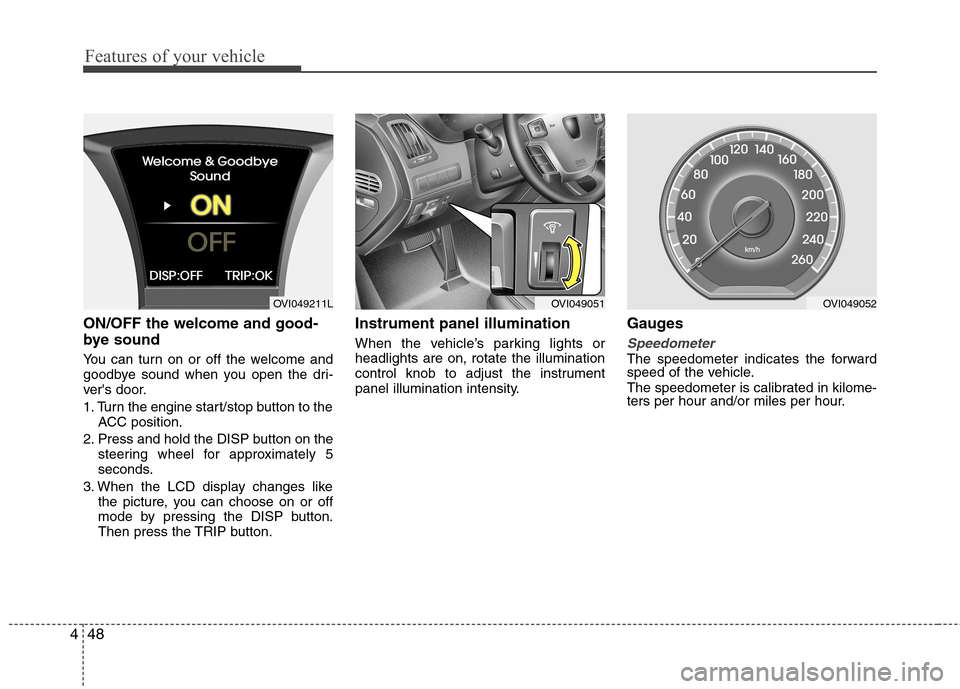
Features of your vehicle
48
4
ON/OFF the welcome and good-
bye sound
You can turn on or off the welcome and
goodbye sound when you open the dri-
ver's door.
1. Turn the engine start/stop button to the
ACC position.
2. Press and hold the DISP button on the steering wheel for approximately 5
seconds.
3. When the LCD display changes like the picture, you can choose on or off
mode by pressing the DISP button.
Then press the TRIP button. Instrument panel illumination
When the vehicle’s parking lights or headlights are on, rotate the illumination
control knob to adjust the instrument
panel illumination intensity.
Gauges
Speedometer
The speedometer indicates the forward
speed of the vehicle.
The speedometer is calibrated in kilome-
ters per hour and/or miles per hour.
OVI049051OVI049211LOVI049052
Page 128 of 374
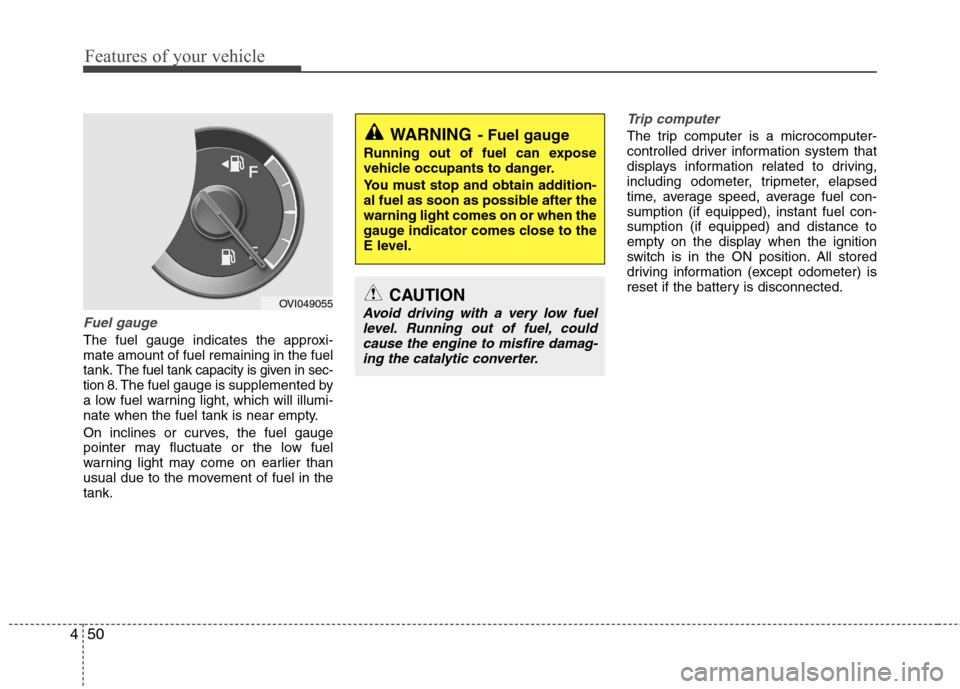
Features of your vehicle
50
4
Fuel gauge
The fuel gauge indicates the approxi- mate amount of fuel remaining in the fueltank.
The fuel tank capacity is given in sec-
tion 8.The fuel gauge is supplemented by
a low fuel warning light, which will illumi-
nate when the fuel tank is near empty.
On inclines or curves, the fuel gauge
pointer may fluctuate or the low fuel
warning light may come on earlier than
usual due to the movement of fuel in thetank.
Trip computer
The trip computer is a microcomputer-
controlled driver information system that
displays information related to driving,
including odometer, tripmeter, elapsed
time, average speed, average fuel con-sumption (if equipped), instant fuel con-sumption (if equipped) and distance to
empty on the display when the ignition
switch is in the ON position. All stored
driving information (except odometer) is
reset if the battery is disconnected.
OVI049055
WARNING - Fuel gauge
Running out of fuel can expose
vehicle occupants to danger.
You must stop and obtain addition-
al fuel as soon as possible after thewarning light comes on or when the
gauge indicator comes close to the
E level.
CAUTION
Avoid driving with a very low fuel level. Running out of fuel, could cause the engine to misfire damag-ing the catalytic converter.
Page 129 of 374
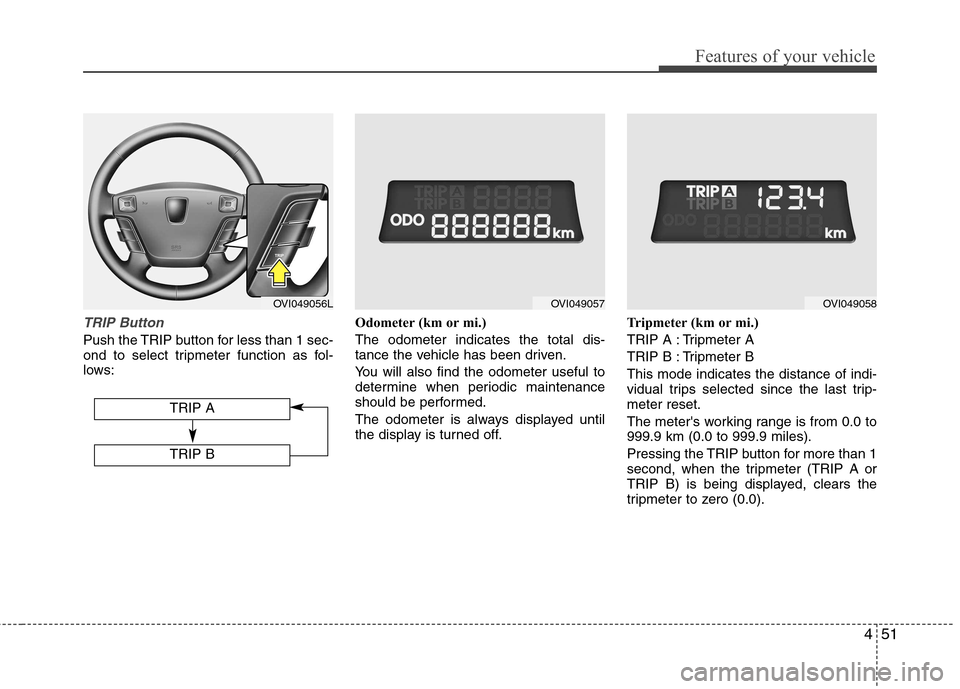
451
Features of your vehicle
TRIP Button
Push the TRIP button for less than 1 sec-
ond to select tripmeter function as fol-
lows:Odometer (km or mi.) The odometer indicates the total dis-
tance the vehicle has been driven.
You will also find the odometer useful to
determine when periodic maintenance
should be performed.
The odometer is always displayed until
the display is turned off.Tripmeter (km or mi.)
TRIP A : Tripmeter A
TRIP B : Tripmeter BThis mode indicates the distance of indi-
vidual trips selected since the last trip-meter reset.
The meter's working range is from 0.0 to 999.9 km (0.0 to 999.9 miles).
Pressing the TRIP button for more than 1
second, when the tripmeter (TRIP A or
TRIP B) is being displayed, clears the
tripmeter to zero (0.0).
TRIP A
TRIP B
OVI049056LOVI049057OVI049058
Page 130 of 374
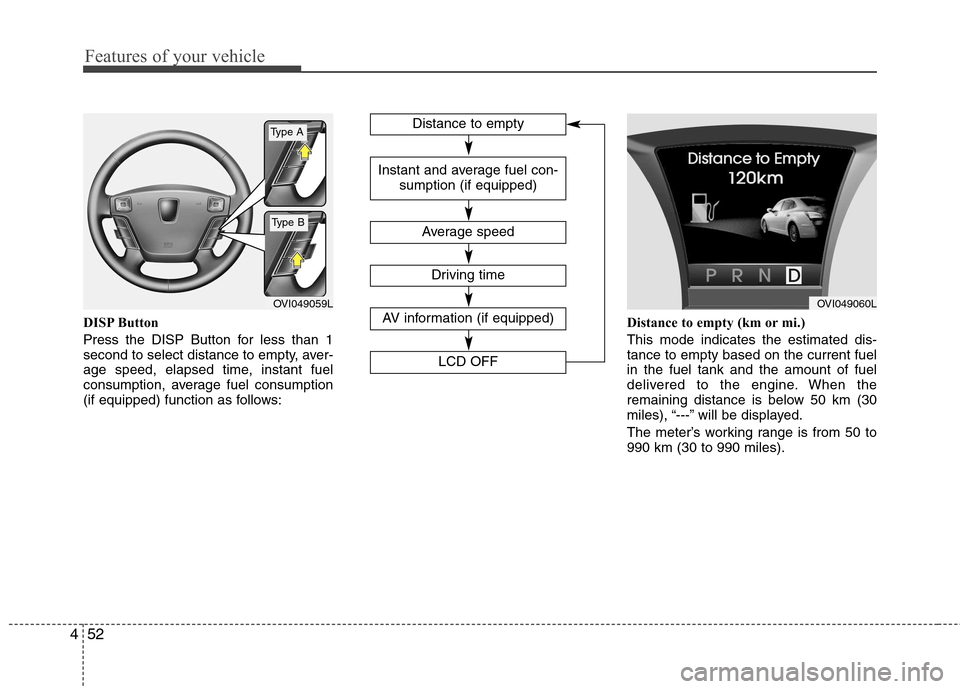
Features of your vehicle
52
4
DISP Button
Press the DISP Button for less than 1
second to select distance to empty, aver-
age speed, elapsed time, instant fuel
consumption, average fuel consumption
(if equipped) function as follows: Distance to empty (km or mi.) This mode indicates the estimated dis- tance to empty based on the current fuelin the fuel tank and the amount of fuel
delivered to the engine. When the
remaining distance is below 50 km (30
miles), “---” will be displayed.
The meter’s working range is from 50 to 990 km (30 to 990 miles).
OVI049059LOVI049060L
Distance to empty
Average speed
Instant and average fuel con-
sumption (if equipped)
AV information (if equipped)
LCD OFF
Driving time
Type A
Type B
Page 131 of 374
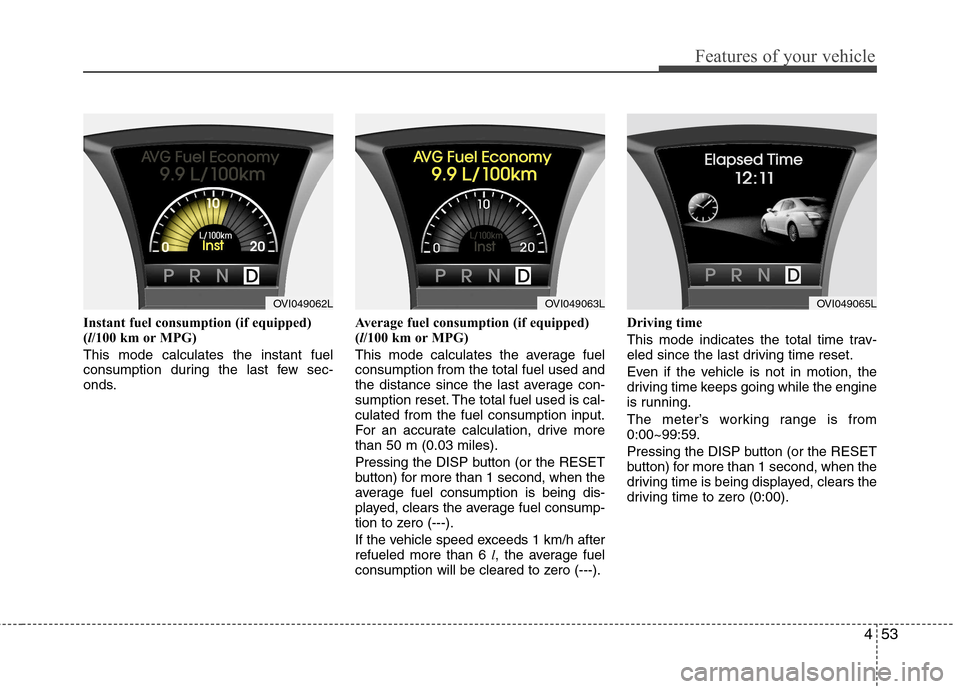
453
Features of your vehicle
Instant fuel consumption (if equipped) (l/100 km or MPG)
This mode calculates the instant fuel
consumption during the last few sec-
onds. Average fuel consumption (if equipped)(
l/100 km or MPG)
This mode calculates the average fuelconsumption from the total fuel used and
the distance since the last average con-
sumption reset. The total fuel used is cal-culated from the fuel consumption input.
For an accurate calculation, drive morethan 50 m (0.03 miles).
Pressing the DISP button (or the RESET
button) for more than 1 second, when the
average fuel consumption is being dis-
played, clears the average fuel consump-
tion to zero (---).
If the vehicle speed exceeds 1 km/h after refueled more than 6 l, the average fuel
consumption will be cleared to zero (---). Driving time
This mode indicates the total time trav-
eled since the last driving time reset.
Even if the vehicle is not in motion, the
driving time keeps going while the engine
is running.
The meter’s working range is from 0:00~99:59.
Pressing the DISP button (or the RESET
button) for more than 1 second, when the
driving time is being displayed, clears the
driving time to zero (0:00).
OVI049062LOVI049063LOVI049065L
Page 132 of 374
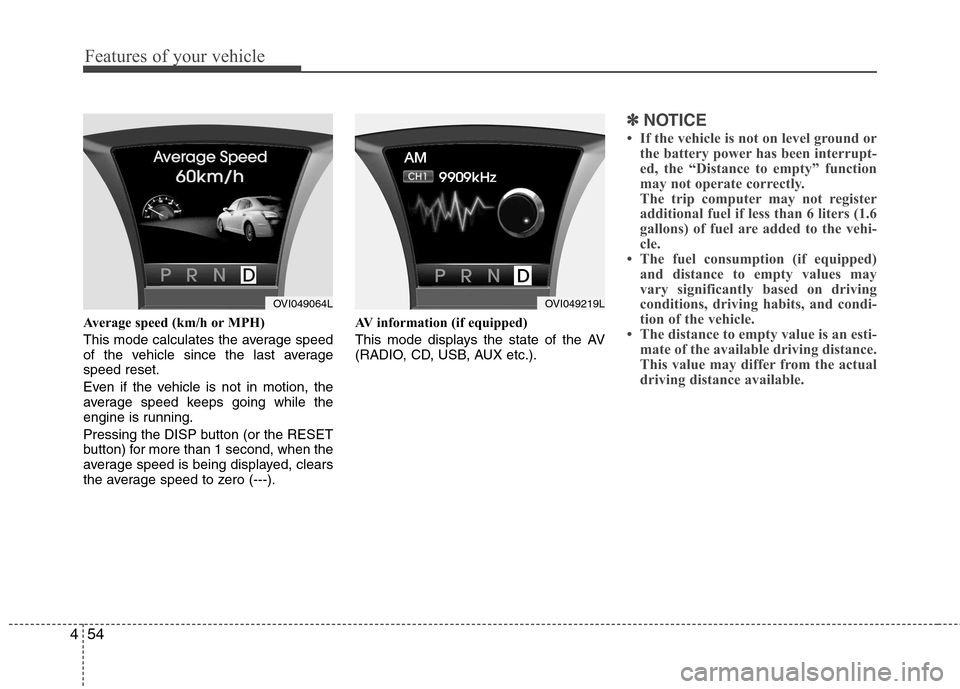
Features of your vehicle
54
4
Average speed (km/h or MPH)
This mode calculates the average speed
of the vehicle since the last averagespeed reset.
Even if the vehicle is not in motion, the
average speed keeps going while the
engine is running.
Pressing the DISP button (or the RESET
button) for more than 1 second, when the
average speed is being displayed, clears
the average speed to zero (---). AV information (if equipped)
This mode displays the state of the AV
(RADIO, CD, USB, AUX etc.).
✽✽
NOTICE
If the vehicle is not on level ground or the battery power has been interrupt-
ed, the “Distance to empty” function
may not operate correctly.
The trip computer may not register
additional fuel if less than 6 liters (1.6
gallons) of fuel are added to the vehi-
cle.
The fuel consumption (if equipped)
and distance to empty values may
vary significantly based on driving
conditions, driving habits, and condi-
tion of the vehicle.
The distance to empty value is an esti- mate of the available driving distance.
This value may differ from the actual
driving distance available.
OVI049064LOVI049219L
Page 138 of 374
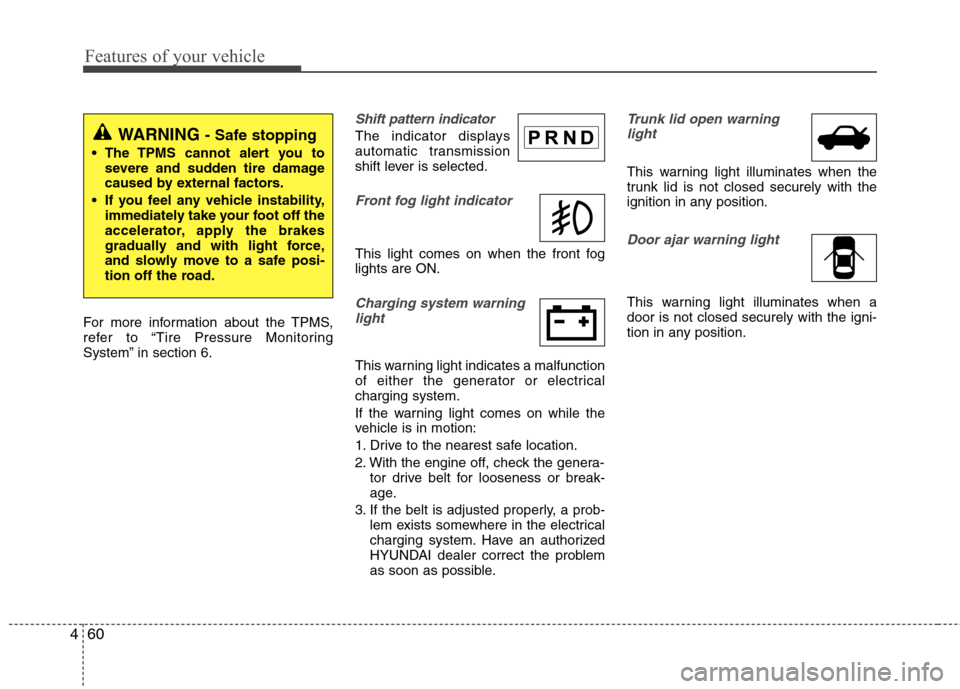
Features of your vehicle
60
4
For more information about the TPMS,
refer to “Tire Pressure Monitoring
System” in section 6.
Shift pattern indicator
The indicator displays
automatic transmission
shift lever is selected.
Front fog light indicator
This light comes on when the front fog lights are ON.
Charging system warning
light
This warning light indicates a malfunction
of either the generator or electricalcharging system.
If the warning light comes on while the
vehicle is in motion:
1. Drive to the nearest safe location.
2. With the engine off, check the genera- tor drive belt for looseness or break-
age.
3. If the belt is adjusted properly, a prob- lem exists somewhere in the electrical
charging system. Have an authorized
HYUNDAI dealer correct the problem
as soon as possible.
Trunk lid open warning
light
This warning light illuminates when the
trunk lid is not closed securely with the
ignition in any position.
Door ajar warning light
This warning light illuminates when a door is not closed securely with the igni-
tion in any position.
WARNING - Safe stopping
The TPMS cannot alert you to severe and sudden tire damage
caused by external factors.
If you feel any vehicle instability, immediately take your foot off the
accelerator, apply the brakes
gradually and with light force,
and slowly move to a safe posi-
tion off the road.
Page 139 of 374
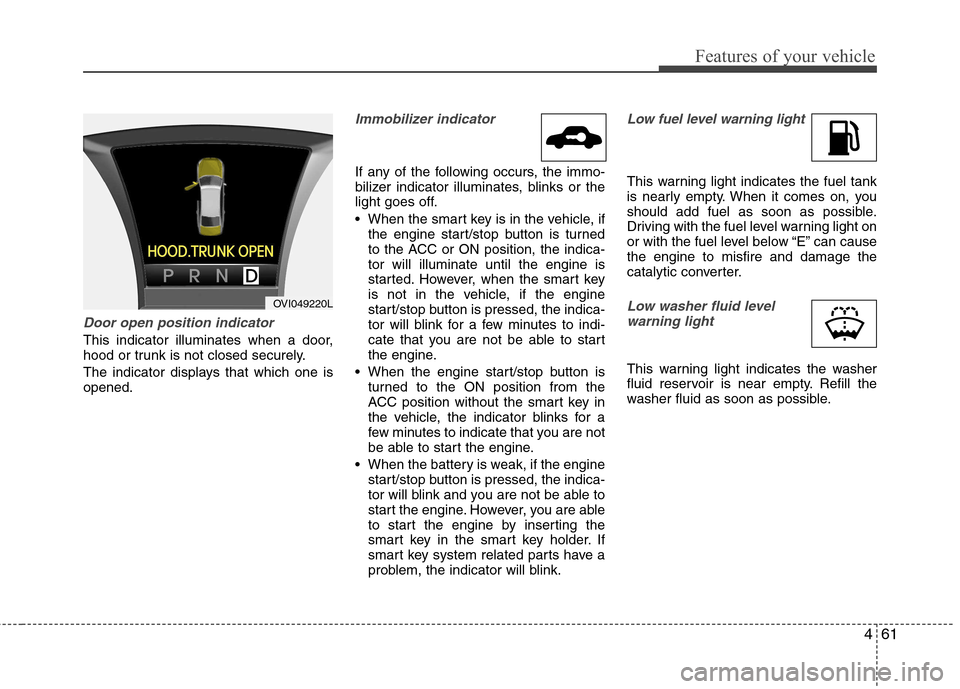
461
Features of your vehicle
Door open position indicator
This indicator illuminates when a door,
hood or trunk is not closed securely.
The indicator displays that which one is opened.
Immobilizer indicator
If any of the following occurs, the immo-
bilizer indicator illuminates, blinks or the
light goes off.
When the smart key is in the vehicle, ifthe engine start/stop button is turned
to the ACC or ON position, the indica-tor will illuminate until the engine is
started. However, when the smart key
is not in the vehicle, if the engine
start/stop button is pressed, the indica-
tor will blink for a few minutes to indi-
cate that you are not be able to start
the engine.
When the engine start/stop button is turned to the ON position from the
ACC position without the smart key in
the vehicle, the indicator blinks for a
few minutes to indicate that you are not
be able to start the engine.
When the battery is weak, if the engine start/stop button is pressed, the indica-
tor will blink and you are not be able to
start the engine. However, you are able
to start the engine by inserting the
smart key in the smart key holder. If
smart key system related parts have a
problem, the indicator will blink.
Low fuel level warning light
This warning light indicates the fuel tank
is nearly empty. When it comes on, you
should add fuel as soon as possible.
Driving with the fuel level warning light on
or with the fuel level below “E” can causethe engine to misfire and damage the
catalytic converter.
Low washer fluid level
warning light
This warning light indicates the washer
fluid reservoir is near empty. Refill the
washer fluid as soon as possible.
OVI049220L