Hyundai Equus 2011 Manual Online
Manufacturer: HYUNDAI, Model Year: 2011, Model line: Equus, Model: Hyundai Equus 2011Pages: 385, PDF Size: 10.67 MB
Page 81 of 385
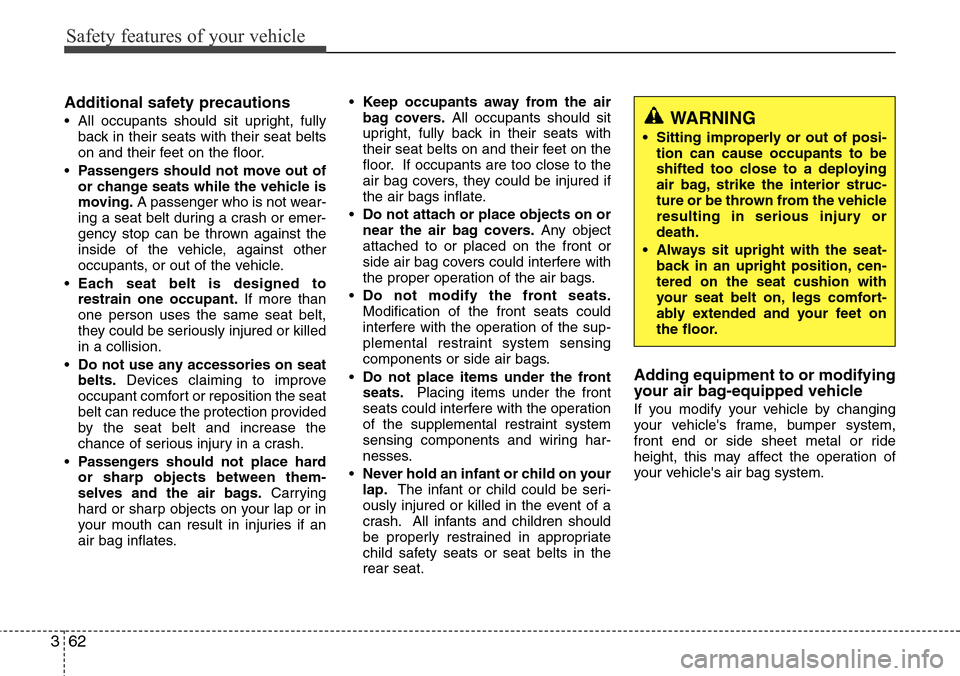
Safety features of your vehicle
62 3
Additional safety precautions
• All occupants should sit upright, fully
back in their seats with their seat belts
on and their feet on the floor.
•Passengers should not move out of
or change seats while the vehicle is
moving.A passenger who is not wear-
ing a seat belt during a crash or emer-
gency stop can be thrown against the
inside of the vehicle, against other
occupants, or out of the vehicle.
•Each seat belt is designed to
restrain one occupant.If more than
one person uses the same seat belt,
they could be seriously injured or killed
in a collision.
•Do not use any accessories on seat
belts.Devices claiming to improve
occupant comfort or reposition the seat
belt can reduce the protection provided
by the seat belt and increase the
chance of serious injury in a crash.
•Passengers should not place hard
or sharp objects between them-
selves and the air bags.Carrying
hard or sharp objects on your lap or in
your mouth can result in injuries if an
air bag inflates.•Keep occupants away from the air
bag covers.All occupants should sit
upright, fully back in their seats with
their seat belts on and their feet on the
floor. If occupants are too close to the
air bag covers, they could be injured if
the air bags inflate.
•Do not attach or place objects on or
near the air bag covers.Any object
attached to or placed on the front or
side air bag covers could interfere with
the proper operation of the air bags.
•Do not modify the front seats.
Modification of the front seats could
interfere with the operation of the sup-
plemental restraint system sensing
components or side air bags.
•Do not place items under the front
seats.Placing items under the front
seats could interfere with the operation
of the supplemental restraint system
sensing components and wiring har-
nesses.
•Never hold an infant or child on your
lap.The infant or child could be seri-
ously injured or killed in the event of a
crash. All infants and children should
be properly restrained in appropriate
child safety seats or seat belts in the
rear seat.
Adding equipment to or modifying
your air bag-equipped vehicle
If you modify your vehicle by changing
your vehicle's frame, bumper system,
front end or side sheet metal or ride
height, this may affect the operation of
your vehicle's air bag system.
WARNING
• Sitting improperly or out of posi-
tion can cause occupants to be
shifted too close to a deploying
air bag, strike the interior struc-
ture or be thrown from the vehicle
resulting in serious injury or
death.
• Always sit upright with the seat-
back in an upright position, cen-
tered on the seat cushion with
your seat belt on, legs comfort-
ably extended and your feet on
the floor.
Page 82 of 385
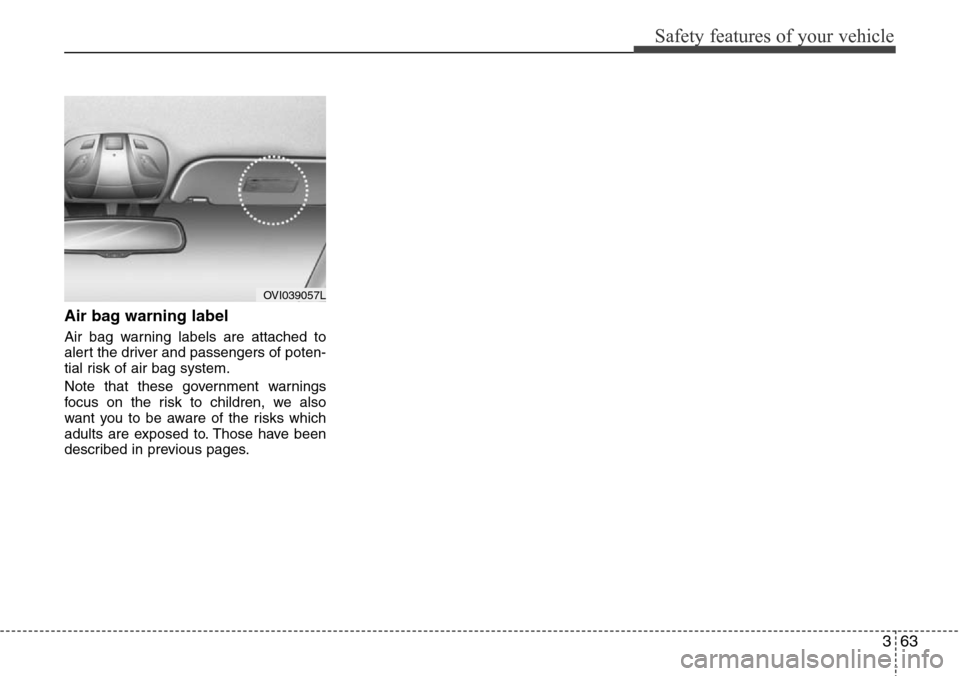
363
Safety features of your vehicle
Air bag warning label
Air bag warning labels are attached to
alert the driver and passengers of poten-
tial risk of air bag system.
Note that these government warnings
focus on the risk to children, we also
want you to be aware of the risks which
adults are exposed to. Those have been
described in previous pages.
OVI039057L
Page 83 of 385
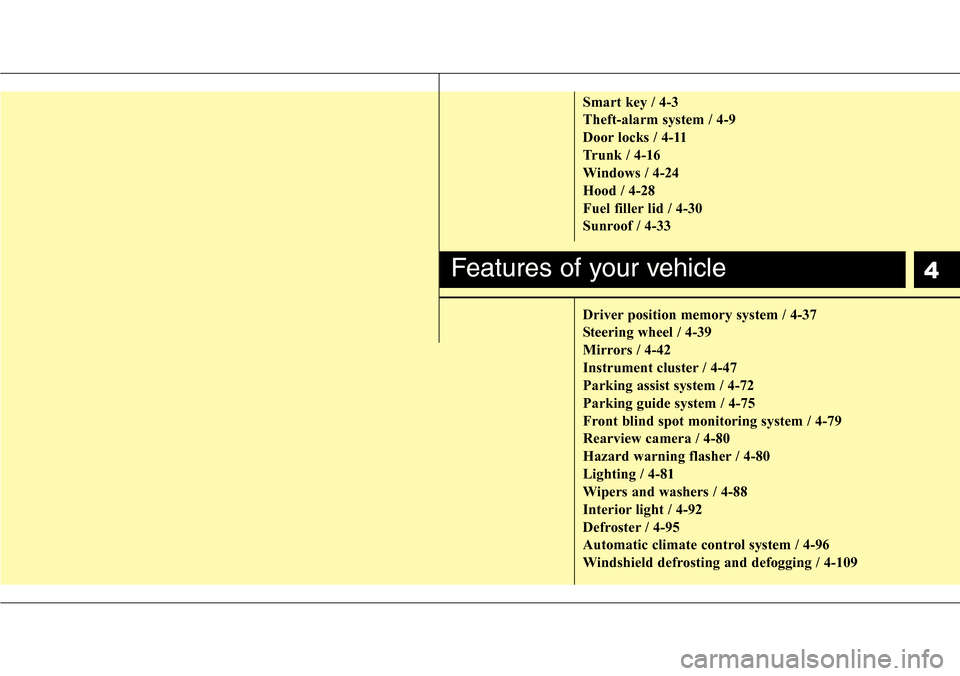
4
Smart key / 4-3
Theft-alarm system / 4-9
Door locks / 4-11
Trunk / 4-16
Windows / 4-24
Hood / 4-28
Fuel filler lid / 4-30
Sunroof / 4-33
Driver position memory system / 4-37
Steering wheel / 4-39
Mirrors / 4-42
Instrument cluster / 4-47
Parking assist system / 4-72
Parking guide system / 4-75
Front blind spot monitoring system / 4-79
Rearview camera / 4-80
Hazard warning flasher / 4-80
Lighting / 4-81
Wipers and washers / 4-88
Interior light / 4-92
Defroster / 4-95
Automatic climate control system / 4-96
Windshield defrosting and defogging / 4-109
Features of your vehicle
Page 84 of 385
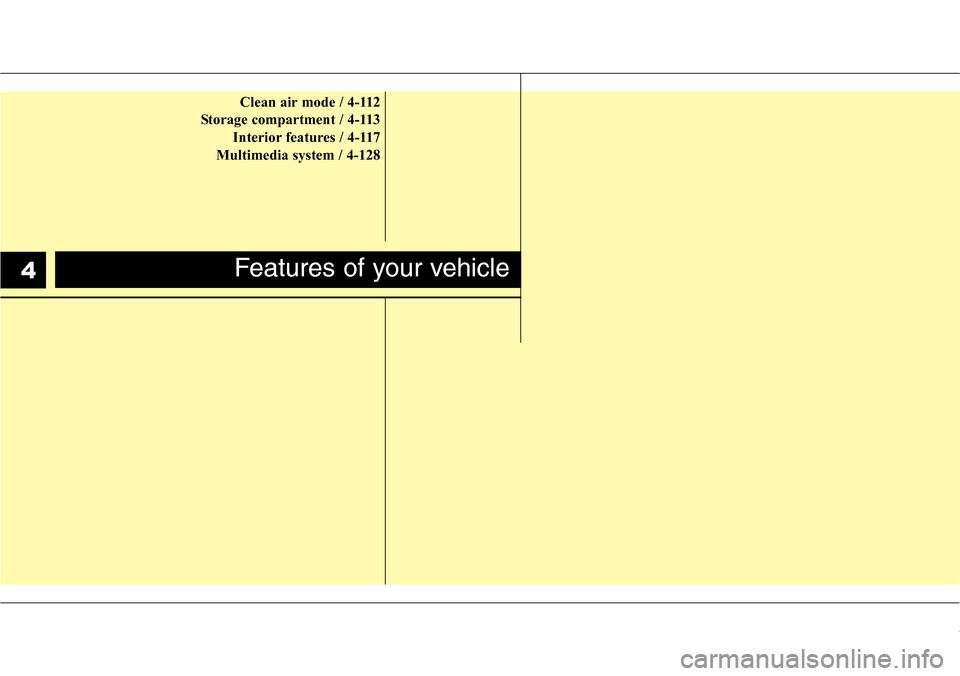
Clean air mode / 4-112
Storage compartment / 4-113
Interior features / 4-117
Multimedia system / 4-128
Features of your vehicle4
Page 85 of 385
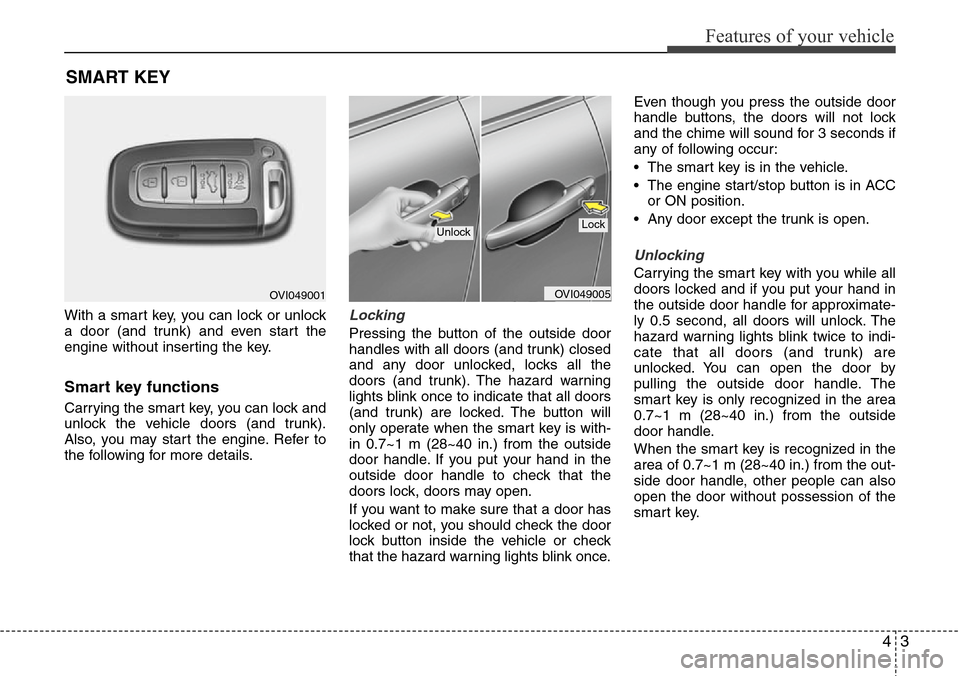
43
Features of your vehicle
With a smart key, you can lock or unlock
a door (and trunk) and even start the
engine without inserting the key.
Smart key functions
Carrying the smart key, you can lock and
unlock the vehicle doors (and trunk).
Also, you may start the engine. Refer to
the following for more details.
Locking
Pressing the button of the outside door
handles with all doors (and trunk) closed
and any door unlocked, locks all the
doors (and trunk). The hazard warning
lights blink once to indicate that all doors
(and trunk) are locked. The button will
only operate when the smart key is with-
in 0.7~1 m (28~40 in.) from the outside
door handle. If you put your hand in the
outside door handle to check that the
doors lock, doors may open.
If you want to make sure that a door has
locked or not, you should check the door
lock button inside the vehicle or check
that the hazard warning lights blink once.Even though you press the outside door
handle buttons, the doors will not lock
and the chime will sound for 3 seconds if
any of following occur:
• The smart key is in the vehicle.
• The engine start/stop button is in ACC
or ON position.
• Any door except the trunk is open.
Unlocking
Carrying the smart key with you while all
doors locked and if you put your hand in
the outside door handle for approximate-
ly 0.5 second, all doors will unlock. The
hazard warning lights blink twice to indi-
cate that all doors (and trunk) are
unlocked. You can open the door by
pulling the outside door handle. The
smart key is only recognized in the area
0.7~1 m (28~40 in.) from the outside
door handle.
When the smart key is recognized in the
area of 0.7~1 m (28~40 in.) from the out-
side door handle, other people can also
open the door without possession of the
smart key.
SMART KEY
OVI049001OVI049005
UnlockLock
Page 86 of 385
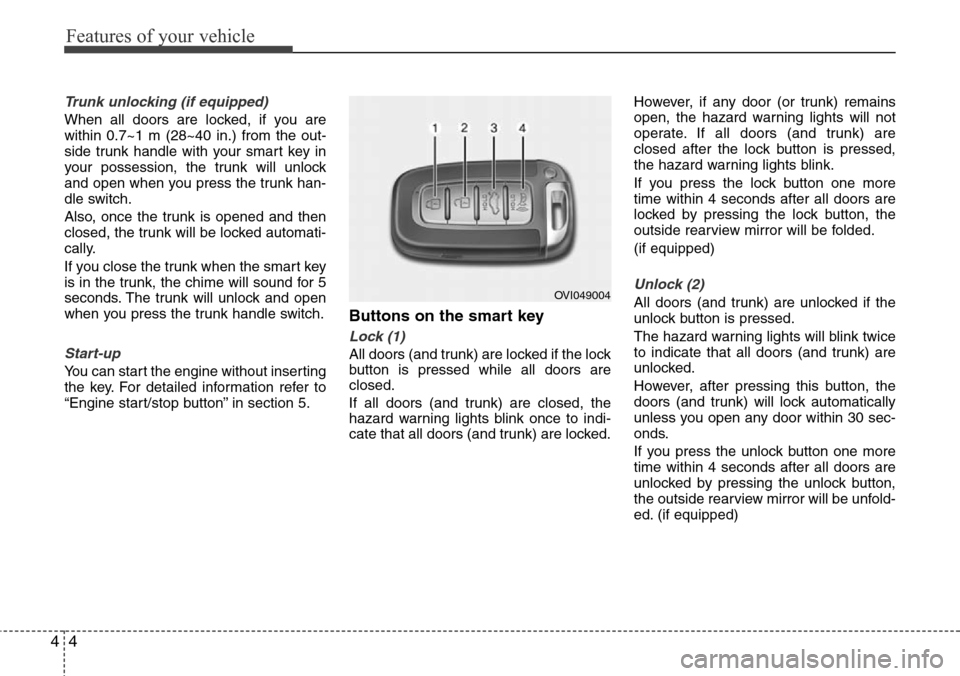
Features of your vehicle
4 4
Trunk unlocking (if equipped)
When all doors are locked, if you are
within 0.7~1 m (28~40 in.) from the out-
side trunk handle with your smart key in
your possession, the trunk will unlock
and open when you press the trunk han-
dle switch.
Also, once the trunk is opened and then
closed, the trunk will be locked automati-
cally.
If you close the trunk when the smart key
is in the trunk, the chime will sound for 5
seconds. The trunk will unlock and open
when you press the trunk handle switch.
Start-up
You can start the engine without inserting
the key. For detailed information refer to
“Engine start/stop button” in section 5.
Buttons on the smart key
Lock (1)
All doors (and trunk) are locked if the lock
button is pressed while all doors are
closed.
If all doors (and trunk) are closed, the
hazard warning lights blink once to indi-
cate that all doors (and trunk) are locked.However, if any door (or trunk) remains
open, the hazard warning lights will not
operate. If all doors (and trunk) are
closed after the lock button is pressed,
the hazard warning lights blink.
If you press the lock button one more
time within 4 seconds after all doors are
locked by pressing the lock button, the
outside rearview mirror will be folded.
(if equipped)
Unlock (2)
All doors (and trunk) are unlocked if the
unlock button is pressed.
The hazard warning lights will blink twice
to indicate that all doors (and trunk) are
unlocked.
However, after pressing this button, the
doors (and trunk) will lock automatically
unless you open any door within 30 sec-
onds.
If you press the unlock button one more
time within 4 seconds after all doors are
unlocked by pressing the unlock button,
the outside rearview mirror will be unfold-
ed. (if equipped)OVI049004
Page 87 of 385
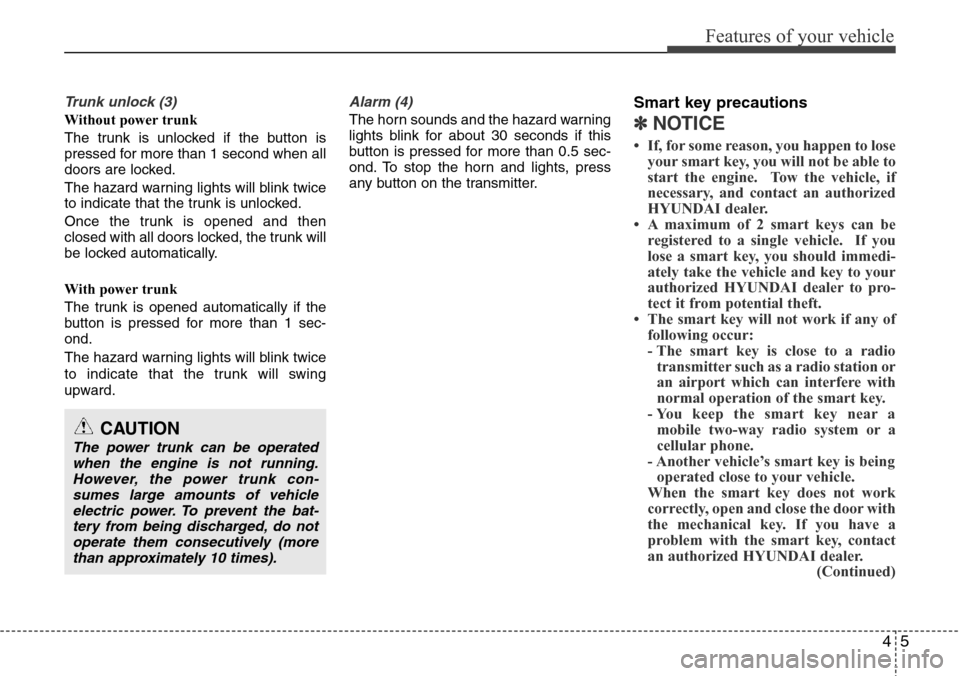
45
Features of your vehicle
Trunk unlock (3)
Without power trunk
The trunk is unlocked if the button is
pressed for more than 1 second when all
doors are locked.
The hazard warning lights will blink twice
to indicate that the trunk is unlocked.
Once the trunk is opened and then
closed with all doors locked, the trunk will
be locked automatically.
With power trunk
The trunk is opened automatically if the
button is pressed for more than 1 sec-
ond.
The hazard warning lights will blink twice
to indicate that the trunk will swing
upward.
Alarm (4)
The horn sounds and the hazard warning
lights blink for about 30 seconds if this
button is pressed for more than 0.5 sec-
ond. To stop the horn and lights, press
any button on the transmitter.
Smart key precautions
✽NOTICE
• If, for some reason, you happen to lose
your smart key, you will not be able to
start the engine. Tow the vehicle, if
necessary, and contact an authorized
HYUNDAI dealer.
• A maximum of 2 smart keys can be
registered to a single vehicle. If you
lose a smart key, you should immedi-
ately take the vehicle and key to your
authorized HYUNDAI dealer to pro-
tect it from potential theft.
• The smart key will not work if any of
following occur:
- The smart key is close to a radio
transmitter such as a radio station or
an airport which can interfere with
normal operation of the smart key.
- You keep the smart key near a
mobile two-way radio system or a
cellular phone.
- Another vehicle’s smart key is being
operated close to your vehicle.
When the smart key does not work
correctly, open and close the door with
the mechanical key. If you have a
problem with the smart key, contact
an authorized HYUNDAI dealer.
(Continued)
CAUTION
The power trunk can be operated
when the engine is not running.
However, the power trunk con-
sumes large amounts of vehicle
electric power. To prevent the bat-
tery from being discharged, do not
operate them consecutively (more
than approximately 10 times).
Page 88 of 385
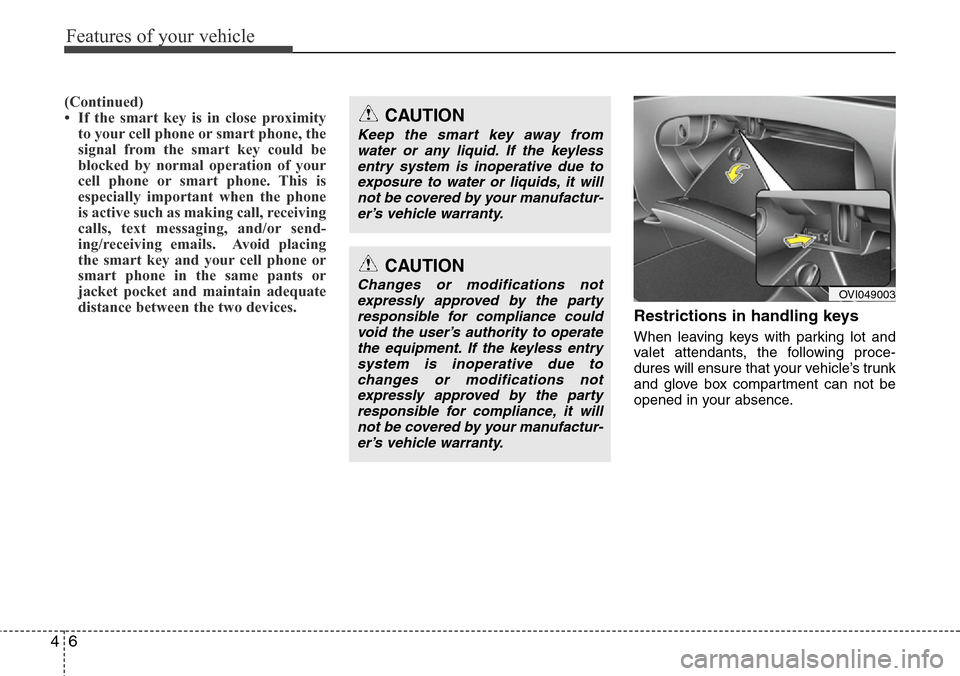
Features of your vehicle
6 4
(Continued)
• If the smart key is in close proximity
to your cell phone or smart phone, the
signal from the smart key could be
blocked by normal operation of your
cell phone or smart phone. This is
especially important when the phone
is active such as making call, receiving
calls, text messaging, and/or send-
ing/receiving emails. Avoid placing
the smart key and your cell phone or
smart phone in the same pants or
jacket pocket and maintain adequate
distance between the two devices.
Restrictions in handling keys
When leaving keys with parking lot and
valet attendants, the following proce-
dures will ensure that your vehicle’s trunk
and glove box compartment can not be
opened in your absence.
OVI049003
CAUTION
Keep the smart key away from
water or any liquid. If the keyless
entry system is inoperative due to
exposure to water or liquids, it will
not be covered by your manufactur-
er’s vehicle warranty.
CAUTION
Changes or modifications not
expressly approved by the party
responsible for compliance could
void the user’s authority to operate
the equipment. If the keyless entry
system is inoperative due to
changes or modifications not
expressly approved by the party
responsible for compliance, it will
not be covered by your manufactur-
er’s vehicle warranty.
Page 89 of 385
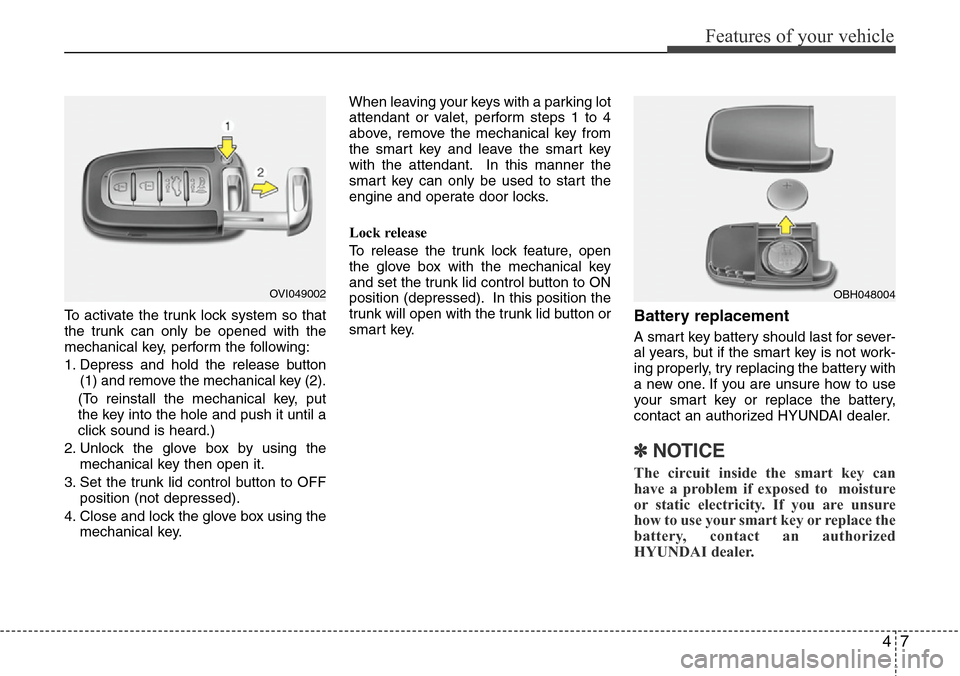
47
Features of your vehicle
To activate the trunk lock system so that
the trunk can only be opened with the
mechanical key, perform the following:
1.
Depress and hold the release button
(1) and remove the mechanical key (2).
(To reinstall the mechanical key, put
the key into the hole and push it until a
click sound is heard.)
2. Unlock the glove box by using the
mechanical key then open it.
3. Set the trunk lid control button to OFF
position (not depressed).
4. Close and lock the glove box using the
mechanical key.When leaving your keys with a parking lot
attendant or valet, perform steps 1 to 4
above, remove the mechanical key from
the smart key and leave the smart key
with the attendant. In this manner the
smart key can only be used to start the
engine and operate door locks.
Lock release
To release the trunk lock feature, open
the glove box with the mechanical key
and set the trunk lid control button to ON
position (depressed). In this position the
trunk will open with the trunk lid button or
smart key.
Battery replacement
A smart key battery should last for sever-
al years, but if the smart key is not work-
ing properly, try replacing the battery with
a new one. If you are unsure how to use
your smart key or replace the battery,
contact an authorized HYUNDAI dealer.
✽NOTICE
The circuit inside the smart key can
have a problem if exposed to moisture
or static electricity. If you are unsure
how to use your smart key or replace the
battery, contact an authorized
HYUNDAI dealer.
OBH048004OVI049002
Page 90 of 385
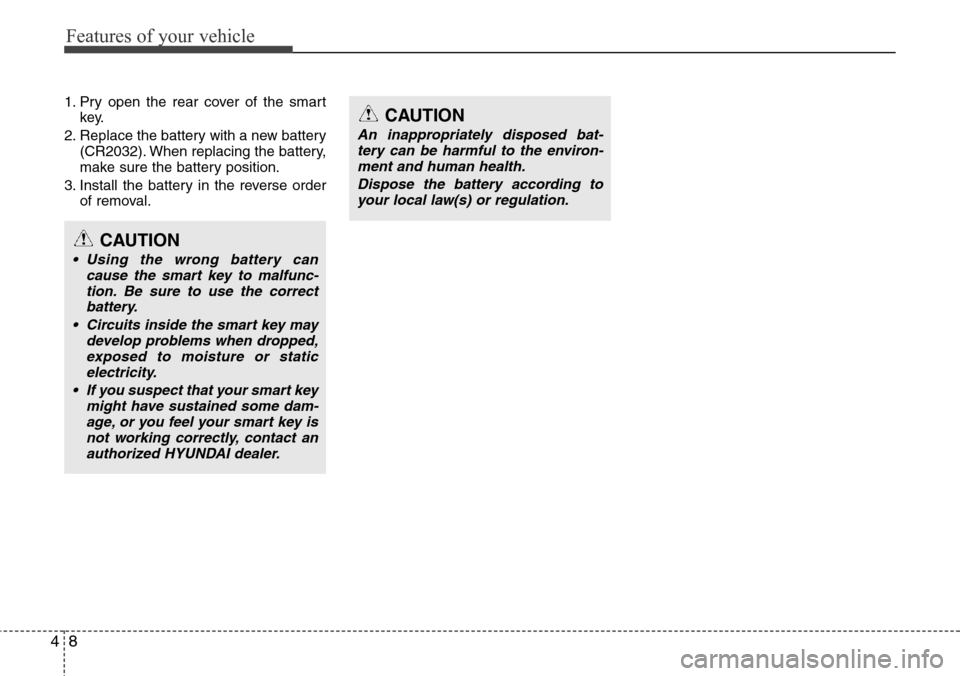
Features of your vehicle
8 4
1. Pry open the rear cover of the smart
key.
2. Replace the battery with a new battery
(CR2032). When replacing the battery,
make sure the battery position.
3. Install the battery in the reverse order
of removal.CAUTION
An inappropriately disposed bat-
tery can be harmful to the environ-
ment and human health.
Dispose the battery according to
your local law(s) or regulation.
CAUTION
• Using the wrong battery can
cause the smart key to malfunc-
tion. Be sure to use the correct
battery.
• Circuits inside the smart key may
develop problems when dropped,
exposed to moisture or static
electricity.
• If you suspect that your smart key
might have sustained some dam-
age, or you feel your smart key is
not working correctly, contact an
authorized HYUNDAI dealer.