park assist Hyundai Equus 2016 Owner's Manual
[x] Cancel search | Manufacturer: HYUNDAI, Model Year: 2016, Model line: Equus, Model: Hyundai Equus 2016Pages: 477, PDF Size: 16.25 MB
Page 16 of 477
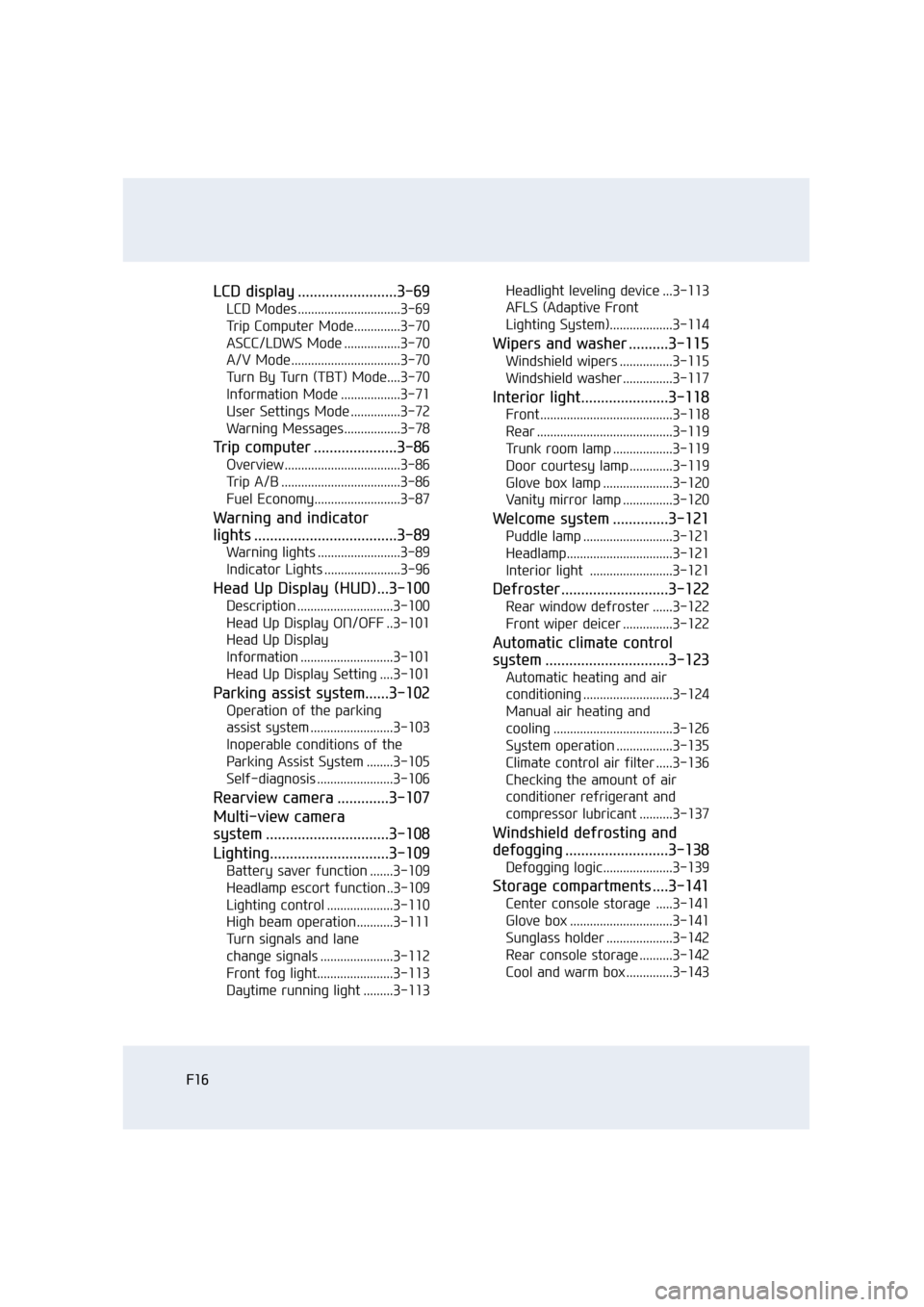
F16
LCD display .........................3-69
LCD Modes ...............................3-69
Trip Computer Mode..............3-70
ASCC/LDWS Mode .................3-70
A/V Mode.................................3-70
Turn By Turn (TBT) Mode....3-70
Information Mode ..................3-71
User Settings Mode ...............3-72
Warning Messages.................3-78
Trip computer .....................3-86
Overview ...................................3-86
Trip A/B ....................................3-86
Fuel Economy..........................3-87
Warning and indicator
lights ....................................3-89
Warning lights .........................3-89
Indicator Lights .......................3-96
Head Up Display (HUD)...3-100
Description .............................3-100
Head Up Display ON/OFF ..3-101
Head Up Display
Information ............................3-101
Head Up Display Setting ....3-101
Parking assist system......3-102
Operation of the parking
assist system .........................3-103
Inoperable conditions of the
Parking Assist System ........3-105
Self-diagnosis .......................3-106
Rearview camera .............3-107
Multi-view camera
system ...............................3-108
Lighting..............................3-109
Battery saver function .......3-109
Headlamp escort function ..3-109
Lighting control ....................3-110
High beam operation...........3-111
Turn signals and lane
change signals ......................3-112
Front fog light.......................3-113
Daytime running light .........3-113 Headlight leveling device ...3-113
AFLS (Adaptive Front
Lighting System)...................3-114
Wipers and washer ..........3-115
Windshield wipers ................3-115
Windshield washer ...............3-117
Interior light......................3-118
Front........................................3-118
Rear .........................................3-119
Trunk room lamp ..................3-119
Door courtesy lamp .............3-119
Glove box lamp .....................3-120
Vanity mirror lamp ...............3-120
Welcome system ..............3-121
Puddle lamp ...........................3-121
Headlamp................................3-121
Interior light .........................3-121
Defroster ...........................3-122
Rear window defroster ......3-122
Front wiper deicer ...............3-122
Automatic climate control
system ...............................3-123
Automatic heating and air
conditioning ...........................3-124
Manual air heating and
cooling ....................................3-126
System operation .................3-135
Climate control air filter .....3-136
Checking the amount of air
conditioner refrigerant and
compressor lubricant ..........3-137
Windshield defrosting and
defogging ..........................3-138
Defogging logic.....................3-139
Storage compartments ....3-141
Center console storage .....3-141
Glove box ...............................3-141
Sunglass holder ....................3-142
Rear console storage ..........3-142
Cool and warm box ..............3-143
Page 17 of 477
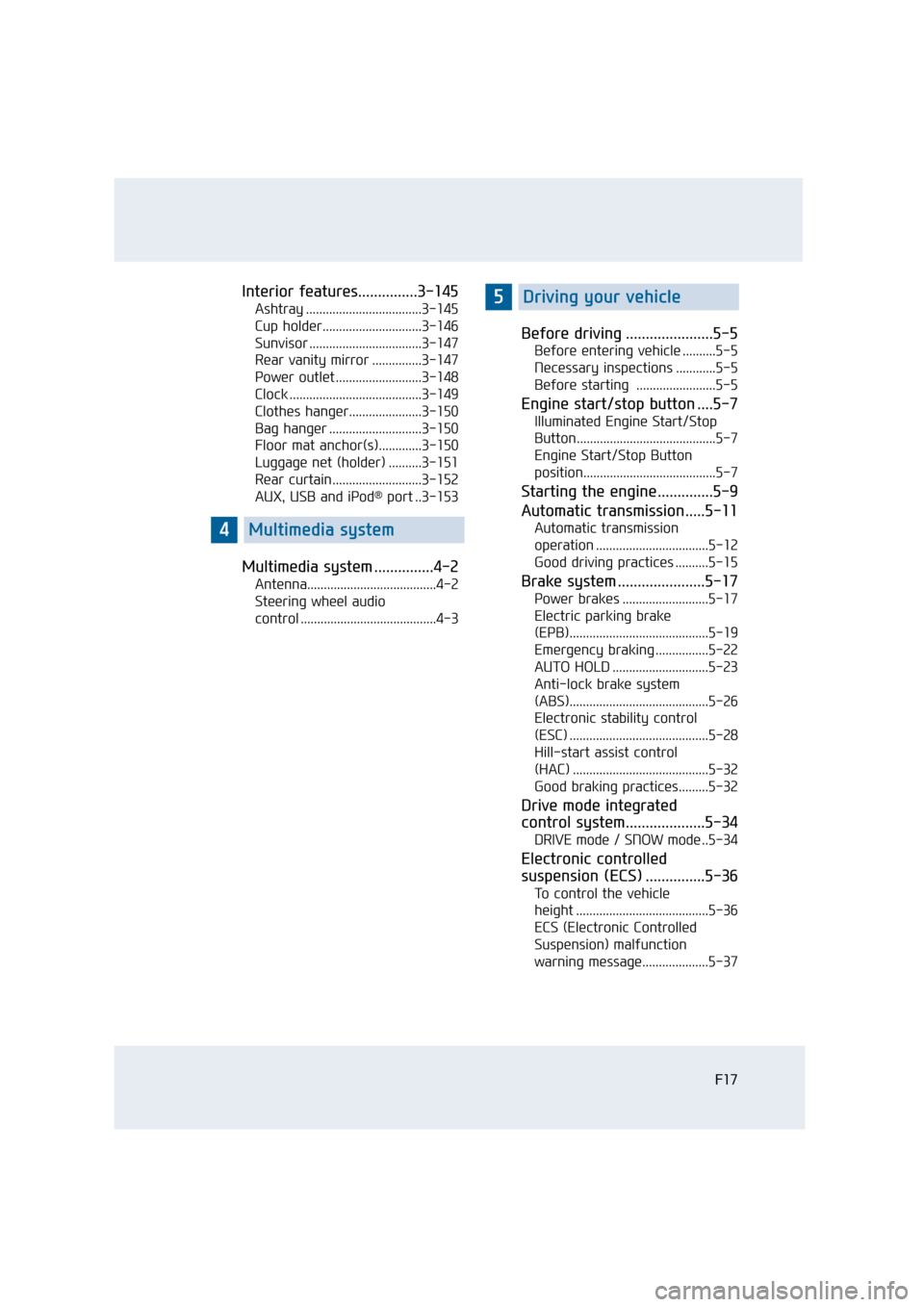
Interior features...............3-145
Ashtray ...................................3-145
Cup holder..............................3-146
Sunvisor ..................................3-147
Rear vanity mirror ...............3-147
Power outlet ..........................3-148
Clock ........................................3-149
Clothes hanger......................3-150
Bag hanger ............................3-150
Floor mat anchor(s).............3-150
Luggage net (holder) ..........3-151
Rear curtain...........................3-152
AUX, USB and iPod
®port ..3-153
Multimedia system ...............4-2
Antenna.......................................4-2
Steering wheel audio
control .........................................4-3
Before driving ......................5-5
Before entering vehicle ..........5-5
Necessary inspections ............5-5
Before starting ........................5-5
Engine start/stop button ....5-7
Illuminated Engine Start/Stop
Button..........................................5-7
Engine Start/Stop Button
position........................................5-7
Starting the engine..............5-9
Automatic transmission.....5-11
Automatic transmission
operation ..................................5-12
Good driving practices ..........5-15
Brake system ......................5-17
Power brakes ..........................5-17
Electric parking brake
(EPB)..........................................5-19
Emergency braking ................5-22
AUTO HOLD .............................5-23
Anti-lock brake system
(ABS)..........................................5-26
Electronic stability control
(ESC) ..........................................5-28
Hill-start assist control
(HAC) .........................................5-32
Good braking practices.........5-32
Drive mode integrated
control system....................5-34
DRIVE mode / SNOW mode ..5-34
Electronic controlled
suspension (ECS) ...............5-36
To control the vehicle
height ........................................5-36
ECS (Electronic Controlled
Suspension) malfunction
warning message....................5-37
F17
4Multimedia system
5Driving your vehicle
Page 22 of 477
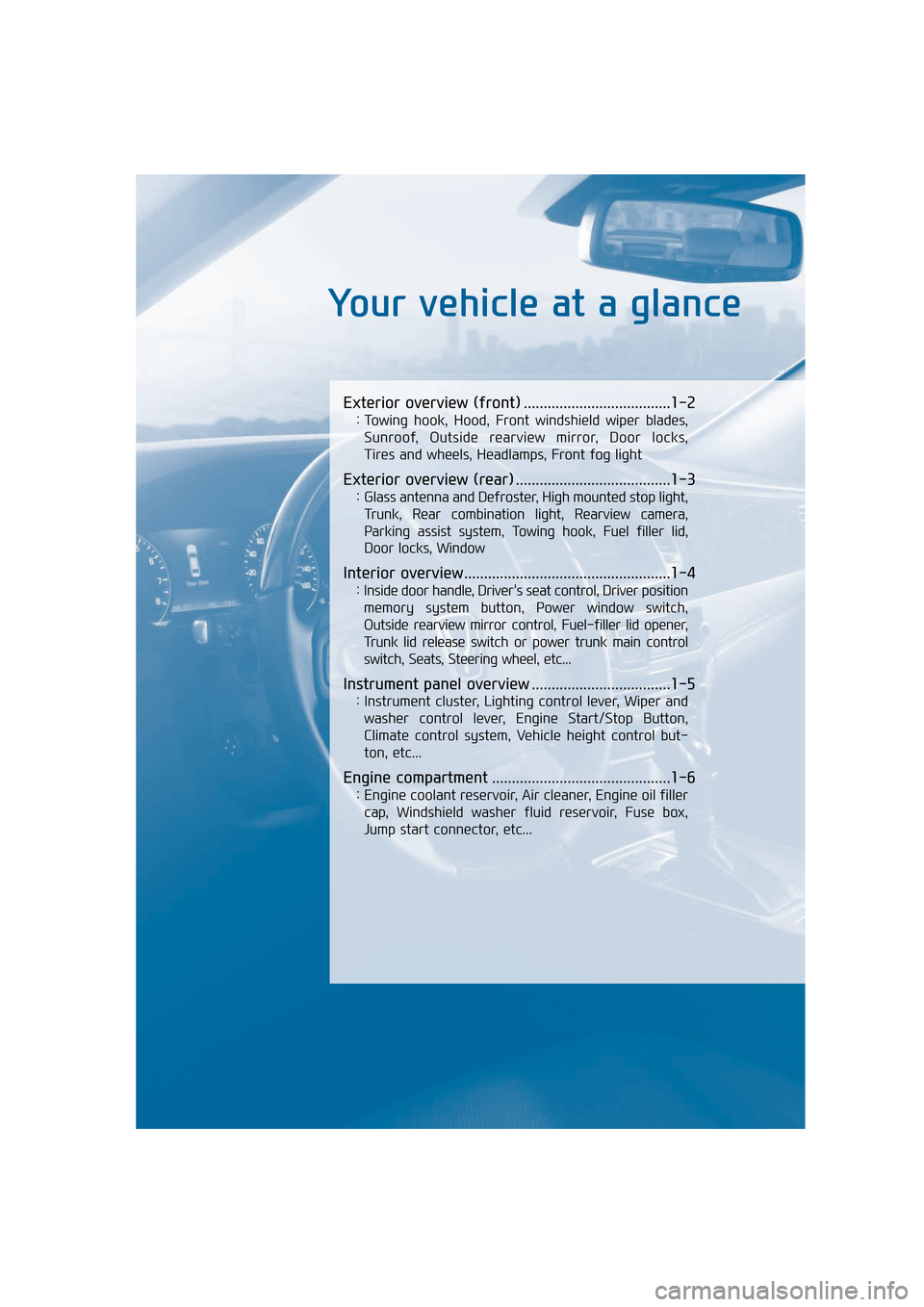
Your vehicle at a glance
Exterior overview (front) .....................................1-2
: Towing hook, Hood, Front windshield wiper blades, Sunroof, Outside rearview mirror, Door locks,
Tires and wheels, Headlamps, Front fog light
Exterior overview (rear) .......................................1-3
: Glass antenna and Defroster, High mounted stop light, Trunk, Rear combination light, Rearview camera,
Parking assist system, Towing hook, Fuel filler lid,
Door locks, Window
Interior overview ....................................................1-4
: Inside door handle, Driver's seat control, Driver position memory system button, Power window switch,
Outside rearview mirror control, Fuel-filler lid opener,
Trunk lid release switch or power trunk main control
switch, Seats, Steering wheel, etc...
Instrument panel overview ...................................1-5
: Instrument cluster, Lighting control lever, Wiper and washer control lever, Engine Start/Stop Button,
Climate control system, Vehicle height control but-
ton, etc...
Engine compartment .............................................1-6
: Engine coolant reservoir, Air cleaner, Engine oil fillercap, Windshield washer fluid reservoir, Fuse box,
Jump start connector, etc...
Page 24 of 477
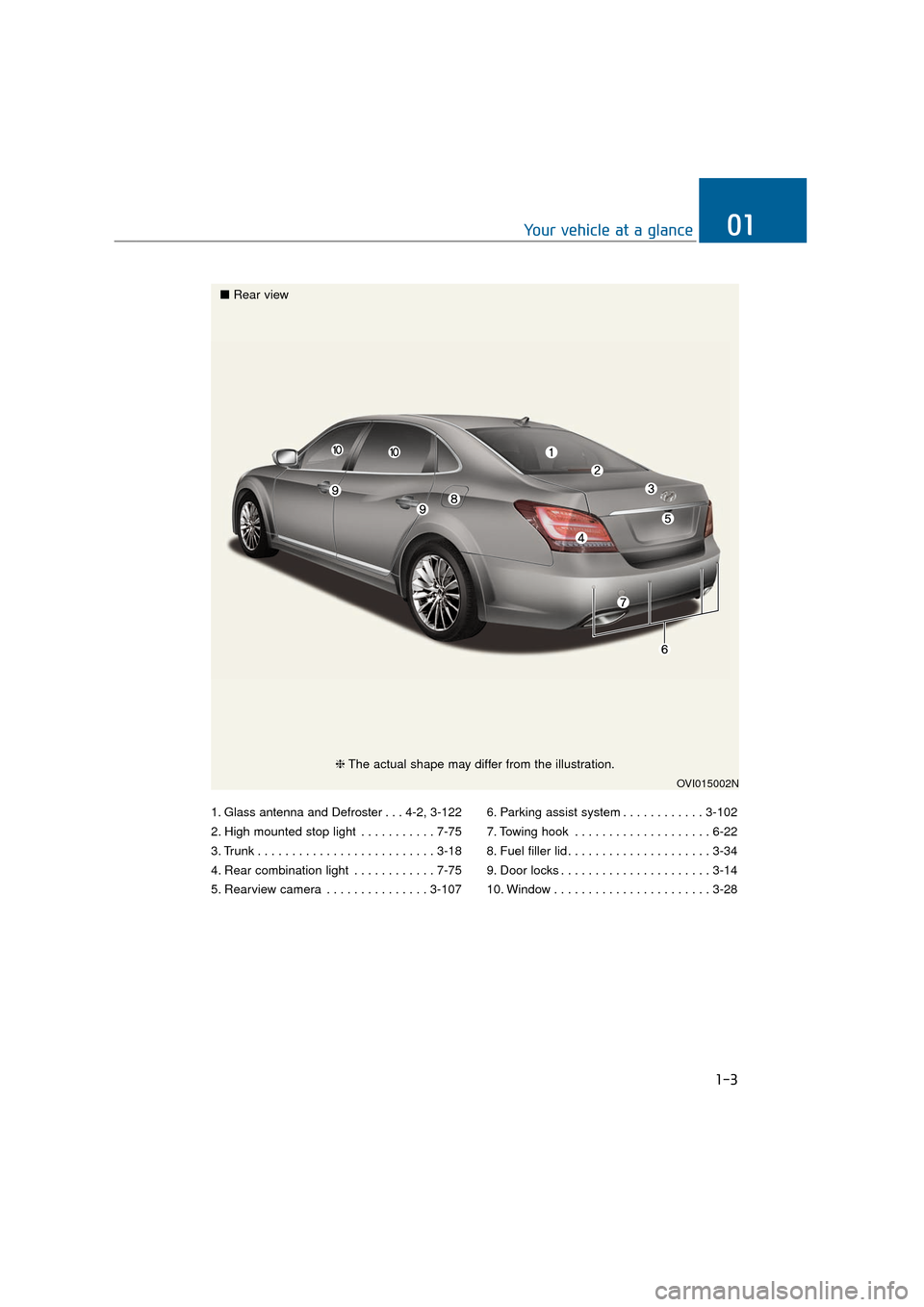
1. Glass antenna and Defroster . . . 4-2, 3-122
2. High mounted stop light . . . . . . . . . . . 7-75
3. Trunk . . . . . . . . . . . . . . . . . . . . . . . . . . 3-18
4. Rear combination light . . . . . . . . . . . . 7-75
5. Rearview camera . . . . . . . . . . . . . . . 3-1076. Parking assist system . . . . . . . . . . . . 3-102
7. Towing hook . . . . . . . . . . . . . . . . . . . . 6-22
8. Fuel filler lid . . . . . . . . . . . . . . . . . . . . . 3-34
9. Door locks . . . . . . . . . . . . . . . . . . . . . . 3-14
10. Window . . . . . . . . . . . . . . . . . . . . . . . 3-28
1-3
Your vehicle at a glance01
OVI015002N
❈
The actual shape may differ from the illustration.
■ Rear view
Page 25 of 477
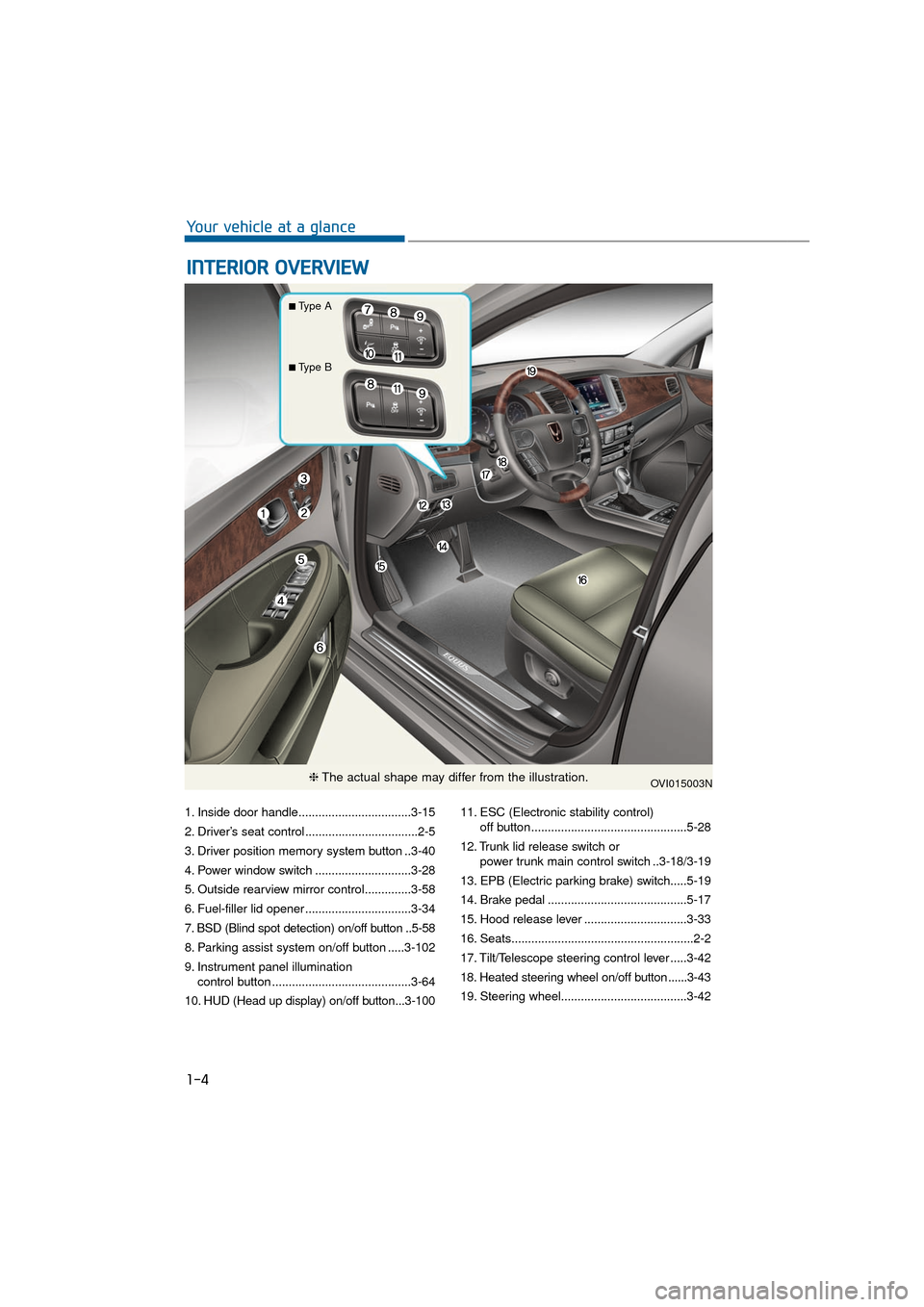
1. Inside door handle..................................3-15
2. Driver’s seat control ..................................2-5
3. Driver position memory system button ..3-40
4. Power window switch .............................3-28
5. Outside rearview mirror control..............3-58
6. Fuel-filler lid opener ................................3-34
7. BSD (Blind spot detection) on/off button ..5-58
8. Parking assist system on/off button .....3-102
9. Instrument panel illumination control button ..........................................3-64
10. HUD (Head up display) on/off button...3-100 11. ESC (Electronic stability control)
off button...............................................5-28
12. Trunk lid release switch or power trunk main control switch ..3-18/3-19
13. EPB (Electric parking brake) switch.....5-19
14. Brake pedal ..........................................5-17
15. Hood release lever ...............................3-33
16. Seats.......................................................2-2
17. Tilt/Telescope steering control lever .....3-42
18. Heated steering wheel on/off button ......3-43
19. Steering wheel......................................3-42
I I N
N T
TE
ER
R I
IO
O R
R
O
O V
VE
ER
R V
V I
IE
E W
W
1-4
Your vehicle at a glance
OVI015003N
■Type A
■Type B
❈ The actual shape may differ from the illustration.
Page 98 of 477
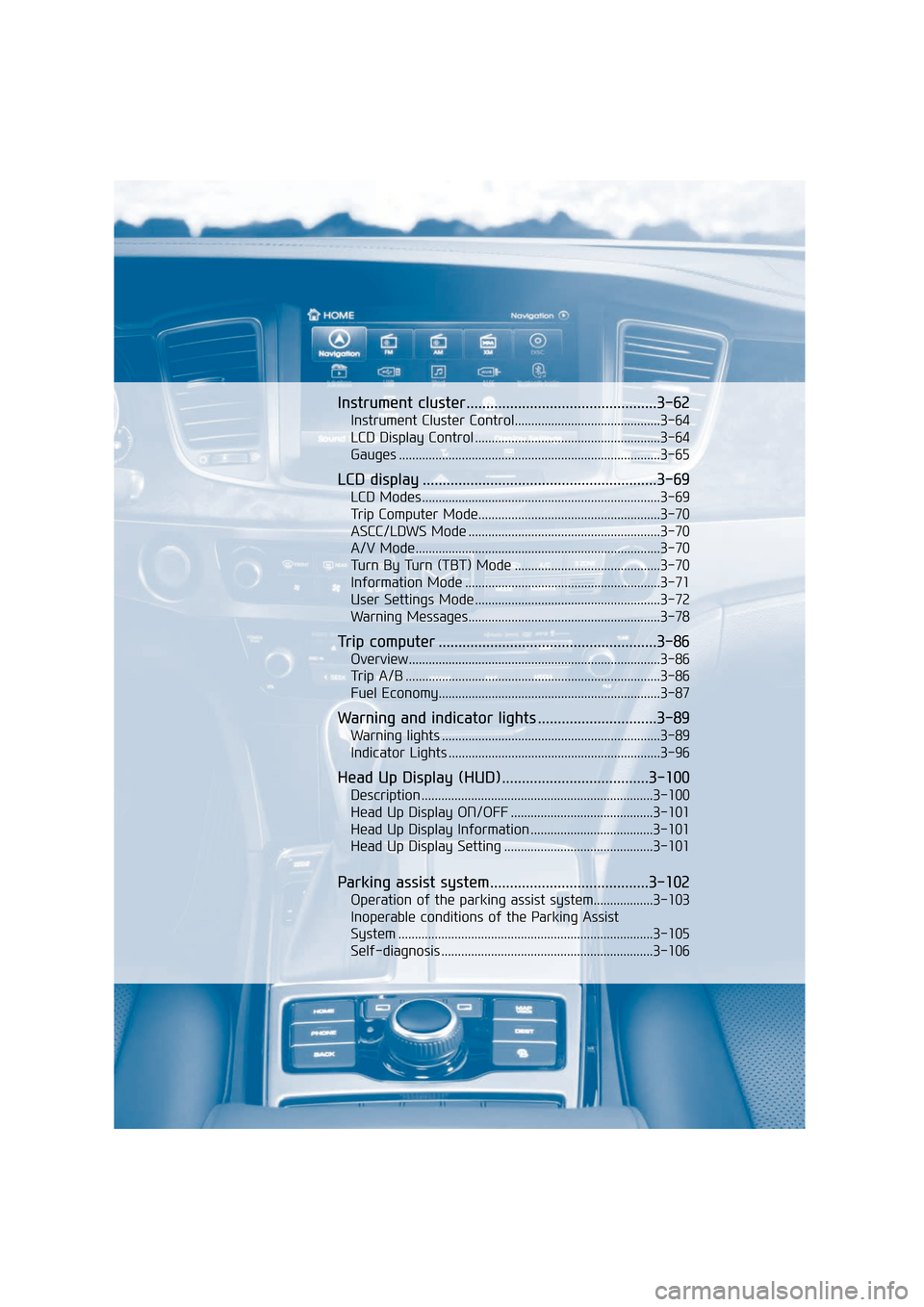
Instrument cluster................................................3-62
Instrument Cluster Control............................................3-64
LCD Display Control ........................................................3-64
Gauges ........................................................................\
.......3-65
LCD display ...........................................................3-69
LCD Modes ........................................................................\
3-69
Trip Computer Mode.......................................................3-70
ASCC/LDWS Mode ..........................................................3-70
A/V Mode........................................................................\
..3-70
Turn By Turn (TBT) Mode ............................................3-70
Information Mode ...........................................................3-71
User Settings Mode ........................................................3-72
Warning Messages..........................................................3-78
Trip computer .......................................................3-86
Overview........................................................................\
....3-86
Trip A/B ........................................................................\
.....3-86
Fuel Economy...................................................................3-87
Warning and indicator lights ..............................3-89
Warning lights ..................................................................3-89
Indicator Lights ................................................................3-96
Head Up Display (HUD).....................................3-100
Description ......................................................................3-\
100
Head Up Display ON/OFF ...........................................3-101
Head Up Display Information .....................................3-101
Head Up Display Setting .............................................3-101
Parking assist system........................................3-102
Operation of the parking assist system..................3-103
Inoperable conditions of the Parking Assist
System ........................................................................\
.....3-105
Self-diagnosis ................................................................3-106
Page 137 of 477

Electronic Hydraulic Power
Steering (EHPS)
This system uses an electromotor to
assist your steering. When the
engine is turned OFF, or when the
EHPS becomes inoperative, you
may still steer the vehicle, but it
requires more effort in steering.
When you notice such a change
while steering, have the EHPS
checked by an authorized EQUUS
dealer.
Do not turn the steering wheel to
the extreme right or left for five
seconds or over, while running the
engine. This may cause damage to
the EHPS motor pump.
Information
When there is a malfunction with the
EHPS motor pump, the efforts to steer
may greatly increase.
Information
When the vehicle is parked outside for
an extended period of time at a cold
temperature (below 14°F/-10°C), the
power steering may require more
efforts, after first starting the engine.
This is due to the increased fluid vis-
cosity at a cold temperature and does
not indicate a malfunction.
When this happens, depress the accel-
erator to increase the engine RPM,
until it reaches 1,500 rpm. Then, let
the engine idle for two-to-three min-
utes to warm up the fluid.
Tilt Steering/Telescope Steering
Adjust the steering wheel angle (2)
and position (3) with the knob (1) on
the steering column. Move the steer-
ing wheel, so it points toward your
chest, not toward your face. Make
sure you can monitor the warning
lights and gauges on the instrument
cluster. After adjusting, slightly push
up and down the steering wheel to
assure that it is locked in position.
Always adjust the position of the
steering wheel before driving.
i
i
NOTICE
S ST
T E
EE
ER
R I
IN
N G
G
W
W H
HE
EE
EL
L
3-42
Convenient features of your vehicle
OVI045034N
NEVER adjust the steering
wheel while driving. This may
cause loss of vehicle control,
resulting in an accident.
WARNING
Page 185 of 477

Dual-diagonal braking system
Your vehicle is equipped with dual-
diagonal braking systems. This
means you still have braking on two
wheels even if one of the dual sys-
tems fails.
With only one of the dual systems
working, longer pedal travel and
greater pedal pressure may be
required to stop the vehicle.
Also, the vehicle will not stop in as
short a distance only with one por-
tion of the brake systems working.
If the brakes fail while you are driv-
ing, shift to a lower gear for addition-
al engine braking and stop the vehi-
cle as soon as it is safe to do so.
Anti-lock Brake System(ABS) Warning Light
This warning light illuminates in
one of the following situations:
You turn ON the ignition switch or
Engine Start/Stop button.
- It illuminates for approximately 3seconds and then goes OFF.
There is a malfunction with the ABS (The normal braking system
is still operational without the
assistance of the anti-lock brake
system).
In this case, have your vehicle
inspected by an authorized
EQUUS dealer.
Electronic Brake forceDistribution (EBD)System Warning Light
These two warning lights illuminate
at the same time while driving in
the following situation:
The ABS and the regular brake
system may not properly operate.
In this case, have your vehicle
inspected by an authorized
EQUUS dealer.
3-90
Convenient features of your vehicle
- Parking Brake & Brake Fluid Warning Light
Driving the vehicle with a warn-
ing light ON is dangerous. If the
Parking Brake & Brake Fluid
Warning Light illuminates with
the parking brake released, it
indicates that the brake fluid
level is low.
In this case, have your vehicle
inspected by an authorized
EQUUS dealer.
WARNING
Page 197 of 477

The parking assist system helps the
driver in parking the vehicle by beep-
ing the buzzer, when any object is
sensed within 39 in (100 cm) from a
vehicle in front or 47 in (120 cm) from
a vehicle behind.
This system is a supplemental sys-
tem, which is not designed to be and
cannot be replaced with driver's
extreme care and attention.
The sensing range and detectable
objects by the sensor is limited.
Whenever parking the vehicle, pay
as much attention to what is in front
of and behind your vehicle, as you
would drive without a parking assist
system.
P PA
A R
RK
K I
IN
N G
G
A
A S
SS
SI
IS
S T
T
S
S Y
Y S
ST
T E
EM
M
3-102
Convenient features of your vehicle
OVI045071N
■ Front
OVI045072N
■ Rear S
S
S
S
e
e
e
e
n
n
n
n
s
s
s
s
o
o
o
o
r
r
r
r
S
S
S
S
e
e
e
e
n
n
n
n
s
s
s
s
o
o
o
o
r
r
r
r
The parking assist system
should be considered only as a
supplementary function. The
driver must check the front and
rear views. The operational func-
tion of the parking assist system
can be affected by many factors
and surrounding conditions, so
the responsibility should always
be held by the driver.
WARNING
Page 198 of 477
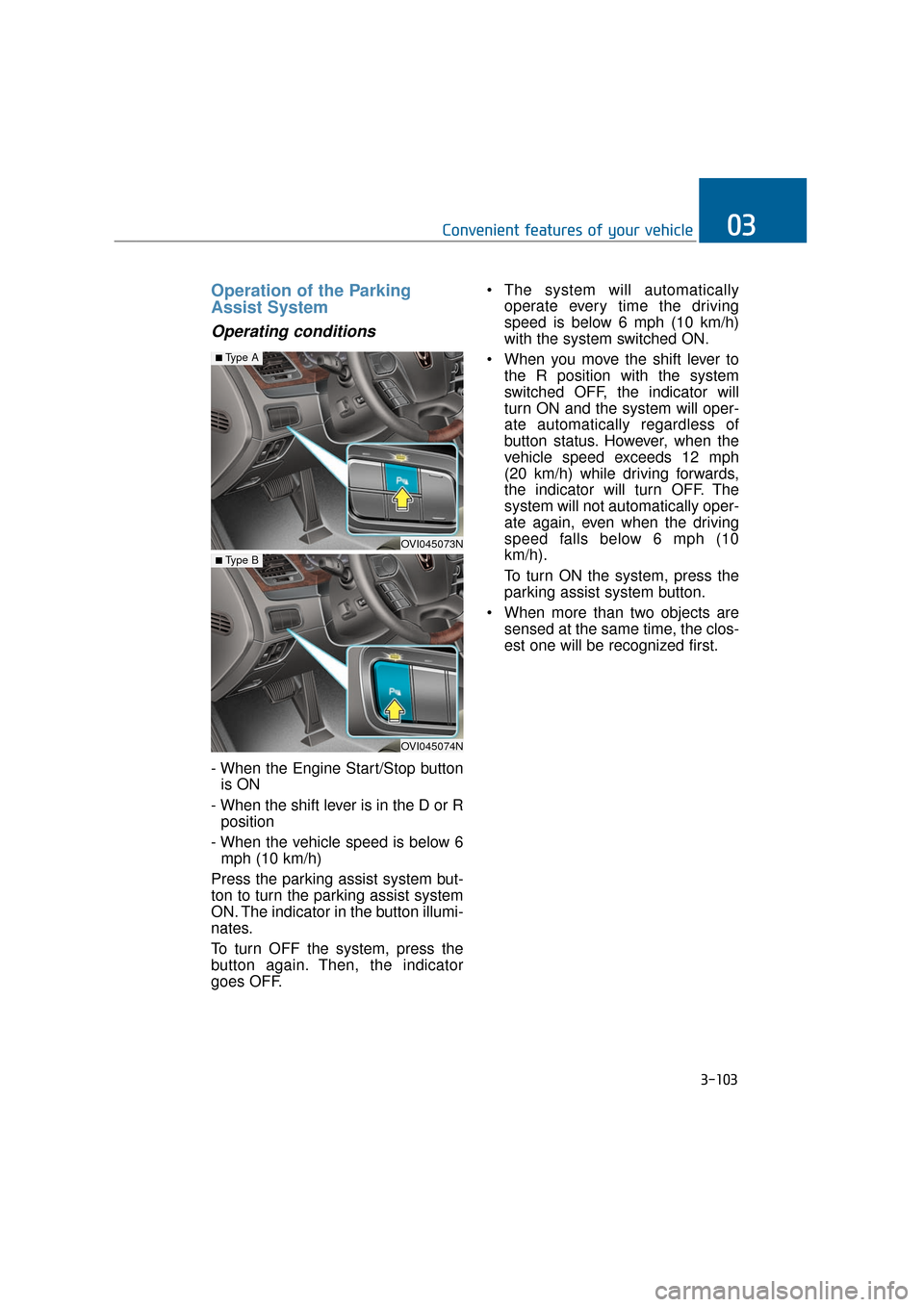
Operation of the Parking
Assist System
Operating conditions
- When the Engine Start/Stop buttonis ON
- When the shift lever is in the D or R position
- When the vehicle speed is below 6 mph (10 km/h)
Press the parking assist system but-
ton to turn the parking assist system
ON. The indicator in the button illumi-
nates.
To turn OFF the system, press the
button again. Then, the indicator
goes OFF. The system will automatically
operate every time the driving
speed is below 6 mph (10 km/h)
with the system switched ON.
When you move the shift lever to the R position with the system
switched OFF, the indicator will
turn ON and the system will oper-
ate automatically regardless of
button status. However, when the
vehicle speed exceeds 12 mph
(20 km/h) while driving forwards,
the indicator will turn OFF. The
system will not automatically oper-
ate again, even when the driving
speed falls below 6 mph (10
km/h).
To turn ON the system, press the
parking assist system button.
When more than two objects are sensed at the same time, the clos-
est one will be recognized first.
3-103
Convenient features of your vehicle03
OVI045073N
■Type A
OVI045074N
■ Type B