trunk release Hyundai Equus 2016 Owner's Manual
[x] Cancel search | Manufacturer: HYUNDAI, Model Year: 2016, Model line: Equus, Model: Hyundai Equus 2016Pages: 477, PDF Size: 16.25 MB
Page 15 of 477
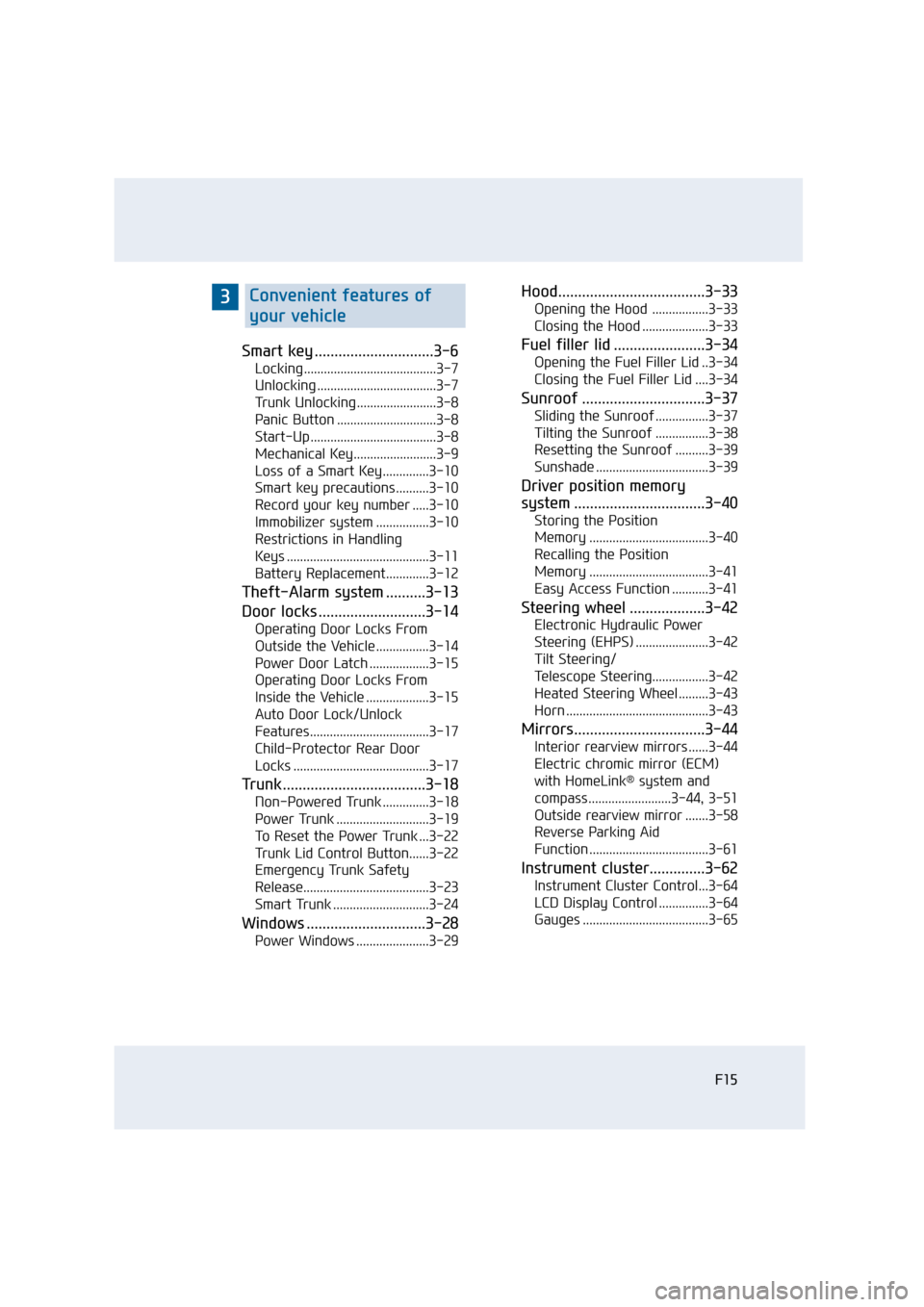
Smart key ..............................3-6
Locking ........................................3-7
Unlocking ....................................3-7
Trunk Unlocking ........................3-8
Panic Button ..............................3-8
Start-Up ......................................3-8
Mechanical Key.........................3-9
Loss of a Smart Key..............3-10
Smart key precautions..........3-10
Record your key number .....3-10
Immobilizer system ................3-10
Restrictions in Handling
Keys ...........................................3-11
Battery Replacement.............3-12
Theft-Alarm system ..........3-13
Door locks ...........................3-14
Operating Door Locks From
Outside the Vehicle ................3-14
Power Door Latch ..................3-15
Operating Door Locks From
Inside the Vehicle ...................3-15
Auto Door Lock/Unlock
Features....................................3-17
Child-Protector Rear Door
Locks .........................................3-17
Trunk....................................3-18
Non-Powered Trunk ..............3-18
Power Trunk ............................3-19
To Reset the Power Trunk ...3-22
Trunk Lid Control Button......3-22
Emergency Trunk Safety
Release......................................3-23
Smart Trunk .............................3-24
Windows ..............................3-28
Power Windows ......................3-29
Hood.....................................3-33
Opening the Hood .................3-33
Closing the Hood ....................3-33
Fuel filler lid .......................3-34
Opening the Fuel Filler Lid ..3-34
Closing the Fuel Filler Lid ....3-34
Sunroof ...............................3-37
Sliding the Sunroof ................3-37
Tilting the Sunroof ................3-38
Resetting the Sunroof ..........3-39
Sunshade ..................................3-39
Driver position memory
system .................................3-40
Storing the Position
Memory ....................................3-40
Recalling the Position
Memory ....................................3-41
Easy Access Function ...........3-41
Steering wheel ...................3-42
Electronic Hydraulic Power
Steering (EHPS) ......................3-42
Tilt Steering/
Telescope Steering.................3-42
Heated Steering Wheel .........3-43
Horn ...........................................3-43
Mirrors.................................3-44
Interior rearview mirrors ......3-44
Electric chromic mirror (ECM)
with HomeLink
®system and
compass .........................3-44, 3-51
Outside rearview mirror .......3-58
Reverse Parking Aid
Function ....................................3-61
Instrument cluster..............3-62
Instrument Cluster Control...3-64
LCD Display Control ...............3-64
Gauges ......................................3-65
F15
3Convenient features of
your vehicle
Page 22 of 477
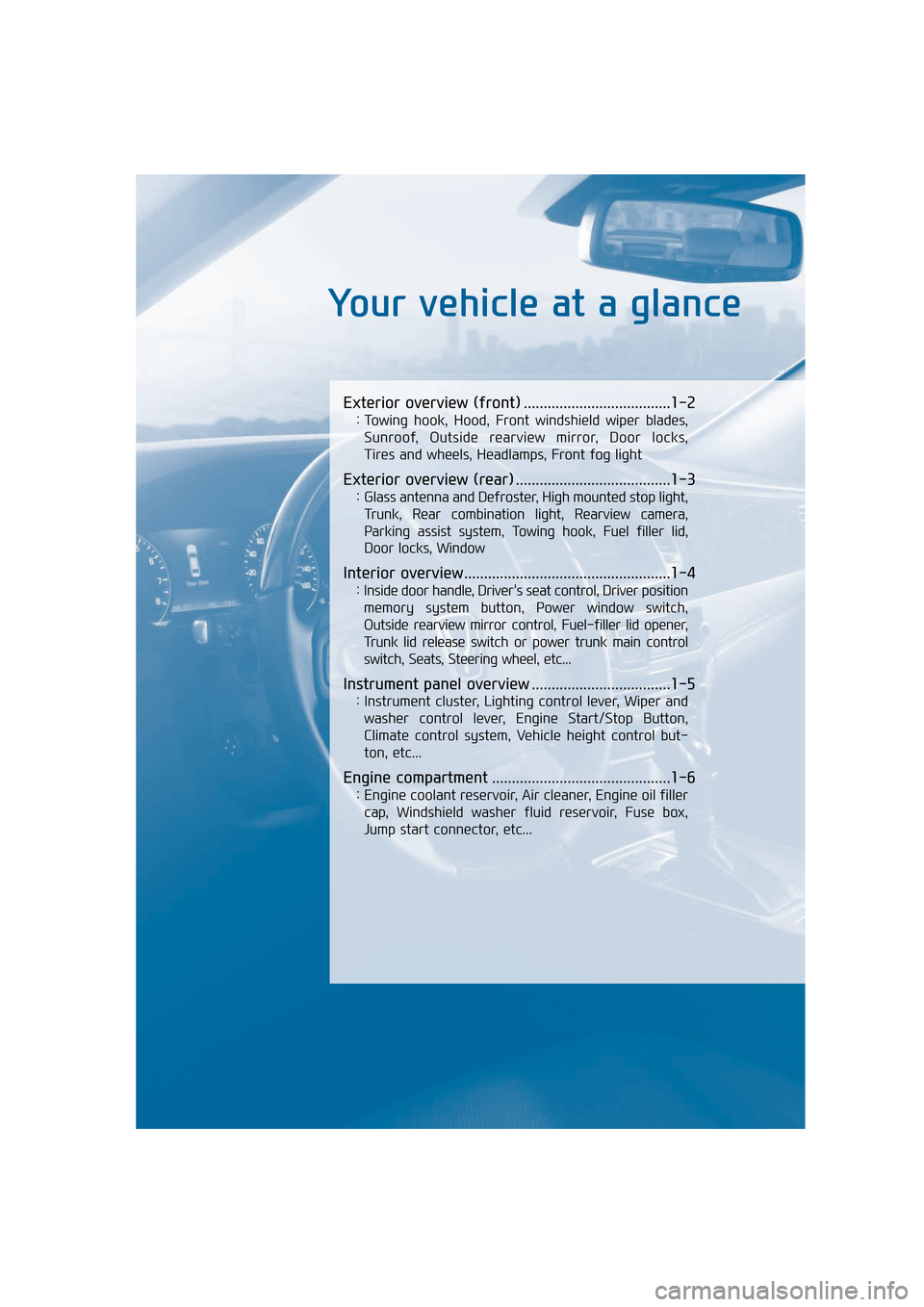
Your vehicle at a glance
Exterior overview (front) .....................................1-2
: Towing hook, Hood, Front windshield wiper blades, Sunroof, Outside rearview mirror, Door locks,
Tires and wheels, Headlamps, Front fog light
Exterior overview (rear) .......................................1-3
: Glass antenna and Defroster, High mounted stop light, Trunk, Rear combination light, Rearview camera,
Parking assist system, Towing hook, Fuel filler lid,
Door locks, Window
Interior overview ....................................................1-4
: Inside door handle, Driver's seat control, Driver position memory system button, Power window switch,
Outside rearview mirror control, Fuel-filler lid opener,
Trunk lid release switch or power trunk main control
switch, Seats, Steering wheel, etc...
Instrument panel overview ...................................1-5
: Instrument cluster, Lighting control lever, Wiper and washer control lever, Engine Start/Stop Button,
Climate control system, Vehicle height control but-
ton, etc...
Engine compartment .............................................1-6
: Engine coolant reservoir, Air cleaner, Engine oil fillercap, Windshield washer fluid reservoir, Fuse box,
Jump start connector, etc...
Page 25 of 477
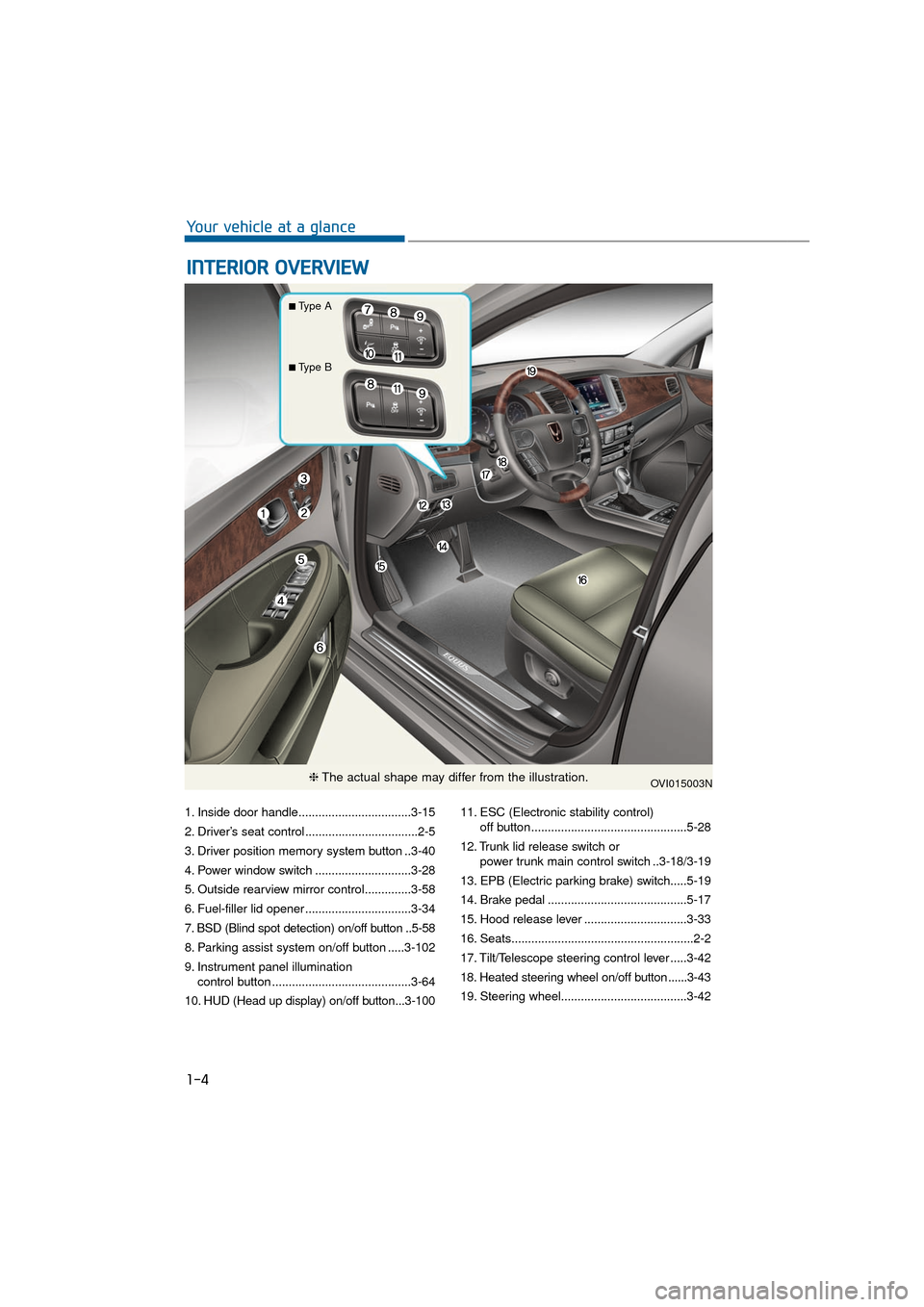
1. Inside door handle..................................3-15
2. Driver’s seat control ..................................2-5
3. Driver position memory system button ..3-40
4. Power window switch .............................3-28
5. Outside rearview mirror control..............3-58
6. Fuel-filler lid opener ................................3-34
7. BSD (Blind spot detection) on/off button ..5-58
8. Parking assist system on/off button .....3-102
9. Instrument panel illumination control button ..........................................3-64
10. HUD (Head up display) on/off button...3-100 11. ESC (Electronic stability control)
off button...............................................5-28
12. Trunk lid release switch or power trunk main control switch ..3-18/3-19
13. EPB (Electric parking brake) switch.....5-19
14. Brake pedal ..........................................5-17
15. Hood release lever ...............................3-33
16. Seats.......................................................2-2
17. Tilt/Telescope steering control lever .....3-42
18. Heated steering wheel on/off button ......3-43
19. Steering wheel......................................3-42
I I N
N T
TE
ER
R I
IO
O R
R
O
O V
VE
ER
R V
V I
IE
E W
W
1-4
Your vehicle at a glance
OVI015003N
■Type A
■Type B
❈ The actual shape may differ from the illustration.
Page 96 of 477
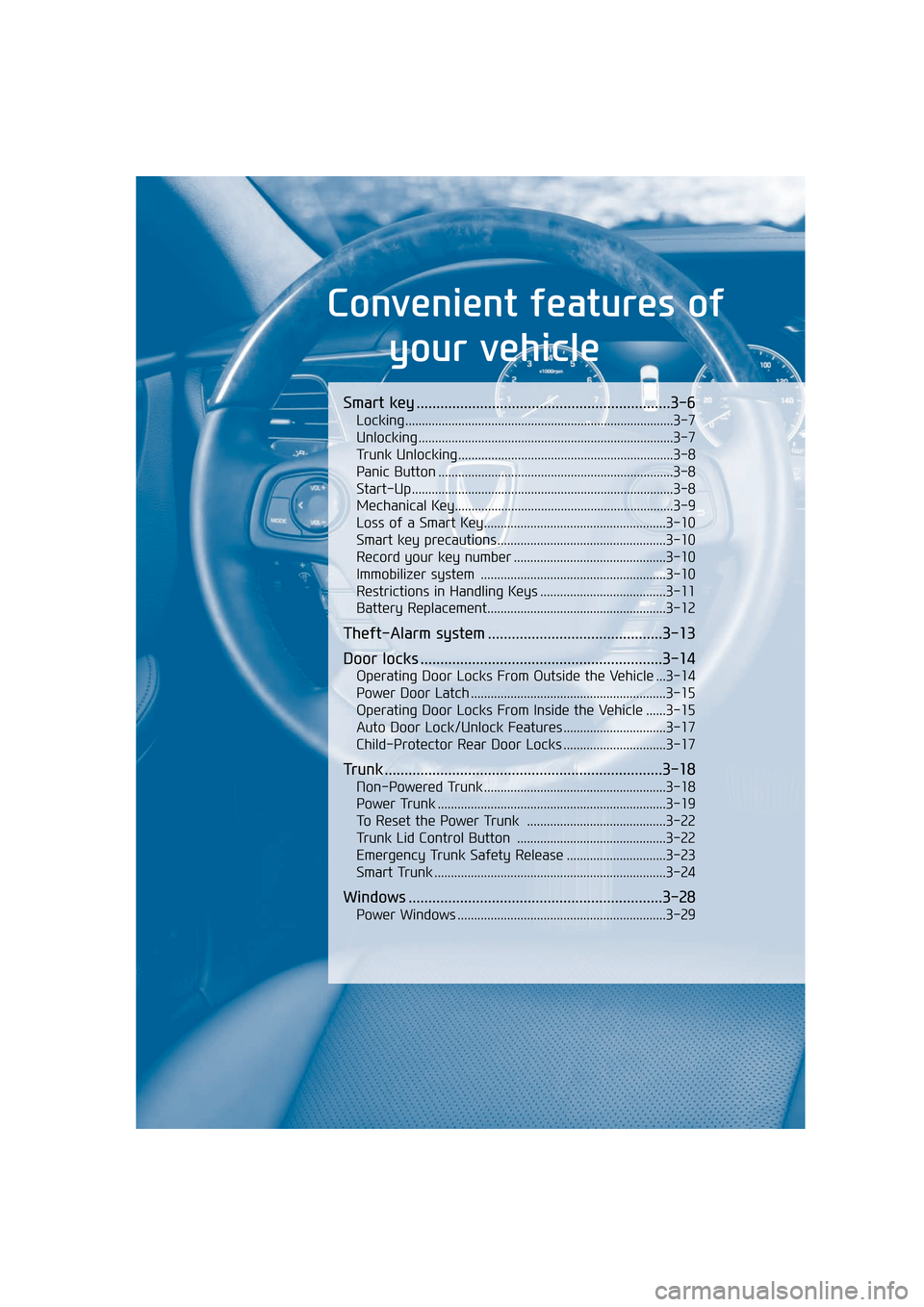
Smart key ................................................................3-6
Locking........................................................................\
.........3-7
Unlocking ........................................................................\
.....3-7
Trunk Unlocking.................................................................3-8
Panic Button .......................................................................3\
-8
Start-Up........................................................................\
.......3-8
Mechanical Key..................................................................3-9
Loss of a Smart Key.......................................................3-10
Smart key precautions...................................................3-10
Record your key number ..............................................3-10
Immobilizer system ........................................................3-10
Restrictions in Handling Keys ......................................3-11
Battery Replacement......................................................3-12
Theft-Alarm system ............................................3-13
Door locks .............................................................3-14
Operating Door Locks From Outside the Vehicle ...3-14
Power Door Latch ...........................................................3-15
Operating Door Locks From Inside the Vehicle ......3-15
Auto Door Lock/Unlock Features ...............................3-17
Child-Protector Rear Door Locks ...............................3-17
Trunk ......................................................................3-\
18
Non-Powered Trunk .......................................................3-18
Power Trunk .....................................................................3-1\
9
To Reset the Power Trunk ..........................................3-22
Trunk Lid Control Button .............................................3-22
Emergency Trunk Safety Release ..............................3-23
Smart Trunk ......................................................................3-\
24
Windows ................................................................3-28
Power Windows ...............................................................3-29
Convenient features ofyour vehicle
Page 107 of 477
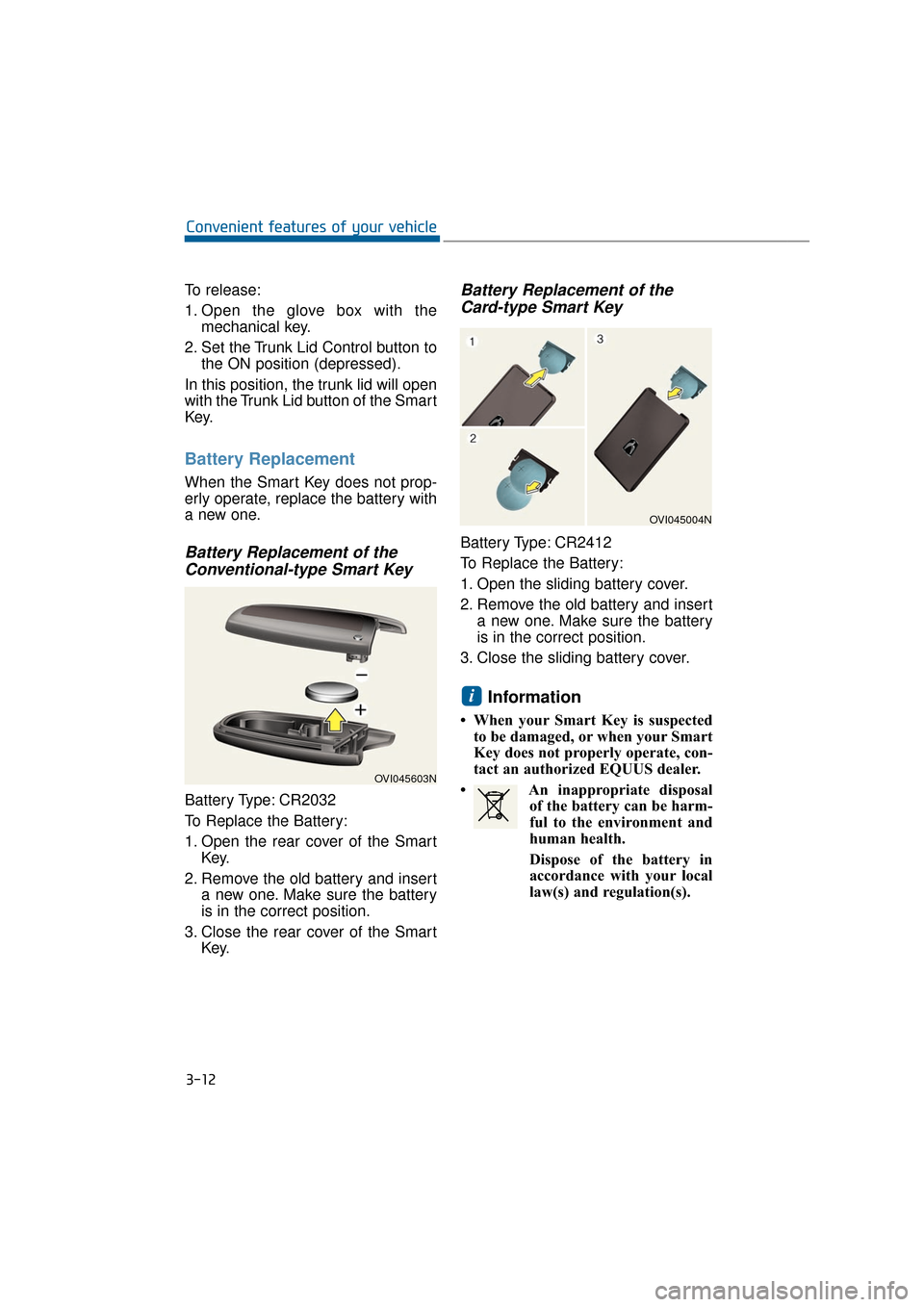
To release:
1. Open the glove box with themechanical key.
2. Set the Trunk Lid Control button to the ON position (depressed).
In this position, the trunk lid will open
with the Trunk Lid button of the Smart
Key.
Battery Replacement
When the Smart Key does not prop-
erly operate, replace the battery with
a new one.
Battery Replacement of the Conventional-type Smart Key
Battery Type: CR2032
To Replace the Battery:
1. Open the rear cover of the Smart
Key.
2. Remove the old battery and insert a new one. Make sure the battery
is in the correct position.
3. Close the rear cover of the Smart Key.
Battery Replacement of theCard-type Smart Key
Battery Type: CR2412
To Replace the Battery:
1. Open the sliding battery cover.
2. Remove the old battery and insert
a new one. Make sure the battery
is in the correct position.
3. Close the sliding battery cover.
Information
• When your Smart Key is suspected to be damaged, or when your Smart
Key does not properly operate, con-
tact an authorized EQUUS dealer.
• An inappropriate disposal of the battery can be harm-
ful to the environment and
human health.
Dispose of the battery in
accordance with your local
law(s) and regulation(s).
i
3-12
Convenient features of your vehicle
OVI045603N
OVI045004N
Page 113 of 477
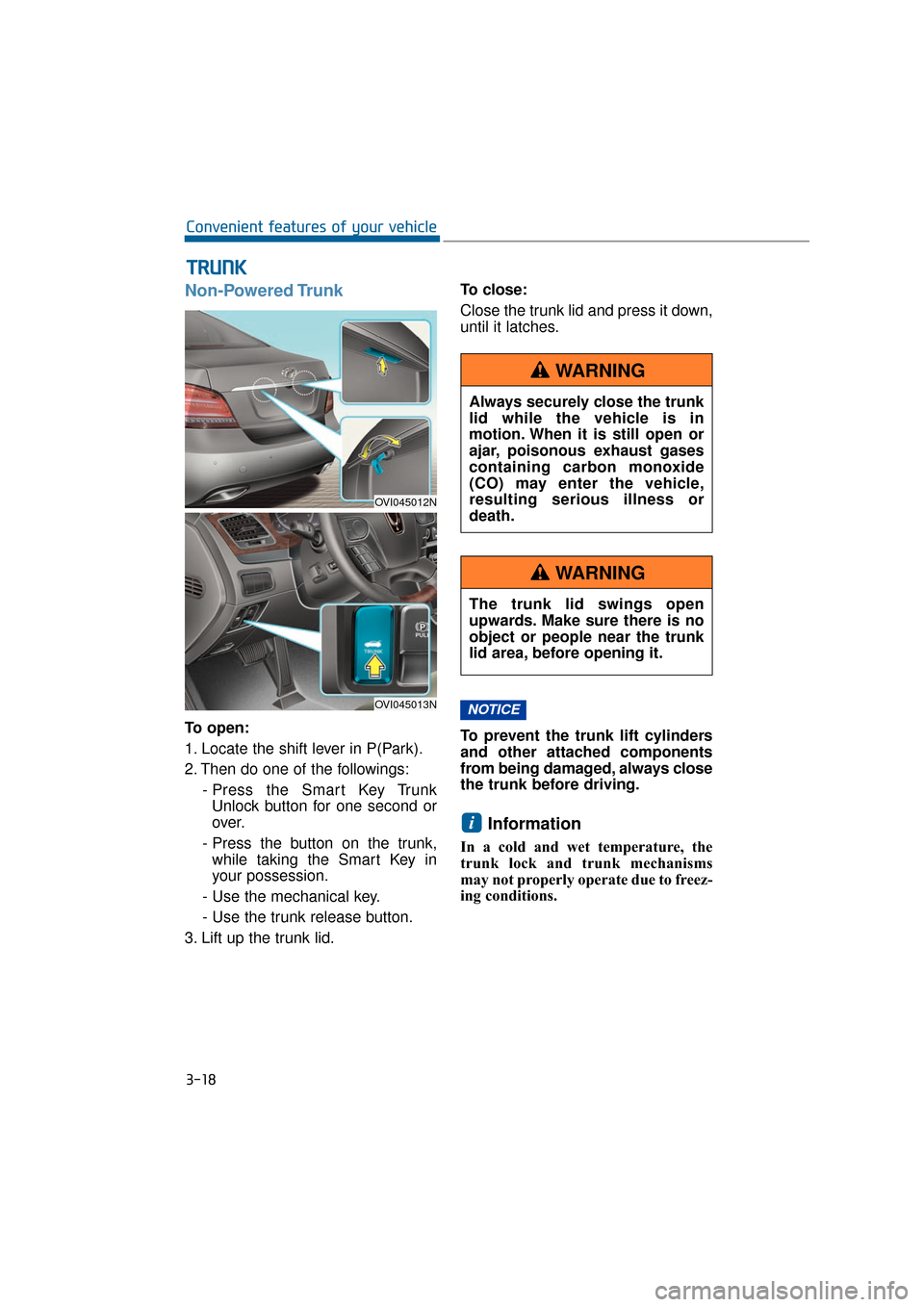
Non-Powered Trunk
To open:
1. Locate the shift lever in P(Park).
2. Then do one of the followings:- Press the Smart Key TrunkUnlock button for one second or
over.
- Press the button on the trunk, while taking the Smart Key in
your possession.
- Use the mechanical key.
- Use the trunk release button.
3. Lift up the trunk lid. To close:
Close the trunk lid and press it down,
until it latches.
To prevent the trunk lift cylinders
and other attached components
from being damaged, always close
the trunk before driving.
Information
In a cold and wet temperature, the
trunk lock and trunk mechanisms
may not properly operate due to freez-
ing conditions.
i
NOTICE
T T
R
R U
U N
NK
K
3-18
Convenient features of your vehicle
OVI045012N
OVI045013N
Always securely close the trunk
lid while the vehicle is in
motion. When it is still open or
ajar, poisonous exhaust gases
containing carbon monoxide
(CO) may enter the vehicle,
resulting serious illness or
death.
WARNING
The trunk lid swings open
upwards. Make sure there is no
object or people near the trunk
lid area, before opening it.
WARNING
Page 118 of 477

Close the trunk, and keep the
Trunk Lid Control button OFF (not
depressed), before washing the
vehicle in an automatic car wash.
Emergency Trunk Safety
Release
Your vehicle is equipped with an
Emergency Trunk Safety Release
lever inside the trunk. When some-
one is inadvertently locked inside, he
or she can open the trunk by pulling
the lever in the arrow direction and
pushing the trunk lid upwards.
NOTICE
3-23
Convenient features of your vehicle03
OVI045019N
You and your passengersmust be aware of the location
of the Emergency Trunk
Safety Release lever in this
vehicle and how to open the
trunk in case you are acciden-
tally locked inside.
NEVER allow anyone to sit inside the trunk at any time.
When the trunk is slightly or
fully latched, and when the
person is unable to get out,
serious injury or death may
occur due to lack of ventila-
tion, exhaust fumes and rapid
heat build-up, or exposure to
a cold temperature. The trunk
is also a highly dangerous
location in the event of a
crash, because it is not a pro-
tected space, but a vehicle's
crush zone.
Your vehicle should be kept locked and the Smart Key
should be kept away from
children. Parents should
instruct children about the
danger of playing in the trunk.
Use the Emergency Trunk Safety Release lever for emer-
gencies only.
WARNING
Always keep the Trunk LidControl button OFF (not
depressed), if not in use. A
child's unintentional opera-
tion may result serious injury
or death.
Make sure heads, other body parts or other obstacles are
safely out of the way before
operating the Power Trunk.
WARNING
Page 270 of 477
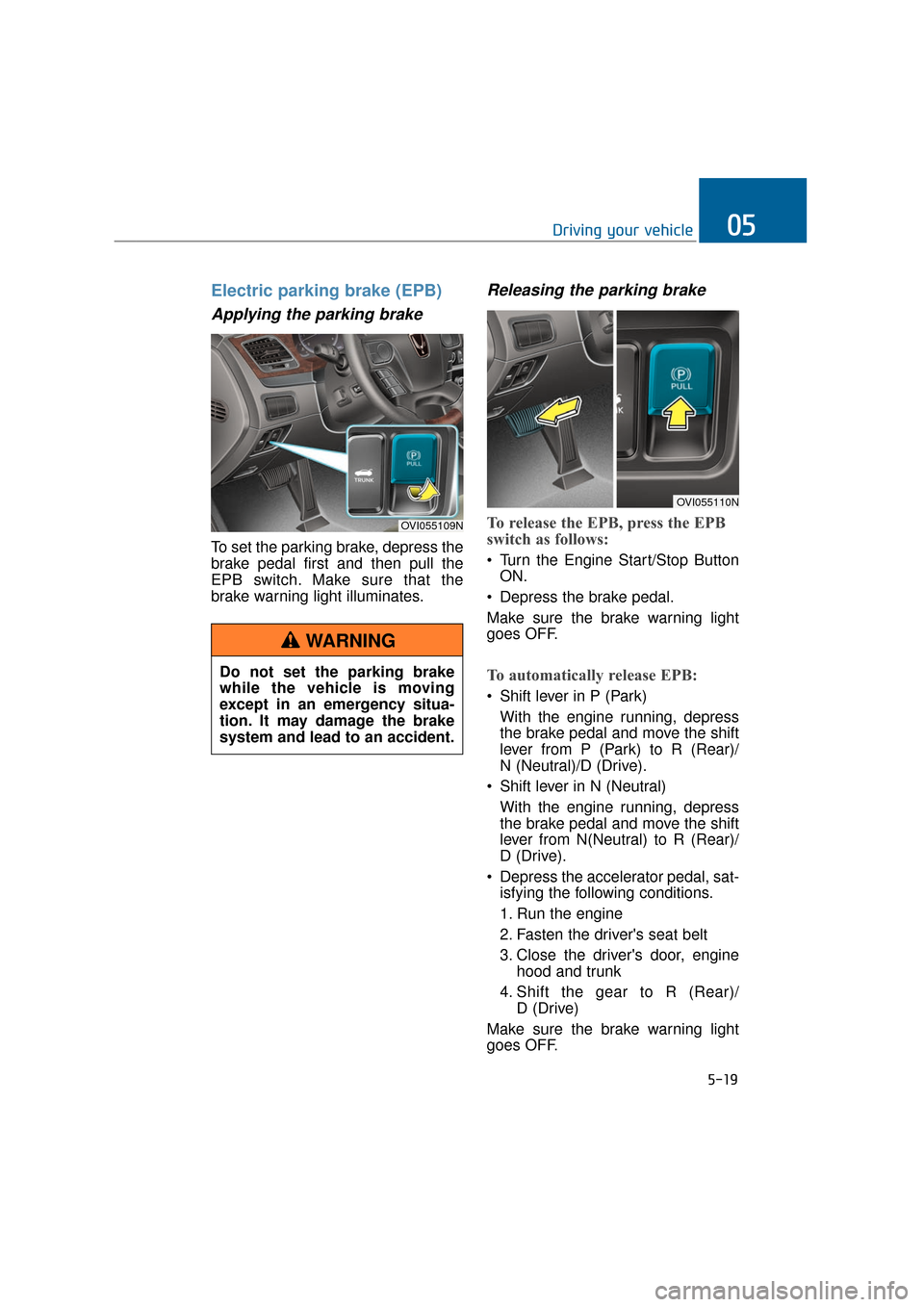
Electric parking brake (EPB)
Applying the parking brake
To set the parking brake, depress the
brake pedal first and then pull the
EPB switch. Make sure that the
brake warning light illuminates.
Releasing the parking brake
To release the EPB, press the EPB
switch as follows:
Turn the Engine Start/Stop ButtonON.
Depress the brake pedal.
Make sure the brake warning light
goes OFF.
To automatically release EPB:
Shift lever in P (Park) With the engine running, depress
the brake pedal and move the shift
lever from P (Park) to R (Rear)/
N (Neutral)/D (Drive).
Shift lever in N (Neutral) With the engine running, depress
the brake pedal and move the shift
lever from N(Neutral) to R (Rear)/
D (Drive).
Depress the accelerator pedal, sat- isfying the following conditions.
1. Run the engine
2. Fasten the driver's seat belt
3. Close the driver's door, engine hood and trunk
4. Shift the gear to R (Rear)/ D (Drive)
Make sure the brake warning light
goes OFF.
5-19
Driving your vehicle05
Do not set the parking brake
while the vehicle is moving
except in an emergency situa-
tion. It may damage the brake
system and lead to an accident.
WARNING
OVI055110N
OVI055109N
Page 271 of 477

Information
• You can set the EPB, even thoughthe Engine Start/Stop button is OFF.
However, for your safety, you can-
not release it.
• For your safety, depress the brake pedal and manually release the
parking brake by pressing the EPB
switch, when driving down on a
slope and driving back up.
When the parking brake warning light is still ON, even when the
EPB is released, have the sys-
tem be checked by an author-
ized EQUUS dealer.
Do not drive your vehicle with the EPB set. It may excessively
wear down the brake pad and
brake rotor.
EPB may automatically applies,
when:
It is requested by other systems.
The engine is turned OFF and theEPB is set ON. If the accelerator is depressed, but
still the EPB is not automatically
released, a warning message will
be displayed with a warning sound.
When the driver's seat belt is unfastened, the engine hood is
open with the shift lever in
D(Drive), or the trunk is open with
the shift lever in R(Reverse), a
warning message will be displayed
with a warning sound.
When there is a problem with the vehicle, a warning message will be
displayed with a warning sound.
If any of the above situations occurs,
depress the brake pedal and release
EPB by pressing the EPB switch.
NOTICE
i
5-20
Driving your vehicle
OVINDR5912
Page 275 of 477

Information
• The Auto Hold does not operate,when:
- The driver's seat belt is unfastenedand driver's door is opened
- The engine hood is opened
- The trunk is opened
- The shift lever is in P (Park)
- The EPB is set
• For your safety, the Auto Hold auto- matically switches to EPB, when:
- The driver's seat belt is unfastenedand driver's door is opened
- The engine hood is opened with the shift lever in D (Drive)
- The trunk is opened with the shift lever in R (Reverse)
- The vehicle stops for more than 10 minutes
- The vehicle stands on a steep slope
- The vehicle moves several times
In these cases, the brake warning
light illuminates, the AUTO HOLD
indicator color changes from green
to white, and a message will be dis-
played with warming sound to
inform you that EPB is automatical-
ly set. (Continued)(Continued)
Before driving off again, depress
brake pedal, take a look around
your vehicle, and manually release
the parking brake and the EPB
switch.
• When the AUTO HOLD indicator illuminates in yellow, the Auto Hold
does not properly work. Take your
vehicle to an authorized EQUUS
dealer and have the system checked.
When there is a malfunction with
the driver’s door, hood or trunk
open detection system, the AUTO
HOLD may not properly operate.
Take your vehicle to an authorized
EQUUS dealer and have the sys-
tem checked.
NOTICE
i
5-24
Driving your vehicle
Depress the accelerator slow-ly when you start the vehicle.
For your safety, cancel the AUTO HOLD operation, when:
- Drive a downhill
- Slowly drive, park or drivebackwards
- Wash the vehicle in an auto- matic car wash
WARNING