pedal Hyundai Genesis 2012 Owner's Manual
[x] Cancel search | Manufacturer: HYUNDAI, Model Year: 2012, Model line: Genesis, Model: Hyundai Genesis 2012Pages: 393, PDF Size: 8.81 MB
Page 13 of 393
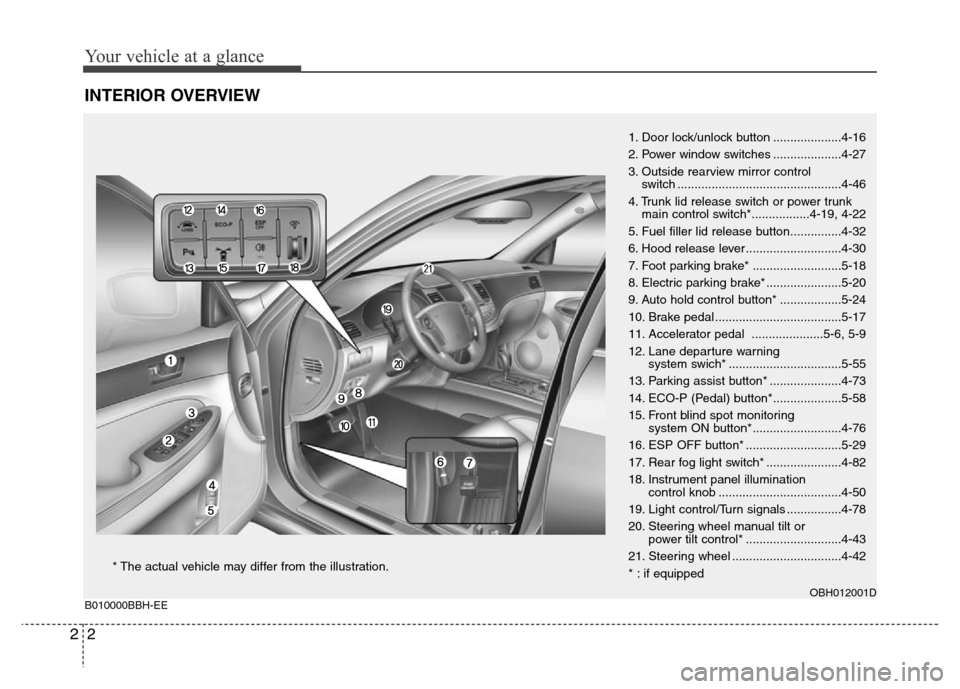
Your vehicle at a glance
2 2
INTERIOR OVERVIEW
1. Door lock/unlock button ....................4-16
2. Power window switches ....................4-27
3. Outside rearview mirror control
switch ................................................4-46
4. Trunk lid release switch or power trunk
main control switch*.................4-19, 4-22
5. Fuel filler lid release button...............4-32
6. Hood release lever ............................4-30
7. Foot parking brake* ..........................5-18
8. Electric parking brake* ......................5-20
9. Auto hold control button* ..................5-24
10. Brake pedal .....................................5-17
11. Accelerator pedal .....................5-6, 5-9
12. Lane departure warning
system swich* .................................5-55
13. Parking assist button* .....................4-73
14. ECO-P (Pedal) button*....................5-58
15. Front blind spot monitoring
system ON button*..........................4-76
16. ESP OFF button* ............................5-29
17. Rear fog light switch* ......................4-82
18. Instrument panel illumination
control knob ....................................4-50
19. Light control/Turn signals ................4-78
20. Steering wheel manual tilt or
power tilt control* ............................4-43
21. Steering wheel ................................4-42
* : if equipped
OBH012001DB010000BBH-EE
* The actual vehicle may differ from the illustration.
Page 19 of 393
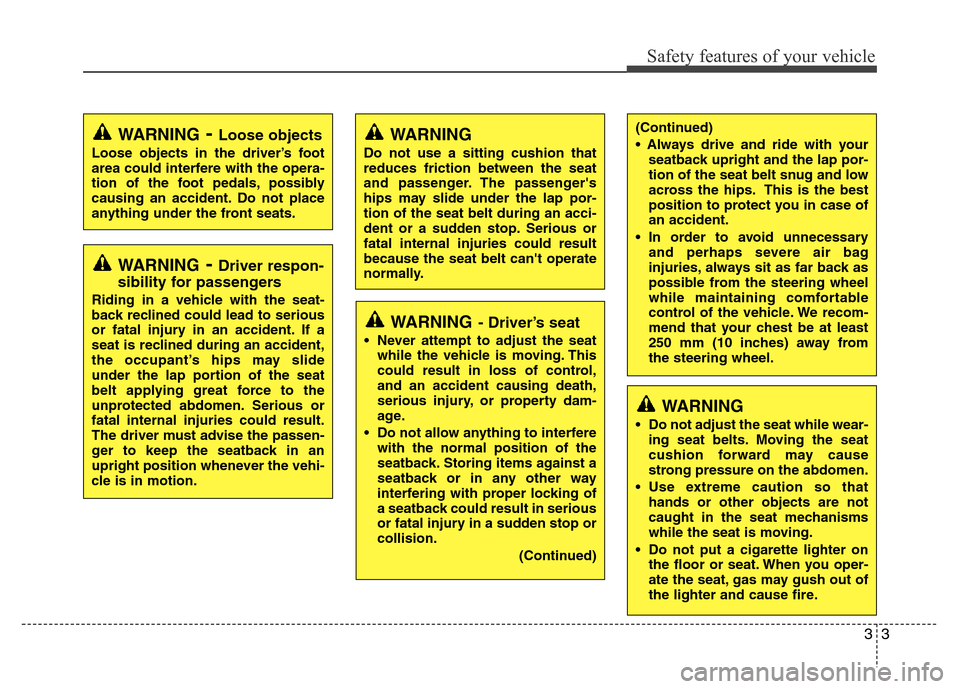
33
Safety features of your vehicle
WARNING- Driver’s seat
• Never attempt to adjust the seat
while the vehicle is moving. This
could result in loss of control,
and an accident causing death,
serious injury, or property dam-
age.
• Do not allow anything to interfere
with the normal position of the
seatback. Storing items against a
seatback or in any other way
interfering with proper locking of
a seatback could result in serious
or fatal injury in a sudden stop or
collision.
(Continued)
WARNING- Driver respon-
sibility for passengers
Riding in a vehicle with the seat-
back reclined could lead to serious
or fatal injury in an accident. If a
seat is reclined during an accident,
the occupant’s hips may slide
under the lap portion of the seat
belt applying great force to the
unprotected abdomen. Serious or
fatal internal injuries could result.
The driver must advise the passen-
ger to keep the seatback in an
upright position whenever the vehi-
cle is in motion.
WARNING
Do not use a sitting cushion that
reduces friction between the seat
and passenger. The passenger's
hips may slide under the lap por-
tion of the seat belt during an acci-
dent or a sudden stop. Serious or
fatal internal injuries could result
because the seat belt can't operate
normally.
WARNING
• Do not adjust the seat while wear-
ing seat belts. Moving the seat
cushion forward may cause
strong pressure on the abdomen.
• Use extreme caution so that
hands or other objects are not
caught in the seat mechanisms
while the seat is moving.
• Do not put a cigarette lighter on
the floor or seat. When you oper-
ate the seat, gas may gush out of
the lighter and cause fire.
WARNING- Loose objects
Loose objects in the driver’s foot
area could interfere with the opera-
tion of the foot pedals, possibly
causing an accident. Do not place
anything under the front seats.
(Continued)
• Always drive and ride with your
seatback upright and the lap por-
tion of the seat belt snug and low
across the hips. This is the best
position to protect you in case of
an accident.
• In order to avoid unnecessary
and perhaps severe air bag
injuries, always sit as far back as
possible from the steering wheel
while maintaining comfortable
control of the vehicle. We recom-
mend that your chest be at least
250 mm (10 inches) away from
the steering wheel.
Page 20 of 393
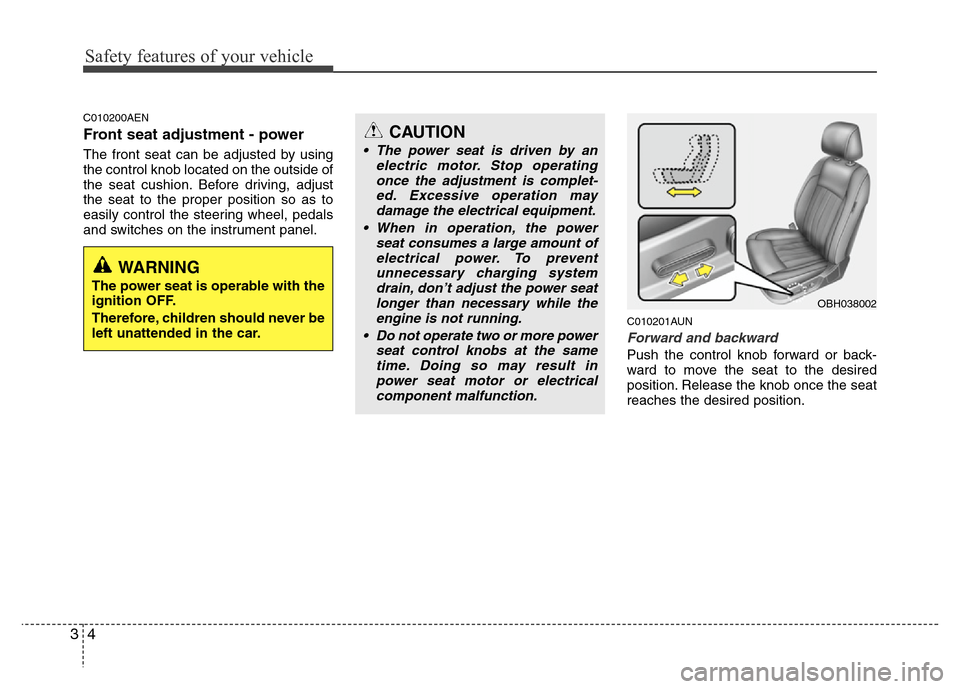
Safety features of your vehicle
4 3
C010200AEN
Front seat adjustment - power
The front seat can be adjusted by using
the control knob located on the outside of
the seat cushion. Before driving, adjust
the seat to the proper position so as to
easily control the steering wheel, pedals
and switches on the instrument panel.
C010201AUN
Forward and backward
Push the control knob forward or back-
ward to move the seat to the desired
position. Release the knob once the seat
reaches the desired position.
CAUTION
• The power seat is driven by an
electric motor. Stop operating
once the adjustment is complet-
ed. Excessive operation may
damage the electrical equipment.
• When in operation, the power
seat consumes a large amount of
electrical power. To prevent
unnecessary charging system
drain, don’t adjust the power seat
longer than necessary while the
engine is not running.
• Do not operate two or more power
seat control knobs at the same
time. Doing so may result in
power seat motor or electrical
component malfunction.
WARNING
The power seat is operable with the
ignition OFF.
Therefore, children should never be
left unattended in the car.
OBH038002
Page 131 of 393
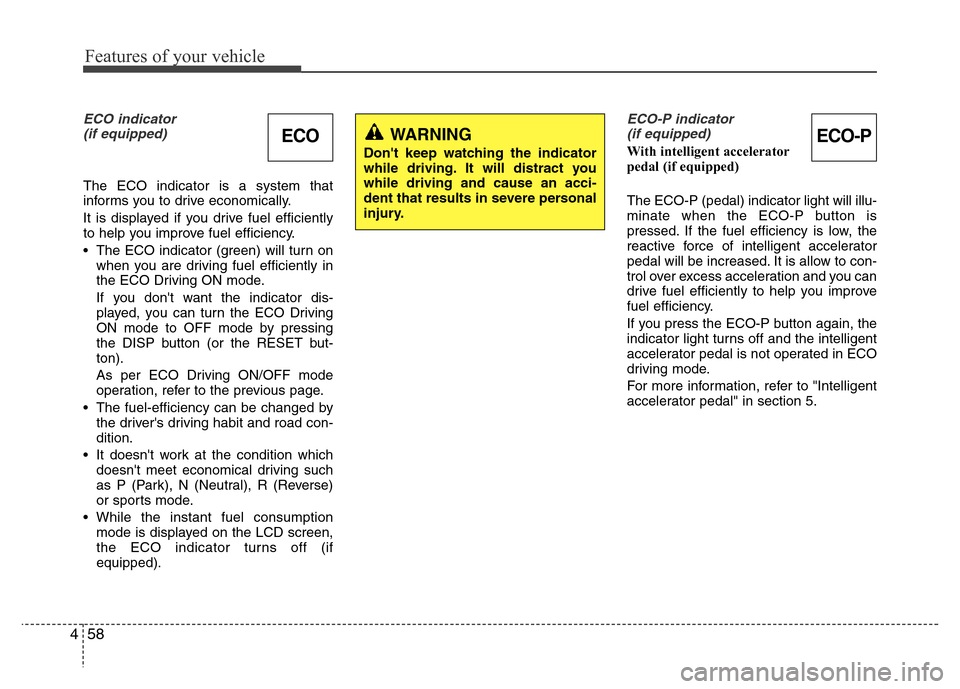
Features of your vehicle
58 4
ECO indicator
(if equipped)
The ECO indicator is a system that
informs you to drive economically.
It is displayed if you drive fuel efficiently
to help you improve fuel efficiency.
• The ECO indicator (green) will turn on
when you are driving fuel efficiently in
the ECO Driving ON mode.
If you don't want the indicator dis-
played, you can turn the ECO Driving
ON mode to OFF mode by pressing
the DISP button (or the RESET but-
ton).
As per ECO Driving ON/OFF mode
operation, refer to the previous page.
• The fuel-efficiency can be changed by
the driver's driving habit and road con-
dition.
• It doesn't work at the condition which
doesn't meet economical driving such
as P (Park), N (Neutral), R (Reverse)
or sports mode.
• While the instant fuel consumption
mode is displayed on the LCD screen,
the ECO indicator turns off (if
equipped).
ECO-P indicator
(if equipped)
With intelligent accelerator
pedal (if equipped)
The ECO-P (pedal) indicator light will illu-
minate when the ECO-P button is
pressed. If the fuel efficiency is low, the
reactive force of intelligent accelerator
pedal will be increased. It is allow to con-
trol over excess acceleration and you can
drive fuel efficiently to help you improve
fuel efficiency.
If you press the ECO-P button again, the
indicator light turns off and the intelligent
accelerator pedal is not operated in ECO
driving mode.
For more information, refer to "Intelligent
accelerator pedal" in section 5.ECO-PWARNING
Don't keep watching the indicator
while driving. It will distract you
while driving and cause an acci-
dent that results in severe personal
injury.ECO
Page 134 of 393
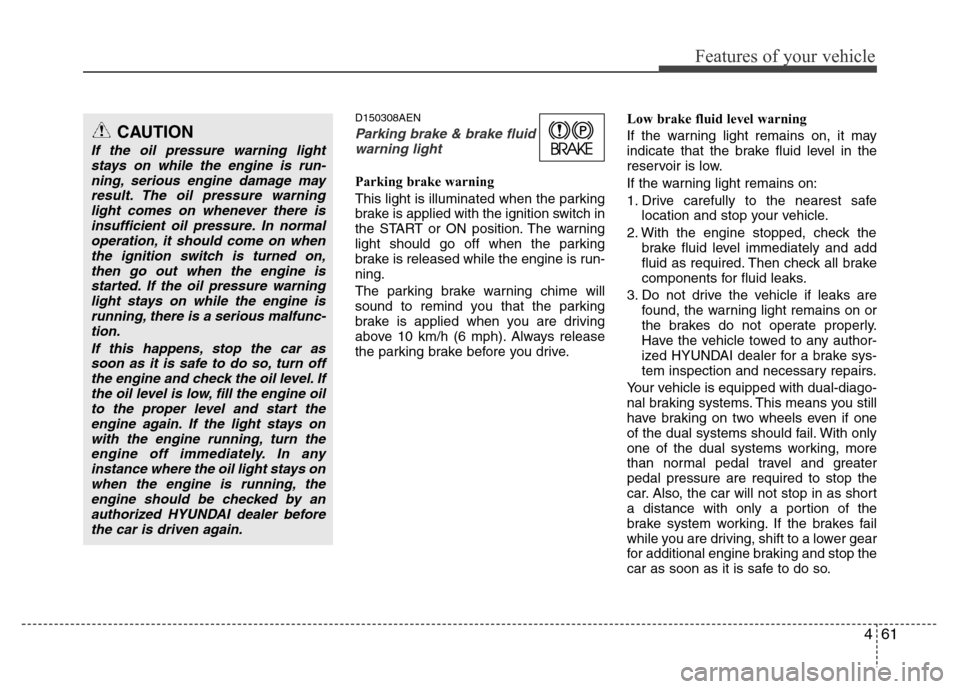
461
Features of your vehicle
D150308AEN
Parking brake & brake fluid
warning light
Parking brake warning
This light is illuminated when the parking
brake is applied with the ignition switch in
the START or ON position. The warning
light should go off when the parking
brake is released while the engine is run-
ning.
The parking brake warning chime will
sound to remind you that the parking
brake is applied when you are driving
above 10 km/h (6 mph). Always release
the parking brake before you drive.Low brake fluid level warning
If the warning light remains on, it may
indicate that the brake fluid level in the
reservoir is low.
If the warning light remains on:
1. Drive carefully to the nearest safe
location and stop your vehicle.
2. With the engine stopped, check the
brake fluid level immediately and add
fluid as required. Then check all brake
components for fluid leaks.
3. Do not drive the vehicle if leaks are
found, the warning light remains on or
the brakes do not operate properly.
Have the vehicle towed to any author-
ized HYUNDAI dealer for a brake sys-
tem inspection and necessary repairs.
Your vehicle is equipped with dual-diago-
nal braking systems. This means you still
have braking on two wheels even if one
of the dual systems should fail. With only
one of the dual systems working, more
than normal pedal travel and greater
pedal pressure are required to stop the
car. Also, the car will not stop in as short
a distance with only a portion of the
brake system working. If the brakes fail
while you are driving, shift to a lower gear
for additional engine braking and stop the
car as soon as it is safe to do so.
CAUTION
If the oil pressure warning light
stays on while the engine is run-
ning, serious engine damage may
result. The oil pressure warning
light comes on whenever there is
insufficient oil pressure. In normal
operation, it should come on when
the ignition switch is turned on,
then go out when the engine is
started. If the oil pressure warning
light stays on while the engine is
running, there is a serious malfunc-
tion.
If this happens, stop the car as
soon as it is safe to do so, turn off
the engine and check the oil level. If
the oil level is low, fill the engine oil
to the proper level and start the
engine again. If the light stays on
with the engine running, turn the
engine off immediately. In any
instance where the oil light stays on
when the engine is running, the
engine should be checked by an
authorized HYUNDAI dealer before
the car is driven again.
Page 141 of 393
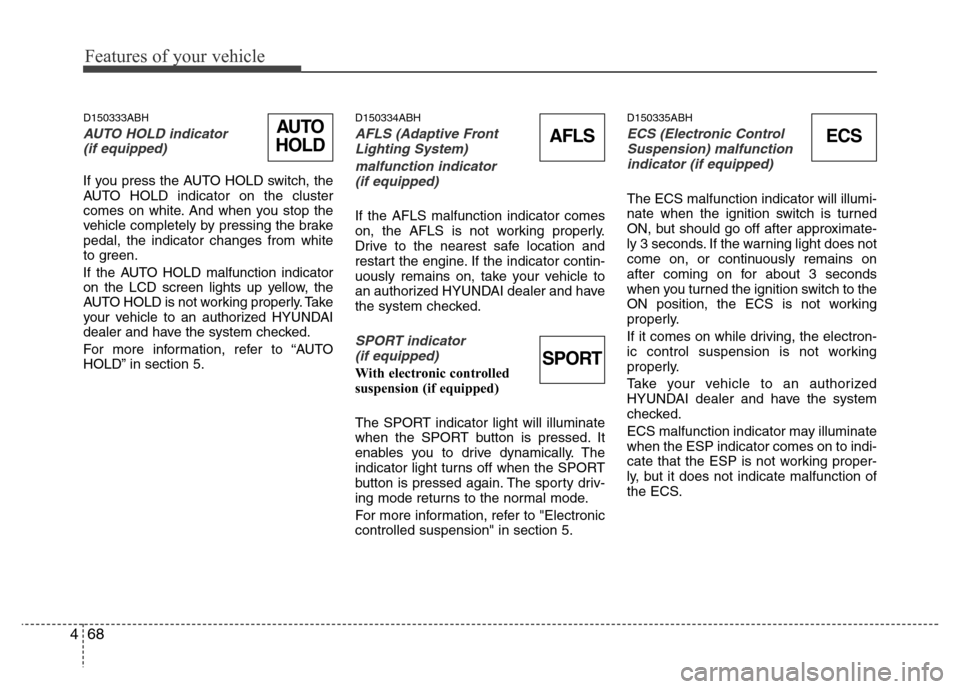
Features of your vehicle
68 4
D150333ABH
AUTO HOLD indicator
(if equipped)
If you press the AUTO HOLD switch, the
AUTO HOLD indicator on the cluster
comes on white. And when you stop the
vehicle completely by pressing the brake
pedal, the indicator changes from white
to green.
If the AUTO HOLD malfunction indicator
on the LCD screen lights up yellow, the
AUTO HOLD is not working properly. Take
your vehicle to an authorized HYUNDAI
dealer and have the system checked.
For more information, refer to “AUTO
HOLD” in section 5.
D150334ABH
AFLS (Adaptive Front
Lighting System)
malfunction indicator
(if equipped)
If the AFLS malfunction indicator comes
on, the AFLS is not working properly.
Drive to the nearest safe location and
restart the engine. If the indicator contin-
uously remains on, take your vehicle to
an authorized HYUNDAI dealer and have
the system checked.
SPORT indicator
(if equipped)
With electronic controlled
suspension (if equipped)
The SPORT indicator light will illuminate
when the SPORT button is pressed. It
enables you to drive dynamically. The
indicator light turns off when the SPORT
button is pressed again. The sporty driv-
ing mode returns to the normal mode.
For more information, refer to "Electronic
controlled suspension" in section 5.
D150335ABH
ECS (Electronic Control
Suspension) malfunction
indicator (if equipped)
The ECS malfunction indicator will illumi-
nate when the ignition switch is turned
ON, but should go off after approximate-
ly 3 seconds. If the warning light does not
come on, or continuously remains on
after coming on for about 3 seconds
when you turned the ignition switch to the
ON position, the ECS is not working
properly.
If it comes on while driving, the electron-
ic control suspension is not working
properly.
Take your vehicle to an authorized
HYUNDAI dealer and have the system
checked.
ECS malfunction indicator may illuminate
when the ESP indicator comes on to indi-
cate that the ESP is not working proper-
ly, but it does not indicate malfunction of
the ECS.
ECSAFLSAUTO
HOLD
SPORT
Page 143 of 393

Features of your vehicle
70 4
D150404ABH
Press brake pedal to start engine
If the ignition switch turn to the ACC posi-
tion twice by pushing the engine start/
stop button repeatedly without pressing
the brake pedal, the warning illuminates
on the LCD screen for 10 seconds to
indicate that you should press the brake
pedal to start the engine.
D150405ABH
Shift to "P" position
If you push the engine start/ stop P but-
ton with the ignition switch ON and the
shift lever not in P(Park), the warning illu-
minates on the LCD screen for 10 sec-
onds to indicate that you should press
the start/stop button with the shift lever in
P(Park) to turn off the engine.
D150406ABH
Remove key
When you turn off the engine with the
smart key in the smart key holder, the
warning illuminates on the LCD screen
for 10 seconds.
Push the smart key inward and pull it out
from the smart key holder.
Type IType IIType IType IIType IType II
Page 144 of 393
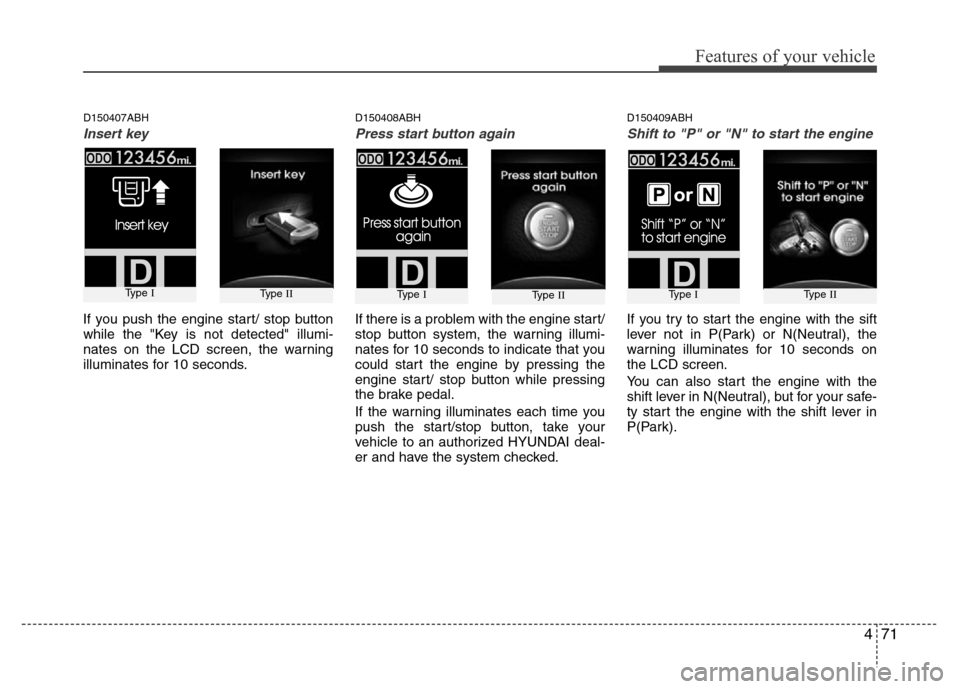
471
Features of your vehicle
D150407ABH
Insert key
If you push the engine start/ stop button
while the "Key is not detected" illumi-
nates on the LCD screen, the warning
illuminates for 10 seconds.
D150408ABH
Press start button again
If there is a problem with the engine start/
stop button system, the warning illumi-
nates for 10 seconds to indicate that you
could start the engine by pressing the
engine start/ stop button while pressing
the brake pedal.
If the warning illuminates each time you
push the start/stop button, take your
vehicle to an authorized HYUNDAI deal-
er and have the system checked.
D150409ABH
Shift to "P" or "N" to start the engine
If you try to start the engine with the sift
lever not in P(Park) or N(Neutral), the
warning illuminates for 10 seconds on
the LCD screen.
You can also start the engine with the
shift lever in N(Neutral), but for your safe-
ty start the engine with the shift lever in
P(Park).
Type IType IIType IType IIType IType II
Page 189 of 393
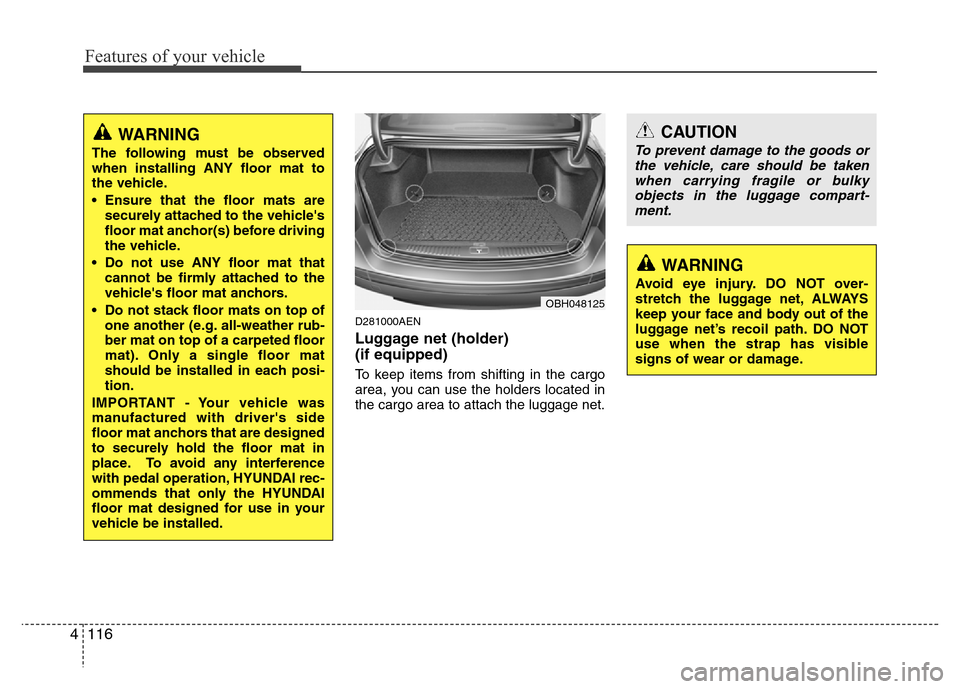
Features of your vehicle
116 4
D281000AEN
Luggage net (holder)
(if equipped)
To keep items from shifting in the cargo
area, you can use the holders located in
the cargo area to attach the luggage net.
CAUTION
To prevent damage to the goods or
the vehicle, care should be taken
when carrying fragile or bulky
objects in the luggage compart-
ment.
WARNING
Avoid eye injury. DO NOT over-
stretch the luggage net, ALWAYS
keep your face and body out of the
luggage net’s recoil path. DO NOT
use when the strap has visible
signs of wear or damage.
OBH048125
WARNING
The following must be observed
when installing ANY floor mat to
the vehicle.
• Ensure that the floor mats are
securely attached to the vehicle's
floor mat anchor(s) before driving
the vehicle.
• Do not use ANY floor mat that
cannot be firmly attached to the
vehicle's floor mat anchors.
• Do not stack floor mats on top of
one another (e.g. all-weather rub-
ber mat on top of a carpeted floor
mat). Only a single floor mat
should be installed in each posi-
tion.
IMPORTANT - Your vehicle was
manufactured with driver's side
floor mat anchors that are designed
to securely hold the floor mat in
place. To avoid any interference
with pedal operation, HYUNDAI rec-
ommends that only the HYUNDAI
floor mat designed for use in your
vehicle be installed.
Page 223 of 393
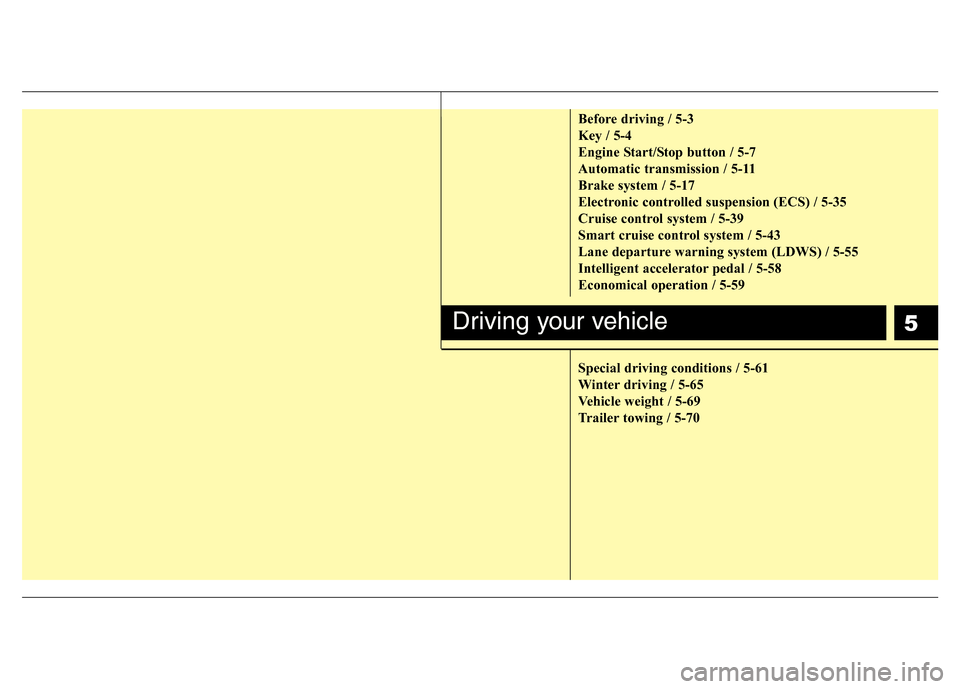
5
Before driving / 5-3
Key / 5-4
Engine Start/Stop button / 5-7
Automatic transmission / 5-11
Brake system / 5-17
Electronic controlled suspension (ECS) / 5-35
Cruise control system / 5-39
Smart cruise control system / 5-43
Lane departure warning system (LDWS) / 5-55
Intelligent accelerator pedal / 5-58
Economical operation / 5-59
Special driving conditions / 5-61
Winter driving / 5-65
Vehicle weight / 5-69
Trailer towing / 5-70
Driving your vehicle