ESP Hyundai Genesis Coupe 2015 Blue Link Navigation Manual
[x] Cancel search | Manufacturer: HYUNDAI, Model Year: 2015, Model line: Genesis Coupe, Model: Hyundai Genesis Coupe 2015Pages: 16, PDF Size: 3.07 MB
Page 2 of 16
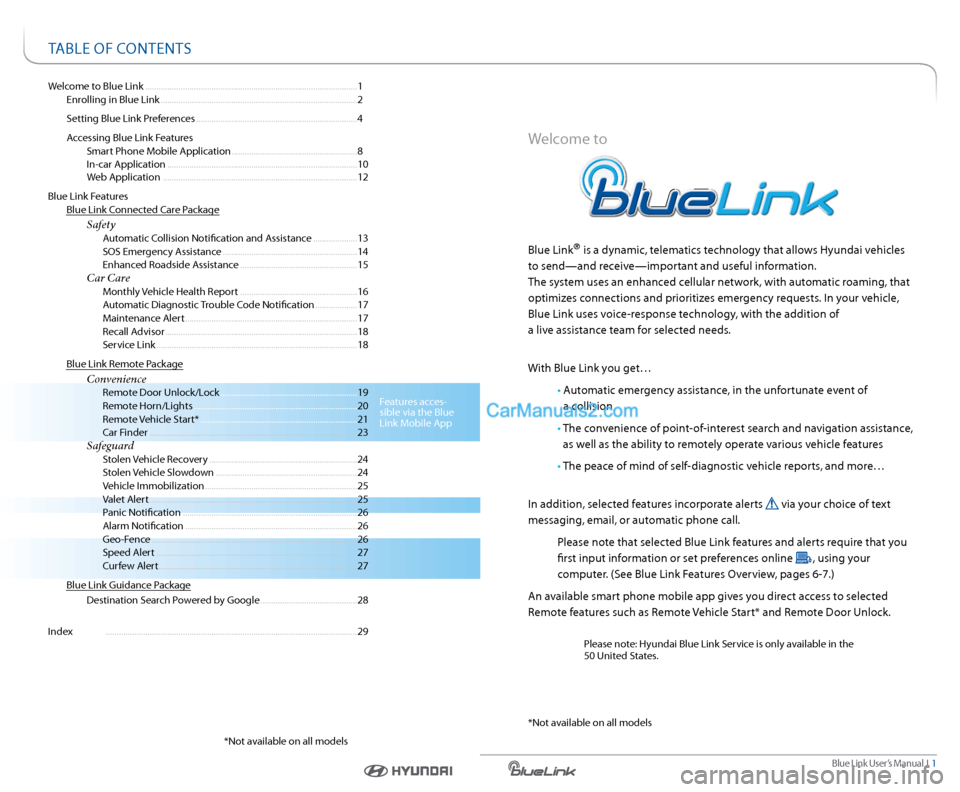
Blue link User’s Manual I 1
Welcome to Blue link ........................................................................\
........................ 1
enrolling in Blue link ........................................................................\
................. 2
s etting Blue link Preferences ........................................................................\
. 4
a ccessing Blue link Features
smart Phone Mobile a pplication ......................................................... 8
In-car application ........................................................................\
.............. 10
Web application ........................................................................\
................ 12
Blue link Features
Blue link Connected Care Package
Safety a utomatic Collision notification and a ssistance .................... 13
sOs emergency a ssistance ............................................................. 14
enhanced r oadside assistance ..................................................... 15
Car Care Monthly Vehicle Health r eport ..................................................... 16
a utomatic Diagnostic Trouble Code notification ...................17
Maintenance a lert ........................................................................\
...... 17
r ecall advisor ........................................................................\
............... 18
s ervice link ........................................................................\
................... 18
Blue link r emote Package
Convenience r emote Door Unlock/l ock .............................................................. 19
r emote Horn/lights ........................................................................\
.. 20
r emote Vehicle start* ....................................................................... 21
Car Finder ........................................................................\
...................... 23
Safeguard
s tolen Vehicle recovery ................................................................... 24
s tolen Vehicle slowdown ................................................................ 24
Vehicle Immobilization ..................................................................... 25
Valet alert ........................................................................\
...................... 25
Panic notification ........................................................................\
....... 26
a larm notification ........................................................................\
...... 26
Geo-Fence ........................................................................\
..................... 26
speed a lert ........................................................................\
................... 27
Curfew alert........................................................................\
.................. 27
Blue link Guidance Package
Destination s earch Powered by Google ............................................ 28
Index ........................................................................\
.......................................... 29
Welcome to
Blue link® is a dynamic, telematics technology that allows Hyundai vehicles
to send—and receive—important and useful information.
The system uses an enhanced cellular network, with automatic roaming, that
optimizes connections and prioritizes emergency requests. In your vehicle,
Blue link uses voice-response technology, with the addition of
a live assistance team for selected needs.
With Blue link you get…
• automatic emergency assistance, in the unfortunate event of
a collision
• The convenience of point-of-interest search and navigation assistance,
as well as the ability to remotely operate various vehicle features
• The peace of mind of self-diagnostic vehicle reports, and more…
In addition, selected features incorporate alerts
via your choice of text
messaging, email, or automatic phone call.
Please note that selected Blue link features and alerts require that you
first input information or set preferences online
, using your
computer. (s ee Blue link Features Overview, pages 6-7.)
a n available smart phone mobile app gives you direct access to selected
r emote features such as r emote Vehicle start* and remote Door Unlock.
Please note: Hyundai Blue link s ervice is only available in the
50 United states.
TaBle OF COnTenT s
Features acces-
sible via the Blue
link Mobile a pp
* not available on all models * not available on all models
Page 7 of 16
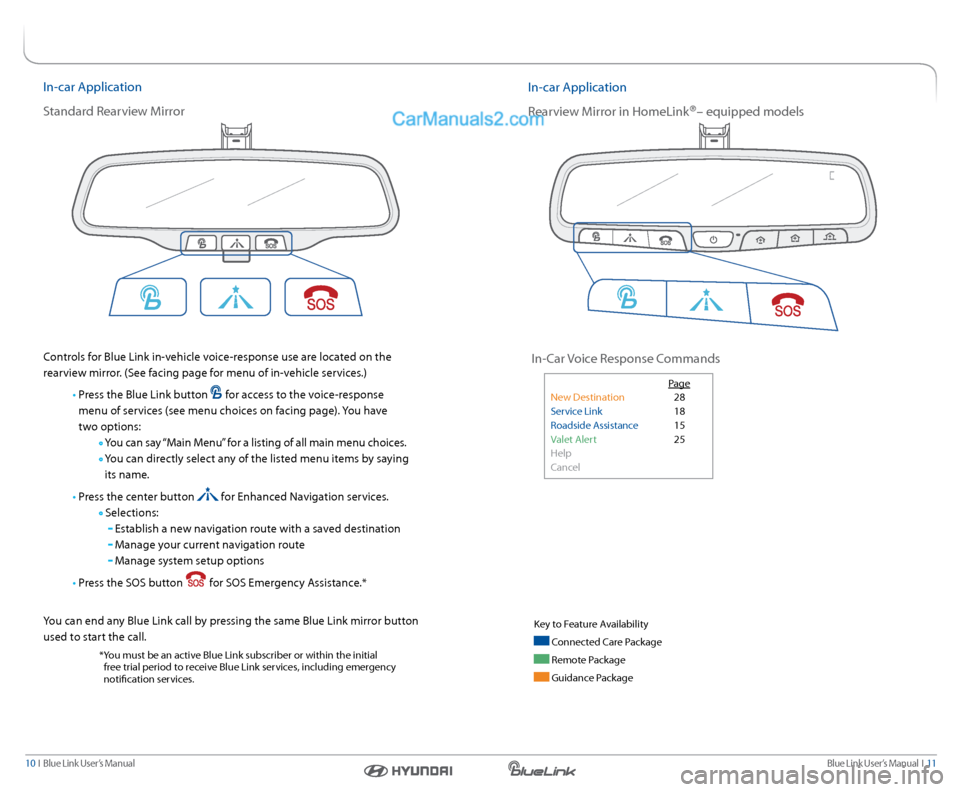
Blue link User’s Manual I 11
10 I Blue link User’s Manual
In-car a pplication
r earview Mirror in Homelink
®– equipped models
In-car a pplication
s tandard r earview Mirror
Controls for Blue link in-vehicle voice-response use are located on the
rearview mirror. (s ee facing page for menu of in-vehicle services.)
• Press the Blue link button
for access to the voice-response
menu of services (see menu choices on facing page). you have
two options:
y ou can say “Main Menu” for a listing of all main menu choices.
y ou can directly select any of the listed menu items by saying
its name.
• Press the center button
for enhanced navigation services.
s elections:
establish a new navigation route with a saved destination
Manage your current navigation route
Manage system setup options
• Press the sOs button
for sOs emergency a ssistance.*
y ou can end any Blue link call by pressing the same Blue link mirror button
used to start the call.
* you must be an active Blue link subscriber or within the initial
free trial period to receive Blue link services, including emergency
notification services.
key to Feature a vailability
Connected Care Package
remote Package
Guidance Package
In-Car Voice r esponse Commands
Page
new Destination 28
s ervice link 18
r oadside a ssistance 15
Valet a lert 25
Help
Cancel
Page 8 of 16
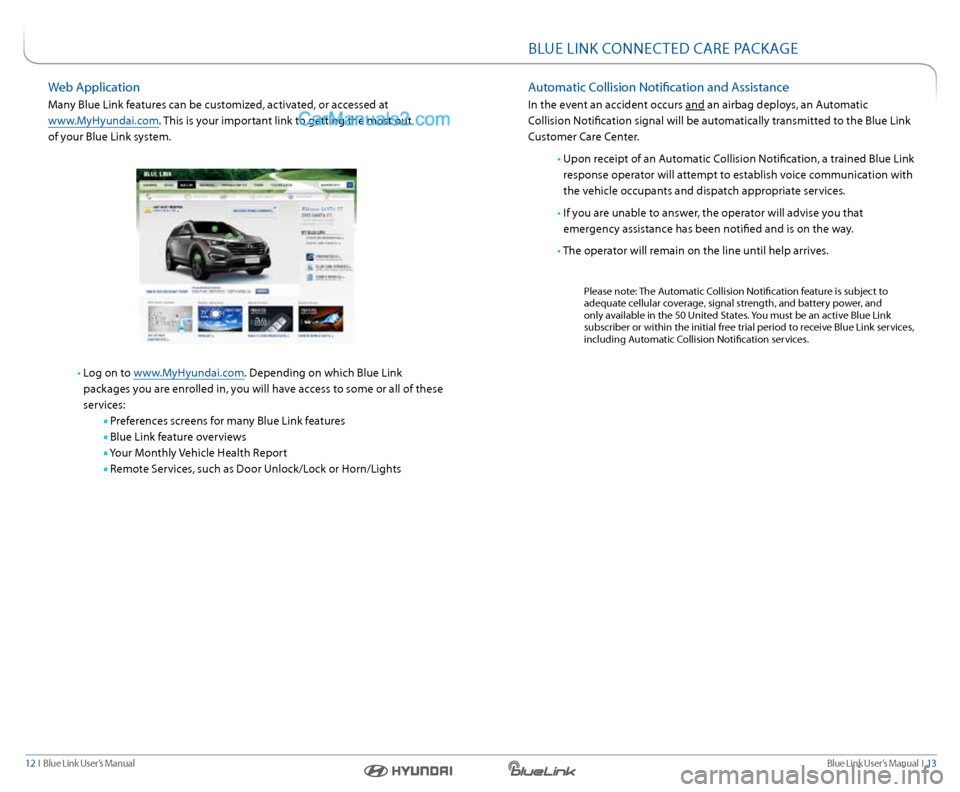
Blue link User’s Manual I 13
12 I Blue link User’s Manual
BlUe lInk COnneCTeD Care Pa CkaGe
automatic Collision notification and a ssistance
In the event an accident occurs and an airbag deploys, an a utomatic
Collision notification signal will be automatically transmitted to the Blue link
Customer Care Center.
• Upon receipt of an a utomatic Collision notification, a trained Blue link
response operator will attempt to establish voice communication with
the vehicle occupants and dispatch appropriate services.
• If you are unable to answer, the operator will advise you that
emergency assistance has been notified and is on the way.
• The operator will remain on the line until help arrives.
Please note: The a utomatic Collision notification feature is subject to
adequate cellular coverage, signal strength, and battery power, and
only available in the 50 United s tates. you must be an active Blue link
subscriber or within the initial free trial period to receive Blue link services,
including a utomatic Collision notification services.
Web application
Many Blue link features can be customized, activated, or accessed at
www.MyHyundai.com. This is your important link to getting the most out
of your Blue link system.
• log on to www.MyHyundai.com. Depending on which Blue link
packages you are enrolled in, you will have access to some or all of these
services:
Preferences screens for many Blue link features
Blue link feature overviews
y our Monthly Vehicle Health r eport
r emote s ervices, such as Door Unlock/l ock or Horn/lights
Page 9 of 16
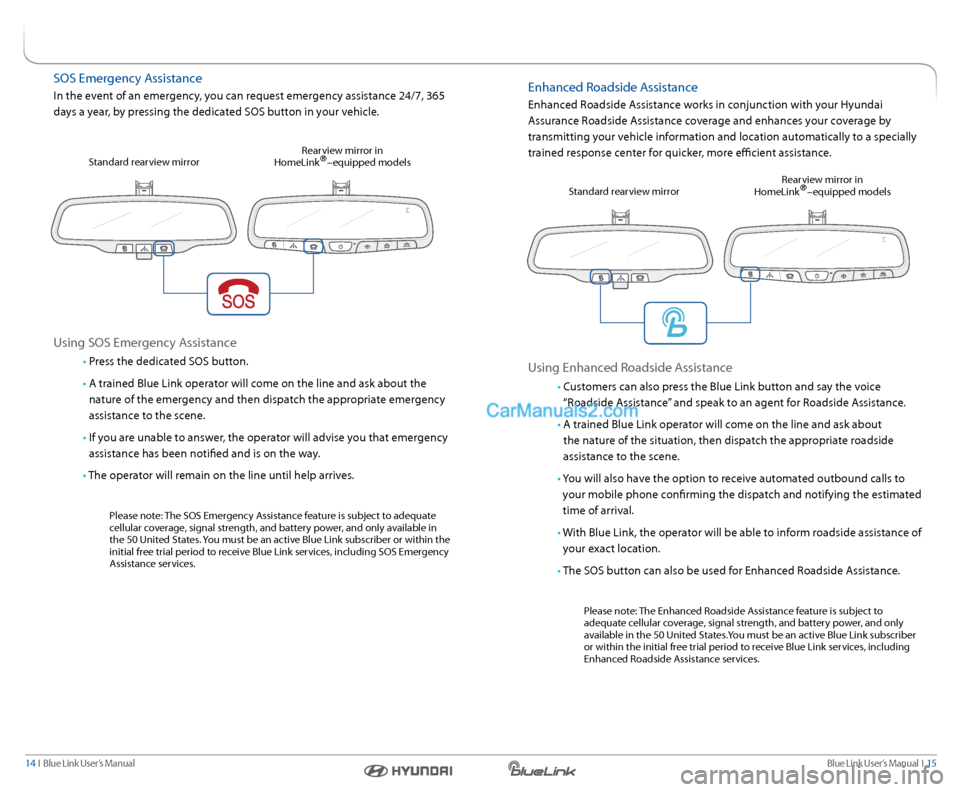
Blue link User’s Manual I 15
14 I Blue link User’s Manual
sOs emergency a ssistance
In the event of an emergency, you can request emergency assistance 24/7, 365
days a year, by pressing the dedicated sOs button in your vehicle.
Using sOs emergency a ssistance
• Press the dedicated sOs button.
• a trained Blue link operator will come on the line and ask about the
nature of the emergency and then dispatch the appropriate emergency
assistance to the scene.
• If you are unable to answer, the operator will advise you that emergency
assistance has been notified and is on the way.
• The operator will remain on the line until help arrives.
Please note: The sOs emergency a ssistance feature is subject to adequate
cellular coverage, signal strength, and battery power, and only available in
the 50 United s tates. you must be an active Blue link subscriber or within the
initial free trial period to receive Blue link services, including sOs emergency
a ssistance services.
s
tandard rearview mirror r
earview mirror in
Homelink
®–equipped models
enhanced r oadside assistance
enhanced r oadside assistance works in conjunction with your Hyundai
a ssurance r oadside assistance coverage and enhances your coverage by
transmitting your vehicle information and location automatically to a specially
trained response center for quicker, more efficient assistance.
Using enhanced r oadside assistance
• Customers can also press the Blue link button and say the voice
“r oadside a ssistance” and speak to an agent for r oadside assistance.
• a trained Blue link operator will come on the line and ask about
the nature of the situation, then dispatch the appropriate roadside
assistance to the scene.
• y ou will also have the option to receive automated outbound calls to
your mobile phone confirming the dispatch and notifying the estimated
time of arrival.
• With Blue link, the operator will be able to inform roadside assistance of
your exact location.
• The sOs button can also be used for enhanced r oadside assistance.
Please note: The enhanced r oadside assistance feature is subject to
adequate cellular coverage, signal strength, and battery power, and only
available in the 50 United s tates.you must be an active Blue link subscriber
or within the initial free trial period to receive Blue link services, including
enhanced r oadside assistance services.
s
tandard rearview mirror r
earview mirror in
Homelink
®–equipped models