homelink Hyundai Genesis Coupe 2015 Blue Link Navigation Manual
[x] Cancel search | Manufacturer: HYUNDAI, Model Year: 2015, Model line: Genesis Coupe, Model: Hyundai Genesis Coupe 2015Pages: 16, PDF Size: 3.07 MB
Page 7 of 16
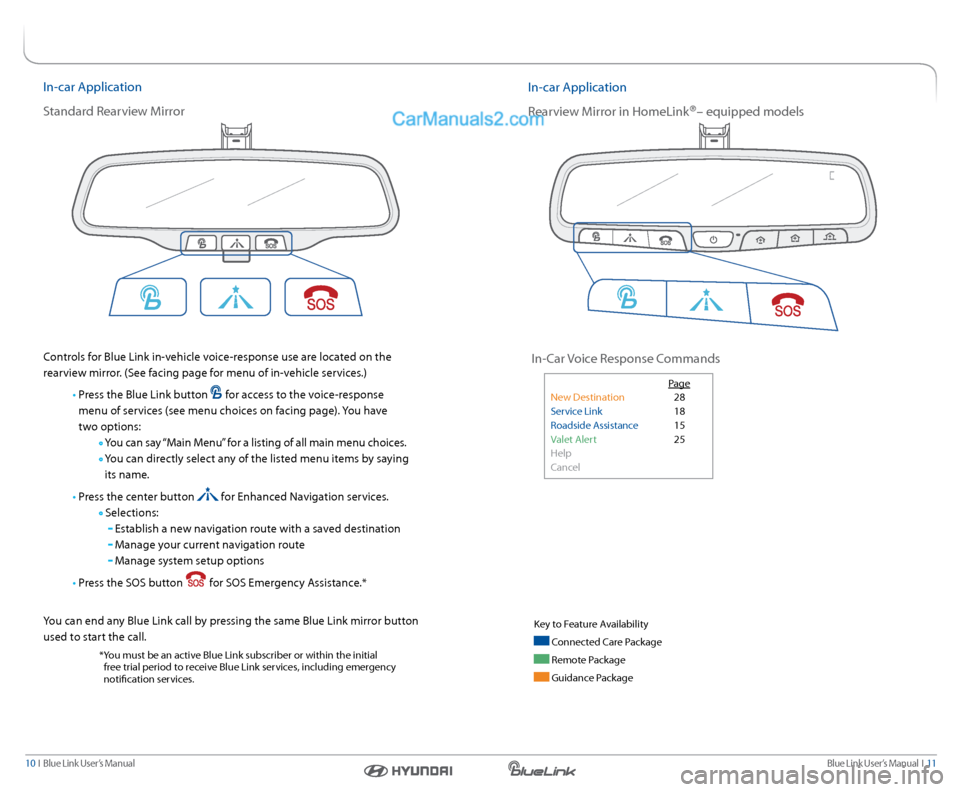
Blue link User’s Manual I 11
10 I Blue link User’s Manual
In-car a pplication
r earview Mirror in Homelink
®– equipped models
In-car a pplication
s tandard r earview Mirror
Controls for Blue link in-vehicle voice-response use are located on the
rearview mirror. (s ee facing page for menu of in-vehicle services.)
• Press the Blue link button
for access to the voice-response
menu of services (see menu choices on facing page). you have
two options:
y ou can say “Main Menu” for a listing of all main menu choices.
y ou can directly select any of the listed menu items by saying
its name.
• Press the center button
for enhanced navigation services.
s elections:
establish a new navigation route with a saved destination
Manage your current navigation route
Manage system setup options
• Press the sOs button
for sOs emergency a ssistance.*
y ou can end any Blue link call by pressing the same Blue link mirror button
used to start the call.
* you must be an active Blue link subscriber or within the initial
free trial period to receive Blue link services, including emergency
notification services.
key to Feature a vailability
Connected Care Package
remote Package
Guidance Package
In-Car Voice r esponse Commands
Page
new Destination 28
s ervice link 18
r oadside a ssistance 15
Valet a lert 25
Help
Cancel
Page 9 of 16
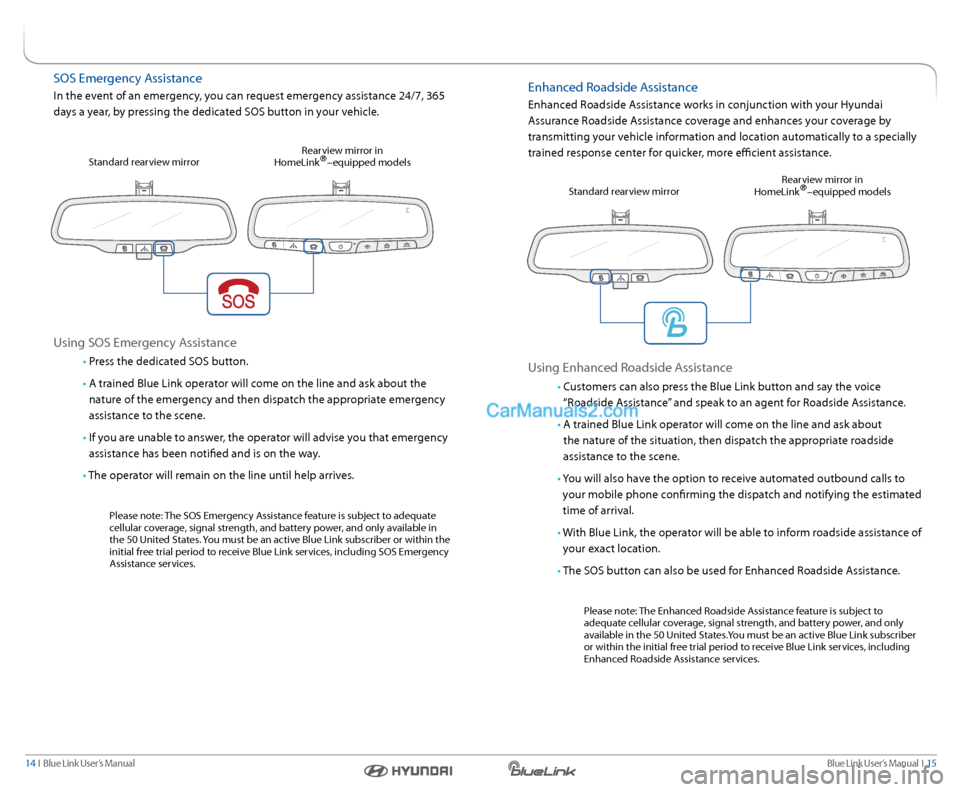
Blue link User’s Manual I 15
14 I Blue link User’s Manual
sOs emergency a ssistance
In the event of an emergency, you can request emergency assistance 24/7, 365
days a year, by pressing the dedicated sOs button in your vehicle.
Using sOs emergency a ssistance
• Press the dedicated sOs button.
• a trained Blue link operator will come on the line and ask about the
nature of the emergency and then dispatch the appropriate emergency
assistance to the scene.
• If you are unable to answer, the operator will advise you that emergency
assistance has been notified and is on the way.
• The operator will remain on the line until help arrives.
Please note: The sOs emergency a ssistance feature is subject to adequate
cellular coverage, signal strength, and battery power, and only available in
the 50 United s tates. you must be an active Blue link subscriber or within the
initial free trial period to receive Blue link services, including sOs emergency
a ssistance services.
s
tandard rearview mirror r
earview mirror in
Homelink
®–equipped models
enhanced r oadside assistance
enhanced r oadside assistance works in conjunction with your Hyundai
a ssurance r oadside assistance coverage and enhances your coverage by
transmitting your vehicle information and location automatically to a specially
trained response center for quicker, more efficient assistance.
Using enhanced r oadside assistance
• Customers can also press the Blue link button and say the voice
“r oadside a ssistance” and speak to an agent for r oadside assistance.
• a trained Blue link operator will come on the line and ask about
the nature of the situation, then dispatch the appropriate roadside
assistance to the scene.
• y ou will also have the option to receive automated outbound calls to
your mobile phone confirming the dispatch and notifying the estimated
time of arrival.
• With Blue link, the operator will be able to inform roadside assistance of
your exact location.
• The sOs button can also be used for enhanced r oadside assistance.
Please note: The enhanced r oadside assistance feature is subject to
adequate cellular coverage, signal strength, and battery power, and only
available in the 50 United s tates.you must be an active Blue link subscriber
or within the initial free trial period to receive Blue link services, including
enhanced r oadside assistance services.
s
tandard rearview mirror r
earview mirror in
Homelink
®–equipped models