ESP Hyundai Getz 2002 Owner's Manual
[x] Cancel search | Manufacturer: HYUNDAI, Model Year: 2002, Model line: Getz, Model: Hyundai Getz 2002Pages: 428, PDF Size: 6.13 MB
Page 2 of 428
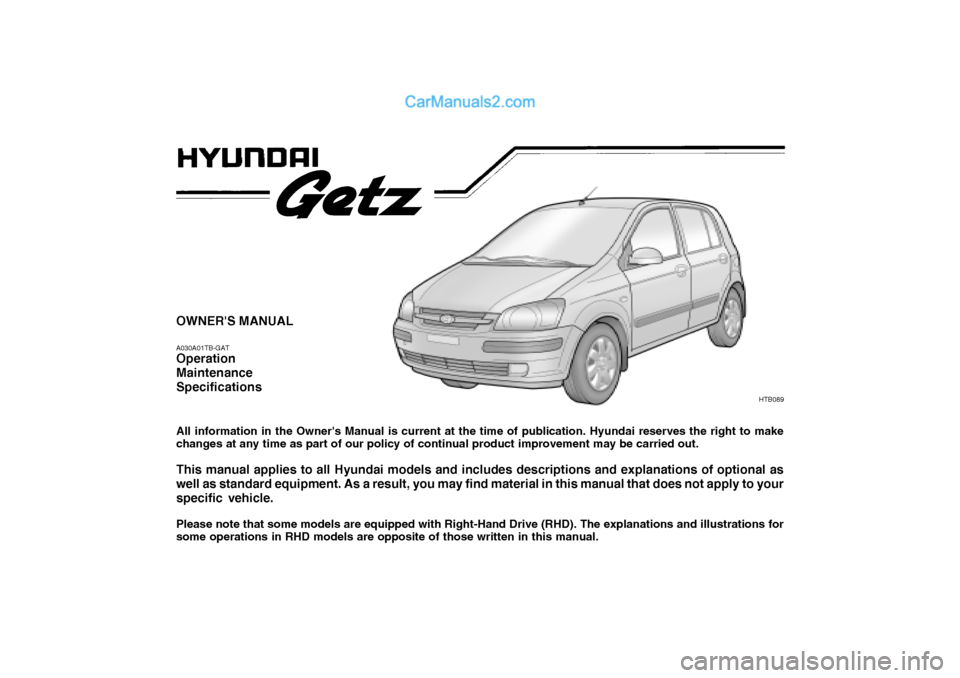
OWNER'S MANUAL A030A01TB-GAT Operation MaintenanceSpecifications All information in the Owner's Manual is current at the time of publication. Hyundai reserves the right to make changes at any time as part of our policy of continual product improvement may be carried out. This manual applies to all Hyundai models and includes descriptions and explanations of optional as well as standard equipment. As a result, you may find material in this manual that does not apply to yourspecific vehicle. Please note that some models are equipped with Right-Hand Drive (RHD). The explanations and illustrations for some operations in RHD models are opposite of those written in this manual.HTB089
Page 4 of 428

RESPONSIBILITY FOR MAINTENANCE
The maintenance requirements for your new Hyundai are found in Section 5. As the owner, it is your responsibility to see that all maintenance operations specified by themanufacturer are carried out at the appropriate intervals. When the vehicle is used in severe driving conditions, more frequent maintenance is required for some operations. Maintenance requirements for severe operating conditions are also included in Section 5.
A020A01A-AAT
Page 42 of 428

FEATURES OF YOUR HYUNDAI 1- 29
!WARNING:
To install the Child Restraint Seat, for safety reasons the Seat shouldbe positioned rearmost with theseatback in a vertical position, notreclined. cording to the requirement ECE-R44.This seat has been tested extensivelyby Hyundai and is recommended foryour Hyundai. NOTE: At present, this seat is the only one complying with that provision. Incase that other manufacturers willfurnish proof of a respective certifi-cation, Hyundai is going to evaluatethis seat carefully and will give a recommendation provided that seat complies to the law. Please ask yourHyundai dealer in this respect.
B230D03E-GAT Using a Child Restraint System with "ISOFIX" System and "Tether Anchorage" System
ISOFIX is a standardised method of fitting child seats that eliminates theneed to use the standard adult seat beltto secure the seat in the vehicle. Thisenables a much more secure and posi- tive location with the added benefit of easier and quicker installation. An ISOFIX-seat can only be installed if it has vehicle-specific approval in ac-cordance with the requirements of ECE- R44. For your Hyundai, the Hyundai ISOFIX GR1 / Hyundai Duo / RömerISOFIX GR1 and the Römer Duo ISOFIX/ Britax Duo ISOFIX is approved ac-
HTB193 HTB189
ISOFIX Anchor
Page 65 of 428

1- 52 FEATURES OF YOUR HYUNDAI
Total Fuel Consumption(L) x 100 Total Cruise Distance (km)
3. Drive Distance
HTB013A HTB014A
MPG =
L/100km = Total Cruise Distance(Miles) Total Fuel Consumption (G)o This mode indicates the estimated
distance to empty from the current fuel in the fuel tank and distance toempty symbol.
o When refueling with more than 6 liters, the trip computer will recog-nize refueling.
o When the battery has been rein-
stalled after being discharged ordisconnected, drive more than 32kmfor an accurate distance to empty.
NOTE:
o If the distance to empty is indi- cated "---", have the trip com- puter system checked by yourauthorized Hyundai dealer.
o The distance to empty can differ
from the actual tripmeter accord- ing to driving conditions.
o The distance to empty can vary according to the driving condi- tions, driving pattern or vehiclespeed. o This mode indicates the drive dis-
tance travelled since the last drivetime reset.
o Pressing the reset switch built in left side of speedmeter for more than 1 second, when the drive distance is being displayed, clears the drivedistance to zero. 4. Average Consumption
o This mode indicates the average
consumption since the data reset.
o It displays per 10 seconds after you drive over 50m and 10 seconds.
o Calculation Method
Page 76 of 428

FEATURES OF YOUR HYUNDAI 1- 63
B500A01A-AAT GLOVE BOX
HTB101
HTB102
B491A01TB-GAT SPECTACLE CASE (If Installed) The spectacle case is located on the driver side of roof trim.Pull the end of the cover to open thespectacle case.
o OFF In the "OFF" position, the light stays off at all times even though a door is open.
WARNING:
Do not keep objects such as sharpor unsuitable things inside the spec-tacle case. Such objects can bethrown out in the event of a suddenstop or an accident, possibly injur- ing the passengers in the vehicle.
!
The interior courtesy light has a button of three positions. The three positionsare:
oDR In the "DR" position, the interior cour- tesy light comes on when any door isopened regardless of the ignition keyposition. The light goes out when thedoor is closed.
oON In the "ON" position, the light stays on at all times.
B490A01E-AAT INTERIOR LIGHT
HTB303
With Sunroof
Without unroof
Page 78 of 428

FEATURES OF YOUR HYUNDAI 1- 65
To adjust the position of either mirror:
1. Move the selecting switch to the
right or left to activate the adjustable mechanism for the correspondingdoor mirror.
2. Now, adjust mirror angle by de- pressing the appropriate perimeterswitch as illustrated.
HTB213CAUTION:
o Do not operate the switch con- tinuously for an unnecessarylength of time.
o Scraping ice from the mirror face could cause permanent damage. To remove any ice, use a sponge, soft cloth or approved de-icer.
WARNING:
Be careful when judging the size ordistance of any object seen in thepassenger side rear view mirror. Itis a convex mirror with a curved surface. Any objects seen in this mirror are closer than they appear.
!
!
B510B01FC-GAT Electric Type (If installed)
The outside rearview mirrors can be adjusted to your preferred rear vision,both directly behind the vehicle, and to the rear of the left and right sides. The remote control outside rearviewmirror switch controls the adjustmentsfor both right and left outside mirrors. HTB104
Page 110 of 428

FEATURES OF YOUR HYUNDAI 1- 97
H290B03E-GAT
1. POWER ON-OFF Control Knob The radio unit may be operated when the ignition key is in the "ACC" or "ON"position. Press the button to switch the power on. The display shows the radio frequency in the radio mode, the tapedirection indicator in the tape mode or CD track in either the CD mode or CD AUTO CHANGER mode. To switchthe power off, press the button again. VOLUME Control Rotate the knob clockwise to increase the volume and turn the knob counter- clockwise to reduce the volume.
2. BASS/BALANCE
Control Knob BASS Control Knob
Press to pop the knob out. To increase the bass, rotate the knob clockwise, while to decrease the bass, rotate theknob counterclockwise. BALANCE Control knob Pull the Bass control knob out further. Rotate the knob clockwise to empha-size right speaker sound. (Left speaker sound will be attenuated) When the control knob is turned counterclock-wise, left speaker sound will be em- phasized (Right speaker sound will be attenuated).
3. TREBLE/FAD Knob
TREBLE Control Knob
Press to pop the knob out and turn to the left or right for the desired trebletone. FAD (Fader Control) Knob Pull the Bass control knob out further. Turn the control knob counterclock- wise to emphasize front speaker sound. (Rear speaker sound will be attenu-ated) When the control knob is turned clockwise, rear speaker sound will be emphasized. (Front speaker sound willbe attenuated) 4. TUNE (Manual) Select Button Press the ( ) side or ( ) side to increase or to decrease the frequency.Press either button and hold down to continuously scroll, Release button once the desired station is reached. SEEK Operation (Automatic Channel Selection) Press the TUNE select button for 0.5 sec or more. Releasing it will automati- cally tune to the next available stationwith a beep sound. When the ( ) side is pressed longer than 0.5 second, releasing will auto-matically tune to the next higher fre- quency and when the ( ) side is pressed longer than 0.5 second andreleasing will automatically tune to the next lower frequency.
5. PRESET STATION Select
Buttons
Six (6) stations for AM, FM and FM2 respectively can be preset in the elec- tronic memory circuit.
Page 126 of 428

DRIVING YOUR HYUNDAI 2- 5
C050A01A-AAT STARTING
C050A01E
WARNING:
Never run the engine in a closed or poorly ventilated area any longer than is needed to move your car inor out of the area. The carbon mon- oxide gas emitted is odorless and can cause serious injury or death.
!
C051A01O-GAT STARTING FOR THE DIESEL ENGINE ENGINE COLD
o Turn the ignition key to position "ON" and wait for the pre-heat indi- cator light to go out.
o Operate the starter until the engine
runs.
ENGINE WARMOperate the starter. If the engine doesnot respond on the first attempt, wait several seconds and try again using the pre-heat. C050B02S-GAT NORMAL CONDITIONS The Starting Procedure:
1. Insert key, and fasten the seat belt.
2. Depress the clutch pedal fully and
place the gearshift lever (manualtransaxle) in neutral or the selectorlever (automatic transaxle) in "P" (park) position.
3. After turning the ignition key to the "ON" position, make certain all warn-ing lights and gauges are function- ing properly before starting the en-gine.
4. On vehicles equipped with the die-
sel preheat indicator light, turn theignition key to the "ON" position. The diesel pre-heat indicator light will first illuminate in amber, andthen after a short time, the amber illumination will go off, indicating that preheating is completed.
Page 129 of 428

2- 8 DRIVING YOUR HYUNDAI
o Exercise extreme caution when driv-
ing on a slippery surface. Be espe- cially careful when braking, acceler-ating or shifting gears. On a slippery surface, an abrupt change in ve- hicle speed can cause the drivewheels to lose traction and the ve- hicle to go out of control.
WARNING:
o The risk of rollover is greatly in- creased if you lose control of your vehicle at highway speeds.
o Loss of control often occurs if
two or more wheels drop off theroadway and the driver oversteers to reenter the roadway.
o In the event your vehicle leaves the roadway, do not steer sharply.Instead, slow down before pull- ing back into the travel lanes.
o In a collision crash, an unbelted person is significantly more likelyto die than a person wearing aseatbelt.
!
C070D02A-AAT Good Driving Practices
o Never take the car out of gear and
coast down a hill. This is extremely hazardous. Always leave the car in gear.
o Don't "ride" the brakes. This can
cause them to overheat and mal-function. Instead, when you are driv- ing down a long hill, slow down andshift to a lower gear. When you do this, engine braking will help slow the car.
o Slow down before shifting to a lower gear. This will help avoid over-rev-ving the engine, which can causedamage.
o Slow down when you encounter
cross winds. This gives you muchbetter control of your car.
o Be sure the car is completely stopped
before you attempt to shift into re-verse. The transaxle can be dam- aged if you do not. To shift into reverse, depress the clutch, movethe shift lever to neutral, wait three seconds, then shift to the reverse position.
C070E03A-GAT RECOMMENDED SHIFT POINTS
1-2 2-33-4 4-5
Shift
from-to Recommended
20 km/h (15 mph) 40 km/h (25 mph) 55 km/h (35 mph) 75 km/h (45 mph)
The shift points as shown above are recommended for optimum fueleconomy and performance.
Page 132 of 428

DRIVING YOUR HYUNDAI 2- 11
C090I02A-AAT
CAUTION:
o Shift into "R" and "P" position only when the vehicle has com- pletely stopped.
o Do not accelerate the engine in reverse or any of the forwardpositions with the brakes applied.
o Always apply the footbrake when shifting from "P" or "N", to "R",
"D", "2" or "L" position.
o Do not use the "P" (Park) posi- tion in place of the parking brake.Always set the parking brake, shift the transaxle into "P" (Park)position and turn off the ignition when you leave the vehicle, even momentarily. Never leave the ve-hicle unattended while the en- gine is running.
o Check the automatic transaxle fluid level regularly, and add fluidas necessary. See the maintenance schedulefor the proper fluid recommen- dation. C090N02A-AAT Good Driving Practices
o Never move the gear selector lever
from "P" or "N" to any other position with the accelerator pedal de- pressed.
o Never move the gear selector lever
into "P" when the vehicle is in mo-tion.
o Be sure the car is completely stopped before you attempt to shift into "R".
o Never take the car out of gear and
coast down a hill. This may be ex- tremely hazardous. Always leave the car in gear when moving.
o Do not "ride" the brakes. This can cause them to overheat and mal-function. Instead, when you are driv- ing down a long hill, slow down andshift to a lower gear. When you do this, engine braking will help slow the car.
o Slow down before shifting to a lower gear. Otherwise, the lower gear maynot be engaged.
o Always use the parking brake. Do not depend on placing the transaxlein "P" to keep the car from moving.
! o Exercise extreme caution when driv-
ing on a slippery surface. Be espe- cially careful when braking, acceler-ating or shifting gears. On a slippery surface, an abrupt change in ve- hicle speed can cause the drivewheels to lose traction and the ve- hicle to go out of control.
o Turn the overdrive switch on for good fuel economy and smooth driv-ing. If engine braking is needed in the "D" range or if repeated upshift-ing and downshifting between 3rd and 4th gear is needed when climb- ing a gentle slope, it is recommendedthat the overdrive switch be turned off. Turn the overdrive switch back on immediately afterward.