turn signal Hyundai Getz 2009 Owner's Manual - RHD (UK, Australia)
[x] Cancel search | Manufacturer: HYUNDAI, Model Year: 2009, Model line: Getz, Model: Hyundai Getz 2009Pages: 191, PDF Size: 6.3 MB
Page 10 of 191
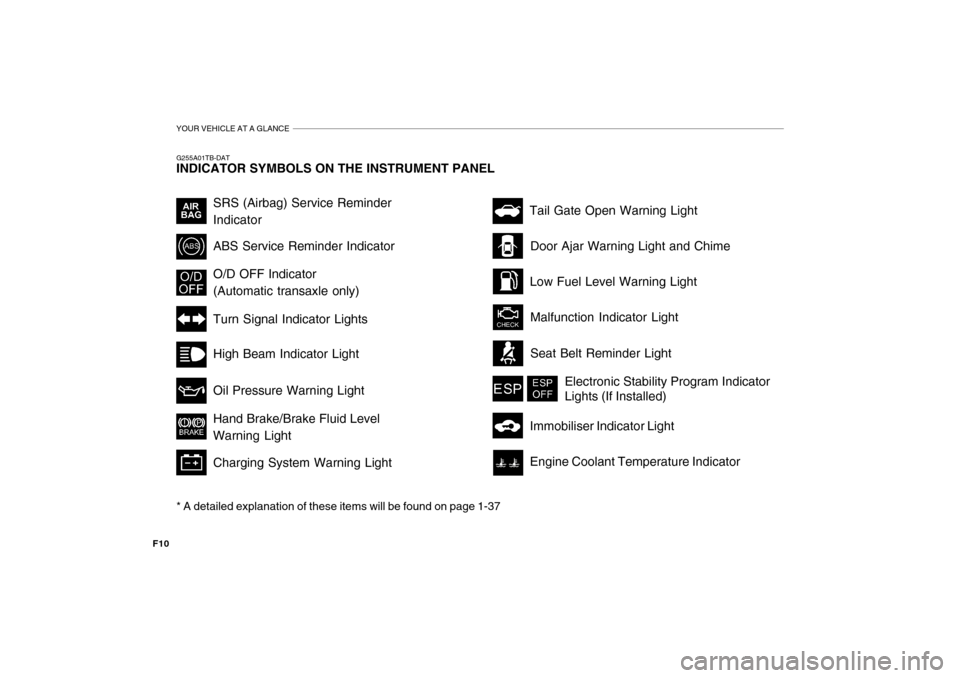
YOUR VEHICLE AT A GLANCE
F10
G255A01TB-DAT INDICATOR SYMBOLS ON THE INSTRUMENT PANEL * A detailed explanation of these items will be found on page 1-37
SRS (Airbag) Service Reminder Indicator ABS Service Reminder Indicator Turn Signal Indicator Lights High Beam Indicator Light Oil Pressure Warning Light Hand Brake/Brake Fluid Level Warning Light Charging System Warning LightTail Gate Open Warning Light
Door Ajar Warning Light and Chime
Low Fuel Level Warning Light Malfunction Indicator Light Seat Belt Reminder Light
O/D OFF Indicator (Automatic transaxle only)
Immobiliser Indicator Light
Electronic Stability Program Indicator Lights (If Installed)
Engine Coolant Temperature Indicator
Page 18 of 191
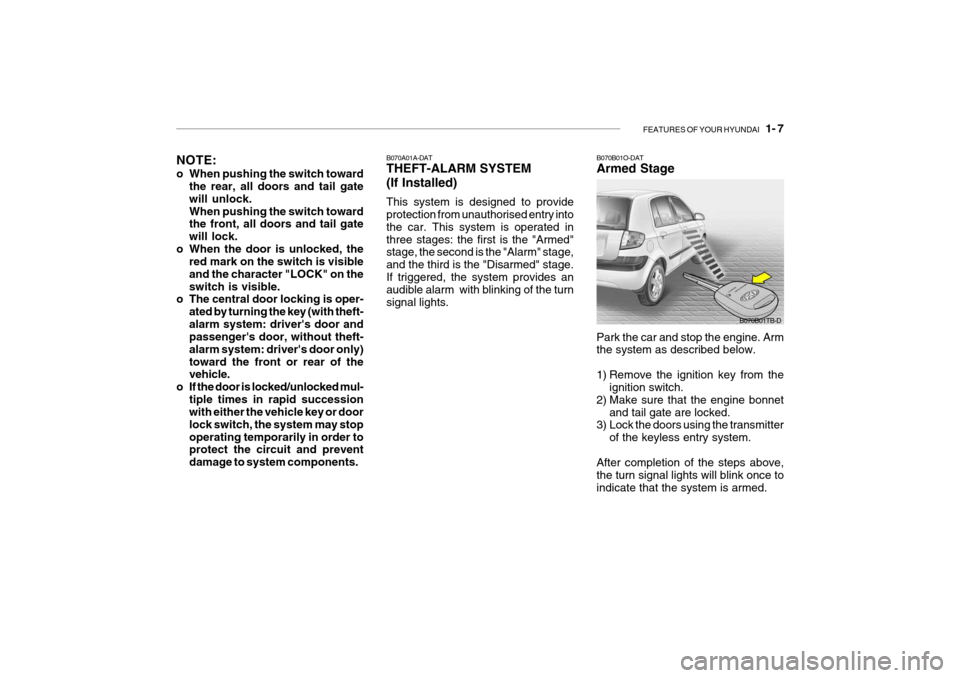
FEATURES OF YOUR HYUNDAI 1- 7
B070B01TB-D
NOTE:
o When pushing the switch toward
the rear, all doors and tail gate will unlock.When pushing the switch toward the front, all doors and tail gate will lock.
o When the door is unlocked, the red mark on the switch is visibleand the character "LOCK" on theswitch is visible.
o The central door locking is oper-
ated by turning the key (with theft-alarm system: driver's door and passenger's door, without theft- alarm system: driver's door only)toward the front or rear of the vehicle.
o If the door is locked/unlocked mul- tiple times in rapid successionwith either the vehicle key or door lock switch, the system may stopoperating temporarily in order to protect the circuit and prevent damage to system components. B070A01A-DAT THEFT-ALARM SYSTEM (If Installed) This system is designed to provide protection from unauthorised entry into the car. This system is operated inthree stages: the first is the "Armed" stage, the second is the "Alarm" stage, and the third is the "Disarmed" stage.If triggered, the system provides an audible alarm with blinking of the turn signal lights.
B070B01O-DAT Armed Stage Park the car and stop the engine. Arm the system as described below.
1) Remove the ignition key from the
ignition switch.
2) Make sure that the engine bonnet
and tail gate are locked.
3) Lock the doors using the transmitter
of the keyless entry system.
After completion of the steps above, the turn signal lights will blink once toindicate that the system is armed.
Page 19 of 191
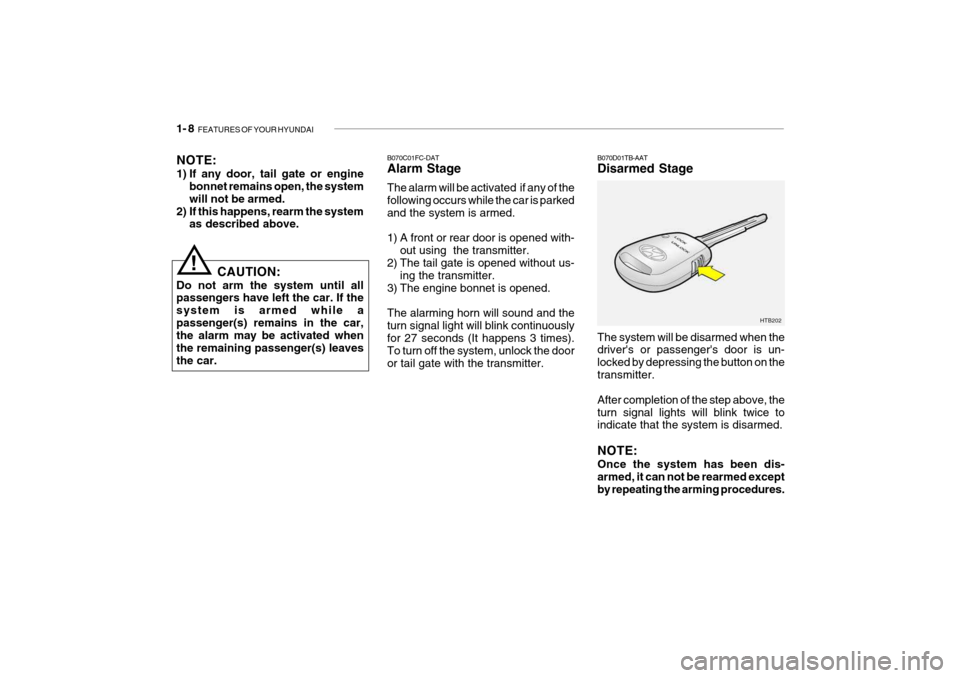
1- 8 FEATURES OF YOUR HYUNDAI
HTB202
B070D01TB-AAT Disarmed Stage
B070C01FC-DATAlarm Stage The alarm will be activated if any of the following occurs while the car is parkedand the system is armed.
1) A front or rear door is opened with-
out using the transmitter.
2) The tail gate is opened without us-
ing the transmitter.
3) The engine bonnet is opened.The alarming horn will sound and the turn signal light will blink continuously for 27 seconds (It happens 3 times). To turn off the system, unlock the dooror tail gate with the transmitter. The system will be disarmed when the driver's or passenger's door is un- locked by depressing the button on thetransmitter. After completion of the step above, the turn signal lights will blink twice to indicate that the system is disarmed. NOTE: Once the system has been dis- armed, it can not be rearmed except by repeating the arming procedures.
NOTE:
1) If any door, tail gate or engine
bonnet remains open, the system will not be armed.
2) If this happens, rearm the system as described above.
! CAUTION:
Do not arm the system until all passengers have left the car. If the system is armed while apassenger(s) remains in the car, the alarm may be activated when the remaining passenger(s) leavesthe car.
Page 20 of 191
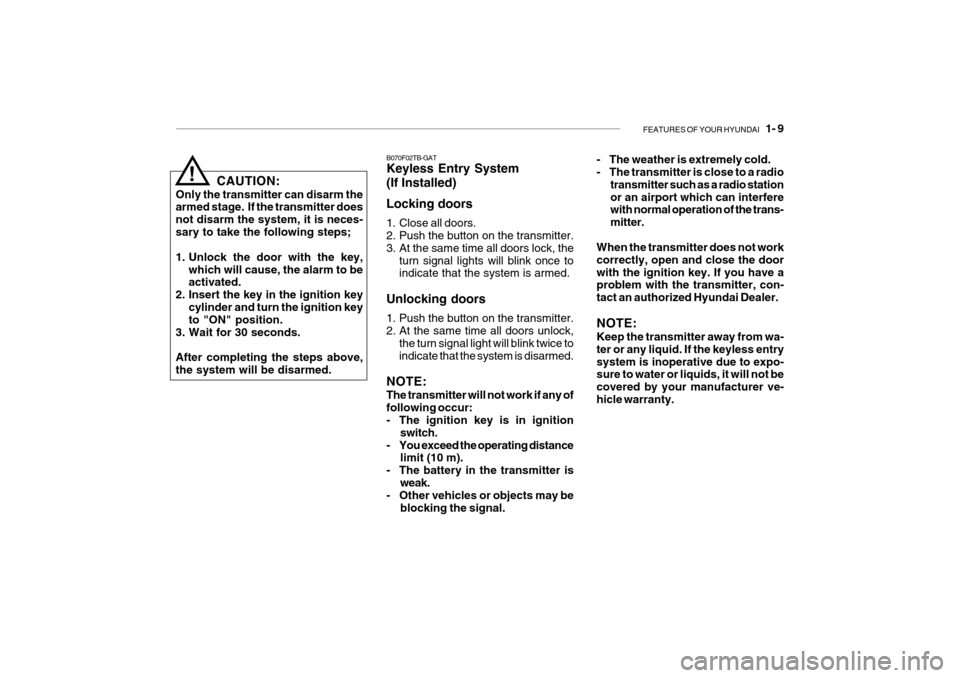
FEATURES OF YOUR HYUNDAI 1- 9
CAUTION:
Only the transmitter can disarm the armed stage. If the transmitter does not disarm the system, it is neces-sary to take the following steps;
1. Unlock the door with the key, which will cause, the alarm to be activated.
2. Insert the key in the ignition key cylinder and turn the ignition keyto "ON" position.
3. Wait for 30 seconds. After completing the steps above, the system will be disarmed.! B070F02TB-GAT Keyless Entry System (If Installed) Locking doors
1. Close all doors.
2. Push the button on the transmitter.
3. At the same time all doors lock, the
turn signal lights will blink once to indicate that the system is armed.
Unlocking doors
1. Push the button on the transmitter.
2. At the same time all doors unlock, the turn signal light will blink twice to indicate that the system is disarmed.
NOTE: The transmitter will not work if any of following occur:
- The ignition key is in ignition switch.
- You exceed the operating distance limit (10 m).
- The battery in the transmitter is
weak.
- Other vehicles or objects may be
blocking the signal. - The weather is extremely cold.
- The transmitter is close to a radio
transmitter such as a radio station or an airport which can interfere with normal operation of the trans- mitter.
When the transmitter does not workcorrectly, open and close the doorwith the ignition key. If you have a problem with the transmitter, con- tact an authorized Hyundai Dealer. NOTE: Keep the transmitter away from wa- ter or any liquid. If the keyless entrysystem is inoperative due to expo- sure to water or liquids, it will not be covered by your manufacturer ve-hicle warranty.
Page 46 of 191
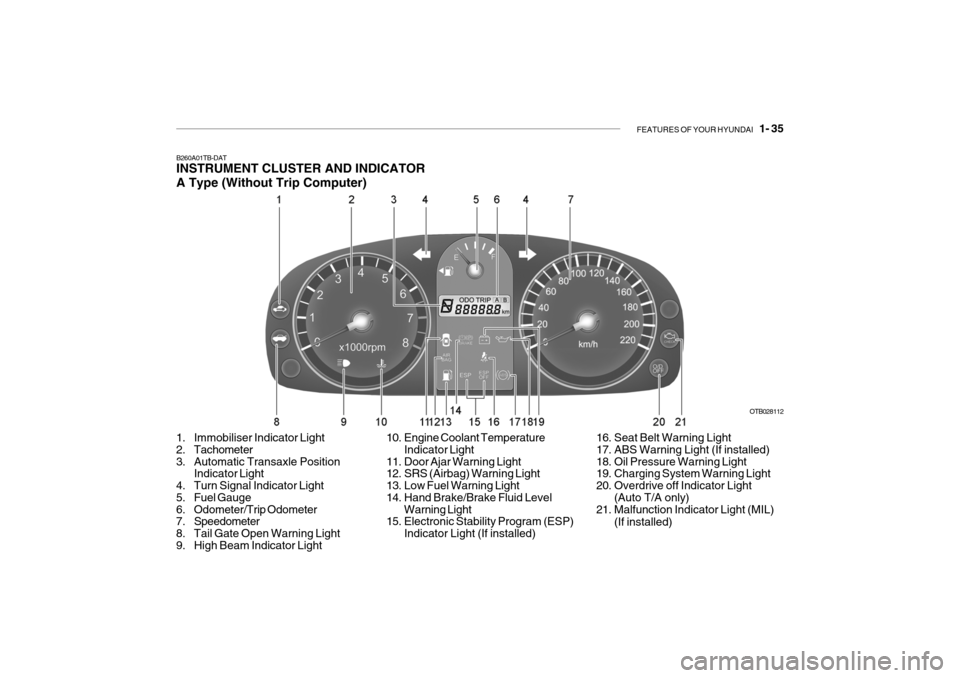
FEATURES OF YOUR HYUNDAI 1- 35
B260A01TB-DAT INSTRUMENT CLUSTER AND INDICATOR A Type (Without Trip Computer)
1. Immobiliser Indicator Light
2. Tachometer
3. Automatic Transaxle Position Indicator Light
4. Turn Signal Indicator Light
5. Fuel Gauge
6. Odometer/Trip Odometer
7. Speedometer
8. Tail Gate Open Warning Light
9. High Beam Indicator Light OTB028112
10. Engine Coolant Temperature Indicator Light
11. Door Ajar Warning Light
12. SRS (Airbag) Warning Light
13. Low Fuel Warning Light
14. Hand Brake/Brake Fluid Level Warning Light
15. Electronic Stability Program (ESP)
Indicator Light (If installed) 16. Seat Belt Warning Light
17. ABS Warning Light (If installed)
18. Oil Pressure Warning Light
19. Charging System Warning Light
20. Overdrive off Indicator Light
(Auto T/A only)
21. Malfunction Indicator Light (MIL)
(If installed)
Page 47 of 191
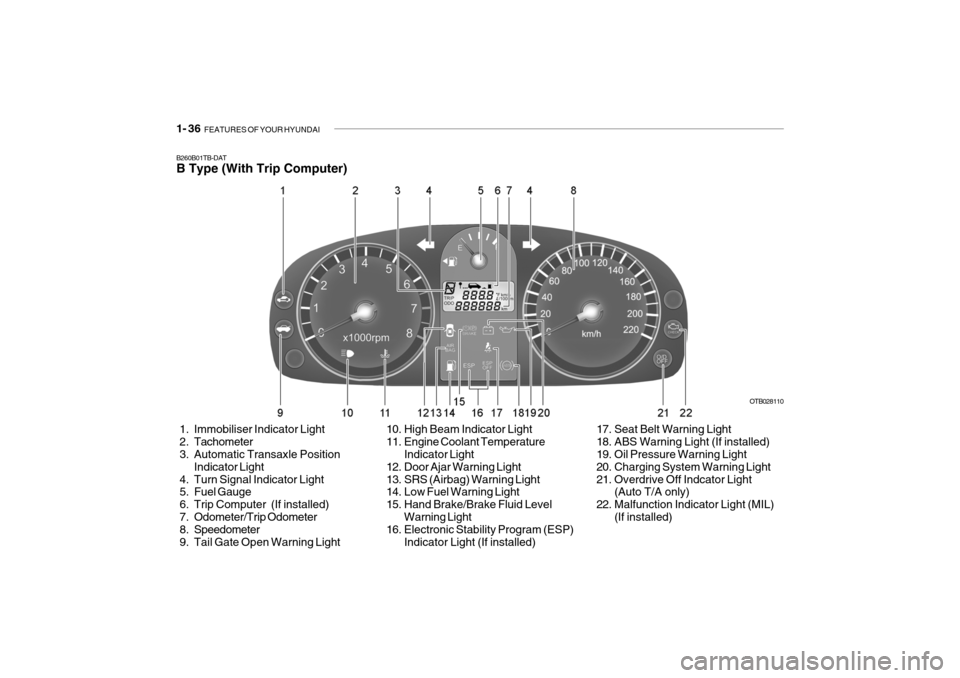
1- 36 FEATURES OF YOUR HYUNDAI
B260B01TB-DAT B Type (With Trip Computer)
1. Immobiliser Indicator Light
2. Tachometer
3. Automatic Transaxle Position
Indicator Light
4. Turn Signal Indicator Light
5. Fuel Gauge
6. Trip Computer (If installed)
7. Odometer/Trip Odometer
8. Speedometer
9. Tail Gate Open Warning Light OTB028110
10. High Beam Indicator Light
11. Engine Coolant Temperature Indicator Light
12. Door Ajar Warning Light
13. SRS (Airbag) Warning Light
14. Low Fuel Warning Light
15. Hand Brake/Brake Fluid Level
Warning Light
16. Electronic Stability Program (ESP)
Indicator Light (If installed) 17. Seat Belt Warning Light
18. ABS Warning Light (If installed)
19. Oil Pressure Warning Light
20. Charging System Warning Light
21. Overdrive Off Indcator Light
(Auto T/A only)
22. Malfunction Indicator Light (MIL)
(If installed)
Page 48 of 191
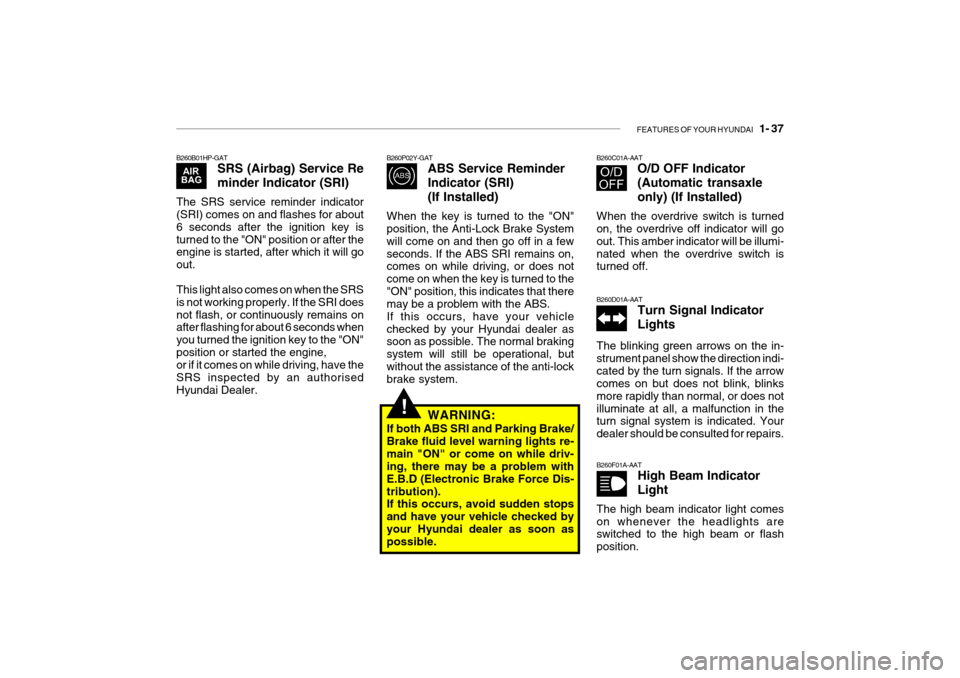
FEATURES OF YOUR HYUNDAI 1- 37
!
B260B01HP-GAT
SRS (Airbag) Service Re
minder Indicator (SRI)
The SRS service reminder indicator (SRI) comes on and flashes for about 6 seconds after the ignition key isturned to the "ON" position or after the engine is started, after which it will go out. This light also comes on when the SRS is not working properly. If the SRI doesnot flash, or continuously remains on after flashing for about 6 seconds when you turned the ignition key to the "ON"position or started the engine, or if it comes on while driving, have the SRS inspected by an authorisedHyundai Dealer. B260C01A-AAT
O/D OFF Indicator (Automatic transaxle
only) (If Installed)
When the overdrive switch is turned on, the overdrive off indicator will go out. This amber indicator will be illumi-nated when the overdrive switch is turned off. B260D01A-AAT Turn Signal Indicator Lights
The blinking green arrows on the in- strument panel show the direction indi-cated by the turn signals. If the arrow comes on but does not blink, blinks more rapidly than normal, or does notilluminate at all, a malfunction in the turn signal system is indicated. Your dealer should be consulted for repairs.B260P02Y-GAT ABS Service Reminder Indicator (SRI)(If Installed)
When the key is turned to the "ON" position, the Anti-Lock Brake System will come on and then go off in a fewseconds. If the ABS SRI remains on, comes on while driving, or does not come on when the key is turned to the"ON" position, this indicates that there may be a problem with the ABS. If this occurs, have your vehiclechecked by your Hyundai dealer as soon as possible. The normal braking system will still be operational, butwithout the assistance of the anti-lock brake system.
WARNING:
If both ABS SRI and Parking Brake/ Brake fluid level warning lights re-main "ON" or come on while driv- ing, there may be a problem with E.B.D (Electronic Brake Force Dis-tribution). If this occurs, avoid sudden stops and have your vehicle checked byyour Hyundai dealer as soon as possible.
B260F01A-AAT High Beam Indicator Light
The high beam indicator light comes on whenever the headlights are switched to the high beam or flash position.
Page 57 of 191
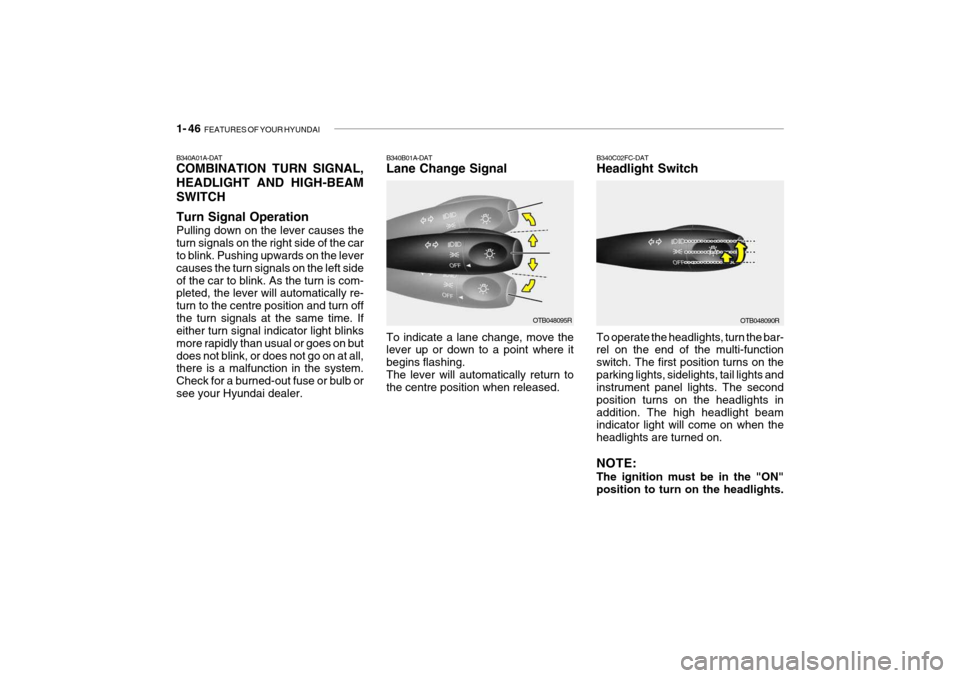
1- 46 FEATURES OF YOUR HYUNDAI
OTB048095R
OTB048090R
B340B01A-DAT Lane Change Signal
B340C02FC-DATHeadlight Switch
To indicate a lane change, move the lever up or down to a point where it begins flashing.The lever will automatically return to the centre position when released. To operate the headlights, turn the bar-rel on the end of the multi-function switch. The first position turns on theparking lights, sidelights, tail lights and instrument panel lights. The second position turns on the headlights inaddition. The high headlight beam indicator light will come on when the headlights are turned on. NOTE: The ignition must be in the "ON" position to turn on the headlights.
B340A01A-DAT COMBINATION TURN SIGNAL, HEADLIGHT AND HIGH-BEAMSWITCH Turn Signal Operation Pulling down on the lever causes the turn signals on the right side of the car to blink. Pushing upwards on the lever causes the turn signals on the left sideof the car to blink. As the turn is com- pleted, the lever will automatically re- turn to the centre position and turn offthe turn signals at the same time. If either turn signal indicator light blinks more rapidly than usual or goes on butdoes not blink, or does not go on at all, there is a malfunction in the system. Check for a burned-out fuse or bulb orsee your Hyundai dealer.
Page 61 of 191
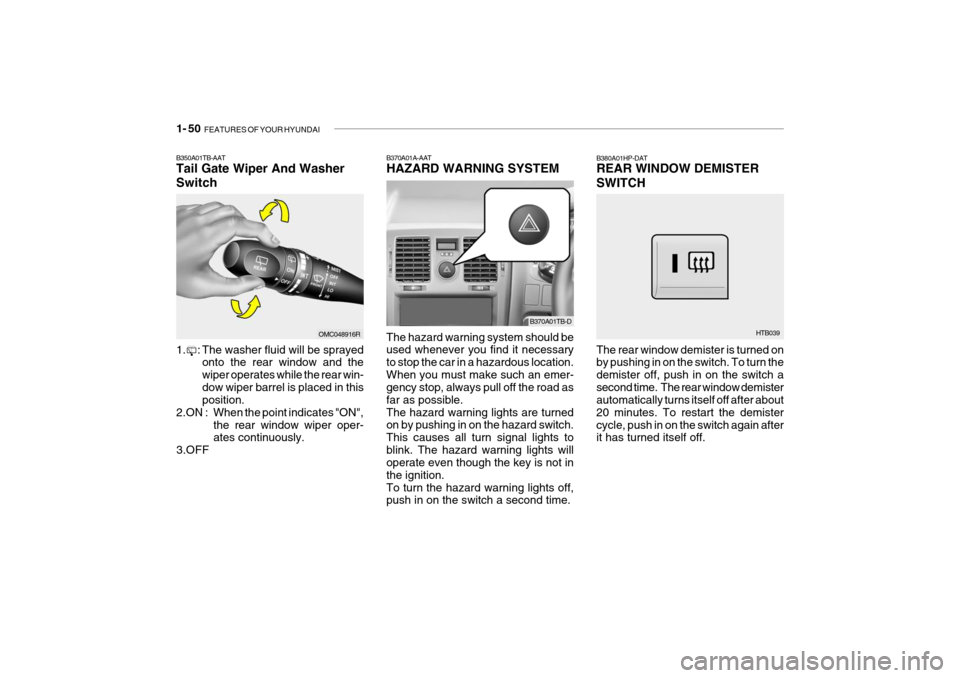
1- 50 FEATURES OF YOUR HYUNDAI
B370A01A-AAT HAZARD WARNING SYSTEM The hazard warning system should be used whenever you find it necessary to stop the car in a hazardous location.When you must make such an emer- gency stop, always pull off the road as far as possible.The hazard warning lights are turned on by pushing in on the hazard switch. This causes all turn signal lights toblink. The hazard warning lights will operate even though the key is not in the ignition.To turn the hazard warning lights off, push in on the switch a second time. B380A01HP-DAT REAR WINDOW DEMISTER SWITCH The rear window demister is turned on by pushing in on the switch. To turn the demister off, push in on the switch asecond time. The rear window demister automatically turns itself off after about 20 minutes. To restart the demistercycle, push in on the switch again after it has turned itself off.
HTB039
B350A01TB-AAT Tail Gate Wiper And Washer Switch
1. : The washer fluid will be sprayed onto the rear window and the wiper operates while the rear win-dow wiper barrel is placed in this position.
2.ON : When the point indicates "ON",
the rear window wiper oper-ates continuously.
3.OFF
B370A01TB-D
OMC048916R
Page 115 of 191
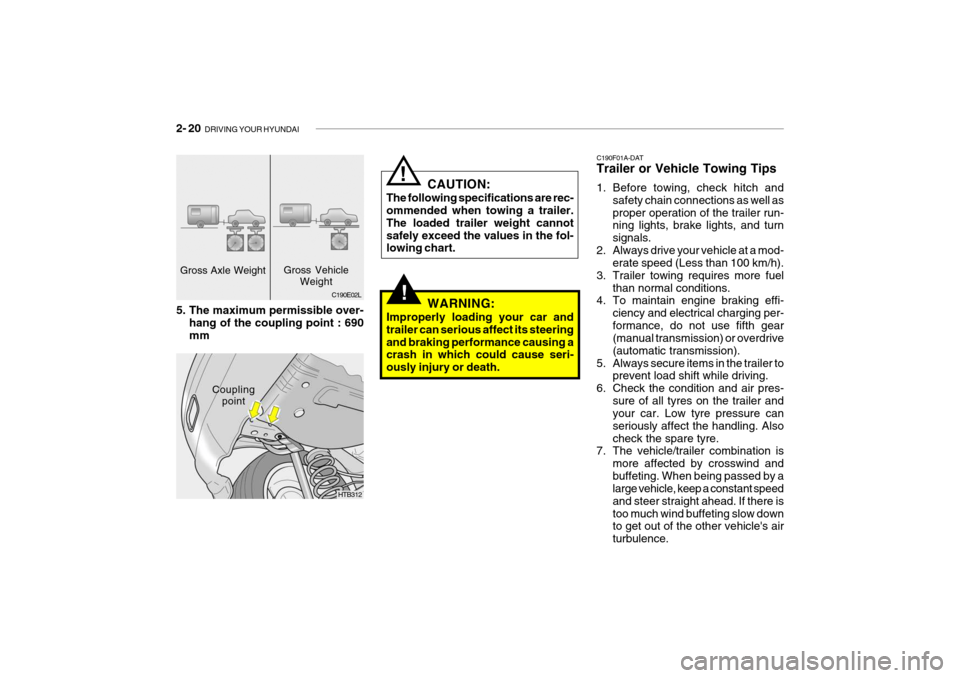
2- 20 DRIVING YOUR HYUNDAI
!
C190F01A-DAT Trailer or Vehicle Towing Tips
1. Before towing, check hitch and
safety chain connections as well as proper operation of the trailer run- ning lights, brake lights, and turn signals.
2. Always drive your vehicle at a mod- erate speed (Less than 100 km/h).
3. Trailer towing requires more fuel than normal conditions.
4. To maintain engine braking effi-
ciency and electrical charging per-formance, do not use fifth gear (manual transmission) or overdrive (automatic transmission).
5. Always secure items in the trailer to prevent load shift while driving.
6. Check the condition and air pres- sure of all tyres on the trailer and your car. Low tyre pressure can seriously affect the handling. Alsocheck the spare tyre.
7. The vehicle/trailer combination is
more affected by crosswind andbuffeting. When being passed by a large vehicle, keep a constant speed and steer straight ahead. If there istoo much wind buffeting slow down to get out of the other vehicle's air turbulence.
!
Gross Axle Weight
Couplingpoint C190E02L
Gross Vehicle
Weight
HTB312
5. The maximum permissible over-
hang of the coupling point : 690 mm CAUTION:
The following specifications are rec- ommended when towing a trailer. The loaded trailer weight cannotsafely exceed the values in the fol- lowing chart.
WARNING:
Improperly loading your car and trailer can serious affect its steeringand braking performance causing a crash in which could cause seri- ously injury or death.