trip computer Hyundai Grand Santa Fe 2014 Owner's Manual
[x] Cancel search | Manufacturer: HYUNDAI, Model Year: 2014, Model line: Grand Santa Fe, Model: Hyundai Grand Santa Fe 2014Pages: 718, PDF Size: 13.5 MB
Page 99 of 718
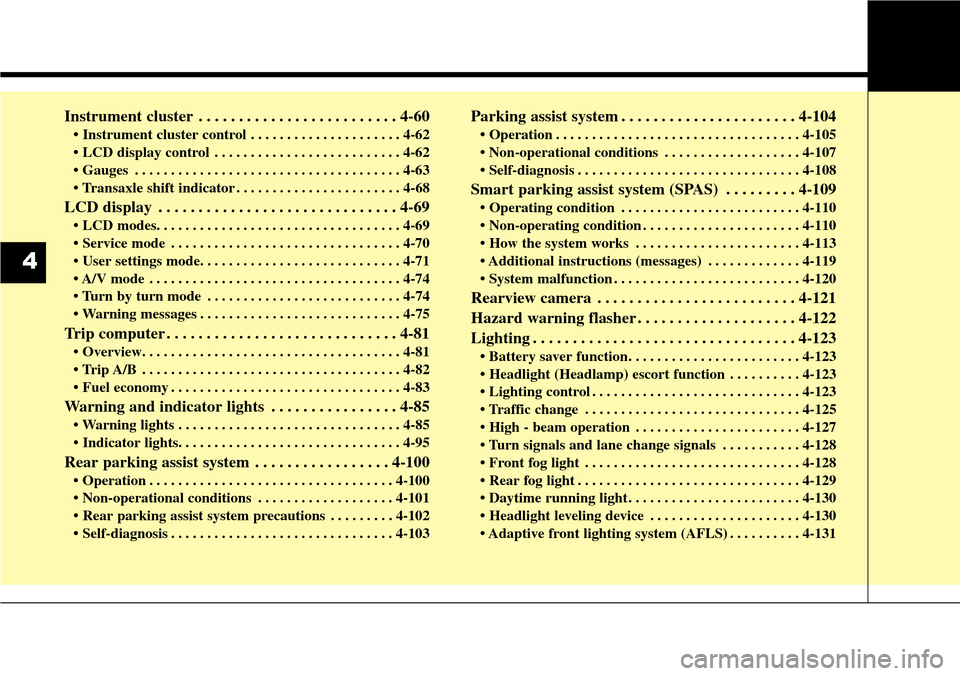
Instrument cluster . . . . . . . . . . . . . . . . . . . . . . . . . 4-60
• Instrument cluster control . . . . . . . . . . . . . . . . . . . . . 4-62
• LCD display control . . . . . . . . . . . . . . . . . . . . . . . . . . 4-62
• Gauges . . . . . . . . . . . . . . . . . . . . . . . . . . . . . . . . . . . . . 4-63
• Transaxle shift indicator . . . . . . . . . . . . . . . . . . . . . . . 4-68
LCD display . . . . . . . . . . . . . . . . . . . . . . . . . . . . . . 4-69
• LCD modes. . . . . . . . . . . . . . . . . . . . . . . . . . . . . . . . . . 4-69
• Service mode . . . . . . . . . . . . . . . . . . . . . . . . . . . . . . . . 4-70
• User settings mode. . . . . . . . . . . . . . . . . . . . . . . . . . . . 4-71
• A/V mode . . . . . . . . . . . . . . . . . . . . . . . . . . . . . . . . . . . 4-74
• Turn by turn mode . . . . . . . . . . . . . . . . . . . . . . . . . . . 4-74
• Warning messages . . . . . . . . . . . . . . . . . . . . . . . . . . . . 4-75
Trip computer . . . . . . . . . . . . . . . . . . . . . . . . . . . . . 4-81
• Overview. . . . . . . . . . . . . . . . . . . . . . . . . . . . . . . . . . . . 4-81
• Trip A/B . . . . . . . . . . . . . . . . . . . . . . . . . . . . . . . . . . . . 4-82
• Fuel economy . . . . . . . . . . . . . . . . . . . . . . . . . . . . . . . . 4-83
Warning and indicator lights . . . . . . . . . . . . . . . . 4-85
• Warning lights . . . . . . . . . . . . . . . . . . . . . . . . . . . . . . . 4-85
• Indicator lights. . . . . . . . . . . . . . . . . . . . . . . . . . . . . . . 4-95
Rear parking assist system . . . . . . . . . . . . . . . . . 4-100
• Operation . . . . . . . . . . . . . . . . . . . . . . . . . . . . . . . . . . 4-100
• Non-operational conditions . . . . . . . . . . . . . . . . . . . 4-101
• Rear parking assist system precautions . . . . . . . . . 4-102
• Self-diagnosis . . . . . . . . . . . . . . . . . . . . . . . . . . . . . . . 4-103
Parking assist system . . . . . . . . . . . . . . . . . . . . . . 4-104
• Operation . . . . . . . . . . . . . . . . . . . . . . . . . . . . . . . . . . 4-105
• Non-operational conditions . . . . . . . . . . . . . . . . . . . 4-107
• Self-diagnosis . . . . . . . . . . . . . . . . . . . . . . . . . . . . . . . 4-108
Smart parking assist system (SPAS) . . . . . . . . . 4-109
• Operating condition . . . . . . . . . . . . . . . . . . . . . . . . . 4-110
• Non-operating condition . . . . . . . . . . . . . . . . . . . . . . 4-110
• How the system works . . . . . . . . . . . . . . . . . . . . . . . 4-113
• Additional instructions (messages) . . . . . . . . . . . . . 4-119
• System malfunction . . . . . . . . . . . . . . . . . . . . . . . . . . 4-120
Rearview camera . . . . . . . . . . . . . . . . . . . . . . . . . 4-121
Hazard warning flasher . . . . . . . . . . . . . . . . . . . . 4-122
Lighting . . . . . . . . . . . . . . . . . . . . . . . . . . . . . . . . . 4-123
• Battery saver function. . . . . . . . . . . . . . . . . . . . . . . . 4-123
• Headlight (Headlamp) escort function . . . . . . . . . . 4-123
• Lighting control . . . . . . . . . . . . . . . . . . . . . . . . . . . . . 4-123
• Traffic change . . . . . . . . . . . . . . . . . . . . . . . . . . . . . . 4-125
• High - beam operation . . . . . . . . . . . . . . . . . . . . . . . 4-127
• Turn signals and lane change signals . . . . . . . . . . . 4-128
• Front fog light . . . . . . . . . . . . . . . . . . . . . . . . . . . . . . 4-128
• Rear fog light . . . . . . . . . . . . . . . . . . . . . . . . . . . . . . . 4-129
• Daytime running light . . . . . . . . . . . . . . . . . . . . . . . . 4-130
• Headlight leveling device . . . . . . . . . . . . . . . . . . . . . 4-130
• Adaptive front lighting system (AFLS) . . . . . . . . . . 4-131
4
Page 166 of 718
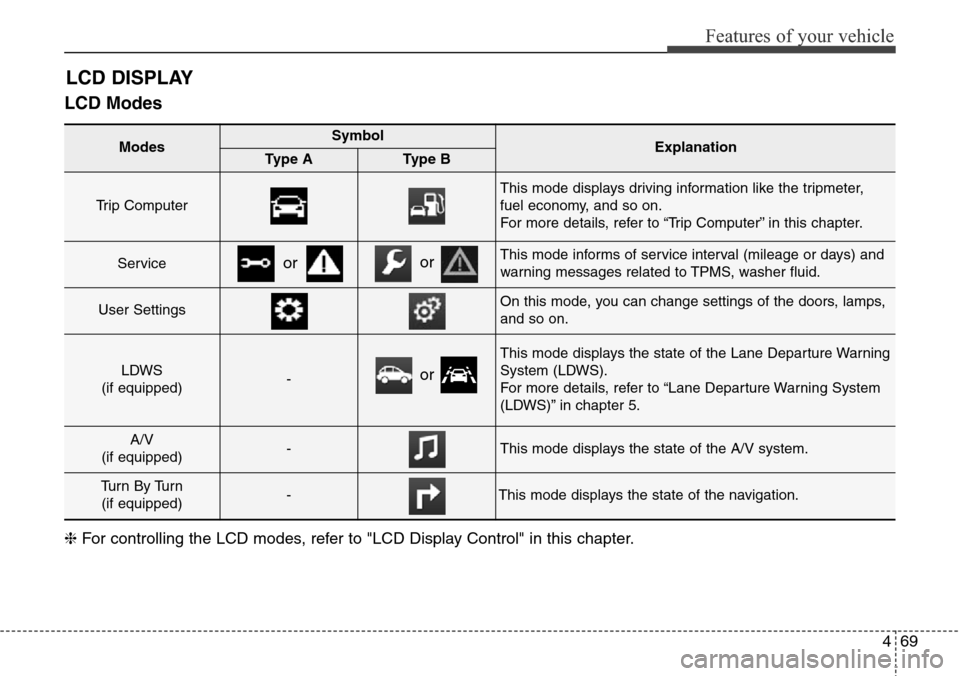
469
Features of your vehicle
LCD Modes
LCD DISPLAY
Modes SymbolExplanationType AType B
Trip Computer
This mode displays driving information like the tripmeter,
fuel economy, and so on.
For more details, refer to “Trip Computer” in this chapter.
ServiceThis mode informs of service interval (mileage or days) and
warning messages related to TPMS, washer fluid.
User SettingsOn this mode, you can change settings of the doors, lamps,
and so on.
LDWS
(if equipped)-
This mode displays the state of the Lane Departure Warning
System (LDWS).
For more details, refer to “Lane Departure Warning System
(LDWS)” in chapter 5.
A/V
(if equipped)-This mode displays the state of the A/V system.
Tu r n B y Tu r n
(if equipped)-This mode displays the state of the navigation.
oror
❈For controlling the LCD modes, refer to "LCD Display Control" in this chapter.
or
Page 170 of 718
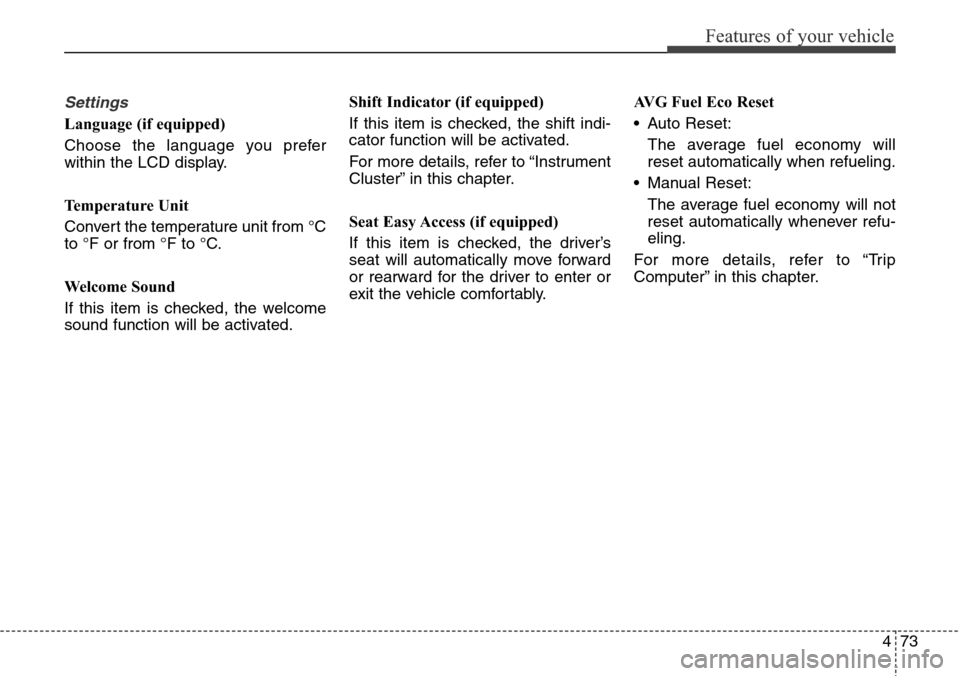
473
Features of your vehicle
Settings
Language (if equipped)
Choose the language you prefer
within the LCD display.
Temperature Unit
Convert the temperature unit from °C
to °F or from °F to °C.
Welcome Sound
If this item is checked, the welcome
sound function will be activated.Shift Indicator (if equipped)
If this item is checked, the shift indi-
cator function will be activated.
For more details, refer to “Instrument
Cluster” in this chapter.
Seat Easy Access (if equipped)
If this item is checked, the driver’s
seat will automatically move forward
or rearward for the driver to enter or
exit the vehicle comfortably.AVG Fuel Eco Reset
• Auto Reset:
The average fuel economy will
reset automatically when refueling.
• Manual Reset:
The average fuel economy will not
reset automatically whenever refu-
eling.
For more details, refer to “Trip
Computer” in this chapter.
Page 178 of 718
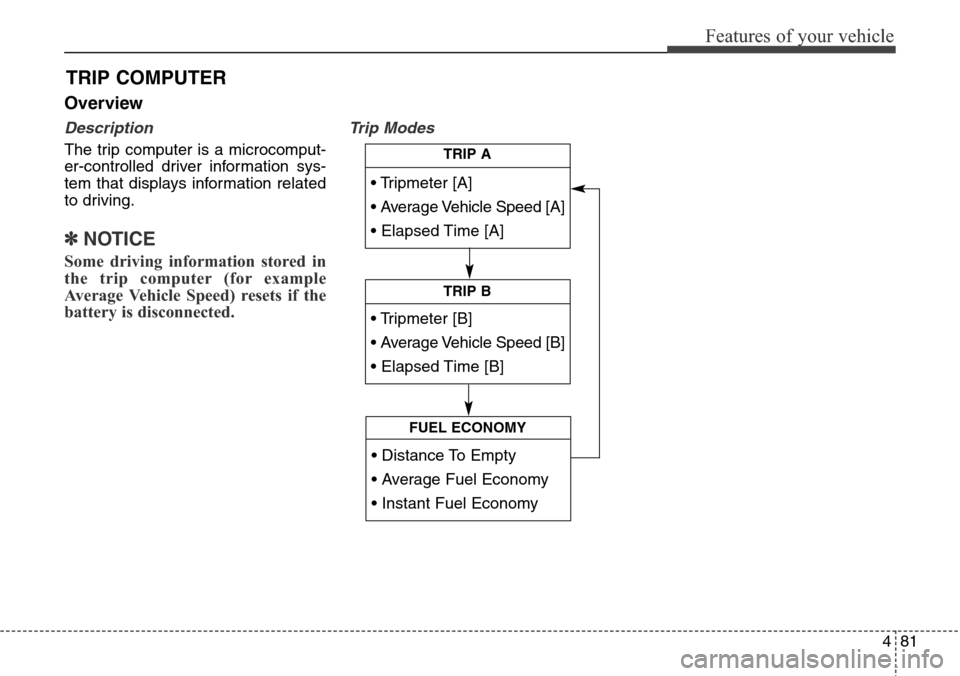
481
Features of your vehicle
Overview
Description
The trip computer is a microcomput-
er-controlled driver information sys-
tem that displays information related
to driving.
✽NOTICE
Some driving information stored in
the trip computer (for example
Average Vehicle Speed) resets if the
battery is disconnected.
Trip Modes
TRIP COMPUTER
• Tripmeter [A]
• Average Vehicle Speed [A]
• Elapsed Time [A]
TRIP A
• Tripmeter [B]
• Average Vehicle Speed [B]
• Elapsed Time [B]
TRIP B
• Distance To Empty
• Average Fuel Economy
• Instant Fuel Economy
FUEL ECONOMY
Page 180 of 718
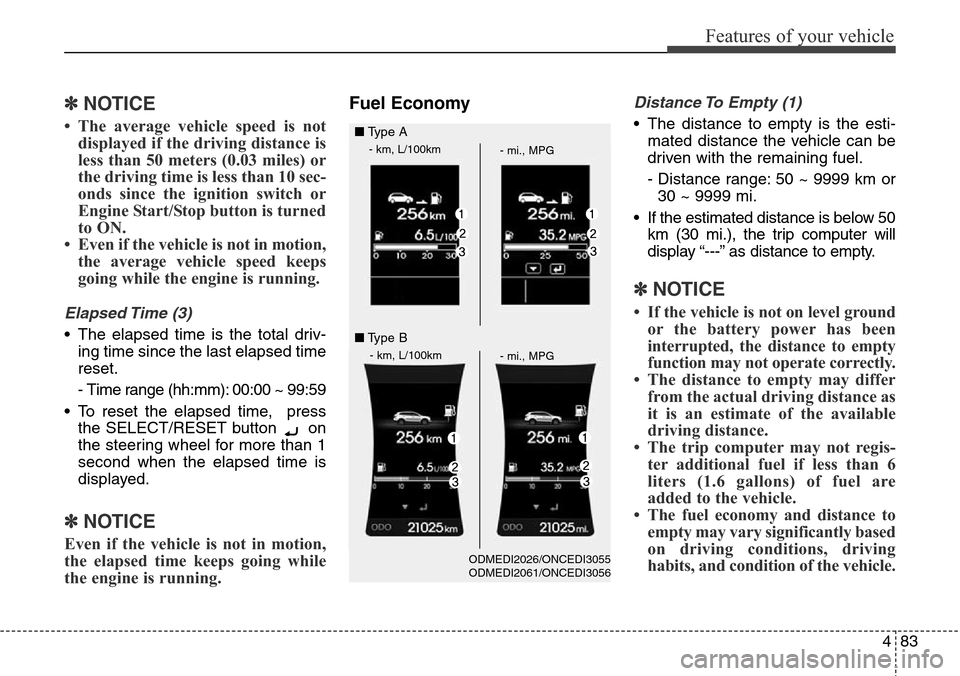
483
Features of your vehicle
✽NOTICE
• The average vehicle speed is not
displayed if the driving distance is
less than 50 meters (0.03 miles) or
the driving time is less than 10 sec-
onds since the ignition switch or
Engine Start/Stop button is turned
to ON.
• Even if the vehicle is not in motion,
the average vehicle speed keeps
going while the engine is running.
Elapsed Time (3)
• The elapsed time is the total driv-
ing time since the last elapsed time
reset.
- Time range (hh:mm): 00:00 ~ 99:59
• To reset the elapsed time, press
the SELECT/RESET button on
the steering wheel for more than 1
second when the elapsed time is
displayed.
✽NOTICE
Even if the vehicle is not in motion,
the elapsed time keeps going while
the engine is running.
Fuel EconomyDistance To Empty (1)
• The distance to empty is the esti-
mated distance the vehicle can be
driven with the remaining fuel.
- Distance range: 50 ~ 9999 km or
30 ~ 9999 mi.
• If the estimated distance is below 50
km (30 mi.), the trip computer will
display “---” as distance to empty.
✽NOTICE
• If the vehicle is not on level ground
or the battery power has been
interrupted, the distance to empty
function may not operate correctly.
• The distance to empty may differ
from the actual driving distance as
it is an estimate of the available
driving distance.
• The trip computer may not regis-
ter additional fuel if less than 6
liters (1.6 gallons) of fuel are
added to the vehicle.
• The fuel economy and distance to
empty may vary significantly based
on driving conditions, driving
habits, and condition of the vehicle.
■Type A
- km, L/100km
- mi., MPG
- km, L/100km
- mi., MPG
■Type B
ODMEDI2026/ONCEDI3055
ODMEDI2061/ONCEDI3056
Page 620 of 718
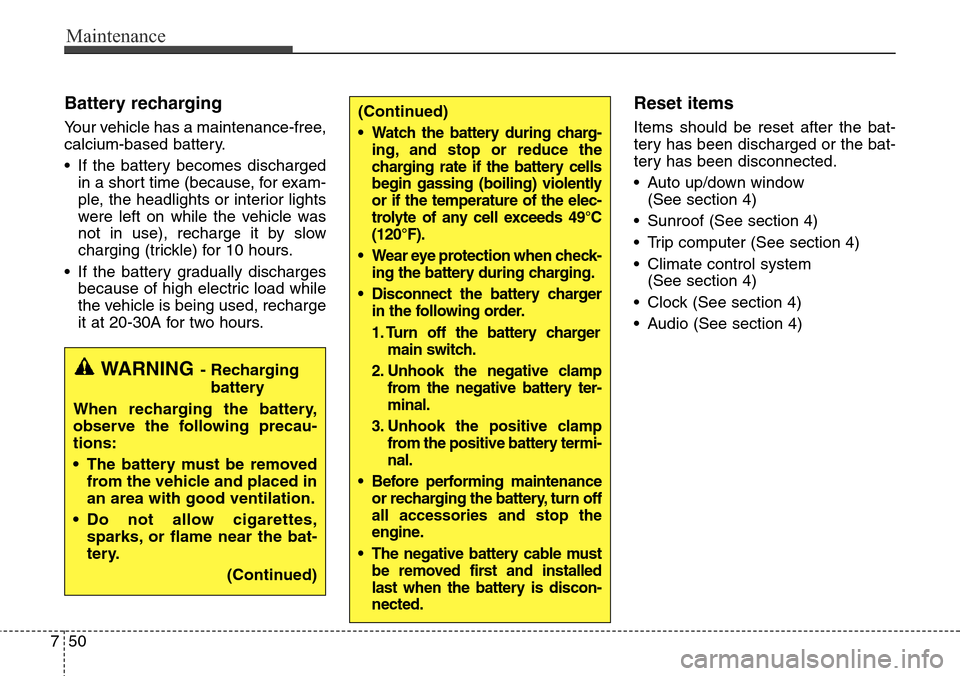
Maintenance
50 7
Battery recharging
Your vehicle has a maintenance-free,
calcium-based battery.
• If the battery becomes discharged
in a short time (because, for exam-
ple, the headlights or interior lights
were left on while the vehicle was
not in use), recharge it by slow
charging (trickle) for 10 hours.
• If the battery gradually discharges
because of high electric load while
the vehicle is being used, recharge
it at 20-30A for two hours.
Reset items
Items should be reset after the bat-
tery has been discharged or the bat-
tery has been disconnected.
• Auto up/down window
(See section 4)
• Sunroof (See section 4)
• Trip computer (See section 4)
• Climate control system
(See section 4)
• Clock (See section 4)
• Audio (See section 4)(Continued)
• Watch the battery during charg-
ing, and stop or reduce the
charging rate if the battery cells
begin gassing (boiling) violently
or if the temperature of the elec-
trolyte of any cell exceeds 49°C
(120°F).
• Wear eye protection when check-
ing the battery during charging.
• Disconnect the battery charger
in the following order.
1. Turn off the battery charger
main switch.
2. Unhook the negative clamp
from the negative battery ter-
minal.
3. Unhook the positive clamp
from the positive battery termi-
nal.
• Before performing maintenance
or recharging the battery, turn off
all accessories and stop the
engine.
• The negative battery cable must
be removed first and installed
last when the battery is discon-
nected.
WARNING- Recharging
battery
When recharging the battery,
observe the following precau-
tions:
• The battery must be removed
from the vehicle and placed in
an area with good ventilation.
• Do not allow cigarettes,
sparks, or flame near the bat-
tery.
(Continued)