ECO mode Hyundai Grand Santa Fe 2016 Owner's Manual
[x] Cancel search | Manufacturer: HYUNDAI, Model Year: 2016, Model line: Grand Santa Fe, Model: Hyundai Grand Santa Fe 2016Pages: 717, PDF Size: 18.59 MB
Page 85 of 717
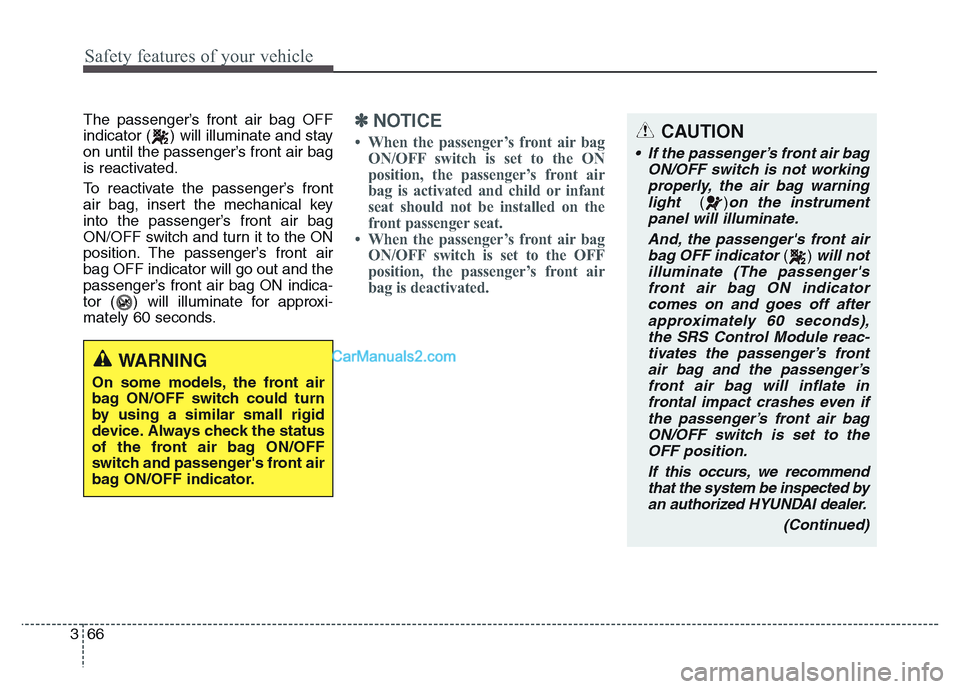
Safety features of your vehicle
66 3
The passenger’s front air bag OFF
indicator ( ) will illuminate and stay
on until the passenger’s front air bag
is reactivated.
To reactivate the passenger’s front
air bag, insert the mechanical key
into the passenger’s front air bag
ON/OFF switch and turn it to the ON
position. The passenger’s front air
bag OFF indicator will go out and the
passenger’s front air bag ON indica-
tor ( ) will illuminate for approxi-
mately 60 seconds.✽NOTICE
• When the passenger’s front air bag
ON/OFF switch is set to the ON
position, the passenger’s front air
bag is activated and child or infant
seat should not be installed on the
front passenger seat.
• When the passenger’s front air bag
ON/OFF switch is set to the OFF
position, the passenger’s front air
bag is deactivated.
WARNING
On some models, the front air
bag ON/OFF switch could turn
by using a similar small rigid
device. Always check the status
of the front air bag ON/OFF
switch and passenger's front air
bag ON/OFF indicator.
CAUTION
• If the passenger’s front air bag
ON/OFF switch is not working
properly, the air bag warning
light
()on the instrument
panel will illuminate.
And, the passenger's front air
bag OFF indicator
() will not
illuminate (The passenger's
front air bag ON indicator
comes on and goes off after
approximately 60 seconds),
the SRS Control Module reac-
tivates the passenger’s front
air bag and the passenger’s
front air bag will inflate in
frontal impact crashes even if
the passenger’s front air bag
ON/OFF switch is set to the
OFF position.
If this occurs, we recommend
that the system be inspected by
an authorized HYUNDAI dealer.
(Continued)
Page 99 of 717
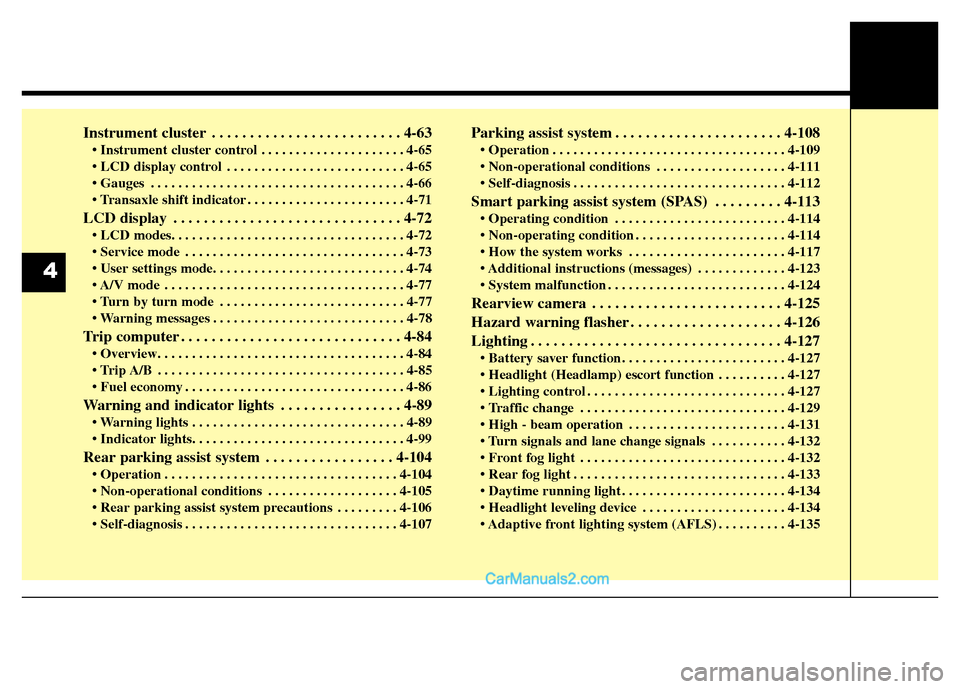
Instrument cluster . . . . . . . . . . . . . . . . . . . . . . . . . 4-63
• Instrument cluster control . . . . . . . . . . . . . . . . . . . . . 4-65
• LCD display control . . . . . . . . . . . . . . . . . . . . . . . . . . 4-65
• Gauges . . . . . . . . . . . . . . . . . . . . . . . . . . . . . . . . . . . . . 4-66
• Transaxle shift indicator . . . . . . . . . . . . . . . . . . . . . . . 4-71
LCD display . . . . . . . . . . . . . . . . . . . . . . . . . . . . . . 4-72
• LCD modes. . . . . . . . . . . . . . . . . . . . . . . . . . . . . . . . . . 4-72
• Service mode . . . . . . . . . . . . . . . . . . . . . . . . . . . . . . . . 4-73
• User settings mode. . . . . . . . . . . . . . . . . . . . . . . . . . . . 4-74
• A/V mode . . . . . . . . . . . . . . . . . . . . . . . . . . . . . . . . . . . 4-77
• Turn by turn mode . . . . . . . . . . . . . . . . . . . . . . . . . . . 4-77
• Warning messages . . . . . . . . . . . . . . . . . . . . . . . . . . . . 4-78
Trip computer . . . . . . . . . . . . . . . . . . . . . . . . . . . . . 4-84
• Overview. . . . . . . . . . . . . . . . . . . . . . . . . . . . . . . . . . . . 4-84
• Trip A/B . . . . . . . . . . . . . . . . . . . . . . . . . . . . . . . . . . . . 4-85
• Fuel economy . . . . . . . . . . . . . . . . . . . . . . . . . . . . . . . . 4-86
Warning and indicator lights . . . . . . . . . . . . . . . . 4-89
• Warning lights . . . . . . . . . . . . . . . . . . . . . . . . . . . . . . . 4-89
• Indicator lights. . . . . . . . . . . . . . . . . . . . . . . . . . . . . . . 4-99
Rear parking assist system . . . . . . . . . . . . . . . . . 4-104
• Operation . . . . . . . . . . . . . . . . . . . . . . . . . . . . . . . . . . 4-104
• Non-operational conditions . . . . . . . . . . . . . . . . . . . 4-105
• Rear parking assist system precautions . . . . . . . . . 4-106
• Self-diagnosis . . . . . . . . . . . . . . . . . . . . . . . . . . . . . . . 4-107
Parking assist system . . . . . . . . . . . . . . . . . . . . . . 4-108
• Operation . . . . . . . . . . . . . . . . . . . . . . . . . . . . . . . . . . 4-109
• Non-operational conditions . . . . . . . . . . . . . . . . . . . 4-111
• Self-diagnosis . . . . . . . . . . . . . . . . . . . . . . . . . . . . . . . 4-112
Smart parking assist system (SPAS) . . . . . . . . . 4-113
• Operating condition . . . . . . . . . . . . . . . . . . . . . . . . . 4-114
• Non-operating condition . . . . . . . . . . . . . . . . . . . . . . 4-114
• How the system works . . . . . . . . . . . . . . . . . . . . . . . 4-117
• Additional instructions (messages) . . . . . . . . . . . . . 4-123
• System malfunction . . . . . . . . . . . . . . . . . . . . . . . . . . 4-124
Rearview camera . . . . . . . . . . . . . . . . . . . . . . . . . 4-125
Hazard warning flasher . . . . . . . . . . . . . . . . . . . . 4-126
Lighting . . . . . . . . . . . . . . . . . . . . . . . . . . . . . . . . . 4-127
• Battery saver function. . . . . . . . . . . . . . . . . . . . . . . . 4-127
• Headlight (Headlamp) escort function . . . . . . . . . . 4-127
• Lighting control . . . . . . . . . . . . . . . . . . . . . . . . . . . . . 4-127
• Traffic change . . . . . . . . . . . . . . . . . . . . . . . . . . . . . . 4-129
• High - beam operation . . . . . . . . . . . . . . . . . . . . . . . 4-131
• Turn signals and lane change signals . . . . . . . . . . . 4-132
• Front fog light . . . . . . . . . . . . . . . . . . . . . . . . . . . . . . 4-132
• Rear fog light . . . . . . . . . . . . . . . . . . . . . . . . . . . . . . . 4-133
• Daytime running light . . . . . . . . . . . . . . . . . . . . . . . . 4-134
• Headlight leveling device . . . . . . . . . . . . . . . . . . . . . 4-134
• Adaptive front lighting system (AFLS) . . . . . . . . . . 4-135
4
Page 124 of 717
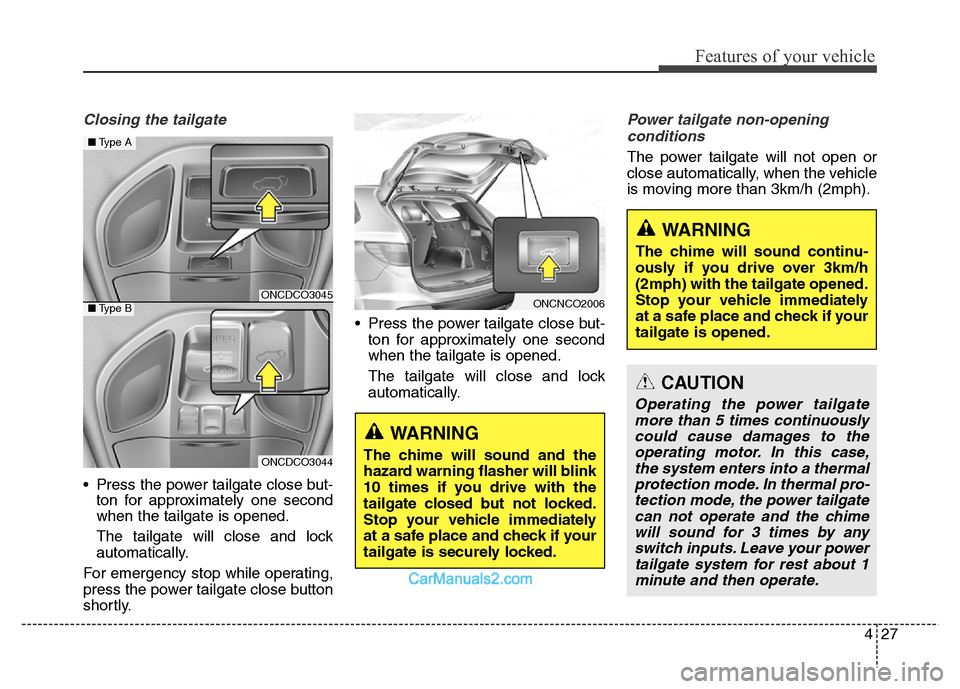
427
Features of your vehicle
Closing the tailgate
• Press the power tailgate close but-
ton for approximately one second
when the tailgate is opened.
The tailgate will close and lock
automatically.
For emergency stop while operating,
press the power tailgate close button
shortly.• Press the power tailgate close but-
ton for approximately one second
when the tailgate is opened.
The tailgate will close and lock
automatically.
Power tailgate non-opening
conditions
The power tailgate will not open or
close automatically, when the vehicle
is moving more than 3km/h (2mph).
WARNING
The chime will sound and the
hazard warning flasher will blink
10 times if you drive with the
tailgate closed but not locked.
Stop your vehicle immediately
at a safe place and check if your
tailgate is securely locked.
WARNING
The chime will sound continu-
ously if you drive over 3km/h
(2mph) with the tailgate opened.
Stop your vehicle immediately
at a safe place and check if your
tailgate is opened.
ONCDCO3045
ONCDCO3044
■Type A
■Type BONCNCO2006
CAUTION
Operating the power tailgate
more than 5 times continuously
could cause damages to the
operating motor. In this case,
the system enters into a thermal
protection mode. In thermal pro-
tection mode, the power tailgate
can not operate and the chime
will sound for 3 times by any
switch inputs. Leave your power
tailgate system for rest about 1
minute and then operate.
Page 127 of 717
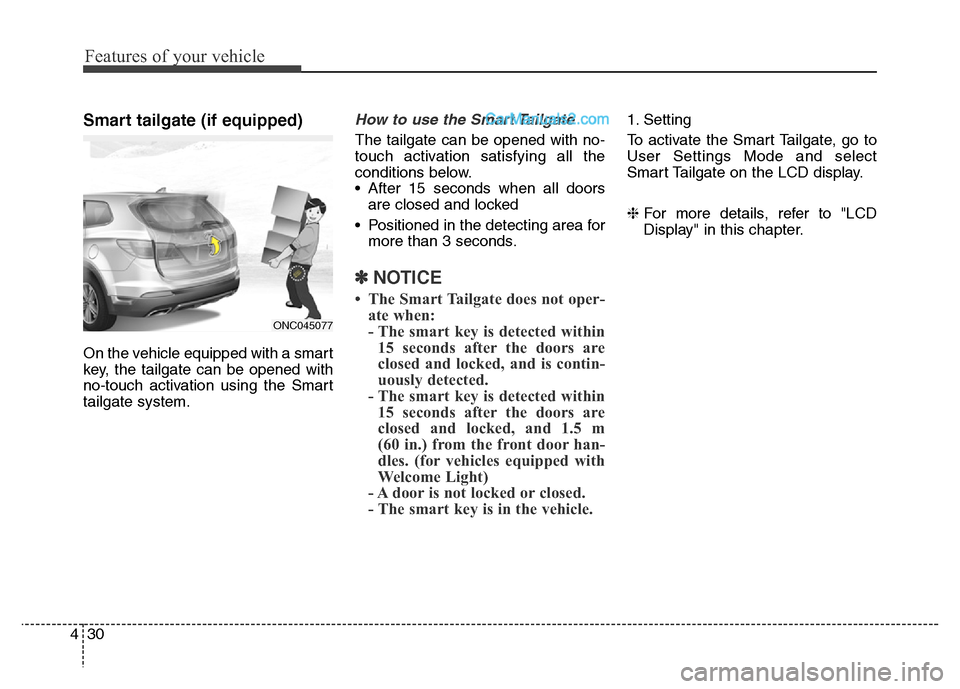
Features of your vehicle
30 4
Smart tailgate (if equipped)
On the vehicle equipped with a smart
key, the tailgate can be opened with
no-touch activation using the Smart
tailgate system.
How to use the Smart Tailgate
The tailgate can be opened with no-
touch activation satisfying all the
conditions below.
• After 15 seconds when all doors
are closed and locked
• Positioned in the detecting area for
more than 3 seconds.
✽NOTICE
• The Smart Tailgate does not oper-
ate when:
- The smart key is detected within
15 seconds after the doors are
closed and locked, and is contin-
uously detected.
- The smart key is detected within
15 seconds after the doors are
closed and locked, and 1.5 m
(60 in.) from the front door han-
dles. (for vehicles equipped with
Welcome Light)
- A door is not locked or closed.
- The smart key is in the vehicle.
1. Setting
To activate the Smart Tailgate, go to
User Settings Mode and select
Smart Tailgate on the LCD display.
❈For more details, refer to "LCD
Display" in this chapter.
ONC045077
Page 149 of 717
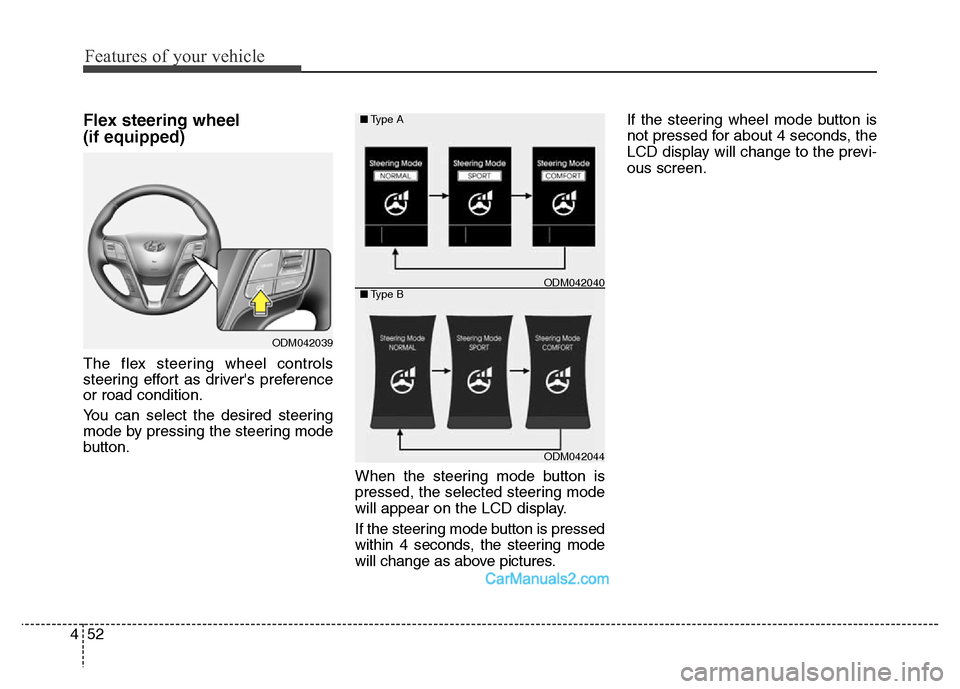
Features of your vehicle
52 4
Flex steering wheel
(if equipped)
The flex steering wheel controls
steering effort as driver's preference
or road condition.
You can select the desired steering
mode by pressing the steering mode
button.
When the steering mode button is
pressed, the selected steering mode
will appear on the LCD display.
If the steering mode button is pressed
within 4 seconds, the steering mode
will change as above pictures.If the steering wheel mode button is
not pressed for about 4 seconds, the
LCD display will change to the previ-
ous screen.
ODM042039
ODM042044 ■Type A
■Type B
ODM042040
Page 150 of 717
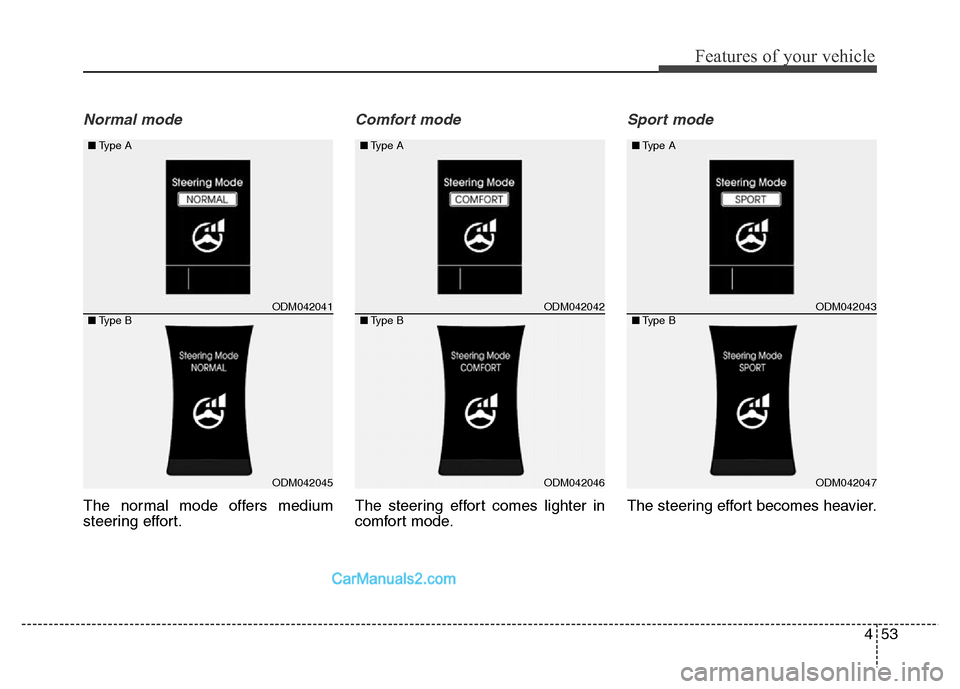
453
Features of your vehicle
Normal mode
The normal mode offers medium
steering effort.
Comfort mode
The steering effort comes lighter in
comfort mode.
Sport mode
The steering effort becomes heavier.
ODM042041
ODM042045
■Type A
■Type BODM042042
ODM042046 ■Type A
■Type B
ODM042043
ODM042047
■Type A
■Type B
Page 169 of 717
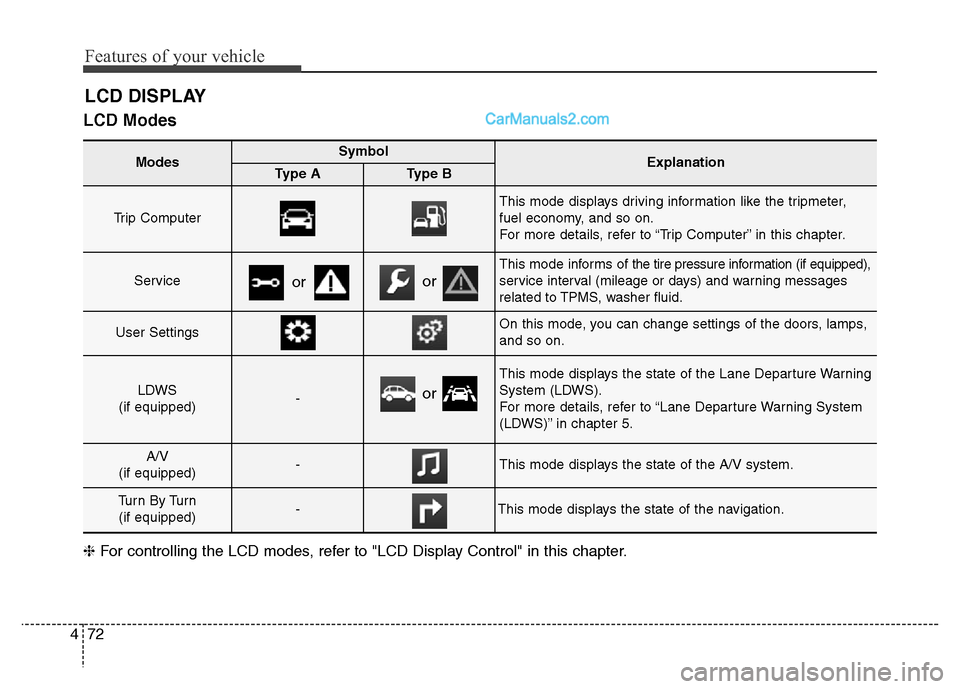
Features of your vehicle
72 4
LCD Modes
LCD DISPLAY
Modes SymbolExplanationType AType B
Trip Computer
This mode displays driving information like the tripmeter,
fuel economy, and so on.
For more details, refer to “Trip Computer” in this chapter.
Service
This mode informs ofthe tire pressure information (if equipped),
service interval (mileage or days) and warning messages
related to TPMS, washer fluid.
User SettingsOn this mode, you can change settings of the doors, lamps,
and so on.
LDWS
(if equipped)-
This mode displays the state of the Lane Departure Warning
System (LDWS).
For more details, refer to “Lane Departure Warning System
(LDWS)” in chapter 5.
A/V
(if equipped)-This mode displays the state of the A/V system.
Tu r n B y Tu r n
(if equipped)-This mode displays the state of the navigation.
oror
❈For controlling the LCD modes, refer to "LCD Display Control" in this chapter.
or
Page 170 of 717
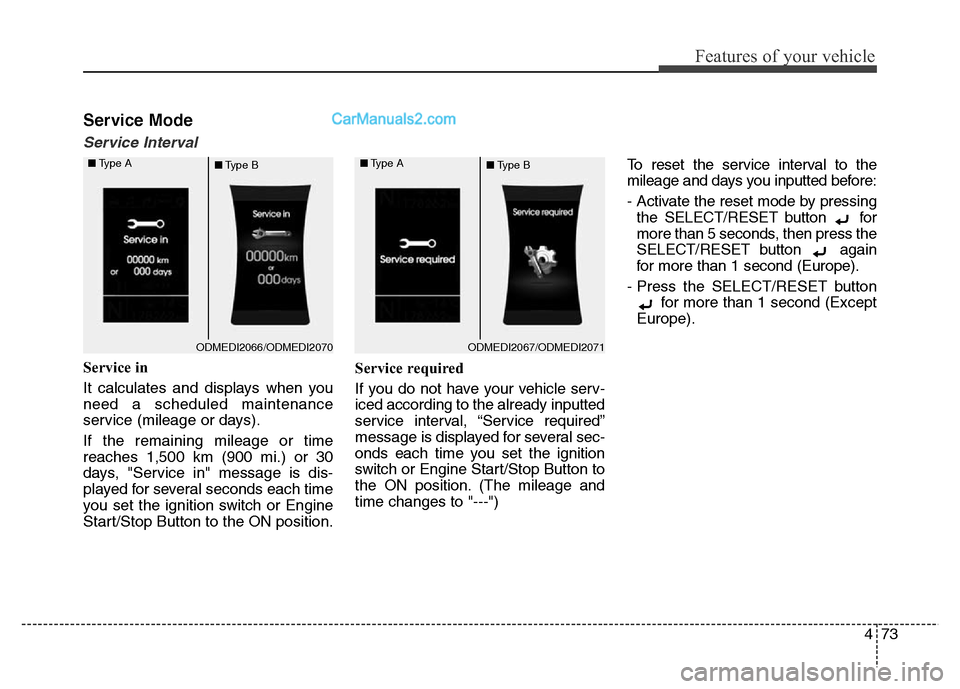
473
Features of your vehicle
Service Mode
Service Interval
Service in
It calculates and displays when you
need a scheduled maintenance
service (mileage or days).
If the remaining mileage or time
reaches 1,500 km (900 mi.) or 30
days, "Service in" message is dis-
played for several seconds each time
you set the ignition switch or Engine
Start/Stop Button to the ON position.Service required
If you do not have your vehicle serv-
iced according to the already inputted
service interval, “Service required”
message is displayed for several sec-
onds each time you set the ignition
switch or Engine Start/Stop Button to
the ON position. (The mileage and
time changes to "---")To reset the service interval to the
mileage and days you inputted before:
- Activate the reset mode by pressing
the SELECT/RESET button for
more than 5 seconds, then press the
SELECT/RESET button again
for more than 1 second (Europe).
- Press the SELECT/RESET button
for more than 1 second (Except
Europe).
ODMEDI2067/ODMEDI2071 ■Type A
■Type BODMEDI2066/ODMEDI2070 ■Type A
■Type B
Page 173 of 717
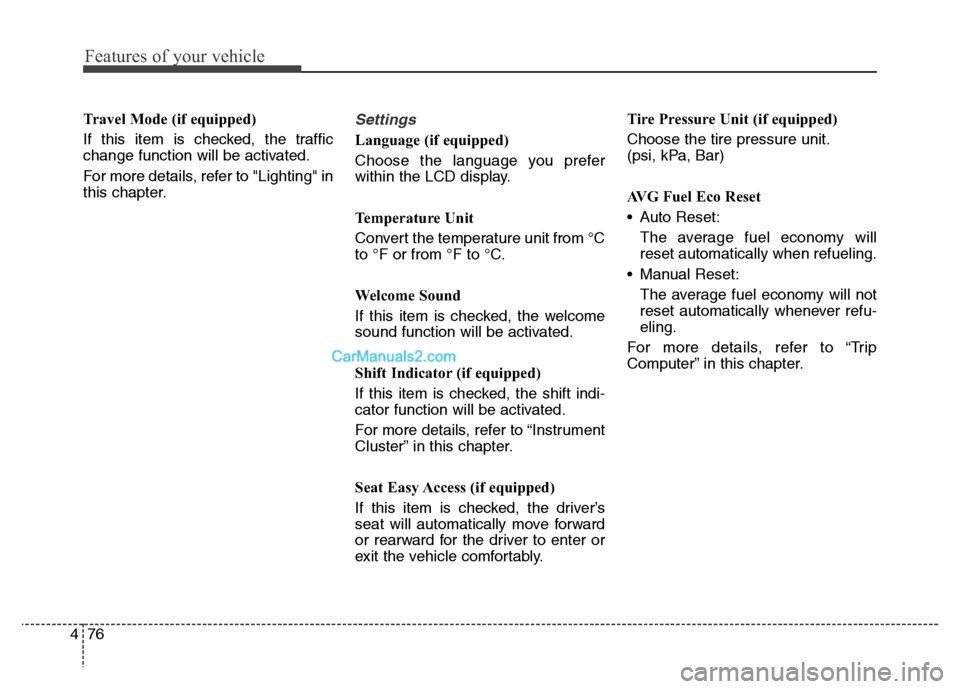
Features of your vehicle
76 4
Travel Mode (if equipped)
If this item is checked, the traffic
change function will be activated.
For more details, refer to "Lighting" in
this chapter.Settings
Language (if equipped)
Choose the language you prefer
within the LCD display.
Temperature Unit
Convert the temperature unit from °C
to °F or from °F to °C.
Welcome Sound
If this item is checked, the welcome
sound function will be activated.
Shift Indicator (if equipped)
If this item is checked, the shift indi-
cator function will be activated.
For more details, refer to “Instrument
Cluster” in this chapter.
Seat Easy Access (if equipped)
If this item is checked, the driver’s
seat will automatically move forward
or rearward for the driver to enter or
exit the vehicle comfortably.Tire Pressure Unit (if equipped)
Choose the tire pressure unit.
(psi, kPa, Bar)
AVG Fuel Eco Reset
• Auto Reset:
The average fuel economy will
reset automatically when refueling.
• Manual Reset:
The average fuel economy will not
reset automatically whenever refu-
eling.
For more details, refer to “Trip
Computer” in this chapter.
Page 174 of 717
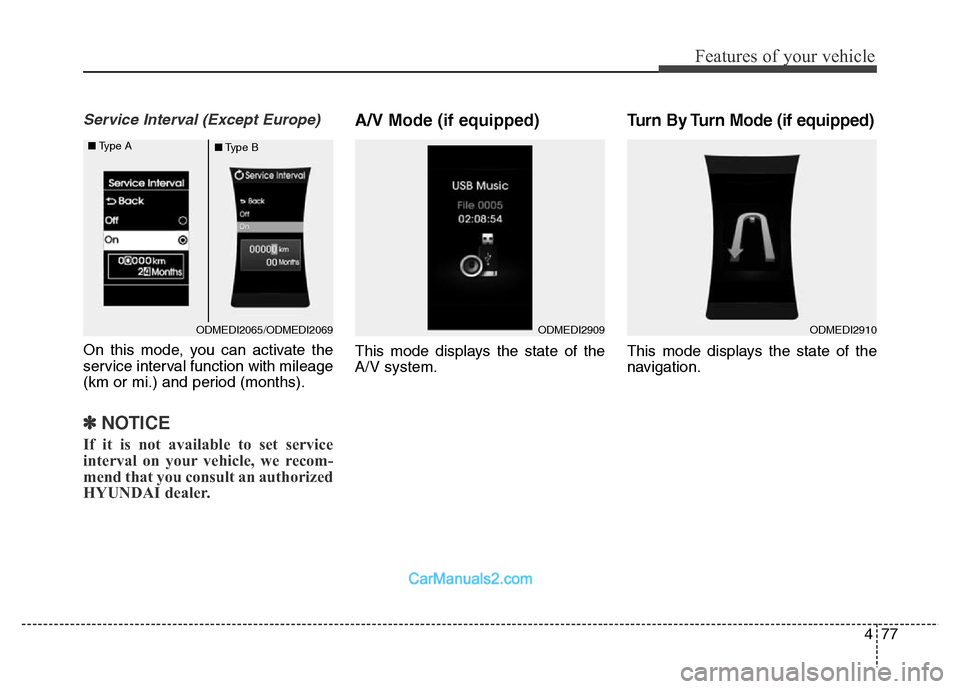
477
Features of your vehicle
Service Interval (Except Europe)
On this mode, you can activate the
service interval function with mileage
(km or mi.) and period (months).
✽NOTICE
If it is not available to set service
interval on your vehicle, we recom-
mend that you consult an authorized
HYUNDAI dealer.
A/V Mode (if equipped)
This mode displays the state of the
A/V system.
Turn By Turn Mode (if equipped)
This mode displays the state of the
navigation.
ODMEDI2909ODMEDI2910ODMEDI2065/ODMEDI2069 ■Type A
■Type B