clock reset Hyundai Grandeur 2002 Owner's Manual
[x] Cancel search | Manufacturer: HYUNDAI, Model Year: 2002, Model line: Grandeur, Model: Hyundai Grandeur 2002Pages: 230, PDF Size: 3.82 MB
Page 66 of 230
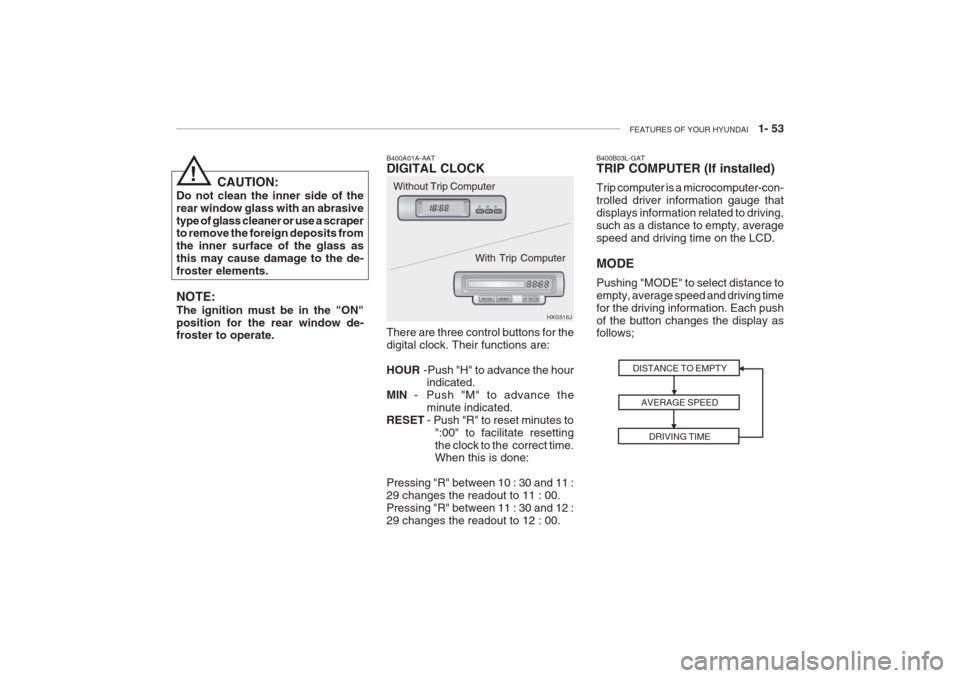
FEATURES OF YOUR HYUNDAI 1- 53
B400A01A-AAT DIGITAL CLOCK There are three control buttons for the digital clock. Their functions are: HOUR -Push "H" to advance the hour
indicated.
MIN - Push "M" to advance the
minute indicated.
RESET - Push "R" to reset minutes to
":00" to facilitate resetting the clock to the correct time. When this is done:
Pressing "R" between 10 : 30 and 11 : 29 changes the readout to 11 : 00.Pressing "R" between 11 : 30 and 12 :29 changes the readout to 12 : 00. HXG516J
CAUTION:
Do not clean the inner side of therear window glass with an abrasivetype of glass cleaner or use a scraper to remove the foreign deposits from the inner surface of the glass asthis may cause damage to the de-froster elements. NOTE: The ignition must be in the "ON" position for the rear window de- froster to operate. Without Trip Computer
With Trip Computer
!
DISTANCE TO EMPTYAVERAGE SPEEDDRIVING TIME
B400B03L-GAT TRIP COMPUTER (If installed) Trip computer is a microcomputer-con- trolled driver information gauge thatdisplays information related to driving,such as a distance to empty, averagespeed and driving time on the LCD. MODE Pushing "MODE" to select distance to empty, average speed and driving timefor the driving information. Each pushof the button changes the display as follows;
Page 107 of 230
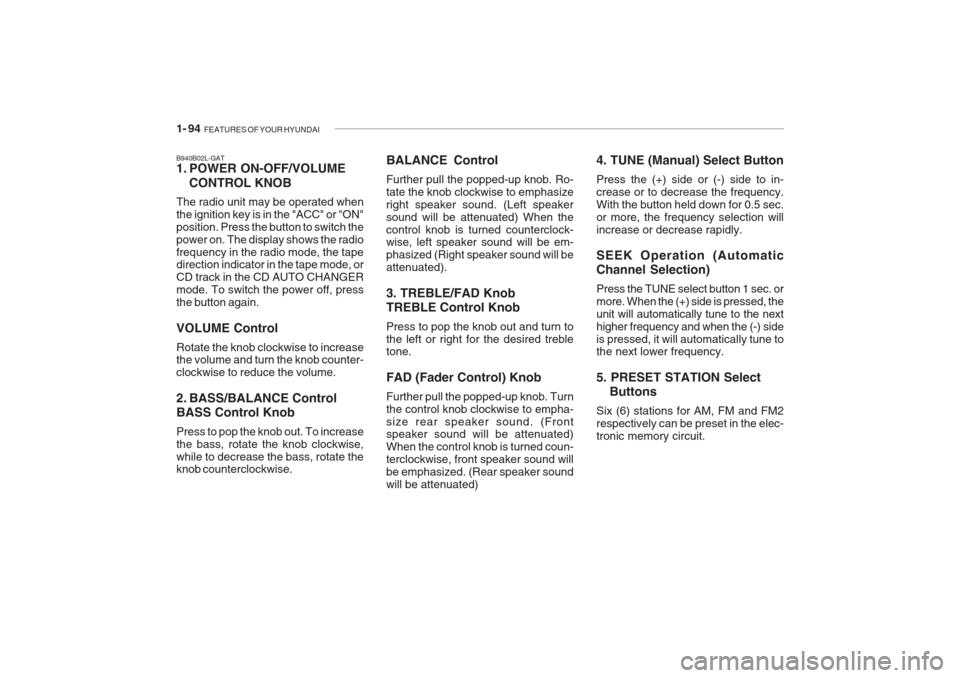
1- 94 FEATURES OF YOUR HYUNDAI
B940B02L-GAT
1. POWER ON-OFF/VOLUME
CONTROL KNOB
The radio unit may be operated when the ignition key is in the "ACC" or "ON"position. Press the button to switch thepower on. The display shows the radiofrequency in the radio mode, the tape direction indicator in the tape mode, or CD track in the CD AUTO CHANGERmode. To switch the power off, pressthe button again. VOLUME Control Rotate the knob clockwise to increase the volume and turn the knob counter- clockwise to reduce the volume.
2. BASS/BALANCE Control BASS Control Knob Press to pop the knob out. To increase the bass, rotate the knob clockwise,while to decrease the bass, rotate the knob counterclockwise. 4. TUNE (Manual) Select Button Press the (+) side or (-) side to in- crease or to decrease the frequency.With the button held down for 0.5 sec.or more, the frequency selection willincrease or decrease rapidly. SEEK Operation (Automatic Channel Selection) Press the TUNE select button 1 sec. or more. When the (+) side is pressed, theunit will automatically tune to the nexthigher frequency and when
the (-) side
is pressed, it will automatically tune to the next lower frequency. 5. PRESET STATION Select
Buttons
Six (6) stations for AM, FM and FM2 respectively can be preset in the elec-tronic memory circuit.
BALANCE Control Further pull the popped-up knob. Ro- tate the knob clockwise to emphasizeright speaker sound. (Left speakersound will be attenuated) When thecontrol knob is turned counterclock- wise, left speaker sound will be em- phasized (Right speaker sound will beattenuated). 3. TREBLE/FAD Knob TREBLE Control Knob Press to pop the knob out and turn to the left or right for the desired treble tone. FAD (Fader Control) Knob Further pull the popped-up knob. Turn the control knob clockwise to empha-size rear speaker sound. (Front speaker sound will be attenuated) When the control knob is turned coun-terclockwise, front speaker sound willbe emphasized. (Rear speaker soundwill be attenuated)
Page 115 of 230
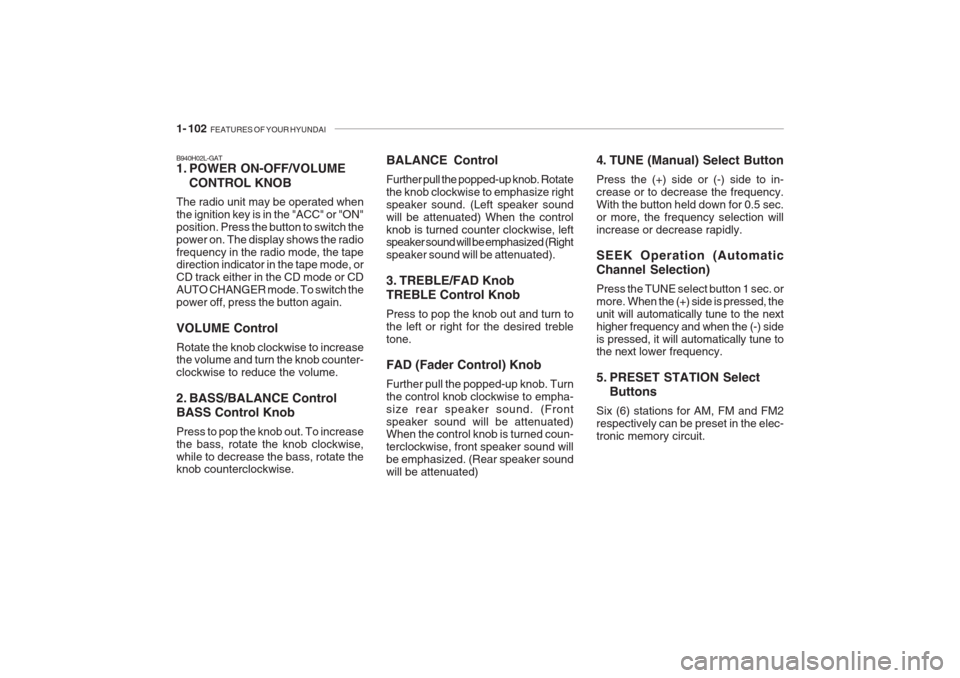
1- 102 FEATURES OF YOUR HYUNDAI
B940H02L-GAT
1. POWER ON-OFF/VOLUME
CONTROL KNOB
The radio unit may be operated when the ignition key is in the "ACC" or "ON"position. Press the button to switch thepower on. The display shows the radiofrequency in the radio mode, the tape direction indicator in the tape mode, or CD track either in the CD mode or CDAUTO CHANGER mode. To switch thepower off, press the button again. VOLUME Control Rotate the knob clockwise to increase the volume and turn the knob counter- clockwise to reduce the volume.
2. BASS/BALANCE Control BASS Control Knob Press to pop the knob out. To increase the bass, rotate the knob clockwise,while to decrease the bass, rotate the knob counterclockwise. BALANCE Control Further pull the popped-up knob. Rotate the knob clockwise to emphasize rightspeaker sound. (Left speaker soundwill be attenuated) When the controlknob is turned counter clockwise, left speaker sound will be emphasized (Right speaker sound will be attenuated).
3. TREBLE/FAD Knob TREBLE Control Knob Press to pop the knob out and turn to the left or right for the desired trebletone. FAD (Fader Control) Knob Further pull the popped-up knob. Turn the control knob clockwise to empha-size rear speaker sound. (Frontspeaker sound will be attenuated) When the control knob is turned coun- terclockwise, front speaker sound willbe emphasized. (Rear speaker soundwill be attenuated) 4. TUNE (Manual) Select Button Press the (+) side or (-) side to in- crease or to decrease the frequency.With the button held down for 0.5 sec.or more, the frequency selection willincrease or decrease rapidly. SEEK Operation (Automatic Channel Selection) Press the TUNE select button 1 sec. or more.
When the (+) side is pressed, the
unit will automatically tune to the nexthigher frequency and when the (-) sideis pressed, it will automatically tune to
the next lower frequency.
5. PRESET STATION Select Buttons
Six (6) stations for AM, FM and FM2 respectively can be preset in the elec-tronic memory circuit.