traction control Hyundai Grandeur 2003 Owner's Manual
[x] Cancel search | Manufacturer: HYUNDAI, Model Year: 2003, Model line: Grandeur, Model: Hyundai Grandeur 2003Pages: 235, PDF Size: 14.25 MB
Page 11 of 235
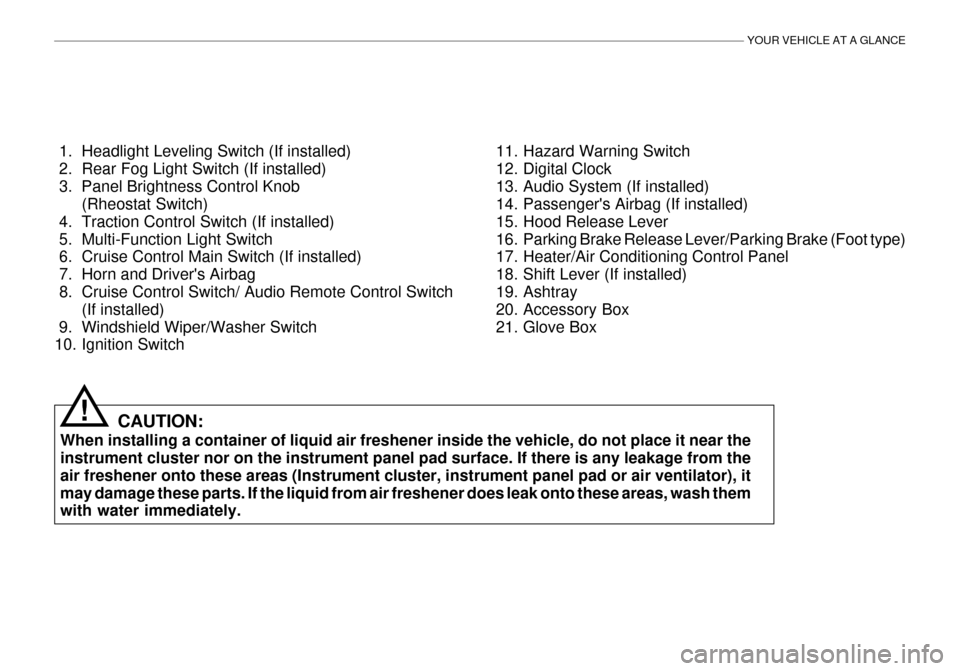
YOUR VEHICLE AT A GLANCE
1. Headlight Leveling Switch (If installed)
2. Rear Fog Light Switch (If installed)
3. Panel Brightness Control Knob(Rheostat Switch)
4. Traction Control Switch (If installed)
5. Multi-Function Light Switch
6. Cruise Control Main Switch (If installed)
7. Horn and Driver's Airbag
8. Cruise Control Switch/ Audio Remote Control Switch (If installed)
9. Windshield Wiper/Washer Switch
10. Ignition Switch
CAUTION:
When installing a container of liquid air freshener inside the vehicle, do not place it near theinstrument cluster nor on the instrument panel pad surface. If there is any leakage from the air freshener onto these areas (Instrument cluster, instrument panel pad or air ventilator), itmay damage these parts. If the liquid from air freshener does leak onto these areas, wash them with water immediately. 11. Hazard Warning Switch
12. Digital Clock
13. Audio System (If installed)
14. Passenger's Airbag (If installed)
15. Hood Release Lever
16. Parking Brake Release Lever/Parking Brake (Foot type)
17. Heater/Air Conditioning Control Panel
18. Shift Lever (If installed)
19. Ashtray
20. Accessory Box
21. Glove Box
!
Page 13 of 235
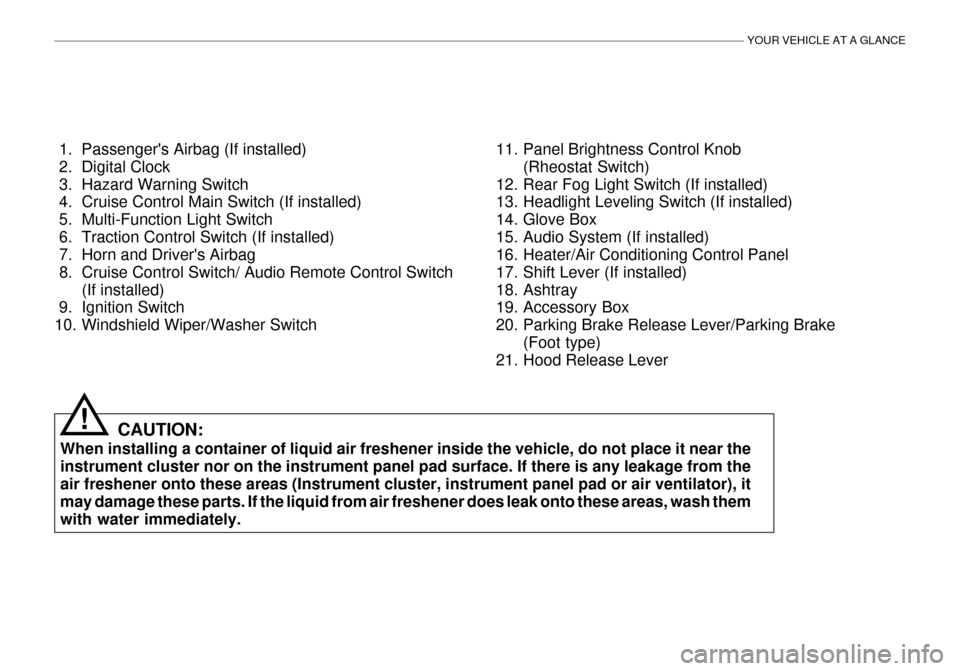
YOUR VEHICLE AT A GLANCE
1. Passenger's Airbag (If installed)
2. Digital Clock
3. Hazard Warning Switch
4. Cruise Control Main Switch (If installed)
5. Multi-Function Light Switch
6. Traction Control Switch (If installed)
7. Horn and Driver's Airbag
8. Cruise Control Switch/ Audio Remote Control Switch(If installed)
9. Ignition Switch
10. Windshield Wiper/Washer Switch 11. Panel Brightness Control Knob
(Rheostat Switch)
12. Rear Fog Light Switch (If installed)
13. Headlight Leveling Switch (If installed)
14. Glove Box
15. Audio System (If installed)
16. Heater/Air Conditioning Control Panel
17. Shift Lever (If installed)
18. Ashtray
19. Accessory Box
20. Parking Brake Release Lever/Parking Brake (Foot type)
21. Hood Release Lever
CAUTION:
When installing a container of liquid air freshener inside the vehicle, do not place it near theinstrument cluster nor on the instrument panel pad surface. If there is any leakage from theair freshener onto these areas (Instrument cluster, instrument panel pad or air ventilator), it may damage these parts. If the liquid from air freshener does leak onto these areas, wash them with water immediately.
!
Page 14 of 235
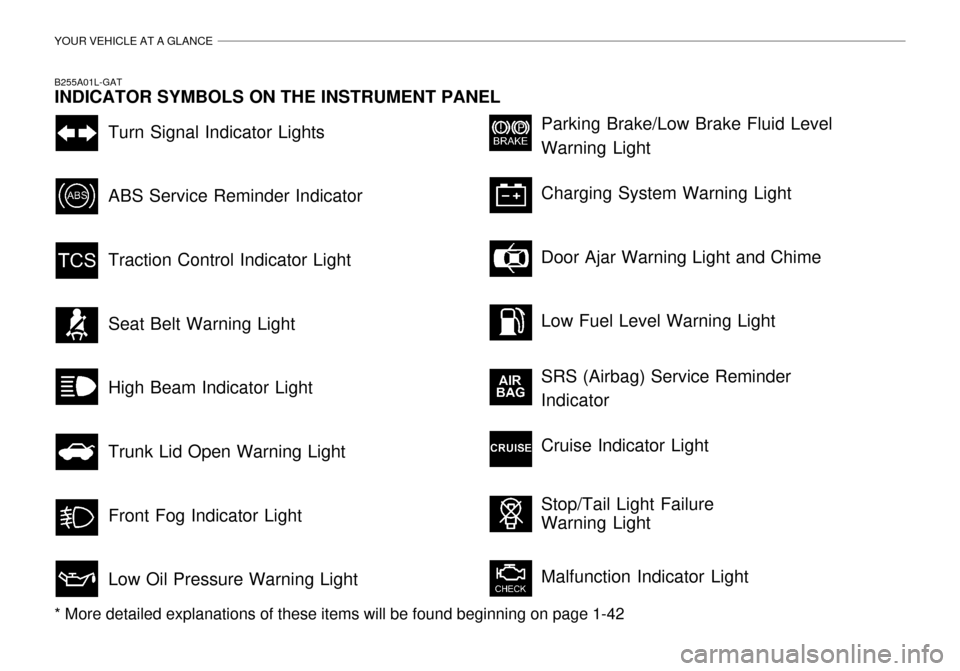
YOUR VEHICLE AT A GLANCE
Turn Signal Indicator Lights ABS Service Reminder Indicator Traction Control Indicator Light Seat Belt Warning LightHigh Beam Indicator Light Trunk Lid Open Warning Light Front Fog Indicator LightLow Oil Pressure Warning LightParking Brake/Low Brake Fluid Level Warning Light Charging System Warning Light Door Ajar Warning Light and Chime Low Fuel Level Warning Light SRS (Airbag) Service Reminder Indicator Cruise Indicator Light Stop/Tail Light Failure Warning Light Malfunction Indicator Light
B255A01L-GAT INDICATOR SYMBOLS ON THE INSTRUMENT PANEL * More detailed explanations of these items will be found beginning on page 1-42
Page 54 of 235
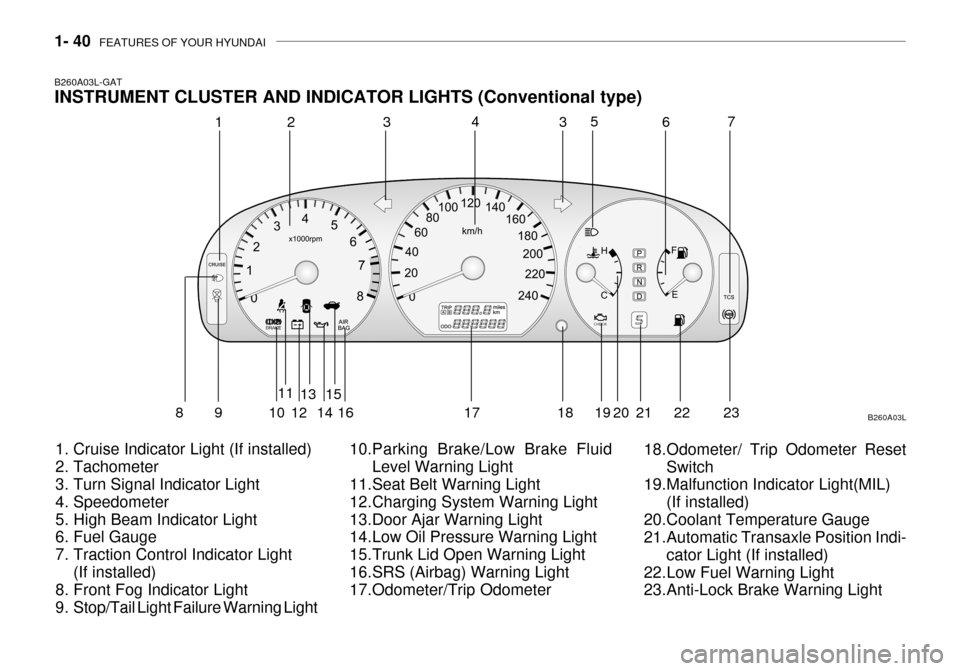
1- 40 FEATURES OF YOUR HYUNDAI
B260A03L-GAT INSTRUMENT CLUSTER AND INDICATOR LIGHTS (Conventional type)
1. Cruise Indicator Light (If installed)
2. Tachometer
3. Turn Signal Indicator Light
4. Speedometer
5. High Beam Indicator Light
6. Fuel Gauge
7. Traction Control Indicator Light (If installed)
8. Front Fog Indicator Light
9. Stop/Tail Light Failure Warning Light 10.Parking Brake/Low Brake Fluid
Level Warning Light
11.Seat Belt Warning Light
12.Charging System Warning Light
13.Door Ajar Warning Light
14.Low Oil Pressure Warning Light
15.Trunk Lid Open Warning Light
16.SRS (Airbag) Warning Light
17.Odometer/Trip Odometer 18.Odometer/ Trip Odometer Reset
Switch
19.Malfunction Indicator Light(MIL)
(If installed)
20.Coolant Temperature Gauge
21.Automatic Transaxle Position Indi-
cator Light (If installed)
22.Low Fuel Warning Light
23.Anti-Lock Brake Warning Light B260A03L
1
2
3435
67
89 1 011
1213
1415
16 17 18 19 20 21 22
23
Page 55 of 235
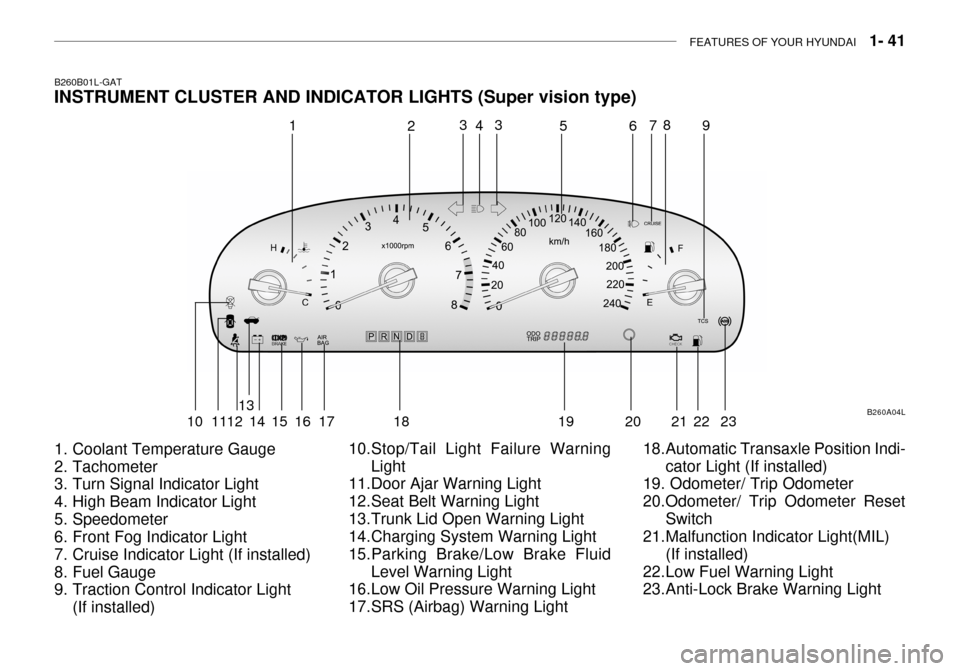
FEATURES OF YOUR HYUNDAI 1- 41
B260B01L-GAT INSTRUMENT CLUSTER AND INDICATOR LIGHTS (Super vision type)
1. Coolant Temperature Gauge
2. Tachometer
3. Turn Signal Indicator Light
4. High Beam Indicator Light
5. Speedometer
6. Front Fog Indicator Light
7. Cruise Indicator Light (If installed)
8. Fuel Gauge
9. Traction Control Indicator Light
(If installed) 10.Stop/Tail Light Failure Warning
Light
11.Door Ajar Warning Light
12.Seat Belt Warning Light
13.Trunk Lid Open Warning Light
14.Charging System Warning Light
15.Parking Brake/Low Brake Fluid
Level Warning Light
16.Low Oil Pressure Warning Light
17.SRS (Airbag) Warning Light 18.Automatic Transaxle Position Indi-
cator Light (If installed)
19. Odometer/ Trip Odometer
20.Odometer/ Trip Odometer Reset
Switch
21.Malfunction Indicator Light(MIL)
(If installed)
22.Low Fuel Warning Light
23.Anti-Lock Brake Warning Light B260A04L
1
2
4
3 3
56 78
9
10 1112 13
14 15 16 17 18 19 20 21 22 23
Page 56 of 235
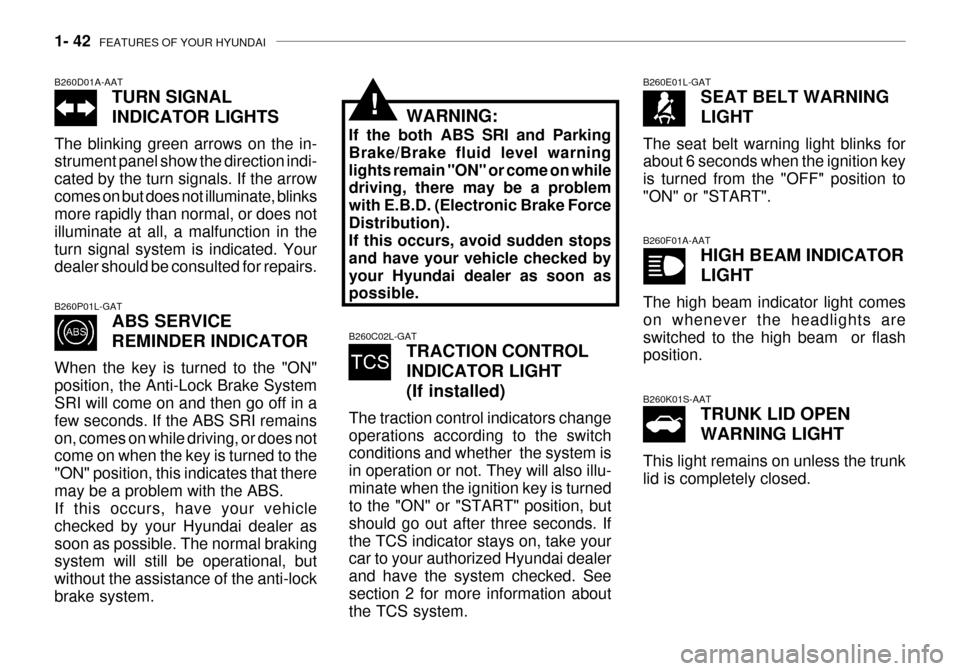
1- 42 FEATURES OF YOUR HYUNDAI
B260C02L-GAT
TRACTION CONTROL INDICATOR LIGHT(If installed)
The traction control indicators change operations according to the switch conditions and whether the system is in operation or not. They will also illu-minate when the ignition key is turned to the "ON" or "START" position, but should go out after three seconds. Ifthe TCS indicator stays on, take your car to your authorized Hyundai dealer and have the system checked. Seesection 2 for more information about the TCS system.
B260D01A-AAT TURN SIGNAL INDICATOR LIGHTS
The blinking green arrows on the in- strument panel show the direction indi- cated by the turn signals. If the arrowcomes on but does not illuminate, blinks more rapidly than normal, or does not illuminate at all, a malfunction in theturn signal system is indicated. Your dealer should be consulted for repairs. B260F01A-AAT
HIGH BEAM INDICATOR LIGHT
The high beam indicator light comes on whenever the headlights areswitched to the high beam or flash position.
B260E01L-GAT
SEAT BELT WARNING LIGHT
The seat belt warning light blinks for about 6 seconds when the ignition key is turned from the "OFF" position to"ON" or "START". B260K01S-AAT TRUNK LID OPEN WARNING LIGHT
This light remains on unless the trunk lid is completely closed.
B260P01L-GAT
ABS SERVICE REMINDER INDICATOR
When the key is turned to the "ON" position, the Anti-Lock Brake System SRI will come on and then go off in a few seconds. If the ABS SRI remainson, comes on while driving, or does not come on when the key is turned to the "ON" position, this indicates that theremay be a problem with the ABS. If this occurs, have your vehicle checked by your Hyundai dealer assoon as possible. The normal braking system will still be operational, but without the assistance of the anti-lockbrake system. WARNING:
If the both ABS SRI and ParkingBrake/Brake fluid level warninglights remain "ON" or come on while driving, there may be a problem
with E.B.D. (Electronic Brake ForceDistribution). If this occurs, avoid sudden stops and have your vehicle checked byyour Hyundai dealer as soon as possible.
!
Page 133 of 235
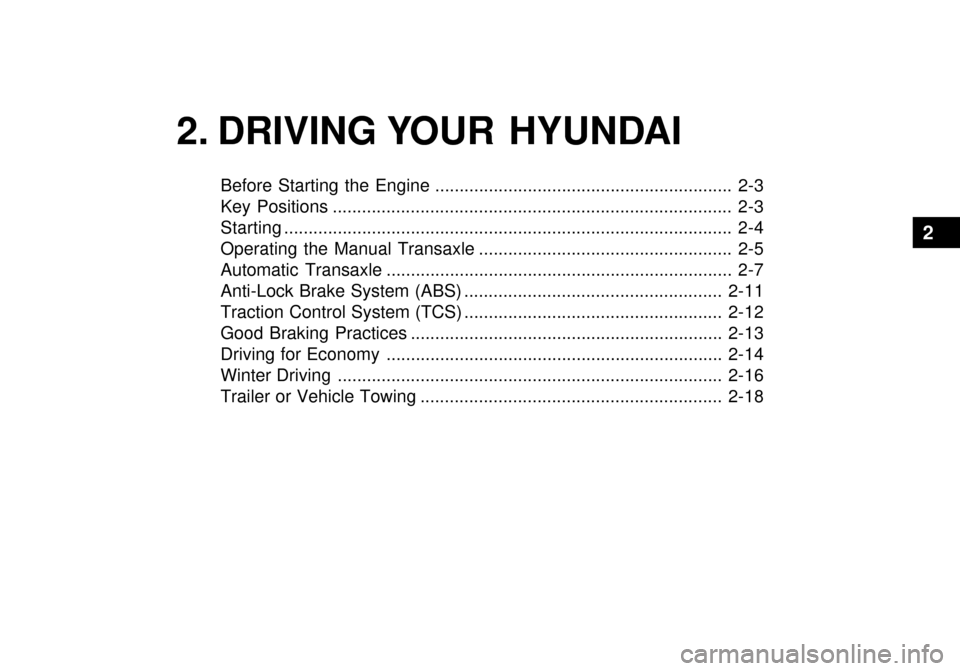
2. DRIVING YOUR HYUNDAIBefore Starting the Engine ............................................................. 2-3
Key Positions .................................................................................. 2-3Starting ............................................................................................ 2-4
Operating the Manual Transaxle .................................................... 2-5
Automatic Transaxle ....................................................................... 2-7
Anti-Lock Brake System (ABS) ..................................................... 2-11
Traction Control System (TCS) ..................................................... 2-12
Good Braking Practices ................................................................ 2-13
Driving for Economy ..................................................................... 2-14
Winter Driving ............................................................................... 2-16
Trailer or Vehicle Towing .............................................................. 2-18
2
Page 139 of 235
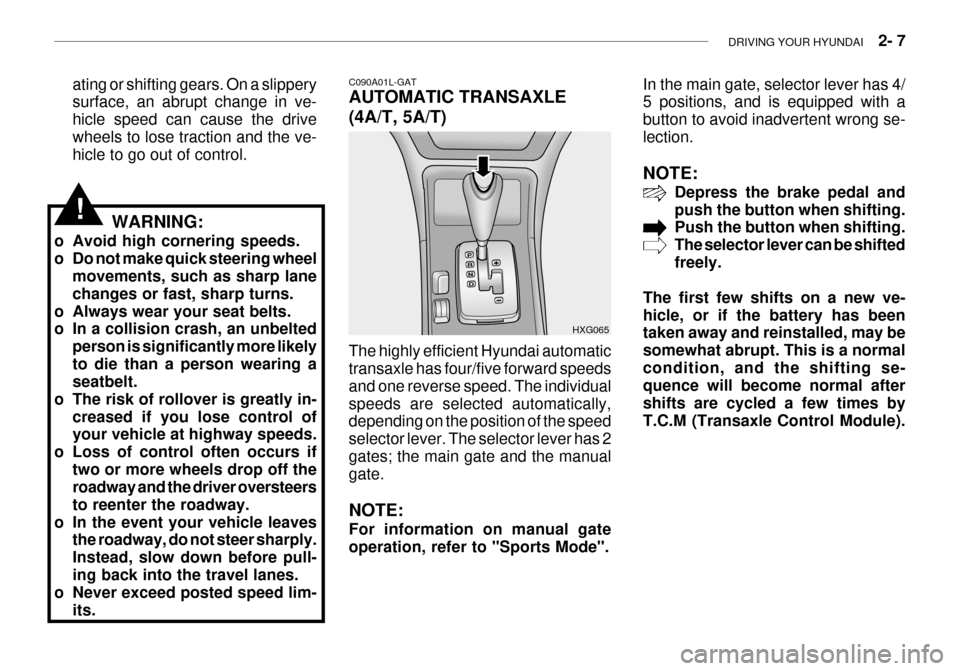
DRIVING YOUR HYUNDAI 2- 7
C090A01L-GAT AUTOMATIC TRANSAXLE (4A/T, 5A/T)
HXG065In the main gate, selector lever has 4/ 5 positions, and is equipped with a button to avoid inadvertent wrong se-lection. NOTE:
Depress the brake pedal and push the button when shifting. Push the button when shifting. The selector lever can be shiftedfreely.
The first few shifts on a new ve-hicle, or if the battery has been taken away and reinstalled, may be somewhat abrupt. This is a normalcondition, and the shifting se- quence will become normal after shifts are cycled a few times byT.C.M (Transaxle Control Module).ating or shifting gears. On a slippery surface, an abrupt change in ve- hicle speed can cause the drivewheels to lose traction and the ve- hicle to go out of control.
The highly efficient Hyundai automatictransaxle has four/five forward speeds and one reverse speed. The individualspeeds are selected automatically, depending on the position of the speed selector lever. The selector lever has 2gates; the main gate and the manual gate. NOTE: For information on manual gate operation, refer to "Sports Mode".
!WARNING:
o Avoid high cornering speeds.
o Do not make quick steering wheel movements, such as sharp lanechanges or fast, sharp turns.
o Always wear your seat belts.
o In a collision crash, an unbelted person is significantly more likely to die than a person wearing a seatbelt.
o The risk of rollover is greatly in-
creased if you lose control ofyour vehicle at highway speeds.
o Loss of control often occurs if
two or more wheels drop off theroadway and the driver oversteers to reenter the roadway.
o In the event your vehicle leaves the roadway, do not steer sharply.Instead, slow down before pull-ing back into the travel lanes.
o Never exceed posted speed lim-
its.
Page 143 of 235
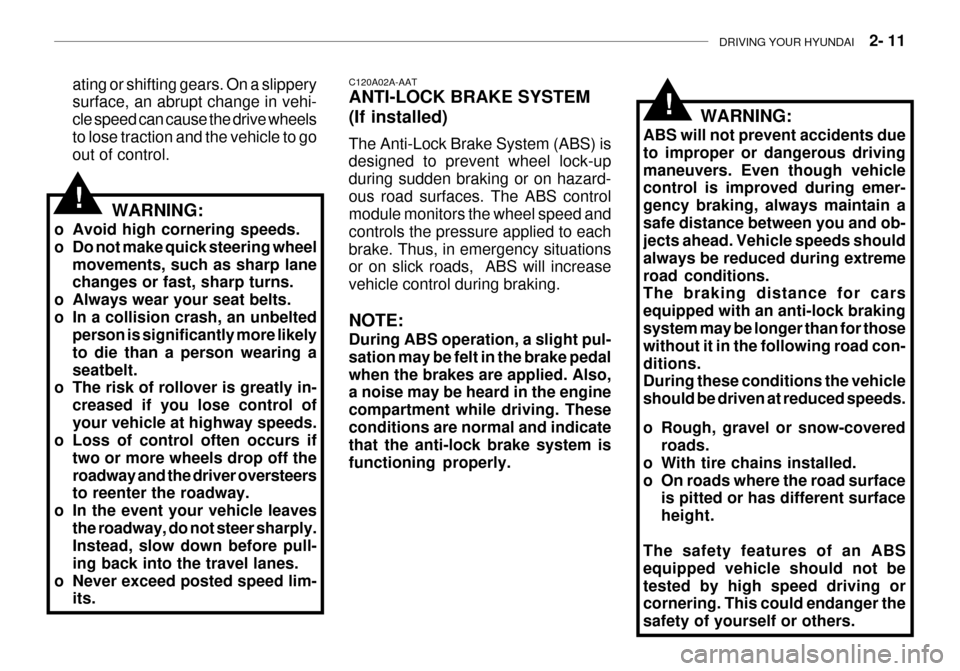
DRIVING YOUR HYUNDAI 2- 11
C120A02A-AAT ANTI-LOCK BRAKE SYSTEM (If installed) The Anti-Lock Brake System (ABS) is designed to prevent wheel lock-up during sudden braking or on hazard-ous road surfaces. The ABS control module monitors the wheel speed and controls the pressure applied to eachbrake. Thus, in emergency situations or on slick roads, ABS will increase vehicle control during braking. NOTE: During ABS operation, a slight pul- sation may be felt in the brake pedalwhen the brakes are applied. Also, a noise may be heard in the engine compartment while driving. Theseconditions are normal and indicate that the anti-lock brake system is functioning properly. WARNING:
ABS will not prevent accidents dueto improper or dangerous drivingmaneuvers. Even though vehicle control is improved during emer- gency braking, always maintain asafe distance between you and ob- jects ahead. Vehicle speeds should always be reduced during extremeroad conditions. The braking distance for cars equipped with an anti-lock brakingsystem may be longer than for those without it in the following road con- ditions. During these conditions the vehicle should be driven at reduced speeds.
o Rough, gravel or snow-covered roads.
o With tire chains installed.
o On roads where the road surface is pitted or has different surfaceheight.
The safety features of an ABSequipped vehicle should not betested by high speed driving or cornering. This could endanger the safety of yourself or others.
ating or shifting gears. On a slippery surface, an abrupt change in vehi- cle speed can cause the drive wheelsto lose traction and the vehicle to go out of control.
!
!WARNING:
o Avoid high cornering speeds.
o Do not make quick steering wheel movements, such as sharp lane changes or fast, sharp turns.
o Always wear your seat belts.
o In a collision crash, an unbelted person is significantly more likelyto die than a person wearing aseatbelt.
o The risk of rollover is greatly in-
creased if you lose control ofyour vehicle at highway speeds.
o Loss of control often occurs if
two or more wheels drop off theroadway and the driver oversteers to reenter the roadway.
o In the event your vehicle leaves
the roadway, do not steer sharply.Instead, slow down before pull- ing back into the travel lanes.
o Never exceed posted speed lim- its.
Page 144 of 235
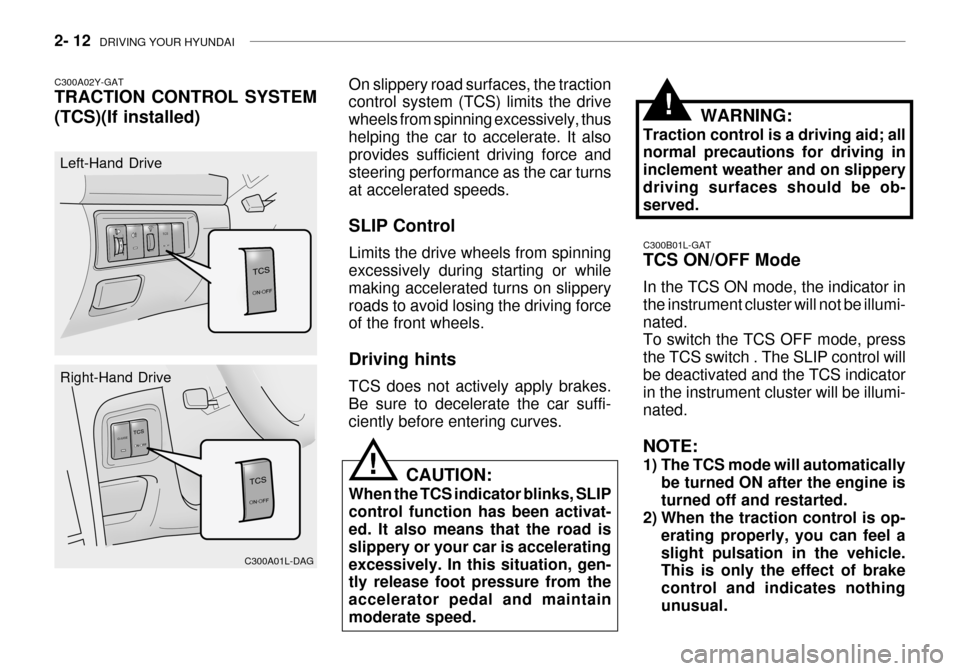
2- 12 DRIVING YOUR HYUNDAI
C300B01L-GAT TCS ON/OFF Mode In the TCS ON mode, the indicator in the instrument cluster will not be illumi-nated. To switch the TCS OFF mode, press the TCS switch . The SLIP control willbe deactivated and the TCS indicator in the instrument cluster will be illumi- nated. NOTE:
1) The TCS mode will automatically
be turned ON after the engine is turned off and restarted.
2) When the traction control is op-
erating properly, you can feel aslight pulsation in the vehicle. This is only the effect of brake control and indicates nothingunusual.
On slippery road surfaces, the traction control system (TCS) limits the drive wheels from spinning excessively, thushelping the car to accelerate. It also provides sufficient driving force and steering performance as the car turnsat accelerated speeds. SLIP Control Limits the drive wheels from spinning excessively during starting or while making accelerated turns on slipperyroads to avoid losing the driving force of the front wheels. Driving hints TCS does not actively apply brakes. Be sure to decelerate the car suffi- ciently before entering curves.
CAUTION:
When the TCS indicator blinks, SLIPcontrol function has been activat- ed. It also means that the road is slippery or your car is acceleratingexcessively. In this situation, gen- tly release foot pressure from the accelerator pedal and maintainmoderate speed.
C300A01L-DAG
Right-Hand Drive
C300A02Y-GAT TRACTION CONTROL SYSTEM (TCS)(If installed)
C300A01L
Left-Hand Drive WARNING:
Traction control is a driving aid; all normal precautions for driving in inclement weather and on slipperydriving surfaces should be ob- served.
!
!