clock setting Hyundai H-1 (Grand Starex) 2016 Owner's Manual
[x] Cancel search | Manufacturer: HYUNDAI, Model Year: 2016, Model line: H-1 (Grand Starex), Model: Hyundai H-1 (Grand Starex) 2016Pages: 417, PDF Size: 9.94 MB
Page 199 of 417
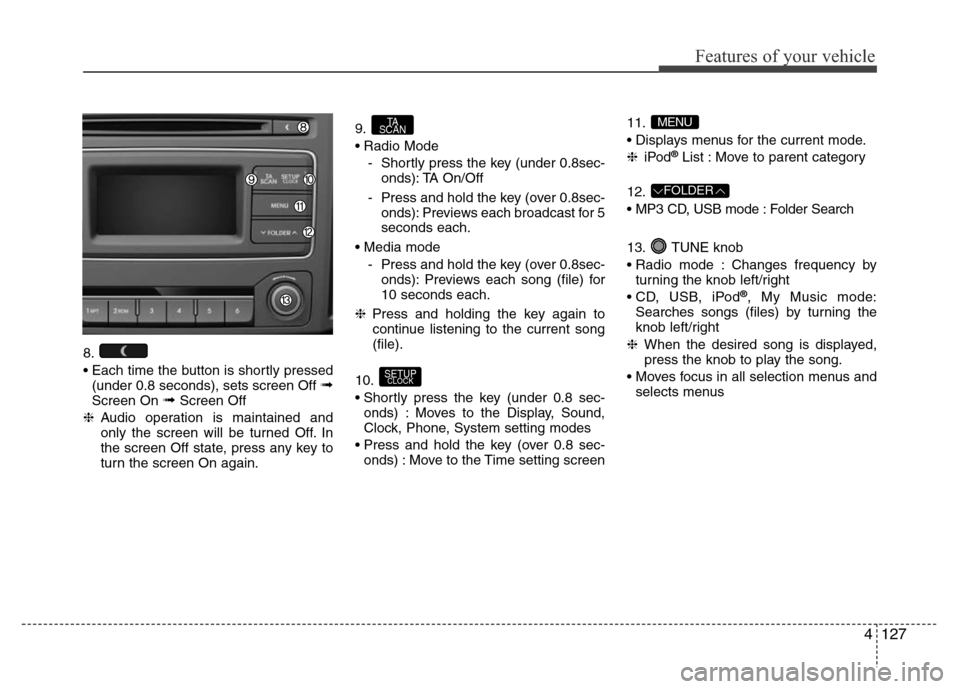
4127
Features of your vehicle
8.
ŌĆó Each time the button is shortly pressed
(under 0.8 seconds), sets screen Off
ŌפScreen On ŌפScreen Off
ŌØłAudio operation is maintained and
only the screen will be turned Off. In
the screen Off state, press any key to
turn the screen On again.9.
ŌĆó Radio Mode
- Shortly press the key (under 0.8sec-
onds): TA On/Off
- Press and hold the key (over 0.8sec-
onds): Previews each broadcast for 5
seconds each.
ŌĆó Media mode
- Press and hold the key (over 0.8sec-
onds): Previews each song (file) for
10 seconds each.
ŌØłPress and holding the key again to
continue listening to the current song
(file).
10.
ŌĆó Shortly press the key (under 0.8 sec-
onds) : Moves to the Display, Sound,
Clock, Phone, System setting modes
ŌĆó Press and hold the key (over 0.8 sec-
onds) : Move to the Time setting screen11.
ŌĆó Displays menus for the current mode.
ŌØłiPod
®List : Move to parent category
12.
ŌĆó MP3 CD, USB mode : Folder Search
13. TUNE knob
ŌĆó Radio mode : Changes frequency by
turning the knob left/right
ŌĆó CD, USB, iPod
®, My Music mode:
Searches songs (files) by turning the
knob left/right
ŌØłWhen the desired song is displayed,
press the knob to play the song.
ŌĆó Moves focus in all selection menus and
selects menus
FOLDER
MENU
SETUPCLOCK
TA
SCAN
Page 202 of 417
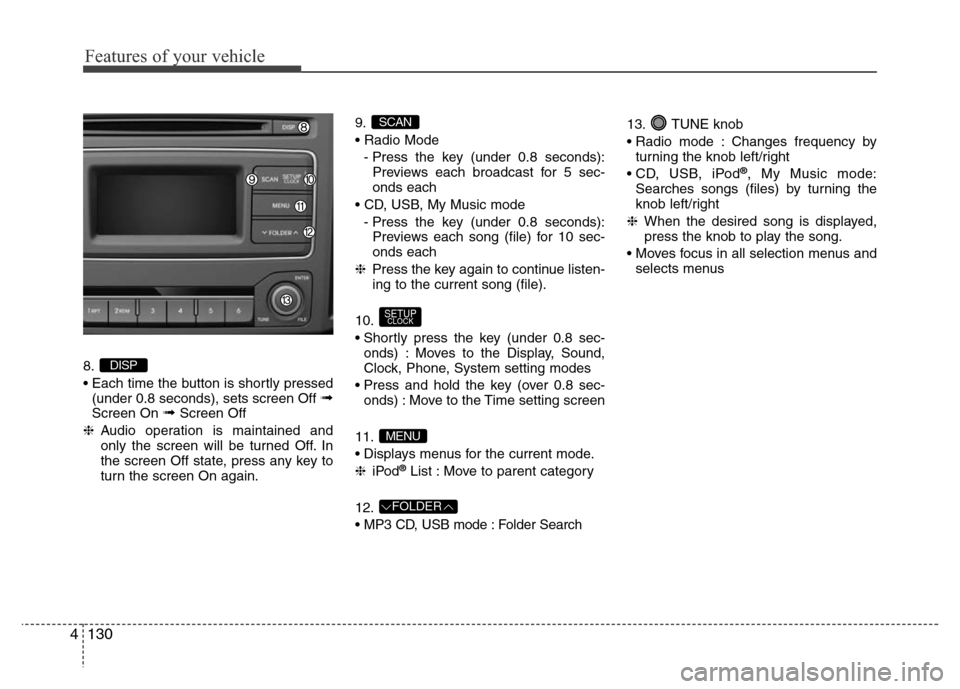
Features of your vehicle
130 4
8.
ŌĆó Each time the button is shortly pressed
(under 0.8 seconds), sets screen Off
ŌפScreen On ŌפScreen Off
ŌØłAudio operation is maintained and
only the screen will be turned Off. In
the screen Off state, press any key to
turn the screen On again.9.
ŌĆó Radio Mode
- Press the key (under 0.8 seconds):
Previews each broadcast for 5 sec-
onds each
ŌĆó CD, USB, My Music mode
- Press the key (under 0.8 seconds):
Previews each song (file) for 10 sec-
onds each
ŌØłPress the key again to continue listen-
ing to the current song (file).
10.
ŌĆó Shortly press the key (under 0.8 sec-
onds) : Moves to the Display, Sound,
Clock, Phone, System setting modes
ŌĆó Press and hold the key (over 0.8 sec-
onds) : Move to the Time setting screen
11.
ŌĆó Displays menus for the current mode.
ŌØłiPod
®List : Move to parent category
12.
ŌĆó MP3 CD, USB mode : Folder Search13. TUNE knob
ŌĆó Radio mode : Changes frequency by
turning the knob left/right
ŌĆó CD, USB, iPod
®, My Music mode:
Searches songs (files) by turning the
knob left/right
ŌØłWhen the desired song is displayed,
press the knob to play the song.
ŌĆó Moves focus in all selection menus and
selects menus
FOLDER
MENU
SETUPCLOCK
SCAN
DISP
Page 203 of 417
![Hyundai H-1 (Grand Starex) 2016 Owners Manual 4131
Features of your vehicle
SETUP (For EUROPE)
Display Settings
Press the key Select [Display]
through TUNE knob or key
Select menu through TUNE knob
Mode Pop up
[Mode Pop up] Changes . selec-
Hyundai H-1 (Grand Starex) 2016 Owners Manual 4131
Features of your vehicle
SETUP (For EUROPE)
Display Settings
Press the key Select [Display]
through TUNE knob or key
Select menu through TUNE knob
Mode Pop up
[Mode Pop up] Changes . selec-](/img/35/14825/w960_14825-202.png)
4131
Features of your vehicle
SETUP (For EUROPE)
Display Settings
Press the key Select [Display]
through TUNE knob or key
Select menu through TUNE knob
Mode Pop up
[Mode Pop up] Changes . selec-
tion mode
ŌĆó During On state, press the or
key to display the mode
change pop up screen.
ŌĆó When the pop up screen is displayed,
use the TUNE knob or keys ~
to select the desired mode.
Scroll text
[Scroll text] Set /
ŌĆó : Maintains scroll
ŌĆó : Scrolls only one (1) time.
Song Info
When playing an MP3 file, select the
desired display info from ŌĆśFolder/FileŌĆÖ or
ŌĆśAlbum/Artist/SongŌĆÖ.
Off
On
OffOn
6
1
MEDIARADIO
On
1 RPT
SETUPCLOCK
Page 204 of 417
![Hyundai H-1 (Grand Starex) 2016 Owners Manual Features of your vehicle
132 4
Sound Settings
Press the key Select [Sound]
through TUNE knob or key
Select menu through TUNE knob
Audio Settings (For Van)
This menu allows you to set the Ō Hyundai H-1 (Grand Starex) 2016 Owners Manual Features of your vehicle
132 4
Sound Settings
Press the key Select [Sound]
through TUNE knob or key
Select menu through TUNE knob
Audio Settings (For Van)
This menu allows you to set the Ō](/img/35/14825/w960_14825-203.png)
Features of your vehicle
132 4
Sound Settings
Press the key Select [Sound]
through TUNE knob or key
Select menu through TUNE knob
Audio Settings (For Van)
This menu allows you to set the ŌĆśBass,
Middle, TrebleŌĆÖ and the Sound Balance.
Select [Audio Settings] Select menu
through TUNE knob Turn TUNE
knob left/right to set
ŌĆó Bass, Middle, Treble : Selects the sound
tone.
ŌĆó Balance : Moves the sound balance.
ŌĆó Default : Restores default settings.
ŌØłReturn : While adjusting values, re-
pressing the TUNE knob will
restore the parent menu.Audio Settings (For Wagon)
This menu allows you to set the ŌĆśBass,
Middle, TrebleŌĆÖ and the Sound Fader and
Balance.
Select [Audio Settings] Select menu
through TUNE knob Turn TUNE
knob left/right to set
ŌĆó Bass, Middle, Treble : Selects the sound
tone.
ŌĆó Fader, Balance : Moves the sound fader
and balance.
ŌĆó Default : Restores default settings.
ŌØłReturn : While adjusting values, re-
pressing the TUNE knob will
restore the parent menu.
Speed Dependent Volume Control
This feature is used to automatically con-
trol the volume level according to the
speed of the vehicle.
Select [Speed Dependent Vol.] Set in
[On/Off] of
TUNEknob
2 RDM
SETUPCLOCK
Page 205 of 417
![Hyundai H-1 (Grand Starex) 2016 Owners Manual 4133
Features of your vehicle
Clock Settings
Press the key Select [Clock]
through TUNE knob or key
Select menu through TUNE knob
Clock Settings
This menu is used to set the time.
Select [Clock Set Hyundai H-1 (Grand Starex) 2016 Owners Manual 4133
Features of your vehicle
Clock Settings
Press the key Select [Clock]
through TUNE knob or key
Select menu through TUNE knob
Clock Settings
This menu is used to set the time.
Select [Clock Set](/img/35/14825/w960_14825-204.png)
4133
Features of your vehicle
Clock Settings
Press the key Select [Clock]
through TUNE knob or key
Select menu through TUNE knob
Clock Settings
This menu is used to set the time.
Select [Clock Settings] Set through
TUNE knob Press TUNE knob
ŌØłAdjust the number currently in focus to
set the [hour] and press the tune knob
to set the [minute].
Day Settings
This menu is used to set the date
(DD.MM.YYYY).
Select [Day Settings] Set through
TUNE knob Press TUNE knob
ŌØłAdjust the number currently in focus to
make the settings and press the tune
knob to move to the next setting. (Set
in order of Day/Month/Year)
Time Format
This function is used to set the 12/24
hour time format of the audio system.
Select [Time Format] Set 12Hr / 24Hr
through TUNE knob
Clock Display when Power is OFF
Select [Clock Disp.(Pwr Off) Set /
through TUNE knob
ŌĆó : Displays time/date on screen
ŌĆó : Turn off.
Automatic RDS Time
This option is used to automatically set
the time by synchronizing with RDS.
Select [Automatic RDS Time] Set
/ through TUNE knob
ŌĆó : Turn on Automatic Time
ŌĆó : Turn off.
Off
On
OffOn
Off
On
OffOn
3
SETUPCLOCK
Page 206 of 417
![Hyundai H-1 (Grand Starex) 2016 Owners Manual Features of your vehicle
134 4
System Settings
Press the key Select [System]
through tune knob or key Select
menu through TUNE knob
Memory Information
(If equipped)
Displays currently used memory Hyundai H-1 (Grand Starex) 2016 Owners Manual Features of your vehicle
134 4
System Settings
Press the key Select [System]
through tune knob or key Select
menu through TUNE knob
Memory Information
(If equipped)
Displays currently used memory](/img/35/14825/w960_14825-205.png)
Features of your vehicle
134 4
System Settings
Press the key Select [System]
through tune knob or key Select
menu through TUNE knob
Memory Information
(If equipped)
Displays currently used memory and
total system memory.
Select [Memory Information] OK
The currently used memory is displayed
on the left side while the total system
memory is displayed on the right side.
Language
This menu is used to set the display and
voice recognition language.
Select [Language] Set through TUNE
knob
ŌØłThe system will reboot after the lan-
guage is changed.
ŌØłLanguage support by region
-
5
SETUPCLOCK
Page 207 of 417
![Hyundai H-1 (Grand Starex) 2016 Owners Manual 4135
Features of your vehicle
SETUP (Except EUROPE)
Display Settings
Press the key Select [Display]
through TUNE knob or key
Select menu through TUNE knob
Mode Pop up
[Mode Pop up] Changes . se Hyundai H-1 (Grand Starex) 2016 Owners Manual 4135
Features of your vehicle
SETUP (Except EUROPE)
Display Settings
Press the key Select [Display]
through TUNE knob or key
Select menu through TUNE knob
Mode Pop up
[Mode Pop up] Changes . se](/img/35/14825/w960_14825-206.png)
4135
Features of your vehicle
SETUP (Except EUROPE)
Display Settings
Press the key Select [Display]
through TUNE knob or key
Select menu through TUNE knob
Mode Pop up
[Mode Pop up] Changes . selec-
tion mode
ŌĆó During On state, press the or
key to display the mode
change pop up screen.
ŌĆó When the pop up screen is displayed,
use the TUNE knob or keys ~
to select the desired mode.
Text Scroll
[Text Scroll] Set /
ŌĆó : Maintains scroll
ŌĆó : Scrolls only one (1) time.
Media Display
When playing an MP3 file, select the
desired display info from ŌĆśFolder/FileŌĆÖ or
ŌĆśAlbum/Artist/SongŌĆÖ.
Sound Settings
Press the key Select [Sound]
through TUNE knob or key
Select menu through TUNE knob 2 RDM
SETUPCLOCK
Off
On
OffOn
6
1
MEDIARADIO
On
1 RPT
SETUPCLOCK
Page 209 of 417
![Hyundai H-1 (Grand Starex) 2016 Owners Manual 4137
Features of your vehicle
Clock Settings
Press the key Select [Clock]
through TUNE knob or key
Select menu through TUNE knob
Clock Settings
This menu is used to set the time.
Select [Clock Set Hyundai H-1 (Grand Starex) 2016 Owners Manual 4137
Features of your vehicle
Clock Settings
Press the key Select [Clock]
through TUNE knob or key
Select menu through TUNE knob
Clock Settings
This menu is used to set the time.
Select [Clock Set](/img/35/14825/w960_14825-208.png)
4137
Features of your vehicle
Clock Settings
Press the key Select [Clock]
through TUNE knob or key
Select menu through TUNE knob
Clock Settings
This menu is used to set the time.
Select [Clock Settings] Set through
TUNE knob Press TUNE knob
ŌØłAdjust the number currently in focus to
set the [hour] and press the tune knob
to set the [minute].
Calendar Settings
This menu is used to set the date
(YYYY.MM.DD).
Select [Calendar Settings] Set through
TUNE knob Press TUNE knob
ŌØłAdjust the number currently in focus to
make the settings and press the tune
knob to move to the next setting. (Set
in order of Year/Month/Day)
Time Format
This function is used to set the 12/24 hour
time format of the audio system.
Select [Time Format] Set 12Hr / 24Hr
through
TUNEknob
Clock Display when Power is OFF
Select [Clock Disp.(Pwr Off)Set /
through TUNE knob
ŌĆó : Displays time/date on screen
ŌĆó : Turn off.Off
On
Off
On
3
SETUPCLOCK
Page 210 of 417
![Hyundai H-1 (Grand Starex) 2016 Owners Manual Features of your vehicle
138 4
System Settings
Press the keySelect [System]
Memory Information
(if equipped)
Displays currently used memory and
total system memory.
Select [Memory Information] OK
The Hyundai H-1 (Grand Starex) 2016 Owners Manual Features of your vehicle
138 4
System Settings
Press the keySelect [System]
Memory Information
(if equipped)
Displays currently used memory and
total system memory.
Select [Memory Information] OK
The](/img/35/14825/w960_14825-209.png)
Features of your vehicle
138 4
System Settings
Press the keySelect [System]
Memory Information
(if equipped)
Displays currently used memory and
total system memory.
Select [Memory Information] OK
The currently used memory is displayed
on the left side while the total system
memory is displayed on the right side.
SETUPCLOCK
Page 211 of 417
![Hyundai H-1 (Grand Starex) 2016 Owners Manual 4139
Features of your vehicle
Phone Settings
Press the keySelect [Phone]
(For EUROPE)
Press the keySelect [Phone]
(Except EUROPE)Pair Phone
Select [Pair Phone] Set through
TUNE knob
Ō×ĆSearch for devi Hyundai H-1 (Grand Starex) 2016 Owners Manual 4139
Features of your vehicle
Phone Settings
Press the keySelect [Phone]
(For EUROPE)
Press the keySelect [Phone]
(Except EUROPE)Pair Phone
Select [Pair Phone] Set through
TUNE knob
Ō×ĆSearch for devi](/img/35/14825/w960_14825-210.png)
4139
Features of your vehicle
Phone Settings
Press the keySelect [Phone]
(For EUROPE)
Press the keySelect [Phone]
(Except EUROPE)Pair Phone
Select [Pair Phone] Set through
TUNE knob
Ō×ĆSearch for device names as displayed
on your mobile phone and connect.
Ō×üInput the passkey displayed on the
screen. (Passkey : 0000)
ŌØłThe device name and passkey will be
displayed on the screen for up to 3
minutes. If pairing is not completed
within the 3 minutes, the mobile phone
pairing process will automatically be
canceled.
Ō×é Pairing completion is displayed.
ŌØłIn some mobile phones, pairing will
automatically be followed by connec-
tion.
ŌØłIt is possible to pair up to five
Bluetooth®
Wireless Technology enabled mobile
phones.
SETUPCLOCK
SETUPCLOCKCAUTION
To pair a Bluetooth®Wireless
Technology enabled mobile phone,
authentication and connection
processes are first required. As a
result, you cannot pair your mobile
phone while driving the vehicle.
First park your vehicle before use.