clock HYUNDAI I10 2017 Owners Manual
[x] Cancel search | Manufacturer: HYUNDAI, Model Year: 2017, Model line: I10, Model: HYUNDAI I10 2017Pages: 343, PDF Size: 9.14 MB
Page 82 of 343
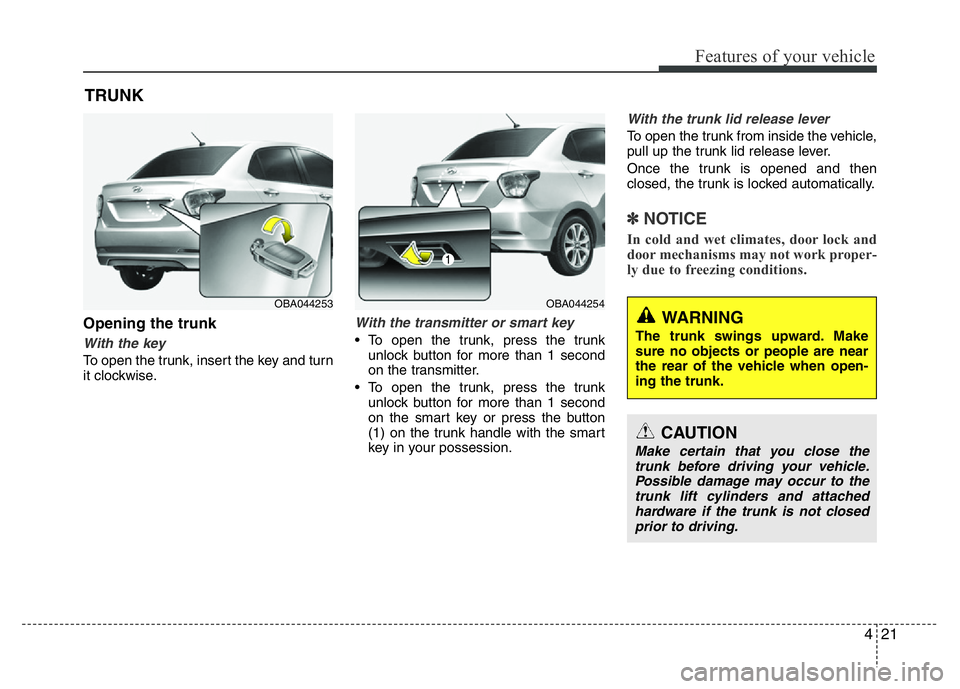
421
Features of your vehicle
TRUNK
Opening the trunk
With the key
To open the trunk, insert the key and turn
it clockwise.
With the transmitter or smart key
⢠To open the trunk, press the trunk
unlock button for more than 1 second
on the transmitter.
⢠To open the trunk, press the trunk
unlock button for more than 1 second
on the smart key or press the button
(1) on the trunk handle with the smart
key in your possession.
With the trunk lid release lever
To open the trunk from inside the vehicle,
pull up the trunk lid release lever.
Once the trunk is opened and then
closed, the trunk is locked automatically.
â½NOTICE
In cold and wet climates, door lock and
door mechanisms may not work proper-
ly due to freezing conditions.
CAUTION
Make certain that you close the
trunk before driving your vehicle.
Possible damage may occur to the
trunk lift cylinders and attached
hardware if the trunk is not closed
prior to driving.
WARNING
The trunk swings upward. Make
sure no objects or people are near
the rear of the vehicle when open-
ing the trunk.
OBA044254OBA044253
Page 90 of 343
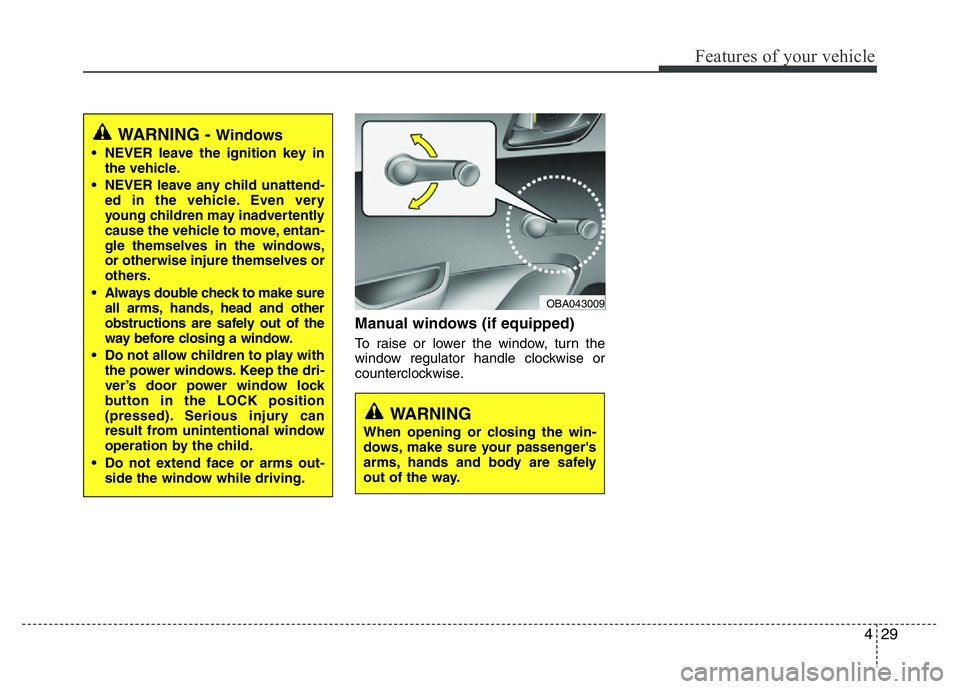
429
Features of your vehicle
Manual windows (if equipped)
To raise or lower the window, turn the
window regulator handle clockwise or
counterclockwise.
WARNING
When opening or closing the win-
dows, make sure your passenger's
arms, hands and body are safely
out of the way.
OBA043009
WARNING - Windows
⢠NEVER leave the ignition key in
the vehicle.
⢠NEVER leave any child unattend-
ed in the vehicle. Even very
young children may inadvertently
cause the vehicle to move, entan-
gle themselves in the windows,
or otherwise injure themselves or
others.
⢠Always double check to make sure
all arms, hands, head and other
obstructions are safely out of the
way before closing a window.
⢠Do not allow children to play with
the power windows. Keep the dri-
verâs door power window lock
button in the LOCK position
(pressed). Serious injury can
result from unintentional window
operation by the child.
⢠Do not extend face or arms out-
side the window while driving.
Page 93 of 343
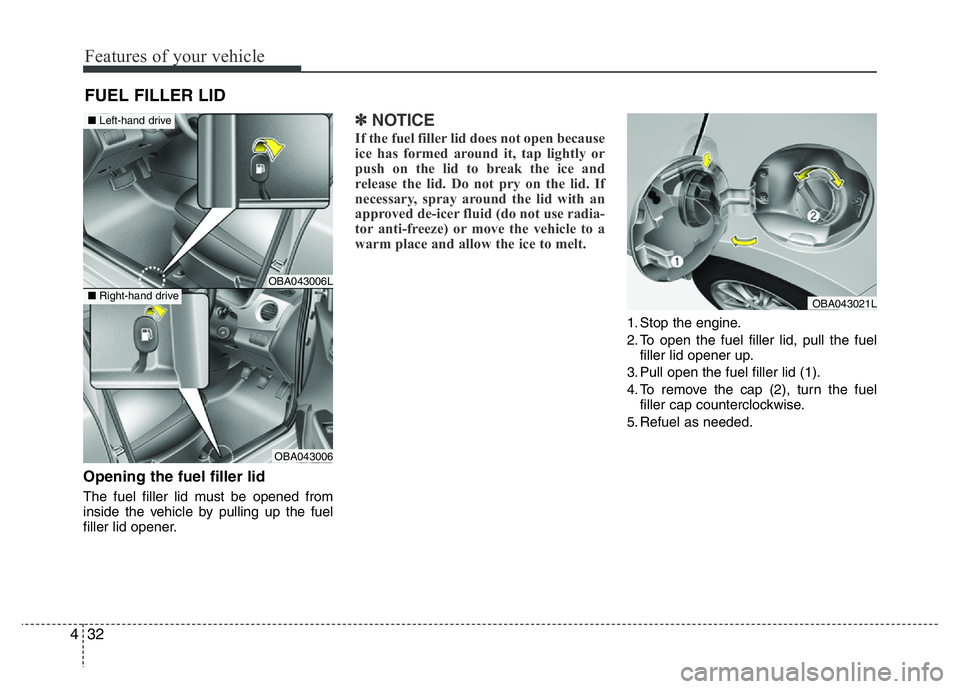
Features of your vehicle
32 4
Opening the fuel filler lid
The fuel filler lid must be opened from
inside the vehicle by pulling up the fuel
filler lid opener.
â½NOTICE
If the fuel filler lid does not open because
ice has formed around it, tap lightly or
push on the lid to break the ice and
release the lid. Do not pry on the lid. If
necessary, spray around the lid with an
approved de-icer fluid (do not use radia-
tor anti-freeze) or move the vehicle to a
warm place and allow the ice to melt.
1. Stop the engine.
2. To open the fuel filler lid, pull the fuel
filler lid opener up.
3. Pull open the fuel filler lid (1).
4. To remove the cap (2), turn the fuel
filler cap counterclockwise.
5. Refuel as needed.
FUEL FILLER LID
OBA043021L
OBA043006L
OBA043006
â Left-hand drive
â Right-hand drive
Page 94 of 343
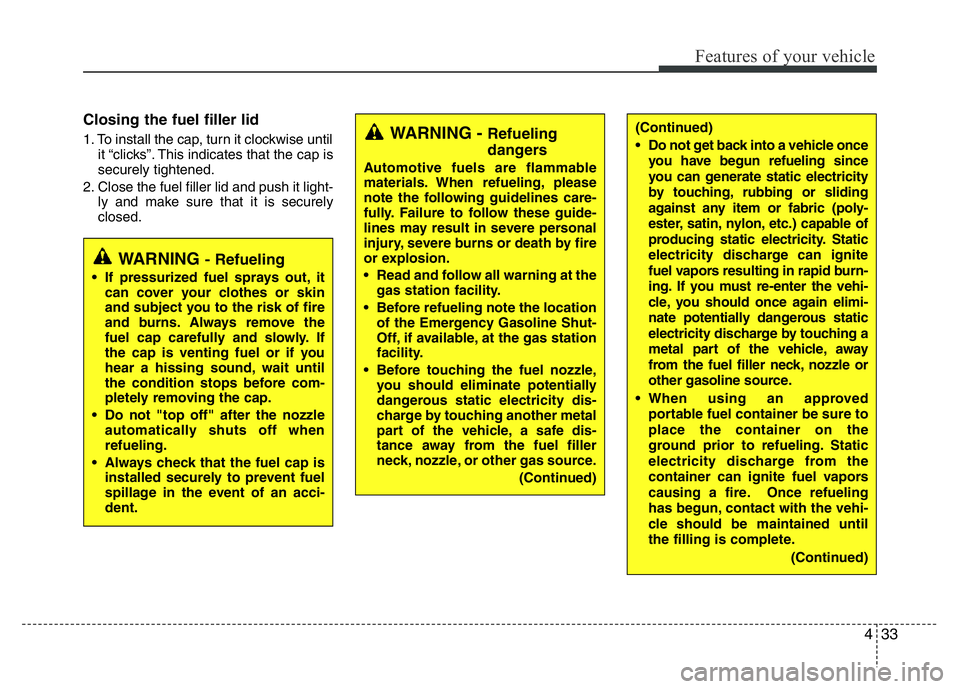
433
Features of your vehicle
Closing the fuel filler lid
1. To install the cap, turn it clockwise until
it âclicksâ. This indicates that the cap is
securely tightened.
2. Close the fuel filler lid and push it light-
ly and make sure that it is securely
closed.WARNING - Refueling
dangers
Automotive fuels are flammable
materials. When refueling, please
note the following guidelines care-
fully. Failure to follow these guide-
lines may result in severe personal
injury, severe burns or death by fire
or explosion.
⢠Read and follow all warning at the
gas station facility.
⢠Before refueling note the location
of the Emergency Gasoline Shut-
Off, if available, at the gas station
facility.
⢠Before touching the fuel nozzle,
you should eliminate potentially
dangerous static electricity dis-
charge by touching another metal
part of the vehicle, a safe dis-
tance away from the fuel filler
neck, nozzle, or other gas source.
(Continued)
WARNING - Refueling
⢠If pressurized fuel sprays out, it
can cover your clothes or skin
and subject you to the risk of fire
and burns. Always remove the
fuel cap carefully and slowly. If
the cap is venting fuel or if you
hear a hissing sound, wait until
the condition stops before com-
pletely removing the cap.
⢠Do not "top off" after the nozzle
automatically shuts off when
refueling.
⢠Always check that the fuel cap is
installed securely to prevent fuel
spillage in the event of an acci-
dent.
(Continued)
⢠Do not get back into a vehicle once
you have begun refueling since
you can generate static electricity
by touching, rubbing or sliding
against any item or fabric (poly-
ester, satin, nylon, etc.) capable of
producing static electricity. Static
electricity discharge can ignite
fuel vapors resulting in rapid burn-
ing. If you must re-enter the vehi-
cle, you should once again elimi-
nate potentially dangerous static
electricity discharge by touching a
metal part of the vehicle, away
from the fuel filler neck, nozzle or
other gasoline source.
⢠When using an approved
portable fuel container be sure to
place the container on the
ground prior to refueling. Static
electricity discharge from the
container can ignite fuel vapors
causing a fire. Once refueling
has begun, contact with the vehi-
cle should be maintained until
the filling is complete.
(Continued)
Page 149 of 343
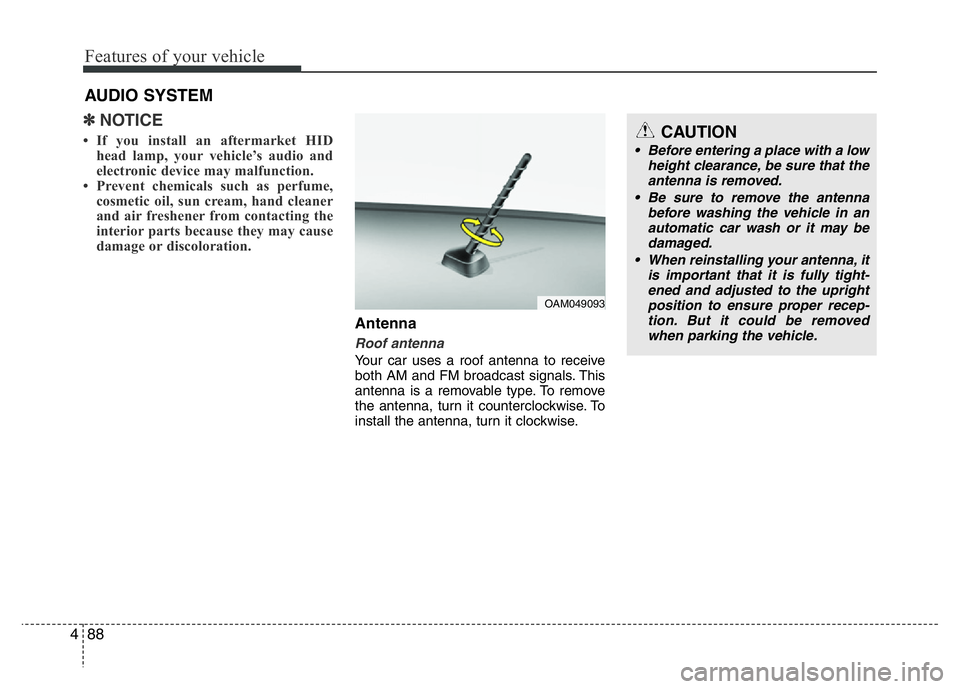
Features of your vehicle
88 4
â½NOTICE
⢠If you install an aftermarket HID
head lamp, your vehicleâs audio and
electronic device may malfunction.
⢠Prevent chemicals such as perfume,
cosmetic oil, sun cream, hand cleaner
and air freshener from contacting the
interior parts because they may cause
damage or discoloration.
Antenna
Roof antenna
Your car uses a roof antenna to receive
both AM and FM broadcast signals. This
antenna is a removable type. To remove
the antenna, turn it counterclockwise. To
install the antenna, turn it clockwise.
AUDIO SYSTEM
CAUTION
⢠Before entering a place with a low
height clearance, be sure that the
antenna is removed.
⢠Be sure to remove the antenna
before washing the vehicle in an
automatic car wash or it may be
damaged.
⢠When reinstalling your antenna, it
is important that it is fully tight-
ened and adjusted to the upright
position to ensure proper recep-
tion. But it could be removed
when parking the vehicle.
OAM049093
Page 164 of 343
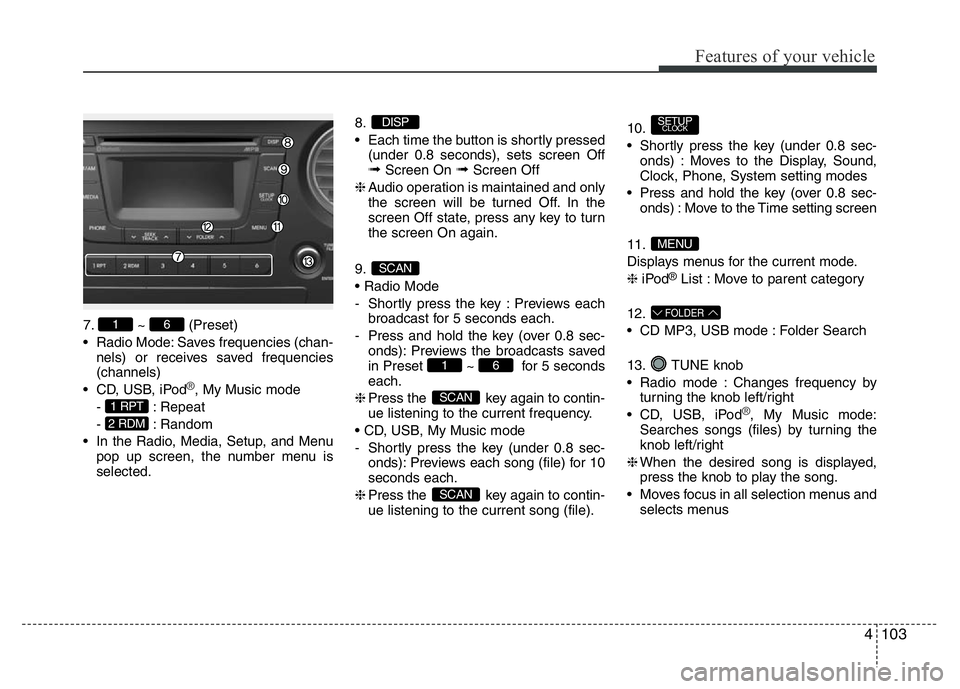
4103
Features of your vehicle
7. ~ (Preset)
⢠Radio Mode: Saves frequencies (chan-
nels) or receives saved frequencies
(channels)
⢠CD, USB, iPod
®, My Music mode
- : Repeat
- : Random
⢠In the Radio, Media, Setup, and Menu
pop up screen, the number menu is
selected.8.
⢠Each time the button is shortly pressed
(under 0.8 seconds), sets screen Off
âScreen On âScreen Off
âAudio operation is maintained and only
the screen will be turned Off. In the
screen Off state, press any key to turn
the screen On again.
9.
⢠Radio Mode
- Shortly press the key : Previews each
broadcast for 5 seconds each.
- Press and hold the key (over 0.8 sec-
onds): Previews the broadcasts saved
in Preset ~ for 5 seconds
each.
âPress the key again to contin-
ue listening to the current frequency.
⢠CD, USB, My Music mode
- Shortly press the key (under 0.8 sec-
onds): Previews each song (file) for 10
seconds each.
âPress the key again to contin-
ue listening to the current song (file).10.
⢠Shortly press the key (under 0.8 sec-
onds) : Moves to the Display, Sound,
Clock, Phone, System setting modes
⢠Press and hold the key (over 0.8 sec-
onds) : Move to the Time setting screen
11.
Displays menus for the current mode.
âiPod
®List : Move to parent category
12.
⢠CD MP3, USB mode : Folder Search
13. TUNE knob
⢠Radio mode : Changes frequency by
turning the knob left/right
⢠CD, USB, iPod
®, My Music mode:
Searches songs (files) by turning the
knob left/right
âWhen the desired song is displayed,
press the knob to play the song.
⢠Moves focus in all selection menus and
selects menus
FOLDER
MENU
SETUPCLOCK
SCAN
SCAN
61
SCAN
DISP
2 RDM
1 RPT
61
Page 168 of 343
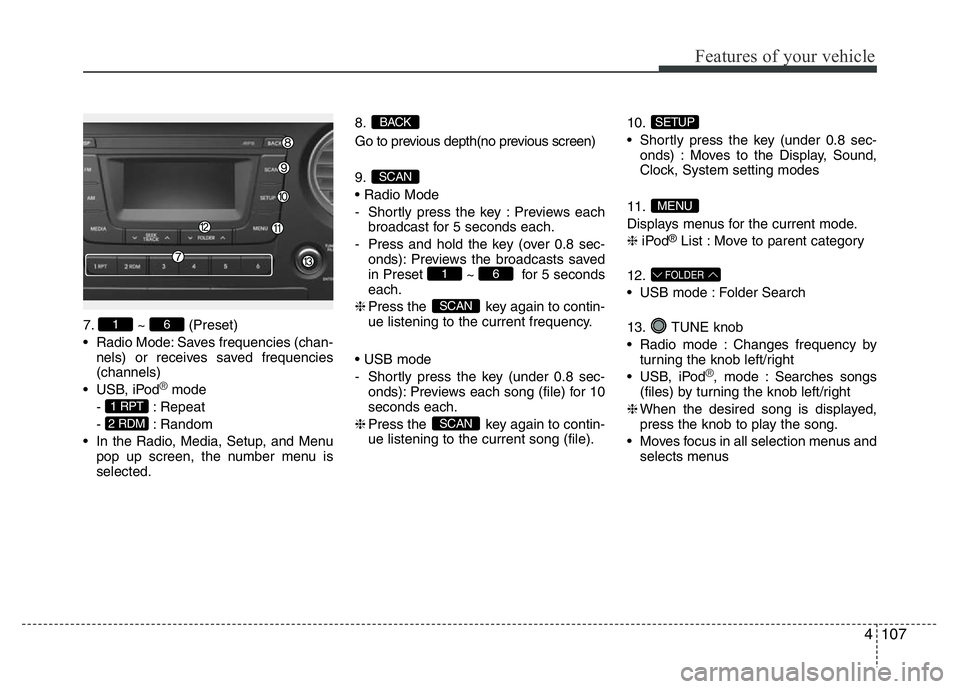
4107
Features of your vehicle
7. ~ (Preset)
⢠Radio Mode: Saves frequencies (chan-
nels) or receives saved frequencies
(channels)
⢠USB, iPod
®mode
- : Repeat
- : Random
⢠In the Radio, Media, Setup, and Menu
pop up screen, the number menu is
selected.8.
Go to previous depth(no previous screen)
9.
⢠Radio Mode
- Shortly press the key : Previews each
broadcast for 5 seconds each.
- Press and hold the key (over 0.8 sec-
onds): Previews the broadcasts saved
in Preset ~ for 5 seconds
each.
âPress the key again to contin-
ue listening to the current frequency.
⢠USB mode
- Shortly press the key (under 0.8 sec-
onds): Previews each song (file) for 10
seconds each.
âPress the key again to contin-
ue listening to the current song (file).10.
⢠Shortly press the key (under 0.8 sec-
onds) : Moves to the Display, Sound,
Clock, System setting modes
11.
Displays menus for the current mode.
âiPod
®List : Move to parent category
12.
⢠USB mode : Folder Search
13. TUNE knob
⢠Radio mode : Changes frequency by
turning the knob left/right
⢠USB, iPod
®, mode : Searches songs
(files) by turning the knob left/right
âWhen the desired song is displayed,
press the knob to play the song.
⢠Moves focus in all selection menus and
selects menus
FOLDER
MENU
SETUP
SCAN
SCAN
61
SCAN
BACK
2 RDM
1 RPT
61
Page 169 of 343
![HYUNDAI I10 2017 Owners Manual SETUP
Display Settings
Press the , key Select
[Display] through TUNE knob or
key Select menu through TUNE knob
Mode Pop up
[Mode Pop up] Changes . selec-
tion mode
⢠During On state, press th HYUNDAI I10 2017 Owners Manual SETUP
Display Settings
Press the , key Select
[Display] through TUNE knob or
key Select menu through TUNE knob
Mode Pop up
[Mode Pop up] Changes . selec-
tion mode
⢠During On state, press th](/img/35/56220/w960_56220-168.png)
SETUP
Display Settings
Press the , key Select
[Display] through TUNE knob or
key Select menu through TUNE knob
Mode Pop up
[Mode Pop up] Changes . selec-
tion mode
⢠During On state, press the or
key to display the mode
change pop up screen.
⢠When the pop up screen is displayed,
use the TUNE knob or keys
~ to select the desired mode.
Text Scroll
[Text Scroll] Set /
⢠: Maintains scroll
⢠: Scrolls only one (1) time.
Media Display
When playing an MP3 file, select the
desired display info from âFolder/Fileâ or
âAlbum/Artist/Songâ.
Sound Settings
Press the , key Select
[Sound] through TUNE knob or
key Select menu through TUNE knob
2 RDM
SETUPSETUP
CLOCK
Off
On
OffOn
6
1
MEDIARADIO
On
1 RPT
SETUPSETUP
CLOCK
Features of your vehicle
108 4
Page 171 of 343
![HYUNDAI I10 2017 Owners Manual Features of your vehicle
110 4
Clock Settings
Press the key Select [Clock]
through TUNE knob or key
Select menu through TUNE knob
Clock Settings
This menu is used to set the time.
Select [Clock Set HYUNDAI I10 2017 Owners Manual Features of your vehicle
110 4
Clock Settings
Press the key Select [Clock]
through TUNE knob or key
Select menu through TUNE knob
Clock Settings
This menu is used to set the time.
Select [Clock Set](/img/35/56220/w960_56220-170.png)
Features of your vehicle
110 4
Clock Settings
Press the key Select [Clock]
through TUNE knob or key
Select menu through TUNE knob
Clock Settings
This menu is used to set the time.
Select [Clock Settings] Set through
TUNE knob Press TUNE knob
âAdjust the number currently in focus to
set the [hour] and press the tune knob
to set the [minute].
Callendar Settings
This menu is used to set the date.
Select [Callendar Settings ] Set through
TUNE knob Press TUNE knob
âAdjust the number currently in focus to
make the settings and press the tune
knob to move to the next setting. (Set
in order of Year/Month/Day)
Time Format
This function is used to set the 12/24
hour time format of the audio system.
Select [Time Format] Set 12Hr / 24Hr
through TUNE knob
Clock Display when Power is OFF
Select [Clock Disp.(Pwr Off) Set /
through TUNE knob
⢠: Displays time/date on screen
⢠: Turn off.
Off
On
Off
On
3
SETUP
CLOCK
Page 172 of 343
![HYUNDAI I10 2017 Owners Manual 4111
Features of your vehicle
Phone Setup (if equipped)
Press the key Select [Phone]
Pair Phone
Select [Pair Phone] Set through
TUNE knob
âSearch for device names as displayed
on your mobile phone HYUNDAI I10 2017 Owners Manual 4111
Features of your vehicle
Phone Setup (if equipped)
Press the key Select [Phone]
Pair Phone
Select [Pair Phone] Set through
TUNE knob
âSearch for device names as displayed
on your mobile phone](/img/35/56220/w960_56220-171.png)
4111
Features of your vehicle
Phone Setup (if equipped)
Press the key Select [Phone]
Pair Phone
Select [Pair Phone] Set through
TUNE knob
âSearch for device names as displayed
on your mobile phone and connect.
âInput the passkey displayed on the
screen. (Passkey : 0000)
âThe device name and passkey will be
displayed on the screen for up to 3
minutes. If pairing is not completed
within the 3 minutes, the mobile phone
pairing process will automatically be
canceled.âPairing completion is displayed.
âIn some mobile phones, pairing will
automatically be followed by connec-
tion.
âIt is possible to pair up to five
Bluetooth®Wireless Technology
enabled mobile phones.
SETUP
CLOCKCAUTION
To pair a Bluetooth®Wireless
Technology enabled mobile phone,
authentication and connection
processes are first required. As a
result, you cannot pair your mobile
phone while driving the vehicle.
First park your vehicle before use.